Here is a free beginner’s guide on how to make beats and how to make music in general.
This guide is for new music producers, but even if you are a pro, you will still find helpful links on how to make better music. Making music has many aspects, from learning software to making the beat to mixing the audio to exporting audio for music artists.
Learning to make your own beats can be overwhelming, but this guide covers many of the basics to make it easier for you to learn. So, let’s get started!
- Music Equipment Basics
- Music Software Basics
- VST Instrument Plugins & Effects
- How to Make Your Own Beats
- Song Arrangements
- Advanced Video Tutorials
- Beginner Music Questions
- Start Making Music!

Related: 30 Best Websites to Make Beats Online
How to Make Beats
1. Music Equipment Basics

Your music equipment will be the foundation of your music-making process.
In the beginning, we all want to be like the big music producers we see online with a room full of music equipment, but you don’t need all that when you are getting started, and here is why:
- Music Equipment is Expensive
At first, limit your spending to basic equipment, and then buy more advanced gear when you earn money. - Time & Learning
The more equipment you buy, the more equipment you have to learn, and less time is spent on learning to make better music.
Remember this…
It’s not about the music equipment or software you are using, but about the person using the equipment.
Your ear for music, skills, and talent matters more than the equipment you are using.
Dr. Dre’s music equipment didn’t make him the big music producer he is today, but his ear for music and talent did. So don’t think you need a big studio to make good music.
Music Equipment Essentials
Here are the very basics of what you need to make music.
1.1 Laptop or Desktop Computer
A computer is a must-have to use any music software program.
Microsoft Windows computers are more popular for creating music because there is more software available for free.
However, Mac computers and popular music programs like Apple Logic and Garageband have continued to grow in popularity.
Most Popular Laptops
No products found.
1.2 Music Software
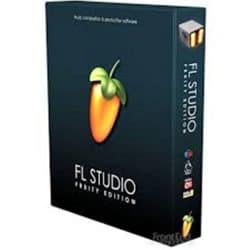
Music software is essential for recording and making music.
Later in the article, I will cover the top 3 most popular music programs.
1.3 MIDI Keyboard
You can connect a MIDI controller to your computer to play out chords, melodies, and your musical ideas.
Making music is much easier with a keyboard because you can just play out your ideas instead of clicking musical notes with a computer mouse.
Top Selling MIDI Keyboards
No products found.
1.4 Studio Headphones
Headphones will let you hear all the different elements when making music.
Top Selling Headphones
No products found.
1.5 Studio Monitors ( Optional )
Studio monitors are great for listening to your beats.
Top Selling Studio Monitors
No products found.
That is the basic equipment you need for creating beats.
If you have a limited budget, you can consider buying used music equipment from sites like Craigslist or Offerup.
Related: Music Studio Desks
2. Music Software

There are tons of music software programs available, but which one is the best for you? Watch the video below.
Music Software Overview
Top 3 Beat-Making Software Programs
#1. Image-Line FL Studio

FL Studio (formerly named Fruity Loops ) is a digital audio workstation developed by Image-Line.
FL Studio features a graphical user interface based on a pattern-based music sequencer.
Why FL Studio is Popular:
- It’s easy to learn.
- Cheaper than many other programs.
- Supports VST plugins, samples, and other software programs.
- Making patterns and arrangements is easy.
- Offers tons of built-in instruments.
FL Studio Links:
#2. Propellerhead Reason

Propellerhead Reason is a digital audio workstation for creating and editing music and audio developed by Propellerhead Software.
It emulates a rack of hardware synthesizers, samplers, signal processors, sequencers, and mixers.
Why Reason is popular:
- Includes tons of instruments: Synthesizers, Samplers, Drum Machines, and Effects.
- Cool interface, racks, and mixer.
- ReWire allows you to use Reason in other popular music software programs.
- Add additional sounds called Refills.
Reason Links
#3. Apple Logic

Logic Pro is a digital audio workstation and MIDI sequencer software application for the Mac OS X platform.
Why Logic is popular:
- Nice-looking interface.
- The virtual instruments and session drummer work well and sound incredible.
- Mixing, effects, and automation
- Enhanced Piano Roll Editor.
You should research the programs above and see what works best for your needs.
What is the most popular music software?
FL Studio was voted the most popular music software in the poll we ran. So you may want to look into that program if you are a beginner.

Other Popular Music Programs are:
- Ableton Live
- Steinberg Cubase
- Pro Tools
- Reaper
- Garageband
- Sony Acid
Related: 15 Best Online Music Producer Courses
3. VST Instrument Plugins & Audio Effects

Another software you will need to familiarize yourself with is VST Instruments and VST plugins. “VST” Stands for Virtual Studio Technology, and these are plugins or add-ons for instrument sounds or effects that you can use in different music programs.
A VST Instrument can be a piano, synthesizer, organ, or guitar.
A VST Effect can be autotune, delay, chorus, or reverb.
VST plugins can be helpful add-ons for any music program you are using to give you additional sounds and effects.
Most DAWS offer great stock plugins and sometimes that’s all you will need. However, if you want to dive deeper into this world, check out some of our most popular free VST plugin articles:
4. How to Make Your Own Beats

Making beats may actually be easier than you think if you have an ear for music. Beats are essentially loops that are rearranged and repeated.
Beats can be simple, or beats can be complex.
It’s all about giving the music artist a good foundation to inspire their creative juices and create a great song.
Basic Beat Elements
1. Drums – Songs usually consist of a kick drum, snare drum, clap, hi-hats or shakers, cymbals, and other drum sounds.
2. Melodies – The melodies are the instruments that are played over the drums. The instrument can be a piano, synth, bass, strings, live instruments, and more.
3. Samples – Many hip-hop beats feature samples that have been chopped and reorganized to fit a drum track.
How to Make a Beat
Here is an example of how to make a beat. Although the drum beat below is made in FL Studio, the same process can be applied to other music software programs and hardware. Lay out your drums, add instruments, and arrange your beat into a full song.
How to Make a Beat in Reason
Here is an example of how to make a beat. Even though the beat below is made in Propellerhead Reason, the same thought process can be applied to other music programs and hardware. Lay out your drums, add instruments, and arrange your beat into a full song.
Please Note: The beat below isn’t great. Just try to learn from the process.
How to Create Better Intros, Choruses, and Verses
Here is a process I like to use to create different-sounding parts of a beat. The tutorial is done in Reason, but it can be done in other music software as well.
Beat-Making Guides
The examples below are made with different music equipment and software, but the process is very much the same for all the different music genres.
- How to Make Hip Hop Beats
- How to Make R&B Beats
- How to Make Sampled Beats
- How to Make Pop Beats
- How to Make Trap Beats
- How to Make Dubstep Music
- How to Make Electronic Music
- How to Make Lo-Fi Beats
Beat Making Inspiration
- 10 Year Old Girl on the MPC
- J. Cole Explains Making “Power Trip”
- Jaisu Beat Tape – Sampled Beats on the MPC
- Gnus Makes a Beat in FL Studio
- Jon Bellion Making of Pre-Occupied
Beat Making Tips
Here is a collection of beat-making tips to use when making your own beats.
- Focus on mastering the one program you choose to use. Don’t try to learn everything at once.
- Study your favorite record producers. Try to recreate your favorite beats to understand how beats are made.
- Collaborate with others.
- Beats should usually stay under 3 1/2 minutes.
- Import MIDI. If you don’t know how to play the keyboard well, try importing MIDI files and editing the notes in your music software.
- When you need inspiration, look at beat-making videos.
Music Tempo Guide
Here are a few of the suggested tempos for different music genres.
- Hip Hop: 76 to 95 BPM
- R&B: 72 to 110 BPM
- Dance: 112 to 145 BPM
- Dubstep: 138 to 145 BPM
- Rock: 72 to 95 BPM
- Trap: 130 to 140 BPM
- Techno: 220 to 125 BPM
Other Music Topics
- How to Make a Sampled Beat in FL Studio
- Piano Tips for Beat Makers
- Bassline Tips for Sampled Beats Part 1 & Part 2
- How to Create Acapellas
- Remix Songs
Free Drum Kits & Music Samples
Below, we have put together some of our best free resources for you to download and add to your music-making collection.
Free Drum Samples & Drum Kits
- Free Drum Break Samples
- Free Loops
- Free Drum Samples
- Free Hip Hop Drum Kits
- Free Boom Bap Drum Kits
- Drum Sample Packs
Popular Free Sample Packs
5. Song Arrangements

Once you understand how to put together a beat, you need to understand song structures. Different music genres are laid out differently, and song tempo and length may vary.
Common Song Sections
Intro – Usually has fewer elements and builds up to the verse or hook.
Verse – Usually a simpler version of the beat, allowing room for vocals. Usually 16 bars.
Hook – Usually has the most elements in a song and repeats a chorus. Usually 8 bars.
Bridge – This usually appears before the last verse. Usually appears in R&B and Pop songs. Usually, 8 bars.
Outro – Usually fades the song out.
Solo – This is a piece or a section of a piece played or sung by a single performer.
Common Song Structures
Intro – Verse – Hook – Verse – Hook – Verse – Hook – Outro
or
Intro – Hook– Verse – Hook– Verse – Hook – Verse – Hook – Outro
R&B Songs
Intro – Verse – Hook – Verse – Hook – Bridge – Hook – Hook – Outro
Rock Songs
Intro – Verse – Hook – Verse – Hook – Solo – Hook – Hook – Outro
The examples above are just examples. You should study your favorite songs to see how they are structured. You can also search Genius.com for song lyrics and see the order of song lyrics.
Helpful Links on Song Structure
- The Formula Behind Every Perfect Pop Song
- How to Produce Music – Form & Arrangement
- How to Rap: Song Structure ( Understanding Bars )
- Why We Love Repetition
- Beats, Bars, & Phrases ( How to Count Music )
6. Advanced Video Tutorials
Here are a couple of videos with more details on how to make music.
How to Start Producing Music
Additional Videos
Beat Making Articles
- 10 “Newbie” Commandments
- Music Production Poll Results
- Why We Love Repetition in Music
- 7 Things Every Music Producer Should Have
- 20 Popular Music Producers Who Use FL Studio
- Should You Follow Music Trends?
- 5 Reasons to Work for Free ( Newbie Tips )
- 10 Home Music Production Tips
- Should You Stop Making Music?
- How to Be a Music Producer
Collaborate With Other Music Creators
In your journey through music production, you will most likely want to collaborate with another producer, singer, or musician sometime. This is a great opportunity to learn new things and put your teamwork skills into practice.
When working with another producer, be sure to have open communication about what’s the goal of the project before hitting the studio.
If you’re working with a singer or musician, it’s great to establish some guidelines for the performer to make sure he or she is totally comfortable. Take some time to review things such as lyrics and melodies.
Related: Music Collaboration Tips
7. Beginner Music Questions
Do I Need to Master My Beats?
No, songs are usually mastered when they are completed with vocals. But you should mix your beat so it sounds good on the listener’s speakers.
I don’t have money to buy music equipment, what do I do?
If you have a computer, you can start making music with free music software. You can even download free trials for paid software to start learning the programs. I suggest you start saving up for a MIDI keyboard. You can get a USB MIDI keyboard for as low as $50.
FL Studio ( Fruity Edition ) may be the cheapest paid music software option. With a computer, MIDI keyboard, headphones, and music software, you are pretty much set with being able to make music.
Which is better, Hardware or Software?
They are both equally good. It’s all about personal preference. You can make good music with software only or with hardware as well.
8. Start Making Your Own Beats

There are a lot of different aspects involved with making music.
Here are my top 3 suggestions:
1. Make Lots of Music!
Skills are built through repetition. When you do something multiple times, you get better and grow, and it becomes easier.
2. Work with Music Artists
There is nothing like getting hands-on experience. You can make beats forever by yourself, but there is an end goal, which is to see songs made with your beats.
Working with music artists will result in requests for instruments, song rearrangements, and different types of moods and feelings created by your beats.
These experiences will help you grow to see what music artists are thinking of and how to meet their needs to make good music.
3. Be a Self-Learner With Music Production
Because of the internet, you can learn almost anything online. If there are things you want to know or learn, do a Google search or look on YouTube.
If you want to learn faster from skilled music creators, take an online music course.
Either way, there is so much information available online that there is no excuse not to learn and become more skilled.
Making beats is a music production journey that begins with your own musical idea. To create your own instrumentals, you need a basic understanding of the essential tools, including digital audio workstations, a MIDI controller, and virtual instruments.
By playing virtual instruments and using midi notes, you can create drum patterns and drum fills that form the foundation of your pop, dance, or hip-hop beats. As you start building your first beat, remember to keep in mind the other elements, such as a bass line and chord progression, to achieve a good balance.
To make your beats sound good, you can use sound design techniques and incorporate different sounds and extra sounds. With everything you need, including software instruments, drum kits, and an audio interface, you can record music and create individual tracks that make up the entire beat.
The beat-making process is creative and requires experimentation with different sounds and ways of making beats.
At the mixing stage, you can achieve a professional sound by mastering the final track and ensuring the overall sound is just right.
By following simple steps and building simple beats, you can learn how to make beats and start making songs in no time.
Whether you’re making beats for yourself or someone else’s song, the beat-making journey is a fun and rewarding experience that can take you from a beginner to an expert in audio production.
If you have input on this article or feel the article is missing something, please share it in the comments section.
Next, check out our beginner’s guide on how to sell beats to make money from your beats.
Related: Free Beat Making Software Programs




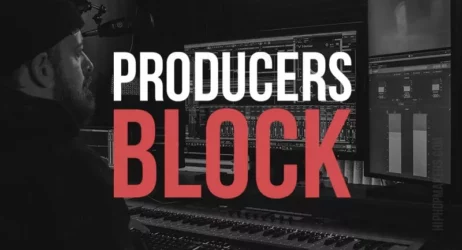
been usin fl for like 10 years.
got reaper too but dont use it much. plan to use it for sound design and dropping vocals and makin tracks in fl. i used pro tools while takin a sound sesign class and think reaper is on the same level but easier. still learnin reaper but lovin it.. use maschine inside fl all the time. its a breeze ta sample wit maschine
FL Studio. Nothing else compares. And dude this is a perfect site. I love it. Its my new homepage!
I am and have always been a software user. As a software or computer based producer songwriter, I still have to have controllers to input and manipulate the software. I use a keyboard controller and a control surface that emulates a 8 channel bankable mixer that can be configured to control other aspects of the software. I believe there is a very harmonious flow in this type of set up. I say though just get what you need and what works for you. Sound quality wise you get what you pay for. Any pro level software will let you control any parameters you can think of to tweek the sound to your liking.
started with software and now I can’t f**king stand it. you just can’t get the same workflow with software that you can with hardware. Actually being able to turn the knobs of your hardware getting down and dirty with your music and going through all the bullsh*t of dealing with analog is what it is all about. You become one with your track and it truly is YOURS. You are the one that went through all the hard work creating and tracking that song, not Fl Studio or some guy who sells Sylenth patches.
You can get a cheap hardware setup for less than a modern computer. An Akai s3000xl, a Soundcraft sx or similar, an atari 520 for sequencing(operational), a computer out of a skip would be good for sample editing, and a cheap multi-fx or whatever. As long as you’ve got a sampler you can make any sound. If you used a setup like that and moved to the software you might have learned something useful. Or you could skip midi altogether. You’re not missing out either way. The musical ideas are what push music forward not the technology. A lot of technology just stops you from learning how to make sounds for yourself.
Forgot to say. The reason is my favorite software, you can do things with it that would be long-winded or impossible in other daws like connecting different modules up to do modulation and stuff. Even though I have been using Cubase out of habit, Reason is definitely the future of software or at least deserves to be.
For me hardware with a variety of bits of kit is king as your set-up will be likely be relatively unique and often the hands-on feel of hardware is more satisfying.
HOWEVER…
Hardware takes more time to learn and set up. It’s less portable. It takes up space. It’s slower, sometimes much slower, to bash out a track and have it on SoundCloud. So if you are a not time-rich, juggling your music-making with other commitments, you can simply achieve more with a pure software set-up.
While you can pick up still great-sounding 90s/2000s hardware synths for a tenth of what they originally cost, with software you can basically own any synth – even incredibly realistic software models of vintage analogue synths that tend to cost $100-$150, and sometimes much cheaper. Compare that to a real Moog or vintage modular synth! And the modelled emulations can be stupidly close to the point that you couldn’t tell them apart on a recording.
Some argue hardware pumping through and analogue sounds better – more organic and lively. However, this really depends on the quality of your components and especially things like your mixing desk and outboard effects. Remember, if you have audio interfaces with loads of outputs you could still mix on a vintage mixing desk with cool old outboard at a pro studio if you wanted. Best of both worlds!
I do have a sympathy for the hardware sounds better view, though. The crisp punch of an Akai rack sampler, the swing of a classic MPC, the wobbly old analogue synth, even the warm sound of a mid-90s Roland ROMpler does feel great. All-in-the-box software music is only as good as the summing algorithms that merge it all together.
But overall, I’ve moved to an all-in-the-box Logic-based set-up. For me, I’ve always tended to hear the idea in my head – the beat, the riff, the hook, the bass line, so what system I lay that down on is pretty irrelevant as long as it works.
Oh, and the audience for your music is not going to care what kit you did the track on.
So in some ideal world where all I did was make music I’d be hardware 100% but software means I can get more work done quicker so I’m happy with that.
Post on mixing and mastering.
Thank you from the bottom of my heart for all this stuff, Mark V..!
Exactly what I was looking for. Thanks man.