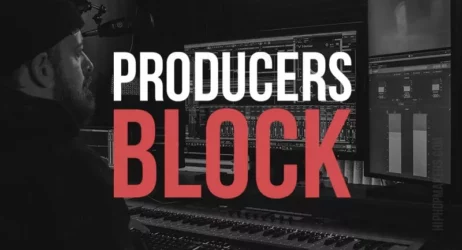If you are new to the Reason music software, here is a Reason Beginners Guide packed with helpful video tutorials to help you become a pro.
Propellerhead Reason is a digital audio workstation for creating and editing music and audio developed by Propellerhead Software. It emulates a rack of hardware synthesizers, samplers, signal processors, sequencers, and audio mixers.
Related: Learn Music Production Online

Reason Tutorials
- How to Install Reason
- Reason Overview
- Instruments
- Redrum
- Combinator
- Kong
- The Sequencer
- The Rack
- The Mixer
- MIDI Tools
- How to Install VST Plugins
- How to Use Reason Refills
- Export Reason Beats
- How to Make a Hip Hop Beat in Reason
- How to Make a Trap Beat in Reason
- Helpful Reason Links
1. How to Install Reason
Here are the steps to follow to install and set up your audio settings in Reason.
Download the Reason Trial or Buy Propellerhead Reason
2. Reason Overview
Here is an overview of the Reason interface and the basics of using the software.
3. Instruments
Here is a overview on how to use Reason’s many different instruments and effects.
Tip: Reason is easier to use when you have a MIDI Keyboard.
No products found.
4. Redrum
The Redrum is a pattern based drum machine in Reason.
Once you create a drum pattern, you can duplicate patterns, and create multiple variations of the pattern to be laid out in the sequencer.
5. Combinator
The Reason Combinator allows you to combine and layer multiple instruments to create custom sounds.
6. Kong
Kong is a MPC like drum machine for Reason.
7. The Sequencer
The Reason sequencer is where you record instruments and layout patterns to create a full song.
8. The Rack
Here is a guide to understanding the Reason Rack and it’s capabilities.
9. The Mixer
The Reason mixer allows you to adjust audio, pan audio, apply effects, and more.
10. MIDI Tools
This video will show you some of the helpful tools in Reason regarding MIDI.
11. How to Install VST Plugins
Here is a guide to installing VST plugins and instruments in Reason.
Related: Free VST Plugins
12. How to Use Reason Refills
Reason Refills are files that allow you to add additional sounds to Reason.
Related: Free Reason Refills
13. Export Reason Beats
Here is a short video on how to export your final beat to WAV and convert it to MP3.
14. How to Make a Hip Hop Beat in Reason
Here is a short video on how to create a Hip Hop beat in Reason.
15. How to Make a Trap Beat in Reason
Here is a video on how to create a Trap beat in Reason.
16. Helpful Reason Links
Advanced Propellerhead Reason Tutorials
How to Make Beats in Reason
So those are the basics how to use Reason.
I hope you found this Propellerhead Reason Tutorials helpful.
Thanks to Reason Experts for putting together a lot of the video tutorials above.
If you have any tips or suggestions on making music with Reason, please leave a comment below.
If you are new to making music, check out our How to Make Beats.