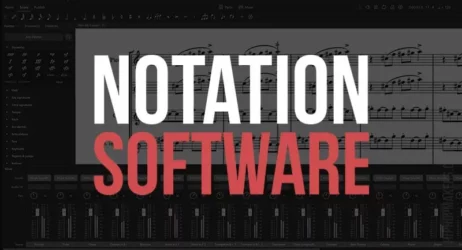Here is a collection of the best free beat-making software programs for Windows, Mac, and Linux computers.
If you’re starting out or on a tight budget, you may be looking for free beat software to learn the basics of music production. Luckily, many great options are available for Windows, Mac, and online browsers. Many free beat-making programs offer features similar to popular paid music programs.
Best Free Beat Making Software Programs
- MPC Beats
- Garageband
- LMMS
- Waveform Free
- Magix Music Maker Free
- Ableton Live 11 Lite
- Cakewalk by BandLab
- Bandlab
- Ardour
- Serato Studio
- Soundtrap
- MuLab Free
- Soundation Studio
- Cubase LE
- Studio One 5 Prime
- Amped Studio
- Qtractor
- Audiotool Studio
- Snap Jam
- SoundBridge

Related: 25 Free Online Synthesizers
Instructions: Click the buttons below to visit each beat-making software. Look around each website for the download button. Do not install any suspicious software.
1. Akai MPC Beats

The MPC Beats software is the ultimate beat-making software for music producers of all levels. Based on the classic MPC workflow, this software is easy to use and has features to help you create killer beats.
The included content library has everything you need to start, including samples, loops, and virtual instruments. The program is easy to use and comes with a ton of content to get you started.
You can remix existing songs or start from scratch with one of the many genre templates. With 2GB of free content, including samples, loops, and virtual instrument plugins, you have everything you need. MPC Beats is compatible with all class-compliant MIDI controllers and is a great free music-making software.
Features
- Classic MPC workflow
- Large content library
- Compatible with MIDI controllers
- Includes 2GB of free content
- 16 Drum Pads
- Piano Roll
- MIDI Note Editor
- Sample Editor
2. Apple GarageBand

Apple GarageBand is a free music production software that allows you to create, mix, and edit music. The software is available for free exclusively on Apple devices.
It offers a variety of features to help music producers create professional-sounding music, including a virtual drum machine, a virtual instrument, and a wide range of audio effects.
GarageBand also includes a library of pre-recorded music loops that can be used with your music projects. GarageBand is an excellent free DAW for anyone interested in music production.
Features
- It is easy to use and has a simple interface.
- It has a wide variety of instruments and sounds to choose from.
- You can create custom loops and music tracks.
- It includes tutorials to help you learn how to use it.
- Built-in drum kits
- Free sound libraries
- You can share your music with other people online.
- Basic beat-making software
- Built-in audio effects
- MIDI controller support
Garageband | Mac
Related: Make Beats Online For Free
3. LMMS – Linux MultiMedia Studio

LMMS music software is a free, open-source music program that allows a beat maker to create, mix, and compose music. The program features many tools and features, including a virtual piano, drum machine, and synthesizer.
LMMS also offers a variety of ways to share music files with others, making it a great platform for collaborative production projects. While the program is pretty simple to use, it includes online guides that can help you get the most out of your experience.
LMMS is a powerful and user-friendly music-making program perfect for beginners and experienced producers looking to create music beats.
Features
- Includes sequencer, synthesizers, and a drum machine
- Import samples
- Easy to use
- User-friendly interface
- Create musical tunes
- Supports third-party plugins
LMMS / /
4. Waveform Free

Waveform is a music software that allows you to create, mix, and edit audio files.
It offers a wide range of features and is suitable for both experienced beat makers.
Waveform includes many features that make it ideal for audio production. These include an easy-to-use interface, a wide range of sound effects and instruments, and support for multiple audio formats.
With Waveform, music producers can create professional-sounding tracks without needing expensive hardware or studio time. Waveform also includes a range of effects that can be applied to tracks, such as reverb, delay, and EQ.
Waveform Free / /
5. Magix Music Maker Free

The Music Maker Free is a beat-making program that includes a wide range of tools, including a virtual studio, a music library, and a variety of tools for making music.
The audio library includes a wide range of instruments, samples, and loops, and you can also add your own music files to the library. The virtual studio allows you to create and edit your music using various devices, including MIDI controllers.
- Free sounds
- Beatbox
- 3 Musical Instruments
- 6 effects
- 8 tracks
- Create Drum Beats
- Free Version
Magix Music Maker Free Preview
6. Ableton Live 11 Lite

Ableton Live 11 Lite includes many features, including the ability to create and edit audio tracks, add effects and plugins, and mix and master tracks.
Ableton Live 11 Lite is a stripped-down version of the full Ableton Live 11 digital audio workstation, but it still includes all the essential features needed for audio production. The software also includes a built-in drum machine and sampler, as well as various instruments and sounds.
7. Cakewalk by BandLab
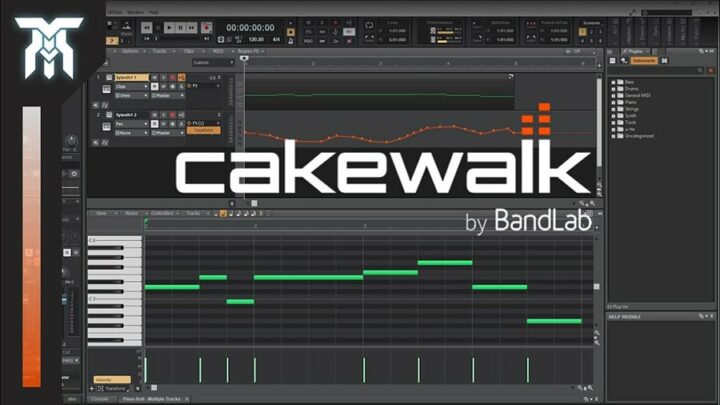
Cakewalk by BandLab is a popular music production program that was designed for use with Windows computers. The software is available as a free download and offers a wide range of features for recording music.
One of the most notable features of Cakewalk is its virtual instruments, which include a piano, drums, and a bass guitar. These virtual instruments can be played using a keyboard or mouse. Cakewalk also includes a sequencer, which allows you to record and edit your music.
8. Bandlab

BandLab is an online beat-making software that helps you create, collaborate, and share your music with others. It is a digital audio workstation that allows you to record, edit, and mix your music.
You can also use BandLab to create backing tracks for live performances. BandLab is easy to use and has a user-friendly interface.
- Create professional-sounding music.
- Collaborate with others online.
- Share your music with the world.
- Get feedback on your music from other producers.
- Built-in drum kits
Bandlab | Browser
9. Ardour Digital Audio Workstation

Ardour is a production suite that allows you to record, edit, and mix audio files.
It is a powerful tool for production, and it has a wide range of features that make it suitable for home and professional use.
Ardour is available for both Windows and macOS, and it has a user-friendly interface that makes it easy to get started. Ardour also includes a range of effects and plugins that you can use to enhance your recordings.
Overall, Ardour is an excellent choice for anyone looking for free music-making software. Please note: The Free/Demo Version Periodically Goes Silent After 10 Minutes.
Ardour / /
10. Serato Studio

Serato Studio is a free beat maker software that helps you create music beats, melodies, and chords with professional sound quality. It has a wide range of features that make music production easy and fun.
With Serato, you can create music in any genre, from hip-hop to electronic dance. You can also use the software to remix tracks, add effects and loops, and record your own vocals.
The software is compatible with various MIDI controllers and supports VST plugins. Whether you’re a beginner or a seasoned music producer, Serato has everything you need to get started with music creation.
11. Soundtrap
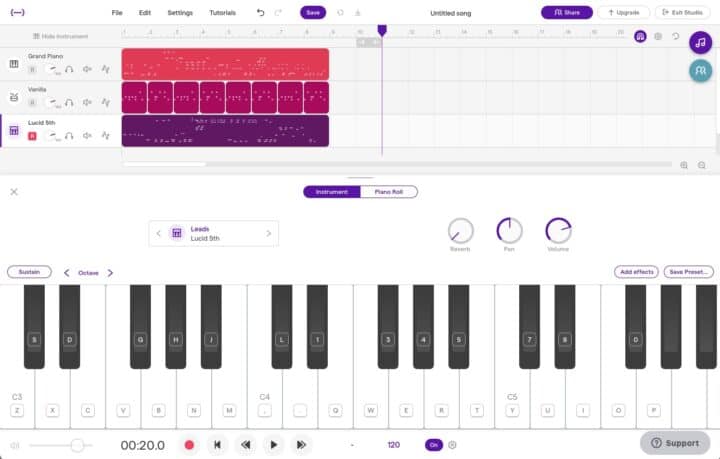
Soundtrap is an online beat-making software that allows music creators to create and share music collaboratively. It offers a wide range of music-making features, including a virtual studio, drum machine, sound library, and more.
One of the unique things about Soundtrap is its focus on collaboration. You can invite others to contribute to your projects and share their music with the community. This makes it a great tool for both music education and music creation.
12. MuLab Free

MuLab Free is a music software that helps you to create, produce, and perform your music.
It is a complete music production environment that is powerful and easy to use.
With MuLab Free, you can create music in any genre, from electronic to rock to hip-hop. You can also use it for scoring and other music projects.
13. Soundation Studio

Soundation Studio is a browser-based beatmaker software that allows you to create and share your music. This beat maker software includes various features, such as a beat sequencer, drum machine, synthesizer, and sample playback.
Soundation Studio also offers various sound effects and filters to help you create unique sounds. The website also includes a social media platform where you can connect with other musicians and share your music.
Soundation Studio | Browser
14. Cubase LE

Cubase LE is a beat-making software popular for music producers and beat makers.
It is a great tool for creating music, arranging, and mixing musical tracks.
The software has a user-friendly interface and a wide range of features that make it easy to produce professional-sounding music.
This music production software is compatible with a wide range of audio hardware and MIDI controllers, making it easy to set up and use.
15. Studio One 5 Prime

The Studio One 5 Prime free software is a beat software that allows you to create and produce beats. The software is designed for Windows and macOS, and it includes a wide range of features that make beat-making easy and fun.
With the Studio One 5 Prime music software, you can create beats with a variety of different sounds and samples, and you can also add effects and transitions to your beats.
This music-making app includes various tools that make music easy, such as a step sequencer and an arpeggiator, and can help you start making music fast.
Whether you’re a beginner or a professional, the Studio One 5 Prime music software is an excellent choice for anyone who wants to create their own beats.
No Longer Available.
16. Amped Studio

The Amped Studio software is a free beat software that helps you create beats online.
It is browser-based and includes various features to help you get the most out of your music-making experience.
There is also a virtual keyboard, which can play along with the beat sequencer or create new melodies. In addition, the Amped Studio software includes several sound effects and instruments that can be used to add variety and depth to your projects.
These features combine to make the Amped Studio software a powerful tool for anyone interested in making their own music.
Amped Studio | Browser
17. Qtractor

Qtractor is a beat maker software that helps you create and mix your own music. Its features allow you to create custom beats, including a step sequencer, drum machine, and bass synth.
You can also add effects to your beats, such as delay, reverb, and EQ. Qtractor also supports VST plugins, which allow you to use other beat-making software within Qtractor.
This makes Qtractor a simple and versatile beat-making tool that both beginners and experienced producers can use.
Qtractor /
18. Audiotool Studio
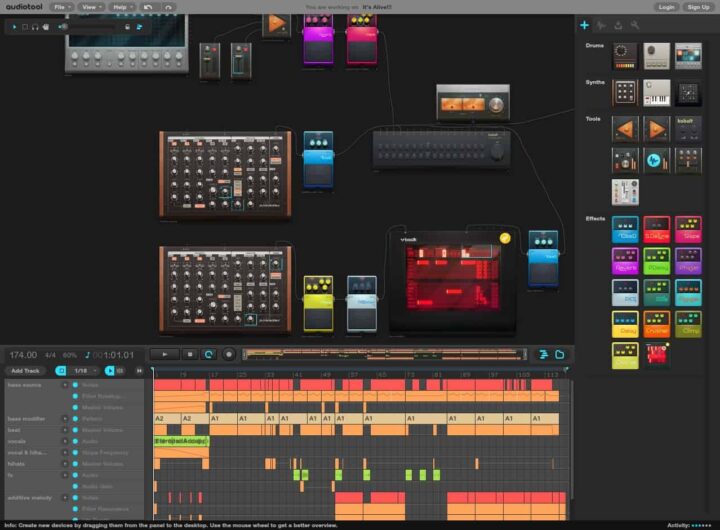
Audiotool is an online beat-making app that gives you everything you need to create professional-sounding tracks. This music software program comes with all the basic features, including a beat sequencer, a multitrack editor, a drum machine, and a virtual synth.
Audiotool also offers a huge library of sounds and samples to choose from. With its simple interface and intuitive controls, Audiotool Studio is a helpful tool for anyone who wants to make their own music.
Audiotool Studio | Browser
19. Snap Jam

Snap Jam is an online music app that helps you create and share your music with others.
It’s easy to use and comes with a variety of tools to help you make music. You can also share your music projects with others through the Snap Jam community.
Snap Jam | Browser
20. SoundBridge

SoundBridge is a music software that helps you bridge the gap between your music and your audience.
SoundBridge | Browser
I hope you found this list of free music software programs helpful. These apps are great free alternatives to paid digital audio workstations like FL Studio, Apple Logic Pro, Pro Tools, and more.
There are a variety of free music-making software programs available that provide excellent features and functionality. While some of the programs on this list are more beginner-friendly, others are geared more toward experienced music producers.
Whatever your level of experience, there’s a program on this list that will suit your needs and help you create music. Good luck, and start making beats!
Related: Mobile Beat Making Apps