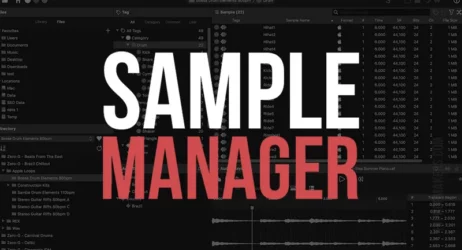Here are the best free MIDI software apps to create, edit, and export MIDI files. I have found the best free MIDI apps for Windows, Mac, Linux, and online.
These programs can be used to create MIDI files from scratch, import and edit existing MIDI files, and load the saved MIDI files into your favorite digital audio workstation. Test different programs to see which works best for your music needs.
Best Free MIDI Software Programs
- Signal
- MidiEditor
- GarageBand
- LMMS
- Online Sequencer
- Hydrogen
- MPC Beats
- Music Box Maniac
- Cloud MIDI Player
- Muki MIDI File Player
- Aria Maestosa
- Brels MIDI Editor
- Chip Player JS MIDI Player
- MuLab
- html-midi-player
- AI Melody Generator
- MIDI Recorder
- MIDI Keyboard Tester
- Amped Studio
- Waveform Free
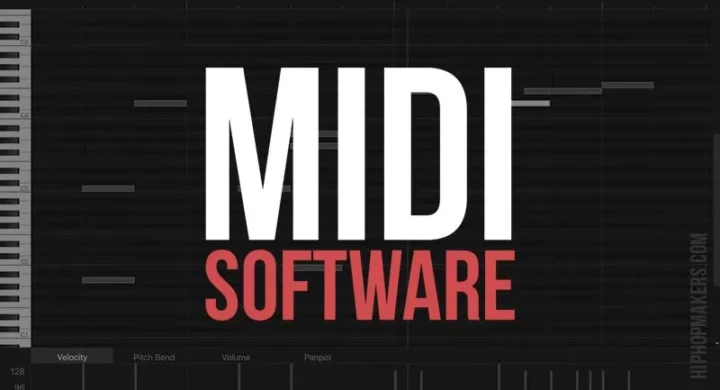
Related: 14 Websites for Free MIDI Files
1. Signal
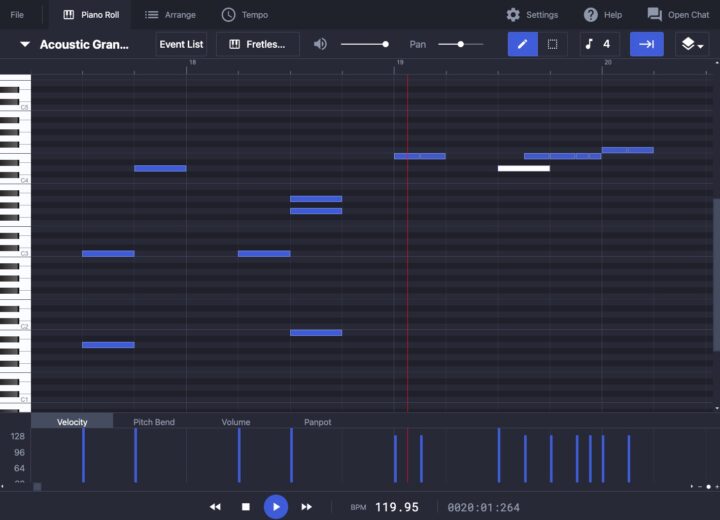
Signal is a great tool for music creators who are looking to dive into the world of digital music production without any fuss.
This open-sourced online MIDI editor is a haven for those who want to start making music without the hassle of downloading and installing bulky software.
- Fully Equipped MIDI Editor: Create a masterpiece with a multi-track piano roll editor.
- Adjust the velocity, pitch bend, expression, and modulation.
- GM Compatible Sound Module: With 128 virtual instruments available, your musical possibilities are endless.
- Fast Audio File Export
- MIDI I/O Support: Record from your MIDI keyboard or use an external hardware synth within your browser.
- Flexible Tempo and Time Signature
Signal | OS: Online
2. MidiEditor
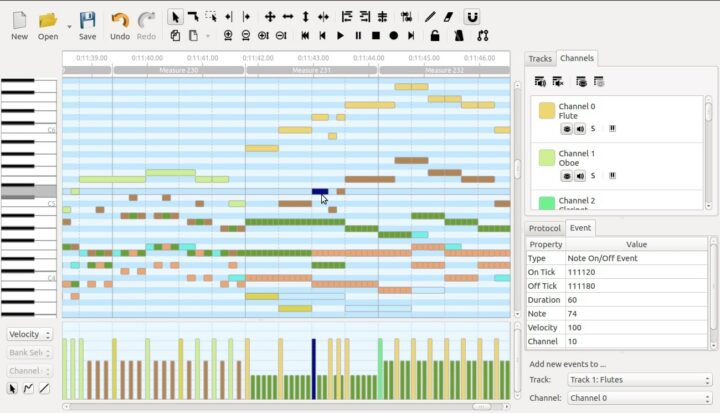
MidiEditor is an innovative free software tailored for music creators who crave a platform to edit, record, and play MIDI files.
This software edits existing MIDI files and gives users the autonomy to create fresh compositions. MidiEditor ensures that your musical ideas are captured effortlessly.
- Record and play MIDI files with a graphical interface.
- MIDI Port Connectivity: Compatible with various MIDI ports, like digital pianos or synthesizers.
- Advanced Editing Tools: Edit tracks, channels, and MIDI events.
- Simple Quantization: Simplify and standardize the timing of MIDI events.
- Visualization: See control changes and understand your music’s structure.
- Automatic Updates: Always stay updated with the latest features.
- Platform Compatibility: Available for both Windows and Linux.
- Track & Channel Editing: Manage all your tracks and channels for more organized compositions.
- Event Editor: Modify the properties of selected events quickly and efficiently.
MidiEditor | OS: Windows /
3. GarageBand

GarageBand is an all-in-one music creation tool designed specifically for Mac users.
Whether you’re an experienced music creator or just starting, this software transforms your Mac into a music studio packed with instruments, sound effects, and professional features.
- Complete Music Studio: From instruments to sound effects, it has everything for a budding artist.
- Diverse Sound Library: Dive into styles like EDM, Hip Hop, and more.
- Guitar and Bass Setup: Customize your guitar and bass tones with various amps and effects.
- Smart Controls: Shape your sound easily with on-screen controls.
- Learning Tools: Built-in lessons for guitar and piano to enhance your skills.
- Professional Recording Features: From multi-take recording to rhythm correction, it has it all.
- Easy Sharing
GarageBand | OS: Mac
4. LMMS

LMMS is a dynamic, open-source digital audio workstation that’s free and available for various platforms.
Designed with music creators in mind, this software offers a comprehensive toolkit for crafting, editing, and refining music tracks.
It doesn’t matter if you’re an amateur or a seasoned musician; LMMS provides a straightforward way to produce beats, melodies, and entire compositions right from your computer.
- Cross-Platform: Available for Windows, Linux, and macOS.
- Intuitive User Interface: Sequence, compose, mix, and automate songs seamlessly.
- Flexible Input: Use a MIDI or typing keyboard for note playback.
- Editors: Adjust with Beat+Bassline Editor and refine with Piano Roll Editor.
- Instrument Variety: 16 built-in synthesizers, emulating classic chips from consoles like Nintendo NES and Commodore 64.
- Supports Multiple Formats: Use SoundFont (SF2), Giga (GIG), and Gravis UltraSound (GUS) formats for diverse instrument patches.
- In-built Effects: Enhance tracks with compressor, limiter, reverb, and more.
- Plugin Support: Easily incorporate LADSPA and VST effect plugins.
LMMS | OS: PC / Mac /
5. Online Sequencer
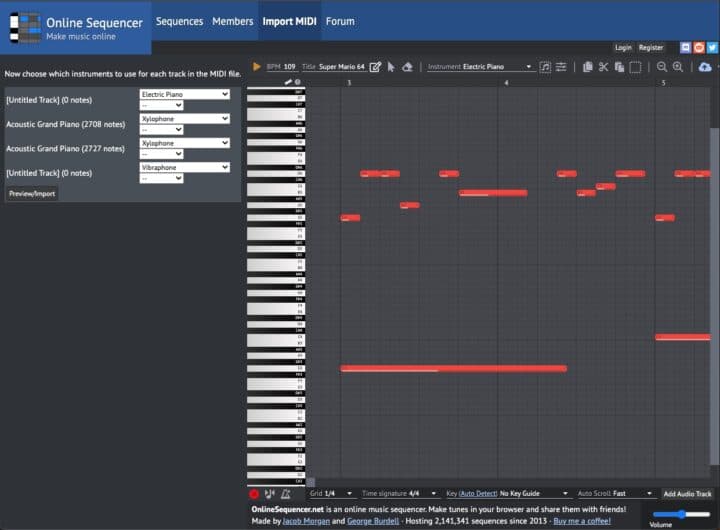
Online Sequencer is a fantastic tool for budding musicians and experienced composers alike. It’s a web-based platform that lets you craft, modify, and share your melodies and beats right from your browser.
- Web-based MIDI Editor: Compose and save music online without any downloads.
- Variety of Instruments: Start with an electric piano and explore over 40 other virtual instruments.
- Customization: Adjust the grid, time signature, and BPM to match your style.
- Advanced Sound Settings: Elevate your compositions with volume, panning, detune, reverb, distortion, and equalizer adjustments.
- MIDI Compatibility: Easily import and export MIDI files for broader use.
- External Controller Support: Connect your MIDI controllers and get playing immediately.
Online Sequencer | OS: Online
6. Hydrogen
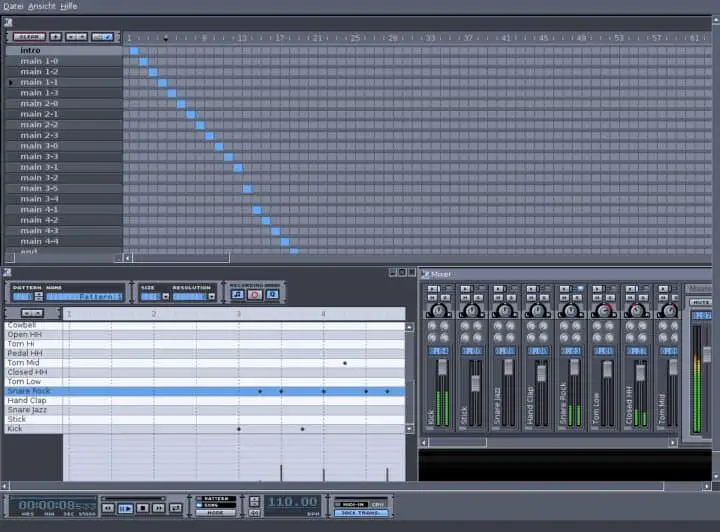
Hydrogen is a music creator’s best friend when it comes to drumming. Think of it as a high-tech, virtual drum kit right at your fingertips.
Built to be user-friendly and super intuitive, Hydrogen provides a wide range of tools for creating professional and unique drum patterns and beats.
- Graphical Interface: Easy-to-navigate, based on QT 4 for smooth operations.
- Audio Engine: Uses samples in .wav, .au, .aiff, and compressed FLAC files.
- Sequencer: Pattern-focused with limitless patterns, chainable into complete songs.
- Instrument Tracks: Unlimited tracks with customization options.
- Sample Editor: Basic functions like cut and loop are available.
- Time-stretch and pitch controls
- Playlists: Comes with scripting functionality.
- MIDI: Comprehensive MIDI settings and compatibility.
- Export/Import: Easily share or store song files in various formats.
- Human Touch: Features for human velocity, timing, pitch, and swing.
- Driver Support: Works with JACK, ALSA, PortAudio, and OSS audio drivers.
Pros:
- User-Friendly: Easy for beginners but packed with features for pros.
- Versatile Sequencer: Tailor-make your drum sequences.
- Multiple File Support: Use a wide range of file types for import/export.
- MIDI Compatibility: Connect and control with various MIDI devices.
Cons:
- Platform Compatibility: Ensure it’s compatible with your operating system before diving in.
Hydrogen | OS: PC & Mac
7. MPC Beats

MPC Beats is your go-to software for all things beat-making.
Drawing inspiration from the iconic MPC workflow, this software has been designed for music creators who love to experiment and bring their musical ideas to life.
Imagine having a mini-studio right on your computer. With MPC Beats, you get a range of features that make producing music both fun and efficient.
- 16 Drum Pads: Perfect for triggering samples and loops.
- Piano Roll: Easily record MIDI notes.
- Sample Editor: Chop and tweak your sounds.
- Sample Browser: Find and select your desired sounds effortlessly.
- Information Section: Navigate between tracks with ease.
- Content Library: A whopping 2GB of samples, loops, and virtual instruments.
- USB Controller Compatibility: Works with class-compliant USB controllers, so you’re always in control.
- Audio FX: Over 80 plugins to tweak your audio just how you like it.
- VST/AU Compatibility: Expand your toolkit with third-party plugins.
- Two Stereo Audio Tracks: Record vocals or instruments to add a personal touch.
MPC Beats | OS: PC & Mac
8. Music Box Maniac
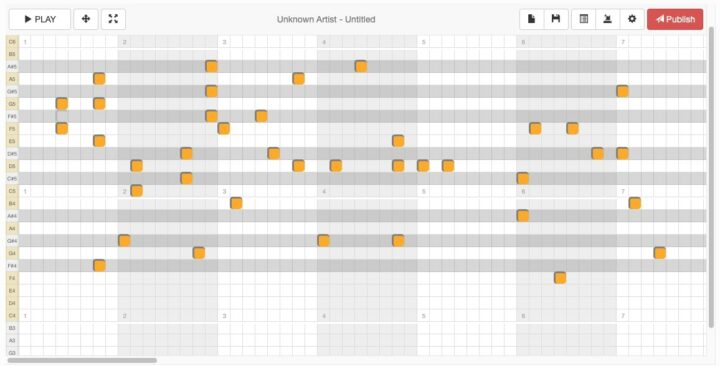
Music Box Maniac is a fantastic online tool for creating and sharing unique music box melodies. Music Box Maniac offers an intuitive platform to compose, play, and share your creations.
- MIDI Support: Import and export MIDI files. Collaborate with other music software to fine-tune your melodies.
- Customizable Note Scales: Adjust for most common DIY paper strip music boxes.
- Editing Tools: Start offset playback, insert/delete bars, and modify notes to fit your tune.
- Editing History
- Export Options: Convert your tunes to PDF, MIDI, MP3, DXF, and even SoundTrap.
- Full-Screen Mode: Enhance your editing experience in a distraction-free environment.
- Helpful MUSIC Community.
Music Box Maniac | OS: Online
9. Cloud MIDI Player
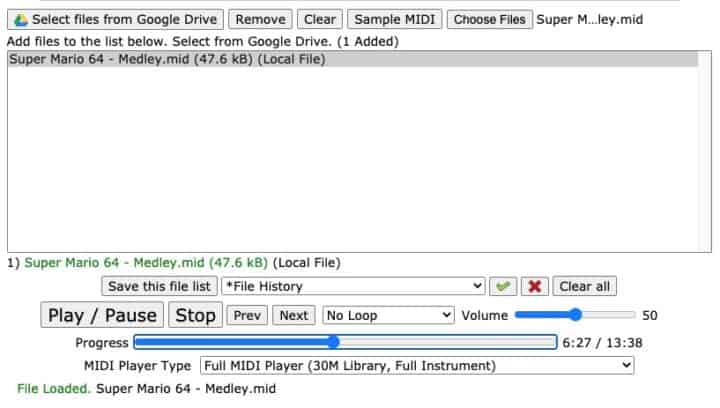
Cloud MIDI Player is a fantastic free software that lets music creators play Standard MIDI Files right within their browser. Designed for ease of use and versatility, this app brings music to life without the need for any external devices.
If you’re a musician or someone who loves to dabble in music, this tool offers a great way to enjoy MIDI songs without any hassle.
The Cloud MIDI Player is user-friendly and perfect for anyone with any technical knowledge. Whether you’re using Google Chrome, Firefox, Safari, or Edge, this software has you covered.
No more downloading extra software or plugins – just open and play. Plus, with the ability to access songs from your computer and Google Drive, you’ll always have your favorite MIDI tunes at your fingertips.
- Web-based Player: Play MIDI files directly in your browser.
- Wide Format Support: Not just MID files, but also supports MIDI-like formats like KAR, HMI, HMP, MMP, MMPZ, ABC, and many more.
- Module Music Support: Play game music formats such as MOD, XM, S3M, IT, VGM/VGZ/NSF.
- Web MIDI: Built-in tone generator using Web Audio API, meaning no external device is needed.
- Accessible Storage: Easily open MIDI files from your computer or Google Drive.
- Universal Compatibility: Works seamlessly on popular browsers like Chrome, Firefox, Safari, and Edge.
Cloud MIDI Player | OS: Online
10. Muki MIDI File Player

Muki MIDI File Player is an impressive free software tool designed for music creators passionate about the magic of MIDI. Built using HTML5 technology, it delivers accurate MT-32 and Adlib emulation, taking you on a nostalgic journey back to the golden era of video game music.
With Muki, you don’t just listen; you experience MIDI tunes the way they were meant to be heard.
With its visualizers like Bouncing Bubbles, Plasma Lights, and Sonogram Hills, your auditory experience is complemented by vibrant, rhythmic visuals.
- Drag and Drop: Easily play your MIDI songs with a simple drag and drop.
- Extensive Format Support: Accommodates a wide variety of MIDI formats, including .mid, .mus, .xmi, .mod, and many more.
- Visualizers: Elevate your listening experience with three visualizers.
- Premade Playlist: Dive into a vast collection of MIDI songs from the golden era of gaming.
Muki MIDI Player | OS: Online
11. Aria Maestosa
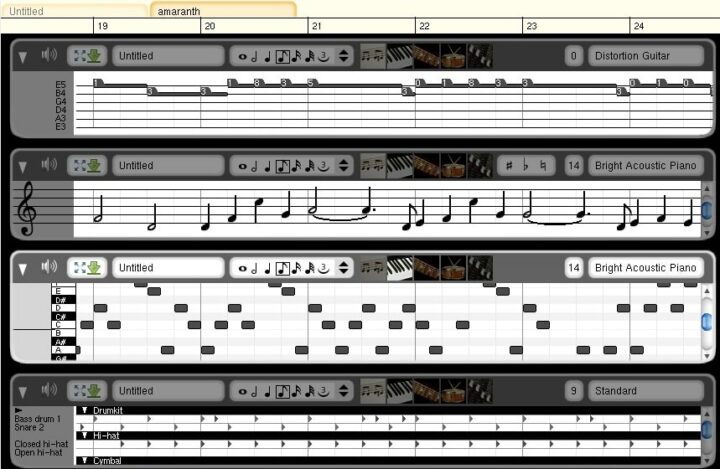
Aria Maestosa is an intuitive, open-source MIDI sequencer/editor perfect for music creators looking to compose, edit, and play MIDI files easily.
With its user-friendly interface, musicians can easily switch between various views such as score, keyboard, guitar, drum, and controller.
- Multiple Views: Score, Keyboard, Guitar, Drum, and Controller.
- Multi-language Support: French, Chinese, Japanese, Spanish, Russian, and more.
- Easy Navigation: Similar to browser tabs for different songs.
- Advanced Editing: Magnetic grid, track properties, tempo settings, and channel management.
- Multiple Editors: Switch between classic mode and direct note addition.
- Track Control: Collapsing, muting, soloing, and docking capabilities.
- Intuitive Piano Editor: Easily add, select, move, and delete notes.
- Guitar Editor: Edit your song in a guitar tablature format.
Aria Maestosa | OS: PC / Mac /
12. Brels MIDI Editor
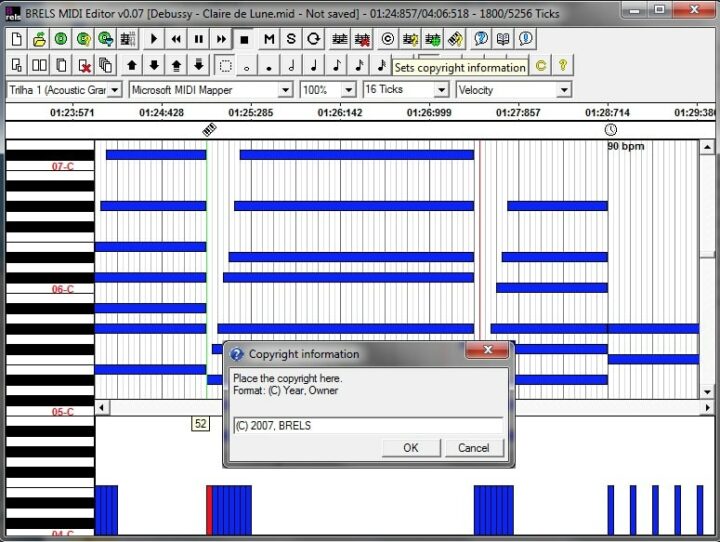
BRELS MIDI Editor is a fantastic tool for all music creators out there! Developed in 2004, it’s a free, open-source MIDI editor that offers a nostalgic, old-school feel while providing modern utility.
With BRELS MIDI Editor, you can create and edit MIDI files using a straightforward interface that makes music composition feel like a breeze.
Ever worried about file size? Not anymore! The MIDI files you save with BRELS are as compact as they come. Every bit of content in these files can be edited directly on the screen.
- Free and open-source.
- Straightforward, user-friendly interface.
- Creates small-sized MIDI files.
- Allows on-screen content editing.
- Simple installation process.
- Commands are displayed on-screen for easy access.
Brels MIDI Editor | OS: Windows
13. Chip Player JS MIDI Player
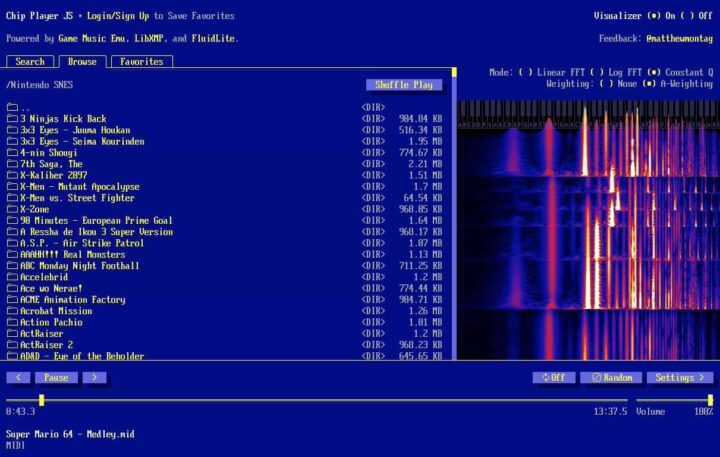
Chip Player JS MIDI Player is like a trip down memory lane, but with a music twist! If you’ve ever been a fan of vintage computer systems, this free MIDI file player is going to make you smile.
It looks like those old-school computer systems we loved, but it’s packed with fantastic MIDI player features suitable for today’s music creators.
One of the coolest things about Chip Player JS is its vast library of pre-installed MIDI songs. Whether you’re into Nintendo tunes, the beats of Sega Genesis, or even the classics of Jazz and Classical Music, there’s something for everyone.
- Vintage computer system interface.
- An extensive library of pre-installed MIDI songs from various genres.
- An audio visualizer for a graphical representation of your music.
- Search option for popular video game tracks.
- Drag & drop functionality for your MIDI songs.
- Feature to randomly load video game MIDI tracks.
Chip Player JS MIDI Player | Online
14. MuLab

MuLab is the music studio that every budding artist dreams about. Developed by the Belgian company Mutools, this software is designed for music creators who want a seamless experience from start to finish.
At the heart of MuLab is its integrated modular synth, sampler, and effect engine. These features ensure you get top-quality sound every time.
The interface is brilliantly designed with a grid of tracks. Each track is like a blank canvas where you can place one or more audio or MIDI clips.
- Integrated modular synth, sampler, and effect engine.
- User-friendly grid-based track interface.
- Capability to trim, loop, and layer audio or MIDI clips.
- Powerful step sequencer for creating rhythms and melodies.
- Available as both a standalone app and a plugin.
MuLab |
15. html-midi-player
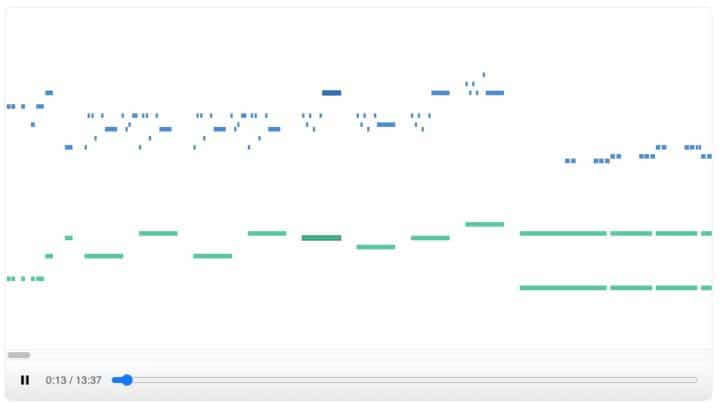
html-midi-player is like a breath of fresh air for music creators who wish to bring MIDI playback and visualization directly to their web browsers.
Designed as a web component, it’s perfect for those who want a straightforward way to play MIDI files online. Imagine not having to download or install heavy software; with html-midi-player, all you need is an internet connection and a browser to get started.
Its simple design ensures that you won’t get lost in complicated settings. While it’s designed to let only one player play at a time, this actually works as an advantage in many situations.
It ensures that no overlapping sounds will disturb your listening experience.
- MIDI playback and visualization in a browser.
- Simple and user-friendly interface.
- Designed for single-player use at any given time.
- Playback position updates on note onsets.
html-midi-player | Online
16. AI Melody Generator
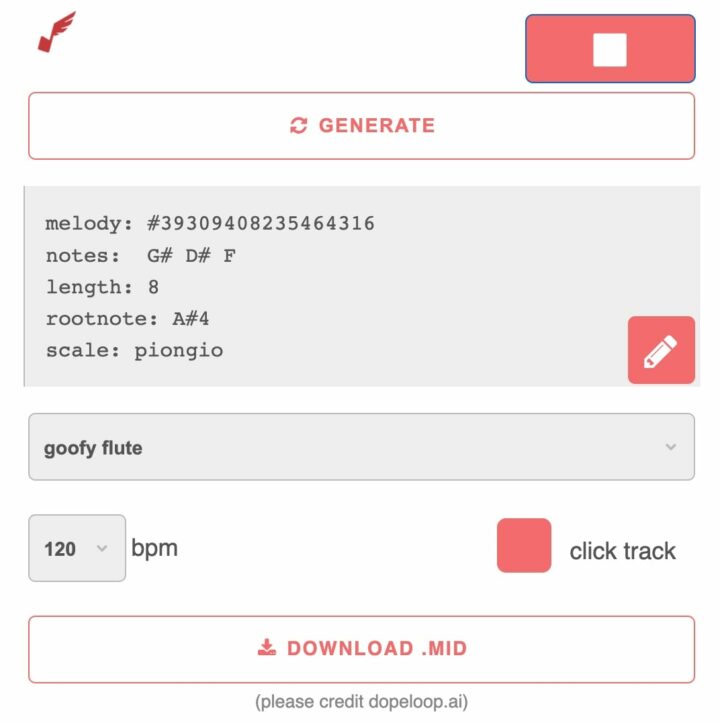
AI Melody Generator is your pocket-sized music buddy, ready to dish out tunes whenever you’re in a creative rut. Designed for music creators, this app takes the power of procedural generation and serves up unique melodies that are both catchy and royalty-free.
That means no legal woes or copyright worries; it’s all about pure musical creativity. With AI Melody Generator, there’s no need to rely on others for inspiration. It operates on its own algorithm, ensuring every melody you get is fresh, unique, and ready to be incorporated into your music.
- Free random MIDI melody generator.
- Creates generated melodies.
- Offers royalty-free tunes.
- No reliance on external or copyrighted data.
AI Melody Generator | OS: Online
17. MIDI Recorder
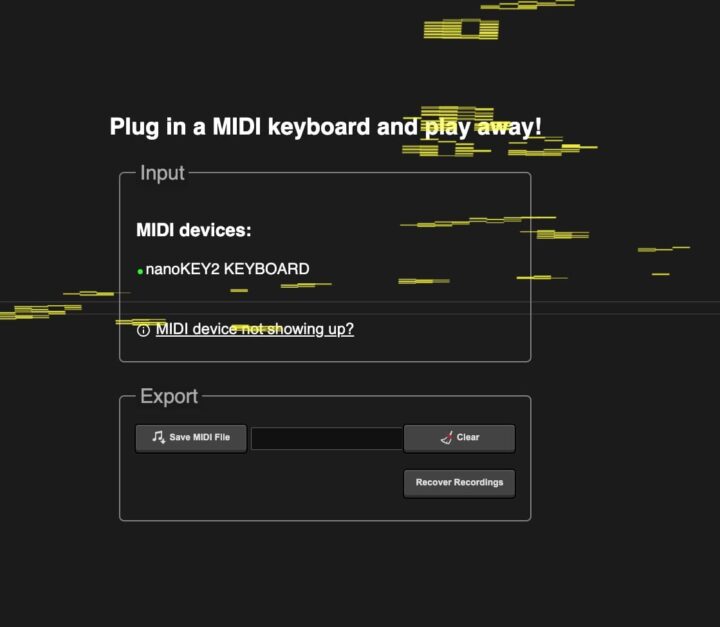
This software is the answer for all those music creators who’ve been waiting for a simple way to capture their melodies. Just connect your MIDI keyboard, and you’re ready to let the music flow.
MIDI Recorder is all about making the recording process smooth and hassle-free. With features designed to cater to beginners and pros, it’s like having a mini recording studio at your fingertips.
- Live MIDI visualization for instant feedback.
- Export your melodies as standard MIDI files.
- Crash recovery, so you always retain your musical genius moments.
- Features like note velocity, pitch bends, and the sustain pedal.
- Allows for instrument changes during recording.
- Keep your settings saved in the URL for convenience.
- Open source and MIT-licensed for the tech-savvy.
MIDI Recorder | OS: Online
18. MIDI Keyboard Tester
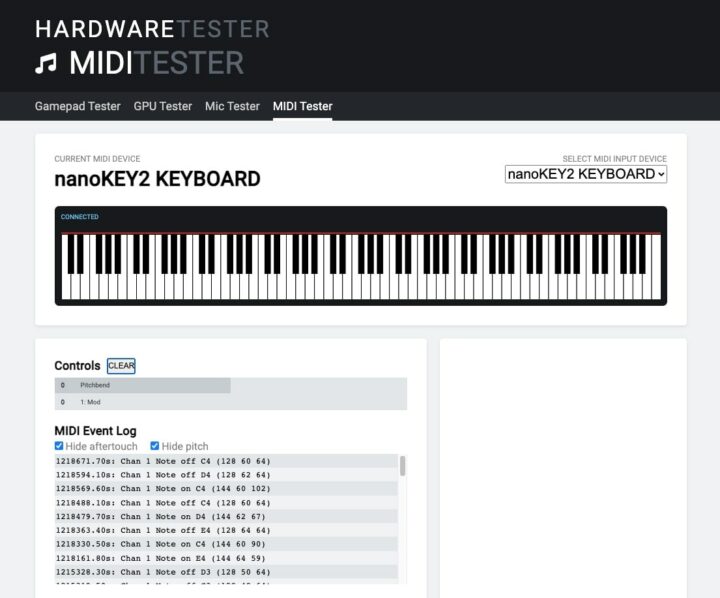
Music creators, meet the MIDI Keyboard Tester – your new best friend in the digital music world. Have you ever had moments when you weren’t sure if your MIDI keyboard was functioning? Or do you want to dive deeper into understanding the MIDI protocol? This software is here to rescue you.
The browser-based MIDI Keyboard Tester is a simple, user-friendly platform designed specifically to help you check the responsiveness and functions of your MIDI keyboard. With a straightforward interface, it shows which keys you press and the exact MIDI events sent by your keyboard.
- Instant visualization of pressed keys.
- Displays specific MIDI events being sent by the keyboard.
- Essential tool for debugging keyboards.
- Educational resource for learning about the MIDI protocol.
- Tips and guidance for troubleshooting connection issues.
MIDI Keyboard Tester | OS: Online
19. Amped Studio

Amped Studio is your digital haven for all things music. This online platform isn’t just software; it’s an ecosystem where creativity thrives and melodies come alive. Imagine having a full-fledged studio at your fingertips, accessible anytime, anywhere. That’s the magic Amped Studio offers!
- Beatmaking & Audio Editing: Craft beats and fine-tune your sound.
- Sound Recording & Engineering: Capture your vocals or instruments with clarity.
- Learning Management System: Educate or learn music and production techniques.
- Integrated Marketplace: Buy or sell Sample Packs, Songs, Remixes, and more.
- Collaboration: Share your music with others, get feedback, or create together.
- Free Video Tutorials: Step-by-step guidance to enhance your music-making skills.
Amped Studio | Online
20. Waveform Free

WAVEFORM FREE is a treasure trove for all music creators! This digital audio workstation (DAW) opens a world of possibilities. Compatible with Mac, Windows, and even Linux, it’s designed to be the go-to platform for every music enthusiast.
Imagine a space where you can craft, tweak, and refine your musical ideas without any restrictions. With WAVEFORM FREE, that’s what you get. It’s not any ordinary software; it’s a universe of sound waiting to be explored.
Waveform Free / /
I hope you found this list of free MIDI software helpful.