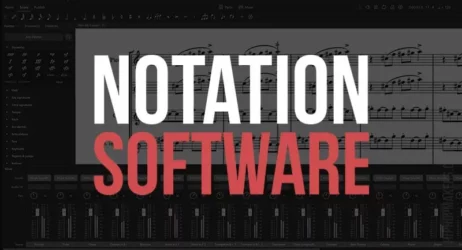These are the best websites to make beats online for free. You can make beats for free in your web browser without installing software.
This list of online beat-making apps includes online DAWs, online drum machines, online sequencers, online synthesizers, and more. Some of these online beat-making apps work on mobile devices and support MIDI controllers.
These free beat-making apps are fun to use, and you can spend hours making beats with them.
Websites to Make Beats Online For Free
- Splice Beatmaker
- Sampulator
- Sample Stitch
- BandLab
- Soundtrap
- Genius Home Studio
- Amped Studio 2
- Soundation Studio
- 808 Cube
- Signal MIDI Editor
- Roland 808 & 303 Studio
- iO-808
- HTML5 Drum Machine
- Acid Machine 2
- Audiotool Online Music Studio
- Snap Jam
- MIDI City – Make Beats Online
- Online Sequencer
- WebSynths Grooves
- Onemotion

Related: FREE Music Production Software
1. Splice Beatmaker

Splice Beatmaker is a fun tool for any music producer. With this beat-making software, you can play a variety of genres, demoing the Splice sounds, including Hip Hop, Dance, R&B, and more.
Splice Beatmaker makes it easy to produce music with a simple, user-friendly interface. Plus, there’s no need to be a tech expert. Just load up your samples and start making some tunes!
With the built-in drum sequencer, you can create some truly unique tracks. And if you need some inspiration, you can always listen to beats by other music producers.
Plus, there are thousands of royalty-free samples to choose from.
Features
- Listen to beats by other producers
- Beat-making drum sequencer
- Thousands of royalty-free samples
- Pre-made drum kit options to test out
2. Sampulator

The Sampulator is an online sampler that allows you to play 46 audio samples in your browser. Samples include drums, chords, vocals, and sound effects.
Use your keyboard to play samples. You can also adjust the BPM, change the number of bars, and modify the time signature.
Features
- Use your keyboard to play samples
- 46 Music samples included
- Samples include drums, chords, vocals, and sound effects
- Adjust the BPM
- Change bar count
- Modify time signature
3. Sample Stitch
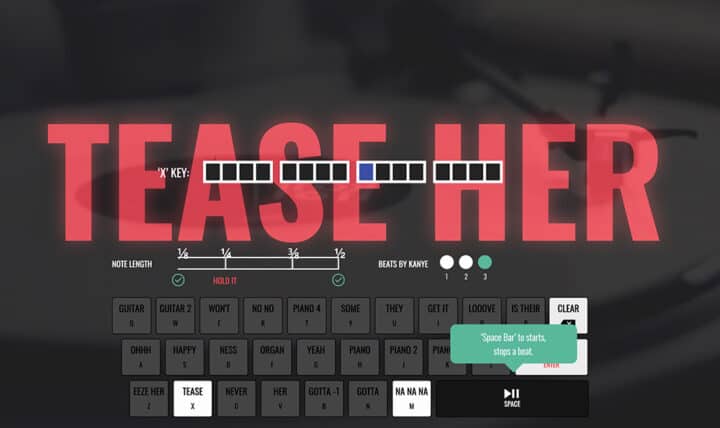
Sample Stitch allows you to reconstruct some of the most popular beats by J. Dilla, Kanye West, and 9th Wonder.
Play samples using your computer keyboard, and record and playback audio – it’s up to you how creative you want to get!
- Play samples with your keyboard
- Plays chopped up-samples
- Cool animated text effects
- Record and playback audio
4. BandLab

Musicians and fans can collaborate online using BandLab, a cloud-based multi-track music program. The online mix editor lets you record, edit, and mix music online.
You can record and edit MIDI notes with BandLab’s virtual instruments. Produce high-quality tracks online by recording vocals and real instruments.
Create an account and start making some beats. If you are new to music production, this website is user-friendly for beginners and is a great place to start to make your first beat.
Features
- Free registration is required
- Play and record instruments, vocals, and digital instruments
- Write lyrics online
- Vocal samples can be edited
- Add digital audio effects
- Individual audio stems can be exported
- MP3 or WAV export is available
- Online collaboration with beat makers
- Record vocals over instrumentals ( Voice Recorder )
- Instantly create shareable previews
- Audio time-stretching in real-time
- Export beats created
5. Soundtrap
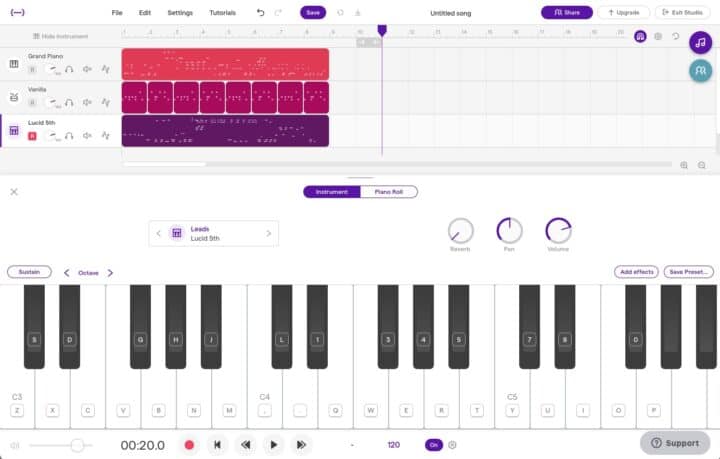
A musician can produce beats online with the Soundtrap music software. Using Soundtrap, you can record, compose, and mix all online.
Using this app, producers can control how their songs should sound and how they should be created. You can quickly turn your ideas into reality with Soundtrap.
It has preset instruments for any genre you’re working in and tools for synthesizing, looping, recording, and layering instruments and vocals.
- Use auto-tune to adjust the pitch and modify voice recordings
- Work with fellow beat makers
- Automate – Adjust the volume and pan as you please, with the sweeping effect.
- Easily create beat patterns
- It provides over 4,000 presets and audio loops
- Record vocals and musical instruments online
- Create rap beats and other music genres
- Free Trial & Pro Accounts
6. Genius Home Studio
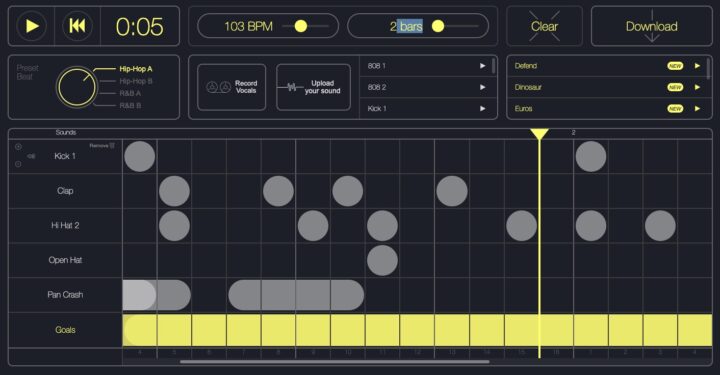
The GENIUS Home Studio software is the perfect way to create your own music.
You can choose from Hip Hop and R&B presets, record your vocal tracks, adjust the bar counter, and export your songs as WAV files. This is a fun music app for making music.
- Hip Hop and R&B presets
- Allows vocal recording
- Change bar count
- WAV export
- Adjust the BPM
7. Amped Studio 2

Amped Studio 2 is an online music studio and a browser-based music production tool. This online music DAW can be used by either amateurs or professionals.
With Amped Studio, you can play both audio and MIDI tracks simultaneously in Amped Studio. On the same track, you may layer instruments over your vocals.
- You need a free account to access this content
- Virtual musical instruments
- Add and edit MIDI notes
- Add digital audio effects
- Use music audio loops
- Share music projects online
- Large music sample library
- Easy-to-Use program
- Create a Hip Hop beat fast
8. Soundation Studio

Soundation Studio provides musicians access to professional-quality recording technologies via the cloud. In addition to providing music producers with tools for recording, mixing, and mastering audio, it also allows you to collaborate remotely.
- Virtual Instruments are available: VA synthesizer, GM-2, Wub Machine, Supersaw, SPC, and FM synthesizer.
- Reverb, phaser, distortion, tremolo, distortion, reverb, delay, reverb
- Collaborate with other beatmakers
- MP3 export
- Google Chrome is highly recommended.
- It is packed with helpful music-making tools
9. 808 Cube
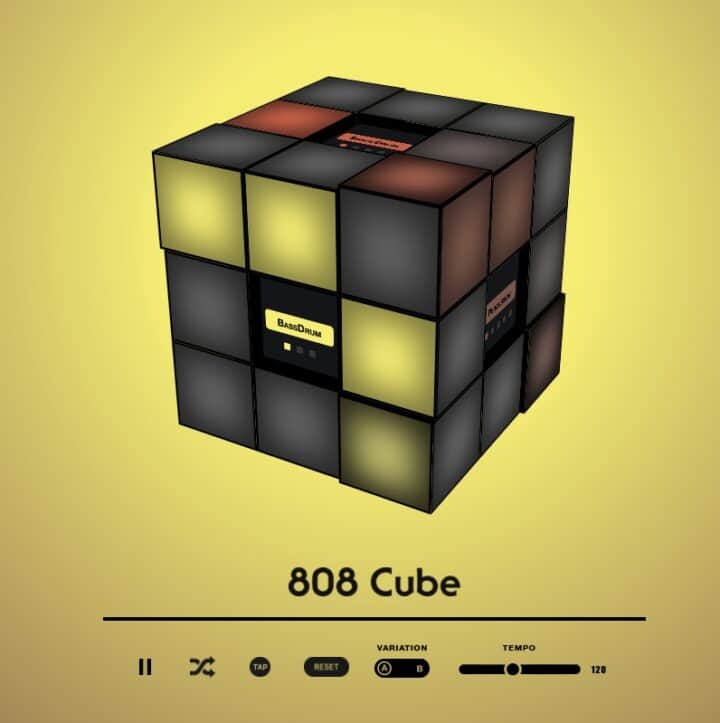
The 808 Cube uniquely and interactively brings the Roland TR-808 drum machine’s classic sounds to your desktop.
Inspired by the Rubik’s Cube, this 3D 808 Cube lets you tap to select the tempo and drag the cube to create your own rhythms.
With classic 808 sounds, the 808 Cube is perfect for 80s fans and anyone who loves making music.
- 3D Cube Animation
- Classic 808 Sounds
- Tap to Select the Tempo
- Drag the Rubik’s Cube to Interact
10. Signal MIDI Editor
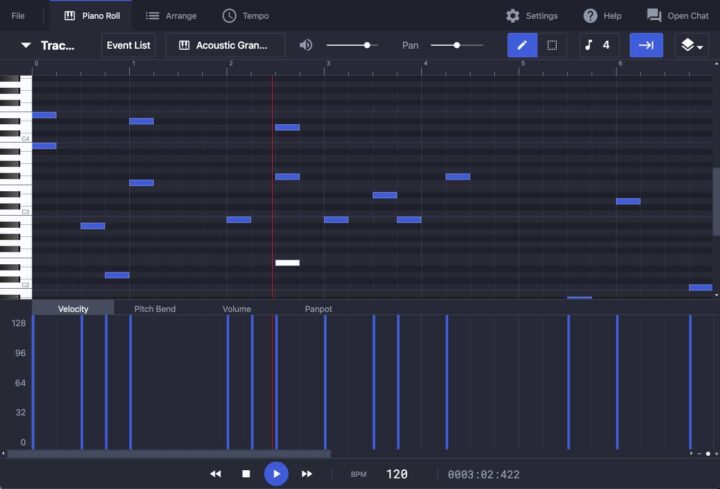
Signal is a free online MIDI editor with more than 100 musical instruments. It’s fully open-sourced, so you can easily contribute to its development.
And if you’re worried about compatibility, don’t be – Signal is GM compatible, meaning it will work with industry-standard equipment.
But that’s not all – Signal also has some impressive performance features. For starters, it can load 128 virtual instruments at high speeds.
Thanks to its dedicated sound module built with the WebAudio API and AudioWorklet, you can play an infinite number of notes in your browser. Plus, exporting audio files is super easy.
- A virtual sound module built for 100 instruments compatible with GM.
- Edit piano rolls
- Edit velocity and pitch
- Open & Export MIDI Files
- Chrome and Firefox are supported
- The multitrack editing process
- Edit the track tempo
- 4/4 Time signature
- Fast audio file export
11. Roland 808 & 303 Studio
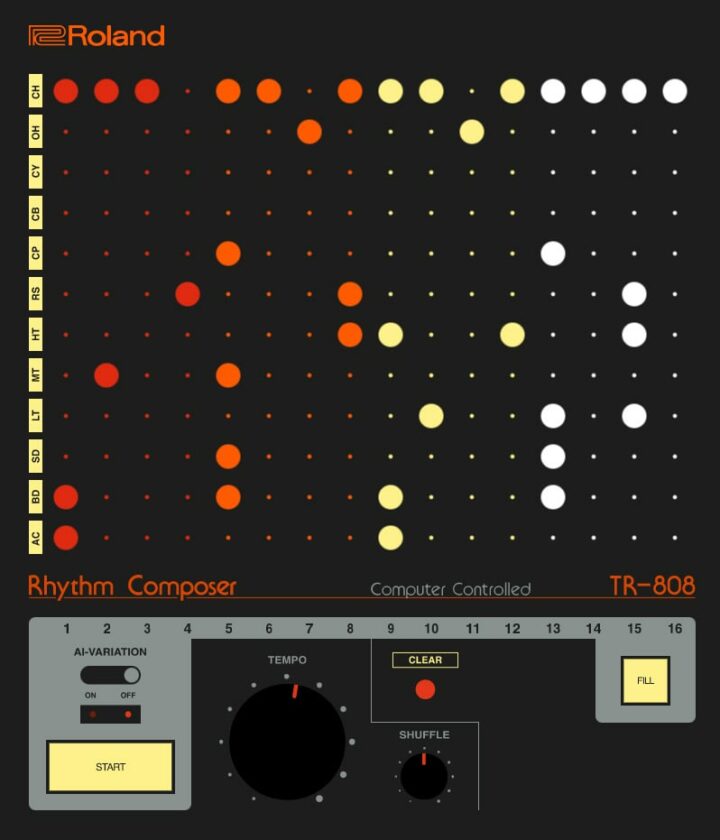
This website is a free Roland TR-808 and TB-303 bass synthesizer emulator. The sequencer has 16 steps, so you can easily program your beats.
The 808 samples are super realistic, and the SH-101 synthesizer gives you tons of sonic options.
- Synth & Drum Sounds
- Sequencer with 16 steps
- 808 Drum Samples
- Classic Hip Hop Drum sounds
12. iO-808

The iO-808 is a completely remade web-based version of the TR-808 drum machine.
- 12 Drum samples
- Adjust Tone & Decay
- Save & Export Patterns
13. HTML5 Drum Machine
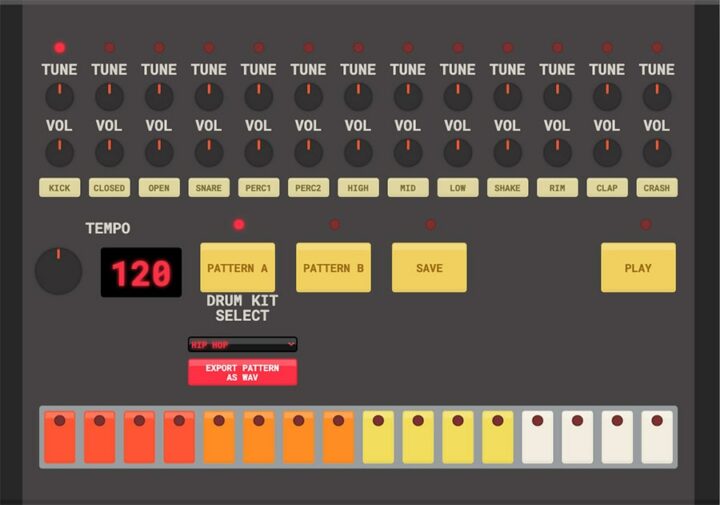
This website allows you to create, save, and download drum loops in your web browser. This tool runs using the Web Audio API.
14. Acid Machine 2

This drum machine and sequencer is called the Acid Machine 2.
- Up to 8 patterns can be created
- Randomize notes
- 10 audio samples
- Two synths available
15. Audiotool Online Music Studio
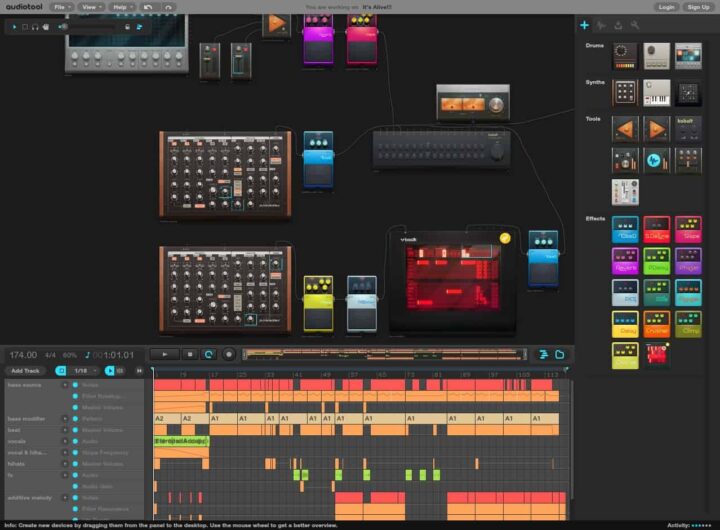
This free online music production software, named Audiotool, can be accessed from your browser.
- 25,000 samples and presets in the sample library.
- Instruments: Beatbox 8, Beatbox 9, Bassline
- A range of audio effects, such as graphic equalizers, auto filters, stereo enhancers, stompboxes, and more
- Collaborate with more than one music producer
- You need a free account to access this website
16. Snap Jam

With SnapJam, you can create beats online using free music tools. With the built-in drum machine, you can create background tracks to import into the mixer.
With a microphone, you can record vocals and other musical instruments.
- Free account required
- Record audio
- 13 Music instruments
- Import audio files
- 15 Drum kits
- Collaborate with online music creators for free
- Add audio loops
- Edit voice recordings
17. MIDI City – Make Beats Online
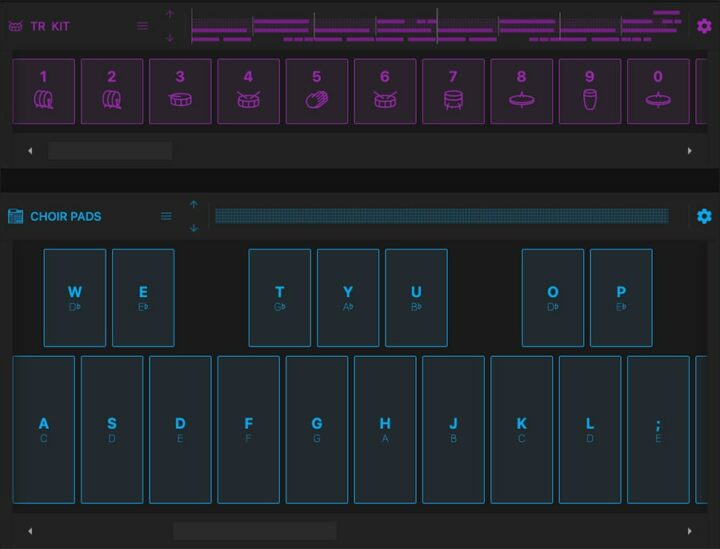
There are over 128 virtual musical instruments, such as synthesizers, pianos, guitars, and organs, available on MIDI City.
Use your computer keyboard, touchscreen, or mouse to play sound.
- 128 Virtual instruments available
- 10 Drum kits to choose from
- Support for external MIDI controllers
18. Online Sequencer
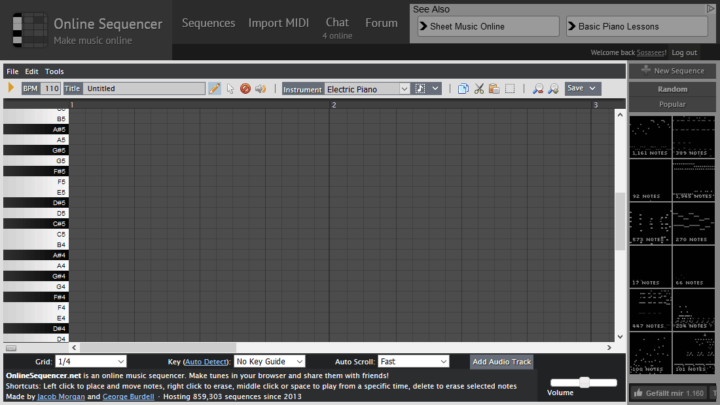
Online Sequencer is an online platform that allows users to make tunes in their web browsers and share them with friends.
It has 43 musical instruments available and allows you to export your creations in various formats, such as OGG, MP3, MIDI, and WAV.
It also offers features like changing BPM, time signature, and importing/exporting MIDI sequences.
- 43 Music instruments
- Export: OGG, MP3, MIDI, WAV
- Change BPM and time signature
- Import & Export MIDI
- Load sequences by other beatmakers
19. WebSynths Grooves

The WebSynths Grooves website is a polymetric sample library and drum machine.
- Drum pads for 16 drums
- 28 Drum kits
- 8 Patterns can be recorded
20. Onemotion Drum Machine

With Onemotion Drum Machine, you can use a drum machine on your phone, tablet, or web browser. You can create and share drum patterns.
21. Drumbit
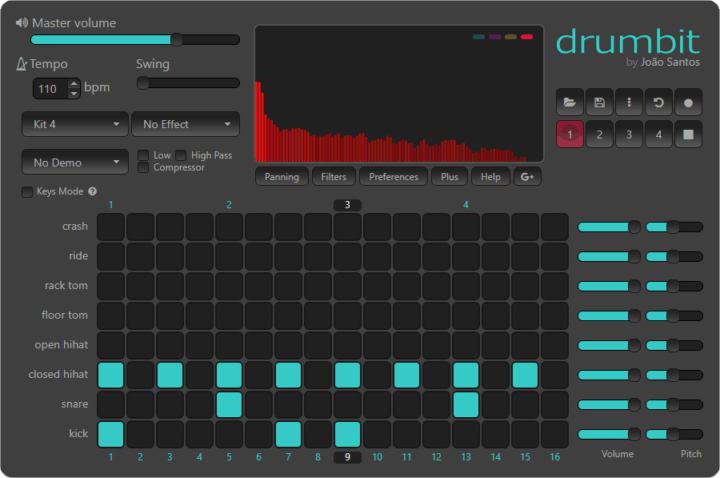
Drumbit is a simple online drum machine that offers a range of drum kits. You can create, edit, and save drum patterns. Drumbit is web-based and made with HTML5, so it’s compatible with all modern browsers.
It’s also super easy to use – you can put together a drum beat in no time. With Drumbit, you have complete control over your sound.
You can choose from different drum kits, apply filters and room effects, change individual volume and pitch levels, and control the left-right distribution with panning.
When you’re done creating your masterpiece, you can save it for later or export it as an audio file.
22. WebAudio Drum Machine
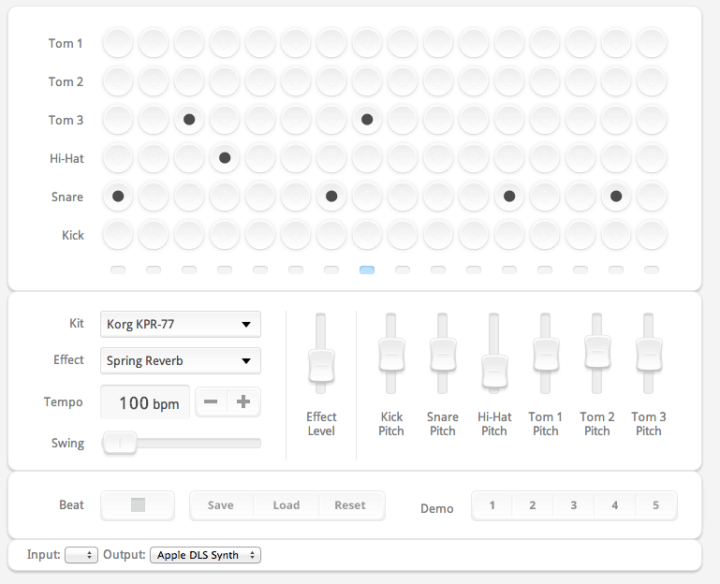
You can create custom drum beats with this online drum sequencer. Drum kits feature 15 different sounds, and effects feature 26 different options.
The pitch can be adjusted for each drum.
23. Pattern Sketch

The pattern sketch, drum machine, and sequencer are modeled after Roland’s TR-808 and TR-909 drum machines. Drum loops can be created, saved, and edited. Import and export patterns in WAV, OGG, and MP3 formats.
- 9 Drum Kits
- 15 Drum Templates
- Export: MP3, WAV, OGG
24. WebX0X
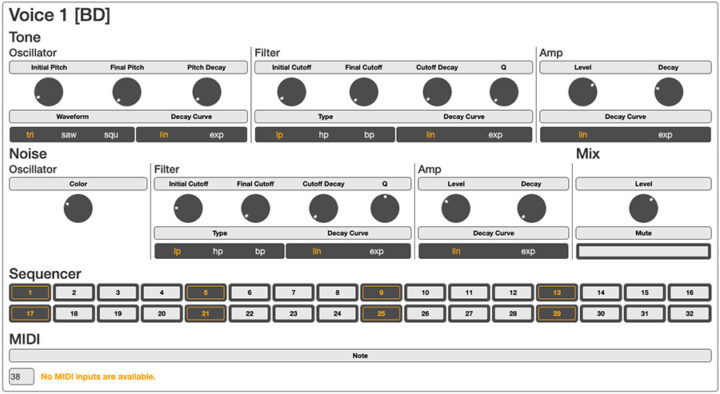
With WebX0X, you can create and play MIDI drums using a MIDI drum synthesizer and sequencer. All sound creation occurs in the browser without using any samples.
Browsers supported: Chrome, Safari
25. Ocean: Make Beats Online
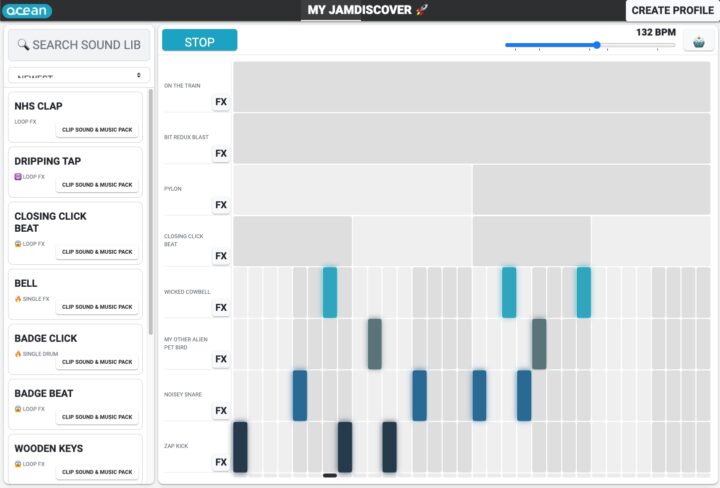
Ocean is a collaborative, online music-making platform to collaborate with friends and make your own music for free.
The app’s mission is to make electronic music creation accessible and fun for all. It is used by schools across the world to deliver remote learning.
With Ocean, anyone can start making their own beats, exploring sounds, and collaborating with friends globally, all through their web browser.
26. Free Online Sampler
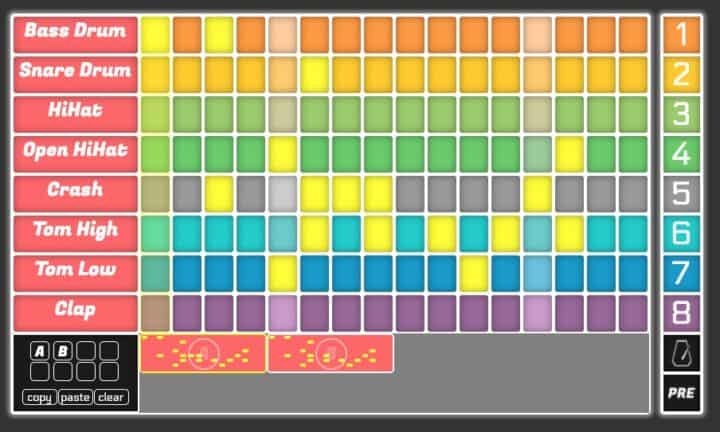
This online sampler is a fun way to create your own beats anytime, anywhere. With eight drum samples, a 16-step sequencer, and six drum kits, you can easily create your own unique rhythms.
Plus, you can share your creations with others by sharing links. So whether you’re in the mood for some laid-back beats or something fast, this online sampler has you covered.
- 8 Drum samples
- 16 Step Sequencer
- 6 Drum Kits
- Create shareable links
- Create drum loops
27. Typedrummer
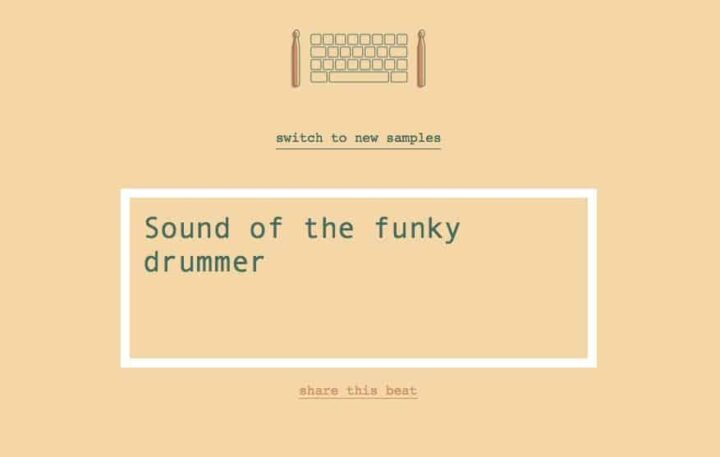
With Typedrummer, you can type a message and listen to drum samples.
- Load a variety of samples
- Create a link that can be shared
28. orDrumbox
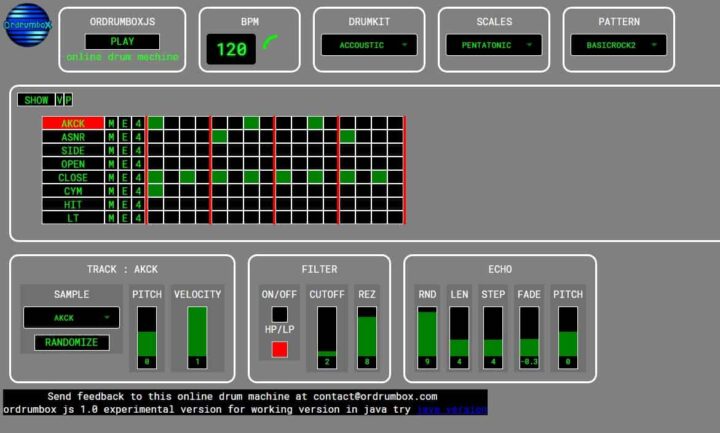
The orDrumbox is a simple and versatile drum machine software that offers many great features for music producers and performers.
With its built-in arpeggiator, soft synth sounds, and lo-fi rendering, the orDrumbox can create some truly unique and original drum patterns.
The seven drum kits included with the software each have eight different drum sounds that can be filtered and manipulated to create even more interesting textures and rhythms.
And if you need some inspiration, the orDrumbox comes with several premade drum patterns that you can use or customize to your liking.
The echo effects add an extra layer of depth and dimension to your beats.
- 7 Drum Kits with 8 Drums Each
- 10+ Premade Drum Patterns
- Arpeggiator
- Soft Synth Sounds
- Lofi Rendering
- Filter Controls
- Echo Effects
29. Sub Chill – Rap Beat Maker
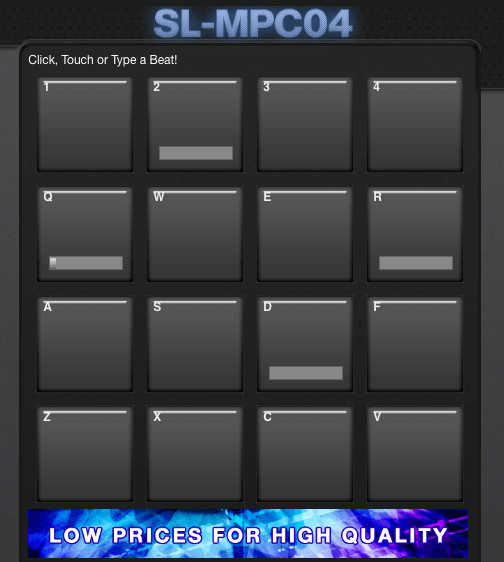
This 16-pad Trap Drum machine comes with a variety of one-shot samples.
- MPC drum pads
- Play samples with your keyboard
- Hold down a key to repeat the drum sample
30. Chrome Music Song Maker
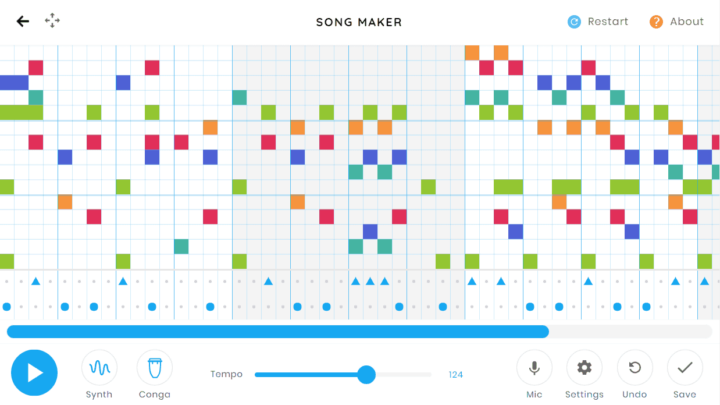
Song Maker by Chrome Music Lab is a simple grid music software with several musical instruments.
Adding notes to a song is as simple as clicking the grid. You can share a link to your song. A MIDI keyboard or microphone can also be used.
You can also use your computer keys. To add or remove notes, press enter or backspace, and to play, press space.
31. GridSound

GridSound is a flexible production platform that enables artists and producers to create unique masterpieces quickly from the comfort of their homes.
It offers a range of powerful, open-source tools, including a sample manager, audio mixer, MIDI note editor, and sample waveform viewer.
GridSound offers music-making tools that help you make music tracks from anywhere.
Whether you make Hip Hop, Trap, or EDM, this is an interesting website to check out.
Frequently Asked Questions
Can I Make Beats Online?
Yes, there are hundreds of websites you can use to make beats online for free. There are websites with multitrack sequencers, digital instruments, drum machines, and more to produce music online. These online beat-making apps allow you to make beats from any computer or mobile device without having to install the software.
So you can start a beat at work or school and finish it at home.
What is the Best Website to Make Beats?
The two best free online beat-making apps are BandLab and Soundtrap. Both offer a wide selection of music-making tools and are very similar, offering multi-track sequencers, various musical instruments, drum patterns, audio effects, and much more.
Both BandLab and Soundtrap are powerful online beat-making apps to try out to see which one you like best.
How Do I Use a MIDI Keyboard?
With the latest versions of Google Chrome, external MIDI devices are supported.
1. Connect your MIDI keyboard to your computer
2. You need to restart Google Chrome
3. Visit a website that supports MIDI controllers
Last, make sure the website you are visiting supports external MIDI controllers.
Where Can I Make Beats Online For Free?
Here are the best beat-making websites to check out that offer the most features.
1. Soundtrap
2. BandLab
3. Amped Studio 2
4. Soundation Studio
Can I Make a Beat Online?
Yes, you can make beats online with websites like Bandlab. Bandlab offers a variety of music-making tools for recording, editing, and mixing audio directly in your browser. The website also includes virtual instruments and drum sequencers.
I hope you find these websites helpful for making online beats. I hope they help on your music production journey and help you create music.
Good luck with making your first beat! If we missed any online beat-making apps, please let us know in the comments.
Related: How To Make Beats