If you are new to FL Studio by Image-Line, here is an FL Studio beginners guide packed with FL Studio tutorials to get started with making music.
FL Studio by Image-Line is a popular music software program for beginners and professionals. It offers an easy-to-use interface, powerful tools, and a lower cost than other music apps.
If you’re new to FL Studio and looking to start making music, this article provides a step-by-step guide packed with FL Studio tutorials.
This beginner’s guide covers all the basics, from installing and setting up your audio settings to using the Step Sequencer, Piano Roll, Playlist, and Mixer.
You’ll also find helpful links to advanced FL Studio tutorials and free resources such as VST plugins, samples, and templates.
Whether you want to make hip-hop, trap, pop, or sampled beats, this guide will help you start with FL Studio.
Related: 14 Best FL Studio Courses Online
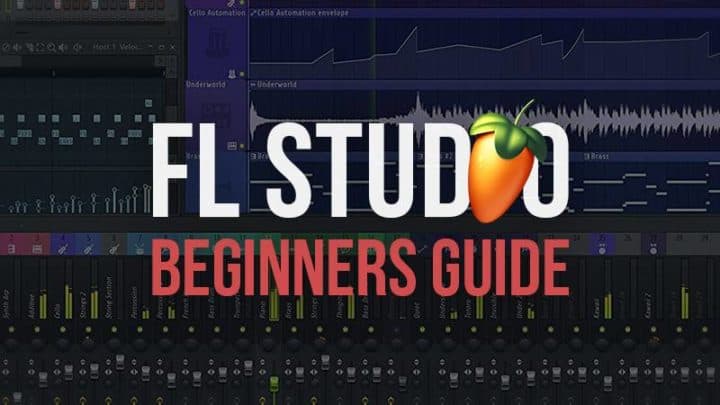
FL Studio Tutorials
- Installing FL Studio
- FL Studio Overview
- Step Sequencer
- Piano Roll
- FL Studio Browser
- How to Use the Playlist
- FL Studio Mixer
- Exporting Songs
- FL Studio Effects
- FL Studio Helpful Links
1. Installing FL Studio
Here are the steps to install and set up your audio settings for FL Studio.
or
Buy FL Studio
FL Studio comes in three versions.
1. Fruity Edition
2. Producer Edition
3. Signature Bundle
2. FL Studio Overview
Here is a broad overview of the FL Studio interface and the basics of using the software.
Interface Overview
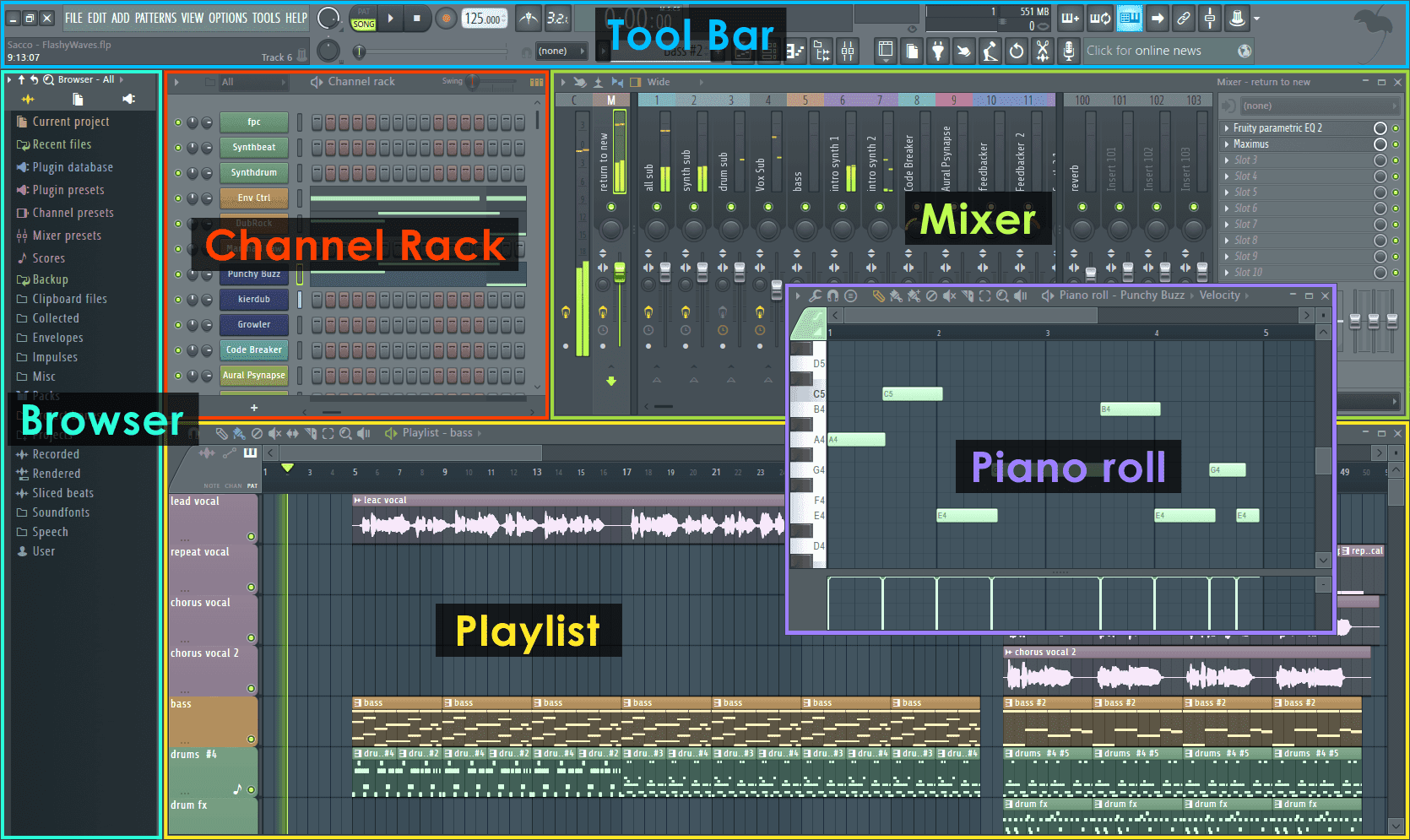
3. Step Sequencer
The FL Studio Step Sequencer is where you create multiple drum patterns and melodies.
The patterns you make in the Step Sequencer are then added to the Playlist to be turned into a full song.
More info: Channel Rack & Step Sequencer
No products found.
4. Piano Roll
The Piano Roll is where you create and edit melodies for your beat.
Learn about:
- Notes
- Pitch
- Velocity
- Panning
More details: Piano Roll
5. FL Studio Browser
The FL Studio Browser is where projects, samples, presets, and VST plugins are stored.
More info: FL Studio Browser
6. How to Use the Playlist
The playlist is where you arrange your patterns into a full song.
More info: The Playlist
Related: How to Arrange Beats ( Video )
Related: How to Set Up Your Midi Keyboard
7. FL Studio Mixer
The FL Studio mixer is where you can edit the volume, pan audio, add effects, and more.
More info: The Mixer
8. Exporting Songs
Here is a simple guide to export your final beat.
9. FL Studio Effects
Here is an FL Studio tutorial on how to add effects using the audio mixer.
How to Make a Hip Hop Beat in FL Studio
Learn how to make a Hip Hop beat in FL Studio using a sample.
How to Make a Trap in FL Studio
Here is a tutorial on how to make a Trap beat in FL Studio.
10. FL Studio Helpful Links
Image Line Links
Free FL Studio Downloads
- FL Studio Free Downloads ( FL Studio 11 & FL Studio 12 )
- 20 Free FL Studio Remakes ( Kanye West, Big Sean, Dr. Dre )
- Free VST Plugins for FL Studio
- Free Samples for FL Studio
Advanced FL Studio Tutorials
- How to Install VST Plugins
- Free FL Studio Template
- How to Sidechain in FL Studio 20
- How to Use Automation Clips
- How to Record Vocals
- How to Record Vocals in FL Studio
- FL Studio 20 Tips & Tricks
- 3 Essential Productivity and Workflow Tips for FL Studio
How to Make Beats in FL Studio
So those are the basics of how to use FL Studio.
If you have any tips or suggestions on making music with FL Studio, or links to other FL Studio tutorials, please share below.




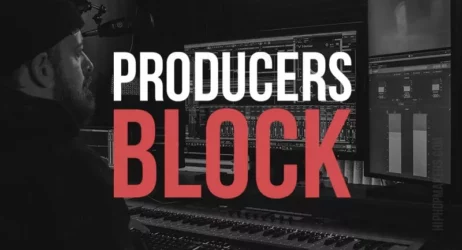
I like to sample so if I had to give a tip to upcoming producers that make sample beats, I would say use the FL slicer & Edison for chopping. This makes finding good parts of a song Very easy.
Well, there is so many things we can do in fl studio..but I think to get samples in a easy way is one of the most important caracteristics ont his software, it turns easy and fast to build a pack of samples
Don’t forget to find your own sounds you don’t want to get stuck with the same fl packs this will make your sound stand out and more original…
Heres a tip. Dont use 808s in every beat like most fruity producers.
Rewire. Once I learned how to use it, it changed my entire perception of FL’s capabilities. And sampling in FL is the easiest…especially if you map your controller to the fpc…you will save time and will not lose your creative drive.
Quick Tip: Download plenty of vst plug-ins && make sure each are unique && has some good sounds. Having many diff. vst’s can play a big toll on your music, giving you a big variety of sounds to use && making every track you produce sound diff. && not repititive.
When sampling in FL Studio, I like to use Slicex. FL Slicer is nice too && a good sampling program, but I find Slicex much easier because it views the track that you’re trying to sample better, which ultimately allows you to chop more sounds.
Get some quality sounds to use and be original! Stop trying to sound like everyone else.
yo what up I’m a young rapper really new to producing I use fl studio 12 and I don’t know a lot about it the most trouble I’m having is with making drums on the step thing but I kinda know how to make a melody a bass line but the rest I don’t know the reason why I want to start producing is that I’m a 15-year-old rapper broke as f*** no money to spend on beats for me and the beats I can use for free for my album are almost always trap (i like the old school style better just like Kendrick joey badass j. cole and more) and I rap about 5 years I think so if anybody can help me with understanding this program and tell me if I have to buy my new sounds and how long it will take to be an advanced producer, not a master of it just enough to produce my own album if you have files to share with me then email me them on jwoodsonmusiccompany@gmail.com hope to get some help on here really bad