We searched and found you the best mobile beat-making apps for the iPhone, iPad, and Android. These beat-making apps are both free and paid apps.
Music creation has come a long way from the days of expensive recording studios and bulky hardware.
With the rise of mobile technology, beat makers and music producers now have access to a wide variety of music-making apps right on their mobile devices.
Whether you’re on an iPhone, iPad, or Android, plenty of awesome beat-making apps are available that make it easy to create new sounds and even complete songs on the go.
In this article, we’ll look at the best mobile beat-making apps that are perfect for beginners and professionals alike.
So, let’s dive in and explore the world of mobile music-making!

Best Mobile Beat Making Apps
- iMaschine
- GarageBand Mobile
- iMPC
- BeatMaker 3
- Caustic 3
- Figure
- FL Studio Mobile HD
- Traktor DJ
- Korg iELECTRIBE
- Ninja Jamm
- Beatwave
- Musyc
- DJay LE
- Animoog
- Music Maker JAM
1. iMaschine 2

iMaschine 2 is a beat-making mobile app that allows you to create music wherever you use your iOS device. With features like step mode, arranger, and intelligent play keyboard, you can easily sample, record, and produce beats in any style.
The app includes a vast sound library update, giving you access to over 300 MB of content, including 19 projects, 38 drum kits, and over 750 samples.
For a special price, you can also purchase the ultimate collection, a special iMaschine expansion bundle featuring all 36 expansions.
The drum pads allow for real-time drum sequencing, while step mode lets you quickly lay down beats without finger drumming skills. Note Repeat in Keyboard and Drum Pad Modes lets you create rolls, fills, and fast note attacks.
The Arranger feature allows you to turn your music loops and scenes into full tracks with the swipe of a finger, while Quick Actions with Apple 3D Touch provides app and pad shortcuts to optimize your workflow.
With iMaschine 2, you can capture vocals, field recordings, or any audio from the microphone on your iOS device and sample directly from your iTunes library.
Mix your own sounds and choose from professional audio effects to create the perfect track.
This app is the first mobile music production app to take advantage of Apple 3D Touch, allowing you to control playing dynamics and Note Repeat rate with the pressure of your finger.
Price: $9.99 | Device: iPhone & iPad
- Use 16 pads for real-time drum sequencing on your iOS device
- Quickly create beats without finger drumming using Step Mode
- Use Note Repeat in Keyboard and Drum Pad Modes to create rolls, fills, and fast note attacks.
- Better organize your sounds using multi-colored pads and groups
- Optimize your workflow using Quick Actions with Apple 3D Touch for app and pad shortcuts
- Control the velocity or rate of note repeat depending on how hard you press
- Capture vocals, field recordings, or any audio from the microphone on your iOS device
- Sample directly from your iTunes library
- Mix your sounds and choose from professional audio effects
- Choose from a huge collection of additional drum kits, projects, and instrument sound.
- Export your project (including samples) to Maschine studio.
- Drum Pad View to Create Drum Patterns ( 16 Pads )
- Add Effects
2. GarageBand Mobile
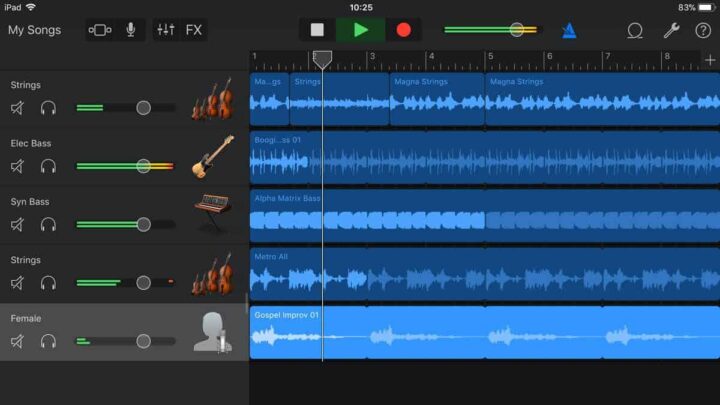
GarageBand for iOS makes it incredibly simple to play, record, and share your music, no matter where you are.
Tap into a wide range of instruments from around the world. And now with the Sound Library, you can choose and download more free instruments and loop packs when new sounds are released, to help you easily craft songs in your favorite styles — all right from your iPhone, iPad, or iPod touch. Finish projects you started on the desktop version of the program.
GarageBand Price: Free | Device: iOs Devices
- Record, arrange and mix your song with up to 32 tracks
- Use Multi-Touch to tap and trigger a Live Loop cell or group of cells
- Tap record and capture your performance
- Play your iPad, and iPhone, like a musical instrument
- Strum chords or trigger autoplay patterns on an acoustic and electric Smart Guitar
- Recording, mixing, and exporting a song can be done a 24-bit audio resolution
- Up to 32 Tracks
- Record Audio
- Good Sound Quality
- On Screen Keyboard
- Virtual Instruments
3. iMPC

Turn your iPad into an MPC. With more than 1,200 samples, 50 editable programs, 80 editable sequences, and iconic MPC workflow, iMPC is the first app to bring all the functionality of a classic Akai Pro MPC to your iPad.
Price: $6.99 | Device: iPad
- Exclusive iMPC sound set and classic Akai Professional sound library
- Export tracks to MPC Software for use with MPC Renaissance and MPC Studio
- Create new sequences, record and overdub beats
- 16 Levels mode: 16 levels of attack, velocity, length, and tuning
- Live Sequence queuing for real-time performance and playback
- Time correct: 1/8 note – 1/32T with variable swing
- Simple drag and drop program creation
4. BeatMaker 3
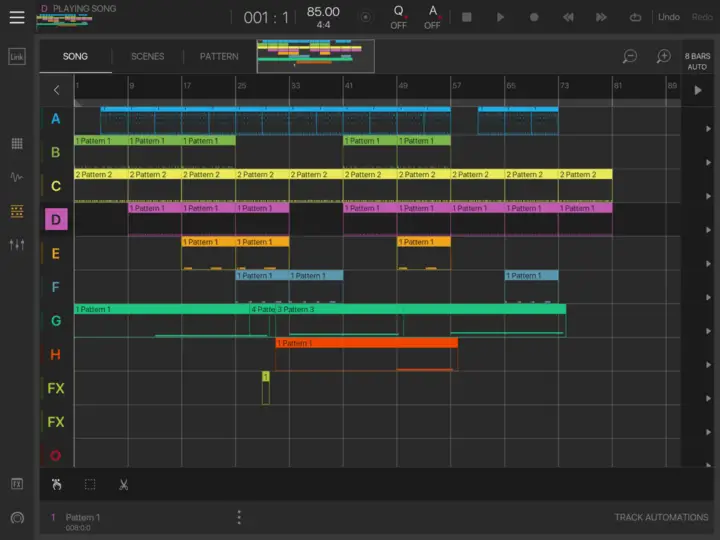
BeatMaker brings unmatched efficiency and depth in an intuitive audio and MIDI workstation.
Look no further, the power of traditional desktop software and real hardware is now united into one single production studio.
Price: $24.99 | Device: iPhone & iPad
- 128 banks of 128 pads
- Record and chop live, assemble, mangle, and resample
- Multi-channel recording & input/output routing
- Full Piano Roll Editor
- Export your compositions and separate elements into single stems
5. Caustic 3

Caustic 3 is a music creation tool inspired by rack-mount synthesizers/samplers rigs. Everything is real-time and optimized for mobile devices.
Price: $9.99 | Device: iPhone & Android Devices
- 14 Synth sounds
- Effects rack supporting 2 effects per machine. (20 effect types)
- Mixer desk with global Delay/Reverb effects
- Master section with parametric EQ and limiter
- Song Sequencer
6. Figure

Create beats in seconds and collaborate with others using Figure, the universally acclaimed music-making app for instant inspiration.
Price: Free | Mobile Device: iPhone
7. FL Studio Mobile HD
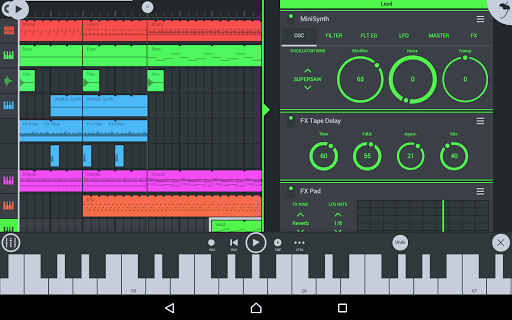
The FL Studio app is one of the most popular beat making apps out.
Create and save complete multi-track music projects on your Mobile Phone or Tablet (Android, iOS, or Windows). Record, sequence, edit, mix, and render songs.
FL Studio Mobile Price: $20 | Device: iPhone, iPad, Android Users, Windows
- Step sequencer for fast percussion programming
- MIDI controller support. Play instruments and link to knobs/sliders
- High-quality synthesizers, samplers, drum kits & sliced-loop beats
- MIDI file import/export
- Audio recording (with monitoring), track-length stem/wav import
- Pan, volume, release, and attack time are configurable per instrument
- Audio recording, Instruments, and Effects
- Mixer Window
- Sample Editor
- Free Drum Kit Library
- Use Your Own Samples
- Piano Roll Editor
- Load your projects in the FL Studio
8. Traktor DJ

Revolutionary, easy-to-use DJ app for iPad and iPhone. Touch the groove using standard iOS hand gestures. Plug-and-play with iOS-compatible TRAKTOR controllers.
Price: $2 & $10 | Device: iPhone & iPad
9. Korg iELECTRIBE

This app’s intuitive operation allows anyone to easily create powerful beats on the ELECTRIBE series.
The enormously popular ELECTRIBE-R instantly became a must-have item for track-makers around the world, and now it’s been reborn as an app for iPhone.
Price: $20 | Device: iPhone & iPad
10. Ninja Jamm

Produce your own music with Ninja Jamm’s intuitive kinetic interface, effects, and HQ Sample packs.
Remix more than 40 electronic artists including Bonobo, Amon Tobin, and ODESZA using each element of their Tunepacks like drums, bass, vocals, and melodies.
- Step Sequencer
- Bass, Drums, Melodies, & More
- Usable Electronic Sounds
Price: Free Version | Device: iPhone & Android
11. Beatwave
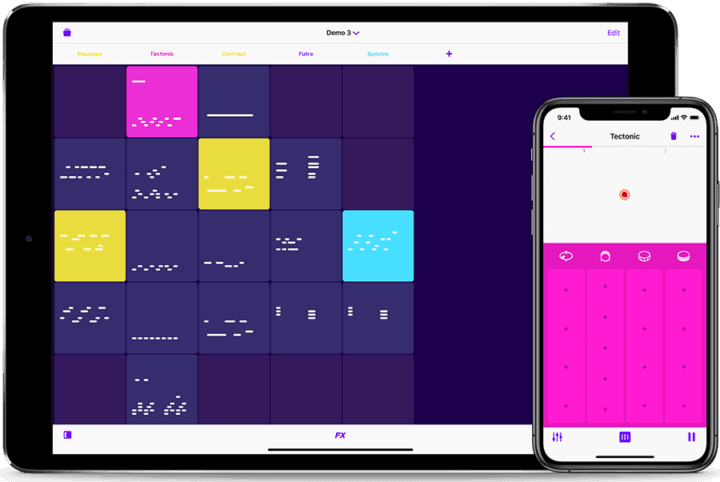
Beatwave makes it easy to create amazing music. Mix and loop your arrangements to create the perfect song.
The Beatwave grid lets you construct beats and melodies easily.
Price: Free Download | Device: iPhone & iPad
12. Musyc

Musyc is a fun and innovative music application where touch turns into music.
No use of piano keyboard or partitions, draw shapes and listen to your piece of music while viewing sounds bouncing on the screen.
Price: Free Download | Device: iPhone
13. DJay LE

DJay LE provides a complete toolkit for performing DJs. Its unique modern interface is built around a sophisticated integration with iTunes and Spotify, giving you instant access to millions of tracks.
Price: Free Download | Device: iPhone, iPad, Android
14. Animoog

Animoog captures the vast sonic vocabulary of Moog synthesizers and applies it to the modern touch surface paradigm, enabling any user to quickly sculpt incredibly fluid and dynamic sounds that live, breathe, and evolve as you play them.
Price: $6 & $25 | Device: iPhone & iPad
15. Music Maker JAM
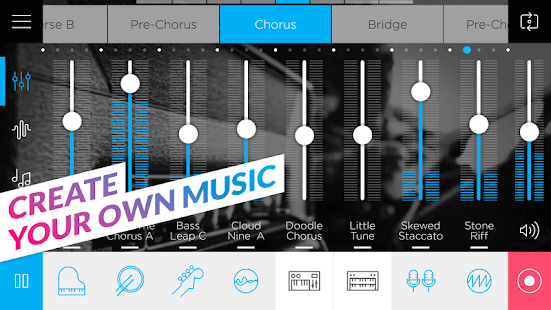
#1 music creation app. Join the music revolution now! Millions of people use Music Maker JAM to create, share and discover amazing tracks across a wide variety of genres like EDM, hip hop, dubstep, house, pop, rock, and more.
- Choose from 300+ music Mix Packs with 500k+ loops including trap, hip hop, dubstep, rock, pop, funk, drum and bass, techno, house, ambient, jazz, and movie scores.
- Easily combine samples from different music genres
- Record live with a perfect mix down on the 8-channel mixer
- Access thousands of studio-quality loops from beats and vocals to synth leads and bass lines
- Be creative with easy controls: adjust tempo and harmonies, edit song parts and play with spectacular real-time effects
- Remix tracks by shaking your device
- Record your own vocals
- Share your tracks directly to SoundCloud, Facebook, and WhatsApp
Price: Free | Device: iPhone & iPad, Android
In conclusion, there is no denying that beat-making apps for mobile devices have revolutionized music creation.
With a wide variety of sound packs, new instruments, and new features constantly being added, these apps make creating new and unique sounds with their unique workflow easy.
Whether you prefer hip-hop or electronic music, these Android, iPhone, and iPad music-making apps are highly recommended for music lovers and music creators alike.
With features like drum pads, graphic multiband EQ, full ADSR envelope, and time-stretching capabilities make it possible to create complete songs on the go.
Although a proper DAW may have a richer feature set and allow for the use of third-party plugins, these music apps provide a unique experience that cannot be replicated elsewhere.
If you want to create music on the go, download some of the best beat-making apps available today!
I hope you enjoy these mobile beat maker apps.
What’s your favorite beat-making apps?

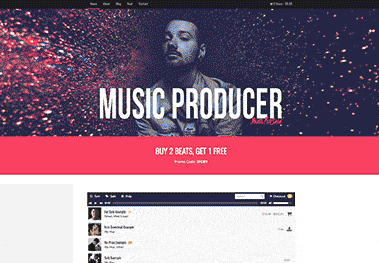



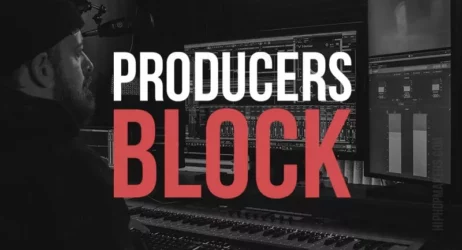
I use fl studio mobile on my smart phone and I make quality music with it.