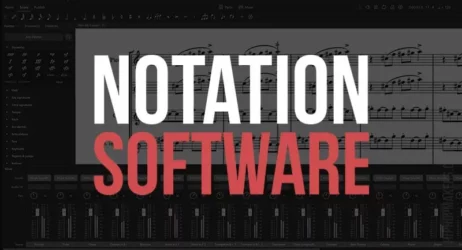Here are the best free online voice recorder websites to record audio online. You can record vocals and instruments without installing software.
There are full-featured audio recorders that let you cut, trim, and edit audio online, and there are simple, single-click websites where you can record audio online in seconds.
Once you make an audio recording, you can save it to your computer instantly. These audio recorders are browser-based. So, they will work with Windows, Mac, Linux, and mobile devices.
Free Online Voice Recorder Apps
- TwistedWave Online
- Dictaphone Voice Recorder
- Bear Voice Recorder
- BandLab Multitrack Track Editor
- Voice Recorder IO
- Create Songs Online
- Reverb Online Song Recorder
- Voice Coach
- 123 Apps Voice Recorder
- SpeakPipe
- Rev Online Voice Recorder
- Audio Voice Recorder
- Online Voice Recorder
- Vocaroo
- Voice Spice
- Clyp
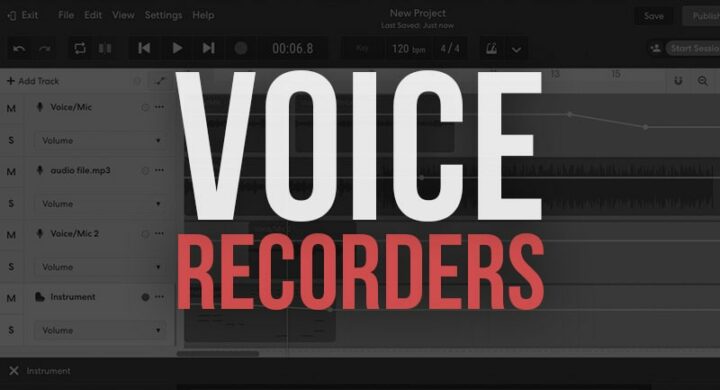
You can use these websites for the following:
- Recording Vocals
- Record Musical Instruments
- Freestyle Lyrics
- Create a Song Online
- Record Brainstorming Sessions
- Capture Ideas
- Record Meetings
- Practice a Speech
- Send an Audio Tweet
- Record Your Voice For Social Media
- Embed Audio in Blog Articles
Related: 20 Free Online Audio Editors
1. TwistedWave Online

TwistedWave is a free web-based audio editor. This app will allow you to record and edit audio without installing any software.
If you record audio in this program, you can cut and delete any mistakes.
- Records in Mono
- 5 Minute Recording Limit
- Complete Online Audio Editor
2. Dictaphone Voice Recorder
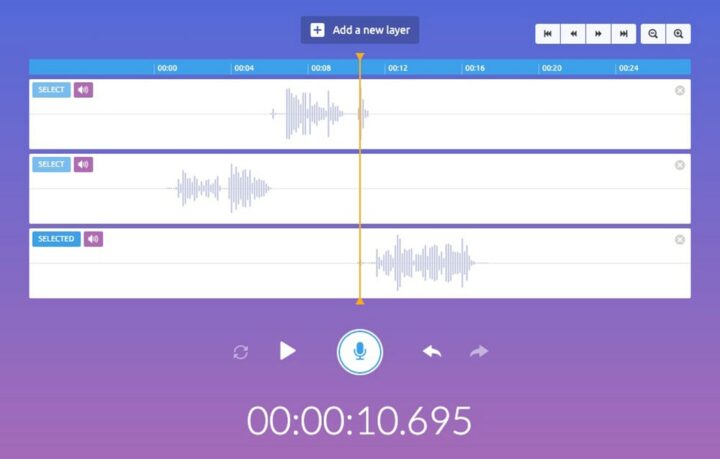
Dictaphone lets you record sound or voice online through your web browser.
- Record Over Audio Mistakes. Overwrite bad takes.
- Supports layered tracks – It is possible to record several audio tracks that will be superimposed. You can use this when creating complex records.
- Offers Undo & Redo Actions
- Export to MP3
- Loop Playback
- Create a Shareable Link
3. Bear Voice Recorder
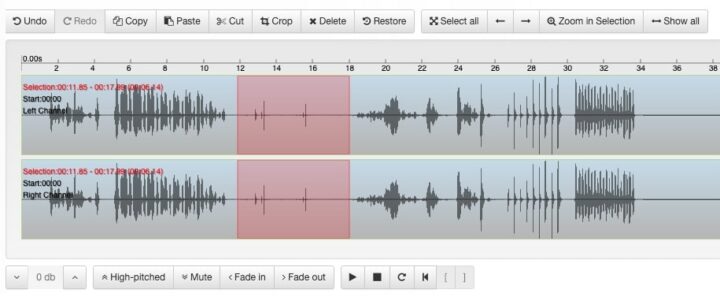
Bear Record is an online voice recorder that lets you record your voice, edit audio, and export it as an MP3. Without installing extra software, the audio recorder runs directly in the browser.
Once you record your audio, click the “Edit & Cut” button to switch to edit mode.
- Cut & Trim Recorded Audio
- Export to MP3, WAV Format, OGG
- Combination of Recording & Editing
- Effects: Change Pitch, Fade in, Fade Out, Mute
4. BandLab Multitrack Track Editor

BandLab offers a free online multitrack music program. With this cloud software, musicians and fans can collaborate around the world.
Using the 100% free mix editor, you can record, mix, and go through your music projects all at once. Creating a free account is required.
- Record instruments, vocals, and play digital instruments
- Write lyrics online
- Edit Vocal Samples
- Apply Audio Effects
- Export Separated Audio Stems
- Export in WAV or MP3
- Collaborate with Music Creators Online
- Upload Instrumentals to Record Over
- Creates a shareable preview in seconds
- Audio Time Stretching
5. Voice Recorder IO
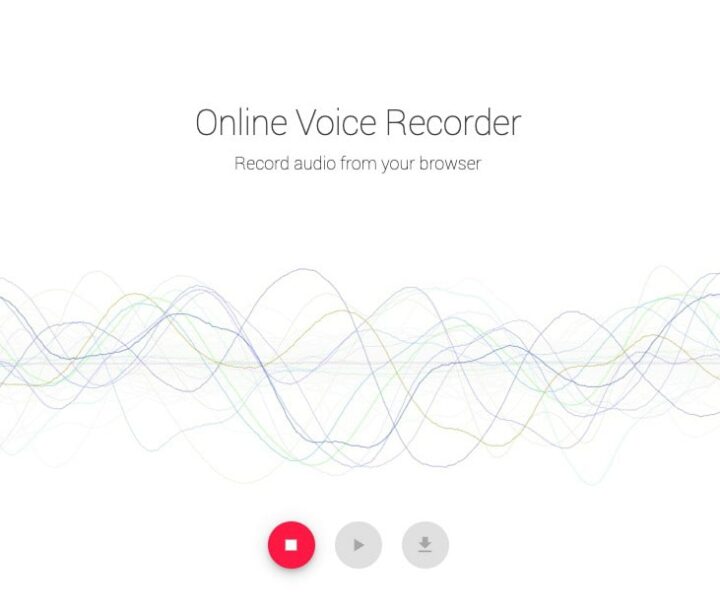
This site allows you to record audio from your microphone and offers a colorful sound wave design. Record sound from your phone, tablet, or desktop computer as long as it has a supported browser.
The voice recorder is free, no registration is necessary, and there is no usage limit. It can be used as often as you wish, creating and saving however many audio recordings you want.
You can playback the recordings and download them to your computer or mobile device as MP3 files. This website allows you to record on an iPhone or Android device.
- Export to MP3
- Secure Privacy
- MP3 Audio Compression
6. Create Songs Online
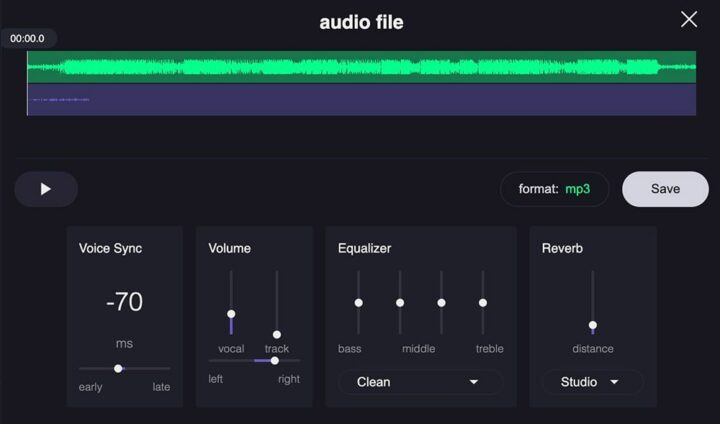
This service allows you to create a song online by uploading an instrumental or karaoke track and recording vocals over it.
You can then tune the voice audio filters, combine the voice with karaoke tracks, and save the final song. Various effects are available, such as reverb, equalization, volume, panning, and pass filters.
7. Reverb Online Song Recorder
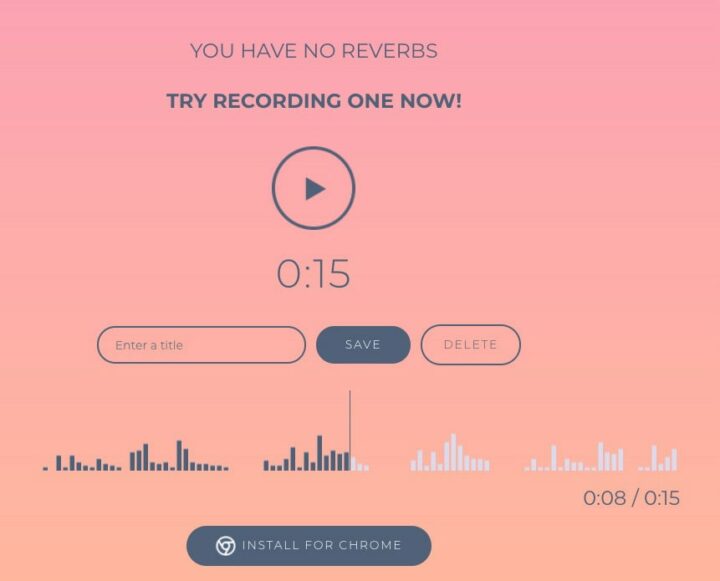
Reverb Record allows you to record song vocals online for free and share your singing with a link or embed it on social websites. No registration is required.
- Create Shareable Links
- Embed on Social Websites
- Title Audio Tracks
8. Voice Coach
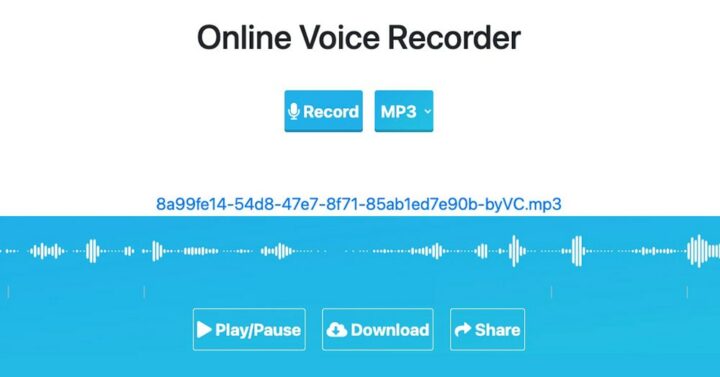
This is a great browser-based audio recorder that allows you to record your audio within seconds.
- Download MP3, WAV, OGG
- Create Shareable Link
9. 123 Apps Voice Recorder

This voice recorder is an easy-to-use online tool that can be used directly in your browser. You can record your voice and trim audio with this tool.
- Adjust Microphone Settings
- Cut & Trim Audio
- Export to MP3
10. SpeakPipe
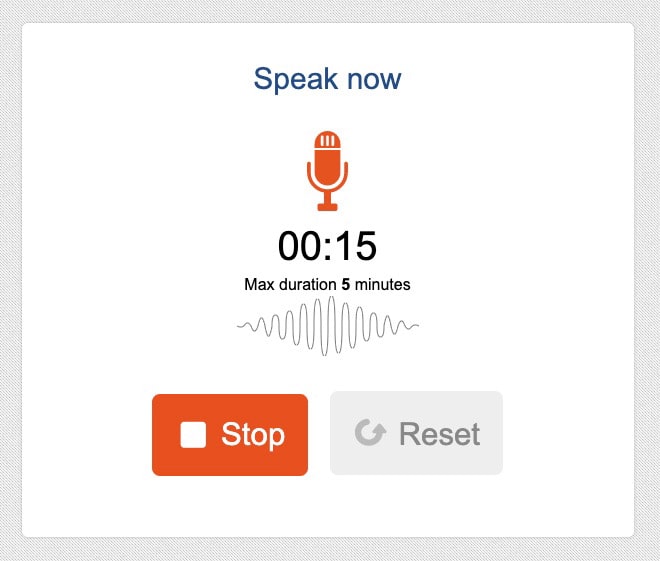
The SpeakPipe voice recorder allows you to record audio directly from a browser using your microphone. This service allows you to send voice messages without making a phone call. Download the final audio file.
- Send Voice Messages
- Device Support: iPhone, iPad, Android
- Create Shareable Links
- Export to MP3
- No Account Required
11. Rev Online Voice Recorder

The Rev Online Voice Recorder is a free online tool that records sound right from your browser using your computer or phone microphone.
You can download an MP3 and get a transcription of the audio.
- Trim Audio
- Export as MP3
12. Audio Voice Recorder

This is a free sound recording tool that lets you record audio and voice in your web browser without having to install any software.
You can record any sound or audio using this online MP3 recorder and save it as an MP3 file to play anywhere. It is quick and easy to record audio, voice, or sound using your computer.
This online recorder does not store your sound files on its servers. All recordings are processed locally by your web browser. Your data is therefore guaranteed to be private and safe only for you.
13. Online Voice Recorder
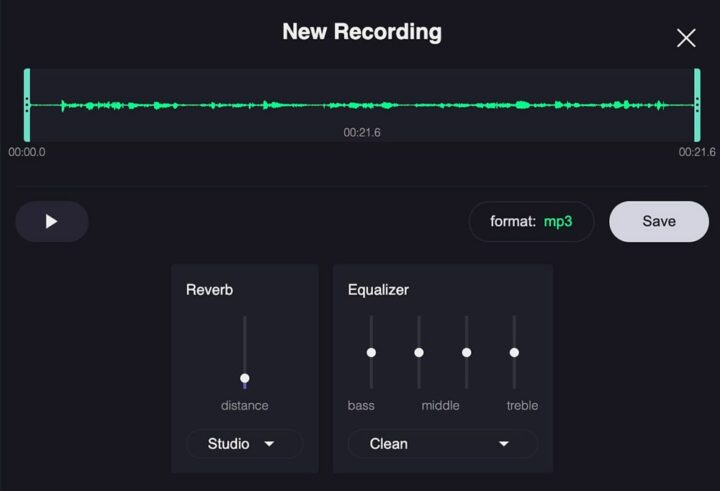
This online recording app allows you to record stereo audio tracks. Connect a microphone device and start recording.
Stereo microphones are also supported. You can edit audio effects and save recordings as WAVs, MP3s, and OGG files after you are finished recording.
Related: Free Online Voice Editor Apps
14. Vocaroo
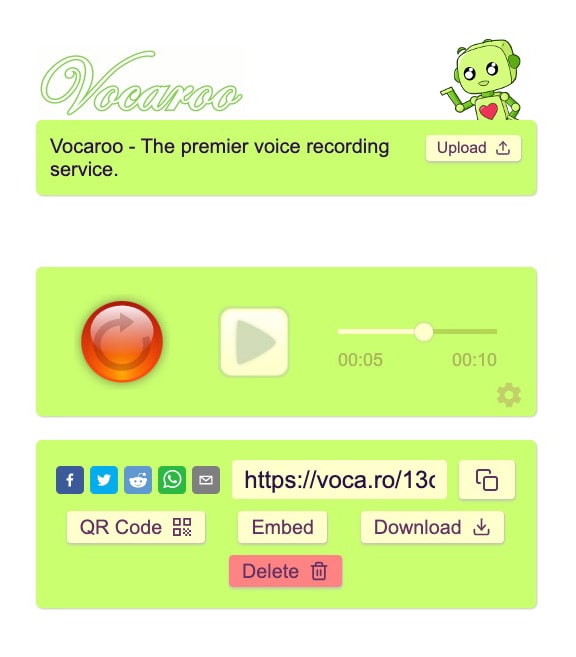
Vocaroo makes it simple to share voice messages online.
- Create Shareable Link
- Export to MP3
15. Voice Spice
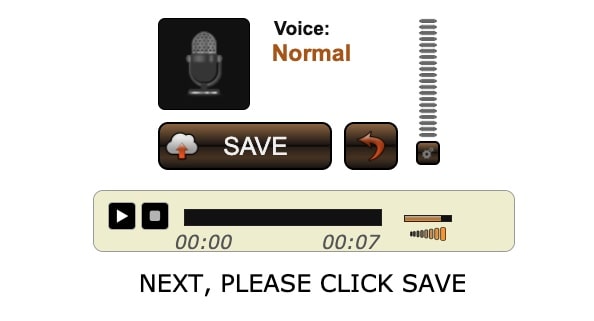
The Voice Spice site is a free voice recorder and messaging app. A message can be recorded, morphed, and shared via social media.
5 Voice Effects: Hell Demon, Space Squirrel, Robot, Man, Woman. Export the final audio file.
16. Clyp – Record Audio Online
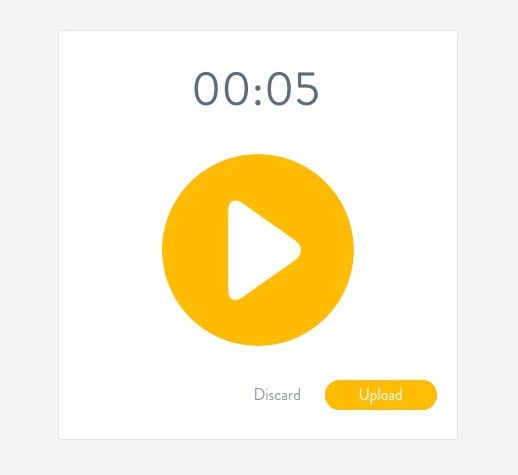
Record sound and upload it to Clyp, a free digital audio recorder. Click the button to begin recording.
Frequently Asked Questions
What is an Online Voice Recorder?
An online voice recorder is an online audio recording app that allows you to record your voice. You can use these tools to edit, trim, and save your voice recordings to your computer. Voice recording apps are useful for taking voice memos, sending voice messages, and capturing brainstorming sessions.
Why Can’t I Record Audio?
If you can not record audio, please try the following:
1. Use the latest versions of Google Chrome or Firefox.
2. Allow Microphone Recording – Your browser will ask for permission to record audio. Give the browser permission to record audio.
3. Check Computer Settings – Check your computer’s microphone and volume settings to make sure the levels are correct for recording audio.
How Can I Record My Voice Online?
Here is a simple guide on how to record your voice online.
1. Visit Bear Record.
2. Click the Microphone icon to record audio.
3. Permit your web browser to record audio.
4. Record your audio.
5. Click the “Save to Computer” button to save your files.
If you would like to edit your voice recording, click the “Edit & Cut” button. Make changes to the audio and click the “Save” button to export the edited audio.
What is the Best Online Audio Recorder?
In our opinion, one of the best online audio recorders is the Bear Voice Recorder. It is a great tool for recording, editing, and applying effects to audio. Editing and support for multiple audio formats are important. However, the best online audio recorder may change for you based on your audio recording needs.
In conclusion, online voice recorders provide a simple and easy way to record your voice without the need for any advanced equipment or technical skills.
With just a click of the record button, you can start recording your voice using your device’s microphone.
These completely free voice recorders also offer advanced features like adding sound effects and removing background noise from your audio recordings.
You can choose from various online voice recorders to suit your needs, each providing a privacy-guaranteed environment to record your voice.
With these simple online tools, you have complete control over your audio files, allowing you to stop recording whenever you’re ready.
Whether you’re a journalist, podcaster, or simply someone who wants to record your voice, these online voice recorders offer a convenient and accessible way to create a high-quality voice recording.
So why not try out one of these online voice recorders and start recording your voice today.
I hope you find these free voice recorder websites helpful. They can be used with any operating system.
Related: Best Free Online Voice Changers