The best free online synthesizer apps to play music in your web browser. Play hundreds of synth sounds without installing any software.
I have tested all of these online synths and included images and lists of features.
Best Free Online Synthesizer Apps
- Viktor NV-1 Synthesizer
- WebSynths Microtonal
- Cardboard Online Synth
- Sympathetic Synthesizer
- Electric Telepathy
- MIDI City
- Online Sequencer
- Web Audio Synth V2
- Juno 106
- Tanguy Web Synthesizer
- Commodore 64
- Modular Synthesizer
- GM Synth
- Omni
- Noise Sculptor
- MOD Synth
- Ableton Learning Synths
- Playtronica Sampler
- NSynth Sound Maker
- AR Synth
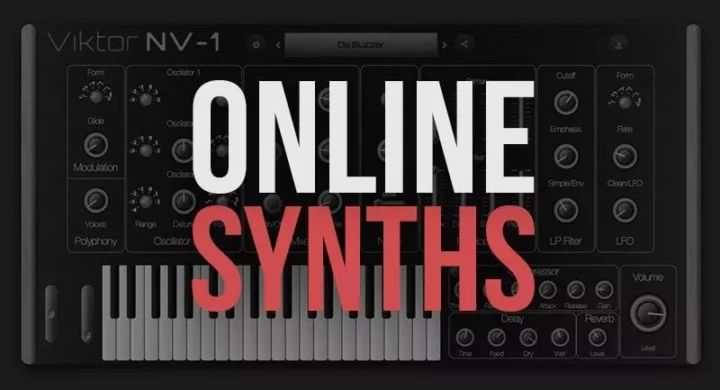
Related: 12 Free Online Sequencers
How to Use:
- Click the synth images below to visit each website.
- Use your computer mouse or computer keyboard to play sounds.
- If you do not hear sound, test other web browsers. Chrome is suggested.
1. Viktor NV-1 Synthesizer

The Viktor NV-1 Synthesizer is a browser-based synthesizer that uses the Web Audio API and MIDI input from a keyboard. Its features include 60 preset synth patches and up to 10 polyphony voices, three oscillators, envelope filters, LP filters, ADSR compressor controls, and LFO.
Any custom patches can be saved, and they can be exported. Or even import libraries created by other music creators.
You can play with a computer keyboard or mouse, or connect an external MIDI keyboard.
Features
- 60 Synth Presets
- 3 Oscillators
- Envelope Filters
- LP Filter & LFO Controls
- ADSR Controls
- Compress Controls
- Up to 10 Polyphony Voices
- Play Sound with a Computer Keyboard
- MIDI Keyboard Support
- Computer Keyboard Support
2. WebSynths Microtonal
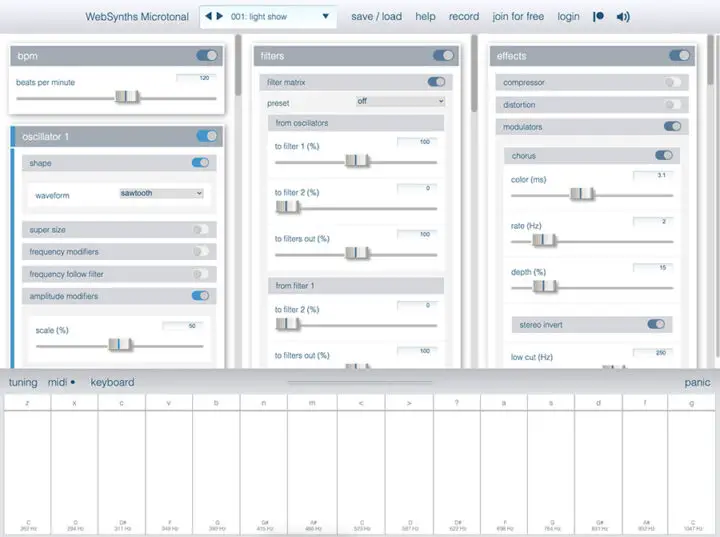
WebSynths Microtonal is a free browser-based synthesizer that provides an advanced level of sound customization. It contains 130 synth sounds and three oscillators, allowing you to refine the synth sounds.
Additionally, it has a range of filters, amplitude envelopes, and EQ settings to customize your sounds further. Effects like Compressor, Distortion, Delay, and Reverb can enhance the overall sound.
All you need to do is press the keys on your keyboard on your desktop computer to hear the sound being played back.
The interface may seem intimidating at first glance, but don’t worry; click the “Help” link at the top right in case you get lost.
Features
- 130 Synth Sounds
- 3 Oscillators
- EQ & Filter Controls
- Amplitude Envelope
- Play Sound with a Computer Keyboard
- Effects: Compressor, Distortion, Delay, Reverb
3. Cardboard Online Synth
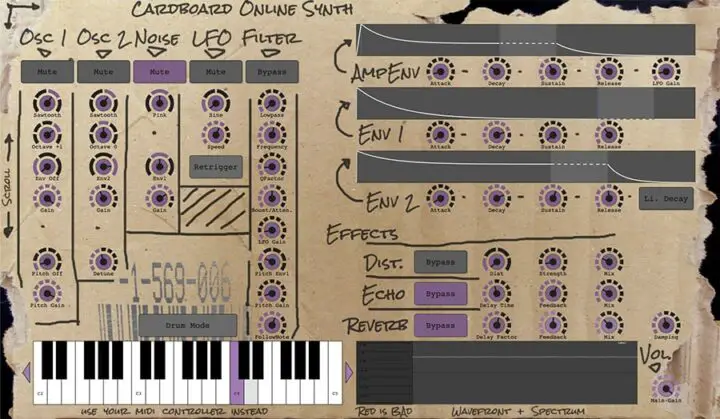
This is a free online subtractive synthesizer with MIDI support. Click the “Previous” and “Next” buttons at the bottom to switch sounds.
Includes 16 online synth presets. Works in Chrome or Microsoft Edge.
- 2 Oscillators
- LFO & Filter Controls
- Amp Envelope
- Effects: Echo, Reverb, Distortion
- Computer Keyboard Support
4. Sympathetic Synthesizer
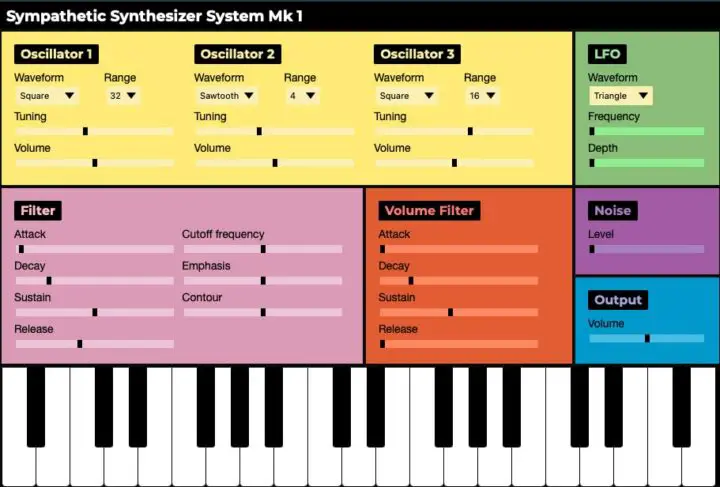
This is a simple analog synth made with the Web Audio API. Looks best in the Apple Safari browser.
- 3 Oscillators
- LFO
- ADSR Filters
- Volume Filter
5. Electric Telepathy
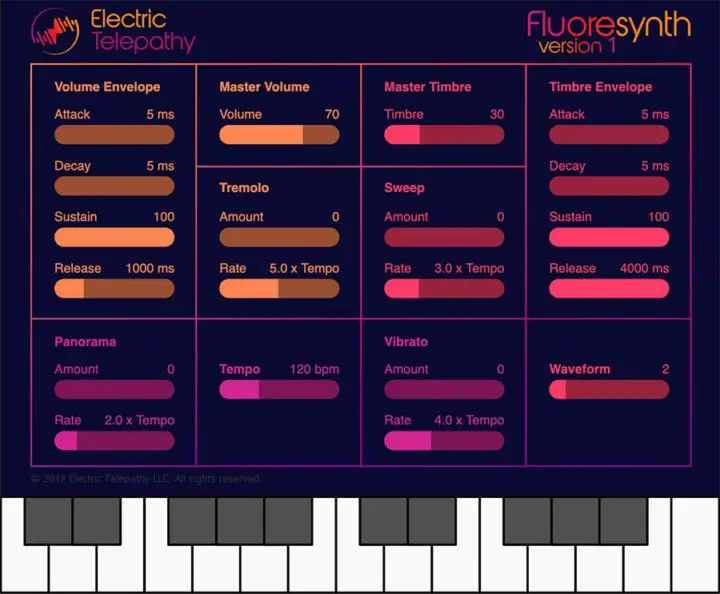
Electric Telepathy’s online synth, or FluoreSynth, as it’s commonly known, is a simple web-based tool for audio production. This is a web version of the Fluoresynth synthesizer VST plugin.
Electric telepathy offers an intuitive and user-friendly interface. Electric telepathy offers controls, including ADSR, Panorama, Tremolo, Timbre, Sweep, Vibrator, and more.
- ADSR Envelopes
- Timbre
- Vibrato
- Panorama
6. MIDI City
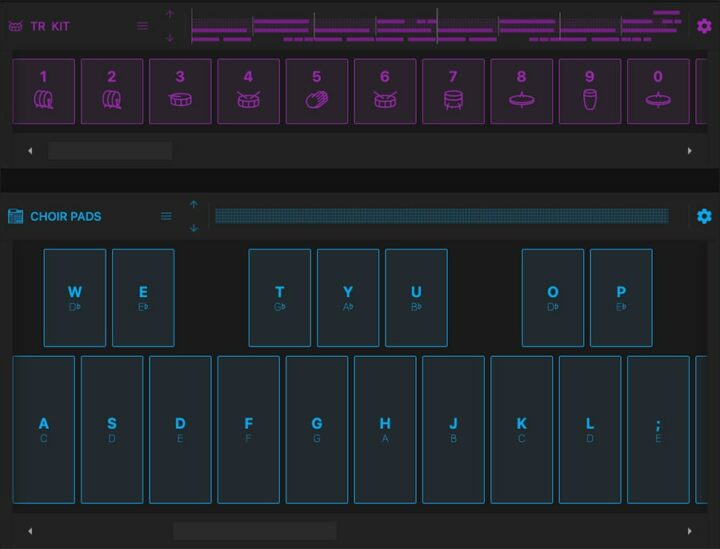
Play 128 online musical instruments like Synthesizers, a grand piano, Guitars, Organs, and more. Use your computer keyboard, touchscreen, or computer mouse to play sound.
7. Online Sequencer
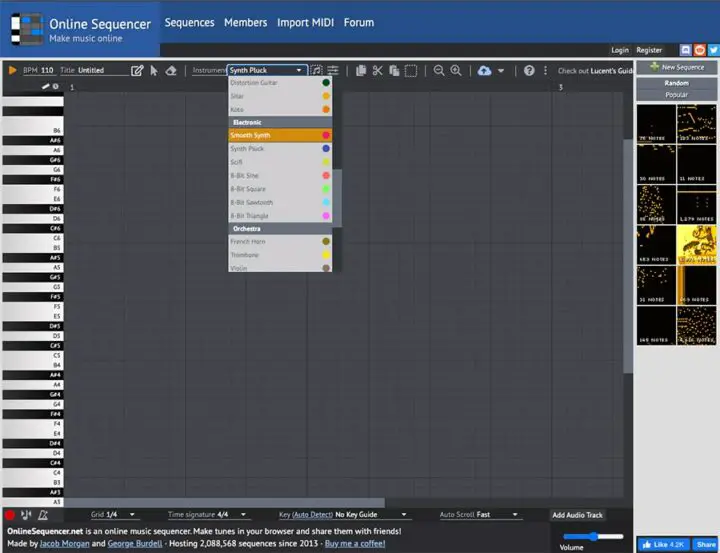
This free online music sequencer lets you switch between 40 musical instruments. Includes a grand piano, electric piano, drum kit, guitar, and more.
You can play, record, and edit MIDI notes. Click the “Instrument” drop-down to change the instrument sound.
This is a great website to experiment with melodies for your beats. The website offers computer keyboard support.
8. Web Audio Synth V2

Web Audio Synth V2 is an innovative and interactive synthesizer application crafted with JavaScript and the Web Audio API.
It provides users with exciting features, such as a Web MIDI Interface, ASCII Keyboard support, Delay Effects, Filter Controls, and 2 Oscillators.
9. Juno 106
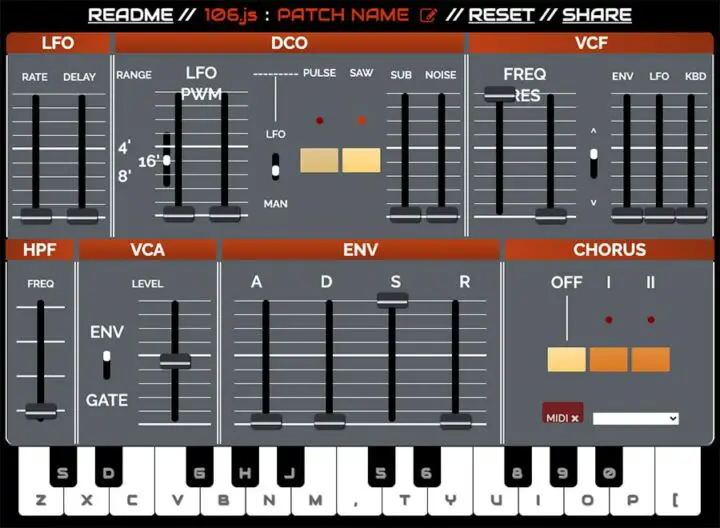
Juno-106 is an online virtual analog synthesizer. For MIDI connectivity, you must use Chrome 43 or newer.
10. Tanguy Web Synthesizer
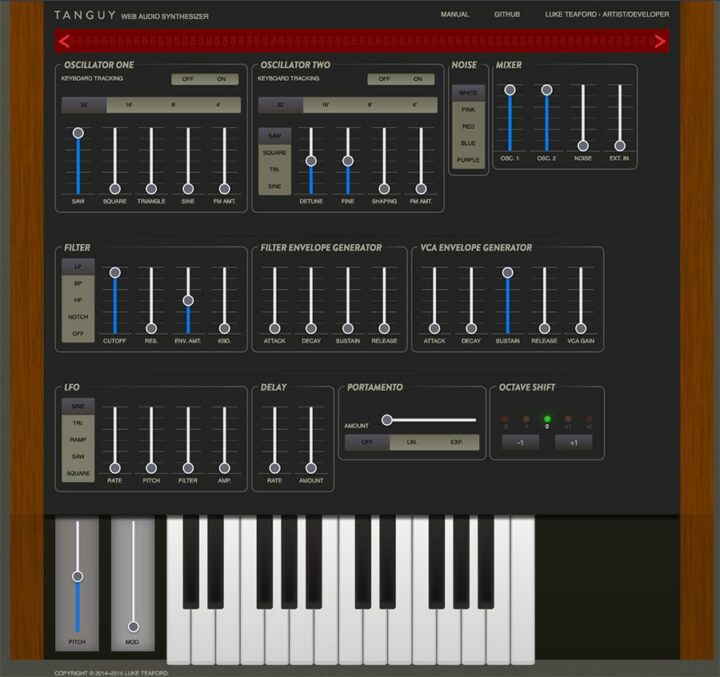
Tanguy creates sounds in real-time from data input through the web user interface. This online synth looks cool, but unfortunately, it is buggy in Chrome and Opera.
Click the top left and right arrows to switch the audio preset.
- 2 Oscillators
- LFO & Delay Controls
- Adjust Volume
- Audio Mixer
- VCA Envelope Generator
- Filter Envelope Generator
- Octave Shift
- Portamento
- Computer Keyboard Support
11. Commodore 64
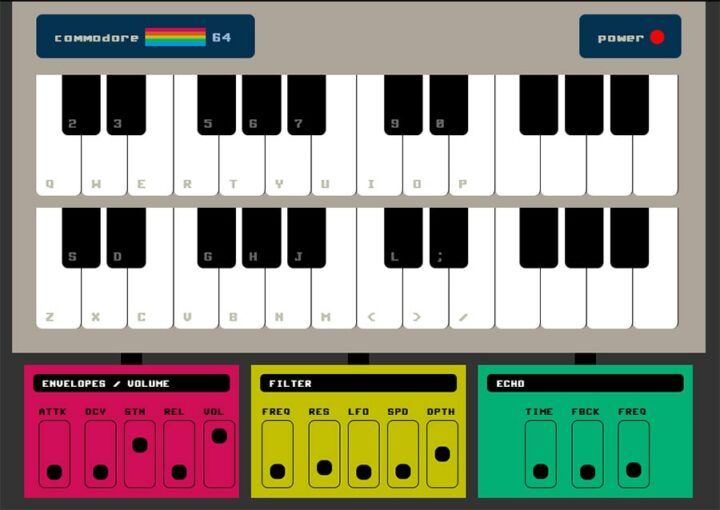
The online Commodore 64, also known as WebSID, is an homage to the original SID sounds produced by Commodore 64 computers.
This unique project utilizes the WebAudio API for sound generation and synthesis directly from your web browser. Instead of relying on sample recordings, it’s based on algorithms to create distinctive chiptune music online.
WebSID provides sequencing and recording modes, enabling users to save their songs along with ADSR controls, echo effects, and filters for full customization options.
Additionally, users can create drum patterns to add texture to their music.
This unique project provides a nostalgia-infused musical experience previously only available on vintage Commodore 64 computers.
- ADSR Controls
- Echo
- Filters
- Create 4 Drum Patterns
12. Modular Synthesizer
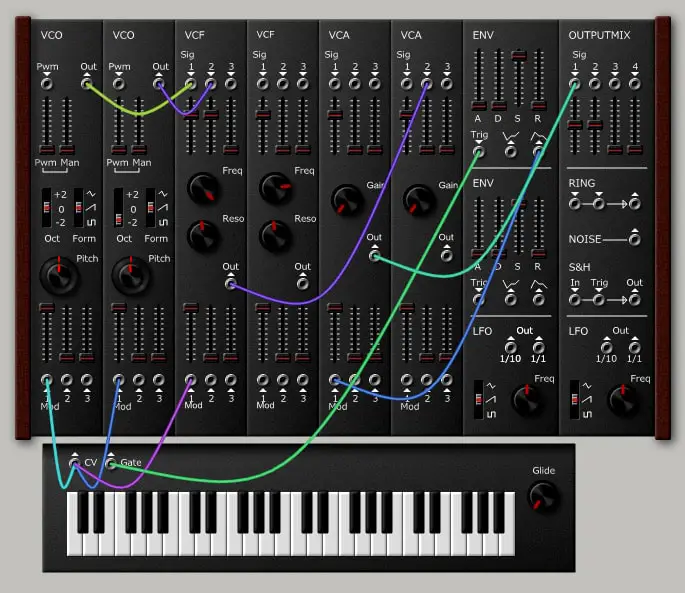
The Modular Synthesizer is written in HTML5 and JavaScript. The real-time sound generation is with JavaScript. Firefox or Chrome is recommended.
13. GM Synth
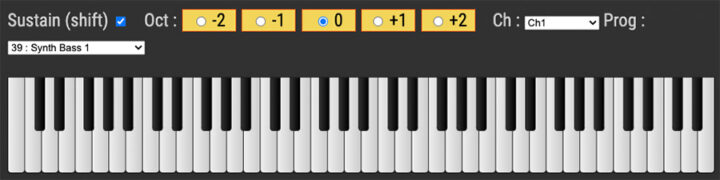
This online synth allows you to play 128 musical instruments. Instruments include lead square, synth bass, strings, piano, synth drum, world sounds, and more.
Play using your computer keyboard or mouse, or connect an external MIDI keyboard. You can adjust the reverb, octave, and quality.
- Support For External MIDI Controllers
14. Omni
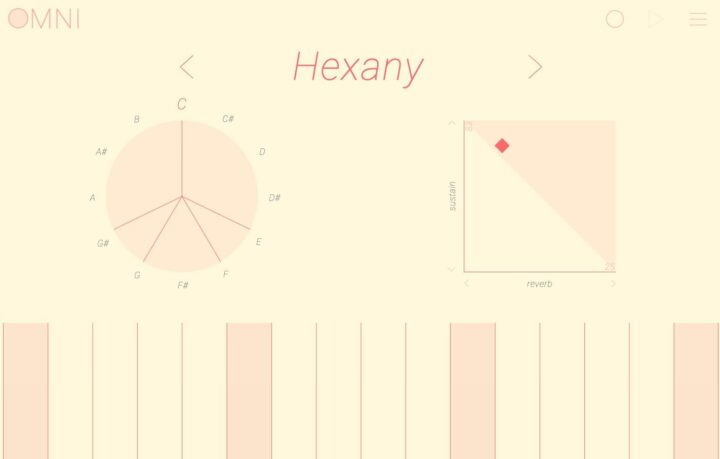
Pluck harp strings and bass harmonies, and add effects.
15. Noise Sculptor
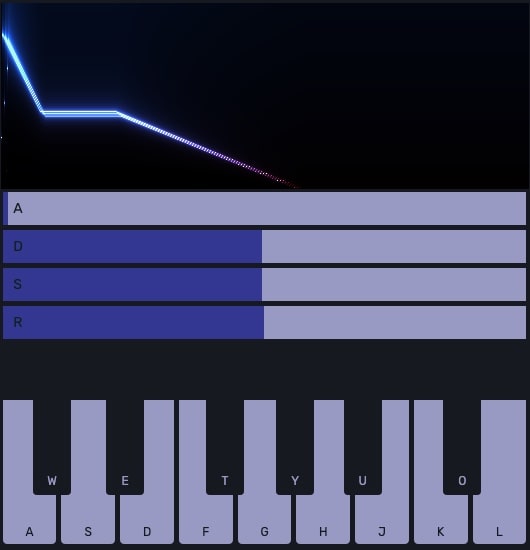
An instrument for the browser. Take the audio from ambient sound and extract music.
16. MOD Synth
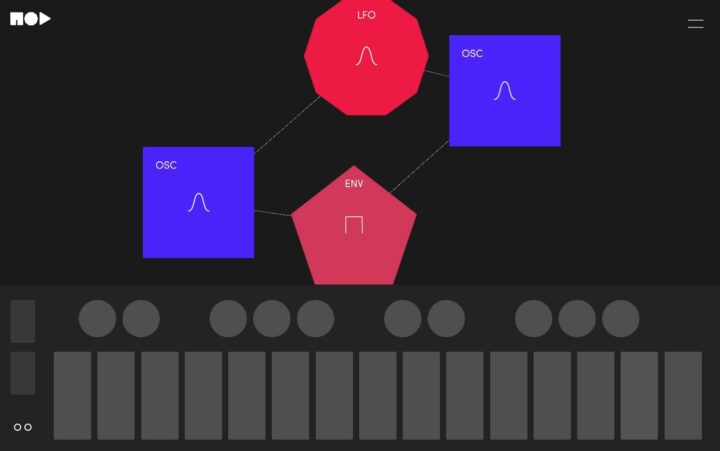
MOD is an experiment to create modular synthesizers or emulate different synths.
17. Ableton Learning Synths
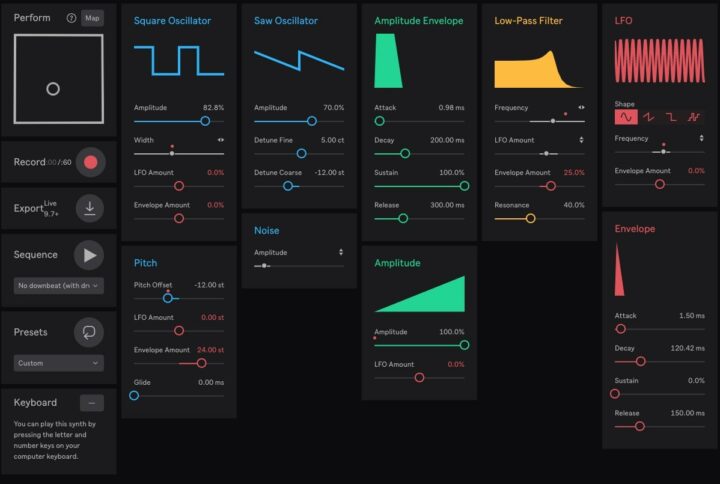
Experimental audio tools.
18. Playtronica Sampler

It’s a weird but exciting synth sampler.
19. NSynth Sound Maker

NSynth Sound Maker is an experiment that lets anyone explore creative sound using machine learning. It’s built using NSynth, a neural network trained on more than 300,000 instrument sounds.
Essentially, the AI turns sound into numbers to represent an abstract description of it, and when you mix various sounds, you get exciting hybrid results.
For example, mixing bass and flute will create something unexpected – rather than just blending the two sounds – which gives users endless possibilities for invention and discovery.
Even cow noises can be used with interesting results; as the AI is only trained on instruments, it uniquely interprets non-instrumental sounds.
This experiment provides an accessible route for exploring these unusual and captivating sounds.
20. AR Synth

AR Synth is a website that lets you create music in augmented reality and 3D.
You can add multiple instruments, such as a Moog synthesizer, an Arp Odyssey Synthesizer, a Roland CR78 drum machine, an Akai s900 floppy disk sampler, and a Fairlight CMI music station.
Each instrument has a sequencer to create patterns, which can blend to make a track.
Chromatone
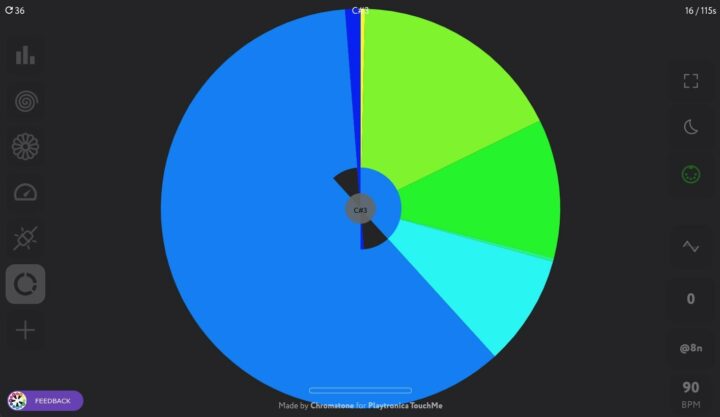
The Chromatone website is an experimental synth with interactive animations and provides support for MIDI controllers.
Heisenberg

Heisenberg is a free musical tool that lets you play synth sounds online. It has four oscillators and a filter section, allowing you to manipulate your sound easily.
With LFO capabilities synced via note values and 49 different waveforms, Heisenberg can craft everything from deep bass grooves to high-pitched tones.
This versatile synthesizer can also be used with a computer keyboard or an external MIDI keyboard for added convenience.
OLIF Sy1k
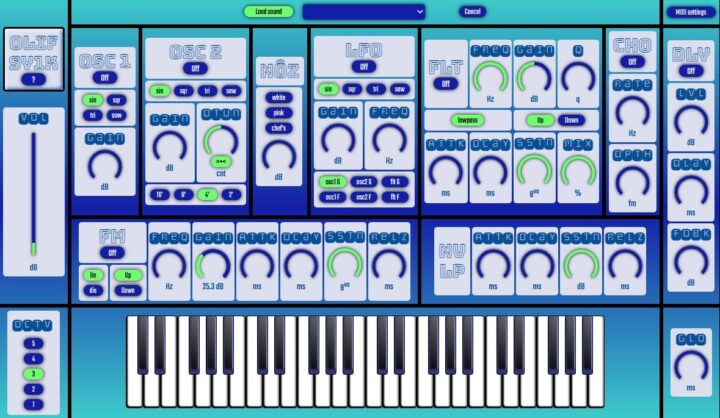
OLIF Sy1k is a free online synth that comes with three oscillators, which are capable of generating their own tones and pitches, as well as filters and LFOs to alter the sound.
You can also use chorus, delay, and other audio effects, enabling you to craft truly unique sounds.
- Free Web synthesizer
- 3 Oscillators
- Filters
- LFOs
- Audio Effects: Chorus, Delay
Pixel Synth

Pixel Synth is an experimental music creation website developed by Olivia Jack. Pixel Synth has a range of tools that let you draw lines on the canvas, with each stroke producing a different set of musical notes.
Changing the background image changes the synth sound, brightness, repetition, and more.
Synthescheisse

Synthescheisse Synth is a simple synthesizer that combines the power of old-school analog and modern technology.
There is a Drum Sequencer with two Oscillators, an Amplitude Envelope, a Key track LFO, a Filter, and Echo Effects, allowing you to create simple sound patterns easily.
- Drum Sequencer
- 2 Oscillators
- Amplitude Envelope
- Keytrack LFO
- Filter
- Record & Playback Patterns
- Echo Effects
Theremin
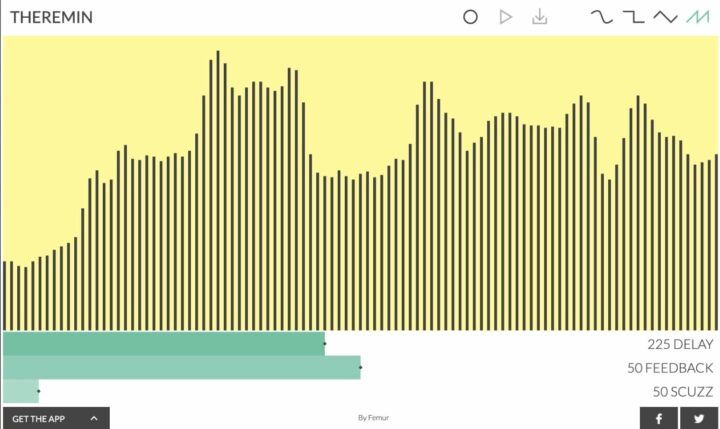
A theremin synth is an experimental tool for music makers looking to create innovative, out-of-the-box soundscapes.
A combination of synthesizer and theremin, this unique instrument can produce diverse sounds that can be further enhanced with delay, feedback, and scuzz effects.
Playing it is easy – use your touchscreen or cursor to maximize control over the effect parameters.
Web FM Synthesizer
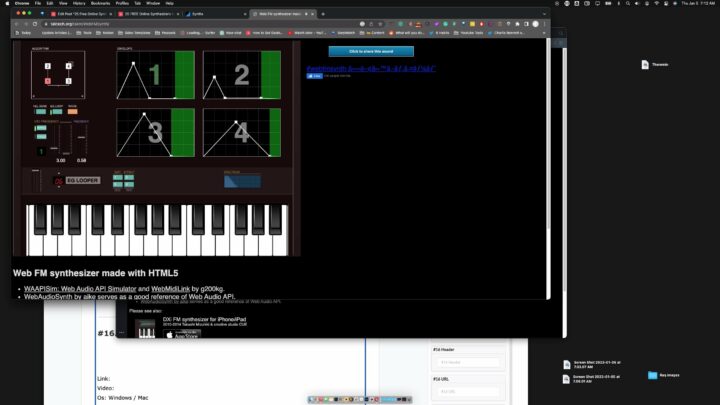
The Web FM Synthesizer offers nine sounds: Bell, Brass, Organ, Chime, 5th Pad, EG Looper, Guitar, EQ Seq, and default sound.
WebSynths Grooves
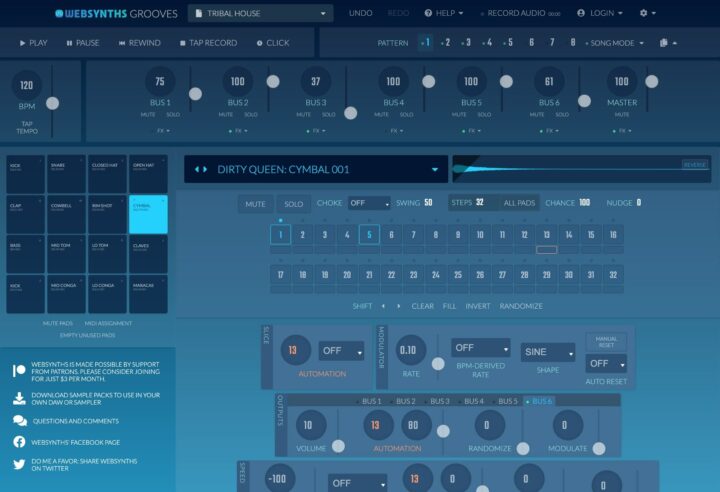
WebSynths Grooves is a music-making tool that offers producers and musicians an extremely convenient way to create music online.
- Step Sequencer
- Drum Pads
- 50+ Preset Grooves
- Create Up to 8 Patterns
- MIDI Controller Support
BeepBox
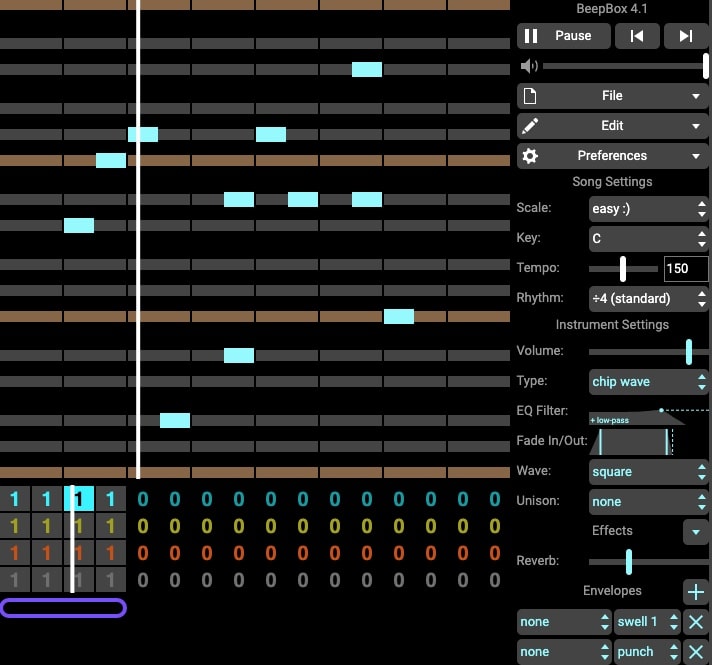
BeepBox is an online music-making tool that allows you to create your tunes quickly and easily. Offer over 30 sounds: picked string, square wave, grand piano, pulse width, xylophone, bell synth, FM bass, and more.
All your compositions are playable directly in the browser and can be shared and embedded on the web.
- Import/Export Songs To Save
- Control: Scale, Tempo, Key, Volume
Google’s Doodle: Moog Synthesizer

This is an interactive Moog Synthesizer created by Google to celebrate the birthday of Robert Moog, the creator of the Moog synthesizer.
Frequently Asked Questions
What is An Online Synthesizer?
An online synthesizer is a replica of a synth instrument you can play online. Synthesizers can come in a hardware or virtual form as a VST plugin that you use with music software. These free online synths allow you to play synth sounds without installing software.
Most online synths will work with a MIDI keyboard in Chrome by Google. Google Chrome appears to be the best browser for playing these online synthesizers.
How Do I Play the Online Synthesizers?
Once you visit one of the online synths, use your computer mouse to click the keyboard or press keys on your computer keyboard to play a sound. Try using a different web browser if you do not hear any sound. Google Chrome on a desktop is suggested. Some of the synthesizers offer multiple sounds. Click the preset or instrument drop-down to select different sounds.
There is No Sound. How Do I Fix This?
If you do not hear sound from one of the synths, do the following to troubleshoot:
– Check the volume on your computer.
– Make sure you are using a supported web browser. Not all browsers and devices are supported. Chrome by Google on a desktop computer is recommended.
– Use your computer mouse to click the keys of the online synth.
– Try holding down the keys for a more extended period. Some of the synth sounds have a delay.
– Try switching to another preset.
– Try refreshing the page.
– Try pressing different keys on your computer keyboard.
– Refer to each website’s instructions for more help.
How Do I Connect a MIDI Keyboard?
The latest versions of Google Chrome support MIDI controllers.
Not all online synths support MIDI controllers, so test out multiple websites.
1. Connect a MIDI keyboard to your computer
2. Restart Chrome
3. Test one of the online synths
I hope you like these free online synthesizers.





Hi, tks for this very useful info on synths! But I wonder if any of these will let me assign instrument channels to my midi Keyboard.