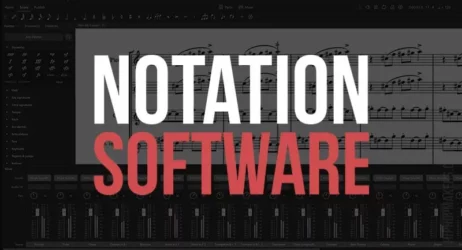Here is a collection of the best free online sampler websites to play samples and edit sample files without installing software.
Making music online doesn’t have to be expensive. There are tons of free audio online tools you can use to make beats and edit samples without installing software.
I have included two types of online samplers on this list. The first half of this list is free online samplers that allow you to make beats online for free using sliced samples. This includes drums, instruments, and sliced samples.
Best Free Online Sampler Apps
- Sampulator
- Sample Stitch
- Super Looper
- Launch Pad Intro
- Online Sampler
- Infinite Drum Machine
- ALOOPER
- Probe Audiotool
- AudioMass
- TwistedWave Editor
- Bear Audio Tool
- Sodaphonic
- Beautiful Audio Editor
- Audio Trimmer
- Hya-Wave
- Audio Sample Editor
The second half of the list is free online audio editors to edit audio files in your web browser. These are very helpful if you want to slice samples, trim audio, fade audio, or add audio effects.

Since all these tools are online, you can use them without installing software, and they work with Windows, Mac, and some mobile devices.
Related: Best Free Sampler VST Plugins
1. Sampulator
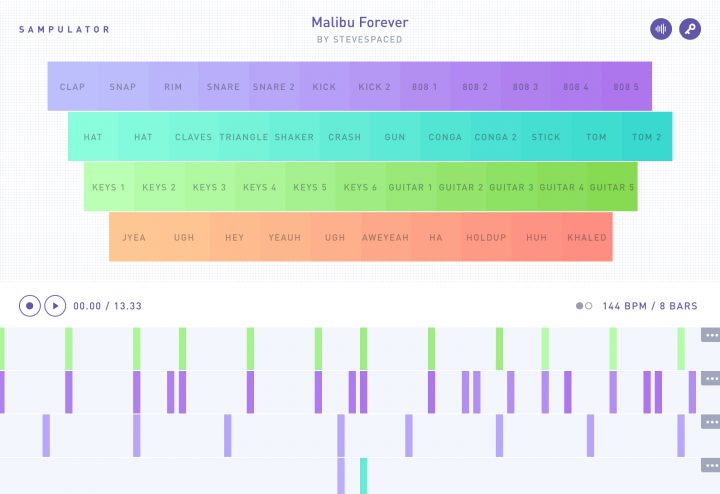
The Sampulator is an online beatmaker that puts the power of music production within everyone’s reach. It offers 46 samples, including vocal stabs, keys, guitars, and percussion instruments. You can play sounds with your mouse or computer keyboard.
With five premade demos to help spark creativity, you can record and playback loops between 2 to 16 bars in 4/4 or 8/8 time signatures.
- 46 Samples
- Use a Computer Keyboard
- 5 Premade Demos
- Create 2 to 16 Bar Loops
- Record & Playback Loops
- Time Signature Options: 4/4 or 8/8
- Solo & Mute Tracks
2. Sample Stitch Online Sampler
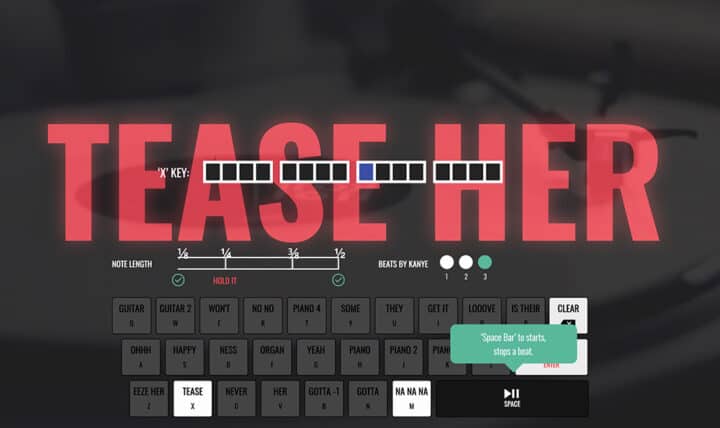
Sample Stitch allows you to recreate three popular songs in your browser using slices from popular music producers.
Choose from 3 songs by some of the most popular producers – J. Dilla, 9th Wonder, and Otis – to remix their samples with simple keyboard presses accompanied by animated text visuals.
When you’re ready for a new masterpiece, just press record. Then, you can switch up the sample selection anytime via the easy-to-use menu at the top.
3. Super Looper
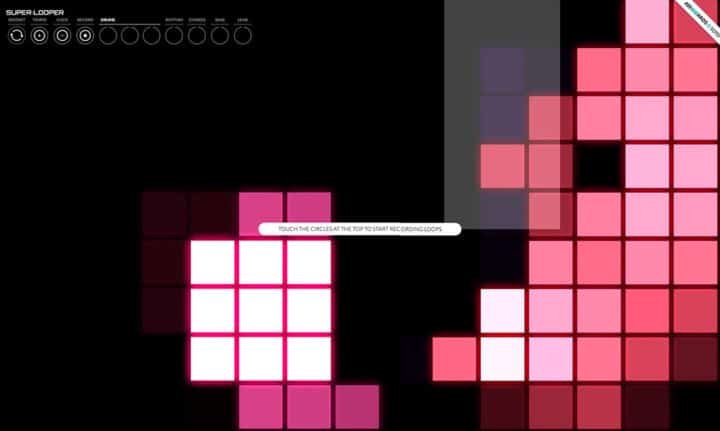
Super Looper is a creative music app that allows you to create musical compositions using various elements, such as drums, chords, bass, and leads. The app offers an interactive experience, allowing you to trigger musical samples and corresponding visual animations with a simple tap on the screen.
You can discover and experiment with different sounds and instruments by navigating the app.
Additionally, you can capture 8 bars of music loops, export them as MP3 files, and share them with others through a shareable link.
- Create 8 Bar Loops
- Export MP3
- Shareable Link
4. Launch Pad Intro
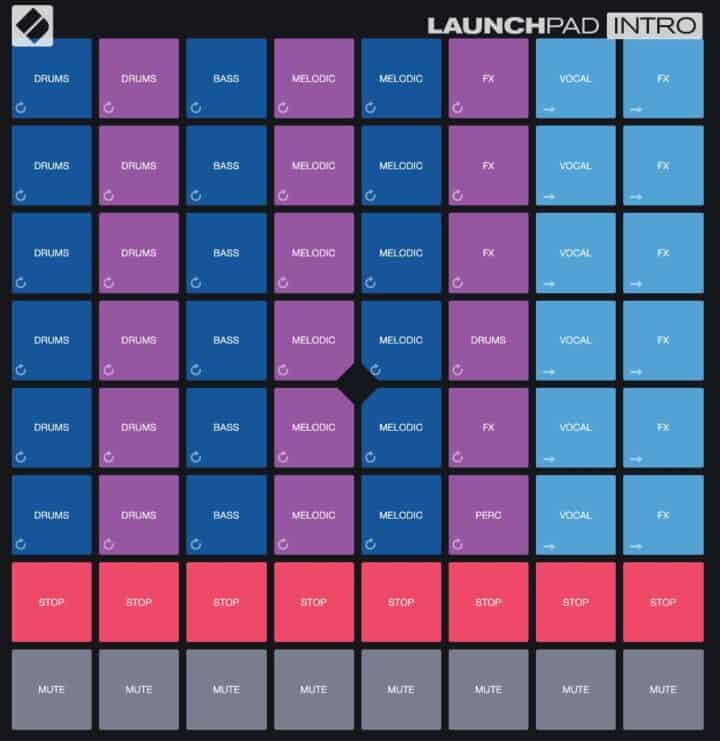
The Novation Launchpad Intro is a web-based audio remixer that allows you to blend different elements, including drums, bass, vocals, percussion, FX, melodies, and more, to create custom tracks. The app has eight sound packs, each containing 48 samples, designed to cater to various musical genres, including Hip Hop, Trap, Dance, House, Electronic Music, and more.
Whether you’re looking to blend drums, bass, vocals, percussion, FX, melodies, or any other elements, the Novation Launchpad Intro is a fun and creative app.
- 8 Sound Packs / Drum Kits
- Drums, Effects, & Melodies
5. Online Sampler
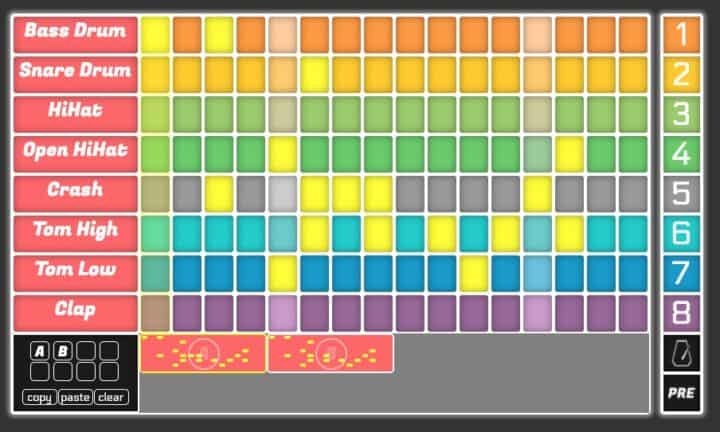
The Online Sampler is a free, web-based drum sequencing tool that lets you create drum patterns easily. Simply click on the steps to add drum sounds, and then hit the play button at the bottom to start playing. You can create up to 8 different drum patterns, which can be viewed in the bottom left corner. The app includes a variety of drum kits, including LA, Detroit, New York, Madrid, Berlin, and others, giving you a range of options.
If you’re looking for inspiration, hit the example button, and the player will load various drum rhythms to showcase the capabilities of the drum sequencer.
6. Infinite Drum Machine
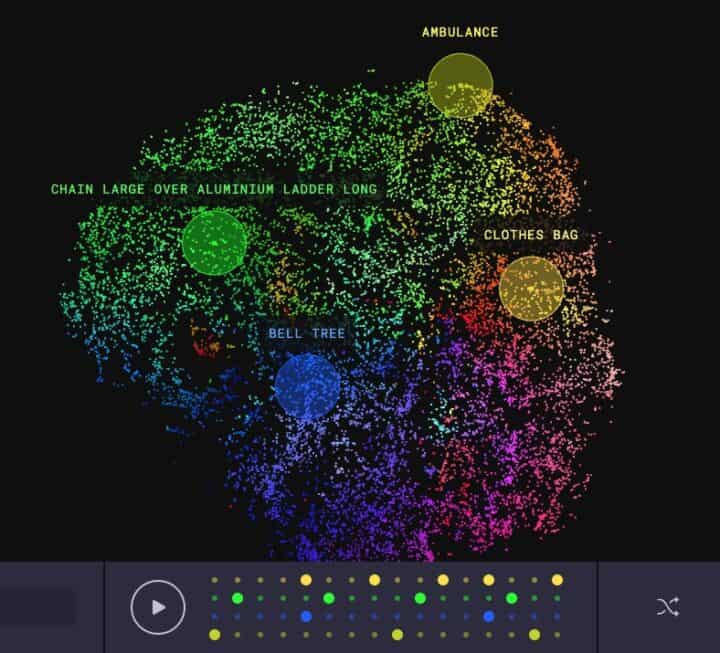
The Infinite Drum Machine is a creative drum sequencing tool that allows you to craft beats using a vast library of sounds from around the world, including percussion instruments, animal noises, sound effects, vocals, and more.
You can preview the sounds by dragging the circles over the colored dots. The app features four tracks for pattern creation and a sequencer where you can add or remove sounds by clicking the dots. The shuttle icon generates random patterns and sounds in the sequencer, and the filter icon allows you to sort and filter the sounds.
In the filter view, clicking the shuffle button again randomizes the sounds, using only the filtered sounds on the screen.
The Infinite Drum Machine offers an extensive sample library, four tracks, and many sounds to create unique and strange patterns.
- Large Sample Library
- 4 Tracks
- Shuffle Button
7. ALOOPER
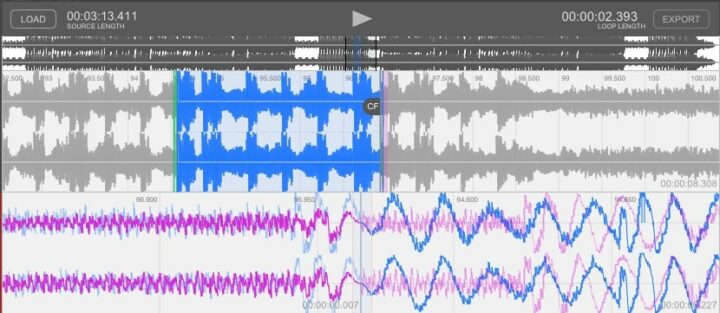
ALOOPER is a simple web-based resource for musicians looking to make and manipulate loops.
It offers a simple-to-use interface. Drag your audio file into the window. Move the left and right points to create a loop, and export your audio.
8. Probe Audiotool

Probe boasts various audio sampling features like waveform rendering, built-in effects with multi-threading, and unlimited undo/redo.
The Probe editor boasts a user-friendly interface, streamlined layout, and plenty of keyboard shortcuts. Using the Beat Grid and metronome, you can easily slice drum loops.
Audition audio edits instantly and exports in lossless WAV format (16 or 32-bit). Compatible with Chrome, Firefox, Opera, and Edge browsers.
- Edit In Real-Time
- Export To WAV Format
- Supports: Chrome, Firefox, Opera, Edge
- Edit A Sample Sound Kit
9. AudioMass

AudioMass is an open-source, web-based audio and waveform editor. Upload any audio format supported by your browser. Add fade-in effects, trim, and cut audio.
No plugins are needed, as it operates entirely in your browser. Features include audio frequency visualization, distortion detection, compression, and effects.
- Visualization of frequency
- Peak signaling and distortion
- Inversion and reversal of audio
- Converting to MP3 is a simple process
- The volume levels can be changed
- Audio Compressor with Fade In/Out
- Normalize Audio
- Add Reverb & Delay Effects
- Distortion
- Zoom & Pan
- Offline Support Pitch Shift
10. TwistedWave Editor

The TwistedWave web app is a web-based audio editor. Edit and record any audio file using only your browser. Mono audio files can be edited for free, and audio files up to 5 minutes in length can be edited by creating a free account.
Import files from SoundCloud or Google Drive, or upload from your computer. Features include editing, trimming, pasting, and recording audio.
Audio effects include reverb, de-ess, delay, detune, loudness, vocoder, and more.
- Import Files from Cloud Services
- Edit, trim, and paste
- Record Audio
- 7+ Audio Effects
- Audio normalization
- Fade In / Fade Out
- Insert Silence
- Reverse Audio
- Change Pitch & Speed
- Convert Sample Rate
- Loop Playback
11. Bear Audio Tool

Bear Audio is a free web-based audio editor that enables you to edit audio files by chopping, cropping, combining, and dividing directly in your browser – no extra program is required.
- Delete and cut audio
- Mix audio, songs, or ringtones
- Audio fades in and fades out
- Adjust the volume and mute
- Import: MP3, WAV, OGG
- Export: MP3, OGG, AAC, WMA
12. Sodaphonic

Sodaphonic is a web-based audio editor that allows you to modify sound recordings. Cut, copy, and paste sections to create your desired audio clip.
- Record Audio
- Cut, Trim, and Modify Audio
- Time-Stretch
- Reverse
- Normalize
- Fade-in / Fade Out
13. Beautiful Audio Editor

You can edit audio from your web browser using the Beautiful Audio Editor. With Chrome or Firefox, you can edit your projects from anywhere.
The app offers a simple and intuitive interface that allows you to change your audio recordings easily. With this sample editor app, you can make precise cuts, edit audio files, and trim your recordings to your desired length.
Once you’ve recorded your audio, you can edit it and trim it to your desired length.
Whether you’re working on a project at home, in the office, or on the go, you can use Beautiful Audio Editor to edit your audio recordings.
- Cut, Edit, & Trim
- Record & Edit Audio
- Works Online or Offline
14. Audio Trimmer
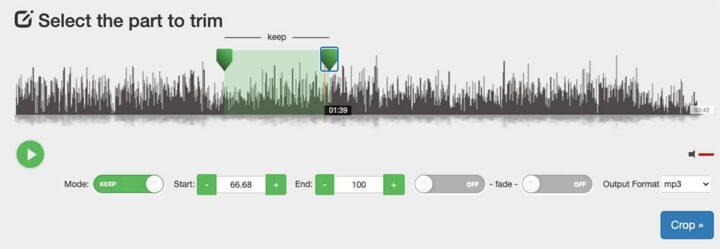
Audio Trimmer is a convenient, web-based tool for quick and easy audio file trimming. Select your audio file, upload it, and you’re ready to start trimming.
Audio Trimmer supports many popular audio file formats, including MP3, WAV, WMA, OGG, and AIFF, making it easy to trim your audio files regardless of their format.
No complicated software installations are required, and the process is streamlined for a hassle-free audio trimming experience. Whether you need to remove unwanted sections of an audio file or want to shorten it, Audio Trimmer offers an efficient solution that saves you time and effort.
With this simple yet powerful tool, you can quickly and easily trim your audio files on the fly without the need for any complicated apps or technical skills.
15. Hya-Wave
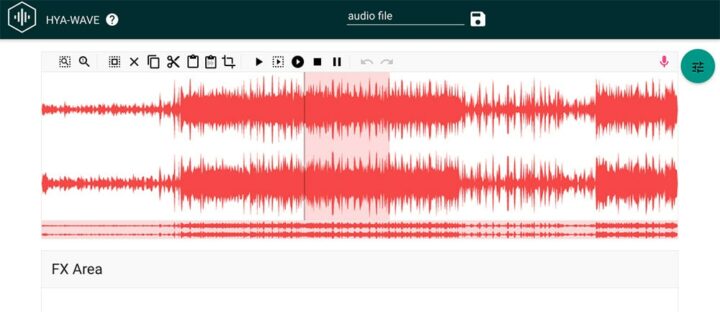
Hya-Wave is a browser-based audio editor that offers real-time audio effects and cloud-based file storage. You can record, edit, and apply effects such as filters, delay, reversal, fade, compression, and normalization to your audio files.
It has an intuitive interface, with options to trim, crop, and delete audio and undo and redo features. The audio waveforms can be easily exported, copied, pasted, and cropped to create your desired sound.
- Record and Edit Audio
- Trim, Crop, and Delete
- Audio Effects: Filters, Delay, Reverse, Fade, Compression, Normalize
16. Audio Sample Editor

The Simple Audio Sample Editor is a user-friendly tool for quickly cutting and trimming MP3 and WAV files.
With real-time editing and playback capabilities, you can easily edit various audio formats to create your desired sound.
The output audio format is high-quality WAV, ensuring that the edited file maintains its quality.
Whether you’re a professional audio editor or need to make simple edits, this editor is a fast and efficient option.
- Real-Time Editing & Playback
- Support Most File Formats
- Web Audio API
- Export to WAV
These online sampler apps provide an incredible opportunity for drum beat enthusiasts, as well as music makers looking to experiment with their own samples and sound kits. With a range of audio tools to choose from, users can easily create and edit loops without needing to download any software. Whether you’re a beginner or a seasoned producer, these free online sampler apps offer a fun and accessible way to start making music and experimenting with your own unique sound.
So don’t hesitate to give them a try and let your creativity soar. I hope you found this list of free online samplers helpful.
You May Also Like: