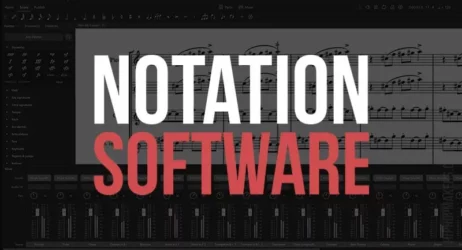Here is a collection of the best free sample managers to help you sort and organize your sample collection. I have included sample managers that work for Windows and Mac.
A sample manager is software that helps you store, organize, and manage your sample library. It also helps you find samples quickly, which helps music producers, sound designers, and musicians create music faster. A sample manager program is essential for producers with many audio files.
It helps you manage and organize your audio library more efficiently, making it easier to find the sounds you need when creating music. A good sample manager will allow you to search, tag, and organize your sounds quickly without manually browsing through hundreds of folders.
Best Free Sample Managers
- ADSR Sample Manager
- Samplism Lite
- Soundly
- Ample
- SampleSort
- Resonic Player
- Vosyr
- MediaOrganizer
- Paid Sample Managers
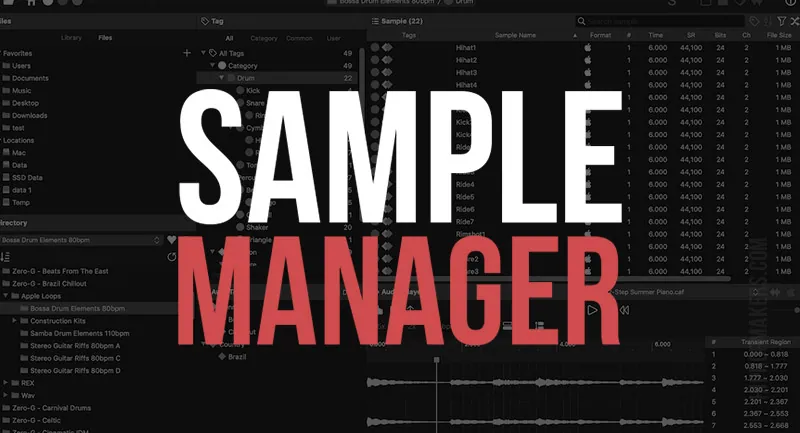
The main benefit of a sample manager program is that it will give you access to your sample library and allow you to sort, search, preview, and find sounds quickly.
A good sample management system can help producers quickly find sounds and give you more time to create music.
Keeping samples organized and easily accessible can be challenging, but plenty of free sample management programs are available to help.
Related: Free Music Samples
1. ADSR Sample Manager

ADSR Sample Manager is an organization tool for managing, organizing, and auditioning samples.
Developed in collaboration with the renowned sound designers at ADSR, it provides a robust solution to the challenge of efficiently handling huge sample libraries.
With ADSR Sample Manager, you can effortlessly search across all your samples, quickly audition them, and drag samples directly into your music projects.
- Available As VST or Standalone
- Detect duplicate audio samples
- Trim audio
- Order samples by BPM, key, type, tag, length, file size, and date
- Browse Unlimited Library of SoundsSmart Tags
- Find sounds by similar tags
- Online Cloud Support
- Drag audio into projects
- Sync BPM & key when previewing samples
- Ableton LINK support
- Tag audio by audio type, genre, and label
- Waveform Frequency Analysis
- Quantize start points
- Key detection
- Save favorite searches
- Use a random button for Instant inspiration
- Use with Splice, Noiiz, and Loopcloud
- Loops sync
- Midi mappable controls
- Zoom waveform
ADSR App /
2. Samplism Lite
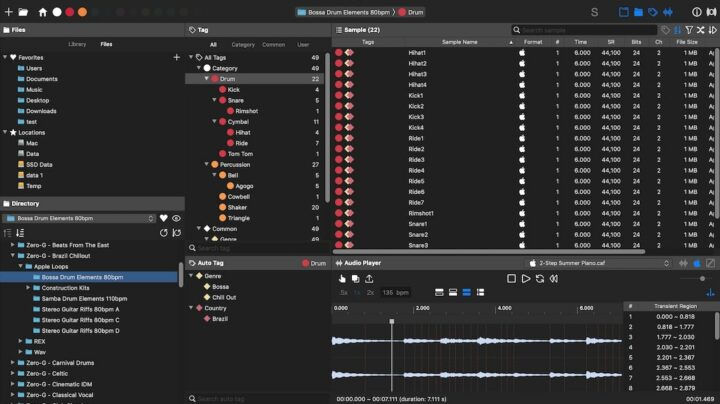
Samplism is a powerful and comprehensive audio management software designed specifically for the audio production industry.
Samplism makes it easy to organize and manage sizable audio collections of samples, loops, sounds, and MIDI clips for any music production work.
It provides simple yet efficient tools to find what you’re looking for quickly, regardless of your collection size or type.
The program includes an intuitive drag-and-drop interface that allows users to easily browse through their entire library of samples with just one click.
Samplism provides real-time previewing capabilities, letting you instantly hear any given sound.
- Limited to 50,000 samples
- Automatic Tag Matching
- Variable audio playback tempo and pitch
- Drag and drop support
- Import Apple Loops and the Ableton Live library
3. Soundly
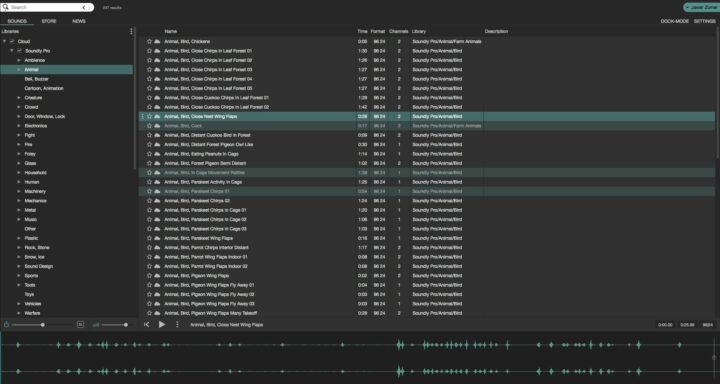
Soundly is a powerful and user-friendly sample data management software program that makes it easy to search, organize, and sync audio samples.
It provides users with an intuitive interface that allows them to quickly browse through thousands of audio samples in their collection and get the sounds they need.
Soundly supports drag-and-drop features for loading multiple samples into your project, making your workflow much faster.
- Metadata Support
- Cloud Storage Support ( Dropbox, Google Drive, or Amazon S3 )
- Edit & Effects – Pitch, Speed, and Reverse
- Preview in Real-time
- Shared Databases
- Offline Mode
- Built In Translation
- Surround Sound Playback
Soundly /
4. Ample
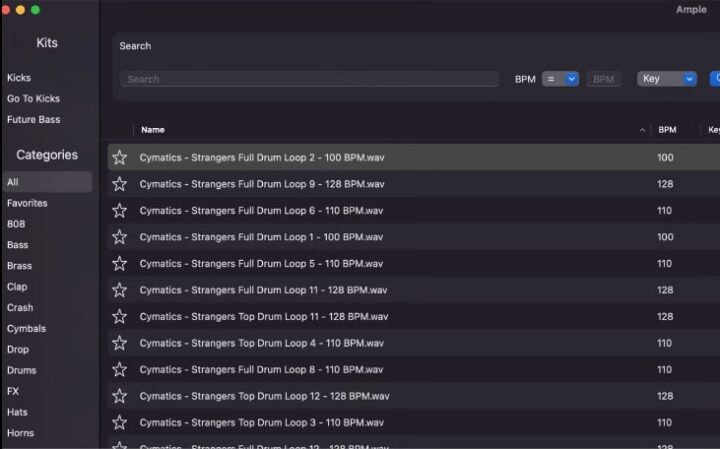
The audio manager software, Ample, is designed to give musicians the power to organize and manage audio samples.
Music producers can dig deep into audio organization by boasting an audio tagging system.
You can rest assured that this free audio management software will help you keep your audio library organized efficiently.
- Automatic categories
- Drag & Drop support
- Sort by BPM
- Edit samples
Ample |
5. SampleSort
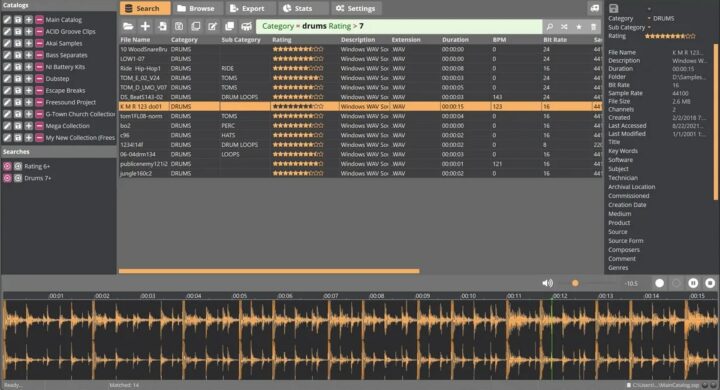
SampleSort is an audio sample manager software created for DJs, music producers, and live sound designers to organize and catalog their sample libraries easily.
Its intuitive design lets users quickly search through samples with real-time auditioning capabilities in a simple drag-and-drop interface.
SampleSort automatically adds key tagging for timestamp, filename, track name, artist name, and custom sample tags for easy sorting.
SampleSort ensures DJs and audio professionals always have the perfect sample to meet their needs.
- Drag & Drop
- File Categorisation
- Loop Playback
- Sample Duplicate Detection
- Supports 160 Audio File Types
- Metadata Support
- 16-bit 44.1Khz
- User Tags
- Multiple Browser Panels in One View
- OneClick Sample Auditioning
- Zip Exports
6. Resonic Player
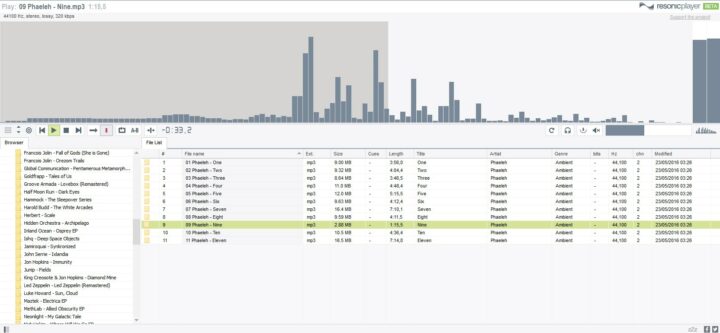
Resonic Player is an intuitive sample data management software program designed to simplify your workflow.
It assists users in quickly finding, playing, and organizing audio samples used for music production, sound design, sampling, and remixing.
Resonic Player features a sleek and modern user interface with advanced tools that you can use to browse through sound libraries of audio samples effortlessly.
Resonic Player also supports custom user-defined tags, allowing for easier searching of specific audio files within your library collection.
- Free for personal use only
- Basic Metadata Support
- Up to 96kHz/32-bit
- Playback Channels: Up to 8
- MIDI File Auditioning
- SoundFont Playback Support
- File List Filtering
- Realtime Looping
- Seamless Looping of Audio
- Store Playback Position when Playing Audio
- Global Hotkeys
7. Vosyr
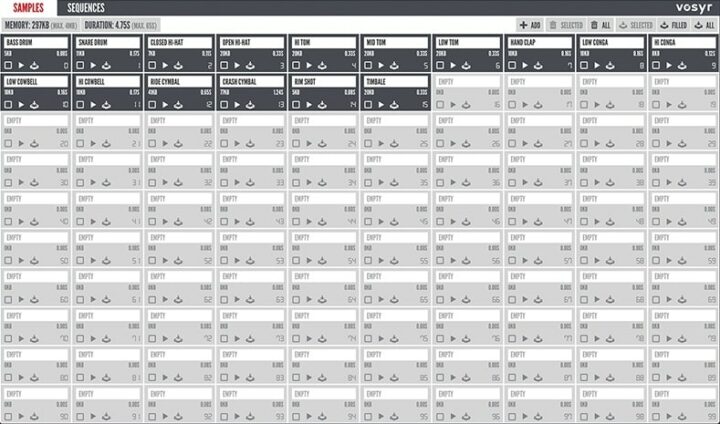
Vosyr is a powerful software program developed by Frederikson Labs that specializes in sample management for music production.
It’s designed to give you fast and easy access to your collection of samples so you can quickly find the sounds you need for any track.
Vosyr offers an intuitive drag-and-drop interface and advanced sorting tools that simplify organizing your samples.
- Manage 100s of samples at a glance
- Supports WAV & AIFF files
- Preview sequences in real-time
- Edit audio parameters
- Create patterns
- View waveform
Vosyr /
8. MediaOrganizer
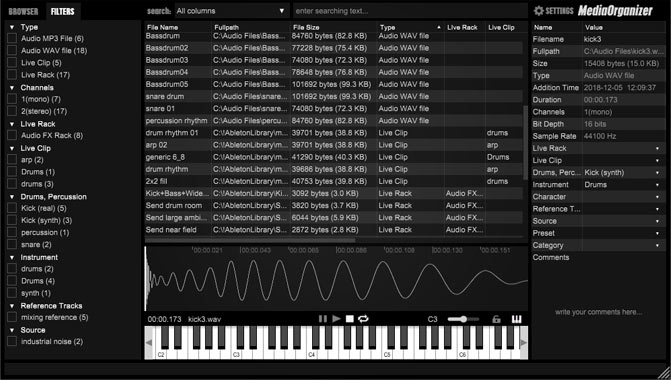
MediaOrganizer is an impressive sample manager software program developed by InvolvedAudio.
It offers a simple, intuitive user interface for organizing and managing audio and loop samples – both within a project or across multiple projects.
MediaOrganizer lets users categorize, tag, and store all their samples in a way that perfectly fits their workflow.
- Store Audio, MIDI, Plugins, & Presets
- Create & Customize Attributes
- Apply Filters for Quick Search
- Drag & Drop Files
- Add Comments to Files
- File Organizer
Paid Sample Managers
There are some popular paid sample managers online as well. Here are some of the popular paid options.
COSMOS Sample Finder
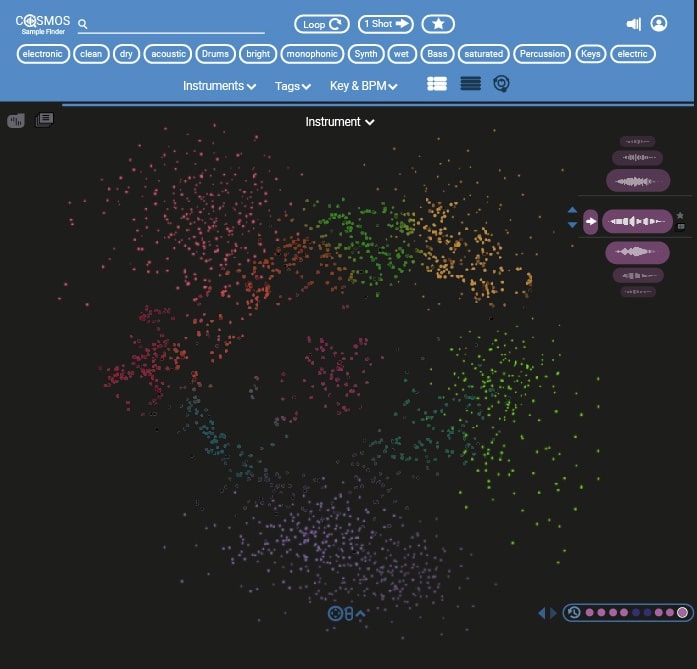
The COSMOS Sample Finder is a powerful and flexible sample data management app that makes finding the perfect samples for your music production fast and easy.
Sononym

The Sononym Sample Finder is a sample manager software program designed to make it easier for producers and musicians to find, manage, and share samples.
It provides users with a robust set of tools that can be used to organize their sample library effectively so they can quickly access the sounds they’re looking for.
This software features a drag-and-drop interface that makes it easy for users to move samples around and arrange them according to their own preferences.
It also has an intuitive search engine that allows users to look up specific sounds by typing in keywords or browsing through categories such as genre, instrumentation, tempo, and more.
Sononym / /
XO | Organize Sample Libraries
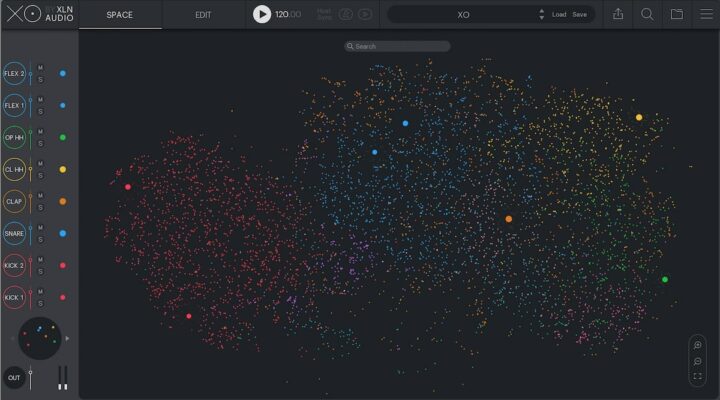
XO Sample Manager is an advanced, intuitive software program that manages, arranges, and processes sound libraries for producers, filmmakers, composers, and game developers.
It’s a powerful tool designed to help you quickly navigate your sample library and find the perfect sounds for your project.
With XO’s simple interface, you can search and filter thousands of samples in mere seconds.
XO Sample Manager provides a wide range of options that simplify sorting through large sample libraries while maintaining workflow efficiency.
XO /
Atlas 2 Audio Data Management
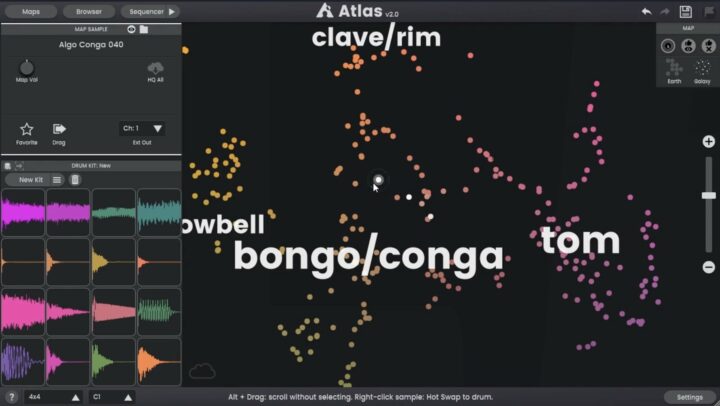
Atlas 2 is a powerful and versatile sample manager software program designed to help producers, sound designers, and musicians capture, organize, and manage their sample libraries.
Atlas 2 simplifies the entire process by allowing users to access all of their samples from one central hub easily.
The included library browser allows users to quickly find the right sounds for their project with precise search functionality and advanced filtering options.
Atlas 2 / /
Frequently Asked Questions
What Is A Sample Manager?
The purpose of a sample manager is to help you manage your sample library by storing and organizing it. You can find samples easily and quickly, allowing sound designers, musicians, and producers to create music faster.
As a result, it simplifies the process of managing and organizing your sound library so you can find the sounds you need when creating music more efficiently.
Using a sample manager, you can search, tag, and organize the sounds of your computer without having to go through hundreds of folders manually.
What Is the ADSR Sample Manager?
ADSR Sample Manager is a popular audio sample organization software designed by ADSR Sounds for producers, musicians, and sound designers.
It helps producers manage their audio samples in an organized and efficient way.
The software offers a user-friendly interface with tagging options to help categorize samples by genre or sound type, along with tools for auditioning sounds quickly on the timeline for placement.
It also has powerful visualizing options that allow users to explore creative possibilities with their sample libraries while automatically finding key information like bpm and music notes attached to each sample in the library.
For anyone looking to get more organized and productive with managing audio samples, ADSR Manager is a must-have tool.
How to Use ADSR Sample Manager?
ADSR Sample Manager makes organizing and managing your samples a breeze. It puts all your sample libraries in one place, making it easy to search, preview, and find the sounds you need with lightning speed.
With this drag-and-drop software, you can also organize projects and sets of sounds, add labels, and group sets together for quick recall.
With these free sample manager programs, you have plenty of options for sorting out your music sample library.
Each program provides slightly different features, but ultimately, all provide essential functionality that will help keep your samples organized.
I hope you found this list of free sample managers helpful with organizing your music sample library, and hopefully, they will help your music-making workflow.
If you have a favorite sample organizer app, please share it in the comments.