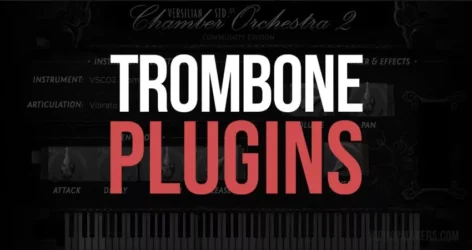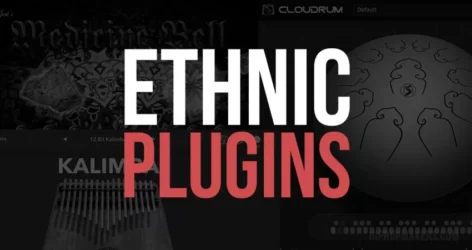Check out the best free streaming VST plugins for streamers using VST-supported programs like OBS to improve your audio and apply audio effects.
I’ve rounded up free streaming plugins and included their features, screenshots, and videos for a closer look.
What Are Streaming VST Plugins? Streaming VST plugins are audio plugins that you can use with streaming programs like OBS to have more control over your audio. These plugins can include equalizers, compressors, audio clippers, noise gates, reverb, and other audio effects.
Best Streaming VST Plugins
- TDR Nova
- TDR VOS SlickEQ
- ClipShifter 2
- StupidCompressor
- Clownfish Voice Changer
- Free Soft Clipper
- MEqualizer
- Graillon 2
- Analog Rack Noise Gate
- Blockfish
- Voicemod
- AMP Limiting EQ
- Pitchproof
- Barricade Pro
- Voxengo Elephant
- SplineEQ
- Wider
- DD Gate
- TDR Kotelnikov
- Loudmax
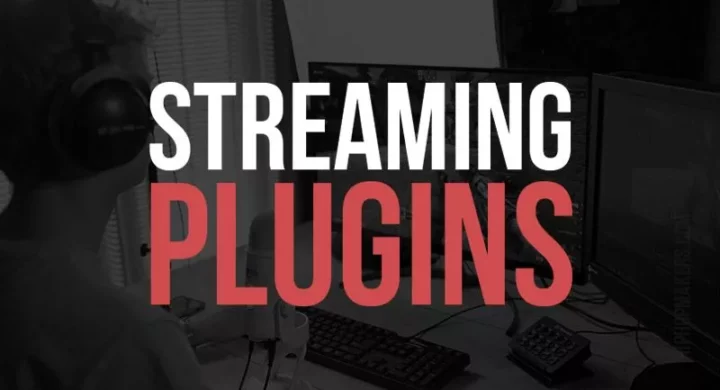
Having downloaded and tested hundreds of free VST plugins, these stand out as some of the top free streaming VSTs you can find.
Types of VST Plugins for Streamers:
- Equalizers – Use these plugins to adjust the tone and frequency of audio.
- Noise Gates – Use to reduce background noise.
- Clippers – Use to avoid audio clipping.
- Voice Changers – Add audio effects to your voice or change its pitch.
- Reverb – Add reverb effects to sound like you are in a bigger room.
- Compressors – Use compressors to reduce the volume of loud sounds or increase the volume of soft sounds.
Open Broadcaster Software ( OBS ) is a free live-streaming program for PC, Mac, and Linux.
Instructions: Click the links below to visit each Streaming VST plugin. Look around each website for the download link or button. Do not install any suspicious software.
1. TDR Nova

This is an incredible plugin for streamers who want to take their sound quality to the next level. Four dynamic EQ bands and additional high-pass and low-pass filter sections give streamers complete control over their sound.
The parametric and dynamic equalization features allow streamers to fine-tune their sound for the perfect mix.
Features:
- Parametric equalization
- Dynamic equalization
- Frequency-selective compression/expansion
- Multi-band compression
- Wideband compression
- Intuitive drag-and-drop interface
- Built-in spectrum analyzer
- Equal loudness functions
Pros:
- Versatile for mixing and mastering
- Extensive documentation
- Four dynamic EQ bands
- High-pass and low-pass filters
- Parallel processing structure
- W-Band for unique frequency manipulation
- Preset manager and undo/redo features
Cons:
- May have a learning curve for beginners
- Requires familiarity with audio processing concepts
TDR Nova /
2. TDR VOS SlickEQ

With its intuitive layout and flexible controls, SlickEQ is perfect for anyone looking to get the most out of their audio. To get the sound you’re looking for, you can choose from four different EQ models: American, British, German, and Soviet.
You can fine-tune your audio to perfection with five different output stages: linear, silky, mellow, deep, and toasted. The built-in saturation algorithms by VoS give you the power to add just the right amount of attitude to your audio.
When it’s time to bring your audio up to professional levels, the loudness-compensated auto gain control will ensure your audio sounds its best.
- Intuitive layout
- Flexible controls
- Four different EQ models
- Five different output stages
- Built-in saturation algorithms
- Loudness-compensated auto gain control
Plugin /
3. ClipShifter 2

ClipShifter 2 gives you unprecedented control over the sound of your streams.
You can soften or harden the clipping effect and even adjust the harmonics to create unique sounds. The low CPU usage means you can use it on even the most modest systems.
The standard LVC-Audio metering lets you easily monitor input and output levels. So, you can avoid clipping.
The scalable waveform history view with click-and-drag editing of threshold controls makes it easy to change and set clipping levels based on the incoming signal.
This stands out as one of my favorite streaming plugins due to how it helps prevent audio clipping.
- Precise control over the sound
- Low CPU
- Standard LVC-Audio metering
- Scalable waveform history view
4. StupidCompressor
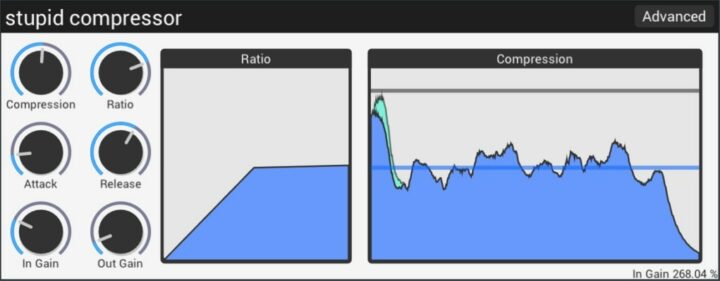
This dynamic range compressor can help you keep your audio levels in check while still sounding great. It features stereo compression with adjustable ratio, attack, release, and gain staging. You can also visualize the input and output levels, threshold, and gain reduction.
Additionally, there is a bandpass compressor that only compresses a specific frequency range and a transient shaper that can increase or decrease transients.
It also has a limiter that is perfect for clipping without creating new harmonics. These features come in a low CPU usage package with a visual interface, making it one of the best streaming VST plugins available.
- Stereo compression
- Low CPU
- Visual interface
- Bandpass compressor
- Transient shaper
- Limiter
5. Clownfish Voice Changer
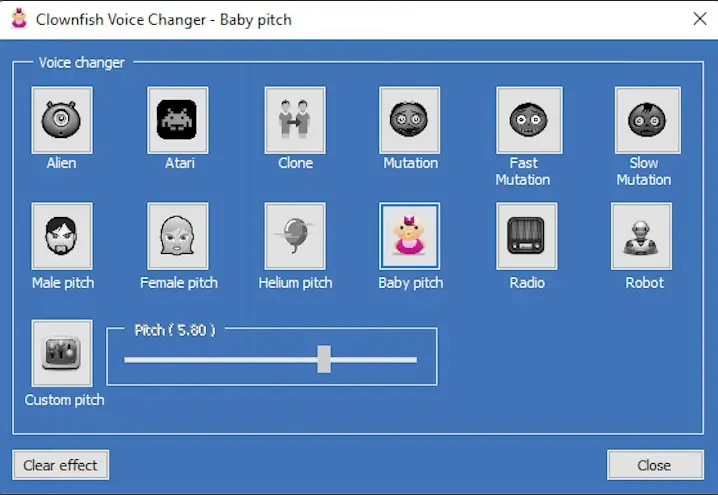
Clownfish Voice Changer is a perfect tool for streamers who want to add a bit of fun to their streams.
With hundreds of voice-changing options, Clownfish is ideal for anyone who wants to experiment with their voice.
Whether you want to sound like a robot or an alien, or wish to have some fun with your voice.
- 13 voice-changing options
- Real-time voice changing
6. Free Soft Clipper

This is a handy plugin that helps you prevent your audio signal from going above zero decibels. Its peak display is beneficial in keeping an eye on your audio signal levels.
The positive and negative saturation parameters allow you to add extra harmonic and non-harmonic saturation to your audio signal. These parameters can help add additional color to your audio signal.
- It prevents an audio signal from going above zero decibels
- Peak display to help monitor audio signal levels
- Positive and negative saturation parameters to add extra harmonic and non-harmonic saturation
7. MEqualizer
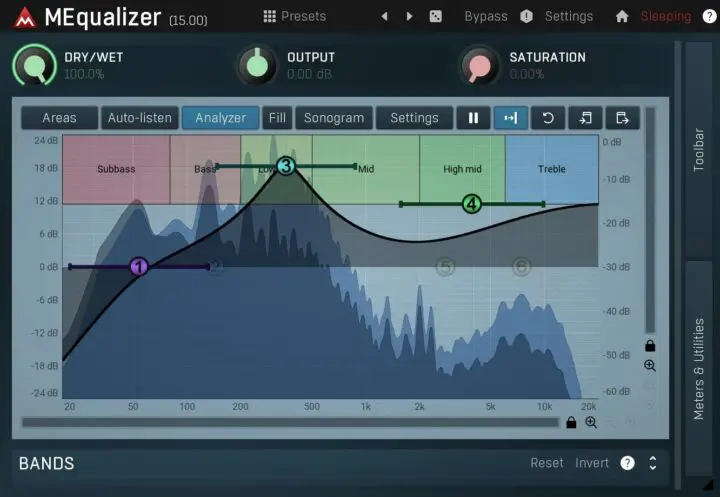
MEqualizer is an extremely easy-to-use and powerful 6-band equalizer with seven filter types for each band. This plugin adapts to your music with a vintage analog sound.
The spectrum analyzer and sonogram give you advanced visualization to see exactly how your music sounds. It is sure to become one of your go-to tools for streaming audio.
- Six bands
- Seven filter types per band
- Vintage analog sound
- Advanced visualization with a spectrum analyzer and sonogram
8. Graillon 2

Graillon 2 is the most powerful vocal changer on the market. It automatically tracks and modulates your voice in real-time, but it also gives you the ability to pitch-shift and correct your vocals on the fly.
- Pitch-tracking modulation
- Pitch shifter
- Pitch correction module
Graillon 2 / /
9. Analog Rack Noise Gate

This is a perfect tool for beginner and professional streamers alike. It is easy to use and helps keep your stream sounding clean by eliminating unwanted noise.
This plugin is specially tuned for guitar and bass, making it an essential tool for any musician streaming their performances.
- Eliminates unwanted noise
- Specially tuned for guitar and bass
10. Blockfish

With mono/stereo compression and VCA and Opto simulation modes, it’s easy to get the sound you’re looking for.
The response time and amount of compression are adjustable to dial in the perfect sound.
- Mono/stereo compression
- VCA and Opto simulation modes
- Response time and amount of compression are both adjustable
- Low cut, air, saturation, and “complex” button options
11. Voicemod
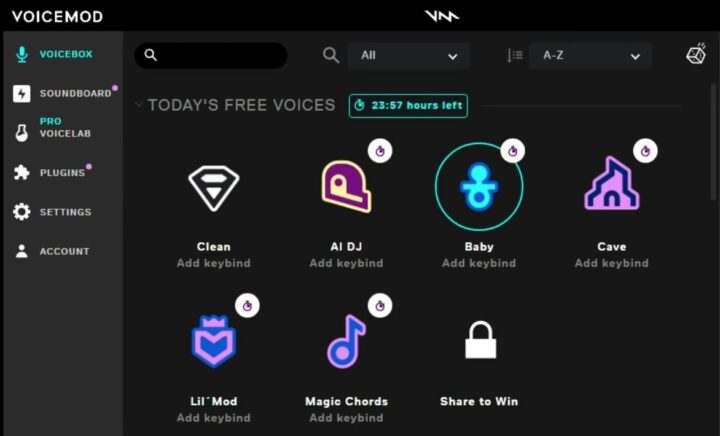
Voicemod is an incredibly easy-to-use voice-changing program that can turn you into any character. Whether you want to sound like a demon, robot, woman, man, or anything else, Voicemod is the perfect tool for you.
It has a massive library of voices to choose from, and it’s straightforward to use.
- Quickly change your voice in real time.
- Massive library of voices to choose from
Voicemod |
12. AMP Limiting EQ
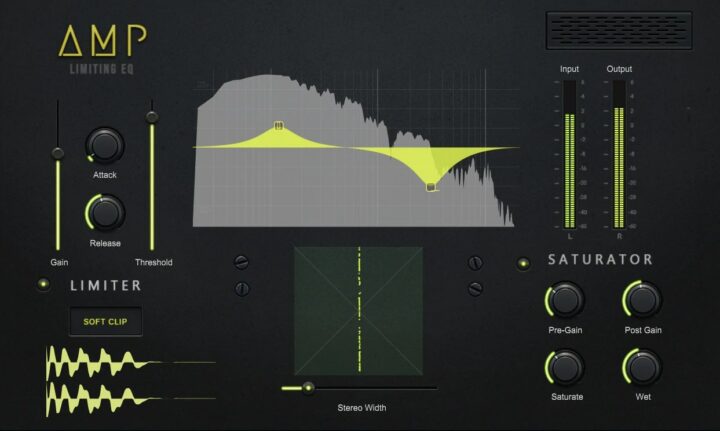
If you need to make your drums stand out in the mix, AMP is a perfect plugin for you. With its five-band EQ, saturation, and limiter, AMP can add punch, presence, and power to your drums in no time. AMP is easy to use and produces excellent results with its intuitive interface.
It comes with a spectral analyzer and a stereo width control so that you can fine-tune your sound. AMP is a great all-in-one solution for making your drums sound their best.
- Five band EQ
- Saturation and limiter
- Spectral analyzer
- Stereo width control
13. Pitchproof

Pitchproof is an easy-to-use audio plug-in that can shift the pitch of the input.
The Pitch menu allows you to select the desired pitch. At the same time, the Blend control adjusts the amount of time it takes for the pitch to be applied.
Its features also include the ability to pitch shift in real-time, a wide range of pitch values, and low CPU usage.
- Pitch shift in real-time
- Wide range of pitch values
- Low CPU
14. Barricade Pro

This powerful limiter operates in four domains simultaneously, ensuring that your audio is always top-notch.
It’s simple to use, so you’ll be able to get the hang of it. Be sure to give it a try on your next stream.
- Four domain operations
- Advanced loudness metering
- Automatic release control
- Stereo unlink mode
15. Voxengo Elephant
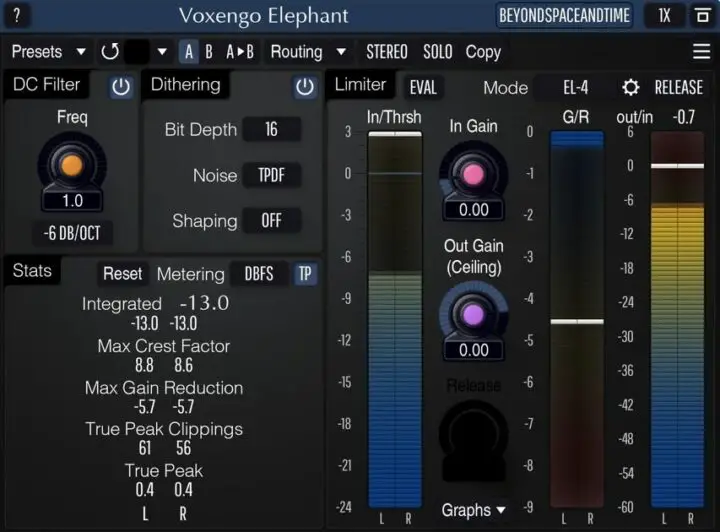
The Voxengo Elephant is a mastering limiter that can help improve your streaming audio significantly.
It features a variety of controls that let you customize the sound of your stream. Including a mastering peak limiter, stereo, and 5.1 surround mastering limiter.
It also has a bit-depth converter with noise-shaping. With all of these features, the Voxengo Elephant is a powerful tool that can help you make your streams sound better.
- Mastering peak limiter
- Stereo and 5.1 surround mastering limiter
- Bit-depth converter with noise-shaping
Voxengo Elephant / / AU
16. SplineEQ
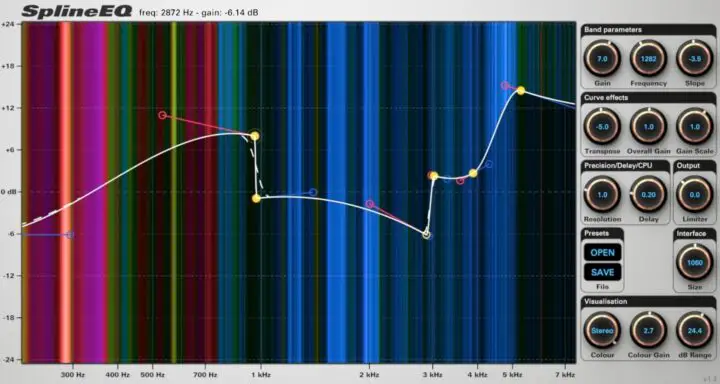
SplineEQ is a linear phase equalizer plugin that uses a Spline-based filter design for smooth and fluid graphics. It can handle up to 60 bands and has a frequency analyzer.
- Up to 60 bands
- Linear phase equalizer
- Spline-based filter design
- Smooth transitions
- Adjustable resolution
SplineEQ /
17. Wider
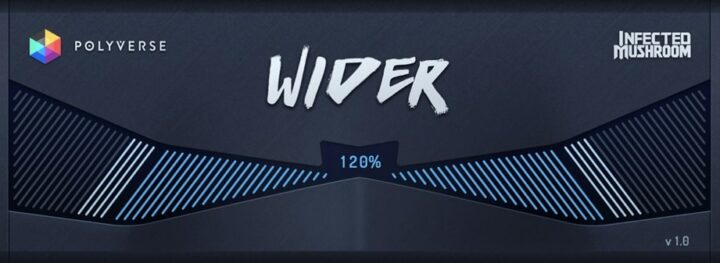
Wider is a plugin that can expand the stereo image of any mono signal by up to 200%. This can be incredibly helpful for streamers who want to create a more immersive and impressive soundscape for their viewers.
The plugin also features full mono compatibility, meaning that you won’t sacrifice any of the mono signal’s power when using it.
Wider / / AU
18. DD Gate

DD Gate is a noise gate featuring a sidechain control. This makes it easy to use and perfect for beginners and pros alike. It can help you clean up your audio and make your streams sound better.
DD Gate |
19. TDR Kotelnikov

The TDR Kotelnikov is a wideband dynamics processor that offers deep musical flexibility. Its Delta oversampled signal path can provide super-fast yet natural-sounding compression.
The crest factor-based control scheme also offers independent release controls for peak and RMS events. The user interface can be rescaled to fit your needs. It also features latency-compensated, click-free bypass.
- Delta oversampled signal path
- Crest factor-based control scheme
- Flexible sidechain highpass filter
- Advanced stereo linking options
- The user interface can be rescaled
- Latency compensated, click-free bypass
20. Loudmax

Loudmax is a plugin that helps streamers keep their signal clean and distortion-free.
It has a look-ahead feature that allows it to react quickly to changes in the input signal and a release time that automatically adjusts itself based on the signal.
Loudmax /
21. W1Limiter

The W1Limiter is one of the simplest, most elegant ways to improve your audio streams. With just a few clicks, you can achieve outstanding results.
22. Marvel GEQ

Marvel GEQ is a free graphic equalizer that streamers can use to improve the quality of their voice and music. It has a linear-phase design and offers 16-band EQ.
It also features a track graphic equalizer, mastering graphic equalizer, and stereo/mid-side/5.1 surround equalizer.
- 16-band EQ
- Linear-phase design
- Track graphic equalizer
- Mastering the graphic equalizer
- Stereo/mid-side/5.1 surround equalizer
23. VladG Nova-67P
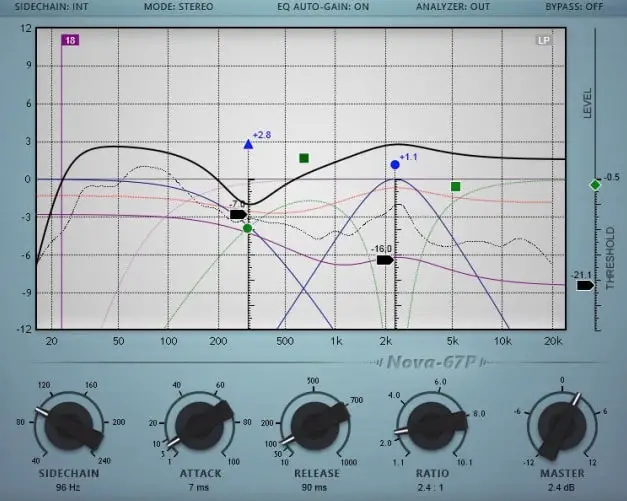
If you’re looking to take your streaming production quality to the next level, look no further than the VladG Nova-67P plugin. This powerful plugin provides everything you need to get the perfect sound.
With full-band frequency-dependent and split-band compression, you can tailor the sound to your liking.
- 5-band parallel equalizer
- Auto-gain
- Optional high-pass and low-pass filters
- Full-band frequency-dependent and split-band compression
Plugin |
24. HY-Filter3 Free

This is a multimode filter plugin with two filter modes and a randomizer.
With its resizable window and base color edit, this is an excellent choice for streamers who want to add some personality to their stream.
- Two filter modes
- Resizable window
- Base color edit
- Randomizer
25. Limiter OBS Studio Plugins
This plugin is an essential tool for any streamer looking to keep their signal under control.
With a simple Gain knob and VU meter, it’s easy to see how much headroom you have before your signal distorts.
A resize handle also allows you to easily change the size of the plugin to fit your needs better. This makes it easy to keep your signal clean and distortion-free for live video.
- Simple gain knob with VU meter
- Resize handle for easy sizing
Limiter /
26. ReaPlugs VST FX Suite
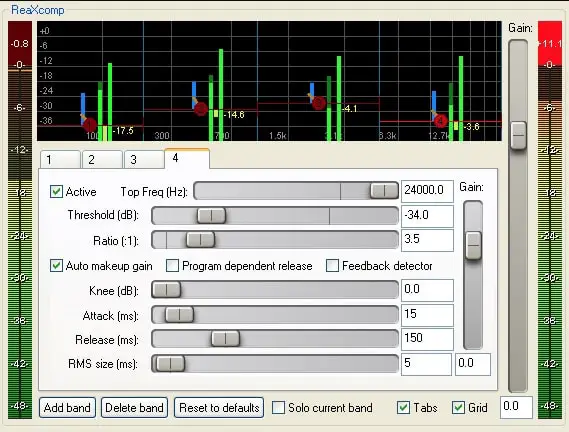
ReaPlugs is a free bundle of audio plugins by the creators of REAPER that includes ReaComp, ReaXcomp, ReaDelay, ReaEQ, ReaFIR, ReaStream, and ReaControlMIDI.
Streaming Plugin Tutorials
How to Install VST Plugins Into OBS
How to Improve Your Microphone in OBS Studio
Frequently Asked Questions
What Is A VST In OBS?
The acronym VST stands for “Virtual Studio Technology”. VSTs are third-party audio plugins for music programs and streaming programs like Open Broadcaster Software (OBS Studio). These plugins give you more control over audio, like noise suppression, equalization, audio clippers, etc.
How Do I Add VST Plugins To OBS?
Download the VST plugin you want to install on your computer. If the plugin has an installer file, install the application. If the plugin has a DLL file, add the .DLL into the VST Plugin folder on your computer.
This folder can be different on different computers. Here are some possible locations:
Windows (*.dll)
C:/Program Files/Steinberg/VstPlugins/
C:/Program Files/Common Files/Steinberg/Shared Components/
C:/Program Files/Common Files/VST2
C:/Program Files/Common Files/VSTPlugins/
C:/Program Files/VSTPlugins/
Mac OS (*.vst)
/Library/Audio/Plug-Ins/VST/
~/Library/Audio/Plug-ins/VST/
You can read more here.
Does Streamlabs Support VST?
Yes, it looks like you can install VST plugins into Streamlabs OBS. Check out these two videos: Installing VST Plugins Into Streamlabs OBS and Improve Your Streamlabs Audio.
What Are The Benefits of Streaming VST Plugins?
If you are using a live streaming program like OBS, VST plugins can give you more control over audio by adding audio effects like limiters or equalizers, adding voice-changing effects, or using noise reduction plugins to filter out background noise.
Audio plugins can make the audio of your streams sound more professional and more enjoyable for your viewers.
I hope you found this list of free streaming VST plugins helpful.
Related: Free Vocal VST Plugins