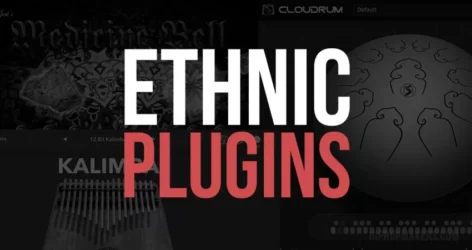Here are the best free Handpan VST plugins for Windows and Mac. We have included video demos, feature lists, pros, cons, and plugin ratings.
How we rate plugins: We rate each handpan plugin based on sound quality, design, performance, features, usability, and compatibility. We rate plugins on a scale of 1 to 100.
Table of Contents

I have spent over 15 years testing and comparing hundreds of free and paid VST plugins, supported by hands-on demos on our YouTube channel which has 11,000+ subscribers.
Free Handpan VST Plugins
This table compares handpan plugins by operating system, bit version, format, and rating.
| # | Plugin | OS | Formats | Bit Version | Ratings |
|---|---|---|---|---|---|
| 1 | Cloudrum | Windows Mac | VST, AU, RTAS | 32-bit, 64-bit | |
| 2 | Virtual Handpan | Windows Mac Linux | VST, VST3, AU, AAX | 64-bit | |
| 3 | MagicDrum 2 Lite | Windows Mac | VST, VST3, AU | 64-bit | |
| 4 | SIM-HANDPAN | Windows | VST | 32-bit, 64-bit | |
| 5 | H-Drum | Windows | VST | 32-bit |
Related: Free Percussion VST Plugins
1. Cloudrum

OS: Windows Win Mac Mac Bit Version: 32-bit, 64-bit Developer: Ample Sound Size: 651 MB Rating: 86/100
Cloudrum offers the soft and calming tones of a steel tongue drum, sampled across three octaves for rich, natural sound. It includes multiple playing styles like open, mute, and release modes, allowing producers to shape authentic rhythmic layers and melodic accents with ease.
Its adjustable mic positions and ambient controls help fine-tune space and depth in a mix. With features like varied sample cycling and stereo width control, Cloudrum adds organic motion to tracks, making it suited for ambient, chill, or cinematic music projects.
Features
- 3 Octave Steel Tongue Drum
- 760 MB Sample Library Size
- Direct From Disk Streaming
- 2 Mic Positions Available
- Stereo & Mono Modes
- 4 Drum Articulations
- MIDI CC & Automation Control
- Separate Sample Cycles Per Note
- Cycle 3 Simulation For Variation
- Ambient Reverb Slider
- Synth Texture Blend Slider
- Pan Position Control Knob
- Mute & Solo Options
- ADSR Envelope Display
Pros
- Wide stereo sound for depth
- Runs smoothly on most computers
- Low CPU use for big projects
- Works great for ambient music
- Perfect for meditation style tracks
- Realistic sound with natural dynamics
- Built-in reverb for added space
- Cycle feature removes robotic feel
- Easy MIDI mapping and automation
- More realistic than other free options
Cons
- No built-in EQ controls
- Few presets to choose from
- Lacks deep velocity sensitivity
- No true round robin layers
- No advanced effects like delay
- Reverb sounds basic and limited
- Missing tone shaping options
- Not many tweakable parameters
- No built-in scale or mode tool
- Can sound synthetic at high notes
Video Demo
This video shows how to use the free Cloud Drum instrument from Ample Sound and highlights its built-in effects and great default sound.
What Users Say
Audio Demo
Cloudrum Tips
- I like to start by picking a preset that fits my song’s mood before I change any settings.
- I try using a MIDI keyboard so I can play the Cloudrum more naturally and feel the handpan tone.
- I make sure to add a small amount of reverb to give the sound a space-like feel.
- I like layering Cloudrum with soft pads to create a dreamy background sound.
- Use headphones to catch all the small details in the Cloudrum’s natural sound.
- Apply gentle compression to keep each strike clear without losing dynamics.
- Use EQ to remove low rumble and make the handpan shine in the mix.
- Record multiple takes and mix them slightly offbeat for a live performance feeling.
- Experiment with delay effects to make the handpan notes echo in interesting ways.
2. Virtual Handpan

OS: Windows Win Mac Mac Linux Linux Bit Version: 64-bit Developer: SampleScience Size: 43 MB Rating: 83/100
Virtual Handpan offers the calming and expressive sounds of a real handpan in digital form. Using physical modeling and sound design, it delivers 57 playable notes, allowing a range far beyond what an acoustic handpan can produce. The tone is smooth, warm, and suited for relaxation or creative sound work.
It includes effects like reverb, delay, chorus, and distortion for shaping sound depth and texture. Filters, ADSR controls, and adjustable voice modes help tailor the instrument’s response. Virtual Handpan works across major systems and formats, making it a simple tool for adding rich, melodic percussion to any track.
Features
- 4 Built-In Audio Effects
- Amplitude ADSR Control
- Multi-LFO Modulation System
- Highpass & Lowpass Filters
- Amplitude Range Adjustment
- 3 Voice Modes
- 57 Playable Notes
- Effects: Reverb, Delay, And Chorus
- Pitch, Glide, And Tuning Controls
- Distortion With Drive And Gain
- Supports VST, VST3, AU, AAX Formats
Pros
- Offers up to 57 notes
- 4 Built in effects
- Very small file size footprint
- Adjustable ADSR for sound shaping
- Has both poly and mono modes
- Built in reverb sounds spacious
- Cross platform and multiple plugin formats
- Expands beyond real handpan limits
- Free alternative to costly plugins
Cons
- Lacks variety of tone options
- Requires full version of Kontakt
- No preset browser for quick loading
- No velocity layering for dynamics
- Smaller sound library than rivals
- Lacks round-robin sample playback
- May sound synthetic to some users
- No option for MIDI mapping save
Video Demo
This video shows how to use a free virtual handpan VST plugin you can download and play on your computer.
What Users Say
Audio Demo
Virtual Handpan Tips
- I like to start with a soft velocity so my Virtual Handpan sounds smooth and gentle.
- I try layering the handpan with a light pad sound to make it feel more magical.
- I adjust the reverb to match the room I want the handpan to feel like—it can sound like I’m in a cave or a small room.
- I use the attack and release knobs to make each note blend better with my music.
- I record short handpan loops and then stretch them for slow, relaxing songs.
- I like to use MIDI controllers to add a human touch to my handpan playing.
- I save my favorite tone settings so I can return to them quickly when writing new songs.
- I often play around with panning so the handpan moves a little from left to right in the mix.
- I sometimes mix a little delay with the Virtual Handpan to create a dreamy echo effect.
- I listen to real handpan players to guide how I play or program the notes in the plugin.
- Experimenting with different scales inside the plugin helps find new melodies.
- Using subtle chorus or stereo widening can make the handpan sound rich and full.
- Adding gentle background ambient sounds can help the handpan fit inside a larger soundscape.
- Layering multiple instances of the plugin playing slightly different notes can form a deeper texture.
- Keeping the volume lower in the mix allows the handpan to sit nicely under vocals or main instruments.
- Adjusting the tuning slightly can give the sound more character and uniqueness.
- Combining Virtual Handpan with soft percussion can create a natural rhythm section.
- Automating reverb and delay levels can make the handpan feel more alive during a performance.
- Setting a warm EQ curve helps make the handpan blend well with acoustic instruments.
- Using long tails of reverb can make ambient or meditation tracks feel calm and peaceful.
3. MagicDrum 2 Lite

OS: Windows Win Mac Mac Bit Version: 64-bit Developer: Quiet Music Size: 130 MB Rating: 78/100
MagicDrum 2 Lite offers a detailed steel tongue drum experience with eight ready-to-play presets. It works on both Windows and Mac, giving music creators smooth tone control through filters, ADSR shaping, and built-in effects like chorus, delay, reverb, and distortion.
This Lite version is designed to spark quick creativity through simple sound options and flexible modulation tools. Use your MIDI keyboard to trigger real metallic tones, adjust movement with LFO controls, and build evolving rhythmic layers perfect for ambient or cinematic tracks.
Features
- 14 Steel Tongue Drum Presets
- ADSR Envelope Controls
- Built-In Chorus, Delay, Reverb, Distortion
- Multi-LFO Sound Modulation
- Arpeggiator With 29 Sequences
- Random Sequence Generator
- Filter Type & Cutoff Controls
- Randomize Button For Quick Ideas
- Supports 64-Bit VST, VST3, AU Formats
Pros
- Easy to use for beginners
- Includes 8 sound presets
- Built-in reverb, delay, chorus, distortion
- Adjustable ADSR controls
- Arpeggiator creates rhythm patterns
- Randomize button sparks new ideas
- Light on CPU and memory use
- Royalty-free sounds for commercial use
- Multi-LFO gives modulation options
- Scales chosen for instant creativity
Cons
- Crackling issue on some systems
- Can be buggy on Windows 10
- Preset changes may alter patterns
- Lacks deep sound customization tools
- Lite version missing full options
- No MIDI learn for quick mapping
- No velocity layer variation available
- Fewer effects than paid versions
Video Demo
This video lets you hear how the plugin sounds.
What Users Say
MagicDrum 2 Lite Tips
- I like to start by setting the MagicDrum 2 Lite to a soft preset to get a calm and gentle tone.
- I try layering the MagicDrum 2 Lite with light percussion to give my music more rhythm and energy.
- I record short loops and play them back to hear how the tones fit together.
- I use the built-in effects carefully so the natural handpan sound still shines through.
- Experiment with the plugin’s different tone settings to match the mood of the track.
- Begin with a preset close to your goal sound, then tweak the parameters slowly.
- Use light compression to keep the handpan tone balanced and warm.
- Try panning multiple instances of the plugin slightly left and right for a wider mix.
4. SIM-HANDPAN
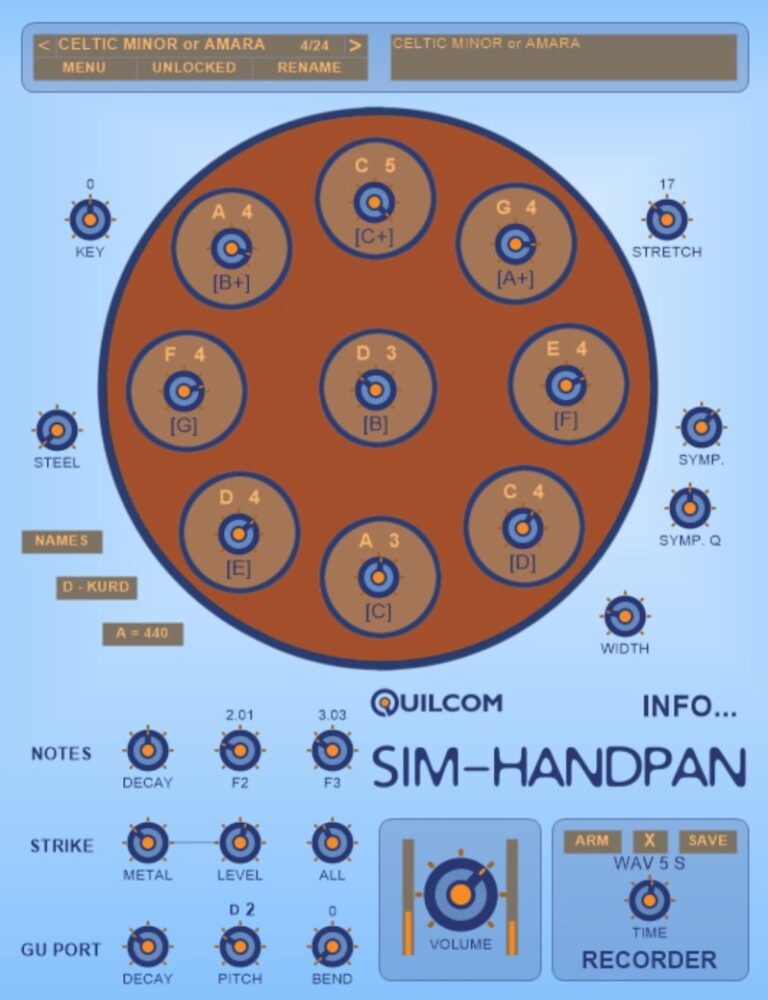
OS: Windows Win Bit Version: 32-bit, 64-bit Developer: Quilcom Size: 34 MB Rating: 69/100
SIM-HANDPAN is a virtual instrument that recreates the soft, melodic tones of a real handpan. It uses sound synthesis instead of samples, letting you adjust metal tone, note decay, and key settings to shape your own version of this popular percussion instrument.
The plugin includes tools for tuning, pitch bending, and stereo width to build expressive and spatial sounds. You can record directly within the plugin, change scales quickly, and fine-tune each hit’s strength, making it a flexible choice for ambient, world, or relaxation music.
Features
- Fully Synthesized Sound Engine
- Metallic Tone Amount Control
- Pitch Bend
- Vibration Controls
- Stereo Width Adjustment
- Velocity-Sensitive
- MIDI Learn Controls
Pros
- Low CPU usage
- 32-bit & 64-bit versions
- Fully synthesized with no samples
- Adjustable pitch
- Supports MIDI learn for live play
- Customizable stereo width
- Adjust hammer and strike sound
Cons
- No support for Mac or Linux
- Limited number of presets
- Interface looks plain and outdated
- Less realistic than recorded samples
- No round-robin or velocity layers
- No support for VST3 format
- No plugin resize or scaling option
- Hard to play super realistic hits
Video Demo
This video shows the features, sound design options, and playability of the plugin, showing how it simulates handpan techniques, scales, harmonics, and resonances.
What Users Say
SIM-HANDPAN Tips
- I like to start by choosing a handpan scale that matches the mood I want, like D minor for a calm sound.
- I use the built-in reverb in SIM-HANDPAN to make it feel like I’m in a real room.
- I like to mix in a little delay to make the handpan notes echo softly.
- I layer the SIM-HANDPAN with other soft percussive instruments for a fuller sound.
- Try adjusting the attack and decay controls to get a smoother or sharper sound.
- Blend handpan rhythms with gentle pads or strings to create a dreamy atmosphere.
5. H-Drum

OS: Windows Win Bit Version: 32-bit Developer: Samsara Cycle Audio Size: 33 MB Rating: 61/100
H-Drum offers the gentle, metallic tones of a hang drum in a simple virtual instrument format. It includes controls for shaping the attack, sustain, and tone, along with options for delay and vibrato that follow your project’s tempo for easy rhythmic blending.
With velocity and pitch bend settings, you can play expressively from a MIDI keyboard and adjust tuning or stereo placement to fit your mix. H-Drum is suited for ambient, chill, or cinematic music, giving producers atmospheric handpan-style sounds for creative layering.
Features
- Amp & Filter Envelopes
- Velocity Sensitive Control
- Tone Selection Options
- MIDI Channel Selection
- Adjustable Bend Range
- Host Sync Vibrato Effect
- Host Sync Delay Effect
- MIDI Learn Function
Pros
- Light on CPU and memory
- Easy to tweak sound controls
- Host sync keeps time perfect
- 2 Tone choices for variety
- Vibrato syncs with tempo
- Filter envelope shapes
- Amp envelope gives dynamic control
Cons
- Only works on Windows
- Does not support 64-bit hosts
- No macOS or Linux version
- Sounds less realistic than other plugins
- Very few tone options
- Limited sampling depth and realism
- No round-robin sample layers
- Tuning can feel slightly inaccurate
- Slow response with sustain pedal
- No preset browser or saving
Video Demo
Here is a short preview to check out how the plugin sounds.
What Users Say
H-Drum Tips
- I often layer two H-Drum instances to make the handpan sound bigger and richer.
- I use a gentle reverb to make my H-Drum tracks sound like they are in a real room.
- I use the panning controls to place different hand hits around the stereo field for a wider mix.
- I sometimes lower the attack a bit to make my hits sound smoother and softer.
- Use the EQ to cut out low frequencies if the mix starts to sound muddy.
Handpan Plugins Compared
This table compares each handpan plugin by format, bit version, controls, features, effects, license, and more.
| Details | Cloudrum | Virtual Handpan | MagicDrum 2 Lite | SIM-HANDPAN | H-Drum |
|---|---|---|---|---|---|
| Image |  |
 |
 |
 |
 |
| Rating | |||||
| OS | Windows, Mac | Windows, Mac, Linux | Windows, Mac | Windows | Windows |
| Formats | VST, AU, RTAS | VST, VST3, AU, AAX | VST, VST3, AU | VST | VST |
| Bit Version | 32-bit, 64-bit | 64-bit | 64-bit | 32-bit, 64-bit | 32-bit |
| Developer | Ample Sound | SampleScience | Quiet Music | Quilcom | Samsara Cycle Audio |
| License | Freeware | Freeware | Freeware | Freeware | Freeware |
| Sample-Based | Yes | Yes | Yes | Yes | Yes |
| Download Size | 651 MB | 43 MB | 130 MB | 34 MB | 33 MB |
| CPU Load | Low | Low | Low | Low | Low |
| Polyphony | 32 | 32 | 32 | 8 | 64 |
| Features | Steel tongue drum, Multi-articulation control, Dual mic positions, CPC automation, Cycle simulation, Stereo imaging, Built-in reverb | Multi-sampled handpan, Built-in effects, Amplitude ADSR, Multi-LFO, Filter controls, Amplitude range, Voice modes | Eight presets, Arpeggiator, Multi-LFO, ADSR controls, Built-in effects, Randomizer, User-friendly interface | Key control, Overtone stretch, Metallic tone, Note decay, Pitch bend, Sympathetic vibration, Built-in recorder | Amp Envelopes, Filter Envelopes, Velocity Control, Tone Section, MIDI Channel Select, Bend Range, Host Sync Delay |
| Controls | Drum Pad, Preset Menu, Transport Buttons, Body Slider, Amb Slider, Synth Slider, Main Slider | Attack, Decay, Sustain, Release, Preamp, Glide, Cutoff | Main, Filter Type, ADSR, Modulation, Distortion, Reverb, Delay | Key, Stretch, Steel, Notes Decay, Strike Level, Pitch, Volume | AMP Envelope, FILTER Envelope, DELAY, Host Sync, TONE, OUTPUT Velocity, Tune Knob |
| Effects Included | Reverb, Delay, Stereo Width, Pan, ADSR Envelope | Distortion, Delay, Chorus, Reverb | Chorus, Delay, Reverb, Distortion | WIDTH | Vibrato, Delay, Reverb |
| MIDI Learn | Yes | Unknown | Unknown | Unknown | Unknown |
| Presets | 20 | 42 | 6 | 8 | 32 |
| Standalone | Yes | Yes | Yes | Yes | Yes |
| Last Updated | 03/05/2024 | 06/07/2021 | 03/11/2024 | 10/08/2023 | 06/02/2024 |
Our Favorite Handpan Plugin
Our top pick for the best free handpan plugin is Ample Cloudrum by Ample Sound. It offers the most realistic sound, helpful controls, and it’s available for both Windows and Mac.
| Details | Cloudrum |
|---|---|
| Image |
 |
| Rating | |
| OS | Windows, Mac |
| Formats | VST, AU, RTAS |
| Bit Version | 32-bit, 64-bit |
| Developer | Ample Sound |
| License | Freeware |
| Sample-Based | Yes |
| Download Size | 651 MB |
| CPU Load | Low |
| Polyphony | 32 |
| Features | Steel tongue drum, Multi-articulation control, Dual mic positions, CPC automation, Cycle simulation, Stereo imaging, Built-in reverb |
| Controls | Drum Pad, Preset Menu, Transport Buttons, Body Slider, Amb Slider, Synth Slider, Main Slider |
| Effects Included | Reverb, Delay, Stereo Width, Pan, ADSR Envelope |
| Download | Download Cloudrum |
How to Use Handpan Plugins
Here are 6 tips for using a handpan plugin for music production:
- Explore Presets: Start by exploring the built-in presets of the handpan VST. These presets can give you a quick idea of the range of sounds and tones the plugin can produce.
- Adjust Velocity Sensitivity: Handpans have a wide dynamic range. Adjusting the velocity sensitivity in the VST can help you mimic the nuanced playstyle of a real handpan player.
- Layering: Layer the handpan VST with other instruments such as pads or strings to create a fuller, more textured sound. This can enhance the ambient and meditative qualities of your music.
- Experiment with Effects: Apply reverb, delay, and other effects to the handpan sounds. Subtle use of effects can enhance the handpan’s natural resonance.
- MIDI Mapping: Take advantage of MIDI mapping to assign different notes or scales to your MIDI controller. This can make it easier to play the handpan plugin in a way that feels intuitive and expressive.
- Automation: Use automation to vary the intensity and dynamics of the handpan sounds throughout your track. Gradual changes in volume, pan, and effects can add movement to your tracks.
Handpan FAQs
What Are Handpan VST Plugins?
Handpan VST plugins emulate the sound of the handpan musical instrument. A percussive instrument known for its ethereal, calming sounds. You can install these plugins in music software to add handpan sounds to music projects.
How to Install Handpan VST Plugins
To install Handpan VST plugins on Windows or Mac, extract the files from the Zip or Rar. Move the files (.dll for Windows or .component for Mac) into your DAW’s plugin folder. Then restart your software and rescan the directory to complete the process. Tutorial: How to Install VST Plugins
Windows:
Extract the downloaded zip file and copy the .dll file into the VST plugins folder scanned by your DAW. Restart your music software and rescan your plugin directory to begin using the new VST.
Mac OS X:
Extract the downloaded archive and move the .component or .VST file to the plugin folder. It is usually /Library/Audio/Plug-Ins/Components or /Library/Audio/Plug-Ins/VST. Restart your DAW and rescan your plugins to complete the installation.
Why Are Handpan VST Plugins Useful for Music Production?
Handpan plugins allow music creators to add handpan sounds to their music without having to learn or buy a real handpan instrument. It also provides the flexibility to tweak the sound in ways that would be difficult or impossible with a physical handpan.
What Music Genres Are Handpan VST Plugins Typically Used For?
The handpan’s ambient sound makes it great for a wide range of music genres. This includes meditation, chill-out, ambient, new-age, world music, and even pop.
I hope you found this list of handpan plugins helpful. Experiment with the different options to see which ones best meet your needs.