These are the best free noise gate VST plugins for controlling audio levels and reducing noise in audio recordings.
I’ve included features, screenshots, and videos of plugins in this collection of free noise gate plugins so you can see how they operate.
What Is A Noise Gate Plugin? Noise Gates are a form of compressor that focuses on the signal’s noise instead of the signal itself. They can be used to silence background noise, like hissing or crackling, by restricting sound waves that are too loud.
Best Noise Gate VST Plugins
- DD Gate
- Analog Rack
- Blockfish
- GVST GGate
- Cymbal Killer
- Efektor Silencer
- Noise Bleach
- Renegate
- Bob Perry Gate
- StormGate1
- ReaGate
- Shen
- TITAN gate
- LSGate
- preFIX
- Auto Gate/Expander
- GatePlus
- T-Force Trance Gate 2
- G8 Gate Plugin
- Floorfish
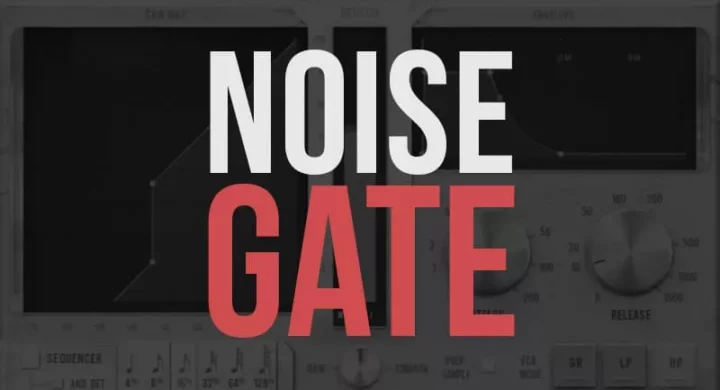
Noise gates are usually used when you want to reduce or eliminate background noise in an audio recording, like a live performance or interview. A noise gate plugin lets you control how much sound gets through. You can use it to silence background noise, like hissing and crackling, by restricting sound waves that are too loud.
Having downloaded and tested hundreds of free VST plugins, I recommend these as some of the top free noise gate VST plugins.
Related: Best Noise Gate VST Plugins | 45 Free Compressor VST Plugins
Instructions: Click the links below to visit each noise gate VST plugin. Look around each website for the download link or button. Do not install any suspicious software.
1. DD Gate

The DD Gate plugin is a noise gate VST with sidechain control. Simple graphical user interface.
Plugin |
2. Analog Rack Noise Gate VST

The Analog Rack plugin is a very powerful noise gate plugin ideal for guitars and basses.
3. Blockfish

The Blockfish plugin can be used for various purposes, such as eliminating feedback or noise in recordings or removing specific sound frequencies so that they do not interfere with other sounds in the mix.
The front plate can be removed, and the circuit board can be adjusted.
4. GVST GGate

GGate is a noise gate that silences incoming signals once they drop below a threshold.
A tool like this can be helpful when “silent” passages of source material contain background noise, such as the hum of an amplifier or effects-chain artifacts.
GGate detects when it receives an amplitude boost in the main portion of the source audio, so it knows when to let the signal pass through when it hears that the main portion of the source audio is louder than the background noise. This plugin offers standard gate parameters.
- A gate effect is used to silence audio below a set threshold.
- It can be adjusted to focus on staccato chops or a gentle fade.
GVST Plugin / /
5. Cymbal Killer
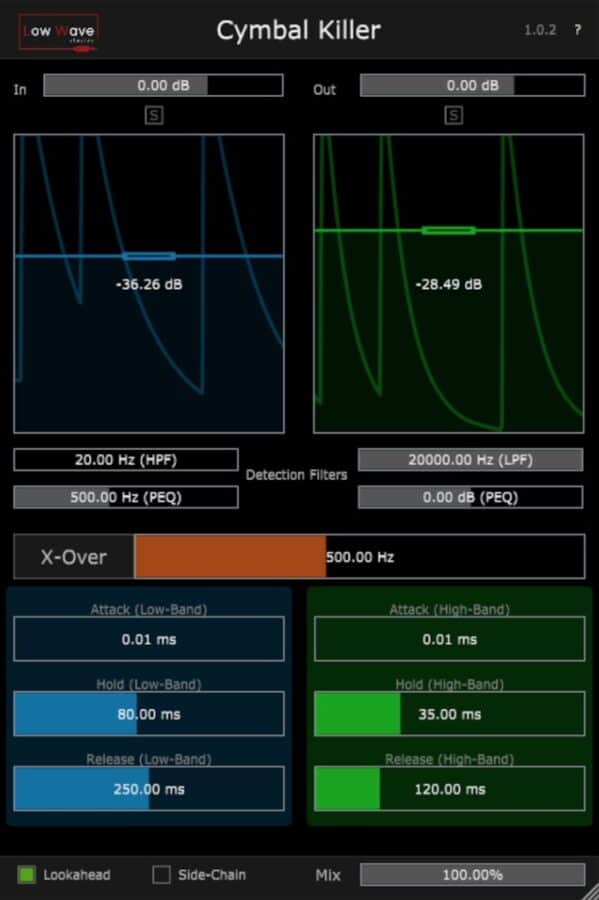
Drummers can use Cymbal Killer as a 2-band gate.
The two bands allow you to set separate envelopes for sustain (low frequencies) and attack (high frequencies). A short attack allows the sustain to breathe while killing the cymbal bleed entering through the close mics on a drumset (hence the name).
For focusing the sound of the drum on the detector circuit, it has a sidechain input and high-pass, low-pass, and parametric filters (shared by both bands).
6. Efektor Silencer

Eliminate unwanted noise from your audio signal with the Efektor Silencer noise gate processor. With simple threshold, attack, and decay controls, you can quickly and easily dial in the perfect amount of noise reduction for your needs.
You can independently control the left and right channels in dual mono mode for precise results.
A bypass switch lets you bypass the effect entirely when needed. Whether recording in the studio or performing live, the Efektor Silencer is a must-have tool for any serious musician.
7. Noise Bleach

Noise Bleach is an excellent tool for any musician or audio engineer looking to clean up their recordings and eliminate unwanted noise.
With eight bands of noise filtering, Noise Bleach can take care of even the most complex audio signals, leaving you with clear, pristine sound. And because it’s a dynamic matrix threshold level, it can be adjusted to your specific needs.
Features
- 8-band noise gate system
- Dynamic matrix threshold for each band
- 8 solos for individual band adjustment
- Gate invert for signal removal control
- The latency compensation system included
Pros
- Removes unwanted noise efficiently
- Clears busy loops effectively
- Transforms audio with a fast attack
- Suitable for multiple audio types
- Easy-to-use threshold settings
Cons
- 10-second nag screen in the free version
- Limited to eight bands of filtering
- Requires understanding of noise gating
- May alter intended audio characteristics
- Real-time use turns off latency compensation
8. Renegate
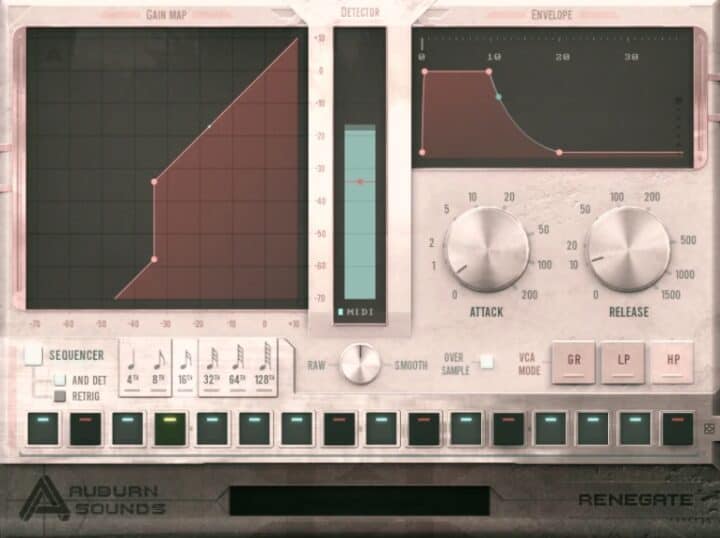
Renegate is a full-band gate plugin with a smooth, natural sound that is easy to operate.
Renegate is perfect for studio or home recording environments, with enough control for more advanced sound engineers.
Plugin / / AAX / AU
9. Bob Perry Gate

Bob Perry Gates has side chains and a choice of three different algorithms.
Features
- Three different algorithms.
- Sidechaining in real-time is optional.
- A graphical user interface that is easy to use.
- Metering for Gain Reduction.
- Numerical Data Input.
- Both 32- and 64-bit versions of VST3 are available.
- Hold, attack, and release 1ms to 500ms.
- Algorithms: linear, logarithmic, and s-curve.
Bob Perry / / AU
10. StormGate1 Noise Gate Plugin
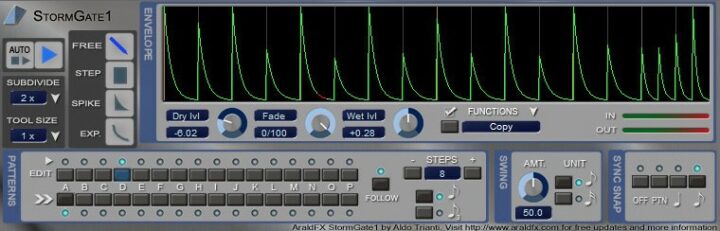
StormGate1 is a rhythmic gate that shapes audio by changing its amplitude. It is possible to draw patterns by hand or with the aid of powerful drawing tools.
In just a few seconds, you can turn a static pad into an exciting rhythmic part and create new rhythms from vocals, instruments, and sounds of any kind.
Simulating the sidechaining of a compressor is also possible.
Plugin /
Related: Best Free Noise Reduction VST Plugins
11. ReaGate
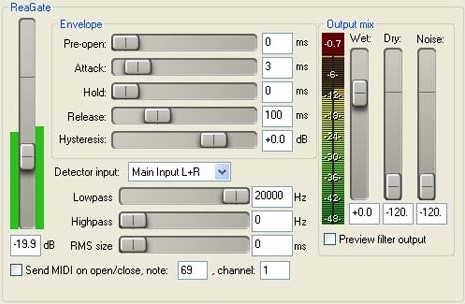
The ReaGate plugin is an advanced gate processor that offers configurable settings and powerful sidechain filters. The hold control and hysteresis control let you tweak the sound to perfection.
Features
- Customizable
- Filters and inputs for sidechains
- Hold control
- Send MIDI events
- Wet & dry mix
Plugin |
12. Shen

Shen by Samsara Cycle Audio was created to solve one problem: unwanted noise. Whether it’s a roommate who likes to watch TV at 3 AM or construction happening down the street, Shen can help you get your peace.
You can customize your soundscape to perfection with its threshold level, attack level, fade level, EQ balance level, and output level controls. With MIDI learn capability, you can control Shen with any MIDI controller.
- EQ Balance Level
- Attack Level
- MIDI Learn
Shen |
13. TITAN gate
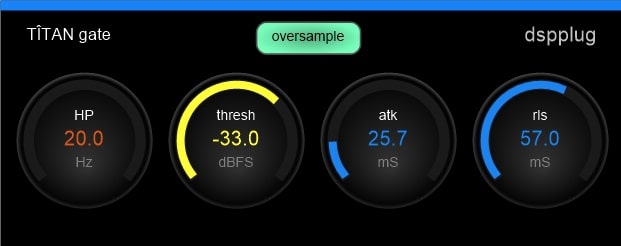
TITAN Gate is an envelope follower noise gate VST plugin that gives you precise control over your audio signal. Oversample Mode ensures accurate tracking, while the attack, threshold, and release controls let you dial in the perfect sound every time.
14. LSGate

LSGate is a powerful and versatile Trance Gate that can be used to add rhythmic patterns and tremolo effects to your instruments.
It features 32 available steps, adjustable overall step length, adjustable open gate length, and volume control for each step.
You can also merge steps to create longer notes and copy and paste values for easy editing. LSGate is available in both 32-bit and 64-bit versions.
- 32 Available Steps
- Attack & Decay Settings
- Adjustable Open Gate
LSGate |
15. preFIX

PreFix is a helpful tool for anyone who wants to take their audio mixing to the next level.
With its easy-to-use interface and comprehensive range of features, PreFix makes it quick and easy to clean up your tracks, fix any issues with phase alignment or stereo imaging, and route your audio signal exactly where you want it to go.
PreFix also provides a smoother audio frequency filtering than any other product on the market and detailed gate and expander treatments that will make your audio sound polished and professional.
preFIX |
16. Auto Gate/Expander

Auto Gate/Expander is a plugin that can be used to gate and expand the audio signal. It has a very fast attack time and a wide range, making it perfect for live performances.
The plugin also includes a key listen function to hear the signals that are being triggered.
- HPF Cutoff Frequency
- LPF Cutoff Frequency
- KeyListen trigger
Plugin |
17. GatePlus

If you’re looking for a top-quality noise gate driven by an amp envelope and has a swift attack, look no further than GatePlus!
There are four different versions included in the package to choose the perfect one for your needs.
The input signal triggers the Standard mono and stereo gates, while a different source controls the mono and stereo sidechain versions.
The threshold can be set low for long sustain or high for fast re-triggering, allowing you to customize the perfect sound for your needs. For example, you could use a kick drum track to trigger the bass track’s gate envelope.
- Attack
- Decay
- Sustain
- Release
- Threshold
GatePlus |
18. T-Force Trance Gate 2

The T-Force Trance Gate 2 is an envelope-controlled rhythmic gate effect that chops up incoming audio signals like pads into rhythmic sequences. The sidechain mode allows for the use of the unit in the “classical” way, where an external audio signal is used as the sidechain input.
Trance Gate 2 is also equipped with a multimode filter. Effects are controlled by amp envelopes and filter/resonance envelopes. You can even transform your favorite pad sounds into ARP-style sequences with all this functionality.
Features
- 32 Step step sequencer
- 13 Filter types
- 2 trigger modes
- Sidechain mode
- 2 LFO’s
- Mod Matrix
- Bypass mode
19. G8 Gate Plugin

The G8 Gate Plugin is a noise gate VST plugin that features an adjustable release time and threshold to determine when to start opening the gate.
For each attack and decay parameter, you can control how long it takes for the gate to transition between fully closed and fully open.
If needed, the gate will remain open during the Hold stage to ensure that the attack smoothing will not cause the gate to close.
A slower attack time allows drum sounds to be softened.
- Metering is integrated into the large threshold knob
- A range control can be used to set how much gain reduction to apply.
- Fast and accurate envelopes
- Sidechain high and low pass filters
- Sidechain inputs from external sources
Plugin |
20. Floorfish

The Floorfish expander/gate provides a range of effects, ranging from slight expansion to background noise attenuation to extreme gate effects.
The difference from similar units is that the transition curve can be adjusted based on the scan of the source.
21. SpectGate
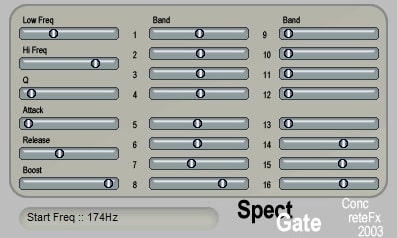
SpectGate is the new way to split and gate your signal. It splits the signal into 16 bands, applies a noise gate to each band, and then boosts the final signal.
This allows you to customize your sound like never before. With SpectGate, you can get the perfect sound for any situation.
- Frequency of Bands
- 16 Gate Levels
22. SlowBeer

This noise gate with envelope control features intuitive controls to let you dial in the perfect sound every time. Whether you need to tame noisy instruments or vocals or give your tracks a bit more edge, SlowBeer is up for the task.
Mono and stereo versions are available, and side-chain capable versions – so no matter what you’re working on, this plugin can help.
- Controls: Gate, Release, Attack, Decay, and Sustain
SlowBeer |
23. Noise Gate
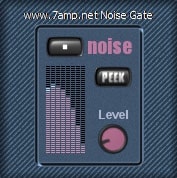
Noise Gate is the perfect solution for reducing the noise before or after applying other VST effects.
With its signal release feature, you can achieve good noise reduction without sacrificing the quality of your audio. Ideal for use with guitars, this plugin can also be applied to phonograms for noise reduction.
Plugin |
24. A1TriggerGate

A1TriggerGate is the perfect plugin for adding that signature rhythmic gated sound to your tracks. This powerful plugin allows you to easily sequence patterns and create dynamic gate effects that will give your music more groove and impact.
With A1TriggerGate, you’ll be able to achieve professional-sounding results with ease.
- Pattern Sequence
- Integrated FX
Frequently Asked Questions
What is a Noise Gate VST Plugin?
A Noise Gate plugin is a VST plugin that is used with audio mixing. This plugin is an extremely effective way to reduce the noise level in your recordings.
Noise gates are also called noise reduction software. It works by setting a dB threshold that will open the gate and let through any sound above the threshold if exceeded. When the signal falls below the threshold, the gate will close again and cut off any sound below its set dB level.
What Does A Noise Gate Do?
Noise gates work by attenuating signals that fall below a certain threshold. This can be useful for removing unwanted background noise from a recording or taming rogue frequencies that are causing feedback problems.
Noise gates can be essential for achieving a clean and professional-sounding mix. Noise gates can be placed on individual tracks or buses containing multiple tracks. When using a Noise gate on a bus, carefully set the threshold level, as too high a level can result in clipping.
Should I Use Noise Gate Plugins?
Yes, you should use a noise gate if you want to remove unwanted background noise from audio. Noise gates work by analyzing the incoming signal and only allowing audio above a certain threshold to pass through.
This threshold can be adjusted to taste, and different types of gates can offer different results. For example, some gates will allow for a smooth transition between the sound being recorded and the silence, while others will cut off the sound abruptly.
Noise gate plugins can be used in various ways, so it’s worth experimenting with them to see what works best for your particular needs. They are an essential tool for anyone who wants to produce high-quality recordings.
What Is A Noise Gate For Vocals?
Noise gates can be used to remove background noise, hissing sounds, and other unwanted sounds. They can be used to clean up recordings of live performances. Noise gates are an essential tool for any music producer, and they can be a lifesaver when it comes to dealing with vocals. Noise gates can be used to improve the quality of a recording greatly, and they can make the difference between a good recording and a great one.
Noise gates are one of the essential tools for any musician, and they are crucial for those who work with vocals.
Final thoughts, the free noise gate plugins above are all great free alternatives to paid plugins like the FabFilter Pro-G Gate/Expander Plug-In and Gatey Watey by Boz Digital Labs.
Noise gate plugins are a vital tool in music production, offering a way to remove unwanted background noise from recordings. They can be used to clean up drum tracks, guitar recordings, and vocals, among other things.
I hope you find these noise gate VST plugins helpful.
Related: Free Noise Reduction VST Plugins




