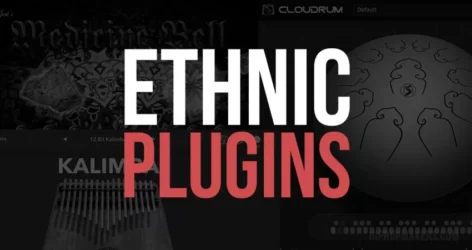Here is a collection of free Reaper VST plugins you can use with the popular music software. This list includes synths, virtual instruments, and audio effects.
How we rate plugins: We rate each plugin based on sound quality, design, performance, features, usability, and compatibility. We rate plugins on a scale of 1 to 100.
Table of Contents

I have spent over 15 years testing and comparing hundreds of free and paid VST plugins, supported by hands-on demos on our YouTube channel, which has 11,000+ subscribers.
Best Free Reaper VST Plugins
This table compares Reaper plugins by operating system, bit version, format, and rating.
| # | Plugin | OS | Formats | Bit Version | Ratings |
|---|---|---|---|---|---|
| 1 | Mono/Fury | Windows Mac | VST, VST2, VST3, AU, AAX, CLAP | 64-bit | |
| 2 | Cassette Transport | Windows Mac | VST, AU | 64-bit | |
| 3 | Tape Cassette 2 | Windows Mac | VST, VST3, AU, AAX | 64-bit | |
| 4 | TAL-NoiseMaker | Windows Mac Linux | VST, AU | 64-bit | |
| 5 | Trumpet Fields | Windows Mac | VST, AU | 64-bit | |
| 6 | Labs Pipe Organ | Windows Mac | VST, AU | 64-bit | |
| 7 | Melda MAutoPitch | Windows Mac | VST, AU | 64-bit | |
| 8 | Classic Gtr Lite | Windows Mac | VST, VST3 | 64-bit | |
| 9 | Ripchord | Windows Mac | VST, AU | 64-bit | |
| 10 | FunkBass | Windows Mac | VST, VST3, AU | 64-bit | |
| 11 | Monster Synth | Windows Mac | VST, AU | 64-bit | |
| 12 | Haunted Guitar Lite | Windows Mac | VST, VST3 | 64-bit | |
| 13 | Darksichord 3 Lite | Windows Mac | VST, VST3, AU | 64-bit |
1. Mono/Fury

OS: Windows Win Mac Mac Bit Version: 64-bit Developer: Full Bucket Music Size: 14 MB Rating: 87/100
Mono/Fury offers a faithful recreation of the classic Korg Mono/Poly synthesizer from the early 1980s. It delivers rich analog-style tones through four band-limited oscillators, a self-oscillating lowpass filter, and flexible keyboard modes for both mono and quad setups.
The plugin includes cross modulation, hard sync, and an arpeggiator that syncs to your host tempo. With MIDI Learn, micro-tuning support, and a resizable interface, Mono/Fury gives music creators an authentic vintage sound suited for modern production workflows.
Features
- Emulates Classic Korg Mono/Poly Synth
- Four Band-Limited Oscillators
- Four-Pole Lowpass Filter With Self-Oscillation
- Cross Modulation And Hard Sync
- Arpeggiator With Sync-To-Host Option
- Dynamic Micro-Tuning Support (MTS-ESP)
- Resizable User Interface
- Full MIDI CC Control
- Supports VST, AU, VST3, AAX, CLAP Formats
- High Performance Native C++ Code
Pros
- Very close to Korg MonoPoly sound
- Authentic vintage synth character
- Four oscillators for thick sounds
- Cross modulation adds creative depth
- Rich filter with self-oscillation
- Arpeggiator syncs with your DAW
- Micro-tuning support for precision
- Quadrophonic mode feels powerful
- Runs fast on low CPU power
- Free to download and use
Cons
- No built-in reverb or delay
- Interface looks old and plain
- No modern preset browser
- Limited sound design options
- Lacks wavetable or FM synthesis
- No drag and drop modulation
- Few visual feedback elements
- Limited polyphony choices
- Does not support MPE control
- Less flexible than other Korg VSTs
Video Demo
What Users Say
Mono/Fury Tips
- I like to start with the init patch so I can build my sound from scratch.
- I like to stack two detuned oscillators for a stronger, wider sound.
- Adjust the ADSR envelope to shape how the sound starts and ends.
- Use automation in your DAW to bring filters or pitch controls to life.
- Run the output through a delay effect to create dreamy soundscapes.
- I use my MIDI keyboard to change filter cutoff in real time for cool effects.
- I often record the Mono/Fury through a reverb plugin to give it space.
2. Cassette Transport

OS: Windows Win Mac Mac Bit Version: 64-bit Developer: Wavesfactory Size: 200MB Rating: 87/100
Cassette offers the warm, nostalgic tone of old cassette tapes in a modern plugin. It models four classic tape types, each with its own color and texture, from soft ferric warmth to crisp metal clarity. Cassette adds gentle movement, saturation, and analog charm to your tracks.
You can shape the tape behavior with controls for stability, noise, artifacts, and more, making it easy to craft anything from subtle warmth to heavy lo-fi grit. Cassette captures the quirks and flutter of real tape, giving your music natural motion and vintage depth.
Features
- Authentic Cassette Tape Emulation
- Four Classic Tape Types
- Adjustable Wow And Flutter
- Random Analog Fluctuations Modeled
- Re-Cassette Multi Pass Processing
- Optional Hiss And Noise
- Adjustable Play And Stop Time
- Light On CPU Usage
- 64-Bit VST And AU Formats
- Simple And Intuitive Interface
Pros
- Captures true vintage tape warmth
- Authentic wow and flutter control
- Four unique tape types included
- Detailed control of tape noise
- Syncs smoothly with project tempo
- More realistic than other free VSTs
- Runs natively on Apple Silicon
- Includes fun mechanical sounds
- Very musical saturation behavior
- Subtle or extreme tone shaping
Cons
- Lacks percussive realism
- No round-robin sampling
- Misses dynamic layer depth
- Limited tonal variety
- Not optimized for real-time play
- GUI not resizable on 4K
- Lacks multi-microphone options
- No envelope shaping tools
Video Demo
What Users Say
Cassette Transport Tips
- I use automation on the Tape Stop feature for cool slow-down effects.
- Using the Tape Stop effect at the end of a track can create a fun, dramatic finish.
- A slower Tape Stop can work well for transitions between song sections.
- I often adjust the Tape Quality knob to find the right mix between clarity and grit.
- I like to blend the Wet and Dry knobs until the tape effect feels natural.
- I try different tape types to match the color and tone of my song.
3. Tape Cassette 2

OS: Windows Win Mac Mac Bit Version: 64-bit Developer: Caelum Audio Size: 5 MB Rating: 85/100
Tape Cassette 2 offers the classic sound of vintage cassette recordings with modern control and accuracy. It brings warmth, gentle saturation, and realistic tape noise that help your tracks feel nostalgic and characterful. The plugin’s upgraded engine models real cassette tone for an authentic result.
With controls for wow, flutter, and noise, you can shape movement and texture to fit your mix. Use it lightly for subtle tone shaping or push it harder for creative effects. Tape Cassette 2 gives producers an easy way to add color, depth, and a warm retro vibe.
Features
- Adds Warm Vintage Tape Sound
- Selectable Type 1 Tape Model
- Real Sampled Tape Noise
- Wow And Flutter Modulation Controls
- Dynamic Saturation Curve Algorithm
- Auto-Gain For Consistent Levels
- Selectable Oversampling Option
- Creates Lo-Fi And Experimental Sounds
- Authentic Cassette Tape Character
- Sleek Updated User Interface
Pros
- Adds instant vintage tape warmth
- Authentic type 1 cassette tone
- Real sampled tape noise texture
- Lovely wow and flutter movement
- Selectable oversampling for clarity
- Auto-gain keeps volume steady
- More musical than many free rivals
- Light on controls, big on vibe
- Free plugin with pro-quality sound
- Improved saturation for rich color
Cons
- Can use lots of CPU power
- No built-in preset manager
- Not fully GUI resizable
- Only one tape type offered
- Limited tone shaping options
- No dry/wet blend knob
- Can sound too dark easily
- Can clip when driven hard
- No real tape speed emulation
- Less flexible than paid rivals
Video Demo
What Users Say
Tape Cassette 2 Tips
- I use the “Wow and Flutter” control to add a gentle wobble to make my tracks sound more alive.
- I enjoy putting it on drum buses to make the drums sound glued together and vintage.
- I try using Tape Cassette 2 on vocals to give them a soft, warm sound.
- I sometimes put it on the master bus with a subtle setting to make my whole mix feel more cohesive.
- Use the Dry/Wet mix knob to blend the tape effect with the clean signal for better control.
- I use small amounts of saturation to get warmth without losing clarity.
- Try stacking two instances of the plugin to simulate recording through multiple generations of tape.
4. TAL-NoiseMaker

OS: Windows Win Mac Mac Linux Linux Bit Version: 64-bit Developer: TAL Software Size: 15 MB Rating: 84/100
TAL-NoiseMaker offers a classic analog-style sound in a modern software synth. It includes two main oscillators, a sub-oscillator, and flexible filters for shaping tone. With adjustable envelopes, LFOs, and built-in effects, it can create anything from smooth pads to sharp leads.
The plugin comes with 256 presets that cover many electronic music styles, making it helpful for quick ideas or sound design. Its modulation options, filter drive, and random detune add movement and depth, giving music creators a wide range of creative tools in one free package.
Features
- Three Oscillators With Sync Options
- Sub Oscillator For Deep Bass
- Multiple Filter Types Available
- Envelope Editor For Sound Shaping
- Built-In Reverb And Delay
- Chorus And Bitcrusher Effects
- 256 Ready-To-Use Presets
- MIDI Learn For All Controls
- Up To Six-Voice Polyphony
- Intuitive And Simple Interface
Pros
- Warm and rich analog sound
- Works on Windows, Mac, Linux
- Very light on CPU
- 256 high quality presets
- Smooth and powerful filters
- Simple drag-and-draw envelopes
- Creative random detune option
- Plenty of modulation options
- Nice unison for fat sounds
- Free but sounds professional
Cons
- Interface looks dated on big screens
- No built-in arpeggiator feature
- Limited modulation routing options
- No wavetable oscillator support
- Only six-voice polyphony limit
- No resizable or scalable interface
- Effects section feels basic
- Preset browser feels a bit clunky
- CPU use rises with heavy effects
- MIDI mapping can feel slow
Video Demo
What Users Say
TAL-NoiseMaker Tips
- Experiment with detuning the oscillators slightly for a richer sound.
- Try automating filter movement inside your DAW to make dynamic sweeps.
- Layer two instances of TAL-NoiseMaker for thicker, more complex tones.
- Use modulation to make repetitive patterns sound more alive and less static.
- Combine the plugin with external effects like compression or EQ to shape the final sound even more.
5. Trumpet Fields
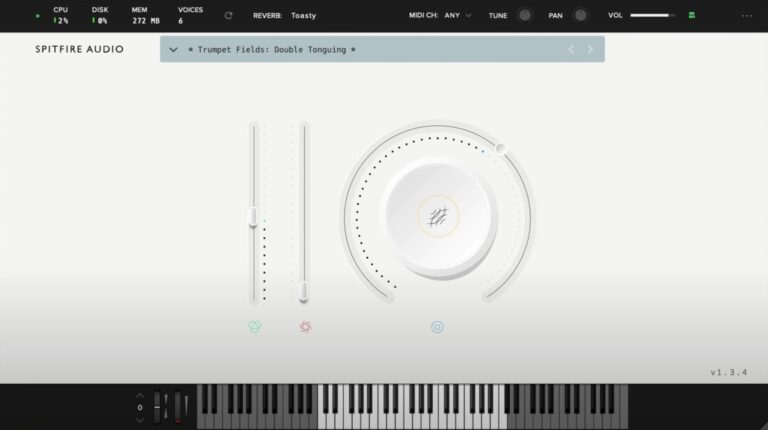
OS: Windows Win Mac Mac Bit Version: 64-bit Developer: Spitfire Audio Size: 693 MB Rating: 83/100
Trumpet Fields offers soft, evolving trumpet tones that bring warmth and gentle motion to your music. Recorded on a dry stage at Spitfire Studios, it captures two skilled players performing long, subtle notes with textures like slow bends and fluttering brass layers.
You can shape the sound with controls for tone, volume, and expression, then add depth using five reverb options. Trumpet Fields is ideal for creating atmospheric backgrounds, emotional builds, or ambient layers that blend easily with other instruments in your projects.
Features
- Recorded On A Dry Stage
- Swirling And Droning Brass Textures
- Features Two Professional Trumpet Players
- Includes Granular Elements And Bends
- Offers Five Reverb Options
- Supports VST2, VST3, AAX, AU Formats
- Includes Instrument And Expression Sliders
- Big Knob For Layer Blending
- Reverb Menu For Space Effects
- Keyboard Display For Playing Notes
Pros
- Warm and emotional brass tones
- Real trumpet players recorded professionally
- Creative blend of brass and synth
- Highly expressive performance layers
- Unique trumpet sound not generic
- High-quality dry stage recordings
- Dynamic controls for expressive play
- Perfect for cinematic soundscapes
- Rich atmospheric tones with depth
- Free and accessible to all users
Cons
- High CPU use during playback
- Few articulation options available
- No real-time expression control
- Can cause DAW freezing issues
- Slow loading times on older PCs
- Needs strong computer to run smooth
- No adjustable microphone positions
- Limited tweak options for sound design
- Less flexible than other free horns
- Not suited for pop or jazz
Video Demo
What Users Say
Trumpet Fields Tips
- I use the dynamics slider to make the trumpet sound louder or softer, depending on the emotion I want.
- I like to use automation on the mod wheel for more expression in long notes.
- Try using the expression and dynamics controls together to add life to trumpet melodies.
- Use legato mode when playing smooth melodies to make transitions sound natural.
- Stacking different articulations can make a trumpet line sound more human and rich.
- Experiment with velocity sensitivity to make performances sound more dynamic and expressive.
6. Labs Pipe Organ

OS: Windows Win Mac Mac Bit Version: 64-bit Developer: Spitfire Audio Size: 481.1 MB Rating: 82/100
Labs Pipe Organ offers the grand and atmospheric sound of a classic church organ, recorded by Spitfire Audio. With seven carefully chosen presets, it delivers tones that range from soft and airy to deep and powerful, adding character to cinematic, pop, or ambient tracks.
Each preset blends traditional pipe stops with smooth pads, allowing for both realistic and modern textures. Simple controls make it easy to adjust loudness, tone, and reverb, giving creators the tools to shape sounds that fit everything from calm backgrounds to dramatic scores.
Features
- Includes Seven Unique Presets
- Blend Of Stops And Pads
- Adjustable Reverb And Tone Controls
- Easy Sound Layer Blending Knob
- Expression And Dynamics Sliders
- Rich Low-End And Warm Pads
- Supports VST2, VST3, AAX, AU
- Simple And Clean Interface
- Light On CPU Usage
- Ideal For Cinematic Scoring
Pros
- Beautiful cinematic pipe organ tones
- High quality church recordings
- Blends naturally with orchestral sounds
- Warm reverb and room feel
- Light on CPU use
- Captures true church atmosphere
- Seven unique curated presets
- Perfect for soft organ pads
- Creates majestic or eerie moods
- Great for ambient sound design
Cons
- Only seven preset sounds available
- No option to tweak organ stops
- Lacks true dynamic expression control
- Limited tonal variety across presets
- No built-in chorus or tremolo
- Cannot adjust attack or release
- No preset save or recall option
- Lacks realistic swell pedal simulation
- No MIDI learn for control mapping
- Requires Labs software host to run
Video Demo
What Users Say
Labs Pipe Organ Tips
- I often use the mod wheel to control dynamics and make the sound more expressive.
- I like layering the organ with strings or pads to make a big, rich sound.
- I find that using a little reverb helps the organ sound like it’s in a big hall.
- I sometimes record multiple takes with different stops and blend them together for a fuller texture.
- EQ can help shape the tone—cut lows for clarity, or add highs for sparkle.
- Adding compression can help the organ stay present in a busy mix without being too loud.
- Using automation on volume or expression can make long chords feel alive and changing.
7. Melda MAutoPitch

OS: Windows Win Mac Mac Bit Version: 64-bit Developer: MeldaProduction Size: 200 MB Rating: 81/100
Melda MAutoPitch offers automatic pitch correction for vocals and monophonic instruments, helping you keep notes in tune quickly and accurately. It includes controls for depth, speed, and scale so you can fine-tune how natural or robotic the tuning sounds.
The plugin also adds formant shifting and stereo width options for creative vocal shaping. These tools let you adjust voice character or widen the mix space. Available free in the MFreeFXBundle, MAutoPitch is a simple and effective solution for both clean tuning and stylistic effects.
Features
- Automatic Vocal And Instrument Tuning
- Pitch Correction For Monophonic Sounds
- Formant Shift For Voice Character
- Speed Control For Correction Rate
- Detune Option For Fine Pitch Adjustments
- Scale Selector For Musical Guidance
- Pitch Display With Visual Feedback
- Low Latency Performance
- Light CPU Usage
- Simple And Clear Interface
Pros
- Totally free with no limits
- Fast real-time pitch tuning
- Formant shift for tone control
- Key selection with piano view
- Low latency for live singing
- Clean and clear pitch correction
- Can make robotic T-Pain effect
- Visual pitch display helps learning
- Competes with paid tuning tools
- Part of big free FX bundle
Cons
- Interface looks old and cluttered
- Not good for polyphonic sounds
- Metallic tone at high formant shift
- No graphical pitch correction view
- Can’t correct multiple voices together
- Needs MFreeFXBundle installation
- Speed control can sound robotic
- No automatic key detection
- Formant shift can sound unnatural
- Not as precise as Auto-Tune
Video Demo
What Users Say
Melda MAutoPitch Tips
- I like to start by setting the key of my song in MAutoPitch so the tuning matches the music.
- I always use a gentle correction speed to keep my voice sounding natural.
- I use the Dry/Wet knob to mix the original voice with the tuned one for a smoother sound.
- I adjust the Depth control to decide how strongly the pitch correction is applied.
- When possible, record vocals close to the right pitch so the plugin works less and sounds better.
- Always listen carefully, not just look at the screen, to make sure tuning feels musical and natural.
8. Classic Gtr Lite

OS: Windows Win Mac Mac Bit Version: 64-bit Developer: Quiet Music Size: 581.8 MB Rating: 80/100
Classic Gtr Lite offers a warm nylon-string guitar sound captured from real recordings and processed for a smooth tone. It includes seven presets and 301 samples that cover gentle to bright styles, making it useful for background guitar layers or mellow melodic parts.
The plugin includes ADSR controls, filters, and LFO modulation for shaping tone and movement. It runs on Windows and macOS in VST, VST3, and AU formats, giving music creators an easy way to add realistic classical guitar sounds to their projects at no cost.
Features
- Free Classical Guitar Plugin
- 301 High-Quality Samples
- Built-In Reverb And Delay
- Includes Chorus And Distortion
- Arpeggiator For Guitar Patterns
- Warm Nylon Guitar Tone
- Light On CPU Usage
- Supports VST, VST3, And AU
- Supports Windows And Mac
- Natural Velocity Response
Pros
- Warm and natural nylon tone
- Low CPU use and smooth play
- Built-in reverb and chorus
- Adjustable ADSR envelope controls
- Includes LP and HP filters
- LFO for gentle tone movement
- Seven useful tone presets
- Free download with no limits
- Realistic and clear body sound
- Works on Windows and Mac
Cons
- Limited sample library size
- No key-switch articulations
- Low dynamic range realism
- No built-in EQ controls
- Lacks advanced reverb options
- Few sound-shaping parameters
- No microphone position choice
- Missing detailed velocity layers
- Lacks automatic strumming modes
- No fret noise realism
Video Demo
What Users Say
Classic Gtr Lite Tips
- I like to start by trying each preset first, so I can find the guitar sound that fits my song best.
- I use the reverb knob gently to make the guitar feel like it’s in a real room without sounding too far away.
- I make sure to adjust the tone or brightness to help the guitar sit nicely in my mix.
- I like to use EQ to remove extra low end that can make the mix muddy.
- I add some light compression to keep the soft and loud notes balanced.
- I enjoy layering two Classic Gtr Lite tracks panned left and right for a wide stereo sound.
- Always listen on headphones and speakers to make sure the guitar tone fits the whole mix.
9. Ripchord
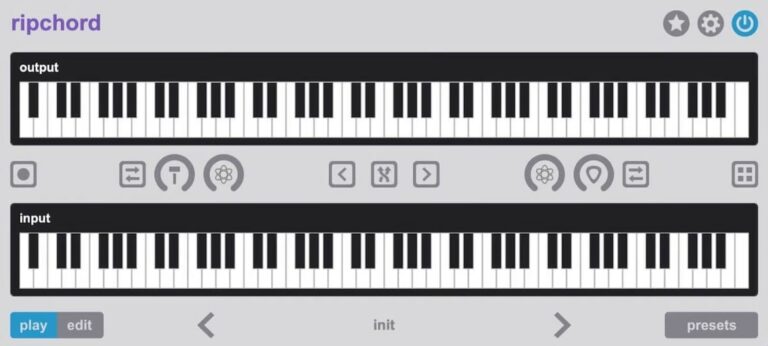
OS: Windows Win Mac Mac Bit Version: 64-bit Developer: Trackbout Size: 2 MB Rating: 76/100
Ripchord is a free MIDI plugin by Trackbout that helps musicians build and experiment with chord progressions. It lets you play full chords using single notes, import MIDI files, or choose from preset packs. You can use it in play or edit mode for quick creativity.
Ripchord offers tools to customize and save your own chord presets for later use. Its visual keyboard makes it easy to see which notes trigger which chords. Compatible with both Windows and Mac, it supports AU and VST3 formats for flexible use in any project.
Features
- Creates And Remixes Chord Progressions
- Customizable Chord Preset Library
- Imports MIDI Files With Chords
- Triggers Full Chords From Notes
- Includes Play And Edit Modes
- Transpose And Randomize Functions
- Visual Input And Output Keyboards
- Grid Tool For Chord Mapping
- Compatible With Windows And Mac
- Free And Regularly Updated Plugin
Pros
- Play full chords with one key
- Has randomize for fresh ideas
- Big library of chord presets
- Can import your own MIDI files
- Expansion packs add new sounds
- Transpose button changes key easily
- Lets you save favorite setups
- Switch quickly between play and edit
- Good for learning music theory
- Easier to use than Cthulhu
Cons
- No built-in sound engine
- Needs external instruments
- Hard setup in some DAWs
- No real-time scale detection
- Lacks drag-and-drop chord editing
- No chord suggestion system
- Limited chord voicing controls
- Interface can feel crowded
- No built-in arpeggiator
- Cannot save audio directly
Video Demo
What Users Say
Ripchord Tips
- I use the learn mode to build chords easily by pressing keys on my MIDI keyboard.
- Ripchord works best when used before a synth or instrument plugin in the signal chain.
- Users can download community-made chord presets to get new inspiration.
- Experimenting with inversions in Ripchord can make progressions sound smoother.
- Combining Ripchord with an arpeggiator plugin can turn chords into catchy rhythms.
10. FunkBass

OS: Windows Win Mac Mac Bit Version: 64-bit Developer: Audiolatry Size: 67 MB Rating: 72/100
FunkBass offers a quick and reliable way to create solid bass lines for styles like Funk, Soul, Pop, and EDM. It features eight presets, including finger, slap, pick, and synth options, all recorded from real instruments and processed for a rich and clean tone.
The plugin includes simple controls like attack, release, filter, and modulation, allowing easy sound shaping. Its compact size makes it an efficient choice for quick music sketches or full productions, giving producers tight and groovy bass sounds without any extra setup.
Features
- 21 Electric And Synth Bass Presets
- 8 Core Bass Playing Styles
- Built-In Chorus And Reverb Effects
- Distortion With Cabinet Emulation
- High-Quality 24-Bit Recorded Samples
- Glide Control For Portamento Effect
- Filter Section With Cutoff Control
- Lightweight And Low CPU Usage
- Simple One-Screen User Interface
- Free To Download Donationware Plugin
Pros
- Warm and punchy bass tones
- Includes 21 bass presets
- Good mix of electric and synth
- Built-in effects like chorus
- Filter section for tone shaping
- Includes glide for smooth notes
- Adjustable attack and release
- Light on computer resources
- Works on both Windows and Mac
- No extra sampler needed
Cons
- Limited preset variety and depth
- No built-in compressor effect
- Lacks real-time velocity response
- Not compatible with Pro Tools
- Only basic sound-shaping controls
- No advanced amp simulation options
- No drag-and-drop sample loading
- Few articulation choices for realism
- Does not support MIDI learn
- No built-in equalizer for tone
Video Demo
What Users Say
FunkBass Tips
- I often tweak the ADSR controls to make the bass sound tighter or smoother.
- I add a bit of compression to make my bass notes sound even and punchy.
- I layer FunkBass with a sub-bass plugin when I want more low-end power.
- EQ out some of the high frequencies if the bass fights with guitars or keys.
- Adding a touch of saturation or drive helps the bass stand out in busy mixes.
- Use a sidechain compressor with the kick drum to keep the low-end balance smooth.
11. Monster Synth
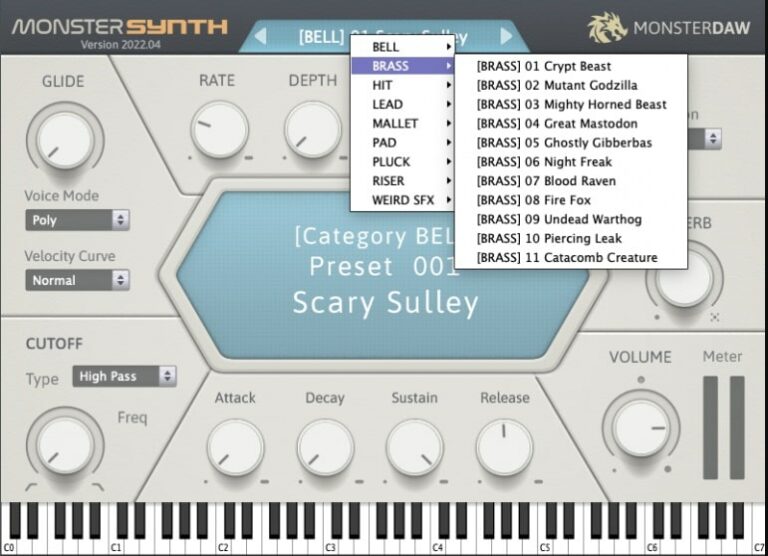
OS: Windows Win Mac Mac Bit Version: 64-bit Developer: MonsterDAW Size: 7 MB Rating: 72/100
Monster Synth offers a large collection of ready-to-play sounds suited for many music styles. It includes over 600 presets across 12 sound categories like leads, pads, and plucks. This sample-based rompler gives creators an easy way to find inspiring tones without deep sound design.
It includes filters, simple modulation tools, and built-in effects such as reverb, chorus, delay, and distortion. With options for mono, poly, and legato play modes, Monster Synth helps users shape sound layers quickly inside any major DAW on Windows or Mac.
Features
- Over 600 Built-In Presets
- Lightweight And Low CPU Use
- Sample-Based Rompler Design
- LFO Waveform And Modulation Options
- Three Voice Modes With Glide
- High-Pass And Low-Pass Filters
- Includes Reverb, Delay, Chorus, Distortion
- Supports VST2, VST3, And AU Formats
- Works In Most Major DAWs
- Dark Mode Interface Option
Pros
- Very low CPU usage
- Over 600 usable presets
- Multi-genre sound coverage
- Four built-in audio effects
- Includes ADSR sound controls
- LFO controls for modulation
- Glide knob for smooth slides
- Free with no restrictions
- Works great on Windows and Mac
- Simple and clean interface
Cons
- Limited sound design control
- Few modulation options available
- Basic user interface design
- No visual waveform display
- Lacks advanced routing options
- No built-in EQ controls
- No MIDI learn for parameters
- Limited automation capability
- Few effects compared to others
- Less modern GUI responsiveness
Video Demo
What Users Say
Monster Synth Tips
- I like to start with a preset to learn how different sounds are made before creating my own patch.
- I make small changes to one knob at a time so I can hear exactly what each control does.
- I experiment with the envelope controls to shape how my notes start and fade away.
- Experiment with detuning multiple oscillators for a wider, richer tone.
- Use Monster Synth’s arpeggiator to quickly create rhythmic patterns.
- Use the EQ to remove low frequencies that might clash with bass instruments.
- Save custom presets for each song to keep project sessions organized.
12. Haunted Guitar Lite
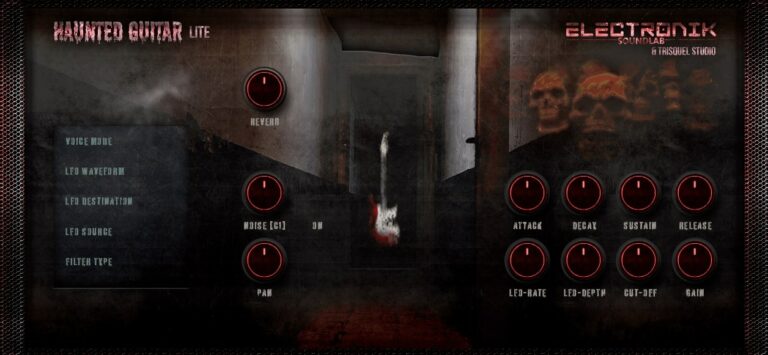
OS: Windows Win Mac Mac Bit Version: 64-bit Developer: Electronik Sound Lab Size: 400 MB Rating: 68/100
Haunted Guitar Lite offers dark and eerie electric guitar tones made from samples of a Fender Stratocaster Plus Deluxe. Each preset blends haunting textures with built-in effects like distortion, delay, and reverb, making it ideal for creating moody or cinematic soundscapes.
It includes tools for shaping your sound, such as ADSR controls, filters, and LFO modulation. With eight presets and 224 samples, the plugin gives producers a quick way to add ghostly guitar layers to tracks on both Windows and Mac systems.
Features
- Multi-Sampled Fender Stratocaster Sounds
- Eight Presets With Dark Tones
- Built-In Distortion Module
- Built-In Vintage Reverb Effect
- Built-In Delay With Controls
- LFO Modulation With Rate Control
- Lowpass And Highpass Filters
- ADSR Amplitude Envelope Control
- User-Friendly And Simple Interface
- Available In VST, VST3, AU
Pros
- High-quality Fender guitar samples
- Distortion gives gritty metal tone
- Unique creepy vibe for scoring
- LFO creates cool motion sounds
- Built-in reverb adds big space
- Presets fit horror and rock tracks
- Light on storage space
- Customizable ADSR settings
- Fast loading with low memory needs
- Runs stable in most DAWs
Cons
- No cabinet or amp simulation
- Lacks heavy distortion tones
- Not great for metal tones
- Few sound-shaping options
- High CPU use
- Can crash some DAWs
- Low realism for leads
- No EQ or tone stack
- Small GUI not resizable
- No MIDI learn
Video Demo
What Users Say
Haunted Guitar Lite Tips
- I layer two different presets to create a thicker, more powerful guitar sound.
- Adjusting the plugin’s amp gain gives more crunch and power for metal tones.
- Using Haunted Guitar Lite with a good distortion plugin can make solos stand out more.
- Applying compression helps even out the guitar volume for a smoother mix.
- Routing the output through a cabinet simulator can make the tone sound more realistic.
- Using EQ to cut low muddy sounds and boost mids for a stronger, clearer tone.
- Balancing the plugin with bass and drums keeps the metal guitar from taking over the mix.
13. Darksichord 3 Lite
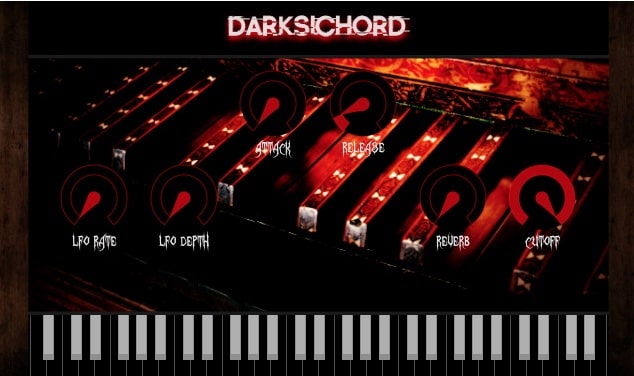
OS: Windows Win Mac Mac Bit Version: 64-bit Developer: Electronik Sound Lab Size: 180 MB Rating: 60/100
Darksichord 3 Lite offers a dark, layered harpsichord sound designed for modern music production. It blends sub-bass, harpsichord, and organ layers that can be mixed for unique tones. With its darker character, it works well for moody tracks in genres like Hip Hop, Trap, EDM, and cinematic music.
It includes LFO modulation, ADSR envelope controls, and both lowpass and highpass filters for shaping tone and movement. Built-in reverb, delay, and distortion add depth and texture, making it easy to create rich, atmospheric sounds on Windows or macOS systems.
Features
- Three Adjustable Sound Layers
- Dark Harpsichord Tone
- ADSR Envelope Controls
- LFO Rate And Depth
- Lowpass And Highpass Filters
- Built-In Reverb Module
- Built-In Delay Effect
- Supports VST, VST3, And AU
- Works On Windows And macOS
- User-Friendly Interface Design
Pros
- Rich dark harpsichord tone
- Three sound layers for depth
- Built-in delay, reverb, and distortion
- LFO adds motion and texture
- Better modulation than some free VSTs
- Sub, harpsichord, and organ layers
- Filter cutoff for tone shaping
- Low CPU and RAM usage
- Works on Windows and macOS
- Free to download and use
Cons
- Not compatible with all DAWs
- No Apple Silicon native support
- Plugin sometimes fails to load
- Frequent audio dropouts reported
- High CPU usage compared to others
- Limited preset selection available
- No MIDI learn or mapping options
- Latency issues during recording
- Some users report no sound
- Less realistic tone than others
Video Demo
What Users Say
Darksichord 3 Lite Tips
- I like to start by picking a preset that matches the mood I want, then I tweak the tone to fit my song.
- I like to adjust the EQ and remove some low frequencies so it sits better in my mix.
- I layer Darksichord 3 Lite with a soft pad to make a warmer and fuller sound.
- Applying a gentle compressor helps control the dynamics and keeps the sound even.
- Adding light delay can give the harpsichord a dreamy and mysterious touch.
- Combining the harpsichord with strings or choirs can make cinematic sounds.
- Using automation to move the cutoff filter can add motion and interest to a part.
VST Plugins Compared
This table compares Reaper VST plugins by features, controls, effects, formats, and more.
| Details | Mono/Fury | Cassette Transport | Tape Cassette 2 | TAL-NoiseMaker | Trumpet Fields | Labs Pipe Organ | Melda MAutoPitch | Classic Gtr Lite | Ripchord | FunkBass | Monster Synth | Haunted Guitar Lite | Darksichord 3 Lite |
|---|---|---|---|---|---|---|---|---|---|---|---|---|---|
| Image |  |
 |
 |
 |
 |
 |
 |
 |
 |
 |
 |
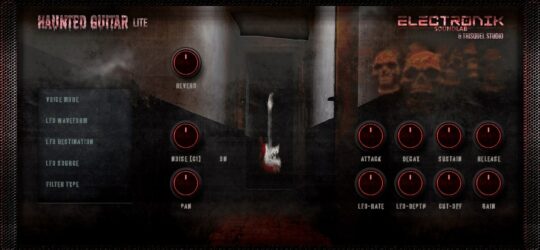 |
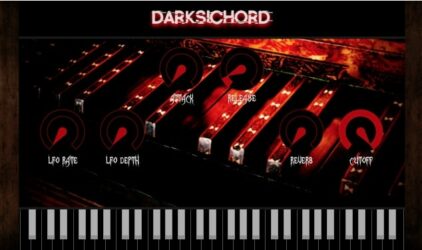 |
| Rating | |||||||||||||
| OS | Windows, Mac | Windows, Mac | Windows, Mac | Windows, Mac, Linux | Windows, Mac | Windows, Mac | Windows, Mac | Windows, Mac | Windows, Mac | Windows, Mac | Windows, Mac | Windows, Mac | Windows, Mac |
| Formats | VST, VST2, VST3, AU, AAX, CLAP | VST, AU | VST, VST3, AU, AAX | VST, AU | VST, AU | VST, AU | VST, AU | VST, VST3 | VST, AU | VST, VST3, AU | VST, AU | VST, VST3 | VST, VST3, AU |
| Bit Version | 64-bit | 64-bit | 64-bit | 64-bit | 64-bit | 64-bit | 64-bit | 64-bit | 64-bit | 64-bit | 64-bit | 64-bit | 64-bit |
| Developer | Full Bucket Music | Wavesfactory | Caelum Audio | TAL Software | Spitfire Audio | Spitfire Audio | MeldaProduction | Quiet Music | Trackbout | Audiolatry | MonsterDAW | Electronik Sound Lab | Electronik Sound Lab |
| License | Freeware | Commercial | Freeware | Freeware | Commercial | Freeware | Freeware | Freeware | Freeware | Freeware | Freeware | Freeware | Freeware |
| Sample-Based | No | No | No | No | Yes | Yes | No | Yes | Yes | Yes | Select | Yes | Yes |
| Download Size | 14 MB | 200MB | 5 MB | 15 MB | 693 MB | 481.1 MB | 200 MB | 581.8 MB | 2 MB | 67 MB | 7 MB | 400 MB | 180 MB |
| CPU Load | Low | Low | Low | Low | Medium | Low | Low | Low | Low | Low | Low | Low | Low |
| Polyphony | 64 | N/A | 8 | 6 | 64 | 128 | 1 | 8 | 1 | 10 | 10 | 6 | 16 |
| Features | Authentic emulation, Four oscillators, Self-oscillating filter, Cross modulation, Arpeggiator sync, Tweak section, MIDI Learn | Tape emulation, Randomness control, Modular processing, Four tape types, Stability adjustment, Artifact simulation, Re-Cassette processing | Saturation, Authentic Modeling, Tape Noise, Wow Control, Flutter Control, Low Pass Filter, Oversampling | Three Oscillators, Multiple Filters, Two LFOs, Envelope Editor, Built-In Effects, 256 Presets, MIDI Learn | Swirling brass, Granular textures, Dual trumpets, Atmospheric reverbs, Evolving tones, Expressive dynamics, Sound layering | 7 Presets, Stops and Pads, Cinematic Scoring, Simple Interface, Reverb Control, Layer Blending, on-screen Keyboard | Automatic tuning, Pitch correction, Formant shift, Stereo expansion, Scale selection, Key selection, Real-time pitch display | Easy interface, Seven presets, ADSR controls, LP/HP filter, LFO modulation, Arpeggiator, Built-in effects | Chord progression creation, Custom presets, MIDI import, Play/Edit modes, Expansion packs, Preset library, Chord triggering | Bass presets, Modulation controls, Filter section, Envelope shaping, Distortion effect, Chorus effect, Easy interface | Large Preset Library, ADSR Envelope, LFO Modulation, Voice Modes, Filter Control, Built-in Effects, Glide Function | 8 Presets, 224 Samples, ADSR Envelope, LFO Modulation, HP/LP Filter, Built-in Reverb, Built-in Distortion | Three sound layers, LFO modulation, Filter cutoff, ADSR envelope, Global tune, Built-in reverb, Built-in distortion |
| Controls | Output, Master Tune, Portamento, VCO Tune, VCF Cutoff, Arpeggiator, Effects | Play Time, Stop Time, Switches Volume, Rotor Volume, Transport Buttons, Free/Sync Switches, Get Cassette Button | Saturation, Low Pass, Noise, Wow, Flutter, Output, VU Meters | LFO 1, OSC 1, OSC 2, Filter, AMP, Envelope, Master Section | Instrument Menu, Main Slider, Expression Slider, Big Circular Knob, Reverb Menu, Top Info Bar, Keyboard Display | Instrument Menu, Left Slider, Right Slider, Big Circular Knob, On-Screen Keyboard, Top Info Bar, Reverb/Tweak Controls | Depth, Speed, Detune, Base, Dry/Wet, Keep Formants, Width | Mod-Rate, Mod-Depth, Cut-Off, Volume, Attack, Decay, Sustain | Output Keyboard, Input Keyboard, Play/Edit Switch, Presets Button, Transpose Button, Settings Wheel, Power Button | Preset Selector, Mod Speed, Mod Depth, Gain, Pan, Attack, Filter | Category Menu, Preset Menu, Glide Knob, Rate Knob, Depth Knob, Voice Mode, Filter Cutoff | Attack, Decay, Sustain, Release, LFO Rate, Cut-Off, Reverb | LFO Rate, LFO Depth, Attack, Release, Reverb, Cutoff, Keyboard Display |
| Effects Included | Cross modulation, Hard sync | Frequency response differences, frequency-dependent saturation, high-frequency compression, hiss, asperity noise, wow, flutter, random high-frequency loss, crosstalk, stereo unbalances, randomness, artifacts, Re-Cassette | Saturation, Low Pass Filter, Noise, Wow, Flutter | Chorus, Crush, Reverb, Delay, Bitcrusher, Filter Drive, Ring Modulator | Reverb | Reverb | Pitch correction, formant shift, stereo expansion, detune | Reverb, Delay, Chorus, Distortion, LP/HP Filter, LFO Modulation | Unknown | Chorus, Distortion with cabinet emulation, Reverb, Filter, Modulation, Tremolo, Glide | Reverb, Distortion, Chorus, Delay | Distortion, Delay, Reverb | Delay, Distortion, Reverb |
| MIDI Learn | Yes | Yes | Unknown | Yes | Unknown | Unknown | Yes | Unknown | Yes | Unknown | Unknown | Unknown | Unknown |
| Presets | 64 | 64 | 25 | 256 | 48 | 3 | 4 | 15 | N/A | 40 | 100 | 16 | 33 |
| Standalone | Yes | No | No | Yes | No | No | No | No | No | Yes | Yes | Yes | Yes |
| Last Updated | 05/20/2023 | 12/15/2025 | 05/02/2024 | 01/23/2024 | 01/25/2024 | 04/25/2019 | 04/29/2024 | 05/12/2023 | 06/24/2023 | 01/14/2023 | 08/02/2023 | 05/01/2022 | 08/16/2022 |
How To Install Plugins In Reaper
This video will show you how to install VST plugins in Reaper.
Step-by-Step Checklist for Installing VST Plugins in Reaper
- Check Your Plugins Folder
- Open Reaper and go to Options > Preferences or use the shortcut Ctrl + P (Windows) or Cmd +, (Mac).
- From the sidebar, click on VST under the Plugins heading.
- Note the default paths where Reaper searches for plugins:
- Windows:
- C:\Program Files\VSTPlugins
- C:\Program Files\Common Files\VST2
- C:\Program Files\VST3
- Mac:
- /Library/Audio/Plug-Ins/VST
- Windows:
- Extract the Plugin Folder
- Locate the downloaded plugin file on your computer. This file will be in one of the following formats: .dll, .VST3, .VST.
- Move the plugin file to the appropriate default plugin folder you noted earlier.
- Scan for New Plugins
- In Reaper, go to Options > Preferences > VST.
- Click the Re-scan button to scan the directory for installed plugins.
- To automate this process in the future, check the box labeled Scan new/updated plugins on startup.
- Using the Plugin
- To use the installed plugin, click the FX button on the desired track.
- In the pop-up window, click Add at the bottom.
- A list of VST instruments and effects installed in Reaper will appear. You can search for your plugin using the search bar or browse through categories.
- Click on the plugin to add it to your track.
- To add the plugin to the master track, press Ctrl + Alt + M on Windows or Cmd + Alt + M on Mac. Then, click the FX button on the master track.
I hope you like this list of free plugins that you can use with Reaper.