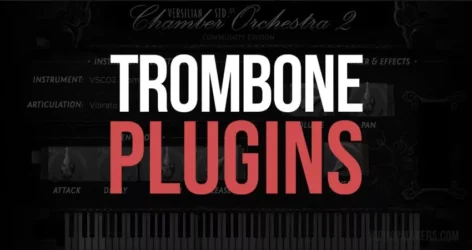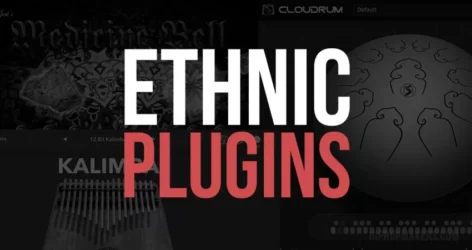Download the best free spectrum analyzer VST plugins to use with your favorite VST-supported software. I’ve included spectrum analyzer plugins for PC and Mac.
This roundup of free Spectrum Analyzer plugins includes details, screenshots, and videos.
What Is A Spectrum Analyzer? Spectrum analyzers are audio plugins that allow you to view the spectral content of an audio signal in real-time. This can be useful for measuring the frequency balance and tonal characteristics of a sound and identifying problem frequencies in a mix.
Best Spectrum Analyzer VST Plugins
- Voxengo SPAN
- Blue Cat’s FreqAnalyst
- Voxengo SPAN Plus
- SpectrumAnalyzer
- MAnalyzer
- MultiFreek Junior
- adc-StereoScope
- Voxengo AnSpec
- Freakoscope
- ALIVE beta (Tester)
- LSP Spektrumanalysator
- The Seeker
- VPS Scope
- Sound Rider
- Spectrum Analyzer
- Oscarizor
- DRAnalyzer
- Dust Analyzer
- LVC-Meter
- Specan32
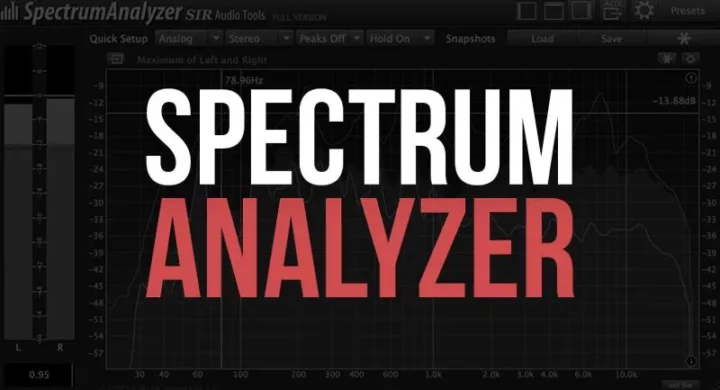
I’ve downloaded and tested hundreds of free VST plugins, and here are some top free Spectrum Analyzer VST plugins.
Instructions: Click the links below to visit each spectrum analyzer. Look around each website for the download link or button. Do not install any suspicious software.
1. Voxengo SPAN

Voxengo SPAN is a free spectrum analyzer plugin that offers great versatility and features for audio analysis. It has smoothing capabilities to help you view frequencies more clearly, and it also supports stereo and multi-channel analysis.
You can even resize the user interface window to fit your needs. The plugin also provides true peak and clipping statistics and a correlation meter to help with stereo imaging.
There’s also a preset manager for effortless saving and loading of your settings, as well as an undo/redo history. SPAN is compatible with all sample rates, and it also comes with several color schemes to choose from.
If you need to compare two different spectrum analyses, the A/B comparisons feature will come in handy. There is also a paid extended version of this plugin.
Features
- Fast Transform Spectrum Analyzer
- Surround Sound Spectrum Analyzer
- Stereo Meter
- True Peak Level
- Set up Your Own Spectrum Analyzer Preferences
- Clipping Detector
Voxengo SPAN Preview
2. Blue Cat’s FreqAnalyst

Blue Cat’s FreqAnalyst is a spectrum analyzer with stereo and mono real-time monitoring. It controls the audio-to-frequency transformation and provides extreme display smoothness.
You can even zoom the display with multiple sizes, and it also has custom absolute and relative thresholds.
This plugin is a great free alternative to Blue Cat’s Oscilloscope Multi, Blue Cat’s FreqAnalyst Pro, and the Blue Cat Audio DP Meter Pro.
- Mono & Stereo Real-Time Spectrum Analysis Tools
- Frequencies Transformation
- Smart Interpolation Algorithm
- Zoomable Display
- Absolute & Relative Thresholds
- Full Midi Control
- Automation Support
- Midi Learn Features
- No CPU Load
- Customizable User Interface
- Transparency & Zoom
- Add to Master Channel
- Undo & Redo
- Presets Manager
- Factory Presets
- All-in-One Plugin Instance
- All Sample Rates Supported
Blue Cat /
3. Voxengo SPAN Plus

Voxengo SPAN Plus is a spectrum analyzer VST plugin with a user interface that’s more adjustable and customizable than most other spectrum analyzer plugins, letting you tailor the experience of spectrum analysis to your particular way of working.
One of the critical features of Voxengo SPAN Plus is its ability to import and export spectrum data from/to multiple audio tracks, making it easy to compare spectrum data between different tracks.
You can also export spectrum data as PNG files for further analysis in other programs.
Smoothing spectrum data is also possible with Voxengo SPAN Plus, and you can view actual peak and clipping statistics, as well as a correlation meter.
Analysis can be done in stereo or multi-channel mode. This is one of my favorites on the list.
Features
- Adjustable, customizable interface
- Imports and exports spectrum data
- Exports PNG spectrum snapshots
- Offers smoothing spectrum data
- Multi-channel mode analysis
Pros
- Highly customizable experience
- Easy spectrum data comparison
- Useful PNG export option
- Peak and clipping statistics
- Versatile analysis modes
Cons
- It may be complex for beginners
- Customization can be overwhelming
- Limited to spectrum analysis
- Specific system requirements
- Requires a learning curve
4. SpectrumAnalyzer
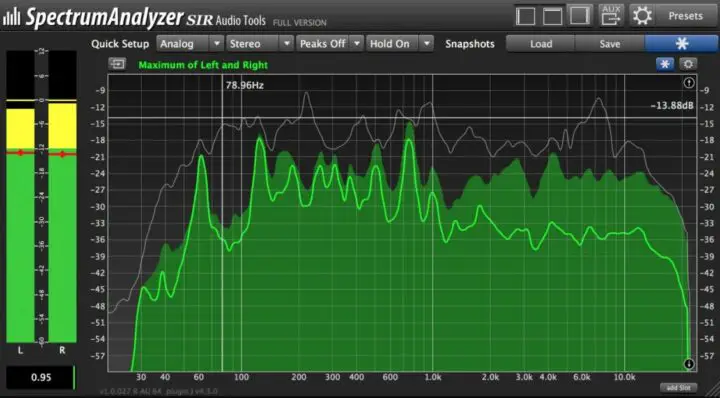
SpectrumAnalyzer is a spectrum analyzer plugin that offers many opportunities to display the spectral content of your audio material.
It helps you create a better mix with its state-of-the-art spectrum analyzer.
This allows a much better oversight of the frequency balance of a mix. It comes in two editions, a free and a full version.
This spectrum analyzer is a free alternative to MeldaProduction MMultiAnalyzer, Izotope Insight, NUGEN Visualizer, and the Waves spectrum analyzer plugin.
Features
- Analog-Style Bandpass Analyzer
- Freeze & Snapshots
- Side Chain Support
- Fourier Transform Analyzer
- Peak Meter
- Stereo Correlation Meter
- Peak Detection
- Peak Focus
- Show Multiple Channels
- Spectrum RMS
- Scalable Interface
- Spectrum Smoothing
- Freeze Button
Plugin /
5. MAnalyzer

MAnalyzer is an advanced spectrum analyzer and sonogram containing unique features such as smoothing, normalization, super-resolution, prefiltering, and deharmonization.
6. MultiFreek Junior
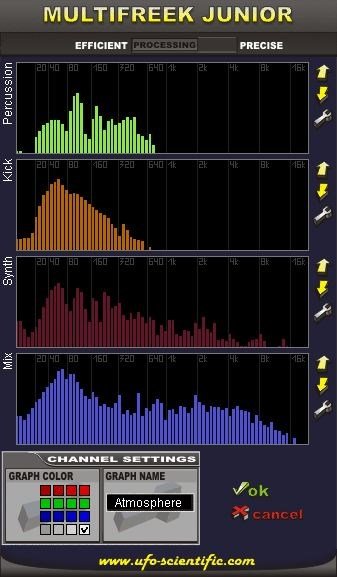
MultiFreek Junior is a freeware multi-channel spectral analysis for Windows. It can analyze up to 7 different tracks simultaneously, and each track has a different name and color.
These modes affect how accurately the spectrum is calculated in relation to the time resolution.
- Supports Up To 7 Tracks
- Distinct Color Graph
- Two Processing Modes
- Efficient and Precise
7. adc-StereoScope
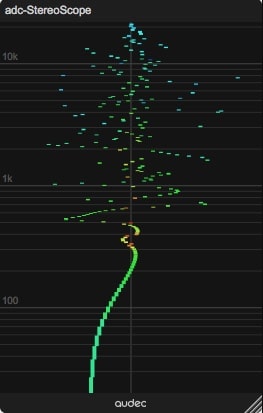
This plugin is free for Mac, and it offers a variety of features that make it a perfect choice for spectrum analysis. ADC-StereoScope has a spectrum display that shows the amplitude of your signal at different frequencies.
You can easily zoom in and out of the spectrum to get a closer look at specific frequencies.
- Real-Time Spectral Analyzer
- Resizable Window
- 2 In & 2 Out
8. Voxengo AnSpec
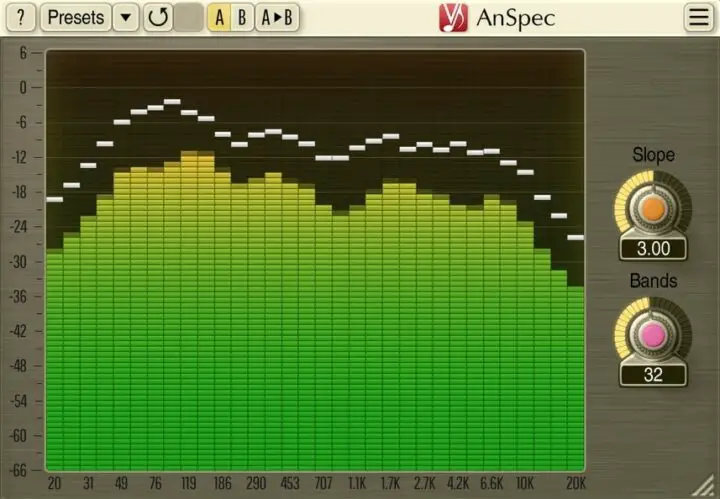
Voxengo AnSpec is a spectrum analyzer VST plugin for Windows and Mac.
This spectrum analyzer provides a 1/3 octave analog-style spectrum analysis, peak level indication, slope control, and stereo/mono analysis.
Voxengo AnSpec has a resizable user interface with color schemes to choose from.
9. Freakoscope
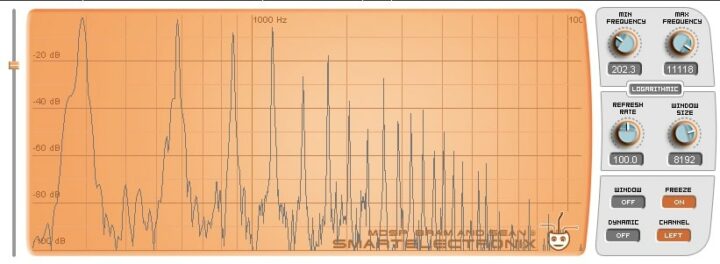
Freakoscope is a spectrum analyzer VST plugin with all the functions you need.
These include window size selection, frequency zooming, and the freeze option.
You also get a peak hold function that displays the maximum amplitude for a specific spectrum.
- Window Size Selection
- Frequency Zooming
- Freeze
- Peak Hold
- Cursor Information
- Frequency Scales
- Spectrum Averaging
- Spectral Centroid
- Dominant Pitch
10. ALIVE beta (Tester)
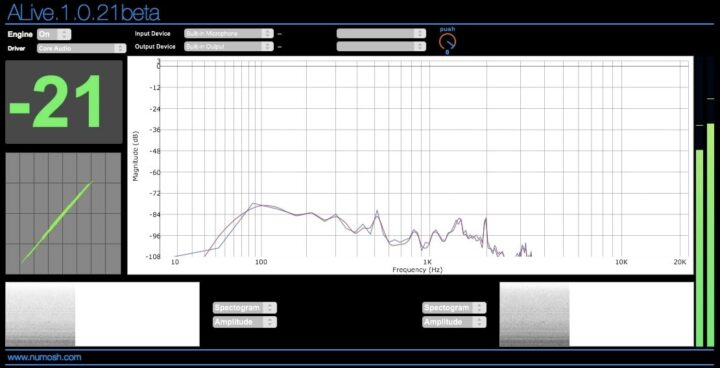
This spectrum analyzer VST plugin is still in beta, but it’s already available for free.
It features a spectrum display to help you see what’s happening with your audio.
You can also see the waveform, making it easier to identify problem areas.
The plugin also includes a spectrum analyzer, so you can see how your audio is changing over time.
This can help identify problems and make adjustments.
11. LSP Spektrumanalysator

LSP Spektrumanalysator is a Linux-only spectrum analyzer VST plugin that can analyze 16 independent channels simultaneously.
It does not affect any changes in the input signal, so it can be placed anywhere where metering is needed.
12. The Seeker
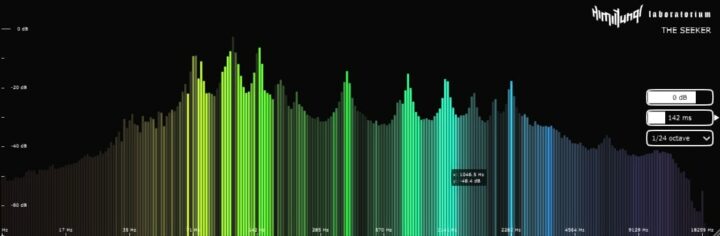
This is a spectrum analyzer VST plugin that helps you quickly view the spectrum of your signal.
It displays graph axis values under the cursor, and you can set the spectrum scale level to adjust for low or high signals.
- 192 Spectrum Resolution
- 10 – 500 ms Integration Time
- Low CPU-Usage
- Dual Graph
- Resizeable
- Minimal User Interface
13. VPS Scope
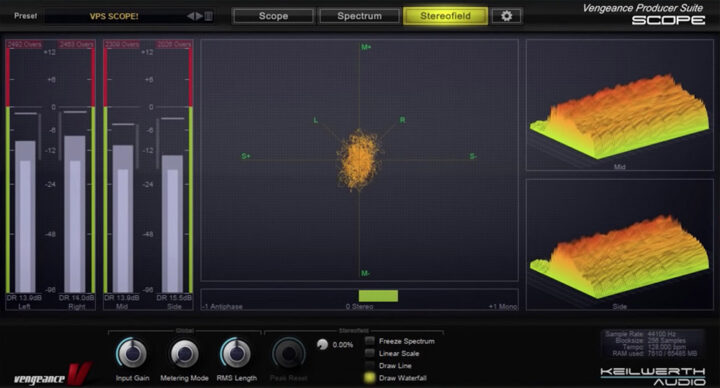
VPS Scope is a spectrum analyzer plugin featuring scope, spectral analysis, and stereo field analyzing capabilities.
14. Sound Rider
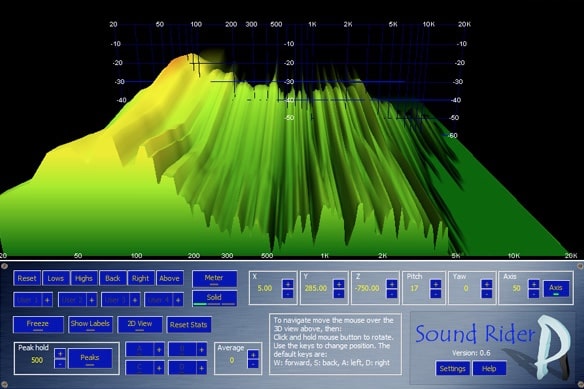
Sound Rider is one of the best spectrum analyzer VST plugins because it provides a unique perspective on your sound.
This tool, compatible with Windows only, gives you the ability to navigate a 3D representation of your sound signal in your DAW.
Sound Rider also features the traditional horizontal frequency scale and vertical decibel scale, making it a powerful audio spectrum analyzer tool you can use in your workflow.
- Averaging & Peak Display
- Peak & RMS Meter
- Stored User Views
- 3D Spectrum Analyzer VST
15. Spectrum Analyzer
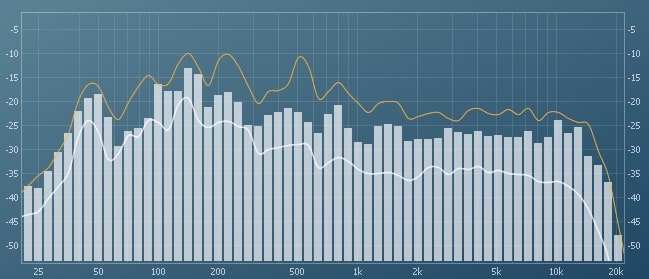
Spectrum Analyzer is a real-time audio spectrum analysis VST plugin that is versatile and easy to use. Unlike most other analyzers available these days, this plugin is not FFT-based but utilizes filter-bank algorithms that mold its unique pros and cons.
One of the plugin’s main advantages is that it is straightforward and doesn’t require any unique settings.
It features a wide range of options that should satisfy even the most demanding users.
- Resizable Display Window
- Simultaneous Peak
- Curve Fill Modes
- Adjustable Ballistics
- Customizable Colors
- Supports All Sample Rates
Plugin |
16. Oscarizor
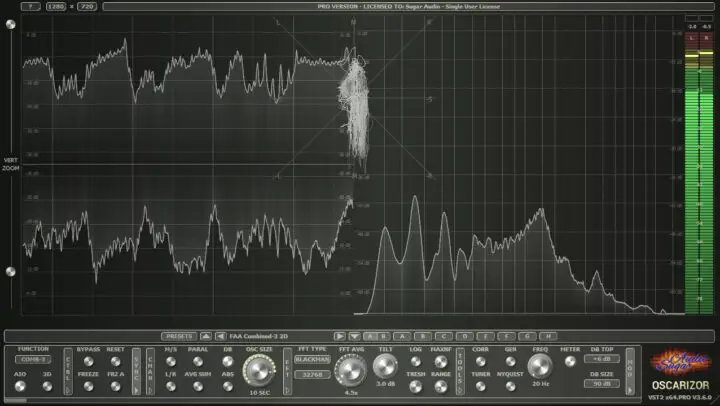
Oscarizor is a powerful spectrum analyzer VST plugin with ten channels of simultaneous view.
It also has additional features like 360-degree three-axis rotation, free positioning, and zooming, making it easier for you to understand the data.
The beat and measure display can be adjusted according to the user’s needs.
It also offers a DB and amplitude view. Also, you can freely resize the plugin from a very small to an enormously large GUI.
Features
- Parametric Multi-Analyzer
- Waveform Spectrum Comparison
- DAW Synchronization
- Automatic Instrument Tuner
- Multi-Channel Correlation
- Unlimited DAW Instances
- 10 Channels View
- Parallel & Overlay View Modes
- Stereo & Mono View
- Custom UI
- Waveform Coloration
- Sine Tone Generator
- Mouse Wheel Zoom in & Out
- Preset Manager
- A/B Comparison
- Compression Tunings
- Limiting Fine-Adjustments
- Envelope Shaping Analyzations
17. DRAnalyzer
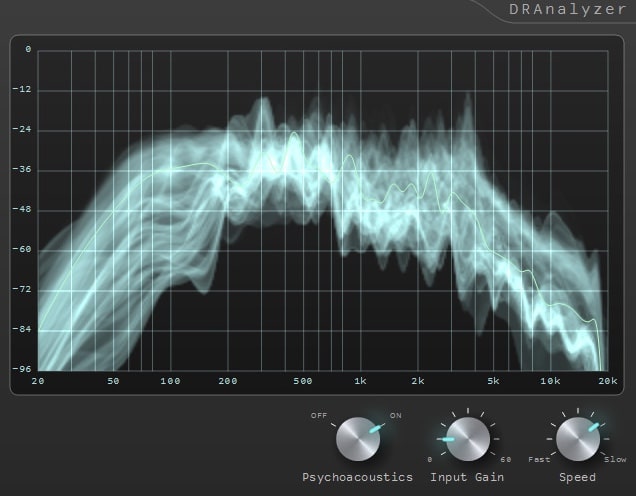
DRAnalyzer is a spectrum analyzer that can analyze the dynamic range for each band.
You can also correct the spectrum according to human auditory characteristics, so you can hear the sound as it is heard.
18. Dust Analyzer
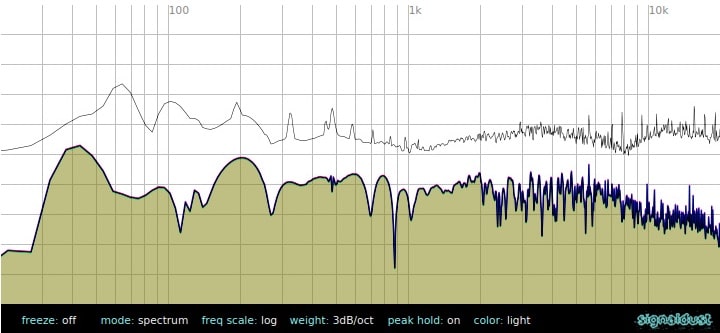
Dust Analyzer is a configurable spectrum analyzer that can be used to help you track and monitor dust levels in your environment.
The peak-hold feature can be used to track spikes in dust levels, and the log-frequency dB-scale spectrum can help you identify problem areas.
The vertical division of the spectrum can be set to 10dB/line, which can help you resolve issues more quickly.
- Vertical Division
- Freeze Option
- Find Clashing Frequencies
- Peak Hold
- View The Spectrum’s Visual Slope
- Dark Mode
19. LVC-Meter
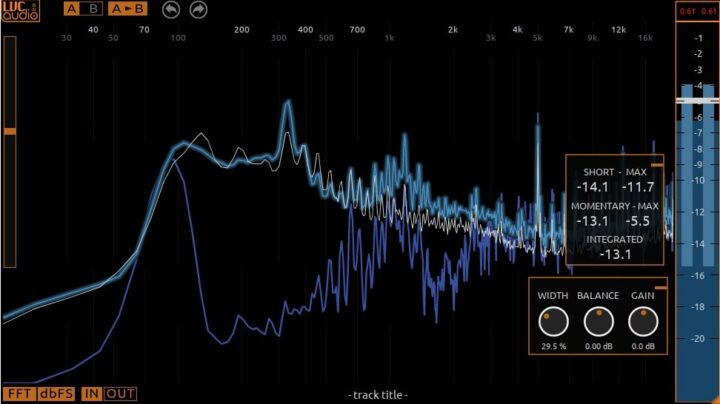
LVC-Meter is a spectrum analyzer plugin with a stereo vectorscope and waveform history view. It includes an adjustable true-peak level, a resizable interface, and user-configurable colors.
It has configurable spectrum analyzer settings that make it perfect for beginners and advanced users.
Features
- Adjustable True Peak Level
- Preset System
- Resizable Interface
- User Configurable Colors
- Configurable Analyzer Settings
- Exporting User Presets
20. Specan32
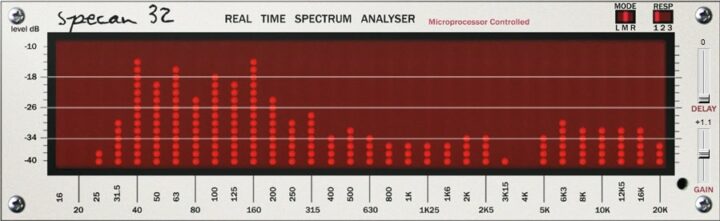
Specan32 is a spectrum analyzer that makes tracking your contacts and interactions easy.
The 1/3rd octave spectrum analyzer helps you see how you’re performing by providing an accurate frequency spectrum display of the sounds being played.
The spectrum analyzer is easy to use and provides a great way to track your progress.
- 32-bit / 64-bit
Specan32 |
21. QspectPro
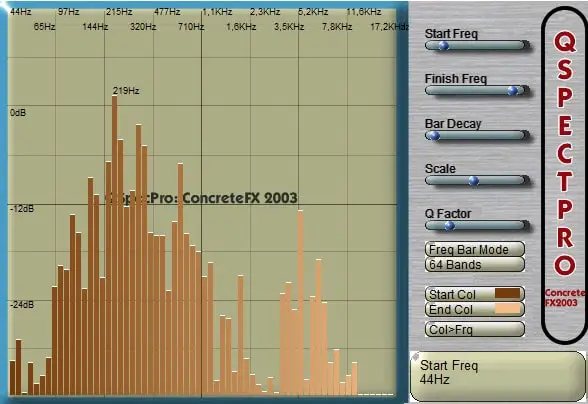
QspectPro by ConcreteFX is a simple spectrum analyzer that can be customized to fit your specific needs, making it the perfect plugin for any audio engineer or musician.
Whether you’re working on a new track or trying to diagnose a sound issue, QspectPro will come in handy.
- Start Frequency
- Finish Frequency
- Bar Decay
- Q-Factor
- 64 Bars
22. MultiInspectorFree
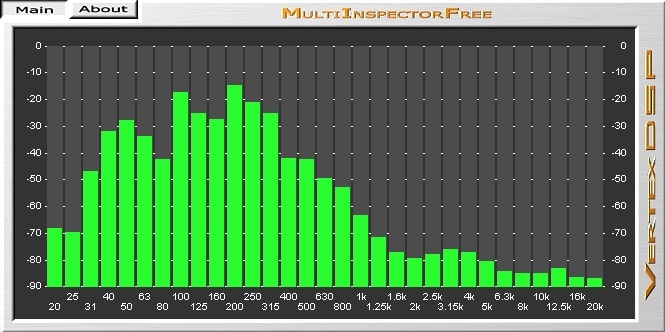
The MultiInspectorFree spectral analyzer is perfect for anyone needing a reliable and accurate frequency analysis tool.
This plugin supports up to 4 instances at a sample rate of 44.1 kHz, making it a versatile tool for any musician or audio engineer.
With 31 bands and multiple tracks, it offers comprehensive coverage of the audible spectrum.
An octave-scale frequency analyzer is also included, making it easy to identify specific frequencies.
- Up To 4 Instances
- 31 Band ModeF
- 44.1 kHz Sample Rate
Frequently Asked Questions
What Is the Best Audio Analyzer?
The best spectrum analyzers are Voxengo SPAN by Voxengo, Insight 2 by iZotope, Spectrum 2 by Schulz, MMultiAnalyzer by MeldaProduction, Oscarizor by Sugar Audio, and Visualizer by NUGEN Audio.
Why Use A Spectrum Analyzer?
There are a few reasons you might want to use a spectrum analyzer in music production. First, if you’re working on a remix or cover, it can be helpful to see the frequency distribution of the song you’re working with to match your mix more closely to the original.
Second, if you’re trying to EQ or compress your mix, it’s helpful to see which frequencies are already being pushed too hard and need attenuation and which frequencies might lack energy and could use some boosting.
Finally, if you’re mixing for a vinyl release, you’ll need to make sure that the frequency content of your mix doesn’t exceed the capabilities of a vinyl record playback system. By looking at the spectrum analyzer of your mix, you can make sure that everything falls within the acceptable range.
Spectrum analyzers can be helpful in several other ways as well. For example, if you’re having trouble with a particular sound in your mix, you can use a spectrum analyzer to help identify which frequencies are causing the issue.
This can be especially helpful when trying to troubleshoot feedback issues.
Spectrum analyzers can also monitor the health of your speakers and other audio equipment. If you notice a sudden drop in output at a specific frequency, it could indicate that something is wrong with your equipment.
How Do You Use A Spectrum Analyzer?
A spectrum analyzer is a tool that allows you to see the frequencies that make up a sound. This can be helpful in music production because you can see which frequencies are too loud or too quiet and adjust them accordingly.
You can also use a spectrum analyzer to find out which frequencies are missing from a sound, which can help you choose which instruments or sounds to add to fill out the sonic picture.
Spectrum analysis can help you identify problem areas in your audio recordings, such as background noise, hum, or hiss. By identifying these problem frequencies, you can then take steps to remove them from your recording.
Is the Spectrum Analyzer the Same as FFT?
No, a spectrum analyzer and FFT are two different things. A spectrum analyzer is a device or software that uses the FFT algorithm to produce a graph of the frequency content of a signal. FFT stands for Fast Fourier Transform. It’s a mathematical algorithm that can be used to analyze the frequency content of a signal.
What Can You Do With A Spectrum Analyzer?
One of the primary uses for a spectrum analyzer in music production is to watch the levels of different frequencies to prevent clipping. When a sound is clipped, it can lose some of its high-frequency content, making it sound harsh and tinny. Using a spectrum analyzer, you can ensure that your sounds stay within a healthy range and avoid any unwanted distortion.
Another common use for a spectrum analyzer is to help identify problem areas in your mix. If you’re having trouble getting certain elements to sit well together, watching their frequencies on a graph can give you a good idea of where things are getting muddy. You can make appropriate EQ adjustments to clean up the sound.
Spectrum analyzers are essential tools for music producers. They allow you to see the frequency range of a signal, which is essential for understanding how different sounds interact with each other.
These plugins are great for mixing and mastering audio. There are many different spectrum analyzers available, both free and paid. Some of the most popular ones include Voxengo’s Span and FabFilter’s Pro-Q 2.
These plugins are great free alternatives compared to paid plugins such as Blue Cat’s Oscilloscope Multi, FreqAnalyst Pro, DP Meter Pro, Izotope Insight, NUGEN Visualizer, Waves Spectrum Analyzer, SIR2 by SIR Audio Tools, and the MeldaProduction MMultiAnalyzer.
I hope you found this list of free spectrum analyzer VST plugins helpful.
If you have any suggestions for plugins to add to this list, please share them below.
You May Also Like: