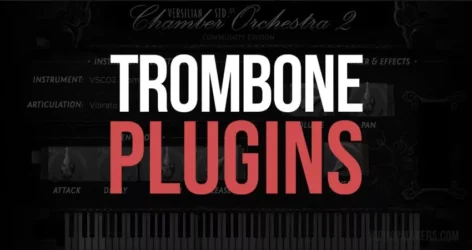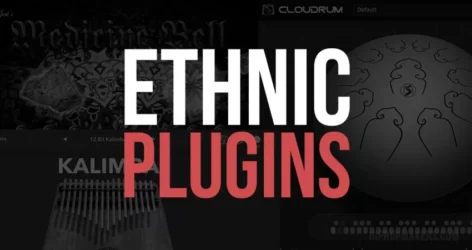Download the best free Clipper VST plugins to use with your favorite DAW. I’ve included audio clipper plugins that work with Windows and Mac.
I’ve gathered a selection of free clipper plugins with feature lists, screenshots, and videos to show their functionality.
What Is A Clipper VST Plugin? A clipper is an audio plugin used to prevent signal peaks from reaching excessively high levels. By “clipping” the signal peaks, these plugins can help keep your overall sound level in check and avoid audio clipping.
Best Clipper VST Plugins
- ClipShifter 2
- Free Clip
- Buzz Cut
- ClipStar
- Voxengo OVC-128
- Clipmax
- Viator DSP BT Clipper
- StupidCompressor
- O-CLIP
- Advanced Clipper
- GVST GClip
- CL36
- CrazyClipz
- KlipFreak
- Rift Clipper
- OneCornerClip
- Posihfopit
- TSClip
- Free Soft Clipper
- Spiral2

When a signal begins to exceed the accepted threshold level, the clipper will “clip” off the peak of the waveform, essentially flattening it out until it falls back below the threshold. This process is repeated for each new peak that exceeds the threshold.
My experience with hundreds of free VST plugins leads me to recommend these as some of the best free clipper VST plugins.
Instructions: Click the images below to visit each Clipper VST plugin. Look around each website for the download link or button. Do not install any suspicious software.
1. ClipShifter 2

ClipShifter 2 is a free soft clipper plugin with controls for clip shape and harmonics so that you can be in control of the sound.
You also get a scalar waveform history view with click-and-drag editing of threshold controls to quickly change and set clipping levels based on the incoming signal.
There is independent frequency clipping to target the correct frequencies for processing, as well as undo/redo history, A/B comparison, and cross-platform preset management with import and exportability.
It is a great free alternative to Boz Digital Labs Big Clipper and Little Clipper. I really like this clipper VST plugin from the list for its sleek user interface and comprehensive features.
Features:
- Clipping style limiter
- Control clip shape and harmonics
- Low CPU usage
- Scalable waveform history
- Undo/redo and A/B comparison
Pros:
- Free soft clipper plugin
- Click-and-drag threshold editing
- Independent frequency clipping
- Cross-platform with presets
- Dynamic control for audio
Cons:
- Advanced features are paid
- Replaced by Clipped-MAX
- Limited to 5 list items
- Might be complex for beginners
- Requires understanding of clipping
Plugin /
2. Free Clip
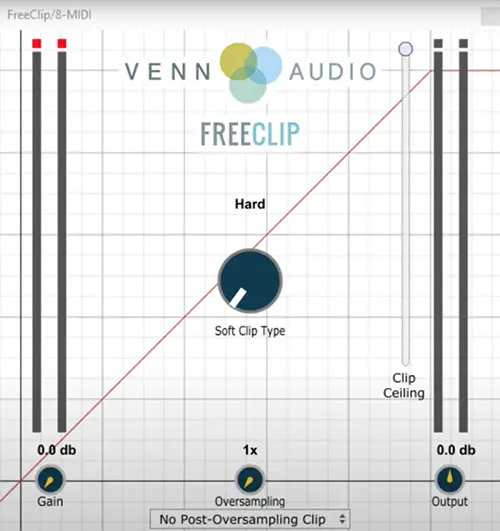
If you’re looking to boost the volume of your tracks without clipping, Free Clip is an excellent plugin for transparently increasing loudness.
It features multiple algorithms, so you can find the sound that works best for your track, and it’s simple to use.
The plugin is also great for more traditional saturation and distortion effects. This can be a great way to add extra character to your tracks for a unique sound.
Plugin /
3. Buzz Cut

Buzz Cut is an audio Clipper VST plugin that is perfect for leveling off drum and percussion while still retaining the transients.
The intuitive scrolling waveform display makes the settings easy to dial in.
Buzz Cut / / AU
4. ClipStar

ClipStar is a soft clipping effect plugin designed to prevent peaks more subtly than hard clipping, increase loudness, and add pleasing saturation.
It is a vintage-style soft clipper with low-frequency bypass and comprehensive metering. The plugin has subtle coloring from a homemade blend of harmonics, saturation, and noise.
The metering covers stereo input, output, and gain reduction, while all meters show actual and peak levels. The adjustable peak meter hold time is a nice touch. You can also double-click the knob to reset.
Features
- Vintage Style Clipper
- Comprehensive Metering
- Soft Clipping Limiter
- Blend Harmonics
- Hard Limiting
- Shows Peak Levels
- Adjustable Peak Meter
Plugin |
5. Voxengo OVC-128
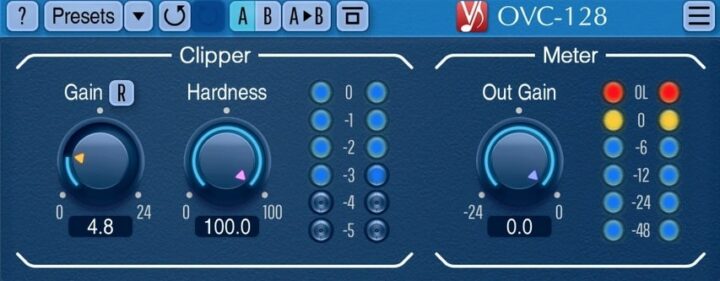
The Voxengo OVC-128 Clipper VST Plugin is a massively oversampled soft/hard clipper effect with clipping hardness control.
The clipper can increase the loudness of your audio signal without introducing any distortion. It can also be used to create more aggressive-sounding clipping distortion.
The plugin features stereo processing, a preset manager, undo/redo history, A/B comparisons, and user interface color schemes.
Voxengo OVC-128 / / AU / AAX
6. Clipmax

This is a fantastic Clipper plugin that lets you increase the level of a signal without introducing any distortion.
Clipmax features a real-time waveform display to see what is happening to your signal. This helps you avoid unwanted artifacts and gives you a better understanding of the Clipper plugin itself.
Plugin /
7. Viator DSP BT Clipper

This plugin is a powerful tool for clipping audio signals. It offers three different clipping voices and a mid-range tone knob to give you a wide range of options for shaping your sound.
The input/output faders and drive knob provide additional control over the amount of clipping, and the menu allows you to select between hard, soft, and analog clipping.
This plugin is a simple alternative to Boz Digital Labs Little Clipper and Big Clipper.
8. StupidCompressor
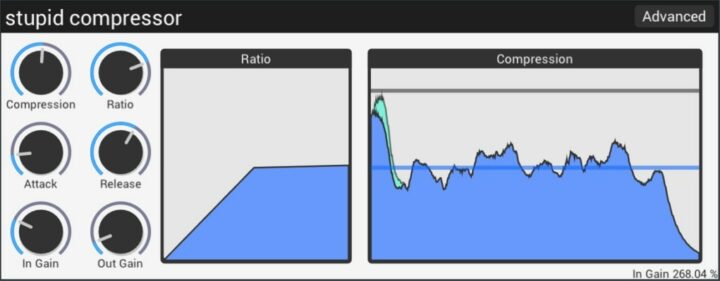
StupidCompressor is a stereo compressor with ratio, attack, release, and gain staging.
It also has a visualizer for the ratio and threshold, and a visualizer showing the input & output levels, the threshold, and gain reduction.
You can also use the transient shaper to increase or decrease transients and the soft & hard clipper to add new harmonics.
Plugin |
9. O-CLIP
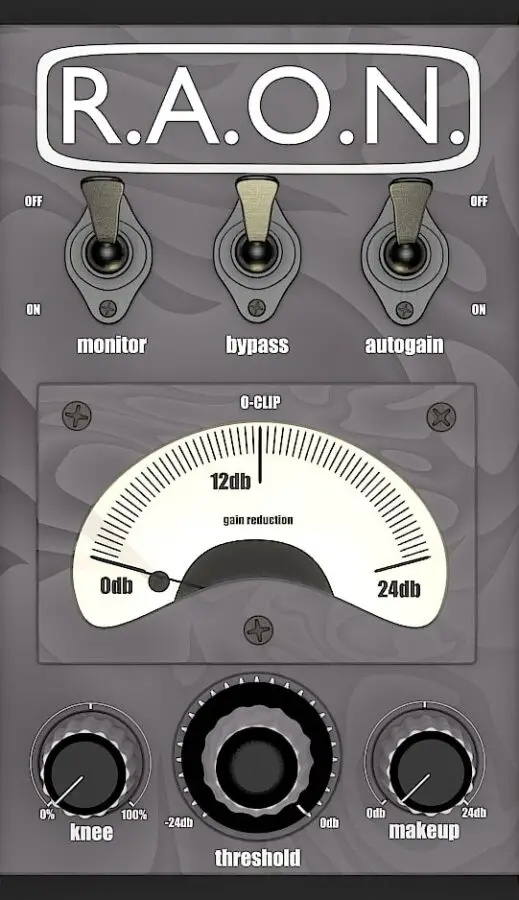
O-Clip is an advanced clipper plugin that offers precise control over your audio signal. It features dynamic processing, ensuring your audio sounds natural and loud without any distortion.
Additionally, it offers high-quality oversampling, meaning your audio will sound great even at high frequencies. This will prevent any aliasing or other artifacts from ruining your audio quality.
Plugin /
10. Advanced Clipper

Advanced Clipper is a free, high-quality plugin built with the needs of pro audio engineers in mind. It features real-time waveform display, stereo, and mono operation, low latency, and oversampling for increased fidelity.
Plugin |
11. GVST GClip

This is a powerful wave-shaping clipper for music production, broadcasting, and general audio editing. With its ability to clip peaks off audio with abrupt or smooth wave-shaping, it can be used to create all sorts of sounds, from traditional clipping effects to more creative ones.
The graph and waveform displays assist in setting the clip level according to the source material, while oversampling can be enabled to reduce aliasing.
This is great for those who want more control over their clipping effects.
Plugin |
12. CL36

This Clipper VST gives you access to 3-band soft clipping, waveshape, and bias. It has unique features, including the ability to modulate the waveshape with an LFO and the ability to choose between two different waveshaping curves.
CL36 |
13. CrazyClipz

CrazyClipz is a straightforward unit that is easy to use for beginners and experienced professionals. A basic clipper is great for those just starting or those who want a simple and effective way to clip their audio.
Plugin |
14. KlipFreak
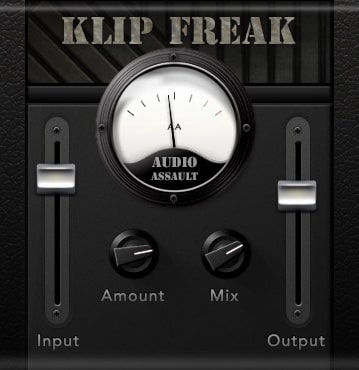
KlipFreak is a simple, basic, and easy-to-use peak clipper VST plugin. You can use it to clip the peaks of your track and make it sound louder, fuller, and richer.
15. Rift Free Clipper VST

Rift Clipper is a band splitter distortion that lets you split the signal at the desired frequency. You can then mix the wet and dry signals. Output trim gain is also available to help you fine-tune the sound.
It is one of the best free clipper plugins because it is straightforward and gives you a lot of control over the sound. You will be able to get the sound you want with this plugin.
Plugin /
16. OneCornerClip
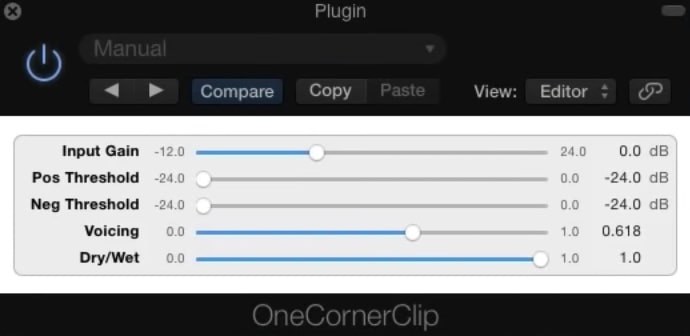
OneCornerClip is a simple but powerful clipper VST plugin. You can use it to add punch to your drums or make your guitars sound more aggressive.
It is easy to use, and it can help you get the most out of your audio.
The plugin has a clean and straightforward interface, and it is very lightweight. This makes it ideal for use in a live setting.
Plugin |
17. Posihfopit

This Clipper VST can provide a broad range of effects, giving you control over how your sounds are adjusted.
For example, you can use the Clipper VST to increase your audio’s overall volume or make certain frequencies stand out more than others.
You can also use it to create spacey, ethereal effects by adjusting the phase of your audio signal.
18. TSClip

TSClip is a clipper effect that is helpful in warming up tracks or adding extra harmonic content.
The plugin includes an input level boost, a saturation module with drive, and a simple bass boost to compensate for the potential loss of low frequencies.
Plugin |
19. Initial Clipper – Free Soft Clipper

If you’re looking for a clipper plugin that will help prevent your audio from going over zero decibels, then the Initial Clipper Free Soft Clipper is perfect for you.
The Initial Clipper by Initial Audio is a great way to add extra saturation to your sound.
Initial Clipper allows you to control the positive and negative saturation parameters and control how much harmonic and non-harmonic saturation is added to your audio signal.
Initial Clipper Free Soft Clipper is one of the best Clipper plugins because it is straightforward and doesn’t add unwanted distortion to your audio signal.
20. Spiral2
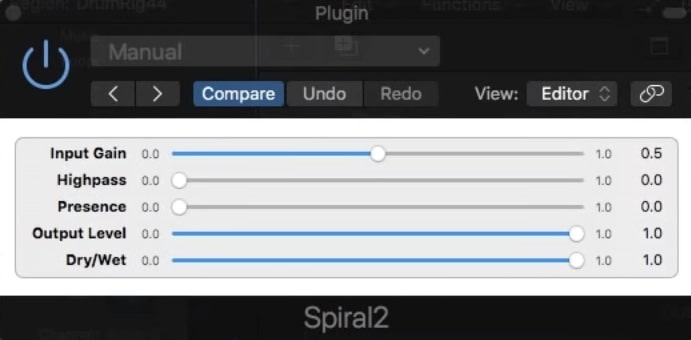
Spiral2 can help you control the dynamics of your sound. You can use it to increase or decrease your sound level and add more character to your sound.
It is easy to use and helps you get a great sound that is well-balanced for your needs. You will be able to find the perfect sound for your needs with this plugin.
Spiral2 |
Frequently Asked Questions
What Is a Clipper VST?
A clipper VST is a type of audio plugin that allows you to clip or limit the loudness of a signal. It’s typically used to prevent digital distortion or ensure a signal doesn’t exceed a certain dB level. Clipper VSTs can be used on individual tracks or busses, and they usually have threshold, attack, and release controls.
There are both free and paid clipper VSTs available, and most of them are pretty easy to use. Just be sure to read the manual carefully to understand how the plugin works and how to adjust the settings for your specific needs. There are also plenty of online tutorials that can show you how to use these plugins for maximum effect.
Why Use a Clipper VST?
Audio clipping can distort audio. Clipping software can help prevent audio distortion by capping the signal’s peaks before they get too high. Clipper VSTs can also be used to increase the audio level without actually increasing the volume, which can be helpful for tracks that sit low in the mix.
What Is the Difference Between a Clipper and A Limiter?
A clipper is a type of audio processing equipment that is used to remove the peaks from a signal, whereas a limiter is used to prevent the levels from exceeding a certain point. A clipper will reduce the level of the loudest passages in a signal, while a limiter will stop those peaks from becoming excessively loud.
Several different types of clipping algorithms can be used. Still, they all essentially work by detecting when the waveform exceeds a certain threshold and then cutting off the tops or bottoms of the waveforms. This can result in some audio distortion, but it can also be used to create some interesting sonic effects.
How Do Clipper Plugins Work?
Clipper plugins work by detecting when the waveform of an audio signal exceeds a certain threshold and then cutting off the tops and bottoms of the waveforms.
This can result in some audio distortion, but it can also be used to create some interesting sonic effects.
Is a Clipper a Compressor?
A clipper is a type of audio signal processing unit that is used to remove the very slightest amount of extremely high or low frequencies from an audio signal. The amount of change that a clipper makes to the sound is usually so subtle that it’s barely noticeable, which is why this type of processor is often used on guitars, kick drums, and vocals.
Compressors are also types of audio signal processing units, but their purpose is very different from that of a clipper. Whereas a clipper works to remove extremely high or low frequencies, compressors work to even out the levels of an audio signal by reducing the dynamic range (the difference between the loudest and softest parts). Compressors can be used to make a track sound fuller and more polished, or they can be used to create special effects such as “pumping” and “breathing.”
Is Clipping Bad for Your Music?
Clipping is not inherently bad for your music, but it can result in some distortion of the audio. This type of distortion can be used to create some interesting sonic effects, but it can also make your track sound muddy and unclear.
What Is Soft Clipping Mastering?
Soft clipping is a form of compression that gently rounds off the peaks of a signal rather than squashing them down, as with traditional compression. This produces a warmer and more natural sound while still retaining the dynamics of the original recording.
It’s generally used on vocals, acoustic guitar, and other gentle instruments to add warmth and definition without making the sound too processed or artificial.
How Do You Use Clippers in Mastering?
Clipper plugins can be used in mastering to improve overall sound quality. Clippers essentially even out the peaks and valleys in your audio signal, which can help to improve clarity and general level balance.
By taming some of the more extreme highs and lows, your audio will tend to sound smoother and more polished.
How to Use Clipper VST Plugins
Most Clipper VST plugins are pretty easy to use, but it’s always a good idea to read the manual carefully to understand how the plugin works and how to adjust the settings for your specific needs.
Clipper VSTs can be used on individual tracks or buses, and they usually have a threshold, attack, and release control.
The attack and release controls determine how quickly the Clipper VST will respond to the signal.
Start by setting the input level so that the signal peaks around -3 dB. Then, select the threshold control to determine how much the signal will be clipped. A lower threshold will result in more clipping, while a higher threshold will result in less clipping.
A faster attack will cause the Clipper VST to react more quickly to transients, while a slower attack will cause the Clipper VST to ignore transients.
The release control determines how long the Clipper VST will continue to process the signal after the transient has passed.
Once you’ve adjusted the threshold, attack, and release controls, you can fine-tune the sound of the Clipper VST by adjusting the makeup gain.
This control will increase or decrease the overall level of the signal, and it can be used to make the Clipper VST sound more transparent or more aggressive.
You can adjust the knee control to soften or harden the clipping. A softer knee will result in a smoother sound, while a harder knee will result in a harsher sound.
Tips For Using A Clipper VST Plugin
Here are a few tips for using a Clipper VST plugin:
- Clipper plugins can be used to remove audio distortion.
- Clipper plugins are most commonly used on guitars and vocals, but they can also be used on kick drums and other percussion instruments.
- When using a clipper, it’s essential to experiment and find the sound that you’re looking for. Don’t be afraid to try different settings and see what sounds best for your track.
- A little bit of clipper can go a long way. You don’t need to overdo it in order to get good results.
- A Clipper can be an excellent tool for adding extra polish to your tracks. Use it sparingly and only on tracks that benefit from it.
Start experimenting with these plugins and see how they can help improve your music projects.
I hope you found this list of free clipper VST plugins helpful.