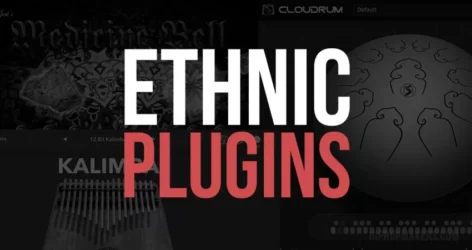Here are the best free metering VST plugins for Windows and Mac. We have included video demos, feature lists, pros, cons, and plugin ratings.
These free Metering plugins include various types of meters, such as peak, RMS, and LUFS meters, to help you create well-balanced audio. Many of these metering plugins offer easy interfaces and visual feedback, allowing you to monitor audio levels, prevent distortion, and get industry-standard loudness with your music projects.
How we rate plugins: We rate each metering VST plugin based on design, performance, features, usability, and compatibility. We rate plugins on a scale of 1 to 100.
Table of Contents
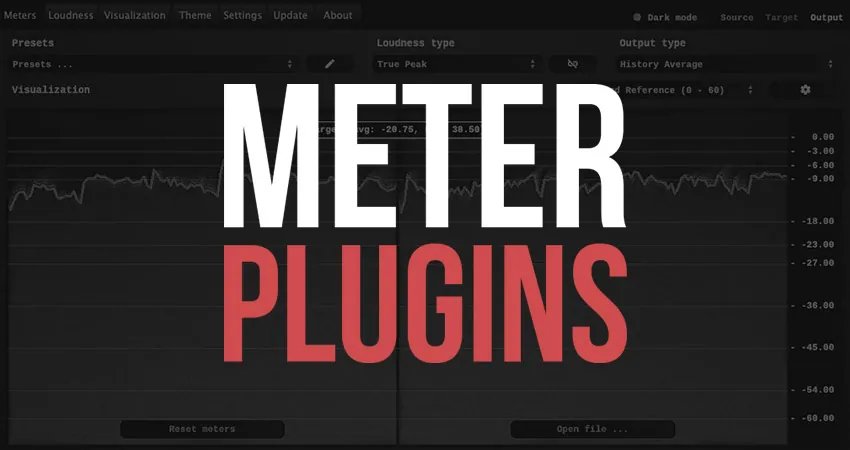
I have spent over 15 years testing and comparing hundreds of free and paid VST plugins, supported by hands-on demos on our YouTube channel, which has 11,000+ subscribers.
Related: Free Oscilloscope VST Plugins
Best Free Metering VST Plugins
This table compares metering VST plugins by operating system, bit version, format, and rating.
| # | Plugin | OS | Formats | Bit Version | Ratings |
|---|---|---|---|---|---|
| 1 | mvMeter2 | Windows Mac | VST, VST3, AU, AAX | 32-bit, 64-bit | |
| 2 | Youlean Loudness Meter | Windows Mac | VST2, VST3, AU, AAX | 32-bit, 64-bit | |
| 3 | APU Loudness Meter | Windows | VST, AU, AAX | 64-bit | |
| 4 | Voxengo SPAN | Windows Mac | VST, VST3, AU, AAX | 32-bit, 64-bit | |
| 5 | dpMeter5 | Windows Mac | VST, VST3, AU, AAX | 32-bit, 64-bit | |
| 6 | HOFA 4U Meter | Windows Mac | VST, AU | 64-bit | |
| 7 | LVC-Meter | Windows Mac | VST, VST3, AU, AAX | 32-bit, 64-bit | |
| 8 | Voxengo Correlometer | Windows | VST, VST3, AU, AAX | 32-bit, 64-bit | |
| 9 | MAnalyzer | Windows Mac | VST, AU | 64-bit | |
| 10 | MLoudnessAnalyzer | Windows Mac | VST, AU | 64-bit | |
| 11 | SN02-G VU Meter | Windows | VST | 32-bit, 64-bit | |
| 12 | Flux Stereo Tool | Windows Mac | VST, AU | 64-bit | |
| 13 | LoudnessMeterFree | Windows | VST, AU | 32-bit | |
| 14 | LVLMeter | Windows | VST | 32-bit |
1. mvMeter2

OS: Windows Win Mac Mac Bit Version: 32-bit, 64-bit Developer: TBProAudio Size: 6.8 MB Rating: 85/100
mvMeter2 offers precise audio level monitoring with RMS, EBU R128, VU, and PPM meter modes. It recreates the look and feel of analog meters while supporting stereo, mid, and side channels. Users can view single or dual displays and adjust reference levels for accurate readings.
This plugin helps producers and engineers manage loudness across tracks when mixing or mastering. With preset options, gain trimming, and live meter accuracy, mvMeter2 provides clear visual feedback for consistent volume control. It’s available for free on Windows and macOS in multiple plugin formats.
Features
- Measures RMS, VU, PPM, And EBU
- Supports Stereo And Mid Side Modes
- Adjustable Reference Level Control
- Accurate 64 Bit Internal Processing
- Large Real Time Meter Display
- Scalable Interface Up To 400 Percent
- Five Built In Meter Themes
- Low CPU Usage And Stable Performance
- Works With VST AU And AAX Formats
- Cross Platform Windows And Mac Support
Pros
- Free and full-featured metering tool
- Multiple meter modes in one
- Accurate real-time level tracking
- Lightweight and low CPU usage
- Resizable GUI for any screen
- Supports stereo and mid/side metering
- Adjustable reference level control
- Analog-style VU and PPM look
- Switchable peak and RMS views
- Dual or single meter options
Cons
- No true peak metering option
- Lacks loudness range display
- No built-in spectrum analyzer
- Limited channel routing options
- No waveform visualization feature
- Lacks auto gain correction
- Can feel basic for pros
- GUI scaling sometimes lags
- No color custom settings
- No dark mode option
Video Demo
What Users Say
mvMeter2 Tips
- I use the calibration setting to match my expected levels, usually setting 0 VU to -18 dBFS for mixing.
- Place the meter after compressors to see how much gain reduction affects the overall level.
- Use the RMS or VU mode when mixing to get a sense of musical loudness instead of just peaks.
- Monitor both RMS and peak readings together for a better picture of how dynamic your mix is.
- Make sure to calibrate mvMeter2 to match your studio’s reference level for accurate readings.
- Use the stereo mode to ensure balanced loudness between the left and right channels.
- Check the peak mode when mastering to ensure you stay below digital clipping levels.
2. Youlean Loudness Meter
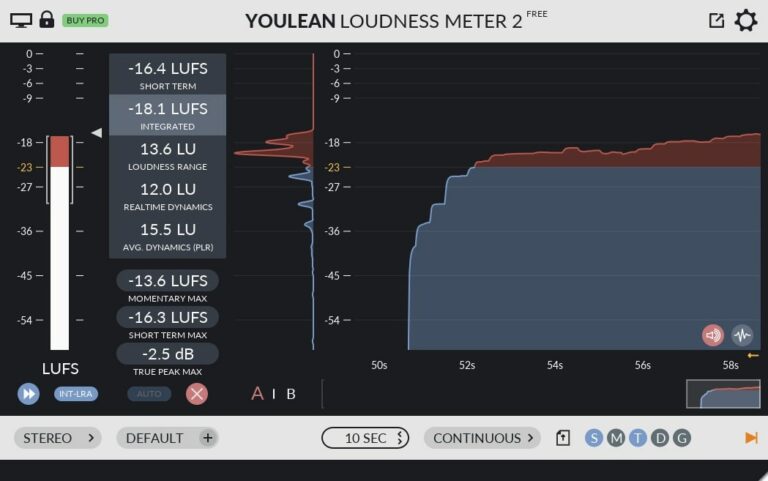
OS: Windows Win Mac Mac Bit Version: 32-bit, 64-bit Developer: Youlean Software Size: 69 MB Rating: 85/100
Youlean Loudness Meter offers accurate loudness and dynamics measurement, helping music creators meet broadcast and streaming standards. It supports LUFS, true peak, and loudness range readings across formats like VST, AU, and AAX for Windows and macOS. The plugin provides real-time visual feedback for precise adjustments.
It includes ready-made presets for TV, film, and major streaming platforms like Spotify, YouTube, and Netflix. You can compare mixes, create custom presets, and export reports for clients. With resizable views and clear graphs, it helps your tracks stay balanced and ready for release.
Features
- Measures True Perceived Loudness
- Complies With Industry Loudness Standards
- Includes Streaming Service Presets
- Resizable And Scalable Interface
- Displays Detailed Dynamics Graph
- A/B Comparison Between Measurements
- Accurate Metering With ITU Calibration
- Low CPU Usage Performance
- Readable LUFS, TP, And LRA Display
- Works With Most Major DAWs
Pros
- Accurate loudness and true peak metering
- Supports TV and streaming standards
- Includes film and game presets
- Matches platform standards like Spotify
- Resizable and scalable interface
- Low CPU use during sessions
- Drag and drop audio analysis
- Exports reports as PDF or image
- Supports stereo and surround formats
- Winner of KVR Developer Challenge
Cons
- No built-in frequency analyzer
- No plugin chain integration
- Pro export locked behind paywall
- No integrated spectrum view
- Can be overwhelming for beginners
- No loudness matching automation
- Limited DAW automation support
- No RMS or peak normalization
- Does not show phase correlation
- No built-in calibration tone generator
Video Demo
What Users Say
Youlean Loudness Meter Tips
- Apply the Youlean Loudness Meter on the master bus to get accurate readings of the final mix.
- Check the LUFS (Loudness Units Full Scale) display to see if the average loudness matches your platform’s needs.
- I use Youlean’s presets to set the right standard, like YouTube or Spotify targets.
- Always keep an eye on True Peak levels to prevent distortion during mastering.
- Use the integrated loudness reading to monitor the whole track’s loudness instead of only short parts.
- Use reference tracks inside your DAW to compare their LUFS and True Peak values with yours.
3. APU Loudness Meter

OS: Windows Win Bit Version: 64-bit Developer: APU Software Size: 22 MB Rating: 84/100
APU Loudness Meter offers clear and accurate loudness measurement tools for mixing and mastering. It supports LUFS, RMS, Peak, and True Peak readings across stereo, surround, and Dolby Atmos formats. Real-time and offline analysis modes help track dynamics and overall volume consistency.
You can view sound levels through live histograms and time-history graphs, adjusting visuals to match your workflow. Presets and target range settings make it easy to meet loudness standards for platforms like Spotify and Apple Music. It’s a reliable tool for keeping your audio balanced and broadcast-ready.
Features
- Supports LUFS, RMS, Peak, True Peak
- Real-Time Loudness Monitoring
- Offline File Loudness Analysis
- Live Histogram And History Views
- Customizable Visualization Colors And Scale
- Supports Stereo, Surround, Dolby Atmos
- Displays Integrated And Short-Term Levels
- Target Range And Auto Learning
- Dark Mode Interface Option
- Cross-Platform With Low CPU Usage
Pros
- Accurate LUFS and True Peak metering
- Works great for Dolby Atmos
- Free and open-source software
- Low CPU use for smoother mixes
- Customizable color and graph views
- Resizable and zoomable visual display
- Matches loudness targets like Spotify
- Multi-platform support for all systems
- Learn mode adjusts loudness automatically
- True Peak handles inter-sample clipping
Cons
- No built-in spectrum analyzer
- No automatic gain matching
- No loudness normalization feature
- Missing mid/side metering view
- Doesn’t show phase correlation
- No true batch analysis mode
- No integrated clip indicator
- No built-in calibration tools
- Limited integration with DAW automation
- Lacks detailed user documentation
Video Demo
What Users Say
APU Loudness Meter Tips
- I like to use the APU Loudness Meter on my master bus to check if my mix is too loud or too quiet.
- I match my mix loudness to standard LUFS targets, like -14 LUFS for streaming.
- I compare the momentary, short-term, and integrated loudness readings to understand how my mix changes over time.
- I like to use the plugin’s true peak meter to make sure my audio isn’t clipping when converted to other formats.
- Use the APU Loudness Meter at the end of the signal chain for the most accurate reading of final output loudness.
- Use reference tracks and compare their loudness to your own mix using the meter.
- Make it a habit to use a loudness meter on every project so your mixes sound great everywhere.
4. Voxengo SPAN

OS: Windows Win Mac Mac Bit Version: 32-bit, 64-bit Developer: Voxengo Size: 8.5 MB Rating: 82/100
Voxengo SPAN offers real-time visual feedback for your audio, showing the frequency balance and loudness of your mix. It features detailed spectrum analysis with adjustable settings like block size, overlap, and slope. SPAN supports stereo, mid-side, and multi-channel setups for clear signal monitoring.
It includes metering tools for RMS, true peak levels, and headroom checks, helping you spot clipping and phase issues. Customizable colors, underlay options, and comparison views make it easier to track changes across channels or sessions. SPAN works in major DAWs on both Mac and Windows.
Features
- Real-Time Frequency Spectrum Analysis
- Supports Multi-Channel Audio Monitoring
- Mid, Side, And Stereo Analysis
- EBU R128 And K-System Metering
- True Peak And RMS Detection
- Headroom And Clipping Indicators
- Correlation Meter For Phase Check
- Preset Management For Quick Setup
- Customizable Spectrum Display Colors
- Compatible With Major Plugin Formats
Pros
- Real-time spectrum analysis display
- Shows stereo and mid-side data
- Supports surround sound mixing
- Compares two spectrums easily
- Includes EBU and K-system meters
- Customizable spectrum color options
- Accurate RMS and peak readings
- Adjustable FFT block size settings
- HighDPI and Retina screen support
- Lightweight and CPU friendly
Cons
- Interface looks old compared to others
- No built-in LUFS histogram view
- Lacks dynamic range graph display
- No automatic loudness matching tool
- No true multi-plugin sync feature
- Cannot export metering session data
- True peak readings can update slowly
- No resizable window scaling options
- No reference track overlay support
- Settings can confuse first-time users
Video Demo
What Users Say
Voxengo SPAN Tips
- I like to place Voxengo SPAN on my master track to see the full mix balance.
- I use SPAN to check if my low end is too strong compared to the rest of the mix.
- I watch the stereo image in SPAN to make sure my mix isn’t too wide or too narrow.
- I use the correlation meter to check if my mix might have phase problems.
- I look at the spectrum slope to match the overall mix curve to pro songs.
- I use SPAN’s peak and RMS readings to watch both loudness and punch.
- Compare two mixes by loading one in the “REF” channel and another in the “MAIN.”
5. dpMeter5
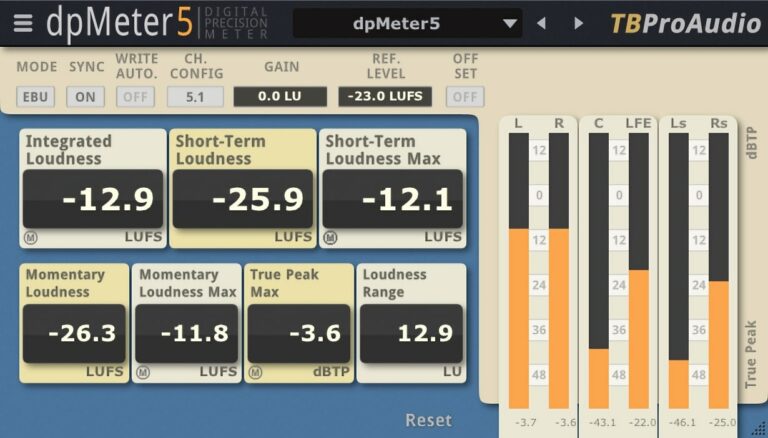
OS: Windows Win Mac Mac Bit Version: 32-bit, 64-bit Developer: TBProAudio Size: 4.9 MB Rating: 82/100
dpMeter5 is a detailed digital audio meter that gives clear readings of volume and loudness levels across multiple channels. It supports RMS, EBU R128, Dialog gated, and TruePeak metering, helping creators keep their mixes consistent and within modern loudness standards.
The plugin works with setups from simple stereo to full 5.1 surround. It includes features like adjustable pre-gain, automation recording, and preset management. Its resizable interface and accurate real-time meters make it a practical choice for mixing, mastering, or broadcast work.
Features
- Accurate Multi Channel Metering
- Supports Up To 5.1 Surround
- Measures RMS And True Peak
- Includes EBU R128 Loudness Mode
- Dialog Gated Measurement Option
- Records Metering As Automation Data
- Resizable And Scalable Interface
- Preset Management System
- Real-Time Large Level Meters
- True Peak Follows ITU BS.1770-4
Pros
- Free and packed with pro features
- Very accurate loudness readings
- Supports many loudness standards
- Works with stereo and surround
- Records metering data as automation
- Accurate LUFS for streaming needs
- Includes true peak measurement
- Customizable scale and color view
- Resizable and clean interface design
- Matches results with paid meters
Cons
- No built-in spectrum analyzer
- Lacks visual loudness history
- No support for LUFS target presets
- Cannot compare two tracks side-by-side
- No integrated input/output gain match
- Does not show phase correlation
- No mid/side metering option
- Lacks fully automated calibration
- GUI looks dated
- Cannot export measurement reports
Video Demo
What Users Say
dpMeter5 Tips
- I like to place dpMeter5 at the end of my mix chain to see the true output level of the whole track.
- I use the LUFS readout to make sure my mix is not too loud or too quiet for streaming platforms.
- I check the correlation meter to make sure my mix is not out of phase.
- Placing dpMeter5 on the master bus helps monitor loudness and keep consistent output.
- dpMeter5 can display both peak and RMS values, giving a fuller picture of loudness.
- Using dpMeter5 with a limiter plugin helps control loudness and prevent clipping.
- Setting target LUFS values helps maintain consistent volume across different projects.
6. HOFA 4U Meter
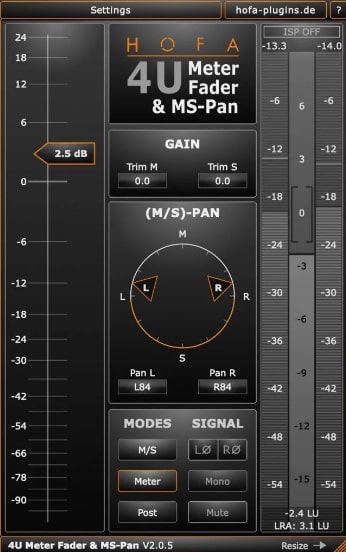
OS: Windows Win Mac Mac Bit Version: 64-bit Developer: HOFA-Plugins Size: 7.8 MB Rating: 81/100
HOFA 4U Meter offers detailed level monitoring and control for any stage of your mix. It shows accurate peak and loudness readings, including EBU R128 standards, so you can keep your tracks consistent. The plugin also lets you analyze audio files by simply dragging and dropping them.
With its trim, fader, and MS-Pan features, you can fine-tune volume and stereo width quickly. The mid/side controls help shape space and clarity in your mix. HOFA 4U Meter works smoothly in most DAWs on both PC and Mac, supporting common plugin formats.
Features
- Precise Peak And Loudness Metering
- EBU R128 Loudness Measurement
- Intersample Peak Detection
- Adjustable Input Gain Controls
- Dual Mid And Side Panning
- Phase Invert For Left Or Right
- Resettable Peak Hold Display
- Scalable Plugin Window Size
- Latency Free Audio Processing
- Supports Multiple Metering Scales
Pros
- Very clear and accurate meters
- Free with pro-level functions
- Shows loudness and peak levels
- No delay or latency added
- Can widen sound with MS-Pan
- Shows intersample peaks clearly
- Great for broadcast loudness check
- Low CPU use while running
- Scalable window fits any screen
- Supports stereo and mono tracks
Cons
- Interface looks a bit dated
- No built-in spectrum analyzer
- Lacks visual loudness history graph
- No LUFS target matching tool
- No integrated true peak limiter
- No real-time correlation meter
- Lacks waveform display window
- No loudness normalization feature
- No surround sound support
- Window resizing can feel clunky
Video Demo
What Users Say
HOFA 4U Meter Tips
- I use the LUFS meter to make sure my songs reach the right loudness for streaming.
- I always check both the peak and RMS meters to balance loud and soft parts of my mix.
- I keep an eye on the phase meter so I don’t lose sounds when my mix is played in mono.
- Keep meters visible on screen during mixing to catch clipping before it happens.
- Keep track of true peak readings to make sure your mix sounds clean even after conversion.
- Combine the HOFA 4U Meter with other analyzers for a full picture of the mix’s tone and space.
7. LVC-Meter
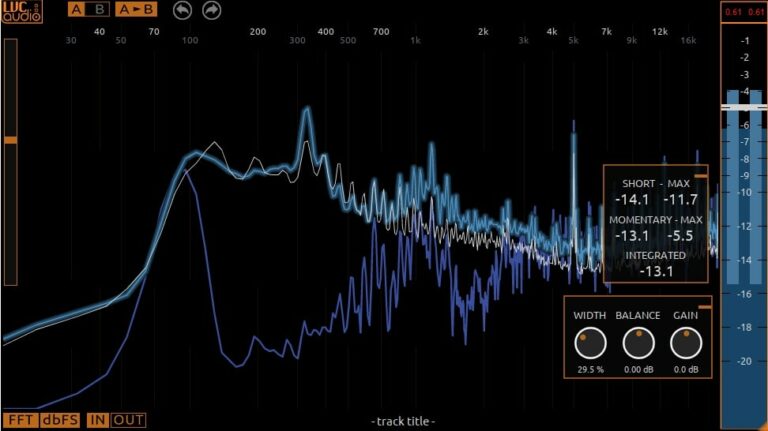
OS: Windows Win Mac Mac Bit Version: 32-bit, 64-bit Developer: LVC-Audio Size: https://lvcaudio.com/plugins/lvc-meter/ Rating: 80/100
LVC-Meter offers detailed visual tools to help you monitor and control your audio mix. It features a spectrum analyzer, stereo vectorscope, and waveform history view for tracking sound in real time. Using True-peak monitoring, it helps identify intersample peaks and gives accurate loudness readings.
It also includes Gain, Balance, and Width controls for small but important mix adjustments. Users can switch between EBU, K?System, and dBFS modes and customize the interface colors and layout. LVC-Meter provides clear, flexible metering suited for mixing, mastering, and everyday audio work.
Features
- Spectrum Analyzer With Adjustable Settings
- Stereo Vectorscope And Waveform History
- True-Peak Monitoring For Intersample Peaks
- Gain, Balance, And Width Controls
- Resizable And Customizable Interface
- Supports EBU, K-System, And dBFS Modes
- Optimized For Better CPU Efficiency
- Native Support For ARM And Intel
- Displays Short And Momentary Loudness
- Shows Loudness Over Time Graph
Pros
- Very light on computer CPU
- Shows true peaks clearly
- Shows waveform over time
- Resizable window for any screen
- Shows K-System and EBU modes
- Has a stereo vectorscope
- Custom colors to match DAW
- Save presets for quick recall
- Fast visual response meters
- FloatDither keeps sound quality
Cons
- Not compatible with older Macs
- Requires iLok for AAX users
- BETA version may crash sometimes
- No LUFS loudness readout option
- No real-time clipping alerts
- No gain match or auto-leveling
- Does not support surround channels
- Lacks multiband view or filters
- Limited visual customization options
- Limited help or tutorial resources
Video Demo
What Users Say
LVC-Meter Tips
- Always watch the LUFS display when mastering to meet streaming service loudness standards.
- Set the meter to show both peak and RMS levels for a more complete view of your dynamics.
- Check phase correlation to make sure your mix stays strong and doesn’t cancel out in mono.
- Use multiple meters across tracks to spot problem spots early in the mix.
- Compare reference tracks using the same metering setup to match tone and loudness.
- Keep the signal below 0 dBFS to leave some headroom for mastering.
8. Voxengo Correlometer
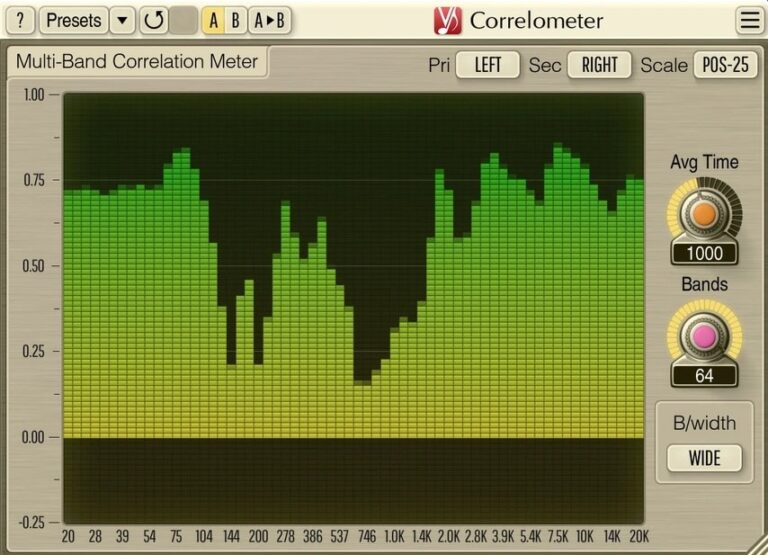
OS: Windows Win Bit Version: 32-bit, 64-bit Developer: Voxengo Size: 7.6 MB Rating: 80/100
Voxengo Correlometer is a free stereo multi-band correlation meter that helps detect phase issues and check mono compatibility in your mixes. It breaks down the sound into separate frequency bands, letting you clearly see where phase problems occur across the mix.
It offers adjustable band settings, side-chain input support, and zero latency processing. Music creators can use it to fine-tune stereo width, align tracks like bass and kick, and ensure clear, balanced mixes that sound consistent on any playback system.
Features
- Free Stereo Multi-Band Correlation Meter
- Detects Phase And Stereo Issues
- Checks Mono Compatibility Accurately
- Displays 4 To 64 Bands
- Supports Side-Chain Input Analysis
- Zero Processing Latency
- 64-Bit Floating Point Processing
- A/B Buttons For Easy Comparison
- Scalable Graph Display View
- Compatible With Popular DAW Hosts
Pros
- Clear multiband stereo display
- Zero latency for real-time use
- Adjustable number of bands
- HighDPI and Retina supported
- Side-chain input for extra control
- Customizable average response time
- Accurate for mastering and mixing
- Low CPU usage during mixing
- Quick A/B comparison feature
- Shows real stereo field changes
Cons
- Interface looks old and plain
- No dark or light themes
- No resizable window option
- No loudness or LUFS meter
- Cannot monitor mid and side
- No spectrum analyzer built-in
- No real-time waveform view
- Does not support surround metering
- Does not show peak meters
- Lacks modern visual feedback
Video Demo
What Users Say
Voxengo Correlometer Tips
- When I see red areas, I know my stereo channels might be out of phase, so I fix that first.
- I keep the plugin on my master bus as a final check before I export my track.
- I use it along with a spectrum analyzer to better understand both width and frequency.
- Always check the mix in both stereo and mono to confirm it holds up well in each mode.
- Keeping the readings close to +1 ensures the mix stays strong and focused.
- Using Correlometer during mixing helps avoid phase issues before they cause problems in mastering.
- Using visual meters regularly helps build better habits for consistent, balanced mixes.
9. MAnalyzer

OS: Windows Win Mac Mac Bit Version: 64-bit Developer: MeldaProduction Size: 12.73 MB Rating: 79/100
MAnalyzer offers detailed insight into your sound through advanced spectral and sonogram analysis. It includes tools like smoothing, normalization, super-resolution, prefiltering, and deharmonization. These features help you explore tone balance, fix frequency problems, and better understand your audio’s structure.
It also includes peak and loudness meters that match EBU R128 and ITU-R BS 1770-3 standards, helping you keep consistent levels. With options to compare multiple tracks, freeze views, and zoom in for details, MAnalyzer gives clear and accurate tools for mix and mastering work.
Features
- Advanced Spectral Analyzer And Sonogram
- EBU R128 Loudness Meter Support
- ITU-R BS 1770-3 Compliance
- Width Meter For Stereo Field
- Real-Time Frequency Display
- Multi-Track Comparison Capability
- Supports Super-Resolution Processing
- Zoom Controls For Detailed View
- Customizable Analyzer Display Settings
- Peak Meter For Level Monitoring
Pros
- Supports advanced spectral analysis
- Multi-instance linking for comparisons
- Includes color-filled sonogram view
- Can freeze and inspect peaks
- Helps find mix masking issues
- Complies with loudness standards
- Allows deep customization options
- Offers smooth and clean visuals
- Very light on computer power
- Outperforms many free analyzer plugins
Cons
- Interface scaling limited on 4K
- Steeper learning curve for beginners
- No built-in correlation meter
- No integrated waveform display
- Missing true peak hold option
- No built-in mid-side display
- Interface feels clunky
- Overly complex for basic tasks
- Limited visual customization options
- Sonogram hard to read
Video Demo
What Users Say
MAnalyzer Tips
- I like to compare my mix with a reference track using MAnalyzer’s A/B feature.
- I make sure to place MAnalyzer at the end of my plugin chain to see the final sound.
- I always turn on the spectrum analyzer to see which frequencies are too loud or too quiet.
- Using MAnalyzer with a loudness meter ensures mixes meet streaming platform standards.
- I watch the correlation meter to check if my mix is too wide or out of phase.
- I use the logarithmic view to get a better idea of what my ears actually hear.
10. MLoudnessAnalyzer

OS: Windows Win Mac Mac Bit Version: 64-bit Developer: MeldaProduction Size: 58 MB Rating: 77/100
MLoudnessAnalyzer offers detailed loudness measurement based on EBU R128 and ITU-R BS 1770-3 standards. It includes peak, momentary, short-term, integrated, and range meters to help you check your mix levels accurately across different playback formats and broadcast standards.
This free plugin also supports EBU+9, EBU+18, and EBU+27 scales. With adjustable targets, automatic gain control, and clear visual displays, it gives you a complete look at your audio’s loudness balance, making it easier to reach consistent and controlled sound levels.
Features
- EBU R128 And ITU-R BS Compliant
- Includes Peak And True-Peak Meters
- Tracks Integrated Loudness Over Time
- Measures Loudness Range Accurately
- Provides Adjustable Target Loudness
- Includes Auto-Gain Volume Matching
- Offers Surround Support Up To 8 Channels
- Includes Graph For Loudness History
- Resizable And Skinnable Interface
- Light CPU Usage During Operation
Pros
- Free and fully featured loudness tool
- Accurate EBU and ITU compliance
- Shows peak and true-peak levels
- Graph view shows loudness over time
- Auto-gain keeps volume balanced
- Helps match streaming loudness targets
- Resizable and skinnable interface
- Light on CPU use
- Supports up to eight audio channels
- Integrates smoothly with other Melda tools
Cons
- Interface can look cluttered
- No built-in gain control
- Only analysis, not loudness fixing
- GUI can feel outdated
- No spectrum or frequency view
- Requires separate Melda installer
- 64-bit only, no 32-bit version
- Does not show phase correlation
- No export or report feature
- Graph animation sometimes lags
Video Demo
What Users Say
MLoudnessAnalyzer Tips
- I use the LUFS meter to check if my mix meets streaming loudness levels like -14 LUFS for Spotify.
- Place MLoudnessAnalyzer at the end of the signal chain for the most accurate measurement.
- Keep track of true peak values to ensure no digital clipping occurs.
- Use integrated loudness readings to know the average level over the whole track.
- Refer to platform standards like YouTube or Apple Music to choose correct loudness targets.
- Adjust mix elements if the loudness range shows too much or too little dynamic change.
11. SN02-G VU Meter

OS: Windows Win Bit Version: 32-bit, 64-bit Developer: Sender Spike Size: 0.6 MB Rating: 74/100
SN02-G VU Meter offers clear and compact level monitoring for mono, stereo, and mid-side tracks. It helps control signal levels and avoid clipping with two readable meters in the space of one. All the main controls sit on the front panel for quick access.
It includes four reference level options and can switch between mono, LR, or M/S views. A peak needle, sample peak LEDs, and adjustable display size give flexible visual feedback. This makes it a reliable tool for mixing, mastering, and gain staging.
Features
- Supports Mono, Stereo, And Mid-Side Modes
- Compact Design With Dual Meters
- Resizable Interface With Larger GUI Option
- Offers VU And PPM Meter Styles
- Four Fixed Nominal Reference Levels
- Optional Maximum Value Needle Hold
- Sample Peak LEDs With 300 Ms Hold
- Lightweight CPU Usage For Mixing
- Supports 32-Bit And 64-Bit Formats
- Provides Reliable Loudness Monitoring
Pros
- Supports mono stereo and mid-side
- Switchable VU and PPM modes
- Four selectable reference levels
- Calibration fits different studio needs
- Smooth analog style needle motion
- Resizable interface for better viewing
- Lightweight uses very little CPU
- Clear peak LED indicators
- Free yet feels professional grade
- Performs better than many free meters
Cons
- Lacks modern LUFS metering option
- No true peak or RMS readouts
- No waveform or history view
- No built-in spectrum analyzer
- Does not support resizable window
- No multi-channel surround support
- No gain matching or trim feature
- Interface feels dated
- No plugin preset saving
- Cannot display phase correlation
Video Demo
What Users Say
SN02-G VU Meter Tips
- Calibrate the SN02-G so that 0 VU matches your target loudness, such as -18 dBFS, for reliable readings.
- Use the VU meter on each track group to keep levels balanced before hitting the master bus.
- Remember that VU meters show average loudness, not quick peaks, so use a peak meter for clipping checks.
- Keep your needle averaging around 0 VU for a mix that feels natural and not too hot or dull.
- Combine a VU meter with a spectrum analyzer to see both loudness and tone balance.
- Adjust gain stages using the meter so no track overpowers the rest of the mix.
12. Flux Stereo Tool
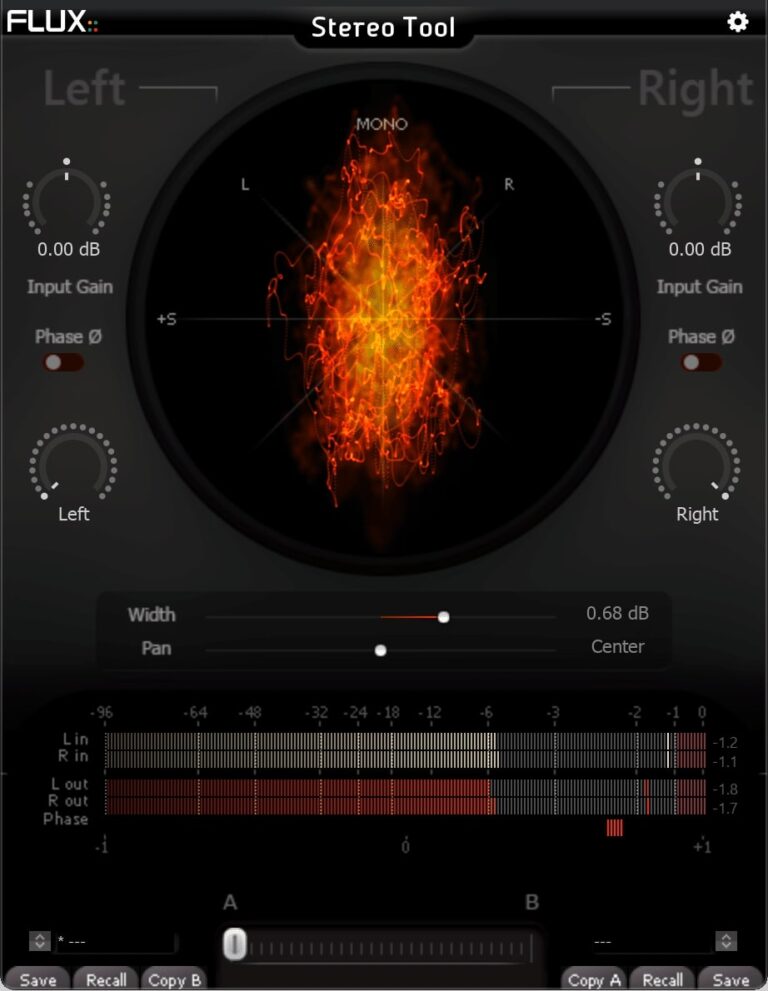
OS: Windows Win Mac Mac Bit Version: 64-bit Developer: Flux Size: 91 MB Rating: 72/100
Flux Stereo Tool offers clear and accurate control over your stereo image. It provides input gain, pan, and polarity options for each channel, along with visual tools like a vector scope, PPM meters, and a phase correlation meter to help monitor balance and signal integrity.
It features two preset slots, allowing quick A/B comparisons and smooth transitions between settings using a morphing slider. With its built-in phase correction and precise visual feedback, Flux Stereo Tool helps producers shape wide or focused mixes while keeping clarity and phase alignment.
Features
- Real-Time Vector Scope Display
- Phase Correlation Meter Monitoring
- Parameter Morphing Slider With Automation
- Stereo Width Adjustment Control
- Visual Feedback Of Stereo Image
- Phase Inversion For Each Channel
- Dual Preset Slots A And B
- Smooth Parameter Blending During Playback
- Adjustable Input Gain For Both Channels
- Supports 64-Bit VST And AU Formats
Pros
- Free to download and use
- Clear visual stereo feedback
- Accurate phase correlation meter
- Independent pan for each side
- Helpful vector scope display
- Smooth morphing between settings
- Low CPU and memory use
- Precise stereo width adjustment
- Matches quality of pro meters
- Excellent free alternative to paid tools
Cons
- Can crash in some DAWs
- Latency issues in Pro Tools
- No true peak metering option
- Scaling problems on 4K screens
- No resizable interface feature
- Limited visual customization options
- No built-in spectrum analyzer
- Automation can be buggy
- Plugin can feel unstable
- No surround or 5.1 support
Video Demo
What Users Say
Flux Stereo Tool Tips
- I always check the correlation meter to make sure my mix doesn’t go into the red, which can mean phase problems.
- Keeping an eye on the correlation meter helps prevent phase issues in a mix.
- Checking mono compatibility ensures the track still sounds strong on all speakers.
- The stereo vectorscope gives a clear visual of how wide the mix really is.
- Regularly comparing the mix to reference tracks helps keep stereo width realistic.
- Analyzing the stereo balance during mastering helps create a more polished final product.
13. LoudnessMeterFree
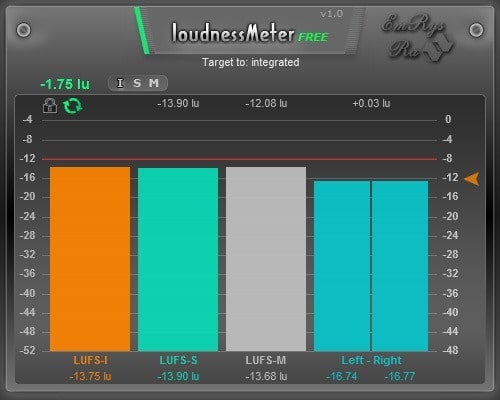
OS: Windows Win Bit Version: 32-bit Developer: SaschArt Audio Plugins Size: 30 MB Rating: 72/100
LoudnessMeterFree offers a clear and precise way to measure loudness using LUFS standards. It displays five measuring bars that track integrated, short-term, and momentary levels while showing left and right channel differences for accurate stereo balance and consistent audio levels.
It includes handy tools like LUFS value displays, a target loudness slider, memory and reset buttons, and an input detection mode. LoudnessMeterFree supports multiple formats and is well-suited for mixing, mastering, and live sound work in any modern DAW setup.
Features
- Accurate LUFS And RMS Readouts
- Integrated, Short-Term, Momentary Modes
- Supports K-System And Peak Levels
- Stereo Loudness Difference Indicator
- Target Loudness Slider Control
- Low Latency For Real-Time Use
- Resizable, Clear, And Simple Interface
- Left And Right Channel Analysis
- CPU And RAM Efficient Design
- Suitable For Mastering And Live Sound
Pros
- Clear LUFS value display
- Lets you set loudness target
- Switches between LUFS modes
- Accurate stereo channel analysis
- Remembers data after playback
- Uses color for quick reading
- Low CPU and RAM use
- Reliable for streaming levels
- Free yet feels professional
- Stable in most modern systems
Cons
- No built-in peak limiter
- No multichannel surround support
- Lacks detailed loudness history
- No spectrum or frequency view
- No automatic gain adjustment
- Interface feels dated
- No resizable window
- May crash on older systems
- Missing sidechain metering support
- No true RMS averaging
What Users Say
LoudnessMeterFree Tips
- I make sure to place the LoudnessMeterFree on my master track so I can see the true loudness of my mix.
- I watch the LUFS reading to check if my song is too quiet or too loud before exporting.
- I compare my tracks with reference songs while watching the meter to match loudness levels.
- I check both Peak and RMS values so my mix is loud but not too harsh.
- Loudness meters help prepare mixes for online platforms that have volume limits.
- Keeping an eye on both left and right channels ensures stereo balance is even.
- It’s best to use LoudnessMeterFree at the end of the signal chain for true final levels.
14. LVLMeter

OS: Windows Win Bit Version: 32-bit Developer: LSR Audio Size: 2.3 MB Rating: 72/100
LVLMeter offers a classic VU-style way to check your audio levels while mixing or mastering. It shows stereo loudness using smooth analog-style needles and lets you adjust calibration from -24 dBFS to 0 dBFS. The plugin works in VST, AU, and RTAS formats on Mac and Windows.
It includes peak markers for spotting quick level jumps and supports both 32-bit and 64-bit setups. LVLMeter helps you balance tracks and control headroom with accuracy. Its simple layout makes it a dependable tool for checking loudness across your projects.
Features
- Stereo VU Meter Display
- Vintage Style Needle Meters
- 0dB VU Calibration Control
- Includes Peak Level Marker
- Accurate Level Monitoring Tool
- Low CPU Usage Performance
- Simple And Clear Interface
- Works On Mac And Windows
- Supports VST, AU, And RTAS
- Free Download Plugin
Pros
- Vintage look with real feel
- Very low CPU use
- Smooth and fast needle motion
- Adjustable calibration for accuracy
- Shows both peak and RMS
- Helpful peak marker feature
- Better accuracy than many free meters
- Works in 32-bit and 64-bit
- Very stable with most DAWs
- Great tool for mastering checks
Cons
- No resizable or scalable GUI
- Lacks multi-channel metering support
- No LUFS or loudness metering
- No spectrum or frequency display
- No built-in correlation meter
- No integrated phase meter
- Lacks true peak metering mode
- No sidechain or input selection
- Outdated interface compared to rivals
- No plugin resizing for high DPI
Video Demo
What Users Say
LVLMeter Tips
- I like to start by placing the LVLMeter on my master bus so I can watch the overall loudness of my mix.
- I always compare my LVLMeter readings before and after inserting compressors to make sure I’m not just making things louder.
- I try to keep my levels around 0 VU for a well-balanced mix and enough headroom.
- I find it helpful to switch between peak and RMS modes to see both short bursts and average loudness.
- I like to calibrate the LVLMeter to match my DAW’s reference level, so my readings make more sense.
- I use the meter to spot any parts of the song that are too quiet or too loud.
- Regularly checking the LVLMeter ensures headroom is safe for mastering.
Metering VST Plugins Compared
This table compares Metering VST plugins by features, controls, effects, formats, and more.
| Details | mvMeter2 | Youlean Loudness Meter | APU Loudness Meter | Voxengo SPAN | dpMeter5 | HOFA 4U Meter | LVC-Meter | Voxengo Correlometer | MAnalyzer | MLoudnessAnalyzer | SN02-G VU Meter | Flux Stereo Tool | LoudnessMeterFree | LVLMeter |
|---|---|---|---|---|---|---|---|---|---|---|---|---|---|---|
| Image |  |
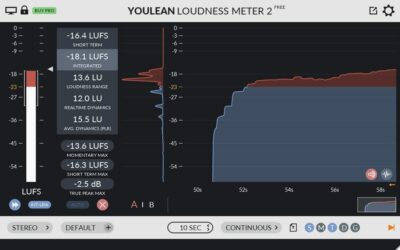 |
 |
 |
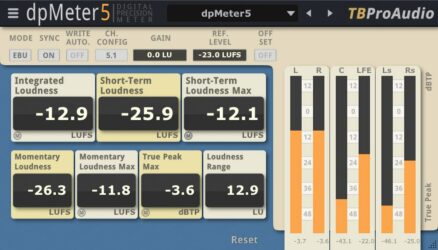 |
 |
 |
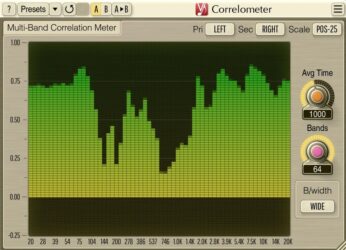 |
 |
 |
 |
 |
 |
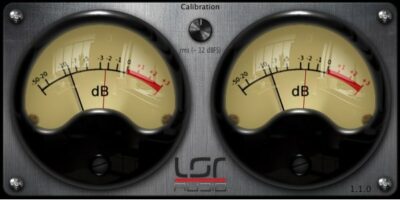 |
| Rating | ||||||||||||||
| OS | Windows, Mac | Windows, Mac | Windows | Windows, Mac | Windows, Mac | Windows, Mac | Windows, Mac | Windows | Windows, Mac | Windows, Mac | Windows | Windows, Mac | Windows | Windows |
| Formats | VST, VST3, AU, AAX | VST2, VST3, AU, AAX | VST, AU, AAX | VST, VST3, AU, AAX | VST, VST3, AU, AAX | VST, AU | VST, VST3, AU, AAX | VST, VST3, AU, AAX | VST, AU | VST, AU | VST | VST, AU | VST, AU | VST |
| Bit Version | 32-bit, 64-bit | 32-bit, 64-bit | 64-bit | 32-bit, 64-bit | 32-bit, 64-bit | 64-bit | 32-bit, 64-bit | 32-bit, 64-bit | 64-bit | 64-bit | 32-bit, 64-bit | 64-bit | 32-bit | 32-bit |
| Developer | TBProAudio | Youlean Software | APU Software | Voxengo | TBProAudio | HOFA-Plugins | LVC-Audio | Voxengo | MeldaProduction | MeldaProduction | Sender Spike | Flux | SaschArt Audio Plugins | LSR Audio |
| License | Freeware | Freeware | Freeware | Freeware | Freeware | Freeware | Freeware | Freeware | Freeware | Freeware | Freeware | Freeware | Freeware | Commercial |
| Sample-Based | No | No | No | No | No | No | No | No | No | No | No | No | No | No |
| Download Size | 6.8 MB | 69 MB | 22 MB | 8.5 MB | 4.9 MB | 7.8 MB | https://lvcaudio.com/plugins/lvc-meter/ | 7.6 MB | 12.73 MB | 58 MB | 0.6 MB | 91 MB | 30 MB | 2.3 MB |
| CPU Load | Low | Low | Low | Low | Low | Low | Low | Low | Low | Low | Low | Low | Low | Low |
| Polyphony | 2 | N/A | N/A | N/A | 2 | N/A | 2 | N/A | 2 | 2 | N/A | 2 | N/A | 2 |
| Features | Analog behavior, Multiple metering modes, Dual display, Adjustable reference level, Meter delay, Preset management, GUI scaling | Accurate metering, Loudness measurement, Dynamics analysis, Streaming presets, Custom presets, A/B comparison, Export options | Loudness metering, Real-time visualization, File analysis, Presets, Target learning, Channel linking, Customizable interface | Real-time analysis, Multi-channel support, Customizable metering, Spectrum comparison, Correlation metering, Headroom estimation, Display customization | RMS metering, EBU R128, Dialog gated, TruePeak measurement, Adjustable pre-gain, Preset management, GUI scaling | Precise metering, MS decoding, Volume fader, Stereo/mono switch, Offline analysis, Panorama control, Trim adjustment | Spectrum analyzer, Stereo vectorscope, Waveform history, True-peak monitoring, Gain control, Resizable interface, Customizable colors | Multi-band metering, Phase detection, Cross-track coherency, Mono compatibility, Adjustable averaging, Side-chain input, Zero latency | Spectral Analysis, Sonogram Display, Smoothing, Normalization, Super-Resolution, Prefiltering, Deharmonization | EBU/ITU Compliance, Peak Meter, Momentary Meter, Short-Term Meter, Integrated Meter, Range Meter, Graph Display | Mono/Stereo/Mid-Side, Front-panel Controls, Reference Levels, Mode Selection, Max Value Needle, Sample Peak LEDs, Resizable GUI | Input gain control, Phase inversion, Independent panning, Vector scope display, Phase correlation meter, Dual preset slots, Parameter morphing | Stereo LUFS Display, Target Loudness Slider, Information Label, LUFS Value Boxes, Data Memory Button, Audio Input Analysis, Multiple Target Comparison | Stereo metering, Vintage design, VU calibration, Peak marker, RMS support, K-metering, Free plugin |
| Controls | Reference Level, Delay, VU Standard Menu, Skin Selector, Linked/Unlinked Button, Central Knob, VU Meters | Loudness Meters, LUFS Display, Dynamics Graph, Preset Menu, A/B Comparison, View Buttons, Export Options | Presets, Loudness Type, Output Type, Visualization Graph, Target Level Display, Boost Meters Button, Open File Button | Spectrum Display, Hold Button, Underlay Option, Mode Selector, Statistics Panel, Metering Section, Correlation Meter | Mode, Sync, Write Auto, Ch. Config, Gain, Ref Level, Reset | Main Fader, Gain Knobs, MS-Pan Control, Pan L/R Buttons, Modes Section, Signal Section, Meter Display | Main Graph, Loudness Readouts, True Peak Meter, Gain Knob, Balance Knob, Width Knob, Preset Menu | Presets Menu, A/B Buttons, Channel Selector, Scale Selector, Graph Display, Avg Time Knob, Bands Knob | Averaging, Smoothness, Analyzer Display, Areas Tab, Sonogram Tab, Zoom Controls, Settings Button | Target, Offset, Limit, Output, Auto-Gain, Peak Meter, Graph Display | REF Buttons, MODE Buttons, HOLD Button, L Meter, R Meter, VU Scale, Signal Noise Label | Input Gain, Phase Invert, Width, Pan, Stereo Image Display, Level Meters, Preset Manager | Information Label, Target Loudness Slider, Target Setting Switch, LUFS Value Boxes, Data Memory Button, Data Clear Button, Audio Input Analysis Mode | Calibration Knob, Left VU Meter, Right VU Meter, Needles, Scale Markings, LSR Audio Logo, Version Number |
| Effects Included | Unknown | Unknown | Unknown | Unknown | Unknown | Gain, Fader, Pan, MS-Pan, Trim, Invert Phase, Mute, Mono Switch | Gain, Balance, Width | Unknown | Unknown | Unknown | Unknown | Input gain, Phase inversion, Panning, Stereo width | Unknown | Unknown |
| MIDI Learn | No | Unknown | Unknown | Unknown | No | Unknown | Unknown | Unknown | Yes | Yes | Unknown | Select | Unknown | Unknown |
| Presets | N/A | N/A | N/A | 7 | N/A | N/A | N/A | N/A | N/A | N/A | N/A | N/A | N/A | N/A |
| Standalone | No | Yes | Yes | No | No | Yes | No | No | No | No | Yes | No | Yes | Yes |
| Last Updated | 08/26/2023 | 06/12/2024 | 04/25/2024 | 03/06/2024 | 07/14/2024 | 01/22/2024 | 08/12/2018 | 02/12/2023 | 01/25/2024 | 05/12/2024 | 06/14/2023 | N/A | 06/12/2021 | 01/09/2017 |
Favorite Metering VST Plugin
Our top pick for the best free Metering VST plugin is Youlean Loudness Meter by Youlean Software.
| Details | Youlean Loudness Meter |
|---|---|
| Image |
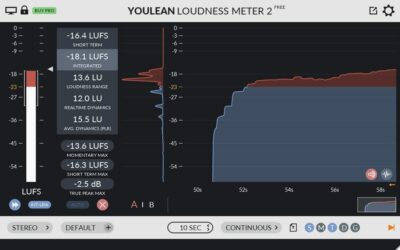 |
| Rating | |
| OS | Windows, Mac |
| Formats | VST2, VST3, AU, AAX |
| Bit Version | 32-bit, 64-bit |
| Developer | Youlean Software |
| License | Freeware |
| Sample-Based | No |
| Download Size | 69 MB |
| CPU Load | Low |
| Polyphony | N/A |
| Features | Accurate metering, Loudness measurement, Dynamics analysis, Streaming presets, Custom presets, A/B comparison, Export options |
| Controls | Loudness Meters, LUFS Display, Dynamics Graph, Preset Menu, A/B Comparison, View Buttons, Export Options |
| Effects Included | Unknown |
| Download | Download Youlean Loudness Meter |
How To Use Metering Plugins
This video will show you how to use meter plugins to create better audio mixes.
Tips For Using Metering Plugins
Here are five top tips for using metering plugins to create better audio mixes:
- Understand the Different Types of Meters:
- Peak Meters: These show the highest level of an audio signal and help prevent clipping. Use peak meters to ensure your audio levels do not exceed 0 dBFS.
- RMS Meters: Root Mean Square meters provide an average level of your audio signal over time. RMS meters help maintain consistent loudness levels in your mix.
- LUFS Meters: Loudness Units relative to Full-Scale meters are crucial for measuring perceived loudness, especially important for mastering and ensuring your mix meets industry standards.
- Spectrum Analyzers: These display the frequency content of your audio, helping you identify and correct frequency imbalances.
- Set Proper Levels:
- Use metering plugins to set your levels during recording and mixing. Aim for peaks around -6 dBFS to -3 dBFS during recording, and keep your mix levels below 0 dBFS to prevent clipping and distortion.
- Balance Frequencies:
- Use spectrum analyzers to visualize the frequency content of your mix. Ensure there’s a balanced distribution of frequencies without any dominant or lacking areas. This helps achieve a fuller and more cohesive sound.
- Monitor Dynamics:
- Use RMS and LUFS meters to monitor the dynamic range of your mix. Aim for a good balance between dynamic range and perceived loudness. Avoid over-compression, which can lead to a lifeless mix, and under-compression, which might result in an inconsistent and unprofessional sound.
- Reference Tracks:
- Compare your mix against professionally mixed and mastered reference tracks using your metering plugins. This helps ensure your mix’s levels, frequency balance, and dynamics are in line with industry standards. Pay attention to LUFS levels for overall loudness and use spectrum analyzers to match frequency profiles.
By following these tips and using metering plugins effectively, you can achieve more professional-sounding mixes.
Frequently Asked Questions
What Is A Metering Plugin?
A Metering Plugin is an audio software that assists in audio engineering and music production by providing visual feedback about the sound’s dynamics.
It is essential in the process of mixing and mastering, it ensures that the audio levels are balanced to achieve optimal sound quality. These plugins can show information such as peak levels, loudness ranges, and stereo width, assisting in making crucial decisions to enhance sound output.
Why Do I Need a Metering VST Plugin?
A metering plugin is important to make sure your mix or master meets the necessary technical standards. It also helps to balance frequencies, avoid clipping, and ensure that your track will sound good in different environments.
What is the difference between LUFS and VU Meter?
LUFS (Loudness Units Full Scale) and VU (Volume Unit) meters are tools for audio measurement, but they serve different purposes. LUFS measures perceived loudness, considering human hearing sensitivities, and ensures consistent loudness levels across media, crucial for broadcasting and streaming.
It assesses average loudness over time to maintain a balanced listening experience and compliance with standards. In contrast, VU meters measure real-time signal levels, displaying immediate changes in volume, but do not account for perceived loudness as effectively. Commonly used in analog equipment, VU meters help avoid distortion and clipping by providing a visual representation of the audio signal’s strength. Thus, LUFS focuses on perceived loudness over time, while VU meters handle real-time signal levels, both being essential for different aspects of audio production.
How to Install Metering VST Plugins
To install metering VST plugins on Windows or Mac, extract the files from the Zip or Rar. Move the files (.dll for Windows or .component for Mac) into your DAW’s plugin folder. Then restart your software and rescan the directory to complete the process. Tutorial: How to Install VST Plugins
Windows:
Extract the downloaded zip file and copy the .dll file into the VST plugins folder scanned by your DAW. Restart your music software and rescan your plugin directory to begin using the new VST.
Mac OS X:
Extract the downloaded archive and move the .component or .VST file to the plugin folder. It is usually /Library/Audio/Plug-Ins/Components or /Library/Audio/Plug-Ins/VST. Restart your DAW and rescan your plugins to complete the installation.
The metering plugins in this article offer a wide selection of features and benefits similar to popular paid metering options. These free plugins can help you achieve better-sounding mixes in your music projects. Good luck!