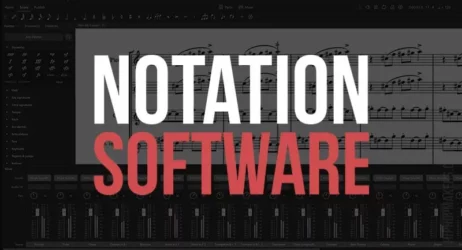Here are the best free online audio editor websites to edit audio online without installing any software.
Are you looking for a quick and easy way to edit your audio files without the need for expensive software? Look no further than these free online audio editor apps.
With just a few clicks, you can easily trim, cut, merge, and enhance your audio files. Whether you need to edit voice recordings, audio clips, or music tracks, these online tools offer a range of features to suit your needs.
Best Free Online Audio Editor Apps
- TwistedWave Audio Editor
- AudioMass
- Bear Audio Tool
- Sodaphonic
- Beautiful Audio Editor
- Audio Editor
- Hya-Wave
- Audio Trimmer
- Audio Equalizer
- Tempo Changer
- Easy Audio Trimming
- Reverse Audio
- Master Audio Online
- Online Pitch Shifter
- Audio Cutter Online
- Bass Booster
- Audio Joiner
- Audio Speed Changer
- Convert Audio Online
- Volume Changer

You don’t need to download any software or worry about compatibility with different operating systems. Simply upload your audio file and get started with your audio editing.
This list includes advanced online audio editing programs that will let you cut, edit, and apply effects to audio. A few of the audio tools are single-feature audio apps that will let you trim, EQ, reverse, or master audio.
Test several audio editing tools to see which ones work best for your music projects.
Related: 35 Free Music Production Software Apps
1. TwistedWave Audio Editor

TwistedWave is an audio editor app that can be accessed through any web browser. With no need to download any software, it allows users to edit and record audio files directly on the server.
The app offers a range of editing tools such as cutting, trimming, pasting, and adding audio effects like reverb, delay, and more.
Additionally, users can normalize audio, fade in/out, insert silence, reverse audio, change pitch and speed, and loop playback.
TwistedWave also enables users to upload files, import from Google Drive, or import from SoundCloud. With a free account, users can edit mono audio files that are up to five minutes in length.
The app automatically saves all the work done, including the complete undo history, so it can be accessed anywhere. To increase the limit on file length, users can purchase a subscription.
- Upload files, import from Google Drive, or Import from SoundCloud
- Cut, Edit, Trim, Paste
- Record Audio
- Preview & Apply Audio Effects: Reverb, De-ess, Delay, Detune, Loudness, Vocoder, and more.
- Normalize Audio
- Fade In / Fade Out
- Insert Silence
- Reverse Audio
- Change Pitch & Speed
- One Click Effects
- Free Account
- Convert Sample Rate
- Loop Playback
2. AudioMass

AudioMass is a free and open-source web-based audio and waveform editor that runs directly in your browser without requiring any plugins.
This powerful tool allows you to load any audio file your browser supports and apply various audio effects such as fading in, cutting, trimming, and more.
The app features a dynamic, responsive interface that ensures ease of use and productivity and supports over 20 hotkey combinations for speedy editing.
Some key features include frequency visualization, distortion, peak signaling, cut/paste/trimming, audio inversion, and more.
With AudioMass, you have a powerful and lightweight audio editor accessible from anywhere with an internet connection.
To get started with AudioMass, drag and drop an audio file into the app or try the included sample. Then, use the intuitive interface to navigate the waveform, zoom, and pan, and select regions for editing.
- Frequency visualization
- Distortion and peak signaling
- Cut, paste, or trim audio segments
- Audio inversion and reversal
- Converting to mp3
- Volume levels can be modified
- Fade In/Out
- Audio Compressor
- Normalize Audio
- Reverb
- Delay
- Distortion
- Pitch Shift
- Offline Support
- Zoom & Pan
3. Bear Audio Tool

Bear Audio is a free online audio editor to cut, crop, merge, and split your audio files directly in your browser.
You do not need to install any other software or upload any audio files.
Record and edit audio online.
- Cut and delete audio
- Combine audio, songs, or ringtones together
- Fade in and fade out audio
- Mute and adjust the volume
- Supported import formats: MP3, WAV, OGG
- Available export formats: WAV, MP3, M4R, OGG, AAC, WMA
4. Sodaphonic

Sodaphonic is an audio editor that allows you to take a sound recording and make changes to it. You can cut, copy, and paste sections of sound to create your perfect audio clip.
- Record Audio
- Cut, Trim, and Change Audio
- Time-Stretch
- Reverse
- Normalize
- Fade-in / Fade Out
5. Beautiful Audio Editor

The Beautiful Audio Editor lets you edit audio in your web browser. Edit audio anywhere. You can edit your projects anywhere in Chrome or Firefox.
- Cut, Edit, & Trim
- Record & Edit Audio
- Works Online or Offline
6. Audio Editor

This is a popular free browser-based audio editor. Edit MP3, WAV, and many other audio formats.
- Edit and play your audio file in real-time.
- The audio editor tool supports all known audio formats.
- Output audio format is WAV
7. Hya-Wave
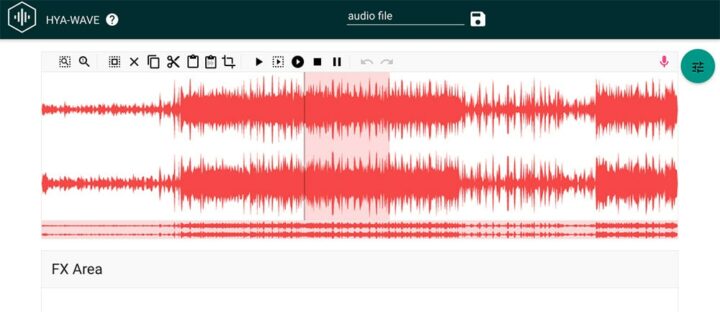
Hya-Wave is a web-based audio editor that offers real-time effects. The files can be loaded and saved to the cloud. You can undo and redo, explore audio waves, copy, paste, and crop.
- Record & Edit Audio
- Crop, Trim, Delete
- Apply Effects: Filters, Delay, Reverse, Fade, Compressor, Normalize
8. Audio Trimmer
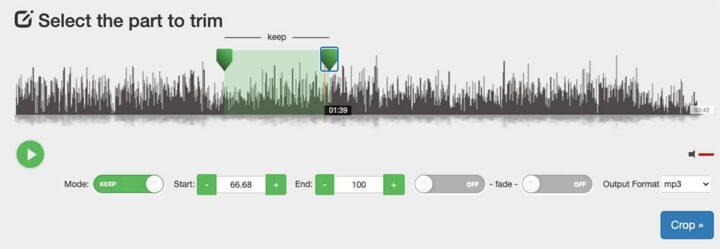
Audio Trimmer is an online tool that lets you trim audio files on the fly. To get started, select your file and click Upload.
The following formats are supported: MP3, WAV, WMA, OGG, AIFF. Trim MP3 tracks and other audio files online without installing complicated software.
9. Audio Equalizer
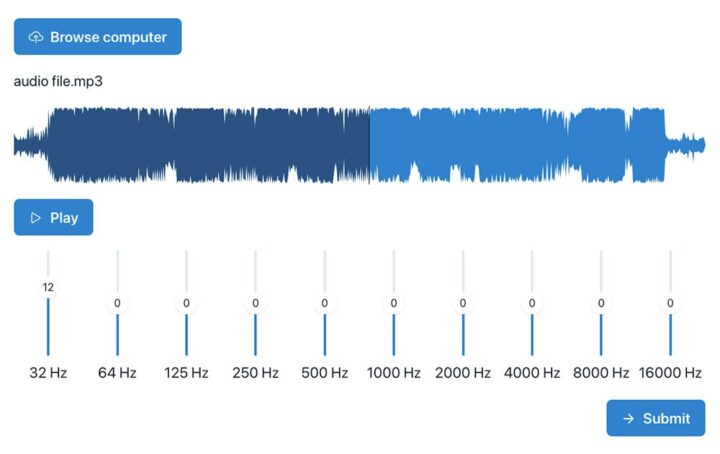
This is an online equalizer that allows you to edit your audio in the browser. Supports MP3, WAV, FLAC, and OGG.
You can equalize any audio file using this tool by changing the intensity of certain frequencies. Once you have created an equalized audio file, you can instantly create a link to download it.
The tool can create low-pass, high-pass, and band-pass filters.
10. Tempo Changer
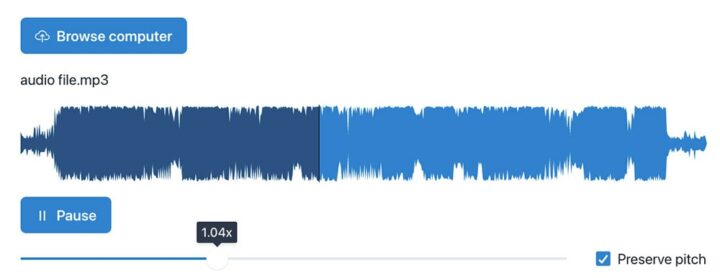
You can change the pitch without affecting the speed with this free online tool. You can speed up or slow down your song. Supports MP3, WAV, FLAC, and OGG.
11. Easy Audio Trimming
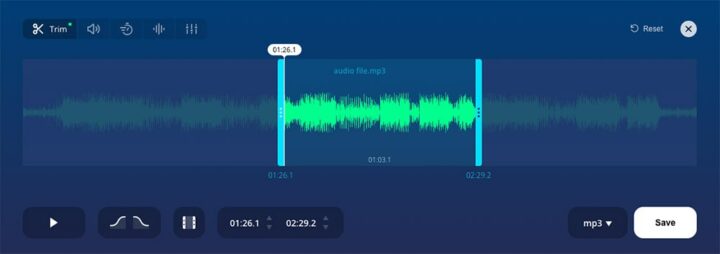
MP3 Cutter offers an easy way to edit audio online. Upload the audio file, choose a fragment using the sliders, and click Cut.
With this app, you can make your audio track fade in and out smoothly.
12. Reverse Audio
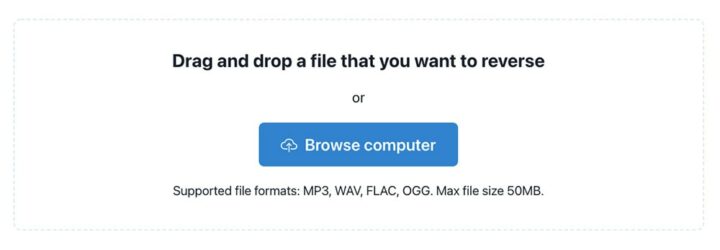
You can reverse an audio file online using this free tool for playing it backward. It can be used to create sound effects or find hidden messages.
13. Master Audio Online

The MajorDecibel service will instantly master music online. Free trial of online mastering including for MP3, FLAC, and HD WAV.
14. Online Pitch Shifter

This tool allows you to change the key of a song without affecting the tempo.
15. Audio Cutter Online

The Online Audio Trimmer lets you cut music from any format. Whether you want to make your own phone ringtone or add a song to your video.
16. Bass Booster

This free online tool allows you to boost the bass of any song without any software. Add more bass to songs. Supports MP3, WAV, FLAC, and OGG.
17. Audio Joiner

You can use this free online tool to combine multiple audio tracks into one. It supports crossfading and all popular file formats. This app has only one purpose, which makes it very easy to use.
There is no limit to the number of tracks you can join. It allows you to seamlessly transition from one song to another through the crossfade feature.
18. Audio Speed Changer

You can use this free online tool to increase or decrease the playback speed of any audio file.
19. Convert Audio Online
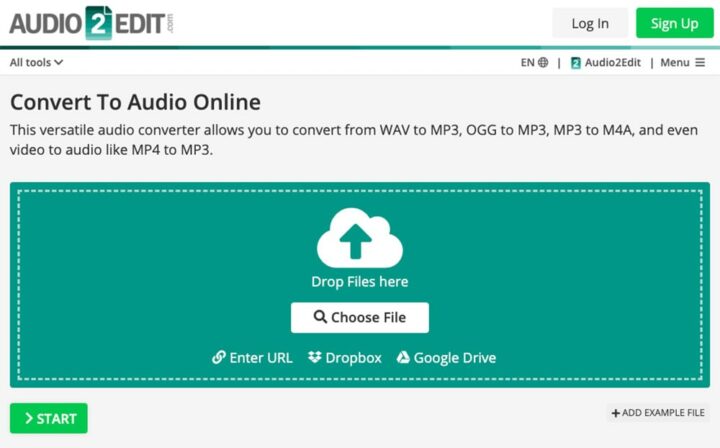
This audio converter lets you convert your files to almost any audio format you want. Convert to MP3, OGG, M4A, AAC, and so many more.
You can use it to convert WAV to MP3, OGG to MP3, MP3 to M4A, and even video to audio, such as MP4 to MP3.
20. Volume Changer
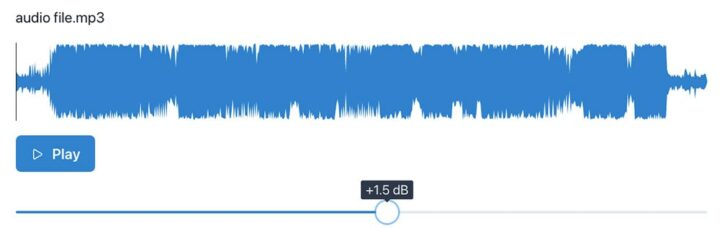
You can use this free online tool to change the volume of any audio file. You can make your audio louder or quieter. You can upload MP3, WAV, FLAC, and OGG files.
Extra Web Audio Editors (10)
- Trimmer / Cutter
- Audio Converter
- Online Converter
- Online MP3 Cutter
- Online Audio Volume Booster
- Convert Audio or Video to MP3
- Tempo Changer
- Audio Reverser
- Loudness Penalty
- MP3 to WAV Converter
In conclusion, these free audio editor apps make audio editing a breeze with just a few clicks.
With support for various audio file formats, audio editing tools, effects, background noise reduction features, and real-time audio track preview, you can easily edit your voice recordings or audio clips for personal use or professional projects.
Get started with your editing journey today using these user-friendly and accessible online audio editing software apps.
Whether you’re a beginner or an experienced editor, these online tools offer a convenient and efficient way to edit your audio files with just a few clicks.
I hope you find these free online audio editors helpful.
You May Also Like: