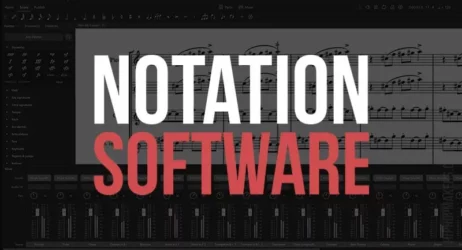Here are the best free online audio converter apps to convert audio files. These free audio converters convert MP3, WAV, WMA, AIFF, OGG, M4A, MOV, MP4, MIDI, etc.
These web-based audio converters help you change audio file formats, switch from stereo to mono, change bitrates, sample rates, and more. You can convert audio files fast through your web browser without having to install music software.
All the conversion tools have been tested individually, with the best audio converters appearing first. These tools do not apply audio watermarks.
Free Online Audio Converter Apps
- 123Apps Audio Converter
- Online Audio Convert
- Convertio Audio Converter
- MP3Cutter Audio Converter
- Audio Convert
- Online UniConverter
- Playback FM Audio Converter
- Zamzar Free Audio Converter
- File Zig Zag
- Audio2Edit Convert to MP3
- Converter 365 Audio Converter
- Free Convert
- Online Convert Free
- Cloud MP3 to WAV Converter
- Aspose Audio File Converter
- Swift Converter
- JS Audio Converter
- Aconvert Audio Converter
- Files Conversion Audio Converter
- Convert Files

Related: 20 Free Online Audio Editors to Edit Audio Online
Click the images below to visit each website. Do not install any suspicious software. Upload the audio file you would like to convert.
1. 123Apps Audio Converter

The 123Apps converter has an easy-to-use interface and provides a long list of supported audio formats.
- Upload From: Computer, Google Drive, Dropbox, URL
- Export to: MP3, WAV, iPhone Ringtones, M4A, FLAC, OGG, More
- Save to: Computer, Google Drive, Dropbox
- Supports 300 Audio Formats
- Extract Audio From Video
- Change Bitrate, Sample Rate, Channel
- Batch Convert Files Online
- Edit Track Info
- Fast & Secure
2. Online Audio Convert
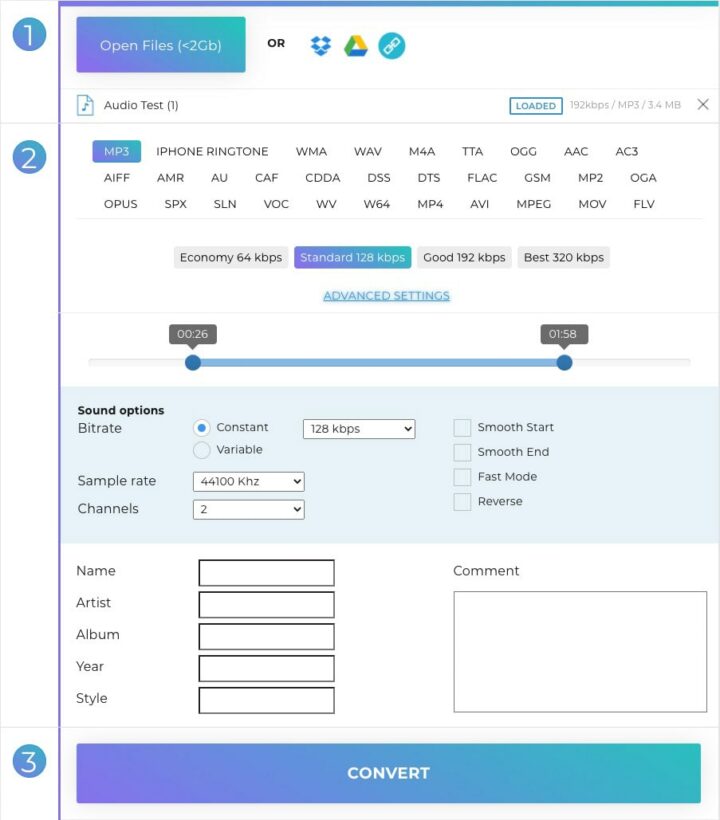
This online converter can convert any popular audio format to MP3, M4A, WAV, AIFF, and FLAC.
Offers drag and drop options, batch conversion, and personalized settings for each audio file.
- Multiple files can be selected at once
- Trim Audio
- Change Bitrate, Sample Rate, and Channels ( Mono / Stereo )
- Edit Audio File Info
- Upload from the computer, Dropbox, Google Drive, or URL
3. Convertio Audio Converter
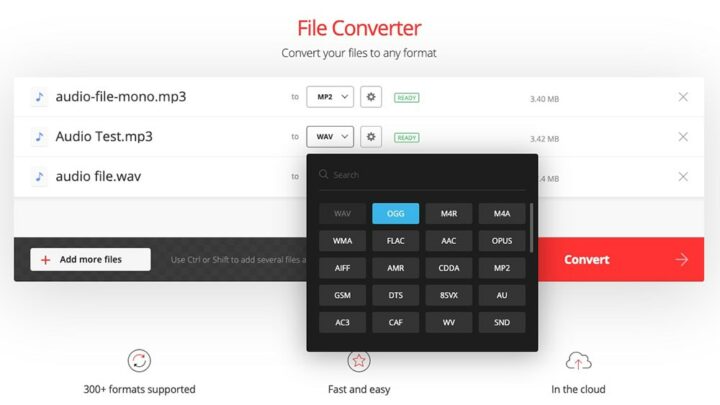
Convertio is an online converter software that converts audio to different formats. This app converts audio in an easy and efficient way, without any loss of quality.
- 300+ Supported Audio Formats such as MP3, WMA, OGG, FLAC, etc
- Supports Batch Conversion
- Fast Online File Conversion
- Takes 1-2 Minutes to Convert
- All browsers supported
Example File Conversions
- Convert MP3 to WAV, OGG, AIFF, WAV to MP3 Converter
- Convert WAV to MP3 or OGG Converter
4. MP3Cutter Audio Converter
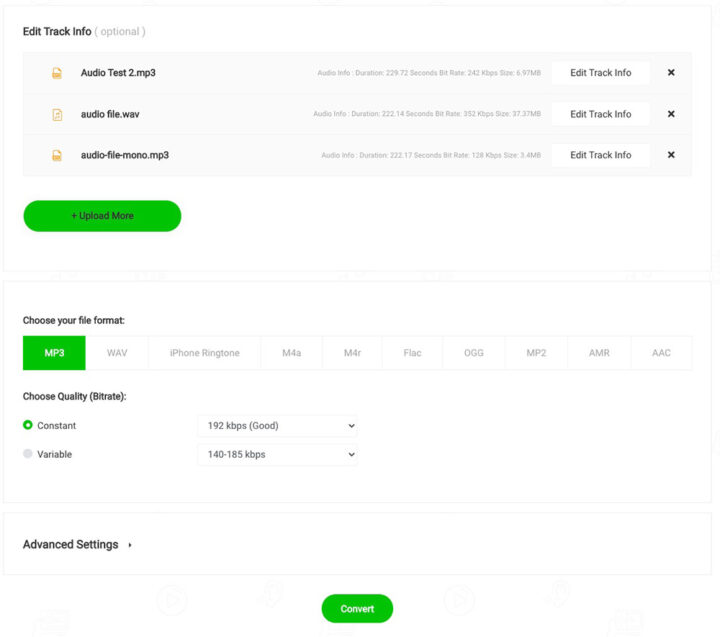
The MP3Cutter free audio converter gives you the ability to convert files by size, quality, or duration. It offers a quick and convenient way to compress the size of your MP3s and videos without compromising on quality.
This audio converter enables you to trim long intro songs with silences in between. This can be time-consuming and frustrating for some people.
- Supports All Popular Audio Formats: MP3, WAV, iPhone Ringtone, M4A, FLAC, OGG, MP2, AMR
- Batch Convert Audio
- Adjust Audio Quality & Bitrate
Offers the Following Conversions:
- Convert Files to MP3: WMA to MP3, WAV to MP3, WAVE to MP3, MIDI to MP3, AIFF to MP3
- Convert MP3: MP3 to WAV, MP3 to OGG, MP3 to M4R, MP3 to M4A, MP3 to AAC, MP3 to FLAC, MP3 to AIFF
5. Audio Convert
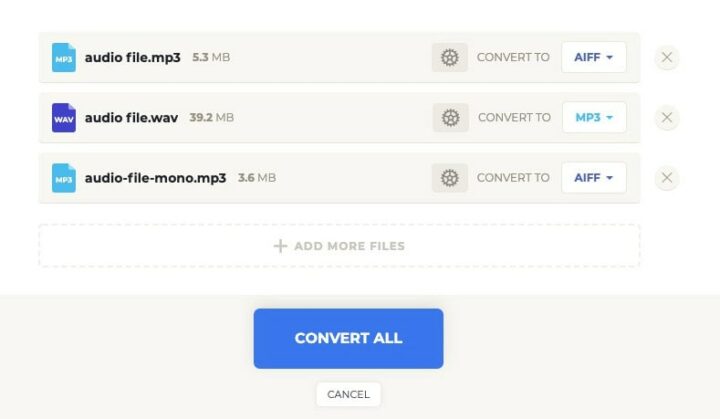
Audio Convert is a web application that allows the conversion of files to multiple formats and also allows the conversion of audio from one format to another.
It supports almost all possible audio formats, including MP3, AAC, OGG, FLAC, ALAC, WAV, and AIFF.
- Supports All Popular Audio Formats
- Fast Audio File Conversion
- Unlimited Audio File Size
- Secure Website
6. Online UniConverter
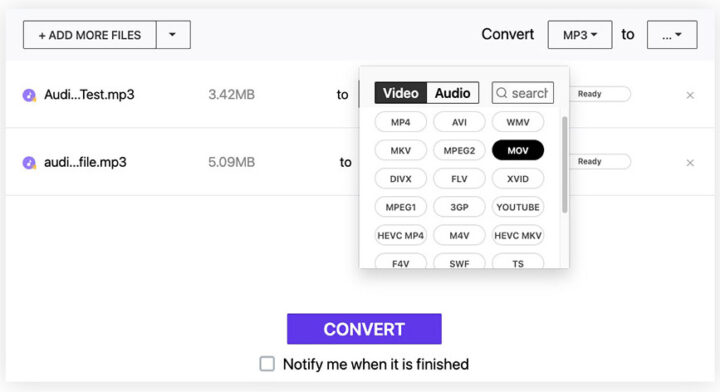
UniConverter is a free MP3 converter that converts any audio file to MP3 format.
- Limited to 2 File Conversions at a time
- Batch Convert Audio
- Supports: MP3, WAV, WMA, M4A, AIFF, FLAC, OGG, etc.
7. Playback FM Audio Converter
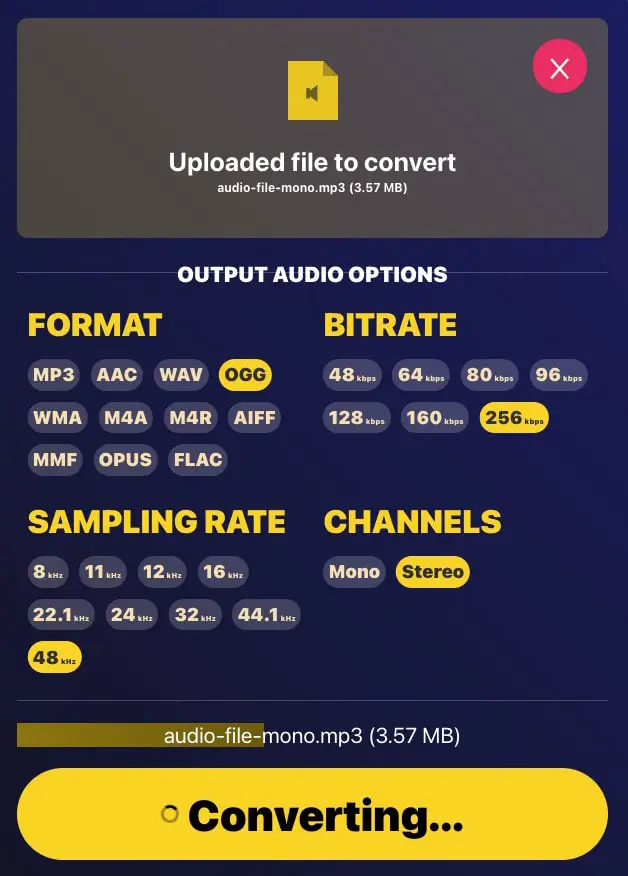
Playback FM is a free service that converts files into MP3, M4A, and more. The service has many tools that can help you with the conversion process.
- Output Formats: MP3, AAC, WAV, OGG, WMA, M4R, AIFF, MMF, OPUS, FLAC
- Bitrates: 48 kbps, 64 kbps, 80 kbps, 96 kbps, 128 kbps
- Supported Sample Rates: 8 kHz, 11 kHz, 12 kHz, 16 kHz, 22.1 kHz, 24 kHz, 32 kHz, 44.1 kHz, 48 kHz
- Audio Channels: Mono, Stereo
- Converts 1 Audio File at a Time
8. Zamzar Free Audio Converter
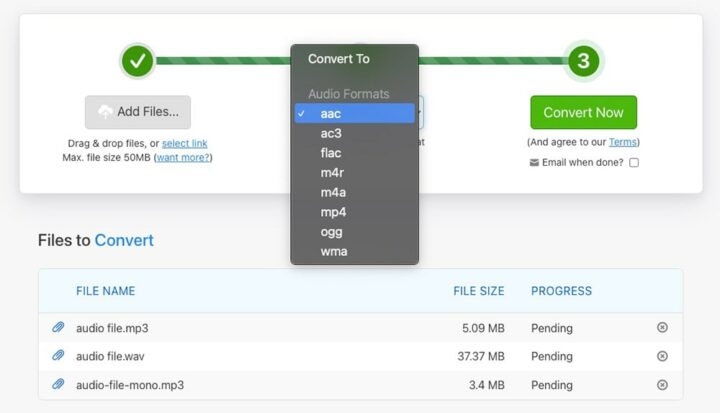
Zamzar is a popular MP3 converter and WAV converter that converts any audio file to another audio format. It has been designed with the user in mind, making it easy to convert audio fast.
- Batch Convert Audio Files
- Convert Large Files
- Create a Free Account for Unlimited File Conversions
- Popular Conversions: WAV to MP3, MP3 to WAV, MP3 to AAC, MP3 to MP4
- Available Converters: AAC Converter, AIFF Converter, MIDI Converter, OGG Converter, WMA Converter
9. File Zig Zag
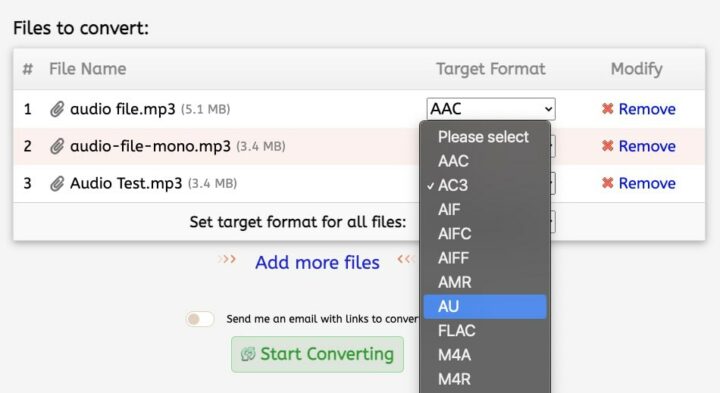
Filezigzag Audio Converter is a free online audio conversion service that converts your files into different formats.
Features
- Convert MP3 to WAV, WAV to MP3, FLAC to MP3, AIFF to MP3, APE to MP3
- Batch Convert Audio
- Limited to 10 Files Per Day
10. Audio2Edit Convert to MP3
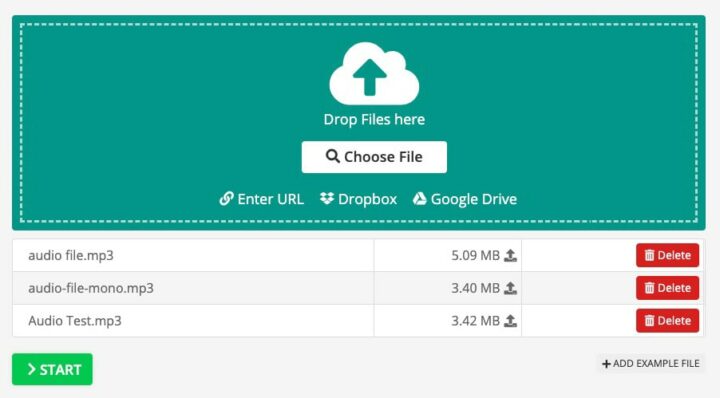
Audio2Edit Converter is a web-based audio converter that converts any audio file to MP3. This online tool makes it easy to convert your audio files from one type to another.
Converting your audio files is easy —just a few clicks—and you can download the converted audio file as an MP3 file.
Features
- Modify Audio Frequencies
- Change Audio Quality
- Change Audio Bitrate
- Change Audio Channels: Mono, Stereo
- Normalize Audio
- Remove Cover Art
11. Converter 365 Audio Converter
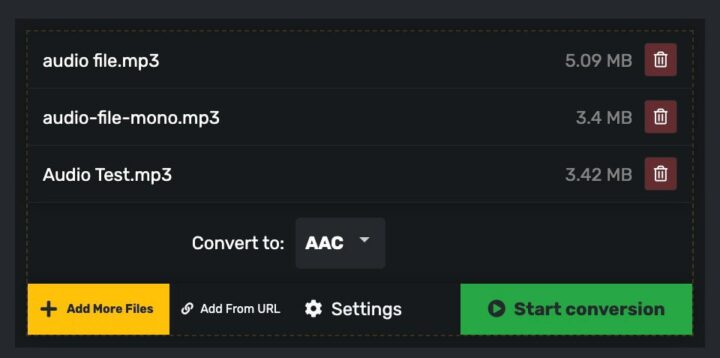
Converter 365 is an online converter that converts music from one format to WAV, MP3, AIFF, and more. It allows you to convert your audio files to any available quality in batches.
- Supported Audio Formats: AIFF, WAV, WMA, MP3, FLAC, M4A, etc.
- Convert Audio in Bulk
12. Free Convert
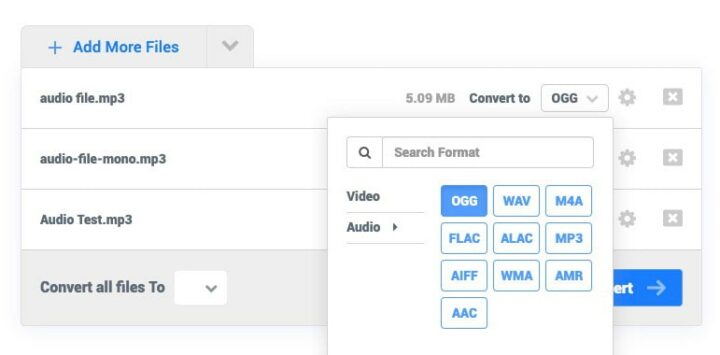
This site converts video and audio from one format to another. It is free to use, and no email address is required.
This free audio converter can convert any audio or video file, including MP3s, WAVs, OGGs, FLACs, M4As, AIFFs, and ALAC files.
- Convert Any Audio Format
- Batch Convert Files
- Free & Secure Tool
13. Online Convert Free
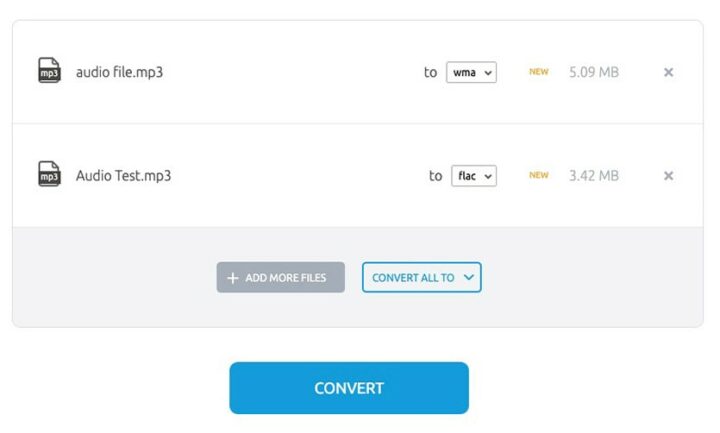
Online Convert Free is an online service that allows you to convert popular audio formats. The most popular ones are MP3 and WAV.
Simply choose a file, or drag an audio file into the browser window. Select the desired audio format and click convert.
- Limited to Converting 2 Files At a Time
- Supported conversions: Convert to MP3, convert to WAV, convert to M4A, convert to OGG, convert to ACC, convert to AIFF
14. Cloud MP3 to WAV Converter
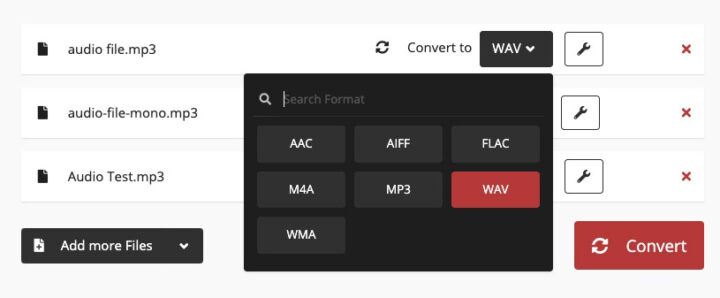
Cloud Convert MP3 to WAV Converter is a free online service that allows you to convert different audio formats, including the two most popular ones: MP3 and WAV.
Select any audio file on your computer and convert it to AAC, AIFF, FLAC, M4A, MP3, WAV, or WMA.
- 200 Supported Audio Formats
- Offers Data Security
- High-Quality Conversions
- Batch Convert Audio
15. Aspose Audio File Converter

Aspose Audio File Converter is a program that converts files to different audio formats. The app is compatible with Android, iOS, Windows, and Mac. Each file is processed on servers, so no software installation is required.
It can convert to and from the following formats:
- Wave (.wav)
- MP3 (.mp3)
- Microsoft PCM (.wav)
- RIFF MIDI (.mid)
- AU (.au), Nintendo DS, WAV, AIF, AIFF, AIFC
- Ogg Vorbis (.ogg), Opus (.opus), FLAC.
Features
- Upload From a Computer or URL
- Processes 1 File at a Time
- Change Bitrate, Volume
- Trim Audio Start & End Time
16. Swift Converter
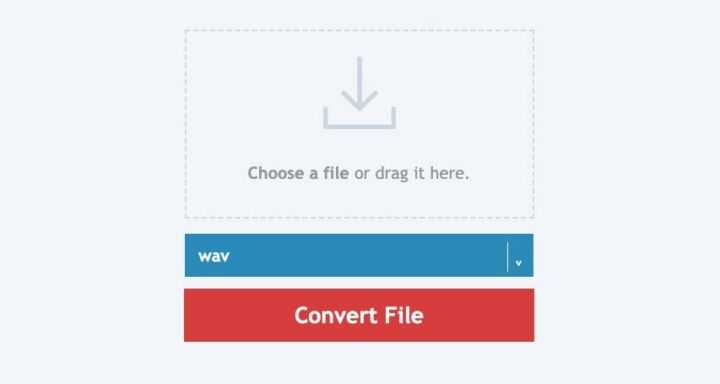
Swift Converter is a software solution for converting audio to the most popular music formats.
Freely convert files between MP3, FLV, M4A, and other formats. The file size is limited to 100MB.
17. JS Audio Converter
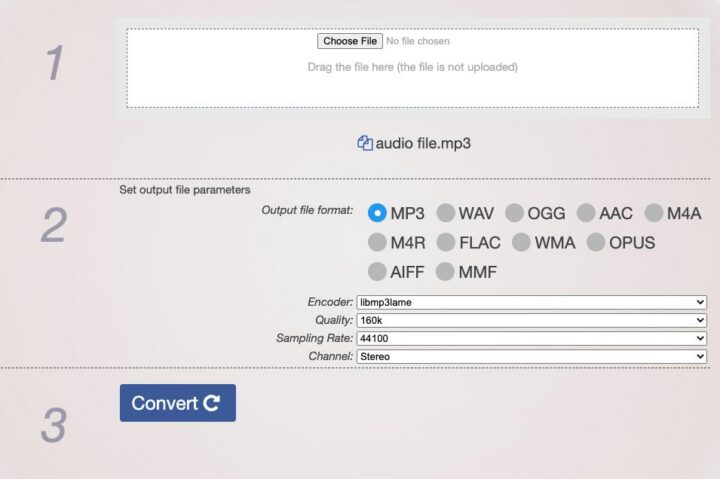
JS Audio Converter is a web-based converter that can convert any audio file to any format. It features drag-and-drop uploading, batch conversion mode, and changing the audio quality.
Convert MP3 to WAV, FLAC to MP3, WMA to MP3, OGG to MP3, M4A to WAV, WAV to MP3, etc.
- Change Audio Quality, Sample Rate, Audio Channels
18. Aconvert Audio Converter
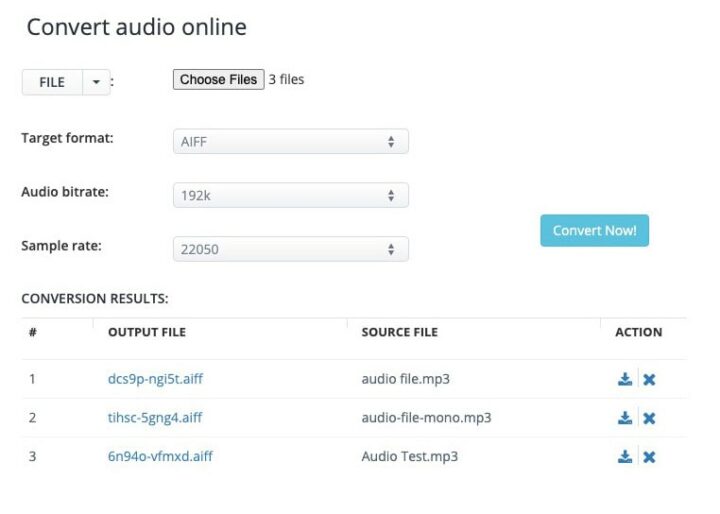
Aconvert is a simple online converter that makes it easy to convert any file to any other audio format. It supports all major formats like MP3, WMA, Ogg, FLAC, and more.
It offers a simple user interface that is easy for anyone to use, regardless of their technical knowledge.
- Select Multiple Files at Once
- Export to: WAV, MP3, OGG, AAC, AU, FLAC, M4A, WMA, AIFF
- Change Audio Bitrate and Sample Rate
19. Files Conversion Audio Converter
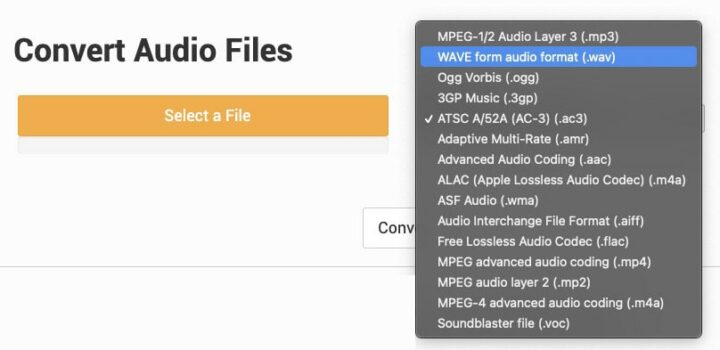
This is an audio conversion software that converts audio so that it can be used with different devices and media players.
It can convert between MP3, WAV, Ogg, FLAC, and MP4 formats. It also offers batch conversions with folder synchronization
- Multiple files can be selected at once
- Supports: GP, AC3, AMR, AAC, ALAC, WMA, AIFF, DAUD, FLAC, MP4, MP2, MP3, M4A, OGG, VOC, WAV
20. Convert Files
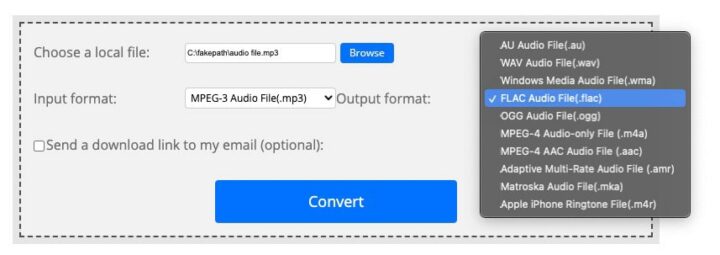
This free tool lets you take any audio format and convert it to AU, WAV, WMA, FLAC, OFF, M4A, ACC, AMR, MKA, M4R, and MP3.
- Converts 1 Audio File at a Time.
Additional Free Online Converters
Here are more free online audio converters to check out.
- Free File Convert – A free online tool for converting files.
- Conversion Tool – Convert any file to MP3 format.
- Cool Utils – Convert any audio file to MP3, WMA, MP4, WAV, or OGG.
- Conversion Tool – This tool converts audio formats such as MP3, WAV, OGG, M4A, and many others into MIDI.
- Online Converting – This free MP3 converter will convert your audio or video files into MP3 audio.
- Converter – Easily convert files to MP3, WAV, FLAC, and OGG.
- Virtual Speech – Simple and fast online converter.
- fConvert – Convert audio from any format online, whether it’s audio or video.
Frequently Asked Questions
What is An Online Audio Converter?
A web-based audio converter is a program that converts audio files into different audio formats. For example, you can use an audio converter to change a WAV audio file to an MP3 file, which is much smaller in file size.
The converter converts the files by analyzing the file. Then determines which kind of conversion is needed to create a new file format.
How Does an Audio Converter Work?
When using an audio converter, a user can upload an audio file that they want to convert and select a format that they would like to convert it into.
When the file is uploaded, the converter will process it and then provide users with an output link to download the converted audio file.
What Audio Formats Can I Convert?
These audio converters support all popular audio formats like AAC, AIFF, FLAC, OGG, WMA, M4A, M4R, AMF, MP3, WAV, MP4, and WMA. If one of the sites above doesn’t support the audio format you are looking for, try out another website.
In conclusion, these online audio converters allow you to easily convert multiple audio files to your desired target format without losing the original file quality.
With features like batch conversion, advanced settings, and support for multiple file formats, you can quickly complete the conversion process.
Whether you need to extract audio from a video or compress your audio file size using lossy compression, these online tools have got you covered.
You can ensure the audio quality meets your requirements with options to select file formats, sample rates, and output files.
Plus, with the added convenience of automatically deleted files, you can rest assured that your privacy is protected while converting audio online.
I hope you find these free audio converters helpful.
They can be really helpful when you want to convert an audio file fast and don’t want to do it manually with music software.
Related: Free MIDI to MP3 Converter Apps