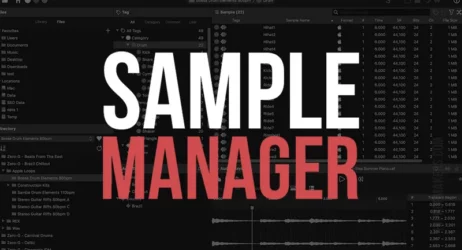Here are the best free online audio and music speed changer websites to change the tempo of audio in your browser.
What Is an Online Music Speed Changer?
Online music speed changers ( or audio speed changers) are web-based applications that can change the playback speed of audio files online. An online music speed changer can change the tempo of a song to suit different needs.
Why Use Music Speed Changers:
- Speed Up Audiobooks to Learn Faster
- Transcribe Audio
- Speed Up a Podcast, Speech, or Meeting Audio Notes
- Instrument Learning ( Guitar, Piano, Flute, etc. )
- Slow Down Audio to Learn a New Language
- Speed Up or Slow Down Your Favorite Music
Audio speed changer apps can be used to change the playback speed of audio files and music quickly and easily.

Related: 20 Free Online Audio Editors
Free Online Music Speed Changer Apps
Instructions: Click the image to visit each website.
- Audio Trimmer Speed Changer
- MP3Cut Change Speed
- True Tone Music Speed Changer
- Song Speed Changer
- Music Speed Changer
- Audio Alter Tempo Changer
- TimeStretch Audio Player
- Online Tone Generator
- X-Minus Pro
- TwistedWave Online
1. Audio Trimmer Speed Changer

This free online audio speed changer lets you change the tempo of any audio file without changing its pitch. Upload your audio track, choose your tempo, and click Change Speed.
Within seconds, you can process the audio and download the music file. Change the speed of music files on the go because it is mobile-friendly. You can also slow down songs to practice your instrument while jamming.
This music speed changer is both mobile-friendly and easy to use.
- Speed up or slow down songs
- Maximum music file size of 100MB
- Supported audio formats include: mp3, wav, wma, ogg, m4r, 3gpp, ape, m4a, aac, amr, flac, aif, opus
- Easy to use with a mobile-friendly interface
- Transcribe songs with ease by slowing down the tempo
- No software installation required
- The time-stretching algorithm used to change audio speed without altering the pitch
- Allows for playing along with music at double speed without re-tuning the instrument or transposing the piece
2. MP3Cut Change Speed

MP3Cut allows you to increase or decrease the speed of music online quickly. It is free and easy to use. Simply drag your audio file into the window and adjust the slider at the bottom to change the song speed.
- Supports All Audio Formats
- Safe & Secure
- Upload Up to 10 GB
- Change Music Pitch
- Trim & Cut Audio
- Export as MP3, M4A, FLAC, WAV, M4R
3. True Tone Music Speed Changer
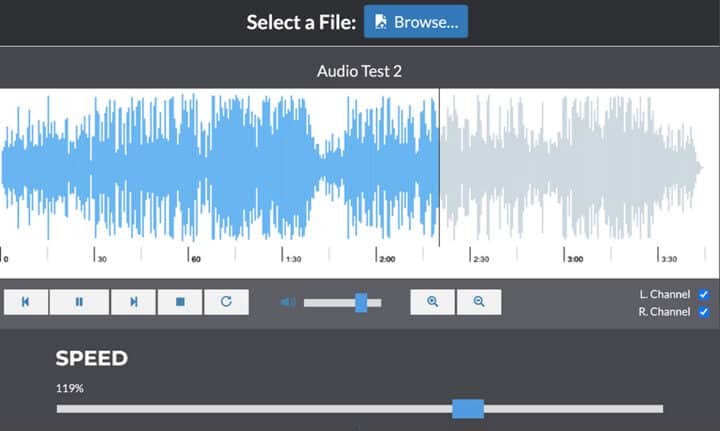
With this music speed changer, you can speed up and slow down music in real-time, change audio pitch, and create audio loops.
You can process audio in real-time on your PC, Mobile, and Apple Devices. This is a music speed changer and audio pitch shifter web app.
- Change Speed & Pitch
- Create Audio Loops
- Export Formats: MP3, M4R, M4A, OGG, OPUS, FLAC, WAV
4. Audio Speed Changer
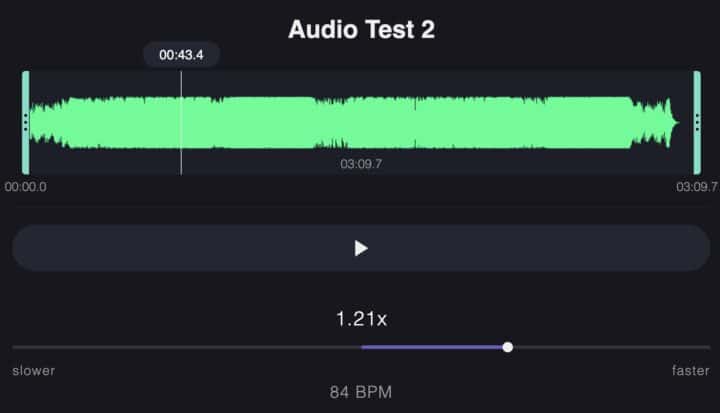
Free audio tool for speeding up or slowing down audio without affecting pitch. The BPM will be automatically detected for song files, so you can change the BPM to the one you prefer. The tempo can be changed by adjusting the tempo shifter.
The web app runs in the browser, no software needs to be installed, and it is available for mobile devices.
- Live Audio Preview
- Export to WAV, MP3, OGG
- Change BPM
- Trim Audio
5. Music Speed Changer
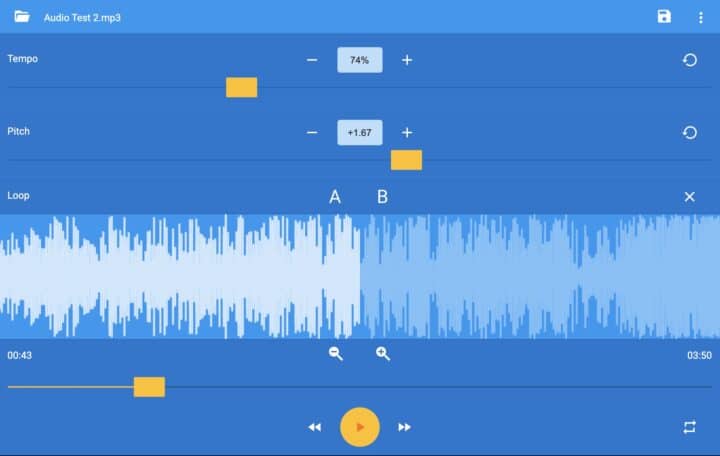
The music speed changer is an online web app that lets you change the speed of an audio file in real-time without affecting the pitch. Or change the pitch of an audio file without changing the speed.
Get started by selecting any audio file on your device and clicking the “Choose Audio File” button.
- Multi-Language Support
- Online & Offline Mode
- Change Tempo & Pitch
- Loop Audio
- Supports Mobile & Tablet Devices
- Time Stretch Feature
- Pitch Shift
6. Audio Alter Tempo Changer
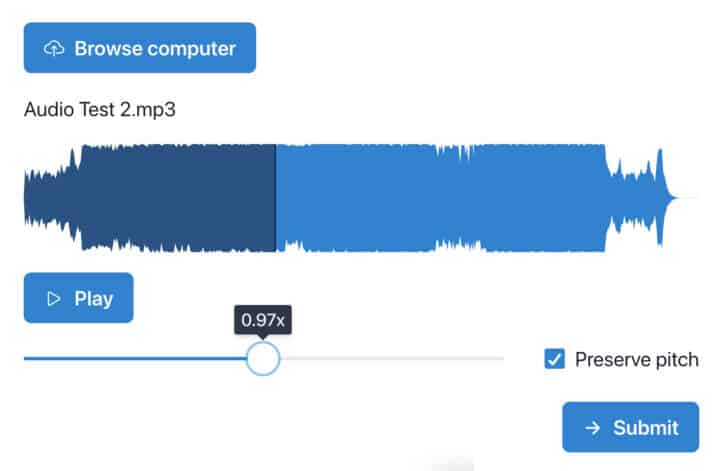
This audio service lets users alter the tempo while maintaining the pitch of an audio file of their choice.
It is easy to adjust the speed of a song without changing the key if you find it too slow. You can also slow down a song, which can be useful if you want to transcribe it.
You can play along with a song while slowing down the music.
- Drag and drop file upload for editing
- Live Audio Preview
- Supported file formats: MP3, WAV, FLAC, OGG
- Maximum file size of 50MB
- Change the speed of an audio file without altering its pitch
- Use the tool to speed up or slow down a song
- Useful for transcribing music
- Select the desired tempo adjustment
- “Preserve pitch” option to maintain the original key of the song
- Slowed and Reverb presets are available to add an effect to a song
7. TimeStretch Audio Player

The Time Stretch Player is a free online audio player that lets you loop, speed up, slow down, and pitch shift audio sections.
It is an excellent tool for practicing music or transcribing audio.
- Change Speed, Pitch, Tune
- Quick Keyboard Shortcuts
- Supports: MP3, MP4, OGG
- Best in Google Chrome & Firefox
8. Online Tone Generator
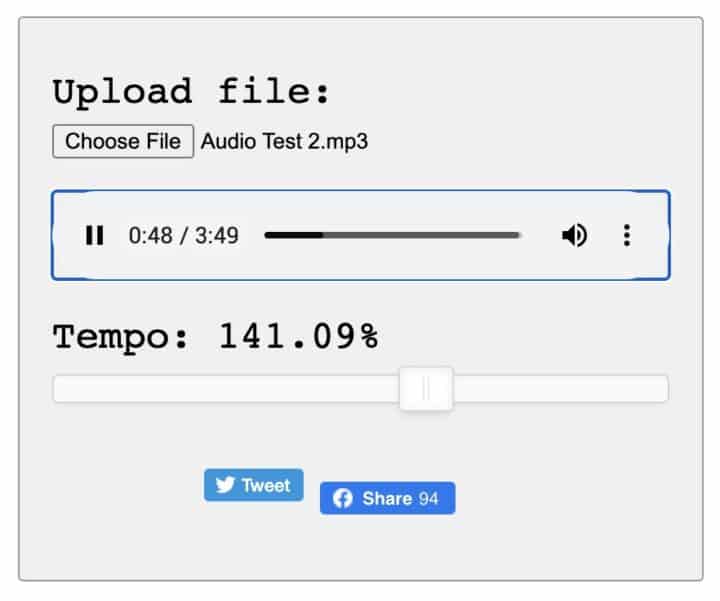
You can use this free online time stretcher tool to change the tempo of an audio file without affecting the pitch. You can either slow your audio file down or speed it up.
Select the audio file you wish to pitch shift from your computer by clicking the “Choose File” button. After clicking the play button, the playback will begin, and the tempo can be adjusted by using the slider. Tempo changes are useful for a wide range of purposes.
A good example of this would be slowing a song down to play along with it.
- Free online time stretcher tool
- Changes the tempo of the audio
- Audio Format Support: MP3 or WAV
- Does not affect the pitch
- Can slow down or speed up audio files
- Requires users to upload an audio file from their computer
- Includes a “play” button for playback of the selected audio file
- Offers a slider to alter the tempo of the audio file
- Useful for a variety of purposes, including practicing playing along with a song.
9. X-Minus Pro

With this tool, you can quickly change the pitch of any audio track, as well as speed it up or slow it down. Use this tool to change the pitch of a song.
- Change Pitch, Temp, Bitrate
- Supported Browsers: Chrome, Opera, Mozilla Firefox, Edge
10. TwistedWave Online

TwistedWave is an audio editor that runs in a browser. This web-based program enables you to record and edit any audio file using only a web browser.
There is no need to download anything, nor do you have to save your work after the session. Select the audio you would like to change and select “Change Pitch and Speed” under Effects.
This tool is limited to editing mono files up to 5 minutes in length.
- Browser-based audio editor
- Record and edit any audio file
- Audio storage and processing on the server
- Automatic save feature
- Undo history is saved and available on different devices
- Ability to handle very large files
- Sampling rate converter feature
Extra Speed Changer Apps
- Conversion Tool – The tempo (tempo) and pitch (audio key) of music can be changed with this tool.
- Audio Website – This free audio changer web app changes the playback key (pitch) and speed (tempo) of music.
In conclusion, these free music speed changer web apps offer a convenient solution for adjusting the tempo, pitch, and speed of your favorite songs and audio files.
Whether you need to speed up a podcast or slow down a song for musicians practicing, these apps allow you to manipulate the music independently without changing the original speed or pitch of your audio files.
With the ability to change the pitch of your music and adjust the tempo change using time stretching and pitch shift features, these music speed changer apps give you complete control over your audio tracks.
You can speed up your audiobooks for faster listening or slow down your favorite songs to hear every note and nuance.
Whether you prefer a web app or software, these music speed changer options offer a variety of formats to support your audio needs.
From MP3 to WAV, you can change audio files in real-time or time-stretch them to fit your preferences.
Overall, music speed changer apps are perfect for musicians and music enthusiasts alike who want to manipulate the speed and pitch of their favorite songs. These apps provide an easy way to change the speed and pitch of your audio files without compromising the original quality.
So, whether you’re looking to speed up or slow down your favorite song, these music speed-changer apps have got you covered. Give them a try, and start enjoying your audio files at your own pace and pitch!
I hope you find these free music speed changers helpful.
They can be useful to speed up or slow down audio fast without having to install any software programs.
Related: Free Online BPM Finder Apps