Here are the best free WAV to MP3 converter apps for converting audio files online fast without installing software. They work on both Windows and Mac.
WAV is a digital audio file format created by Microsoft and IBM. It stores audio data in uncompressed form. Converting WAV to MP3 is helpful for users because WAV files can sometimes be larger than MP3 files, causing loading problems.
WAV files are useful for a number of reasons, but WAV to MP3 conversion can be beneficial due to the added compression process, which will decrease the large file size of the WAV files.
Best WAV to MP3 Converter Apps
- Cloudconvert WAV To MP3 Converter
- 123Apps Audio Converter
- Free Convert WAV To MP3 Converter
- Online-Convert WAV To MP3 Converter
- Convertio WAV To MP3 Converter
- Zamzar WAV Converter
- UniConverter WAV To MP3
- FileZigZag
- AnyConv
- Movavi
- Online Converter

1. Cloudconvert WAV To MP3 Converter
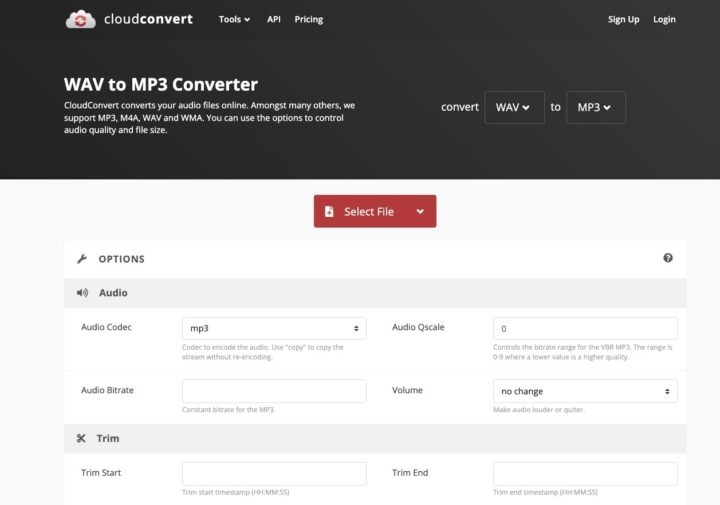
CloudConvert is one of the best WAV to MP3 converters online. It allows WAV files to be converted into MP3 and into other formats such as WMA, WAV, AAC, and more.
WAV files can be easily uploaded to the converter via a URL or by dragging and dropping WAV audio files into the WAV to MP3 converter. You can select several options to optimize the output, such as the audio bitrate, audio Qscale, and volume.
The tool also allows you to trim WAV files freely. Before converting WAV to MP3, you can select the portion of WAV files to convert and omit the unneeded ones.
- Audio trimming online
- 200+ audio file formats supported
- Complete data security
- Adjusted volumes for the output
- Control over audio bitrate
- Supports many audio formats
- High-quality conversions
- Easily Convert Files
2. 123Apps Audio Converter

123Apps Audio Converter is another of the best WAV to MP3 converters online. It allows you to convert WAV audio files into MP3 very easily. WAV conversion takes just a few seconds.
The process is very simple. You just have to drag WAV files into the WAV converter, select the output format (MP3), and press Start.
The tool also lets you control the output quality by selecting WAV to MP3 bitrate and sample rate.
- Adjustable features for the output
- Quick WAV Format to MP3 conversion
- Complete data security
- 300+ audio file formats supported
- Batch audio file conversions
- Advanced Settings
3. Free Convert WAV To MP3 Converter
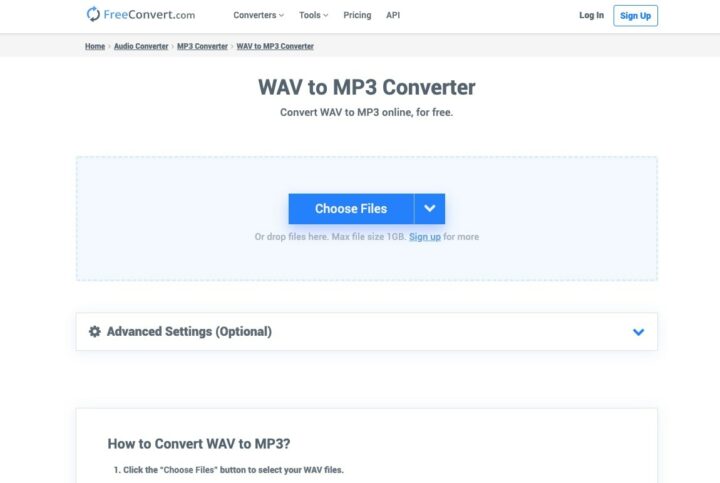
FreeConvert WAV to MP3 Converter is another tool for converting WAV audio files into MP3. It can convert WAV files into MP3 format in seconds.
WAV files can easily be uploaded from the computer into the converter. The tool also allows you to adjust the volume of the output. You can also fade in, fade out, and reverse the audio.
Additionally, you can trim WAV audio files. You can select WAV sections to convert and omit sections before WAV to MP3 conversion.
- Adjustable features for the output
- Quick WAV to MP3 conversion
- Complete data security
- Upload Multiple WAV Files
- 50+ audio file formats supported
- Batch Conversion
4. Online-Convert WAV To MP3 Converter
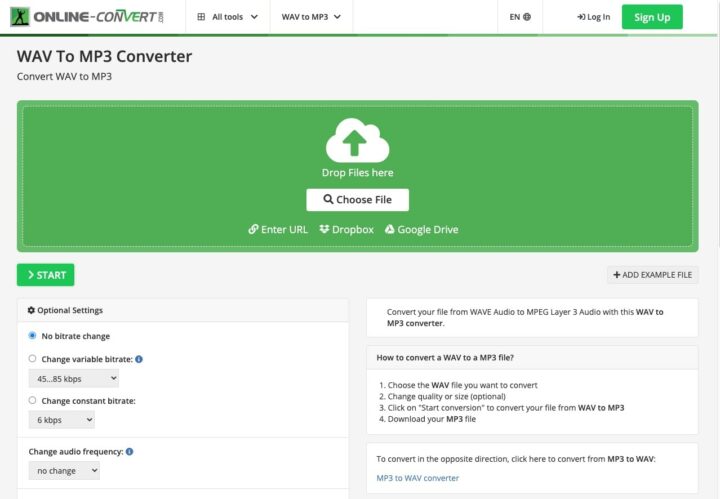
Online Convert is another great WAV-to-MP3 converter that allows WAV files to be converted into MP3. WAV files can easily be uploaded from a URL or by dragging WAV audio files into the WAV converter.
The converter also lets you control several factors, such as audio bitrate, frequency, and channel. This is useful when WAV files need to be outputted in different formats.
- Output in several formats
- Simple WAV conversion process
- Adjustable features for the output
- Quick WAV to MP3 conversion
- Simple drag-and-drop interface
- Convert Multiple WAV Files
5. Convertio WAV To MP3 Converter
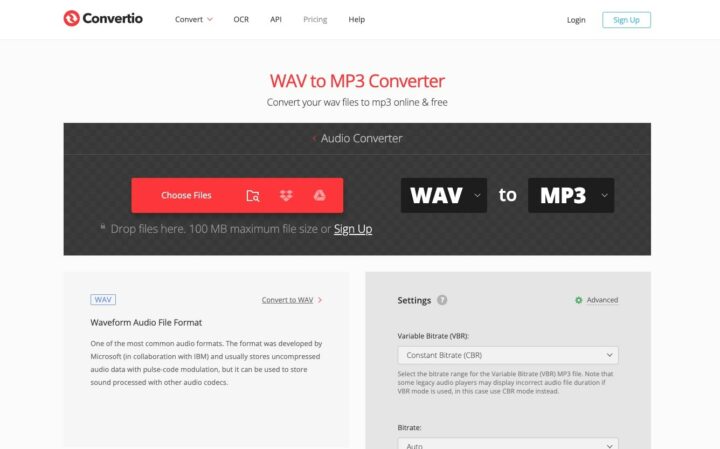
Convertio is another awesome WAV to MP3-converter online, allowing WAV files to be converted into MP3.
The conversion process is very simple. WAV files can be uploaded from a URL or by dragging files into the converter. The converter will then provide WAV to mp3 conversion in a matter of seconds.
The converter also lets you select the audio bitrate and channels to control the WAV to MP3 conversion fully.
- Convenient WAV conversion process
- Complete data security
- Adjustable WAV to MP3 conversion parameters
- Multiple audio file formats are available
6. Zamzar WAV Converter
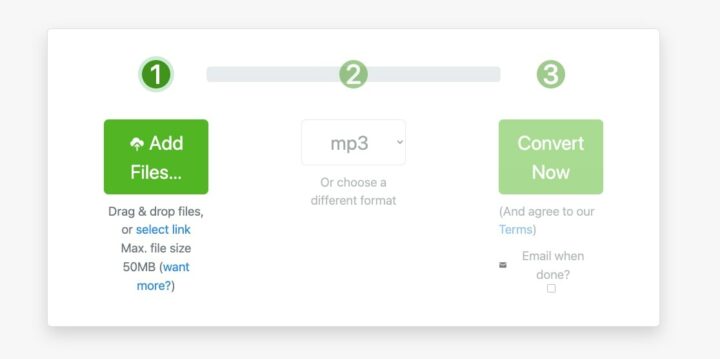
Zamzar is another online WAV to MP3 converter that converts WAV audio files into MP3. This converter makes the conversion take just a couple of seconds.
You need only upload WAV files, select the output format (MP3), and press submit.
The converter will take care of WAV to MP3 conversion within a few seconds.
- Ease conversion process
- Output in several formats
- Complete data security
- Conversion efficiency
- Three-step audio file conversion process
7. UniConverter WAV To MP3
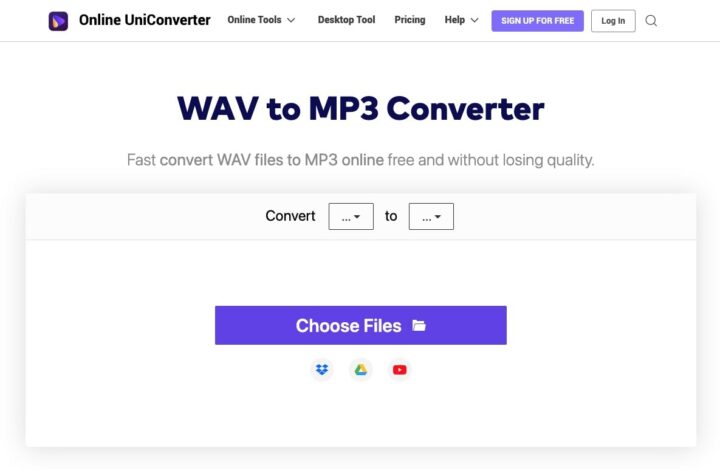
UniConverter is another online WAV to MP3 converter that converts WAV files into MP3 format in seconds. Upload WAV files, select the output format (MP3), and press convert. This WAV to MP3 converter makes WAV conversion take just a few seconds.
- Conversion efficiency
- Output in several popular audio formats
- Conversion speed
8. FileZigZag
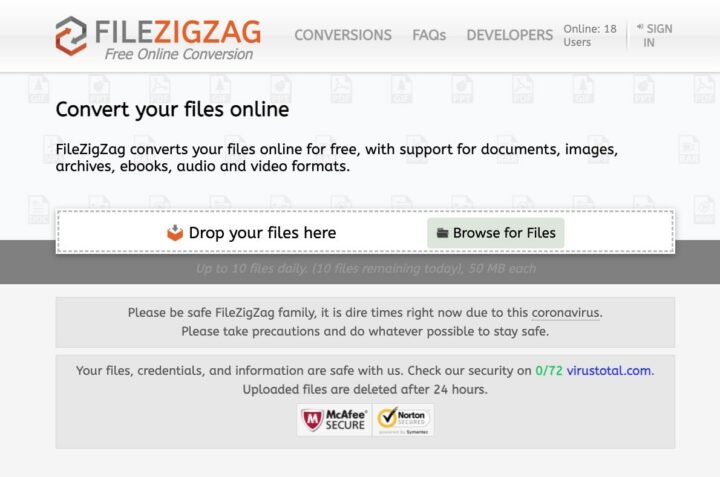
FileZigzag is another WAV conversion tool that lets you convert WAV files into mp3 format. WAV to MP3 conversion takes just a couple of seconds with this WAV converter.
The WAV to MP3 converter is very simple to use. You upload WAV files, and the tool will convert them to MP3.
- Ease conversion process
- Conversion efficiency
- Data security
- Simple drag and drop process
9. AnyConv
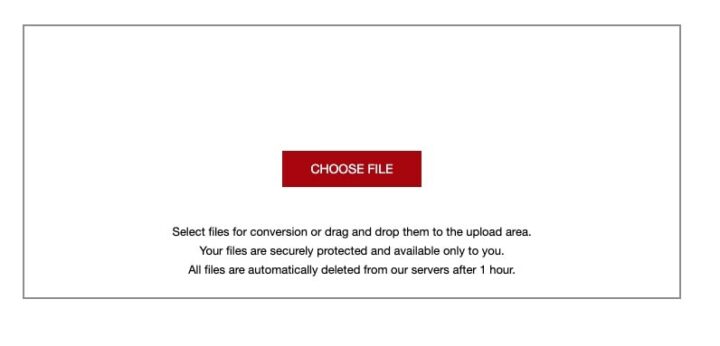
AnyConv is another WAV to MP3 converter that lets you convert WAV files into MP3. The conversion process is straightforward and takes just a couple of seconds.
You only need to upload WAV files and press enter. WAV conversion takes place in seconds, and the WAV files will be outputted in mp3 format.
- Easy conversion process
- Conversion efficiency
- Data security
10. Movavi
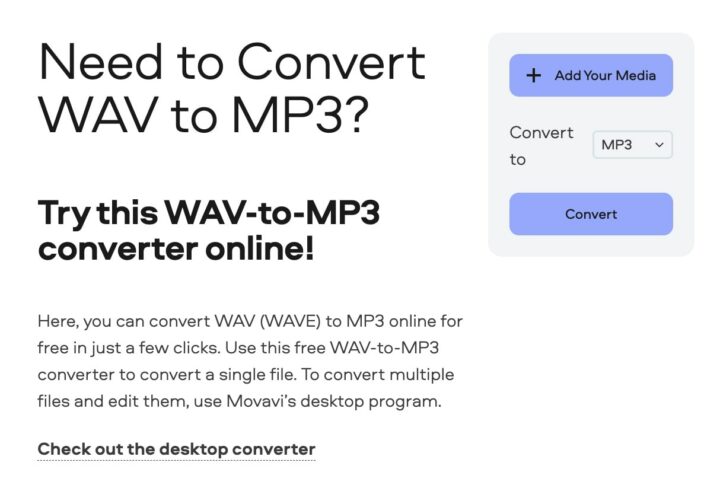
Movavi WAV converter is an easy WAV to MP3 conversion tool that converts WAV files into MP3s in seconds. You need only upload WAV files, select mp3 as the output format, and press convert. The conversion takes place in seconds, and the WAV files will be outputted in mp3 format.
- Easy WAV conversion process
- Conversion efficiency
- Data security
- Easy-to-use interface
11. Online Converter
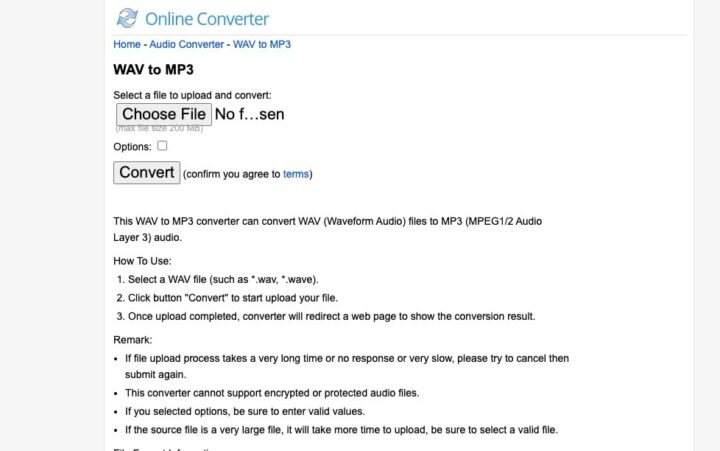
Online Converter is a WAV conversion tool that lets you convert WAV files into MP3 format in seconds. All you need to do is upload WAV files and press convert. The converter will take care of WAV to MP3 conversion in seconds.
- Conversion efficiency
- Data security
- Easy conversion process
Frequently Asked Questions
How Do You Convert a WAV to an MP3 File?
WAV files are uncompressed sound files, whereas MP3 files are compressed. WAV to MP3 conversion takes WAV file data and compresses it into an MP3 file, resulting in a smaller, more convenient audio file format.
This article shares many free WAV to MP3 converters. These tools are sure to complete the WAV to MP3 conversion job for you.
Visit one of the websites above by clicking the image and following the website’s instructions. Many websites offer a drag-and-drop interface and will automatically recognize the file format.
For the export format, select MP3 and click the download or export button. The audio file conversion process will begin and should download instantly, or another button will be provided to download the converted audio file.
What Is The Best WAV To MP3 Converter?
The Convertio WAV To MP3 Converter is one of the best audio converters because it will let you convert multiple files together, saving you time if you have a lot of files to convert.
However, all of the tools discussed above are quite impressive when it comes to WAV to MP3 conversion. They offer a quality experience to users and make WAV to MP3 conversion quick and easy. You can try them all out to see which one works best for you.
How do you convert WAV to MP3 on Windows?
There are many WAV to MP3 converters for Windows, which means WAV to MP3 conversion does not have to be difficult. WAV files can be easily converted into MP3 with the right converter installed on your computer. Most of the WAV to MP3 tools discussed in this article will work on both Windows and Mac.
These free WAV to MP3 online conversion tools offer the easiest way to convert your WAV files to MP3, ensuring compatibility with almost any device or app.
These free apps provide a simple solution for those who need to convert their music files from the WAV audio file format to the more universally accepted MP3 file format.
With the ability to adjust settings such as sample rate and other formats, you can be sure that your converted file will maintain its best quality.
To start the conversion process, upload your WAV file, and these apps will efficiently transform it into an MP3 file, making it easy for you to enjoy your audio on a wide range of devices.
Whether you want to convert a single file or an entire library of WAV files to MP3, these apps can help. I hope you find these free WAV to MP3 converter apps helpful when converting files.
Related: 20 Free Online Audio Recording Apps




