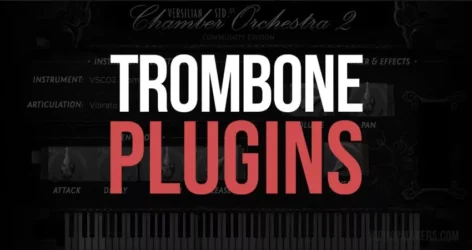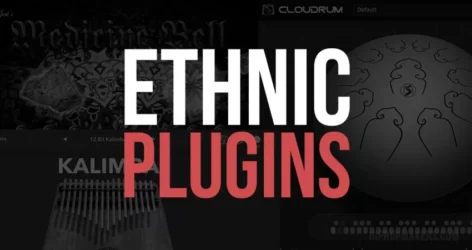Here are the best free noise reduction VST plugins to help remove unwanted noises from audio for Windows and Mac. We’ve included video demos, feature lists, pros, cons, and plugin ratings.
How we rate plugins: We rate each noise reduction plugin based on sound quality, design, performance, features, usability, and compatibility. We rate plugins on a scale of 1 to 100.
Table of Contents
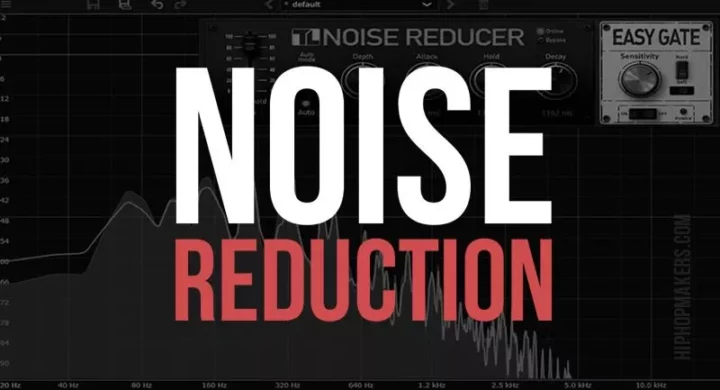
I have spent over 15 years testing and comparing hundreds of free and paid VST plugins, supported by hands-on demos on our YouTube channel which has 11,000+ subscribers.
Free Noise Reduction VST Plugins
This table compares noise reduction plugins by operating system, bit version, format, and rating.
| # | Plugin | OS | Formats | Bit Version | Ratings |
|---|---|---|---|---|---|
| 1 | TL NoiseReducer | Windows Mac Linux | VST, VST3, AU | 64-bit | |
| 2 | Denoiser Classic | Windows Mac Linux | VST3, AU, AAX | 32-bit, 64-bit | |
| 3 | Noise Bleach | Windows Mac | VST, AU | 32-bit, 64-bit | |
| 4 | Denoiser | Windows Mac | VST, AU, AAX | 32-bit, 64-bit | |
| 5 | ReaGate | Windows | VST | 32-bit, 64-bit | |
| 6 | GGate | Windows Mac Linux | VST, AU | 32-bit, 64-bit | |
| 7 | Noise Suppression | Windows | VST | 32-bit, 64-bit |
1. TL NoiseReducer

OS: Windows Win Mac Mac Linux Linux Bit Version: 64-bit Developer: ToneLib Size: 28MB Rating: 89/100
TL NoiseReducer is a two-unit noise gate plugin designed to keep your recordings clean and clear. It quickly removes unwanted hiss or hum from guitars, vocals, or any other tracks. With simple controls, you can fine-tune how closely it monitors your signal and how strictly it responds.
The plugin includes Auto-Mode and EasyGate units that make noise reduction even faster to set up. Each offers just one main control for sensitivity, giving you smooth and transparent sound control. TL NoiseReducer works as a VST, AU, or standalone tool across Windows, macOS, and Linux.
Features
- Two-Unit Noise Reduction Rack
- Automatic And Manual Modes
- Single-Knob Auto Control
- Threshold And Sensitivity Adjustment
- Depth, Attack, Hold, Decay Controls
- Frequency Graph Visual Feedback
- Bypass Button For Comparison
- Fully Scalable Interface
- Low CPU Usage
- Supports Windows, Mac, And Linux2
Pros
- Removes noise without harming tone
- Auto-Mode for one-click cleanup
- Manual and auto modes included
- Clear visual frequency display
- Low CPU, great for live use
- Works without a DAW
- Cross-platform: Windows, Mac, Linux
- Supports VST, VST3, and AU
- Transparent, studio-grade reduction
- Customizable, scalable interface
Cons
- Interface feels plain or dated
- Limited tone shaping controls
- No true dynamic velocity response
- Missing advanced modulation options
- Cannot load third-party samples
- Doesn’t support MPE controllers
- No built-in effects section
- Requires manual tweaking for realism
- Basic presets with little variety
- Less realistic resonance simulation
Video Demo
What Users Say
TL NoiseReducer Tips
- I like to start by turning the noise reduction knob slowly until I hear the background noise get softer but my tone stays clear.
- I use the plugin last in my effects chain to remove noise from all my pedals at once.
- I listen through headphones while adjusting TL NoiseReducer, to catch small noises I might miss through speakers.
- When recording, I turn off the plugin after tracking to hear the raw sound, then add it back later if needed.
- Experiment with the threshold setting; too high can cut off quiet notes, too low might let noise through.
- Place the noise reducer before time-based effects like delay or reverb to keep echoes clean.
- If hum or buzz changes as you move, try checking for lighting or power sources that cause interference.
- Save your favorite TL NoiseReducer settings to reuse them in future sessions easily.
- Use gentle noise reduction if you plan to mix later; heavy reduction can make the sound dull or lifeless.
2. Denoiser Classic
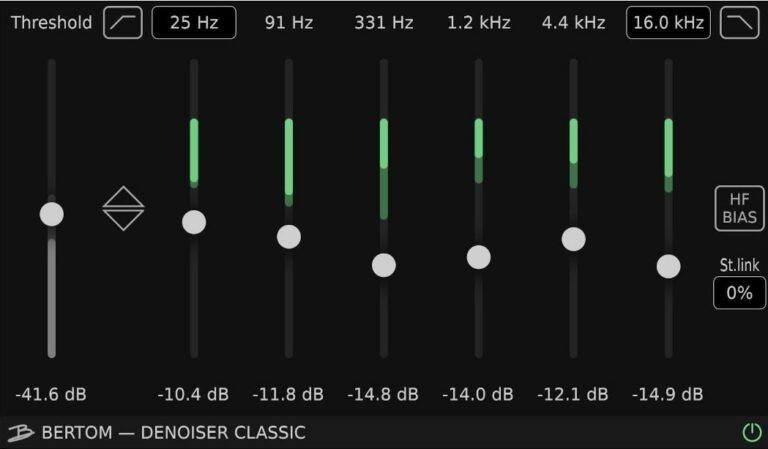
OS: Windows Win Mac Mac Linux Linux Bit Version: 32-bit, 64-bit Developer: Bertom Audio Size: 4MB Rating: 86/100
Denoiser Classic offers clean and natural noise reduction with zero latency, making it useful for music, post-production, and live setups. It uses a simple, traditional workflow without FFT processing, helping avoid unwanted artifacts while keeping audio detail smooth and intact.
This plugin includes six frequency bands for shaping noise removal, along with controls for high-frequency balance and stereo linking. Fully automatable and available across major formats and systems, Denoiser Classic provides transparent results for removing hiss, hum, and background noise in any mix.
Features
- Zero Latency Noise Reduction
- Low CPU Usage
- No FFT Artifacts
- Fully Automatable Controls
- Six Adjustable Frequency Bands
- Threshold Slider For Noise Control
- Level Meters For Visual Feedback
- Stereo Link Channel Adjustment
- Supports VST3 AU And AAX
- Available In 32 And 64 Bit
Pros
- Works with zero delay time
- Uses very little CPU power
- No FFT means smoother sound
- Removes noise without sound artifacts
- Fully automatable for smart control
- Supports Windows, Mac, and Linux
- Comes in all plugin formats
- Great results compared to paid tools
- High-frequency control adds fine detail
- Free but sounds professional
Cons
- Lacks modern visual interface design
- Not beginner-friendly compared to rivals
- No advanced spectral editing tools
- Can smear sound when pushed
- Does not include adaptive mode
- No real-time visual frequency display
- No built-in limiter or gate
- Lacks multichannel audio support
- No adjustable attack or release times
- No built-in learning algorithm for noise
Video Demo
What Users Say
Denoiser Classic Tips
- Always set the noise profile when the recording is silent to help the plugin detect noise accurately.
- I always reduce noise in small steps instead of pushing the knob too hard — this keeps my sound natural.
- I listen carefully with headphones to catch any artifacts while adjusting the threshold.
- Use the “output difference” mode to hear what is being removed — it helps fine-tune the settings.
- Keep the reduction level modest; too much can make the sound dull or unnatural.
- I like to check the signal with the plugin bypassed often to compare noisy and cleaned versions.
- I use the “Smooth” control to make the noise reduction less harsh on vocals and instruments.
3. Noise Bleach

OS: Windows Win Mac Mac Bit Version: 32-bit, 64-bit Developer: FKFX Size: 6MB Rating: 82/100
Noise Bleach is an 8-band noise gate plugin by FKFX that cleans and shapes sound in real time. It removes unwanted noise, buzz, or resonance from any track, keeping the main tone clear and natural. Each band has its own controls, allowing detailed frequency adjustments.
Noise Bleach offers different gate modes for simple cleanup, tighter mixes, or transient shaping. Its auto-detection tools set levels quickly, saving time when mixing drums, guitars, vocals, or synths. Producers can also invert gates or solo bands to hear exact changes while perfecting their sound.
Features
- 8 Band Dynamic Noise Gate
- Automatic Threshold Detection Modes
- Solo Control For Each Band
- Latency Compensation Option Included
- Bypass Button For Quick Comparison
- Global Threshold Adjustment Control
- Transient Focus For Punchy Sounds
- Real-Time Processing Mode Option
- Removes Resonances Without Affecting Dynamics
- Visual Interface For Frequency Bands
Pros
- Eight powerful noise gate bands
- Dynamic matrix for each band
- Simple one-click auto detection
- Lets you solo each band
- Gate invert offers creative control
- Latency compensation keeps timing tight
- Preserves transients and details
- Removes hiss without killing tone
- Light on CPU and responsive
- More advanced than most free gates
Cons
- Can be confusing for beginners
- Interface feels a bit crowded
- Latency issues in some DAWs
- Needs powerful CPU for low latency
- May remove wanted soft details
- Limited creative sound shaping
- Few customization options available
- Can sound too digital sometimes
- Does not add musical warmth
- Limited modulation capabilities
Video Demo
This video shows how Noise Bleach can be used to clean up sounds and filter out unwanted sound frequencies.
What Users Say
Noise Bleach Tips
- When I use the learn function, I make sure to play a quiet part of my track so the plugin hears only the noise.
- I keep an ear out for dull or strange sounds after cleaning—too much noise removal can change my tone.
- I check the bypass button often to make sure I’m not losing any natural sound.
- Noise Bleach works best when it learns from a few seconds of pure noise.
- Too much noise reduction can make audio sound fake, so small amounts often work better.
- Applying noise reduction early in the mix process helps keep later effects clean.
- Always compare processed and unprocessed audio at the same volume to make fair judgments.
4. Denoiser
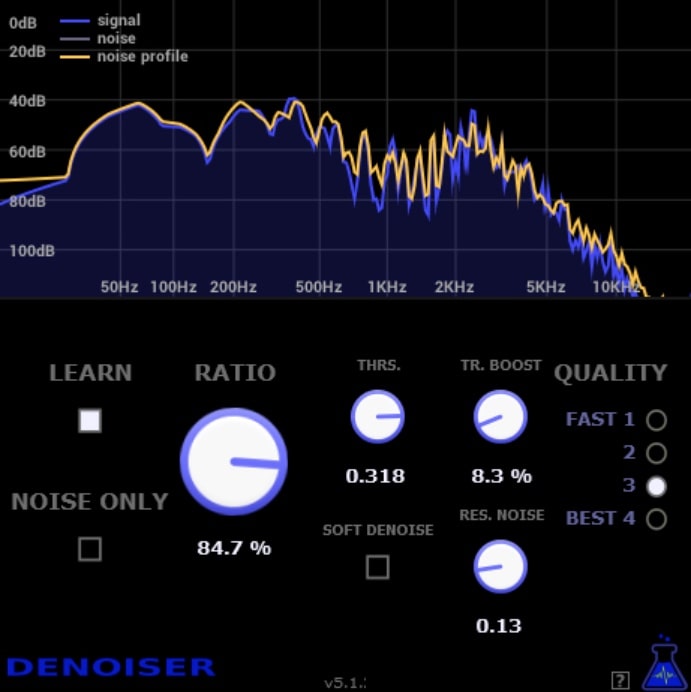
OS: Windows Win Mac Mac Bit Version: 32-bit, 64-bit Developer: Blue Lab Audio Size: 40MB Rating: 81/100
Denoiser offers a simple way to clean up unwanted background noise on any type of audio track. It analyzes a short section of pure noise to learn its sound, then reduces or removes that noise throughout the entire recording while keeping important details clear.
It includes controls for noise level, smoothness, and transient strength, letting you fine-tune how much cleaning is applied. You can also preview only the noise being removed, adjust processing quality, and balance the cleaned and original signals to achieve natural-sounding results.
Features
- Reduces Background Noise On Tracks
- Learns Noise Profile Automatically
- Noise Only Listening Option
- Mix Control Between Signals
- Removes Residual Musical Noise
- Quality Modes From Fast To Best
- Real-Time Processing Capability
- Low CPU Usage Performance
- Simple And Intuitive Interface
- Available In VST, AU, AAX
Pros
- Removes noise without hurting clarity
- Keeps music sounding natural
- Low CPU use for smooth play
- Quick noise profile learning
- Lets you hear only the noise
- Mix knob for better control
- Can fine tune noise threshold
- Strong noise cut without artifacts
- Useful for real-time noise fixing
- Stable and cross-platform support
Cons
- Needs noise-only section to work
- Metallic sound if pushed too far
- Not as strong as pro tools
- Can remove wanted signal slightly
- No real-time waveform view
- No multi-band noise control
- May lag on older systems
- No batch processing support
- Limited automation features
- No spectral editing tool
Video Demo
This video shows how Denoiser can take out extra noise from sound recordings.
What Users Say
Denoiser Tips
- I like to turn the “Learn” feature on and let the Denoiser capture a few seconds of background noise before adjusting anything else.
- I make small changes to the reduction amount so the audio still sounds natural and not too filtered.
- I only use as much noise reduction as I really need to keep the voice or instrument sounding clear.
- Always compare the processed and unprocessed audio to make sure the results are better.
- Applying light noise removal in multiple passes can sound smoother than one heavy pass.
- Lower frequencies often carry hum and rumble; using a high-pass filter before denoising can help.
- Save custom presets for different recording situations to speed up future edits.
5. ReaGate
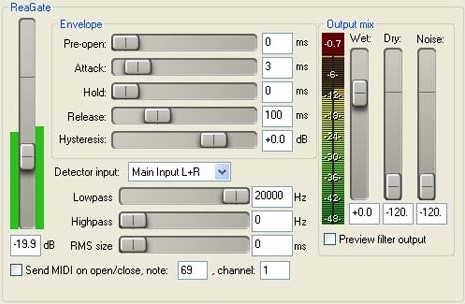
OS: Windows Win Bit Version: 32-bit, 64-bit Developer: Cockos Size: 1MB Rating: 78/100
ReaGate offers precise control over unwanted noise using a fully adjustable gate with sidechain and lookahead options. It lets you shape how sounds open and close through controls for attack, hold, release, and hysteresis, helping you maintain clarity while keeping natural dynamics.
With flexible detector filters and MIDI trigger functions, ReaGate adapts to many mixing tasks—from tightening drums to cleaning up vocals. The wet/dry and noise mix controls allow smooth blending and transparent results, making it a reliable tool for detailed sound shaping.
Features
- Advanced Noise Gating Processor
- Adjustable Threshold Control
- Attack, Hold, And Release Controls
- Hysteresis To Prevent Chatter
- Sidechain Input And Filters
- Send MIDI On Gate Open/Close
- Wet, Dry, And Noise Mix Controls
- Invert Gate For Ducking
- Visual Threshold Level Meter
- Low CPU Usage Performance
Pros
- Highly flexible gate controls
- Sidechain input for creative routing
- Lookahead prevents cutting off sounds
- Hysteresis prevents gate chatter
- Lowpass and highpass sidechain filters
- Invert gate for ducking effects
- Visual feedback improves control clarity
- RMS size control for smoother action
- Light on CPU usage
- Free and comes with Reaper
Cons
- Interface looks old and plain
- No built-in presets available
- Steeper learning curve for beginners
- Not multiband capable
- Not available for macOS users
- No undo or history function
- No built-in spectrum display
- Limited visual feedback options
- Can cause pumping on bass
- Can sound harsh if misused
Video Demo
This video teaches you how to use ReaGate to get rid of unwanted noise like a humming sound.
What Users Say
ReaGate Tips
- I start by lowering the threshold just enough so the noise disappears but my main sound stays clear.
- I always use the “Preview” button to listen to what the gate is removing before I finalize settings.
- I adjust the attack time so that it doesn’t cut off the beginning of quiet notes or words.
- I make sure the release time is smooth so the sound doesn’t fade out too suddenly.
- Use slower release times for smooth sounds like vocals, and faster ones for drums or percussive tracks.
- Pair ReaGate with ReaFIR or another noise reduction plugin for cleaner results.
- Always compare the gated and original audio to make sure you’re not removing something important.
6. GGate

OS: Windows Win Mac Mac Linux Linux Bit Version: 32-bit, 64-bit Developer: GVST Size: 1MB Rating: 76/100
GGate is a noise gate plugin that helps clean up audio by silencing unwanted background noise when the signal drops below a set level. It’s useful for removing hums, buzzes, or other quiet sounds that appear during pauses in instruments or vocals.
With simple controls for Threshold, Attack, and Fade, GGate gives you clear control over how sound opens and closes. It works well on guitars, drums, and voice recordings to keep mixes neat and focused across different music and audio projects.
Features
- Removes Noise Below Set Threshold
- Adjustable Attack And Fade Controls
- Live Visual Level Meter Display
- Supports 32-Bit And 64-Bit
- Works On Windows, Mac, Linux
- Available In VST And AU Formats
- Low CPU Usage And Latency
- Improves Clarity In Noisy Mixes
- Good For Guitars And Vocals
- Simple And Easy-To-Use Interface
Pros
- Very easy for beginners to use
- Clean and quiet sound output
- Light on CPU resources
- Available for Windows, Mac, and Linux
- Gives clear visual feedback meter
- Adjustable attack for sharp sounds
- Fade control allows gentle closings
- Performs well compared to paid gates
- Stable and reliable performance
- Free to download and use
Cons
- No built-in sidechain input
- Lacks advanced envelope controls
- No visual waveform display
- Interface looks a bit dated
- No wet/dry mix knob
- No mid/side processing support
- No frequency-specific gating
- Can sound abrupt on fast fades
- No built-in presets or library
- Limited customization for pro users
Video Demo
This video is a short showcase of GGate and how it can clean up sound recordings.
What Users Say
GGate Tips
- I like to place GGate at the very start of my plugin chain so it cleans the sound before any effects.
- I adjust the threshold slowly while listening to make sure it removes noise but keeps the main sound clear.
- Set the threshold just above your noise level to keep quiet parts clear and natural.
- Place noise reduction plugins before compressors so they don’t raise unwanted noise.
- Use noise reduction gently—too much can make audio sound unnatural or dull.
- When using noise reduction, always compare before and after to make sure no tone was lost.
- Remember that every sound is different, so always adjust GGate settings for each new track.
7. Noise Suppression
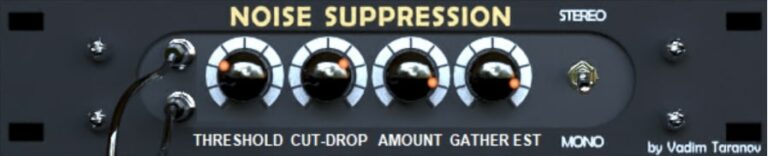
OS: Windows Win Bit Version: 32-bit, 64-bit Developer: Vadim Taranov Size: 3MB Rating: 73/100
Noise Suppression offers a real-time way to reduce static noise without adding delay or altering your tone. It works especially well with direct-input guitar or bass recordings, cleaning up hum and hiss while keeping natural sound and note endings intact.
This plugin uses a smart low-pass filter with controls for cutoff, suppression depth, and tracking. You can fine-tune how it reacts to noise, from light touch-ups to stronger cleanup. It supports both mono and stereo tracks, making it useful for guitars, vocals, and more.
Features
- Real-Time Static Noise Reduction
- Low-Latency Transparent Processing
- Uses Signal-Dependent Low-Pass Filter
- Avoids Common Noise Gate Artifacts
- Three Adjustable Noise Controls
- Stereo And Mono Operation Modes
- Threshold And Suppression Controls
- Designed For Guitar Direct Input
- CPU-Efficient Mono Mode Option
- Free And Lightweight VST Plugin
Pros
- Removes static noise in real time
- No latency for live use
- Keeps natural tone after filtering
- Lightweight and low CPU usage
- Works smoothly in most DAWs
- Helps cheap mics sound cleaner
- Works great on guitar input
- Simple four knob control layout
- Improves clarity for streaming audio
- Better than many paid plugins
Cons
- Windows only
- No macOS support
- VST format only
- Basic interface
- Creates artifacts when overused
- Lacks spectral noise control
- No automation or sidechain
- Limited control options
- Less transparent than paid plugins
- Not suitable for mastering
What Users Say
Noise Suppression Tips
- I record a few seconds of background noise first so the plugin has a clean sample to analyze.
- I make sure to set the noise suppression level slowly so I don’t remove parts of my voice.
- I listen with headphones while adjusting the settings so I can better hear small changes.
- I always compare “before” and “after” versions to make sure the sound still feels natural.
- Use noise suppression after recording cleanup but before adding effects like EQ or reverb.
- Keep the suppression amount moderate to avoid making voices sound metallic or hollow.
- Remember that less is often more—gentle noise reduction keeps the sound more natural.
Noise Reduction Plugins Compared
This table compares each noise reduction plugin by format, bit version, controls, features, effects, license, and more.
| Details | TL NoiseReducer | Denoiser Classic | Noise Bleach | Denoiser | ReaGate | GGate | Noise Suppression |
|---|---|---|---|---|---|---|---|
| Image |  |
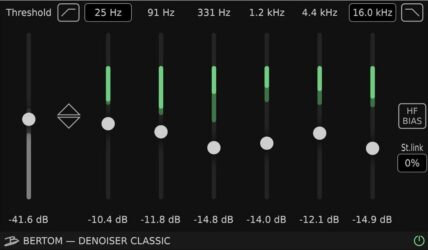 |
 |
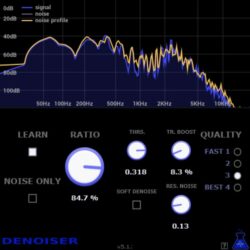 |
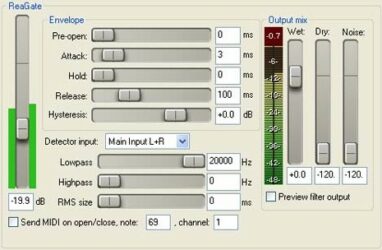 |
 |
|
| Rating | |||||||
| OS | Windows, Mac, Linux | Windows, Mac, Linux | Windows, Mac | Windows, Mac | Windows | Windows, Mac, Linux | Windows |
| Formats | VST, VST3, AU | VST3, AU, AAX | VST, AU | VST, AU, AAX | VST | VST, AU | VST |
| Bit Version | 64-bit | 32-bit, 64-bit | 32-bit, 64-bit | 32-bit, 64-bit | 32-bit, 64-bit | 32-bit, 64-bit | 32-bit, 64-bit |
| Developer | ToneLib | Bertom Audio | FKFX | Blue Lab Audio | Cockos | GVST | Vadim Taranov |
| License | Freeware | Freeware | Freeware | Freeware | Freeware | Freeware | Freeware |
| Sample-Based | No | No | No | No | No | No | No |
| Download Size | 28MB | 4MB | 6MB | 40MB | 1MB | 1MB | 3MB |
| CPU Load | Low | Low | Low | Low | Low | Low | Low |
| Polyphony | 1 | 2 | 8 | 2 | 1 | 1 | 2 |
| Features | Two-Unit Rack, Auto Mode, EasyGate Control, Adjustable Threshold, Frequency Graph, Scalable Interface, Bypass Switch | Noise Reduction, Zero Latency, Traditional Workflow, No FFT Artifacts, Fully Automatable, Multi-Band Control, Stereo Link | 8-Band Gating, Dynamic Thresholds, Auto Detection, Transient Extraction, Gate Invert, Latency Compensation, Band Soloing | Noise learning, Noise monitoring, Mix control, Residual noise removal, Automatic cleanup, Transient boost, Quality modes | Ultra-configurable gate, Sidechain filters, Lookahead pre-open, Hold control, Hysteresis control, MIDI triggering, Wet/dry mix | Threshold control, Attack control, Fade control, Visual meter, Intuitive interface, Clean gating, Stable performance | Real-time reduction, Transparent filtering, No latency, Signal-dependent filtering, Three control knobs, Stereo/Mono switch, Natural sound |
| Controls | Threshold, Auto Mode, Depth, Attack, Hold, Decay, Sensitivity | Threshold Slider, Frequency Bands, Level Meters, HF Bias Button, St. Link Control, Power Button, Plugin Label | Sub, Low, Mid Low, Mid, Mid High, High, Higher | Learn, Noise Only, Ratio, Thrs, Tr. Boost, Res. Noise, Quality | Threshold, Pre-open, Attack, Hold, Release, Hysteresis, Detector Input | Threshold, Attack, Fade, Level Meter, Readout Display, Visual Meter, Parameter Knobs | Cut-Point, Suppression, Gather, Threshold, Cut-Drop, Amount |
| Effects Included | Noise reduction, noise gate | Noise reduction | Noise gate, transient shaping, gate invert, noise removal, dynamic gating | Transient boost | Noise gate, ducker | Noise gate | Noise suppression |
| MIDI Learn | Unknown | Unknown | Unknown | Unknown | Yes | Unknown | Unknown |
| Presets | N/A | N/A | 134 | N/A | N/A | N/A | N/A |
| Standalone | Yes | No | No | No | No | No | Yes |
| Last Updated | 06/23/2024 | 06/05/2023 | 06/09/2024 | N/A | 04/25/2023 | 01/14/2023 | 04/26/2020 |
Our Favorite Noise Reduction Plugin
Our top pick for the best free noise reduction plugin is ToneLib NoiseReducer by ToneLib. It offers the best controls, features, and sound quality for a professional sound.
| Details | TL NoiseReducer |
|---|---|
| Image |
 |
| Rating | |
| OS | Windows, Mac, Linux |
| Formats | VST, VST3, AU |
| Bit Version | 64-bit |
| Developer | ToneLib |
| License | Freeware |
| Sample-Based | No |
| Download Size | 28MB |
| CPU Load | Low |
| Polyphony | 1 |
| Features | Two-Unit Rack, Auto Mode, EasyGate Control, Adjustable Threshold, Frequency Graph, Scalable Interface, Bypass Switch |
| Controls | Threshold, Auto Mode, Depth, Attack, Hold, Decay, Sensitivity |
| Effects Included | Noise reduction, noise gate |
| Download | Download TL NoiseReducer |
Noise Reduction FAQs
Here are a couple of commonly asked questions regarding noise reduction plugins.
What Is A Noise Reduction VST Plugin?
Noise reduction VST plugins detect and remove certain types of noises or artifacts, such as hiss, hum, or any other unwanted sound. Noise-reducer plugins are a great way to improve your audio without spending too much time in post-production.
They apply an algorithm that detects and removes certain types of noise, such as hiss, hums, or any other undesired sound. These tools can take your music production to the next level because they provide a cleaner end product with less manual editing needed afterward.
How to Install Noise Reduction VST Plugins
To install Noise Reduction VST plugins on Windows or Mac, extract the files from the Zip or Rar. Move the files (.dll for Windows or .component for Mac) into your DAW’s plugin folder. Then restart your software and rescan the directory to complete the process. Tutorial: How to Install VST Plugins
Windows:
Extract the downloaded zip file and copy the .dll file into the VST plugins folder scanned by your DAW. Restart your music software and rescan your plugin directory to begin using the new VST.
Mac OS X:
Extract the downloaded archive and move the .component or .VST file to the plugin folder. It is usually /Library/Audio/Plug-Ins/Components or /Library/Audio/Plug-Ins/VST. Restart your DAW and rescan your plugins to complete the installation.
What Are the Benefits of Using A Noise Reduction VST?
Using noise reduction VSTs is an invaluable tool for any audio engineer, giving them the power to reduce or eliminate unwanted background noise from their recordings.
The technology uses sampling and signal processing techniques to identify, differentiate, and reduce unwanted sound frequencies that can be heard in recordings.
The results are a cleaner, more professional-sounding recording with a softer noise floor and less clutter.
This allows us to bring out a more robust bass line or pick up minute details previously drowned out by noise.
Noise reduction plugins also have the added benefit of reducing the time you need to process and clean up audio files, allowing you to finish your projects quickly and get up to speed.
What Are the Most Popular Noise Reduction VSTs?
Popular VSTs include Waves NS1, iZotope RX 7 Elements, Sonnox Oxford Denoiser, iZotope Spectral De-Noise, Acon Digital DeNoise 2, Accusonus ERA Noise Remover, and Waves Z-Noise.
Each plugin is designed to help improve audio quality in different ways, giving producers a range of options to find the best fit for their production needs.
With advanced features such as dynamic noise shaping, frequency-based processing, and adaptive level optimization, these plugins can reduce unwanted noise while preserving elements of the original signal you want to keep.
What Is Noise Reduction?
Noise reduction is an essential part of audio production. It involves using various methods and technologies to reduce unwanted sounds while preserving desired sounds.
This process can be applied in post-production sound editing or as a part of a mixing workflow. It can help remove background noise and make recordings clearer, which is essential for achieving great-sounding mixes.
Noise reduction can either subtract or attenuate background noise so that the desired sounds stand out more clearly.
Techniques vary depending on the desired application and end result; however, those looking to achieve crystal clear sound will find many solutions available through noise reduction in audio production.
When Should I Use Noise Reduction Plugins?
A noise reduction plugin can elevate your audio production and help make your recordings as professional as possible.
One of the best times to use a noise reduction plugin in audio production is when you’re recording or editing in a noisy environment.
For those who record music or podcast audio, this is especially important – it’s essential for getting a clear, crisp sound without any external interference ruining the quality.
Noise reduction software can also be helpful when compressing multiple tracks and attempting to balance their sounds together.
Additionally, they are beneficial when trying to create subtler sounds from layered recordings.
Where Does Noise Reduction Go In A Signal Chain?
When it comes to getting the best audio, the location of noise reduction within the signal chain greatly affects the efficiency and effectiveness of the process.
It is best placed in two spots: before and after compression. Setting your noise reduction before compression helps minimize unwanted frequency peaks that can otherwise occur with compression.
Additionally, it is beneficial to put a second, less aggressive instance of noise reduction at the very end as a final filter for any remaining unwanted elements in your track.
Doing this ensures that your track is free from any harsh, undesired frequencies and sounds.
Should I Really Use A Noise Removal VST Plugin?
If you’re a person who records music frequently, a noise removal VST plugin can be a fantastic tool.
This type of plugin is designed to detect and filter out noise from your audio recordings, saving you time and hassle in the editing process.
It eliminates the need for manual tweaking or special techniques in order to rid your recording of background hum or unwanted rumbles, giving you pristine recordings with minimal effort.
Most popular recording digital audio workstation software packages come with some of these plugins pre-installed.
Whether it’s a professional recording or an amateur podcast, noise reduction VSTs are invaluable tools in any audio project.
These free plugins are all great free alternatives to paid plugins such as Waves Clarity VX, Izotope Spectral De-noise, Waves Z-Noise, Izotope Voice De-noise, Acon Digital Denoise, Antares Soundsoap, Sonnox Oxford Denoiser, and Accusonus Era Noise Remover.
I hope you found this list of the best noise-reduction plugins helpful.
Many of these plugins are great for post-production, for eliminating unwanted noise, unwanted hiss sounds, noisy analog equipment sounds, and hiss noise in general. They can be used for both vocal tracks and musical instruments.