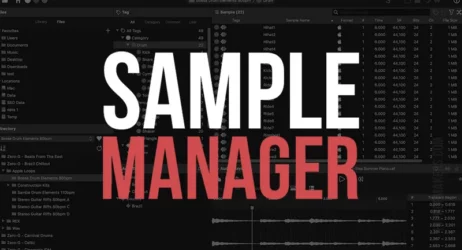Here are the best free online audio trimmer websites for cutting and trimming audio in your web browser. Trim audio files fast and easily.
Editing audio files can be a daunting task, especially for those lacking specialized software experience. Fortunately, there are plenty of free online tools that allow you to trim audio online with just a few clicks.
These online audio trimmer apps are designed to make audio editing simple and accessible to everyone. Whether you want to cut your audio files or apply fade effects, these tools can help you achieve the desired results without installing software.
Free Online Audio Trimmer Apps
- Online Mp3 Cutter
- MP3Cut Audio Cutter
- Audio Cutter Online
- MP3Cutter
- Bear Audio Tool
- Online UniConverter
- Audio Alter
- Rev Online Audio Trimmer
- Kapwing Audio Trimmer
- Web Audio Cutter
- Audio Trim
- Inettools
- TwistedWave
- Audio Mass
- Sodaphonic

We will introduce you to the best free online audio trimmer apps that will allow you to trim audio files in any format without any hassle. So, if you want to edit your music tracks, remove background noise, or split your audio files, keep reading to discover the best online tools available.
Try out multiple websites to see which one works best for you. All these tools are free to use and do not need accounts.
Related: 35 Free Music Production Software Apps
1. Online MP3 Cutter

The Online MP3 Cutter audio trimmer is an online audio editing tool that lets you quickly and easily trim your audio files. You can use it to remove unwanted sections from your favorite songs or recordings without having to install any complex software on your device.
With a simple and user-friendly app interface, you can upload your audio file, select the part you want to keep, and then crop it in just a few seconds.
The tool is free to use and works on most modern devices, including tablets and mobile phones.
You can even use it directly in your mobile device’s browser without having to install any additional apps or programs.
Drag the handles to define the part you want to keep or remove. Use your keyboard’s arrow keys or the input boxes above to refine your selection. Press crop when you are ready.
- Easy To Use
- Mobile Friendly
- Supported Formats: MP3, WAV, WMA, OFF, M4R, M4A, AIFF, etc.
2. MP3Cut Audio Cutter
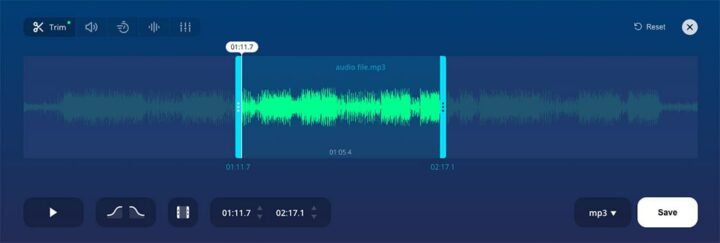
This audio cutter eliminates the need to install audio editing software on your computer.
In a few clicks, you can cut an audio track right in your browser window.
You can upload a file, cut the section you want, and save it to your hard drive.
- Fade in and fade out
- Trimming audio is easy
- Cut songs and audio online
- Over 300 audio formats supported
- Create Ringtones
- Extract sound from a video
- Remove Unwanted Parts
3. Audio Cutter Online
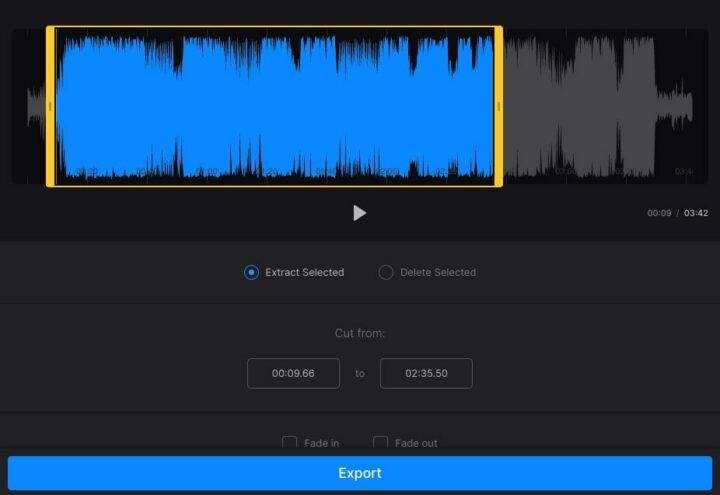
This Online Audio Trimmer lets you cut audio or music of any format for any need.
It is as simple as marking the starting and ending points of your audio
- User-friendly Tool
- Compatible with All Audio Formats
- Secure
4. MP3Cutter
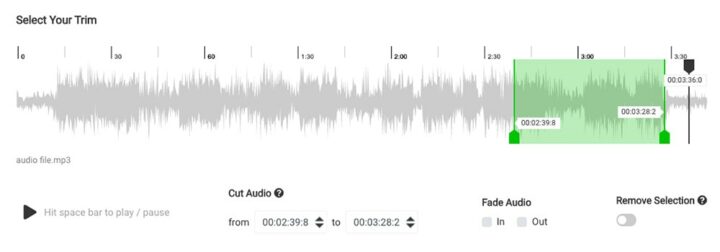
Cut your MP3 or audio files with this simple audio trimmer. Free and very easy to use. Supports many audio and song formats such as MP3 and WAV.
You can cut MP3 or other files online by uploading the files. The start and finish sliders allow you to adjust the trim.
The playback function allows you to listen to your trimmed audio file so that you can preview the exact trim of the file.
- Precision Cutting
- Web-based Tool
- Audio Remover
- Fade in & Fade Out
- Supported file types: MP3, OGG, WAV, WAVE, FLAC, AIF, etc.
- Secure
- Convert Audio
5. Bear Audio Tool

With Bear Audio Editor, you can edit, merge, split, and crop your files directly from your browser on this free MP3 cutter. You do not need to install any software or upload files to the server.
Open local audio, or open web files in URL format. Save the edited audio in the format you need, including MP3, WAV, AAC, etc.
- Cut & Delete Audio
- Combine Audio, Songs, OR Ringtones
- Fade In / Fade Out
- Mute and Adjust Volume
- Supported Formats: MP3, WAV, OGG
- Export Format: WAV, MP3, M4R, OGG, AAC, WMA
6. Online UniConverter
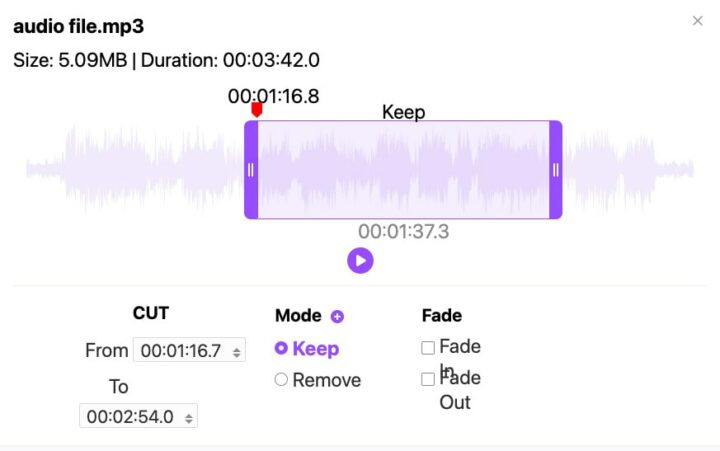
The Online UniConverter is a free tool for cutting audio files. They support all popular audio formats, such as MP3, WAV, WMA, OGG, 3GP, AAC, FLAC, AIFF, etc.
- Supports Popular Audio Formats
- Fade In and Fade Out
- Extract Sound from a Video
- Online Ringtone Cutter
- Maximum Size: 100MB
7. Audio Alter

With this audio trimmer, you can trim any audio file to keep only a part of it. Trimming your audio is easy with this interactive audio editor.
This will help you visualize where you may need to cut out parts of the audio file by displaying the waveform.
8. Rev Online Audio Trimmer

You can cut MP3 audio files right in your browser using this online audio trimmer. This tool removes unwanted sound for free.
Simply select the part you would like to keep and click the download arrow to save the MP3 file.
9. Kapwing Audio Trimmer
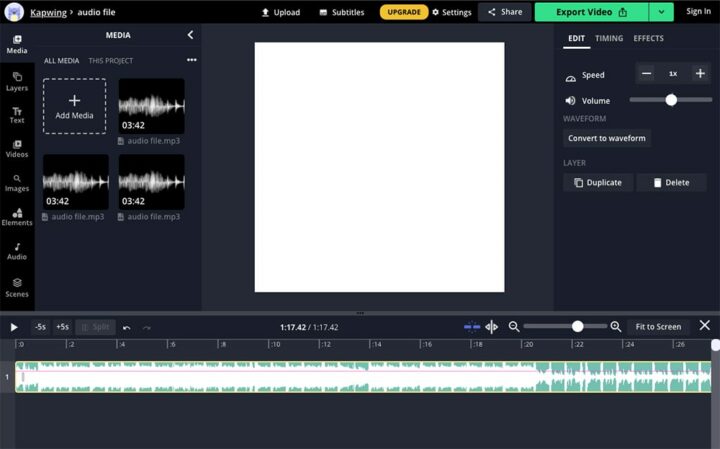
Kapwing’s online audio trimmer makes it easy to shorten an MP3 file. With this tool, you don’t have to download software on your iPhone, Android device, tablet, or PC. It’s free to use.
You can trim and cut your audio to create ringtones, songs, sound effects, and more.
10. Web Audio Cutter
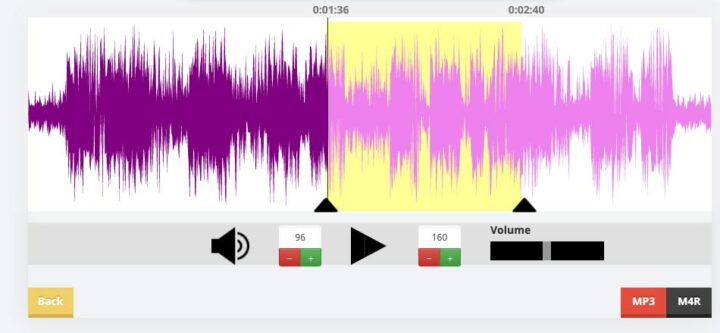
With this tool, you can cut audio and music files without having to download a program and remove parts you don’t want. A new file will be available for download.
Supported formats: MP3, M4A, WAV, WMA, Ogg, M4R
11. Audio Trim

You can trim files with this audio trimmer tool very easily and with the utmost precision.
This tool is very easy to use and can be accessed through any browser; all you need is an internet connection.
- Easy to use
- Reliable and safe
- Provides cross-platform support
12. Inettools
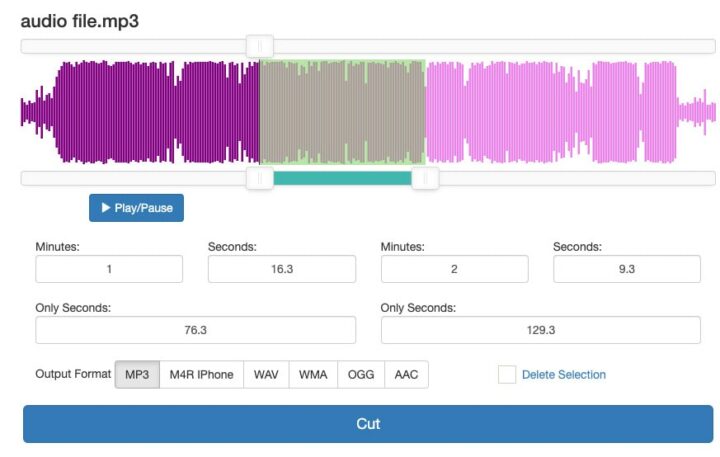
This free MP3 cutter tool allows you to edit and crop any MP3 quickly and easily. Keep the exact sound quality that you started with and cut as many times as you like.
Export to MP3, WAV, WMA, OGG, and ACC.
13. TwistedWave

TwistedWave is a browser-based audio editor app. It can be used to edit and record audio.
You can edit mono audio and music files for free.
14. Audio Mass

Audio Mass is a free web-based audio editor that can be used to trim files. The program runs entirely in the browser, so no plugins are required.
15. Sodaphonic

Sodaphonic is a user-friendly online audio trimmer app that makes editing and manipulating audio files simple and easy. Whether you want to cut, copy, or paste sections of sound, Sodaphonic offers a range of tools to help you edit audio online easily.
One of the most significant advantages of Sodaphonic is its accessibility. Because it runs in your web browser, you can access it from anywhere without downloading or installing any software. This means you can get started editing your audio immediately without any delays or hassle.
In addition to its ease of use, Sodaphonic offers a range of powerful features that make it a great option for anyone looking to edit audio online.
With Sodaphonic, you can easily record a new audio track, edit existing recordings, and export your files in various formats, including MP3 and WAV.
Sodaphonic is an excellent choice for editing audio quickly and easily online. Whether you’re a podcaster, musician, or just someone who wants to edit audio for personal use, Sodaphonic has everything you need to do the job.
In conclusion, there are many great options for those who want to trim audio online without needing to install any software.
These completely free online tools allow you to trim audio, cut MP3 files, and apply fade effects with just a few clicks.
Whether you need to remove background noise, use a split tool, or simply upload and cut your audio tracks online, the best audio cutter is available to help you edit your music tracks.
With unlimited files and the ability to trim audio in any file format, you don’t need to have special editing skills to use an audio editor.
So, if you want to cut any audio or apply fade-in/out effects to your audio clips, these online audio trimmer apps are free to use and offer a great way to trim your audio online.
I hope you find these free online audio trimmers helpful.
They can be used for all types of music projects.