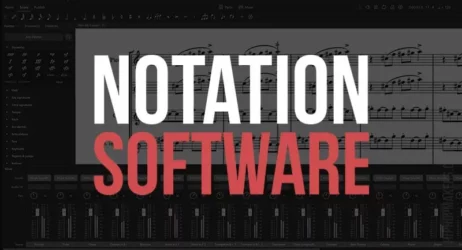Here are the best free DJ software programs for Windows, Mac, Linux, Mobile, and Online. These free DJ apps are packed with popular DJing features.
If you’re a music enthusiast who wants to mix music, become a DJ, or explore the world of digital music, then you’ll need the best DJ software. Professional DJs use DJ software apps to create amazing mixes and remixes of songs with basic features such as BPM detection, smart folders, and cue points.
Whether you’re a new DJ or an experienced one, finding the right software can be challenging due to the learning curve and the vast array of options available. This article will introduce you to the best free DJ software apps that are industry standard and suitable for professional use.
Best Free DJ Software Apps
- Mixxx Free DJ Software
- Virtual DJ Free
- Serato DJ Lite
- Ultra Mixer
- Mixvibes Cross DJ
- DJay Pro AI
- You DJ – Song Mixer Online
- YouTube DJ
- Zulu DJ Software
- Cross DJ Free Mobile
- Tracktor DJ 2
- Until AM
- Transitions DJ
- DJuced DJ Tools
- MIXO – Desktop Free
- JQBX FM
- Edjing Mix
- Denon DJ Engine Prime
- WeDJ Free DJ App
- DJ it! – Music Mixer Pad

Related: How to Become a DJ | 17 Free DJ Name Generators
So, if you’re ready to start mixing and remixing songs like a pro, let’s dive in!
1. Mixxx Free DJ Software

Mixxx offers a full range of DJ tools including pitch bending, beat matching, crossfading, looping, cueing, and more.
It is free and open-source DJ software available on Windows, MAC OS, Ubuntu, and Linux. Mixxx can be used for DJing at parties, nightclubs, or at home.
Mixxx Features:
- PC, Mac, Linux, Ubuntu
- BPM, Key Detection – With key detection, you can find the next track from your library that fits your mood and tastes.
- Audio Effects – With sound effects, you can add your unique spin to tracks. Use many effects together and twist all their knobs to get creative.
- Pitch & Key Control – Keylock allows you to change the tempo without changing the pitch, so songs are in harmony.
- Supports All Audio Formats
- Beat Looping – Instantly loop a 4, 8, or 16 beat segment with ease.
- Hot cues – You can use hot cues to mark places on tracks. Mix and mash-up tracks using accurate, rapid-fire hot cues.
- EQ & Crossfader Control – Using the crossfader control, you can deliver quick cuts and smooth crossfades.
- Supports DJ controllers
- Mix Up To Four Decks On Your Computer
- Native Language Support – Mixxx supports Spanish, French, German, Italian, Russian, Dutch, and more.
- Supports Popular Controllers & Hardware
2. Virtual DJ Free

Virtual DJ Free is a software that allows users to mix and scratch songs across their virtual turntables. It offers features like BeatSync, track sync, auto groove, and adding audio effects.
By combining advanced technology, this program revolutionizes what DJs can do. It is now possible to mix the various elements of your tracks in real-time (vocals, instruments, kicks, hi-hats, etc.).
It opens up new possibilities for DJs and will forever change how they mix. Live mashups and seamless transitions are now possible with real-time stem separation on any track.
Using the Stem pads, you’ll be able to mix and remix tracks in real-time. Allow yourself to be creative. VirtualDJ is the most advanced DJ technology with over 100,000,000 downloads. It’s perfect for beginning DJs, as well as for more experienced DJs.
As long as you do not use professional equipment such as a controller or a mixer, VirtualDJ is a free software for home users.
Features:
- Install Additional Audio Effects
- Dj Mixer Standalone
- Two Decks
- Free Version
- Video & Audio Mixing, Separation Of Audio In Real-time
- Easy To Use, Yet Powerful
- Offers a premium paid version
- Windows, Mac
3. Serato DJ Lite

Serato DJ Lite is a DJ app designed for the beginner DJ who is just starting out. It is a stripped-down version of the flagship software Serato DJ Pro.
It has a straightforward interface and is perfect if you want to play with the basics of DJing. The Serato DJ Lite software will help you get started quickly. It’s easy to learn and keeps things simple when you’re starting.
Serato DJ Pro is a more advanced version of the professional DJ mixing software, with more features.
Serato DJ Lite Features:
- Free Software For Windows & Mac
- Two Modes: Performance & Practice
- BPM Controls
- Onscreen Fader
- Cue Points
- Loops
- Supports DJ controllers
- Beat Grids
- Practice Mode
- Music Library
- Free Version
4. Ultra Mixer

Ultra Mixer is an easy-to-use and powerful DJ software. It allows users to mix music, adjust the tempo, change the key, apply effects, and more.
The sound system is designed to be easy to use with its plug-and-play design. It also offers a full range of parameters to allow for detailed adjustments to your sound.
Ultra Mixer Features:
- Record Mixes – Music Mixes can be recorded to be shared with friends
- Export Music Playlist
- Auto DJ Feature – The Auto DJ automatically plays Background Music for hours with perfect transitions
- Audio Sampler – Make your beats sound stunning by adding 32 customized sound samples
- Audio Effects – Add Brakes, Spins, and BeatGrids
- DJ Controller Support
- Free Version
- PS, Mac Os
5. Mixvibes Cross DJ

Cross DJ is a free and open-source DJ software application for mixing digital audio files. The software is designed to be used by DJs who would like to have an easy interface to use for mixing their favorite music.
Mixvibes has a cross-platform product, meaning that it works on Windows, Mac OS, and Linux operating systems.
- Customizable Interface
- Audio Effects
- Soundcloud Go+ Support
- Supports DJ Controllers
- Ableton Live Link
6. DJay Pro AI

DJay Pro provides all the DJ tools a DJ needs to perform. The DJ will have the ability to add or remove any sounds they want from the song, as well as have
Algoriddim allows users to create playlists and sync these playlists across multiple devices. It can connect to Spotify, iTunes, and Google Play Music.
- Free Software For Mac, Windows, iPad, iPhone, Android.
- Audio Effect Routing
- Multi-Crossfading
- Sequencer & Looper
- MIDI & HID Control
- Easy learning Curve
- Two Songs Can Play Simultaneously
- DJ Controller Support
7. You DJ – Song Mixer Online

You DJ is a free online DJ app to use in your web browser to mix YouTube and SoundCloud songs. Mix songs and DJ directly in your browser without installing software.
- Web Browser ( Online DJ Mixer )
- Mix YouTube & SoundCloud Songs
- Free Google Chrome Add-on Available
- Search YouTube for Music
- Favorite Songs
- Party Mode
- Sampler
8. YouTube DJ

YouTube DJ is a website that allows YouTube users to mix and remix their favorite songs, videos, and audio clips.
- Free Online DJ Mixer
- Keyboard Shortcuts
9. Zulu DJ Software

Zulu DJ is a software-based DJ app that runs on a Windows PC. Zulu DJ offers many of the same features as other DJ software programs, such as looping, cueing, and beat matching.
It has a clean interface and a logical layout.
- Perform Loops
- Change Speed
- Adjust Tone
- Add Audio Effects
10. Cross DJ Free Mobile

Cross DJ Free Mobile is a free DJ app that runs on Android and iOS.
- iPhone & Android
- BPM Detection
- Playlist Creation
- Key Detection
- 3-Band Equalizer
11. Tracktor DJ 2

Traktor DJ 2 is the latest generation of DJ software by Native Instruments. This free DJ program is for desktop and iPad, designed for sharing tunes. Take advantage of track suggestions and synchronization to easily mix tracks.
- Desktop & iPad
- Soundcloud Go+ Integration
- Multiple Layouts
- Hotcues
- Plug And Play
- Queue List
12. Until AM

The Until AM DJ app features virtual turntables, scratching, and live effects
- Windows, Mac, Online DJ App
- Easy to Use
- Real-Time Effects Pad
- Realistic Vinyl Scratching
- Speed Up or Slow Down
- Apply Audio Effects
- Waveform Visualisation
- Thousands of Songs to Choose From
- Access Songs on SoundCloud & Google Drive
- Drag & Drop Interface
13. Transitions DJ

Transitions DJ is a DJ app for the Web, Chromebooks, Mac, and Windows users.
- Sort by Music Genre
- Scratch Effects
- Filter Effects
- Looping Feature
- Change BPM
- Cue
- Cross Fader
14. DJuced DJ Tools

DJUCED is a free DJ program to mix your favorite songs on your computer.
- Customizable Interface
- Audio Effects
- Looping,
- Hot Cues
- Beat Jump
- Multilayer Samplers
- Record Yourself
15. MIXO – Desktop Free

MiXO mobile and desktop let you take your DJ library with you wherever you go. Sync your changes to all your devices with MIXO tracks, playlists, cues, and cue markers.
- Mac, Windows, Linux, Android
- Add & Edit Cue Markers
16. JQBX FM

With JQBX, you can play music online through Spotify with anyone, anywhere. By listening together in real-time, you can be a virtual DJ and discover new music.
- Online DJ App
- Discover New Music.
- Spotify Integration
Currently Offline
17. Edjing Mix

Edjing Mix is a free mobile DJ app for iPhone, Android, and iPad. Load music from Soundcloud Go+, Tidal, Beatsource, iCloud, Google Drive, Dropbox, and more.
- Auto-Sync
- Audio Sampler
- High-quality recording
- Automix
18. Denon DJ Engine Prime

Using Engine PRIME will allow you to manage and export your music library to external drives or Dropbox accounts easily and intuitively.
You can import your playlists, Hot Cues, Loops, and other metadata from desktop folders or third-party collections. Transfer music seamlessly to physical and cloud-based media devices with a drag-and-drop or built-in Sync Manager workflow.
Customize your Engine OS experience by creating a device profile loaded with your performance preferences. The Engine PRIME software for Mac and Windows is free.
- Create Playlists
- Import Apple Music, iTunes, Serato DJ, and NI Traktor databases
- Integrates with Dropbox
- Accurate BPM Detection
- Downbeat Detection
- Musical Key Analysis
- Batch-Edit Multiple Tracks
- Hot Cues Loop Regions
- Export Playlists
- Comprehensive Beat Grid & Tempo Editing
- Supports All Popular Audio File Formats
19. WeDJ Free DJ App

This app offers a flexible and seamless DJ experience developed by Pioneer DJ, the brand known for its pro DJ equipment. Using performance features and FX, you can create your own sound by mixing and playing music stored on your Android phone.
- Android Device
- Audio Effects
- Audio Sampler
- 3-band EQ
- Tempo Slider
- Beat Sync: The tempo of two songs can be synced with the push of a button.
- Crossfader: Balance the volume of both tracks.
- Looping: Select an area of a song and play it repeatedly.
- Hot Cue: You can jump to any point you like in a track. Mark the point you want to play from.
- Record: Playback your mix after you’ve captured it.
20. DJ it! – Music Mixer Pad

Free DJ app for your iPhone, iPad, or iPod touch. It has a full range of DJ controls such as cue, pause, play, stop, sync, cue, and scratch.
- Automated calculation of BPMs
- Adjust BPM with a tap
- Effects: Delay, Reverb, Flanger, Gate, Phaser, Bit Crusher, Roll, Reverse.
- Looping: 1/16 to 64
- 4 Hot Cues per deck
- Automated audio FX sync for the BPM.
- 3-band equalizer.
- Supports MP3, AAC, WAV, and AIFF
In conclusion, the world of digital music and mixing music is vast and exciting, and with the right tools, you can become a professional DJ with these free software apps.
I have shared some of the best software for mixing music, from apps with basic features to more complex apps with advanced features suitable for professional use.
Whether you’re looking for free software or are willing to invest in paid versions, plenty of options are available to suit your needs.
While some of the best software for professional DJs may require paid versions, many free options offer features like MIDI control support, smart playlists, multiple effects, video mixing capabilities, and other advanced features for remixing songs.
These may be more suitable for beginners or DJs who are looking to explore the world of digital music and mixing music.
Choosing the best software for mixing music and remixing songs is a personal choice that depends on your needs, skill level, and preferences.
I hope you find these free DJ apps helpful.
If we missed any free DJ software on the list, please let us know in the comments.
Related: How to Remix a Song