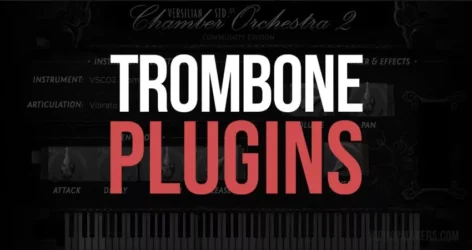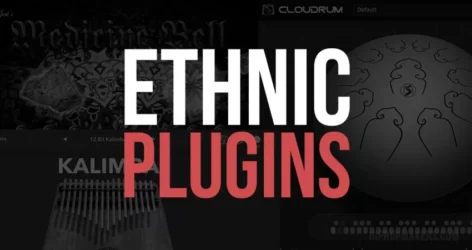Here are the best free oscilloscope VST plugins for Windows and Mac. We have included video demos, feature lists, pros, cons, and plugin ratings.
How we rate plugins: We rate each oscilloscope VST plugin based on design, performance, features, usability, and compatibility. We rate plugins on a scale of 1 to 100.
Table of Contents
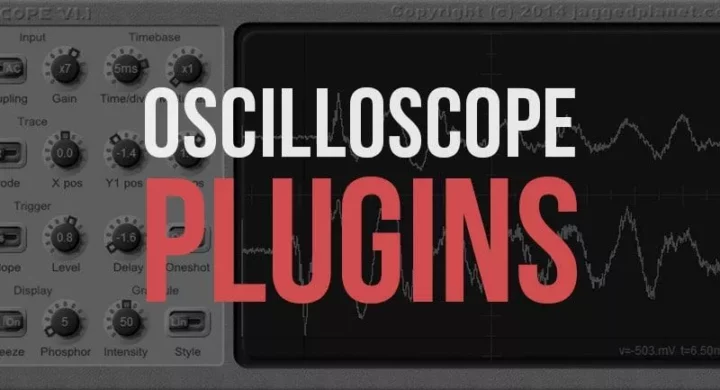
I have spent over 15 years testing and comparing hundreds of free and paid VST plugins, supported by hands-on demos on our YouTube channel, which has 11,000+ subscribers.
Best Free Oscilloscope VST Plugins
This table compares oscilloscope plugins by operating system, bit version, format, and rating.
| # | Plugin | OS | Formats | Bit Version | Ratings |
|---|---|---|---|---|---|
| 1 | Wave Observer | Windows Mac | VST, AU | 64-bit | |
| 2 | Track Meter | Windows Mac | VST, VST3, AU, AAX | 32-bit, 64-bit | |
| 3 | occularScope | Windows Mac | VST, VST3, AU, CLAP | 64-bit | |
| 4 | Oscarizor | Windows Mac | VST, AU, AAX | 32-bit | |
| 5 | MOscilloscope | Windows Mac | VST | 32-bit | |
| 6 | s(M)exoscope | Windows Mac | VST, AU | 32-bit, 64-bit | |
| 7 | Signalizer | Windows Mac Linux | VST | 32-bit | |
| 8 | J-Scope Oscilloscope | Windows | VST | 32-bit, 64-bit | |
| 9 | Open Scope | Windows | VST | 32-bit | |
| 10 | Oscilloscope | Windows | VST, AU | 32-bit, 64-bit | |
| 11 | Signal Analyzer | Windows | VST | 32-bit | |
| 12 | VS-1 | Windows | VST | 32-bit |
1. Wave Observer
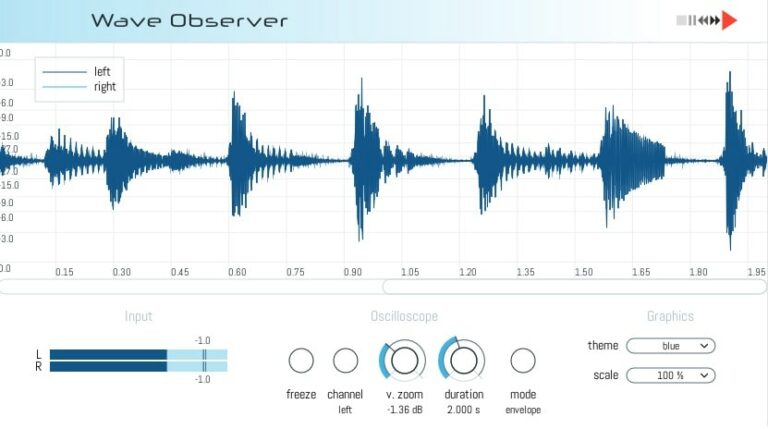
OS: Windows Win Mac Mac Bit Version: 64-bit Developer: Press Play Size: 1.7 MB Rating: 83/100
Wave Observer offers a clear visual way to study and monitor your audio in real time. It helps during mixing, mastering, or sound design by showing left, right, and stereo waveforms with smooth motion. Two modes, envelope and waveform, reveal both overall shapes and detailed oscillations.
Its freeze, zoom, and level meter features make signal inspection simple and precise. Wave Observer supports high-resolution displays, gives flexible viewing options, and runs in major formats on Windows and macOS. It’s a handy tool for checking sound quality and waveform behavior.
Features
- Envelope Mode For Signal Dynamics
- Waveform Mode With Stabilization
- Smooth Real-Time Wave Display
- Freeze Function With History Scroll
- Left Right And Stereo Support
- Peak Level Meter Included
- Supports High-Resolution Displays
- Customizable Interface And Themes
- Zero-Latency Real-Time Monitoring
- Lightweight Cpu Performance
Pros
- Clear and easy waveform display
- Shows sound changes in real time
- Freeze lets you study moments
- Zooms in for tiny details
- Custom colors and themes
- Low CPU use for smooth running
- Zero latency for real-time use
- Stabilizes fast-moving waveforms
- High-resolution display support
- Helpful for fixing phase issues
Cons
- No built-in spectrum analyzer
- Lacks audio recording feature
- No support for MIDI control
- Interface not fully resizable
- No external window display option
- Cannot export visual data
- Lacks multi-channel support
- Missing phase correlation meter
- Limited automation integration
- Not available as standalone app
Video Demo
What Users Say
Wave Observer Tips
- Start by placing Wave Observer or another oscilloscope plugin on the master bus to see the overall mix shape.
- I use two Wave Observers side by side to compare left and right channels of a stereo track.
- When mixing, I watch for clipping by checking if the waveform touches the top or bottom edge.
- I set Wave Observer to different time windows to compare slow pads and fast percussion.
- Oscilloscope visual feedback helps understand how compression changes volume over time.
- Oscilloscopes are great tools for learning sound synthesis—watch how waveforms change as you tweak synth settings.
- A clear waveform view helps identify unwanted pops or glitches that aren’t easy to hear.
2. Track Meter
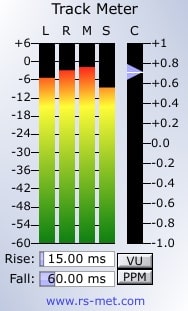
OS: Windows Win Mac Mac Bit Version: 32-bit, 64-bit Developer: DMGAudio Size: 3.4 MB Rating: 82/100
Track Meter offers a complete set of tools for real-time audio monitoring and visual analysis. It displays sound frequencies through detailed 2D and 3D spectrographs, oscilloscopes, and phase meters. Each graph responds smoothly to changes, helping you see and understand every detail of your mix.
It supports loudness standards like ITU1770 and EBU R128, making it useful for mixing, mastering, and broadcast work. With flexible routing, chromatic tuning, and customizable views, Track Meter helps creators compare signals, check balance, and make precise sound decisions across any project.
Features
- Real-Time Audio Frequency Display
- Fully Featured FFT Spectrum Analyzer
- Lissajous And Oscilloscope Displays
- Phase Meter And Correlation Meter
- Chromatic Tuner And Pitch Detector
- Supports Multiple Loudness Standards
- Freely Resizable And Scalable Interface
- Full-Screen Mode With PNG Screenshots
- Multi-Channel Monitoring Up To 7.1
- Light CPU Usage With Fast Response
Pros
- Very clear and bright visuals
- Has both 2D and 3D views
- Supports surround sounds up to 7.1
- Includes clear phase and meter tools
- Strong tuner for pitch checking
- Lets you save picture snapshots
- Very flexible for sound routing
- Super clean and readable layout
- Works great on Mac Retina
- Free and full of strong tools
Cons
- Interface may overwhelm new users
- Limited free version features
- High CPU usage on older PCs
- No sidechain input support
- Lacks plugin delay compensation
- Requires manual routing setup
- No MIDI control or automation
- Slower loading in large projects
- Not ideal for small screens
- Does not support Linux OS
What Users Say
Track Meter Tips
- I check the peak meter to make sure I’m not clipping any sounds.
- I watch the stereo scope so I can tell if my sound is too wide or too narrow.
- I use the correlation meter to make sure my mix won’t lose anything when played in mono.
- Using both an oscilloscope and a level meter can reveal hidden distortion problems.
- Track Meter helps keep consistent gain staging across all tracks.
- Regularly checking with the plugin helps build good mixing habits over time.
3. occularScope
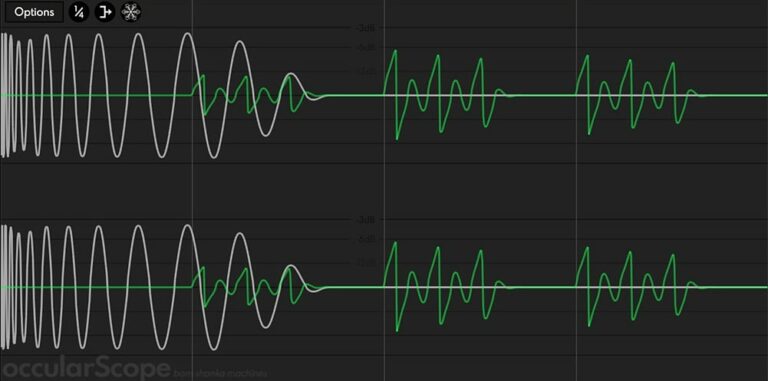
OS: Windows Win Mac Mac Bit Version: 64-bit Developer: Bom Shanka Machines Size: 4.39 MB Rating: 81/100
occularScope offers a clear, beat-synced view of your audio waveforms, letting you see how sounds move in real time. You can overlay a sidechain signal, freeze the view, and switch between line or filled displays to compare channels with precision.
It includes stereo and mono modes, manual or automatic gain, and delay correction for waveform alignment. The interface can be fully resized and customized with color themes, supporting both dark and light setups on Windows, macOS, and Linux systems.
Features
- Bar Or Beat Synced Display
- Sidechain Input Visualization
- Freeze Audio Analysis Feature
- Stereo And Mono Display Modes
- Auto Or Manual Gain Control
- Adjustable Delay Compensation
- Fully Scalable User Interface
- Customizable Color Themes
- Low CPU Usage Performance
- Supports VST, AU, And CLAP
Pros
- Low CPU use
- Works on Windows Mac and Linux
- Bar and beat sync viewing
- Has sidechain display overlay
- Freeze button for study
- Zoom controls for detail
- Fully scalable interface
- Custom color schemes
- Excellent stereo width visualization
- Native Apple Silicon support
Cons
- No built-in preset management
- Crashes when changing sample rate
- No frequency spectrum view
- No MIDI control options
- No waveform export feature
- Not beginner-friendly interface
- No built-in signal generator
- No multi-instance synchronization
- Not compatible with 32-bit DAWs
- No built-in measurement tools
What Users Say
occularScope Tips
- I like to place the occularScope on my master channel to see the mix balance in real-time.
- I zoom in on one channel at a time so I can check for any phase problems.
- Place the oscilloscope before and after effects to see how each plugin changes the sound.
- Adjust the time scale to look at fast waveforms for drums or slower ones for pads.
- Try using it alongside a spectrum analyzer for a fuller picture of the sound.
- Use the freeze or hold function to study one waveform in detail.
- Make sure the oscilloscope input gain matches the mix level to avoid misleading visuals.
4. Oscarizor
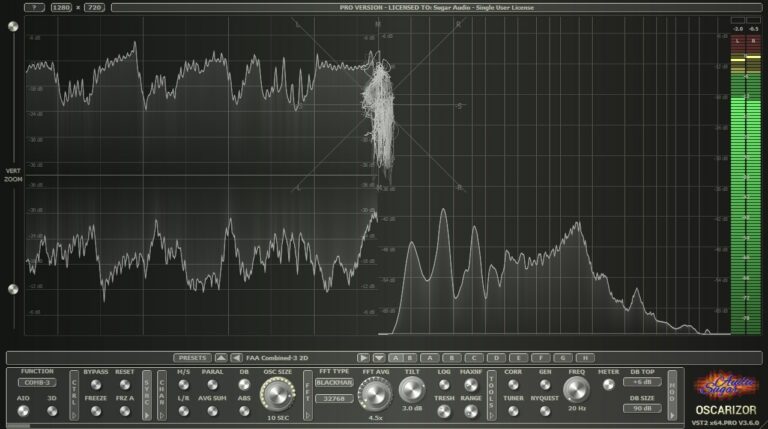
OS: Windows Win Mac Mac Bit Version: 32-bit Developer: Digistore24 Inc Size: 2.7 MB Rating: 79/100
Oscarizor offers clear and detailed real-time audio visualization for mixing, mastering, and sound design. It shows 2D and 3D views of your tracks, allowing comparison of up to 10 channels at once. Color customization, zooming, and adjustable display settings help make frequencies and waveforms easy to understand.
This plugin supports spectrum and waveform analysis, stereo and phase monitoring, and synchronization with your DAW. Its tools help identify frequency balance, phase issues, and loudness levels across multiple tracks. Oscarizor is available for Windows and macOS in VST, AU, and AAX formats.
Features
- Real Time Oscilloscope Display
- 2D And 3D Spectrum Analysis
- Parallel Waveform And Spectrum View
- DAW Host Auto Sync Function
- Automatic Instrument Tuner Included
- FFT Size And Average Control
- Preset Manager With A/B Comparison
- Low Latency And Low CPU Usage
- Customizable User Interface Colors
- Resizable And Multi Panel Layout
Pros
- Clear 2D and 3D display
- Compare multiple tracks easily
- Built-in tuner included
- Freeze waveform display
- Change colors to your taste
- Resizable window fits any screen
- Low CPU use
- Shows stereo and phase balance
- Matches sounds with reference tracks
- Preset manager saves setups
Cons
- Free version lacks sidechain support
- 3D mode uses high CPU
- Interface feels crowded for beginners
- Steeper learning curve than others
- Limited help or tutorial guides
- Advanced features locked in Pro
- Requires manual setup in DAWs
- Mac users report GUI issues
- Overlays get confusing with many tracks
- CPU spikes with multiple instances
Video Demo
What Users Say
Oscarizor Tips
- I like to place the Oscarizor on my master channel so I can see how my whole mix looks in real time.
- I use the stereo view to check if my left and right channels are balanced.
- I compare two signals by loading my reference track into the second input.
- Use the Oscarizor to visualize phase issues between instruments or tracks.
- Set up one instance on a kick drum and another on a bass to match timing and shape.
- Adding the plugin at key points in the mixing chain shows how effects change the signal.
- Checking the waveform shape helps identify if a synth patch is too harsh or too dull.
5. MOscilloscope

OS: Windows Win Mac Mac Bit Version: 32-bit Developer: MeldaProduction Size: 125 MB Rating: 79/100
MOscilloscope offers a clear view of your audio in real time, helping you see the shape, pitch, and movement of sounds as you work. It includes features like zoom, normalization, and pause controls, making it easy to study waveforms and sonic details.
You can use MOscilloscope as a waveform display, spectrum analyzer, or sonogram generator. It supports stereo, mid/side, and surround views, giving you a flexible way to check phase alignment and tonal balance. It’s a free tool available for both Windows and Mac.
Features
- Displays Real-Time Audio Waveforms
- Includes Built-In Pitch Detector
- Offers Spectrum And Sonogram Views
- Provides Stereo And Mid/Side Analysis
- Adjustable Min And Max Frequency Range
- Zoom Controls For Detailed Viewing
- Pause And Play Waveform Motion
- Normalization For Clean Waveform Display
- Supports Tempo Sync For Modulations
- Light On CPU Performance
Pros
- Free and full-featured oscilloscope
- Includes built-in pitch detector
- Supports stereo and mid/side view
- Can freeze and analyze frames
- Shows sonogram and spectrum too
- Tempo sync for modulation checks
- Offers precise frequency range control
- Low CPU use and fast
- Customizable interface and layout
- More features than most free scopes
Cons
- Interface feels cluttered for beginners
- Can be confusing to navigate
- Can’t resize interface freely
- Few color customization presets
- 32-bit format limits compatibility
- CPU use can spike with zoom
- No built-in help tutorial
- Lacks MIDI-trigger display option
- Stereo routing can display wrong info
- Updates sometimes break saved settings
Video Demo
What Users Say
MOscilloscope Tips
- I like to put the MOscilloscope on my master bus to see the whole mix’s shape and balance.
- I use the Freeze button to stop the waveform and take a close look at certain sounds.
- When I work with stereo sounds, I turn on the Stereo view to see how the left and right channels differ.
- I use the XY mode when I want to check if my track has phase problems between left and right channels.
- MOscilloscope can help visualize how effects like compression or saturation change the audio signal.
- The oscilloscope helps find clipping or over-limiting before it becomes a problem in the mix.
- Combining MOscilloscope with an analyzer plugin gives both visual and frequency insights for better mixing.
6. s(M)exoscope
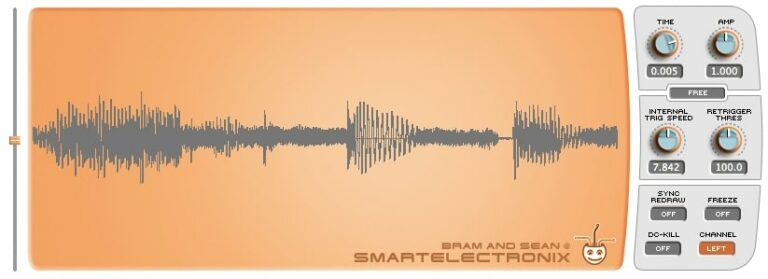
OS: Windows Win Mac Mac Bit Version: 32-bit, 64-bit Developer: Armando Montanez Size: 20 MB Rating: 78/100
s(M)exoscope offers a clear way to view and study your audio signals in real time. It shows detailed waveforms, helping you understand timing, frequency, and signal behavior. Designed for accuracy and speed, it keeps the original plugin’s look while working smoothly on modern systems.
You can adjust timing, amplitude, trigger speed, and sync options to analyze sounds more closely. Useful for mixing, sound design, and learning synthesis, s(M)exoscope makes it easier to see how changes affect your audio. It supports both Windows and macOS in VST and AU formats.
Features
- Real-Time Waveform Visualization
- Low-Latency Performance Display
- Time And Amplitude Controls
- Freeze Button For Snapshot
- Single And Peak Waveform Views
- Channel Selection Option
- DC Offset Removal Tool
- Supports VST And AU Formats
- Cross-Platform Windows And Mac Support
- Lightweight And Simple Interface
Pros
- Free and open source tool
- Shows waveforms in real time
- Low latency for smooth response
- Lightweight and fast performance
- Lets you freeze and study waves
- Handy trigger and sync controls
- View peaks and single cycles
- Removes hums with DC-kill
- Less CPU use than other scopes
- 64-bit support for modern DAWs
Cons
- No built-in spectrum analyzer
- Lacks multi-channel view support
- No fullscreen waveform display
- Interface looks outdated
- No resizeable GUI
- Missing zoom controls
- No advanced measurement tools
- Can’t overlay multiple signals
- Not optimized for high-DPI screens
- Limited color customization
Video Demo
What Users Say
s(M)exoscope Tips
- Use s(M)exoscope to make sure your audio isn’t clipping or distorting too much.
- The oscilloscope view helps see transients and how they respond to compression.
- Freeze the display to capture and study a single note or transient in detail.
- Turn on sync mode to keep the waveform aligned with your DAW’s beat grid.
- Watch for symmetrical waveforms to check mono compatibility and balance.
- Compare the shapes of different instruments to balance their attack and sustain levels.
7. Signalizer
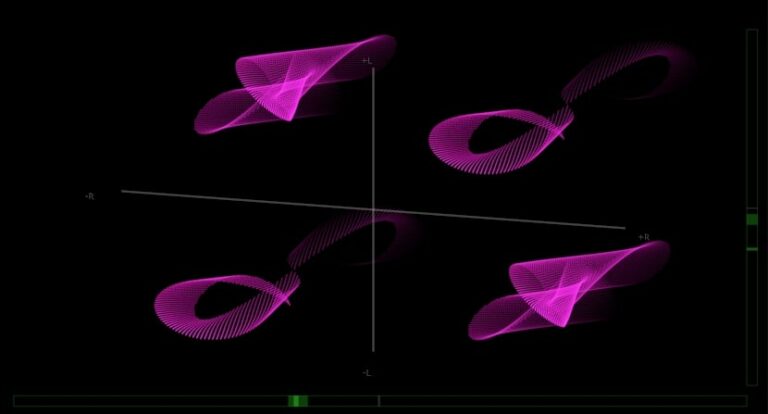
OS: Windows Win Mac Mac Linux Linux Bit Version: 32-bit Developer: Janus Lynggaard Thorborg Size: 34.2 MB Rating: 75/100
Signalizer offers real-time audio visualization with smooth 3D graphics that help you clearly see the shape, balance, and detail of your sound. It combines an oscilloscope, spectrum analyzer, and phase scope into one flexible tool for easy monitoring during music production.
With adjustable views, zoom, and color settings, Signalizer lets you customize how your audio looks as it plays. Its precise visual feedback helps you track tone, stereo image, and rhythm across any mix, giving clear insight into your sound’s behavior.
Features
- Real-Time 3D Audio Visualization
- Freely Resizable And Fullscreen Window
- Customizable Interface And Color Themes
- 3D Waveform With Time Axis
- Lissajous And Polar Displays
- Spectrogram And Spectral Displays
- Triggering By Zero-Crossing Or Envelope
- Optimized GPU And CPU Performance
- Cross-Platform Support For Major Systems
- Open-Source And Free To Use
Pros
- Free and open-source visualizer tool
- Works on Windows, Mac, and Linux
- 3D waveform view looks amazing
- Uses GPU for smooth graphics
- FFT and spectrogram built in
- Multiple channels shown at once
- Custom colors and skins available
- Auto gain keeps levels balanced
- Clear stereo and phase display
- Vector graphics look clean and sharp
Cons
- Can use high CPU at times
- Interface may feel overwhelming
- No built-in help or tutorial
- Not beginner-friendly to set up
- Fullscreen mode sometimes unstable
- No plugin sync with tempo grid
- Does not export visual recordings
- No automatic update feature
- Limited documentation for features
- Older systems may lag heavily
Video Demo
What Users Say
Signalizer Tips
- I like to use Signalizer on my master bus to see how my whole mix looks in real time.
- I use the Lissajous display to check how balanced my stereo image is.
- I pause the scope to take a closer look at transients when I’m adjusting drums.
- Placing the oscilloscope before and after an effect helps see what that plugin changes in the signal.
- Pairing Signalizer with a spectrum analyzer gives a clearer understanding of both tone and dynamics.
- It’s smart to sync the oscilloscope’s timebase to the DAW’s tempo to view waveforms consistently.
8. J-Scope Oscilloscope

OS: Windows Win Bit Version: 32-bit, 64-bit Developer: JaggedPlanet Size: 462 KB Rating: 73/100
J-Scope Oscilloscope offers a clear visual view of your audio signals inside your DAW. It works like a traditional hardware scope, making it easy to study both fast and slow waveform changes. The adjustable phosphor decay lets you track fine details in dynamics and modulation.
It supports stereo input with multiple display modes, such as left/right split, sum, difference, and X/Y plots. With tools for trigger control, time and gain adjustments, freeze display, and precise waveform measurements, J-Scope helps producers and developers inspect sound with clarity and precision.
Features
- Real-Time Audio Waveform View
- Stereo Signal Visualization Modes
- X/Y Lissajous Display Mode
- Adjustable Phosphor Decay Control
- One-Shot Trigger With Delay
- AC Or DC Coupling Option
- Adjustable X And Y Offsets
- Gain Range From x0.1 To x100
- Freeze Display Function
- Screenshot Function For Waveforms
Pros
- Very clear and smooth display
- Works like a real scope
- Multiple display modes available
- Adjustable wave brightness control
- Freezes screen for close look
- Low CPU use during mixing
- Wide timebase and gain range
- One-shot mode for envelopes
- Custom color and glow options
- Fine zoom and trigger control
Cons
- Only works on Windows systems
- No Mac or Linux support
- Does not support VST3 format
- No resizeable window option
- Lacks built-in recording feature
- Not supported by all DAWs
- May lag in big sessions
- No built-in spectrum display
- Settings don’t auto-save sometimes
- Rare updates or active support
Video Demo
What Users Say
J-Scope Oscilloscope Tips
- Start by inserting the J-Scope Oscilloscope on the master channel to view the whole mix signal.
- Use the trigger controls to lock onto repeating sounds like drum loops for a steady waveform.
- I use J-Scope to compare left and right channels to make sure my stereo balance looks even.
- I find it helpful to lower the input gain if the signal looks too strong or clipped.
- Switch between different channel views to catch any phase issues before final export.
- Use slower time settings when analyzing long sounds and faster settings for quick transients.
- I use the freeze option to catch small pops or clicks that I can’t hear clearly.
9. Open Scope
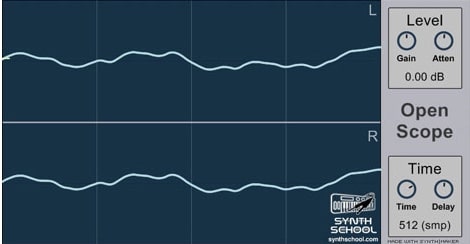
OS: Windows Win Bit Version: 32-bit Developer: Synth School Size: 2.1 MB Rating: 73/100
Open Scope offers a clear way to see sound in motion. It works as an oscilloscope, spectrum analyzer, and signal generator, showing both time and frequency views. With real-time visuals, it helps users understand how their audio behaves as it passes through each stage.
Useful controls like Gain, Atten, and Time let you adjust the view and signal strength to study your mix more closely. Open Scope’s simple layout makes it easy to track left and right levels, view frequencies, and spot changes while shaping sound in your projects.
Features
- Real-Time Waveform Visualization
- Time And Frequency Domain Views
- Built-In Spectrum Analyzer
- Includes Signal Generator Function
- Left And Right Channel Display
- Adjustable Level And Gain Controls
- Time And Delay Adjustment Options
- Lightweight And Low CPU Usage
- Clean And Simple Interface
- Supports 32-Bit VST Format
Pros
- Shows sound waves in real time
- Includes both time and frequency views
- Combines oscilloscope and spectrum tools
- Very light on computer power
- Free and cross-platform plugin
- Shows left and right channels clearly
- Better visual detail than many free scopes
- Modern replacement for older plugins
- Loads fast in any DAW
- Simple and clean interface design
Cons
- Only works on Windows
- Limited to 32-bit systems
- No VST3 or AU format
- Outdated interface design
- No resizable window option
- Lacks preset save feature
- No zoom in or out
- No sync to DAW tempo
- No sidechain input support
- Lacks detailed measurement tools
What Users Say
Open Scope Tips
- I like to keep Open Scope on my master channel so I can see the waveform of my full mix.
- I use Open Scope after distortion plugins to see how the waveform becomes clipped or square.
- Use Open Scope as a learning tool to see how effects change a sound in real time.
- Adjust the trigger setting so the waveform stays steady and doesn’t jump around too much.
- Combine Open Scope with a spectrum analyzer to get both a time and frequency view of your sound.
- Watch the waveform height to quickly spot clipping or overly loud peaks in your mix.
10. Oscilloscope
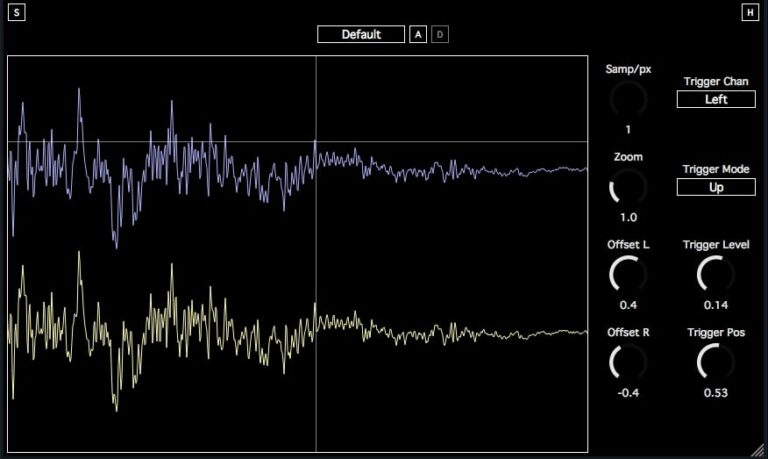
OS: Windows Win Bit Version: 32-bit, 64-bit Developer: SocaLabs Size: 1.5 MB Rating: 73/100
Oscilloscope offers a clear view of your stereo audio signals, letting you see how sound moves and changes over time. It displays left and right channel waveforms side by side, helping you check balance, phase, and timing in your mixes or sound design work.
You can adjust trigger levels, zoom in for detail, and shift each channel’s offset to line them up accurately. With simple controls for edge triggers and channel selection, Oscilloscope makes signal monitoring quick and visual during recording, mixing, or troubleshooting sessions.
Features
- Free Stereo Sound Analyzer Plugin
- Real-Time Waveform Visualization
- Adjustable Trigger Level Control
- Positive And Negative Edge Trigger
- Zoom In And Out Function
- Separate Y Offset Per Channel
- Shows Phase Difference Between Channels
- Low CPU Usage Performance
- Supports VST And AU Formats
- Freeze Display For Detailed View
Pros
- Very light on CPU power
- Shows both stereo channels
- Helps check sound phase
- Zooms in for fine detail
- Lets you freeze the view
- Adjustable trigger sensitivity
- Syncs smoothly with host tempo
- Better stereo view than most free scopes
- Shows real time wave changes
- Stable and reliable display
Cons
- No frequency spectrum view
- Cannot resize window freely
- Lacks advanced measurement tools
- No multi-channel visualization
- Does not save settings
- Bugs in 64-bit version
- Not available on macOS
- Limited zoom range options
- Interface looks a bit dated
- Limited control mapping support
What Users Say
Oscilloscope Tips
- I like to place the Oscilloscope by SocaLabs on my master channel to see the full mix shape.
- I use the freeze button to stop the wave when I want to take a closer look at the sound form.
- I compare left and right channels in the stereo view to make sure my mix is balanced.
- I use the plugin to check if my kick and bass waveforms line up for stronger low-end punch.
- Placing the Oscilloscope after compressors shows how much the sound is squashed.
- For sound design, keep the Oscilloscope active as a visual guide for shaping synth tones.
11. Signal Analyzer
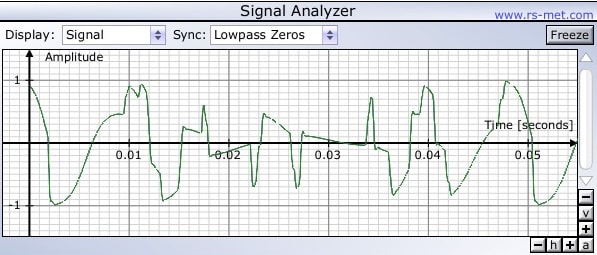
OS: Windows Win Bit Version: 32-bit Developer: Robin Schmidt Size: 0.7 MB Rating: 70/100
Signal Analyzer offers a clear way to view and measure audio signals in real time. It combines an oscilloscope and a spectrum analyzer, letting you see sound both as a waveform and as frequency data. You can pause the display, zoom in, and even export images for reference.
This plugin helps you spot level issues, frequency peaks, or unwanted noise. The oscilloscope can sync to the input signal for stable visuals, and it supports high spectral resolution up to 32,768 bands. Signal Analyzer works in most major DAWs on Windows in 32-bit VST format.
Features
- Real-Time Audio Signal Display
- Oscilloscope And Spectrum Analyzer
- Sync To Input Signal
- Independent Zoom For Each Axis
- Freeze Display For Inspection
- Export Display As PNG File
- Up To 32768 Spectral Bands
- Works With Major Audio Software
- Low CPU Usage Performance
- Shows Amplitude And Time Scales
Pros
- Includes both oscilloscope and spectrum
- Syncs display to input signal
- Zooms in on both axes
- Lets you freeze the display
- Exports waveforms as PNG images
- Shows 32768-band spectral detail
- Lightweight and low CPU usage
- Very clear and clean display
- Better clarity than other free tools
- Stable and reliable performance
Cons
- Only works on Windows systems
- No 64-bit version available
- No support for macOS users
- Lacks plugin resizing options
- No multi-channel audio support
- Lacks vector scope or phase tools
- No real-time peak hold feature
- No MIDI synchronization available
- No plugin automation features
- Interface looks old and plain
Video Demo
What Users Say
Signal Analyzer Tips
- I like to place the Signal Analyzer at the end of my mix chain so I can see the final output clearly.
- I use the freeze feature to stop the motion so I can study peaks and shapes in detail.
- When I’m mixing, I check both the left and right channels separately to spot balance problems.
- If the signal is clipping, I adjust my levels right away using what I see in the display.
- Use the Signal Analyzer to watch for unwanted noise that might not be heard but still affects the mix.
- Combine the Signal Analyzer with a spectrum analyzer for a full visual understanding of sound.
12. VS-1

OS: Windows Win Bit Version: 32-bit Developer: BK SynthLab Size: 1.7 MB Rating: 63/100
VS-1 offers a classic analog feel in a digital form, combining three oscillators, two filters, four envelopes, and four LFOs for flexible sound shaping. Its X/Y oscilloscope display gives real-time visual feedback, linking sound movement to the retro look of 1960s–1980s hardware.
The built-in effects, including phaser, delay, EQ, and unison, help add depth and character to patches. With both mono and poly modes, VS-1 is well suited for smooth pads, vintage strings, or expressive leads with an old-school tone that fits modern mixes.
Features
- Three Independent Sound Oscillators
- Four LFO Modulation Sources
- Oscilloscope-Style Waveform Display
- Analog Vintage Visual Design
- Phaser, Delay, EQ, And Unison Effects
- 4×16 Step Gate Sequencer
- Frequency And Balance Knobs
- Filter Brightness And Darkness Control
- AMP Section For Loudness And Fade
- Supports VST 32-Bit Format
Pros
- Easy-to-read oscilloscope display
- Simple interface for beginners
- Authentic analog oscilloscope look
- Low CPU use on modern PCs
- Stable and reliable performance
- Three powerful oscillators included
- Dual filters for flexible shaping
- Four LFOs for smooth movement
- Built-in phaser adds depth
- Delay effect for wide sound
Cons
- Interface too small on big screens
- High CPU use on old PCs
- No macOS version available
- Only 32-bit, not 64-bit
- No modern resizable GUI
- Doesn’t support VST3 format
- No real-time spectrum view
- Limited visual customization options
- Few output routing choices
- Can feel dated visually
Video Demo
What Users Say
VS-1 Tips
- I use the oscilloscope view to see how my waveforms change when I adjust the filter or modulation settings.
- I often compare the wave shapes in the oscilloscope before and after adding effects to understand their impact.
- I double-check phase alignment using the oscilloscope when layering multiple sounds together.
- Use the oscilloscope plugin to visualize the waveform of the VS-1 output, helping spot clipping or phase issues.
- Combine the oscilloscope with a spectrum analyzer to better understand the full frequency range of your sound.
- Use the stereo mode in the oscilloscope to check if the left and right channels are balanced.
Oscilloscope VST Plugins Compared
This table compares the oscilloscope plugins by features, controls, effects, formats, and more.
| Details | Wave Observer | Track Meter | occularScope | Oscarizor | MOscilloscope | s(M)exoscope | Signalizer | J-Scope Oscilloscope | Open Scope | Oscilloscope | Signal Analyzer | VS-1 |
|---|---|---|---|---|---|---|---|---|---|---|---|---|
| Image | 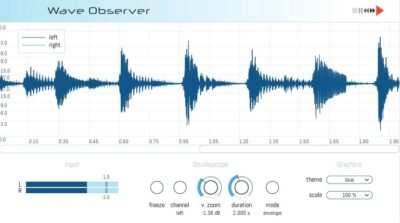 |
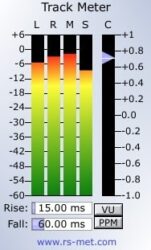 |
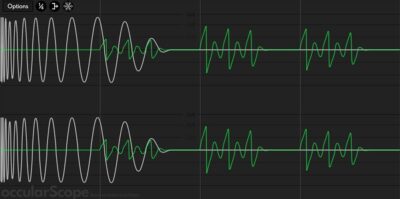 |
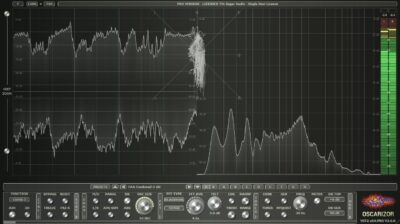 |
 |
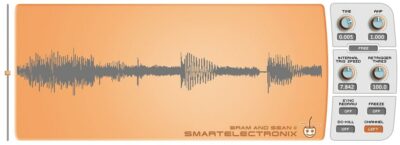 |
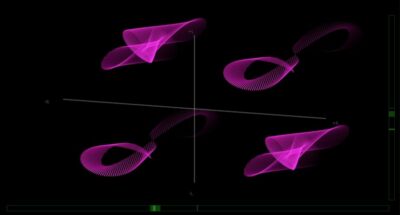 |
 |
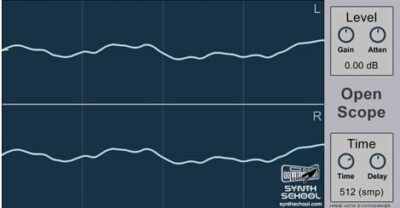 |
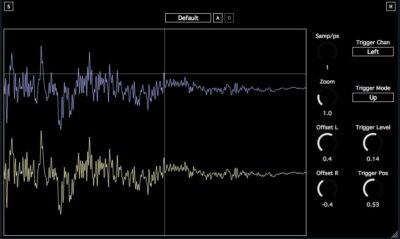 |
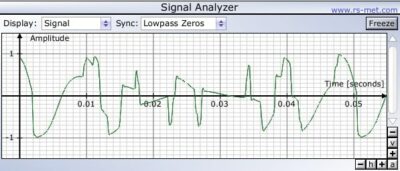 |
 |
| Rating | ||||||||||||
| OS | Windows, Mac | Windows, Mac | Windows, Mac | Windows, Mac | Windows, Mac | Windows, Mac | Windows, Mac, Linux | Windows | Windows | Windows | Windows | Windows |
| Formats | VST, AU | VST, VST3, AU, AAX | VST, VST3, AU, CLAP | VST, AU, AAX | VST | VST, AU | VST | VST | VST | VST, AU | VST | VST |
| Bit Version | 64-bit | 32-bit, 64-bit | 64-bit | 32-bit | 32-bit | 32-bit, 64-bit | 32-bit | 32-bit, 64-bit | 32-bit | 32-bit, 64-bit | 32-bit | 32-bit |
| Developer | Press Play | DMGAudio | Bom Shanka Machines | Digistore24 Inc | MeldaProduction | Armando Montanez | Janus Lynggaard Thorborg | JaggedPlanet | Synth School | SocaLabs | Robin Schmidt | BK SynthLab |
| License | Freeware | Freeware | Commercial | Freeware | Freeware | GPL | GPL | Freeware | Freeware | Freeware | Freeware | Freeware |
| Sample-Based | Select | No | Select | No | No | No | No | Select | Select | No | No | Select |
| Download Size | 1.7 MB | 3.4 MB | 4.39 MB | 2.7 MB | 125 MB | 20 MB | 34.2 MB | 462 KB | 2.1 MB | 1.5 MB | 0.7 MB | 1.7 MB |
| CPU Load | Low | Low | Low | Low | Low | Low | Low | Low | Low | Low | Low | Low |
| Polyphony | N/A | 2 | 8 | N/A | 2 | 1 | 256 | 8 | 8 | 1 | N/A | 16 |
| Features | Observer modes, Envelope analysis, Waveform stabilization, Freeze function, Wide zoom range, Peak level meter, UI customization | FFT Spectrum Analyzer, 2D/3D Spectrographs, Phase/Correlation Meter, Chromatic Tuner, Loudness Metering, Multi-Spectrum Comparison, Freely-Resizable UI | Beat/bar synchronization, Sidechain overlay, Freeze function, Stereo/Mono modes, Manual delay compensation, Scalable interface, Customizable themes | 2D/3D analysis, Multichannel comparison, DAW synchronization, Automatic tuner, Correlation meter, Customizable interface, Preset manager | Oscilloscope Visualization, Pitch Detection, Spectrum Analysis, Sonogram Mode, Stereo Monitoring, Tempo Sync, Zoom Controls | Waveform Visualization, Time Control, Amplitude Control, Freeze Function, Retrigger Modes, Internal Trigger Speed, Sync Redraw | 3D waveform view, Real-time visualization, Vector graphic UI, Spectrogram display, Inter-sample interpolation, Customizable interface, Preset management | Stereo display modes, One-shot trigger, Phosphor persistence, Adjustable graticule, Freeze display, Variable offsets, Preset modes | Real-time visualization, Spectrum analysis, Signal generation, Clean interface, Zoom control, Freeze function, Dual-channel display | Stereo analysis, Edge trigger, Adjustable level, Channel offset, Zoom control, Phase display, Freeze view | Oscilloscope, Spectrum analyzer, Real-time visualization, Signal synchronization, Freeze display, PNG export, Independent zoom | Mono/Poly Modes, Three Oscillators, Dual Filters, Four Envelopes, Four LFOs, Step Gate, Built-in Effects |
| Controls | Waveform Display, Freeze Button, Channel Selector, Vertical Zoom Knob, Duration Knob, Mode Switch, Theme Selector | 3D Spectrograph Display, dB Scale, Frequency Numbers, Color Spectrum, Left/Right Channel Indicator, Toolbar, Snapshot Feature | Options Menu, Zoom Buttons, Freeze Button, Waveform Display, Top And Bottom Channels, Grid Lines, White And Green Waves | Main Graph Display, Stereo Scope, Presets Menu, Freeze Button, Average Controls, Tilt And Align Knobs, Frequency Range Selector | Min Knob, Max Knob, Scope Display, Normalization Button, Vertical Meter, Pause Button, Zoom Controls | Time, RND, Freeze Button, Interval/Trig Speed, Retrogr/Trig Mix, Sting Remover, DC-Kill | Resizable Window, Fullscreen Mode, Customizable UI, Preset Manager, Spectrum Display, Oscilloscope View, Vector Scope | Coupling, Gain, Time/Div, Mode, Trigger Level, Phosphor, Freeze | Level, Gain, Atten, Time, Delay, Wave Display, Trigger | Sample Display, Sample/Chan, Zoom, Offset L, Offset R, Trigger Mode, Trigger Level | Display Menu, Sync Menu, Freeze Button, Graph Area, Amplitude Scale, Time Scale, Zoom Controls | Main Display Screen, F-1 and F-2 Knobs, Central Knobs, Left Section Knobs, Right Section Knobs, AMP Section, Function Buttons |
| Effects Included | Unknown | Unknown | Unknown | Gain, Phase, L/R Swap, Mono, Sine Test Tone Generator | Unknown | Unknown | Unknown | Unknown | Unknown | Unknown | Unknown | Phaser, Delay, EQ, Unison, Ensemble, Reverb |
| MIDI Learn | Unknown | Unknown | Unknown | Yes | Yes | Unknown | Unknown | Unknown | Unknown | Unknown | Unknown | Yes |
| Presets | N/A | N/A | 70 | N/A | N/A | N/A | N/A | N/A | N/A | N/A | N/A | 400 |
| Standalone | Yes | No | Yes | Yes | Yes | Yes | Yes | Yes | Yes | Yes | Yes | Yes |
| Last Updated | 06/03/2024 | 08/28/2023 | N/A | N/A | 06/21/2024 | 07/19/2021 | 04/10/2019 | 08/23/2022 | 06/15/2024 | 06/08/2021 | 06/29/2013 | 04/09/2023 |
Favorite Oscilloscope VST Plugin
Our top pick for the best free Oscilloscope VST plugin is Wave Observer by Press Play.
| Details | Wave Observer |
|---|---|
| Image |
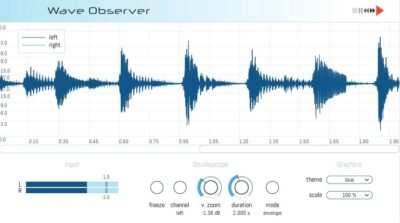 |
| Rating | |
| OS | Windows, Mac |
| Formats | VST, AU |
| Bit Version | 64-bit |
| Developer | Press Play |
| License | Freeware |
| Sample-Based | Select |
| Download Size | 1.7 MB |
| CPU Load | Low |
| Polyphony | N/A |
| Features | Observer modes, Envelope analysis, Waveform stabilization, Freeze function, Wide zoom range, Peak level meter, UI customization |
| Controls | Waveform Display, Freeze Button, Channel Selector, Vertical Zoom Knob, Duration Knob, Mode Switch, Theme Selector |
| Effects Included | Unknown |
| Download | Download Wave Observer |
Oscilloscope VST FAQs
How to Install Oscilloscope VST Plugins
To install oscilloscope VST plugins on Windows or Mac, extract the files from the Zip or Rar. Move the files (.dll for Windows or .component for Mac) into your DAW’s plugin folder. Then restart your software and rescan the directory to complete the process. Tutorial: How to Install VST Plugins
Windows:
Extract the downloaded zip file and copy the .dll file into the VST plugins folder scanned by your DAW. Restart your music software and rescan your plugin directory to begin using the new VST.
Mac OS X:
Extract the downloaded archive and move the .component or .VST file to the plugin folder. It is usually /Library/Audio/Plug-Ins/Components or /Library/Audio/Plug-Ins/VST. Restart your DAW and rescan your plugins to complete the installation.
What is an Oscilloscope Plugin?
An Oscilloscope Plugin is an audio plugin that displays the waveform of an audio signal in a graph. It is used to visualize, analyze, and enhance sound signals in professional audio production software. These plugins can be used to find clipping, phase issues, and much more.
Oscilloscopes are very valuable for many production tasks, such as monitoring signal paths in the studio or mastering the volume of songs. Oscilloscope plugins provide a visual representation of the sound waves that are produced by an audio source.
What Are the Benefits of the Oscilloscope Plugin?
Oscilloscope VST Plugins provide a visual representation of the music being played by showing a graphical representation of the sound waves on a screen.
It is easy to use and displays all aspects of the sound in real time, including amplitude, frequency, and stereo phase. If you are a producer, DJ, or sound engineer, you may have used an oscilloscope at some point in your career.
This is because the oscilloscope offers a window into the audio that goes beyond what the ears can hear.
It can be used to see how loud or quiet a sound is at any given point in time, and it can even be used for spectral analysis to determine the volume of different frequencies.
Recording engineers use oscilloscopes to detect high frequencies that may not be present in other equipment, such as microphones or analog-to-digital converters.
A major benefit is that it eliminates any human error due to misreading or mishearing audio signals. Oscilloscope plugins are used by professional musicians, engineers, and producers to create music.
I hope you find these oscilloscope VST plugins helpful. These plugins are great for music production, mixing, mastering, and sound design.
If we missed any oscilloscope VST plugins, please let us know in the comments.