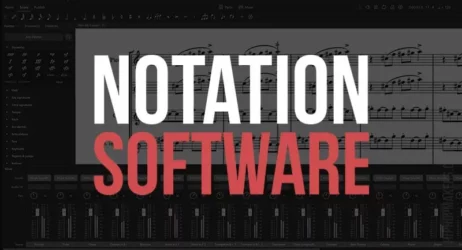Here are the best free DAW software programs ( Digital Audio Workstations ) that you can download for Windows, Mac, and Linux computers.
These free DAWs are packed with helpful music production features that are comparable to popular paid digital audio workstations. These DAW apps are great for beginners and can help you produce music for free if you are on a budget.
No one DAW software is going to be perfect. So try out multiple DAW programs and see which one best meets your needs.
Best Free DAW Software For Windows & Mac
- Apple Garageband
- Waveform Free
- Cakewalk by BandLab
- BandLab Online
- LMMS – Free DAW Software
- Soundtrap
- Rosegarden
- Akai MPC Beats DAW Software
- Ableton Live Lite
- Pro Tools Intro
- Ardour – Free DAW
- Magix Music Maker Free
- SoundBridge
- Studio One 5 Prime
- Cubase LE
- Soundation Studio
- Ohm Studio
- DarkWave Studio
- Podium Free
- Qtractor

Related: Free Audio Editor Software
1. Apple GarageBand

Apple GarageBand is a music production and composition program that comes with a selection of Apple loops. GarageBand is designed to be intuitive and easy to learn, even for non-musicians.
It features unlimited tracks, allowing you to create your own songs vs. just remix versions. It also has a built-in guitar amp, so you can plug your guitar in and play it live while recording the track.
In addition to offering a variety of recording and editing features. Be as exact as possible when it comes to note and decibel selection.
GarageBand Features:
- Create up to 255 tracks
- Virtual drummer
- Built-In Sound Library
- Choose from popular music genres: Hip Hop, EDM, Rock, etc.
- Sync files on iCloud
- Work on projects on your iPhone or iPad
- Supports VST Plugins
- Sounds for Jazz, Hip Hop, & Electronic Music
- 40 Guitar and piano lessons
- Works With MIDI Controllers
- Supports External Audio Interface Devices
- Virtual Instrument Plugins
2. Waveform Free

Waveform is a free digital audio workstation (DAW) software, meaning it is used as an application for recording, arranging, mixing, and mastering audio tracks.
Waveform Free operates on Windows and Mac operating systems. Waveform offers some of the most important features for music production, which include powerful editing tools such as cut, paste, and undo.
There are also many plugins available to download from the Waveform website or to purchase from third-party providers.
Waveform Free Features:
- Cross-Platform Support: Windows, Mac, & Ubuntu
- Add Unlimited Tracks
- Constant Save Technology
- Micro Drum Sampler
- Audio Automation
- MIDI Pattern Generators
- No Audio Watermarks
- MIDI Typing Keyboard
- VST Plugin & AU Plugin Support
- Supports Third-Party Plugins
Software Overview – Video Tutorial
3. Cakewalk by BandLab
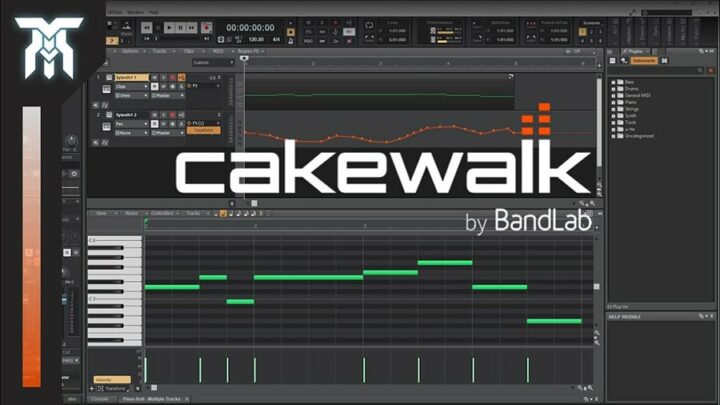
Cakewalk by BandLab is a free music creation studio program for Windows only.
Cakewalk Features:
- Unlimited MIDI Tracks
- Step Sequencer / Drum Sequencer
- Record Vocals & Instruments
- VST Plugin Support
- Touch-Enabled
- 64-bit Mix Engine
- Manipulate Time & Pitch
4. BandLab Online

BandLab is a cloud-based music program that allows musicians and fans to interact online. Music projects can be recorded, edited, and mixed online using the online mix editor.
BandLab provides a wide variety of virtual instruments for recording and editing MIDI notes. You can record vocals and real instruments online to create high-quality tracks.
- You will need to sign up for a free account.
- Record instruments, vocals, and play digital instruments
- Online Lyrics Writing
- Vocal samples can be edited
- You can apply audio effects
- Export individual audio files
- Audio files can be exported as WAV or MP3
- Online collaborations with musicians
- Record over Instrumentals
- Provides an instant preview that you can share
- Online audio recording
- Virtual mixer
- Audio time-stretching in real-time
5. LMMS – Free Digital Audio Workstation

LMMS is a free software for audio recording and editing, and it also includes a modular synthesizer. LMMS is available for all major operating systems on the market.
The acronym LMMS stands for Linux MultiMedia Studio, which allows you to create and edit music in various forms, such as composing, sampling, editing, sequencing, or even mixing.
LMMS Free DAW Features:
- Compose songs with Song-Editor
- Create beats and baselines with the Beat Bassline Editor
- Easily edit patterns and melodies with the Piano-Roll
- It is possible to mix unlimited combinations with an FX mixer with 64 FX channels and an arbitrary number of effects
- Powerful effects and instrument plugins are preinstalled
- Full control over track-based automation
- Compatible with many standards: SoundFonts, VST, LADSPA, etc.
- Import MIDI files
- Edit MIDI Files
- Supports VST Plugins
- Unlimited Audio Tracks
- Works on Windows, Mac, Linux
6. Soundtrap
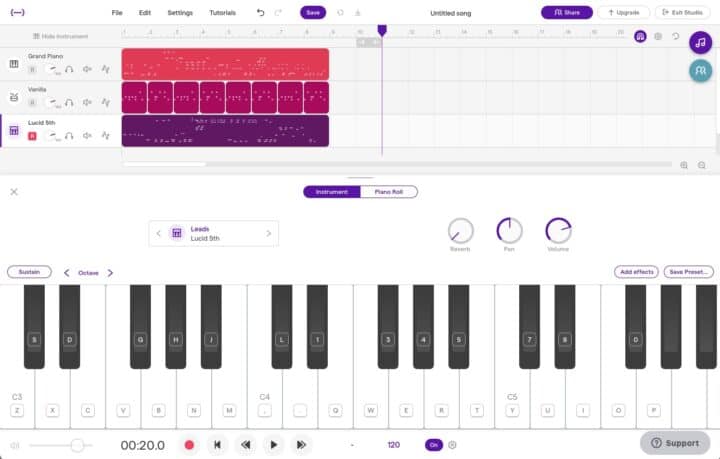
Soundtrap is a powerful and easy-to-use online music production studio that allows musicians worldwide to collaborate on music projects.
The Soundtrap software enables musicians to produce their own music, and it integrates the process of recording, composing, and mixing all in one place.
This music app gives producers the freedom to define how they want to create their songs and how they want them to sound.
With Soundtrap, you can quickly turn your ideas into reality. It has pre-set instruments and tracks for any genre you are working in, and it also provides tools for synth, loop, recording vocals or instruments, or layering them for greater depth.
- Auto-Tune – This allows you to pitch and modify your voice recordings.
- Collaborate With Music Creators
- Automation – Use the sweeping effect, adjust the volume, and pan as you wish.
- Create Patterns – Design your beats intuitively and easily.
- Use Presets & Loops – Offers over 4,000 audio presets and loops.
- Virtual Instrument Tracks
- Audio Recording – Connect a microphone, guitar, or other musical instruments
- Virtual MIDI Keyboard
- Drum Editor
7. Rosegarden

Rosegarden is a music composition and editing environment based on a MIDI sequencer that features a rich understanding of music notation and includes basic support for digital audio.
Rosegarden Features:
- Editing – Intuitive ways to record and edit notes.
- Managing your MIDI ports, banks, programs, and controllers without having to remember any numbers.
- Notation – Entering, editing, and printing score.
- Audio – Record audio, mix audio, samples, and effects.
- Synths – Play MIDI tracks through synths for more accurate control.
8. Akai MPC Beats DAW Software

The MPC Beats program allows you to produce beats using samples and loops. It gives you the ability to create melodies, rhythms, and patterns with built-in sounds or imported ones.
You can also use the software’s mixer function to add different instruments into the mix as well as apply effects.
MPC Beats is an intuitive DAW software with an easy-to-use interface.
MPC Beats Features:
- 16 Pads For Samples & Loops
- Record MIDI notes with the piano roll
- Edit Sample
- Sample Browser
- Templates for Trap, Pop, and Dance
- There are more than 80 audio effect plugins
- Contains 2GB of content, including loops, samples, and virtual instruments
- Record vocals and instruments
- External MIDI Controller Support
- Decent VST Plugin Support
- Free Download
- Legendary MPC Workflow
- Video Tutorials for Free
Getting Started – MPC Beats Academy
9. Ableton Live Lite

Ableton Live Lite is free DAW software for recording, producing, and performing MIDI-based music and audio. It features tools like an intuitive sequencer, powerful instruments, professional effects, and elegant automation.
It has all the main features of Ableton’s flagship Live 9 software, but it comes in a lighter version for people who want to get acquainted with the product before purchasing it.
- Instrument & Drum Racks
- Unlimited undo and nondestructive audio editing
- 192 kHz/32-bit multitrack recording
- A powerful MIDI sequencing solution for software and hardware
- Real-time time-stretching and advanced warping
- Support for VST2, VST3, and Audio Unit
- Time signatures change
- Audio input channels: 8 mono channels
- The audio output channel count is 8
- Automated lanes on multiple channels
- Record Stereo Audio Tracks
- Track Freeze
- MIDI Effect Racks
- VST Support
- Capture MIDI
- MIDI Clock/sync
- Supports: WAV, MP3, AIFF, Ogg Vorbis, FLAC
10. Pro Tools Intro

Pro Tools Intro is a free, limited version of the Pro Tools music software.
Pro Tools Intro is intuitive enough for beginners and sophisticated enough for more experienced musicians.
A musician can record, use software instruments, and apply sound effects to his or her songs to make them sound professional.
In addition, Avid Pro Tools Intro takes advantage of mobile lifestyles, allowing users to manage sessions in the cloud, making it easier for them to work anywhere.
- Free Account Required
- 16 Audio Tracks
- Nondestructive Audio & MIDI Editing
- 16 MIDI Tracks
- 16 Instrumental Tracks
- 24 Stereo Busses23 Included Plugins
- QuickPunch
- MIDI Editor
- 3.1 GB of Included Sounds
- Sample Rate: 96 kHz, 32-bit
- Automation: Volume, pan, sends, solo, mute, plugin parameters
- Light & Dark themes
- ReWire & Ableton Link Support
- Online Cloud Collaboration
- Free Version
- Limited to 3 Cloud Projects
11. Ardour – Free DAW

Ardour is a free, open-source, cross-platform, powerful digital audio workstation software available for Windows, Mac OS X, and Linux.
Ardour has been created to be a professional-level DAW, and it has a lot of features that you would expect from one.
It can be used to record live audio (with or without MIDI), edit audio files with unlimited tracks, with an unlimited number of takes per track.
This music app offers all the basic music DAW editing tools like cut, copy, paste, delete, undo, redo, and more.
Also offers support for VST plugins.
Ardour Features:
- Multi-Track Audio and MIDI Recording and Editing
- Automation plugins that process samples accurately
- Sync transports and external control surfaces
- Powerful Anywhere-to-Anywhere Signal Routing
- Unlimited Track Count
- Platform: Linux, Windows, Mac OS X
- Customizable User Interface
12. Magix Music Maker Free

Magix Music Maker Free Edition is a digital audio workstation that lets you create music with synthesizers and drum machines, record your own vocals and instruments, edit audio files, and arrange loops.
The Magix Music Maker Free Edition is an easy-to-use music-making tool with powerful built-in sounds and virtual instruments that can be combined with your own samples to produce high-quality tracks.
It has a streamlined user interface that’s quite simple to use for beginners, but it also has enough depth to offer experienced music producers a lot of versatility.
This is a great DAW for Hip Hop, Pop, and electronic music production.
Music Maker Free Features:
- Built-in Drum Machine
- Song Maker AI
- In-App tutorials
- Free Demo
- Free Version of Software
13. SoundBridge

SoundBridge is a free digital audio workstation that works on a Mac or PC in 32- or 64-bit format.
SoundBridge Features:
- Audio & MIDI multi-track sequencer
- Audio Editor
- Advance Mixer
- MIDI Mapping & Editor
- File Browser
- Automation Editor
- Plugin Presets
- RitMix: Drum Machine
- Mac & Windows
14. Studio One 5 Prime

Studio One Prime provides everything you need to get started in music creation and audio production for free.
Create your own music and podcasts as intuitively as possible with a single-window, drag-and-drop workflow that will make you wonder why you put up with other software that isn’t designed the same way.
Studio One Prime Features:
- Record, produce, and mix easily, all from a single, intuitive application
- An intuitive single-window work environment with quick and easy drag-and-drop functionality and multi-touch support
- Unlimited audio and instrument tracks, virtual instruments, and FX channels
- Powerful Presence XT virtual sample-player for keyboard and synth sounds
- Patterns allow for intuitive drum and melody composition via familiar drum machine/step-sequencer style UI
- Completely redesigned Native Effects plug-in suite.
- Recording Software
Update: Software Discontinued.
15. Cubase LE | Free Music Production Software

Cubase LE is a DAW software that was originally developed by Steinberg for Mac and Windows. It is free to download and can be used on both personal and commercial projects.
Cubase LE offers facilities that enable the user to record, edit, synchronize, mix, process, and master audio files.
There are also application extensions available for live performance.
Cubase LE Features:
- Drum Pattern Editor
- Time Stretch
- Audio Mixing Console
- Audio Warp Quantize
- Chord Pads
- Sampler Editor
- Scale Assistant Feature
- Score Editor
- MIDI Support
- MIDI Editor
- Modern User Interface
- Audio Pre-Record
- Punch In/Punch Out
16. Soundation Studio

Soundation Studio is a cloud-based tool for producing and collaborating on music online. It provides users with the ability to record audio, mix and master it, as well as to collaborate remotely on projects.
- Virtual Instruments: VA synth, GM-2, Supersaw, SPC, FM Synth, Wub Machine
- Various Audio effects: Tremolo, Distortion, Reverb, Phaser, Delay
- Collaborate With Music Producers
- Export Audio as MP3
- Recommended: Google Chrome
17. Ohm Studio

The Ohm Studio is a free and open-source digital audio workstation (DAW) with cross-platform support.
The software is a collaborative project that has been created by an international team of developers as an alternative to the DAWs, which are usually costly in price.
Ohm Studio Features:
- Record & Edit Audio
- VST Plugin Support
- Connect Racks With Virtual Cables
- Audio Mixer
- Import & Export Projects
18. DarkWave Studio
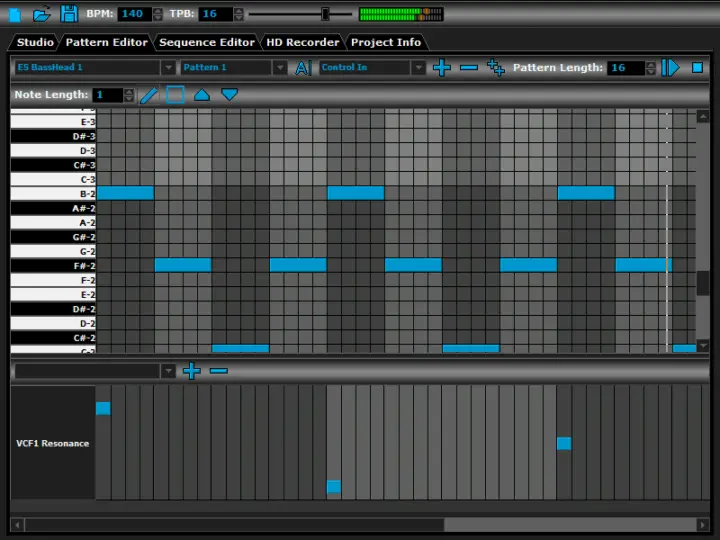
DarkWave Studio is a real-time sound editor with a tabbed interface that lets you compose your own music with the assistance of your computer.
DarkWave Studio Features:
- VST Plug-in Support – Limitlessly Expandable With Instrument and Effects Plugins.
- Multi-Core / Multi-CPU Support.
- Full 64-bit Double Precision Floating Point Audio Processing.
- Low Latency ASIO And DirectSound Audio Output Support.
- Platform Support: Windows 8, Windows 7, Windows Vista, Windows XP
19. Podium Free

The Podium Free software was created to provide an easy-to-use and complete digital audio workstation to both beginners and professionals. It has the features of a paid DAW software, but it is completely free.
Podium Free offers many features that make the software stand out, like FL Studio and Ableton Live.
There are only a few limitations to the application’s features. Installation and download do not require registration.
- VST Plugin Support
- Unlimited Tracks & Arrangements
- Customizable Interface
- Record Audio & MIDI
- Beat Slicing
- Bounce Audio Tracks
20. Qtractor

Qtractor is an Audio and MIDI multi-track free music production software.
Qtractor DAW Features:
- Multi-track audio sequencing and recording.
- Traditional multi-track tape recorder control paradigm.
- Audio file formats support OGG, MP3, WAV, FLAC, AIFF
- Standard MIDI files support (formats 0 and 1).
- Non-destructive, non-linear editing.
- An unlimited number of tracks per session/project.
- An unlimited number of overlapping clips per track.
- Platform: Linux
21. MuLab Free

MuLab features an enhanced look and collection of new and improved features throughout the app that together seriously increase the creativity, comfort, and productivity of MuLab.
MuLab DAW Features:
- Create, record, edit, and play multi-track audio & music.
- Flexible tracks and sub-tracks support audio and automation parts.
- Easy modular architecture.
- Top-quality, uncompromised sound engine.
- Super-fat oscillators with 300 selected waveforms + support for user waveforms.
- Multi-core CPU support.
- Automatic mono/stereo handling.
- Advanced integration between composer and sound engine.
- Automation parts let you easily automate any parameter in the modular tree structure, even the deepest nested ones.
- Platform: Mac, Windows
- Free Limited Version
22. MusE
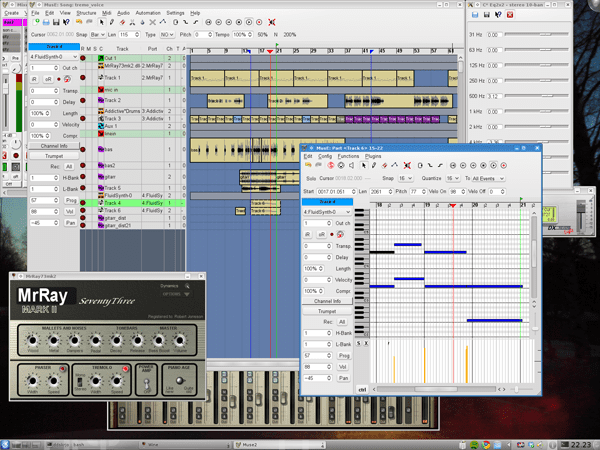
MusE is a MIDI/Audio sequencer with recording and editing. MusE aims to be a complete multitrack virtual studio for Linux.
MusE Features:
- Real-time record/Playback several mono/stereo inputs/outputs.
- Graphical editing of automation
- Several types of audio tracks: Audio inputs, Audio outputs, Wave tracks, Group tracks, Aux outputs
- Standardized plugin formats: LADSPA, DSSI, VST
- Drag and drop import and arranging of Plugins and plugin presets, Parts, Midi files, Audio files, and Aux outputs.
- Platform: Linux
What is DAW Software?
DAW stands for Digital Audio Work Station. A Digital Audio Workstation is software that allows the user to record, edit, and mix digital audio. The most popular DAW software apps today are Cubase, FL Studio, GarageBand, Logic Pro X, and Pro Tools.
I hope you find these free DAW Software programs helpful.