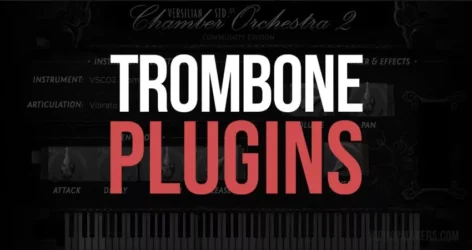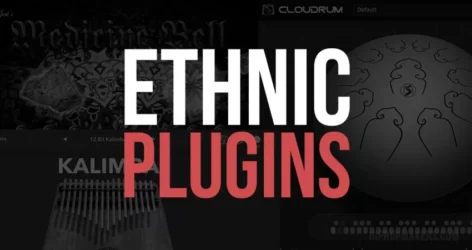These are the best free distortion VST plugins to use with your favorite DAW. I have included audio distortion effect plugins for Windows and Mac.
This roundup of free distortion plugins includes a list of features, screenshots, and videos.
I have downloaded and tested hundreds of free VST plugins, and these are some of the best free distortion VST plugins available.
Best Distortion VST Plugins
- Camel Crusher
- IVGI
- Contrast Distortion
- Tube Saturator Vintage
- Black Distortion
- Saturation Knob
- Analog
- Krush
- Disto FX
- Chow Tape Model
- MBitFun
- FuzzPlus3
- MSaturator
- Fire
- Temper
- Greed Smasher
- SGA1566
- Drive
- Marauder
- TSE 808

Instructions: Click the links below to visit each distortion VST plugin. Look around each website for the download link or button. Do not install any suspicious software.
1. CamelCrusher

Suppose you’re looking to add some grit and color to your sound. CamelCrusher is a free plugin that offers two characteristically different distortion sounds that can be blended to create a wide variety of tones and textures.
The plugin also includes a warm, smooth analog-style low-pass with buckets of resonance and a high-quality, easy-to-use compressor.
There’s a collection of useful preset patches to get you started.
Features
- Two distortion types
- Analog low-pass filter
- Includes compressor
- Preset patches included
- Output level controls
- Randomize feature
- Resonance control
Pros
- Adds grit and color
- Warm, smooth sounds
- High-quality effects
- Presets for quick setup
- Versatile for producers
Cons
- Limited to three effects
- May lack advanced features
- Requires some learning
2. IVGI

IVGI is an excellent choice for those who want subtle saturation of dirty distortion effects. It gives you a lot of control over the sound, making it a versatile tool.
You can add a lot of variation to your sounds with IVGI.
The plugin offers a unique knob to alter the symmetry of the signal without affecting the harmonic content much. You can also adjust the frequency dependency of the saturation with the Response Control.
- Drive
- ASYM Mix
- Response
- Output Level Controls
IVGI /
3. Contrast Distortion
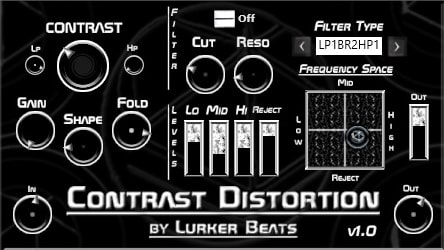
Contrast Distortion is a free distortion VST plugin that allows soundwaves to be distorted with filters and frequencies, creating a wide variety of sounds used in music production.
Its multiple filter options give users plenty of room to experiment and find the right sound for their music. If you need free distortion software with plenty of options, Contrast Distortion is a great choice.
Features
- Multiple Filter Options
- Distortion Contrast Control
- Output Peak Meters
- Equalizer
- Shape Controls
- EQ Section
- Input And Output Controls
Plugin / / AU
4. Tube Saturator Vintage

Tube Saturator Vintage is an accurate simulation of a dual triode preamp, providing you with all the warmth and distortion you could ever need. It’s perfect for adding that extra bit of aggression to your sound.
- Bass, Mid, & Treble Control
- Drive Knob
- VU Meter
- Save & Load Settings
Plugin | Mac
5. Black Distortion

Black Distortion is modeled on the legendary RAT2 distortion pedal. It gives you versatile tones that can be tweaked to perfection.
The filter control lets you boost or cut high frequencies, giving you complete control over your sound.
If you want an authentic distortion pedal experience, Black Distortion is your plugin. It is sure to give your recordings that extra edge.
Plugin | PC & AU Plugin
Related: 25 Best Free Granular VST Plugins
6. Saturation Knob
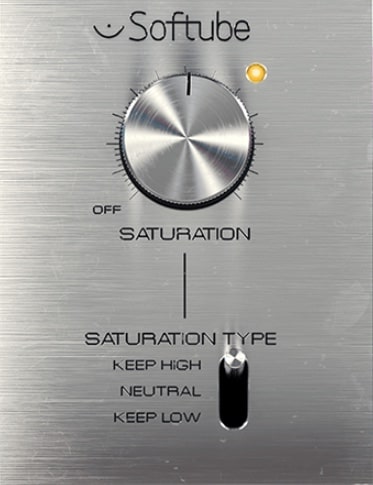
Saturation Knob is a free distortion VST plugin that can be used to add grit and character to your audio. It features three modes of distortion, each with its own character, and can be used anywhere you need some distortion.
The plugin is perfect for fattening up bass lines, adding harmonics and shimmer to vocals, or simply destroying your drum loop.
If you want a free plugin with plenty of character, Saturation Knob is a great option.
- 3 Distortion Modes
- Saturation Knob
- One Knob
Plugin /
7. Analog

Analog is a free distortion VST plugin with analog-type distortions, liquid filters, and a preset manager to help you get started. It includes nine example presets that you can use to get started.
The plugin is perfect for adding color and warmth to your tracks or heavy distortions and signal destruction. It is sure to give your sound a unique character.
Features
- Analog Saturation
- Preset Manager
- Cutoff Frequency
- Resonance
- Ease of Use
Analog | PC 32 bit & 64 bit
8. Krush

Krush combines the crispy taste of the digital realm with the warmth of its drive stage and analog-modeled resonant filters to create a wide range of distortion flavors.
One of my top distortion VST plugins, this one stands out for its clean user interface and rich features.
Krush / / AAX
9. Disto FX

Disto FX is a free distortion plugin offering eight filters, 56 preset options, and more. It helps you achieve a wide range of distortion tones and is perfect for adding grit and character to your sound.
- Built-in Effects
- Modulation FX
- Dynamic Shaper
- Filter FX
Plugin /
10. Chow Tape Model
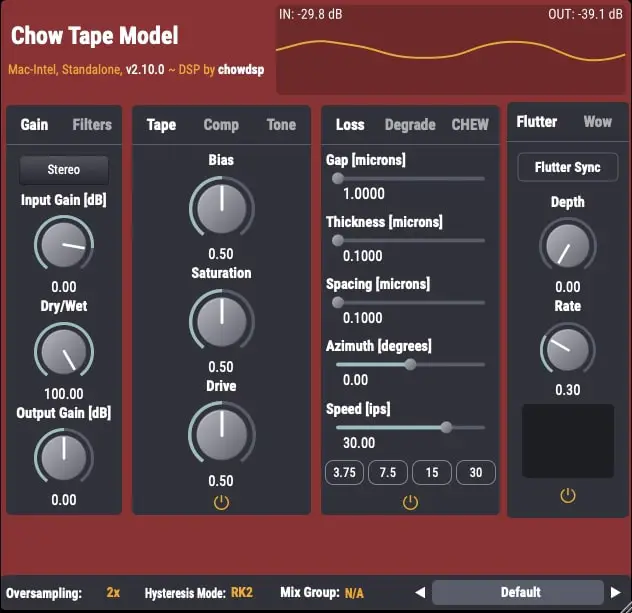
This free distortion and tape distortion VST is perfect for beginner and seasoned producers alike. It can help you create your own analog-sounding distortion with added warmth and grit.
The plugin was initially created for the Music 420 class at Stanford University. It is one of the most versatile distortion plugins available and is easy to use.
Chow Tape Model / /
11. MBitFun
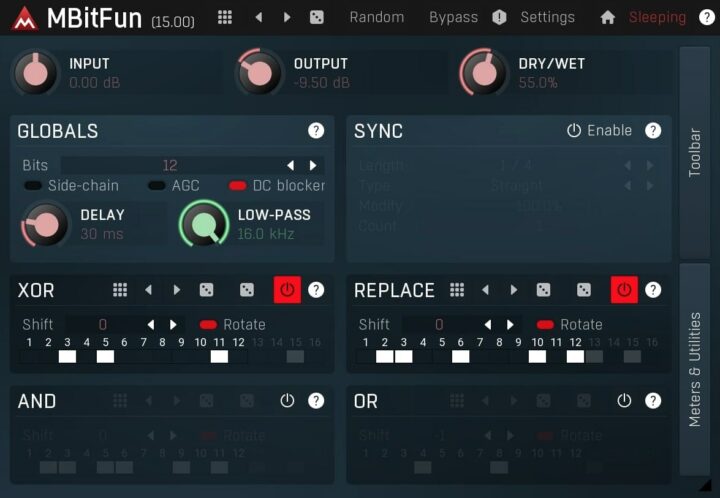
MBitFun is a free VST plugin with limited fixed-point precision. It uses old-school technology to emulate the digital grunge of the 90s and has been used in many famous songs.
If you want to add some extra grit and grime to your tracks, MBitFun is a plugin you should check out. It is sure to add character and vintage vibes to your sound.
MBitFun /
12. FuzzPlus3

If you’re looking for a free distortion VST plugin that accurately recreates the sound of a vintage fuzz pedal, look no further than FuzzPlus3. It will add warmth and grit to your sound and is perfect for blues, rock, and metal.
This plugin is based on a digital model of the circuitry of a vintage fuzz pedal, and it also includes a resonant low filter modeled on the MS20 analog synthesizer.
You will be amazed at the range of sounds you can create with this plugin.
- Vintage Distortion Pedals
- Resonant Low-Pass Filter
- Self-Feedback Control
- Cross-Platform Presets
- Animated OpenGL User Interface
- Output Limiter
13. MSaturator
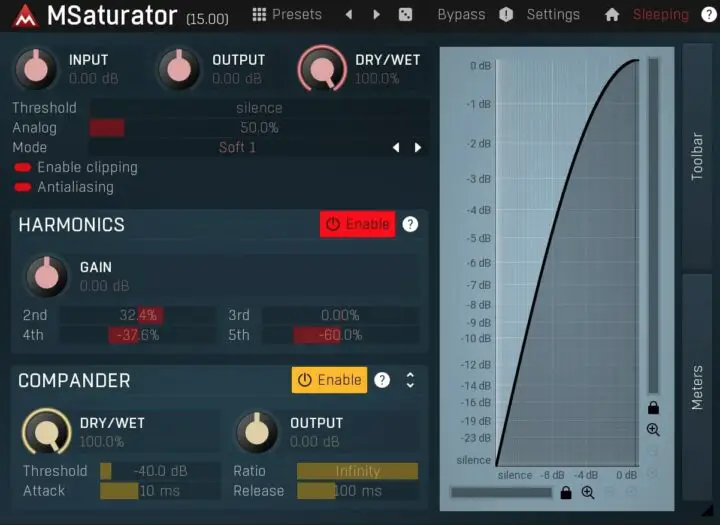
MSaturator is a free distortion plugin that produces smooth saturation in a definitive tube-like way, improving the clarity of the resulting sound.
Its excellent sound quality makes it flexible enough to double as a distortion module for guitars and other instruments.
If you’re looking for a free distortion audio plugin that can be used in both mixing and mastering, MSaturator is an excellent option. It is sure to give your music a smooth, warm tone.
Plugin /
14. Fire

Fire is an excellent free distortion audio plugin. It offers several different bands of distortion, with a tunable threshold and ratio for each band.
You can also change the audio width to create psychoacoustic stereo effects.
- Several Distortion Modes
- Downsample Mode
- 4x Oversampling
- Compressor Options
Plugin /
15. Temper

Temper is a free distortion audio plugin featuring a rich saturation stage and a unique phase distortion. The variable saturation curve can add warmth and edge to your sound and let the phase distortion bring character and clarity to your mix.
The plugin also features a simple resonant low filter and a feedback path to drive the intensity of the tone.
Temper /
16. Greed Smasher

Greed Smasher is a free distortion tool that can create intense, thick, distorted sounds. It’s perfect for metal and rock music, and it can also be used to add grit and character to other genres.
- Input Gain
- Quality Switch
- Modeled Tone Control
- Mono/Stereo
Plugin /
17. SGA1566

This free distortion VST plugin brings the authentic tone of a single-channel vintage all-tube mic preamp that, when pushed harder, can give overdrive and distortion. It’s a great way to add warmth and coloration to your tracks.
The plugin can also simulate the sound of a tube amplifier, making it an excellent tool for guitarists and bass players.
- Authentic Analog Sound
- 4x Oversampling
- Stereo & Mono Processing
- Two-Band EQ
- Adjust Input Signal
SGA1566 /
18. Drive
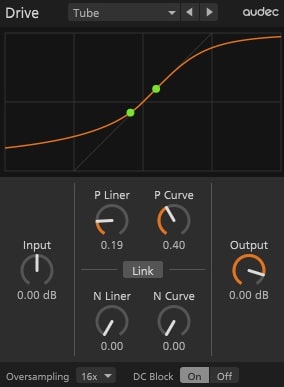
The drive is a free, flexible waveshaping effect plugin that makes sounds from soft saturation to aggressive distortion.
Its shaping curve can be adjusted continuously and allows you to make the curve you like, such as a soft clip, hard clip, or tube-like asymmetric curve.
Drive /
19. Marauder

Marauder is a free distortion audio plugin that is great for adding grit and buzz to any synth, drum track, or sampler. There are four stages of distortion, each with its own unique character.
- Analog Distortion Effects
- 4 Gain Stages
- Organic & Syrupy Sounds
- Mix Knob
- Contour Overdrive
Marauder |
20. TSE 808
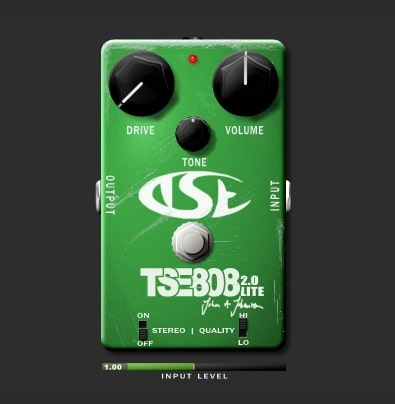
TSE808 is a free distortion audio plugin that emulates the famous Tube Screamer pedal. It has a simple, easy-to-use interface with a few knobs to control the distortion amount, tone, and output volume.
TSE 808 /
Additional Distortion VST Plugins
Now that I’ve looked at some of the best free distortion VST plugins currently available, it’s time to explore some additional options.
These plugins may not be as well-known as the ones I’ve already looked at, but they still have a lot to offer.
- HY-MBDrive
- Aprocrita
- Dystroyed
- Angulon
- Crush
- ChowCentaur
- EpiCentre
- Filta Crunch 2
- D – Stortion
- DoubleToner
- Digits
- Distroyr
- Influx
- Drivefactor
- Fuzzed
- Distorder
- Detox
- Dystortion
- Face Bender – Free fuzz VST plugin.
Frequently Asked Questions
What Is A Distortion Plugin?
Audio distortion plugins are used to create a more distorted sound by changing the waveform of the audio signal, which alters the way it sounds. Audio distortion plugins come in all shapes and sizes; some are designed for specific tasks, while others create various types of distortions.
What Are the Best Free Distortion VST Plugins Available For PC and Mac?
There are many great options for free distortion VST plugins. Some of the top recommendations include CamelCrusher, IVGI, Contrast Distortion, Krush, and Chow Tape Model.
Can You Explain What Distortion Plugins Do?
Distortion plugins are audio effects that modify the sound signal by adding harmonic content and altering the waveshape. They can create anything from mild saturation to powerful distortion. Distortion plugins can add grit, warmth, or aggressive tones to your audio.
What Is the Difference Between Distortion and Saturation?
While both distortion and saturation involve adding harmonic content to the audio signal, there are some differences. Distortion typically refers to more extreme and aggressive effects, while saturation is a more subtle distortion that mimics analog equipment’s sound. Saturation can add warmth and richness to the sound without altering it drastically.
Are all the listed plugins completely free?
Yes, all the plugins listed as the best free distortion VST plugins are free to download and use. However, some may offer additional paid versions with extra features.
Can these plugins be used on both PC and Mac?
There are distortation plugins that work with both Windows and Mac. Next to each button above, you can see what operating system is supported.
Do these plugins offer different types of distortion?
Yes, the plugins listed provide a variety of distortion types to suit different needs. They offer waveshaping distortion, dual distortion, analog and digital distortion, and many other distortion flavors.
Can I use these plugins in my DAW (Digital Audio Workstation)?
Absolutely! These distortion VST plugins are designed to be used within DAWs and are compatible with popular software such as Ableton Live, FL Studio, Logic Pro, Pro Tools, and more.
How do I install these free distortion VST plugins?
Each plugin may have its own installation process, but usually, you can follow these steps: 1. Download the plugin from the developer’s website. 2. Unzip the downloaded file. 3. Locate the plugin file (usually with a .dll or .vst extension). 4. Copy the plugin file to your VST plugin folder. 5. Open your DAW and rescan for plugins. 6. The plugin should now be available in your DAW’s plugin list.
Are these plugins suitable for both beginners and advanced users?
Yes, these distortion VST plugins are user-friendly and can be used by both beginners and advanced users. They often come with intuitive interfaces and controls that are easy to understand and manipulate.
Are there any system requirements to use these plugins?
While the specific system requirements may vary for each plugin, generally, you will need a computer with a compatible operating system (Windows or macOS), enough RAM, and a host DAW to use these plugins. It is recommended to check the individual plugin’s documentation for detailed system requirements.
Can I use these distortion plugins on individual sounds or a whole mix?
These plugins can be used on individual sound elements and the whole mix. They provide the flexibility to apply distortion to specific tracks or the entire audio signal.
In conclusion, using distortion plugins can add life and character to your music production projects, especially in electronic music, where distorted sounds are the main focus.
There are many distortion types and styles available, including digital distortion and traditional distortion that emulate analog equipment.
Each distortion algorithm has its own creative intent and harmonic generation, with some producing even and odd harmonics. When using distortion plugins, it’s important to consider the frequency spectrum and fine-tune the gain knob to avoid unwanted frequencies and noise. Utilizing high-pass and post-distortion filters can also help control the sound engineer’s output.
One of the perfect solutions to add subtle saturation and distortion to individual tracks or the entire mix is by using great plugins that offer mix control and tone controls. Multiband dynamics and multimode distortion are great plugins for adding distortion to different band levels.
Some of the great plugins available in the market include tube saturation plugins, comb filter plugins, and other distortion plugins that sound great, with bass guitars, acoustic guitars, and drum loops. However, hard distortion plugins can add a powerful edge to your music production if you are looking for a more extreme setting.
Distortion audio plugins are helpful in music production, with many plugins available that offer a variety of saturation types and distortion styles. By understanding the different types of distortion and utilizing the right plugins, you can add life and character to your music production while avoiding unwanted noise and frequencies.
These plugins are great free alternatives to Izotope Trash, Soundtoys Decapitator, Fabfilter Saturn, Distortion by Creative Intent, and Multimode Filter.
I hope you found this list of free distortion VST plugins helpful.
You May Also Like: