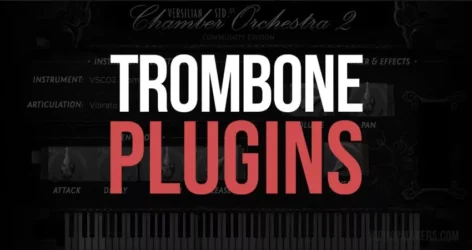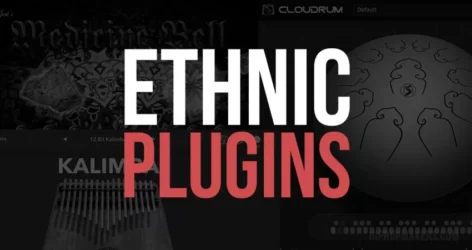Here are the best free glitch VST plugins for Windows and Mac to add glitch effects and distortion effects to audio. We’ve included video demos, feature lists, pros, cons, and plugin ratings.
How we rate plugins: We rate each glitch VST plugin based on sound quality, design, performance, features, usability, and compatibility. We rate plugins on a scale of 1 to 100.
Table of Contents

I have spent over 15 years testing and comparing hundreds of free and paid VST plugins, supported by hands-on demos on our YouTube channel which has 11,000+ subscribers.
Free Glitch VST Plugins
This table compares the glitch plugins by operating system, bit version, format, and rating.
| # | Plugin | OS | Formats | Bit Version | Ratings |
|---|---|---|---|---|---|
| 1 | Krush | Windows Mac | VST, VST3, AU, AAX | 64-bit | |
| 2 | Hysteresis | Windows Mac | VST3, AU | 64-bit | |
| 3 | BreadSlicer | Windows Mac Linux | VST2, VST3, AU, AAX | 64-bit | |
| 4 | Danaides | Windows | VST | 32-bit, 64-bit | |
| 5 | Fracture | Windows Mac | VST, AU | 64-bit | |
| 6 | Glitch | Windows | VST | 32-bit | |
| 7 | Argotlunar | Windows Mac Linux | VST, AU | 32-bit, 64-bit | |
| 8 | Fragmenta | Windows | VST | 32-bit | |
| 9 | therapy | Windows | VST | 32-bit | |
| 10 | Fire | Windows Mac | VST, AU | 32-bit | |
| 11 | Cyclotron X2 | Windows | VST | 32-bit |
1. Krush

OS: Windows Win Mac Mac Bit Version: 64-bit Developer: Tritik Size: 13 MB Rating: 89/100
Krush offers a powerful bitcrushing and downsampling engine that gives your sounds everything from gentle grit to full digital destruction. Its drive control adds warmth and punch, while the analog-style filters help shape tones for drums, synths, or any track needing extra texture.
The built-in modulation section brings movement and rhythm by letting you animate almost any parameter. With tempo-sync options, preset browsing, and easy A/B comparison, Krush makes it simple to explore creative distortion while keeping your mixes balanced and exciting.
Features
- Bit Depth And Sample Rate Reduction
- Analog Modeled Low-Pass And High-Pass Filters
- Modulation For Every Main Parameter
- Tempo-Synced Or Free Modulation Speed
- Resizable Interface With Clean Design
- File-Based Preset System Included
- Preset Freezer For Safe Recall
- Dry And Wet Level Controls
- Low CPU Usage For Multiple Instances
Pros
- Warm drive adds rich tone
- Analog modeled filters sound natural
- Downsampling creates fun textures
- Strong modulation section options
- Tempo synced modulation available
- Bit depth control feels smooth
- Can go from soft to wild
- Very versatile for sound design
- Low CPU use for sessions
- Often ranked best free bitcrusher
Cons
- Lacks natural acoustic realism
- No built-in reverb effects
- Can sound too harsh easily
- Limited dynamic expression range
- No round-robin sample variation
- Only focuses on lo-fi distortion
- No real instrument articulations
- Sound design over musical warmth
- Can overpower soft mix elements
- Not suited for ambient music
Video Demo
What Users Say
Audio Demo
Krush Tips
- I use Krush on drums to add a dirty, lo-fi tone that stands out in the mix.
- Automating the bit depth and sample rate can make cool glitchy effects over time.
- Layering Krush with reverb or delay can balance its rough texture with smooth space.
- Syncing modulation speed to the project tempo helps keep effects musical and tight.
- Filtering before crushing keeps unwanted noise under control and focuses the sound.
- Using the modulation features can bring movement to static pads or vocals.
2. Hysteresis

OS: Windows Win Mac Mac Bit Version: 64-bit Developer: GlitchMachines Size: 2.7 MB Rating: 83/100
Hysteresis offers a creative way to turn simple audio into glitchy, futuristic textures. It blends delay, stutter, filtering, and modulation to create robotic tones and unpredictable movement. You can use it on drums, vocals, synths, or sound effects to reshape ordinary sounds into something new.
With 60 presets and flexible controls, Hysteresis lets you move from smooth delays to chaotic signal breaks in seconds. Its built-in stutter and modulation effects help add motion and character, making it a solid tool for experimental sound design and electronic music production.
Features
- Feedback-Based Glitch Delay Engine
- Stutter Section With Reverse Mode
- Lowpass Filter With LFO Modulation
- Random Preset Generator Tool
- Ping-Pong Stereo Delay Option
- Dry And Wet Balance Control
- Scalable And Clean Interface
- Supports MIDI Learn Functions
- Includes 60 Factory Presets
- Light On CPU Resources
Pros
- Creates cool robotic glitch effects
- Has 60 ready-made presets
- Randomizer creates new sounds fast
- Stutter tool adds fun textures
- Ping-pong delay makes wide space
- MIDI learn for fast control setup
- Panic button for instant reset
- Great for experiments and film FX
- Light on computer CPU power
- Free and high-quality sound design
Cons
- No built-in real instrument samples
- Too synthetic for acoustic music
- Focuses on glitch, not melody
- Complex interface for beginners
- No standalone mode available
- Limited preset variety
- No velocity-sensitive playback
- No tuning or scale customization
- Not optimized for expressive playing
Video Demo
What Users Say
Hysteresis Tips
- I try automating the mix control to make the glitch effects fade in and out during the song.
- Hysteresis works best when users start with gentle settings and increase complexity slowly.
- The plugin can be placed on synths, vocals, or percussion to add glitchy interest and motion.
- Using automation clips in the DAW can make the glitch effects more rhythmic and dynamic.
- Applying Hysteresis as a send effect allows blending clean and processed signals smoothly.
- Producers can try automating modulation depth to create evolving patterns that stay interesting.
- Combining multiple glitch effects in series creates complex, futuristic soundscapes perfect for sound design.
3. BreadSlicer
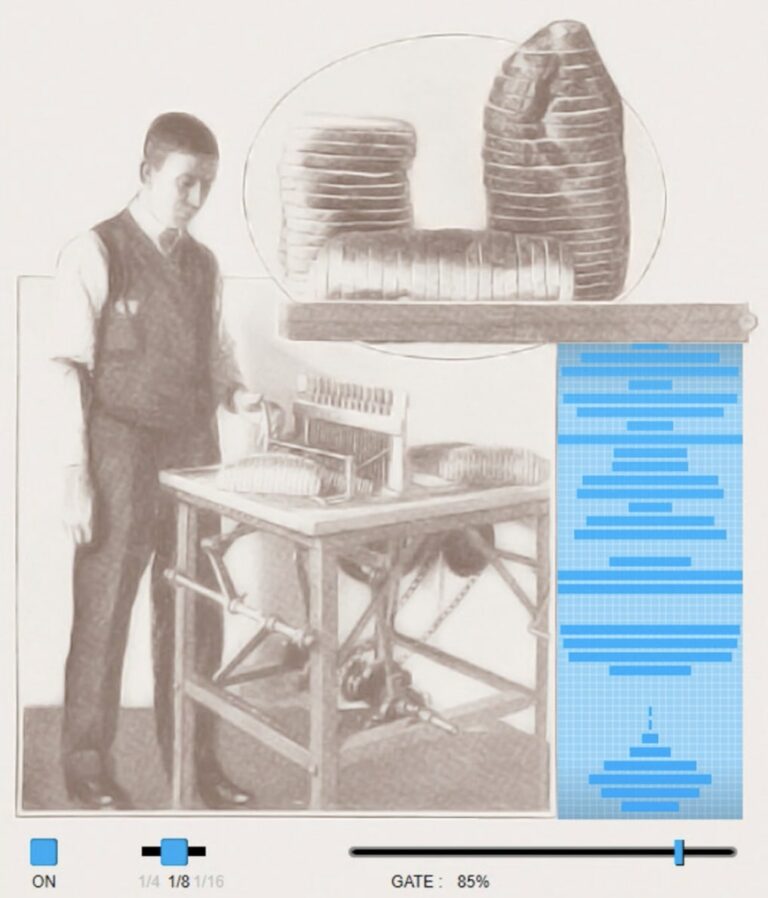
OS: Windows Win Mac Mac Linux Linux Bit Version: 64-bit Developer: Audio Blast Size: 2.8 MB Rating: 82/100
BreadSlicer is a free VST plugin that automatically chops and reshapes sound into glitchy rhythmic patterns. It follows your project’s tempo, slicing live audio in real-time to create fresh breaks, reversals, and warped textures that bring movement and surprise to any track.
The plugin includes adjustable slice size, gate control, and random reversal options for precise sound shaping. Its clear layout and tempo-synced playback make it useful for producers and musicians wanting to add spontaneous, rhythmic effects or transform ordinary sounds into creative glitch patterns.
Features
- Real-Time AutoGlitch And AutoBreaks
- Tempo-Synced Audio Slicing
- Random Sound Reversal Algorithm
- Adjustable Slice Size Options
- Gate Control For Slice Length
- Supports VST2, VST3, AU, AAX
- Works On Windows, Mac, Linux
- Tape-Like Warp Effect Option
- Simple And Fun User Interface
- Free Plugin With Full Features
Pros
- Completely free with pro-level features
- Real-time slicing for live use
- Creative random sound reversal tool
- Adjustable slice size and length
- Perfect tempo sync for tight grooves
- Lightweight and fast audio engine
- Built for real-time performance fun
- Works on Windows, Mac, and Linux
- Supports major plugin formats
- Gives unique sliced audio textures
Cons
- Can sound too random
- Limited melodic control
- No built-in reverb or delay
- Hard to get natural tones
- Interface looks basic
- No velocity sensitivity
- Lacks multi-sample layering
- No EQ or filter section
- Limited to glitch effects
- Can use more CPU
Video Demo
What Users Say
BreadSlicer Tips
- I use the random slice feature to create fun glitches that surprise me every time.
- I turn down the wet mix when I want just a hint of glitch instead of a full effect.
- I try automating the rate knob to make the slicing speed change over time.
- I turn on sync mode to match the slices perfectly to the song’s tempo.
- I experiment on buses or sends so I can blend the glitch effect gently with the clean sound.
- Use automation to control when the glitches appear in the song.
- Mixing dry and wet signals can help keep the original groove while adding glitch flavor.
4. Danaides

OS: Windows Win Bit Version: 32-bit, 64-bit Developer: Inear Display Size: 11 MB Rating: 81/100
Danaides is a sequenced sound mangler made for turning simple sounds into moving, rhythmic textures. It uses a filter and three creative effects—a driller, metalizer, and reducer—to reshape audio in real time. Two tempo-synced sequencers control when and how these effects appear in your track.
Danaides offers flexible motion through powerful LFOs that morph between different wave shapes. You can map your MIDI controller, randomize patterns, and use presets across platforms. With its glitchy edits and evolving layers, it’s a strong tool for shaping vocals, instruments, and beats into new textures.
Features
- Three Sound Mangling Effects
- Effect Selection Sequencer
- Dry-Wet Step Sequencer
- Two Morphing LFOs
- Host Tempo Sync Support
- Sequence And Global Randomizers
- MIDI Learn Function
- Resizable Vector-Based Interface
- Cross-Platform Preset Sharing
- Ideal For Rhythmic Sound Design
Pros
- Turns simple sounds into magic
- Fun randomizer for fresh results
- Resizable interface fits any screen
- Cross-platform preset sharing works great
- TouchOSC adds handy remote control
- Excellent for experimental sound design
- Driller effect makes sharp stutters
- Reducer gives gritty lo-fi grit
- Filters shape sound in creative ways
Cons
- Not beginner friendly interface
- Too focused on glitch effects
- Can sound harsh or metallic
- Limited real instrument realism
- Needs external sound sources
- Confusing for casual users
- Limited factory presets variety
- No velocity-sensitive expression
- Hard to make smooth melodies
Video Demo
What Users Say
Danaides Tips
- I often tweak the step sequencer speed to match the tempo of my song for tighter sync.
- I use the randomize button to get unexpected rhythmic effects when I want new ideas.
- I enjoy automating the dry/wet mix to bring glitch effects in and out during a track.
- I like to combine Danaides with reverb or delay plugins to give more depth to the chopped sound.
- I use Danaides on synths and vocals too, not just drums, to create cool glitch textures.
- Make sure to adjust the input level so the glitch effect does not clip or distort too much.
- Pair Danaides with sidechain compression to keep your mix clear and punchy.
5. Fracture

OS: Windows Win Mac Mac Bit Version: 64-bit Developer: GlitchMachines Size: 8.2 MB Rating: 80/100
Fracture is a creative buffer effect plugin made for adding glitchy textures and digital fragments to your sounds. It combines a buffer, filter, delay, and three LFOs that can be rearranged for different results. This setup helps music creators produce robotic rhythms and experimental sound movement.
Fracture offers real-time sound manipulation through modulation, randomization, and flexible controls. You can shape loops, twist timing, or morph tones with its configurable signal chain. With 100 presets and scalable design, it’s suited for turning simple audio into evolving, unpredictable soundscapes.
Features
- Buffer, Delay, And Filter Effects
- Three Independent LFO Modules
- Customizable Effects Chain Order
- Randomizer For Instant Variations
- Preset Browser With Save Option
- Factory And User Preset Banks
- Scalable And Resizable Interface
- Host Automation For All Parameters
- Supports VST3 And AU Formats
- Cross Platform Compatibility
Pros
- Creates cool glitch textures fast
- Rearrange effects for new sounds
- Randomizer sparks fresh ideas
- Three LFOs for deep motion
- Includes 100 ready-made presets
- Syncs perfectly with DAW tempo
- Low CPU use for smooth play
- Lightweight and stable 64-bit plugin
- Competes well with paid glitch FX
- Turns normal sounds into art
Cons
- Limited to glitch-style processing
- No MIDI note input support
- Difficult for beginners to control
- Interface can feel confusing
- Can easily make harsh sounds
- Needs lots of tweaking for balance
- CPU use can spike with modulation
- No sample import or layering
- No standalone version available
- Old presets not backward compatible
Video Demo
What Users Say
Audio Demo
Fracture Tips
- I like to start by turning the mix knob down low so I can slowly add glitch effects until it feels just right.
- I often randomize the buffer settings to get fun surprises that I can save as new presets.
- I freeze a nice glitch pattern by turning off the random controls once I hear something cool.
- I like to use automation to move the dry/wet mix during a song for more energy and motion.
- Start with small buffer and delay times; short settings often sound tighter and more rhythmic.
- Experiment with modulation to create moving glitches that evolve over time.
- Combine Fracture with distortion or bit-crushers for gritty, noisy effects.
6. Glitch

OS: Windows Win Bit Version: 32-bit Developer: Illformed Size: 7 MB Rating: 79/100
Glitch offers an advanced way to twist and reshape audio using a multi-lane sequencer that triggers effects in real time. Each scene can be linked to a MIDI note, letting you switch between rhythmic loops, stutters, and reverses with ease for creative sound control.
The plugin includes a range of modules like TapeStop, Crusher, and Gater for both subtle rhythm edits and wild digital chaos. With precise timing options, drag-and-drop editing, and powerful randomize tools, Glitch helps producers add movement, energy, and surprise to any track.
Features
- Multi-Effect Sequencer With Drag Editing
- Trigger Scenes Using MIDI Notes
- Tempo-Synced Effects For Tight Timing
- Randomize And Mutate Pattern Functions
- Per-Step Mix Pan And Volume Control
- Includes 128 Customizable Scene Slots
- Overdrive Filter And Crusher Effects
- Real-Time Glitch And Stutter Effects
- Suitable For Drums Vocals And Loops
- Available On Windows Mac And Linux
Pros
- Works on Windows, Mac, and Linux
- MIDI scenes trigger live patterns
- Easy drag and drop editing
- Fun random and mutate tools
- Per-step pan and volume control
- Layered effects make unique sounds
- Multiple cool modules like Crusher
- Templates save favorite patterns
- Syncs perfectly with your DAW
- Useful for live performance setups
Cons
- Limited to glitch effects only
- Overly synthetic and digital sound
- Lacks velocity-sensitive response
- Too complex for beginners
- High CPU load when layered
- Hard to use for soft music
- No tuning adjustment
- Few presets for mellow tones
- No reverb-tail control
Video Demo
What Users Say
Glitch Tips
- I like to use Glitch by Illformed on drum loops to make them sound more exciting.
- I try different effects like Tape Stop and Reverser to find fun glitchy sounds.
- I put Glitch on a send channel, so I can blend the effect with the clean track.
- I adjust the mix control to make sure the glitch effect doesn’t take over my mix.
- I use the Sequencer view to control when each effect turns on and off.
- Check the built-in effects like Crusher or Gater for adding texture to your instruments.
- Layer Glitch with other VST effects for more complex sound design.
7. Argotlunar

OS: Windows Win Mac Mac Linux Linux Bit Version: 32-bit, 64-bit Developer: Mourednik Size: 2.3 MB Rating: 76/100
Argotlunar is a real-time granulator that breaks any sound into tiny samples called grains and reshapes them in creative ways. Each grain can shift in pitch, delay, tone, and volume while blending together for smooth or chaotic textures. It runs on Windows, macOS, and Linux.
Argotlunar offers tempo-sync, pitch quantization, and feedback to build rhythmic or evolving sound layers. Its correlation system links settings so changes in one control can affect another, leading to dynamic movement and variety. The plugin is free and supports both VST and AudioUnit formats.
Features
- Real-Time Delay-Line Granulation
- Rhythmic Tempo Sync Option
- Pitch Quantization For Melodic Control
- Adjustable Grain Duration And Pitch
- Feedback For Layered Textures
- Randomized Grain Parameters
- Freeze Function For Sound Hold
- Correlation Matrix For Parameter Linking
- Mix Control For Dry And Wet Balance
- Filter And Envelope Controls
Pros
- Free to download and use
- Works on Windows, Mac, Linux
- Powerful grain delay engine
- Freeze mode captures cool moments
- Pitch can follow musical scales
- Syncs perfectly with host tempo
- Flexible filter and tone control
- Feedback adds deep sonic layers
- Comparable to paid granular tools
- Excellent for rhythmic effects
Cons
- Interface looks dated and plain
- No MIDI learn or automation ease
- Can crash on newer macOS
- Not compatible with all DAWs
- CPU use can spike often
- No standalone version available
- Lacks built-in presets variety
- GUI not resizable or modern
- Developer updates are very rare
- Can sound harsh or messy
Video Demo
What Users Say
Argotlunar Tips
- I always try turning on sync, so the grains match the tempo of my project.
- I mix the wet and dry signals until the glitch feels like part of the track, not just noise.
- Argotlunar works best on sustained sounds like pads or vocals because the grains have more material to work with.
- Using small grain sizes can turn any normal sound into a glitchy, stuttered effect.
- Applying subtle modulation to grain parameters can make textures sound more natural and alive.
- Setting the feedback carefully prevents the effect from getting too loud or out of control.
- Automating dry/wet balance helps highlight glitch moments during drops or transitions.
8. Fragmenta
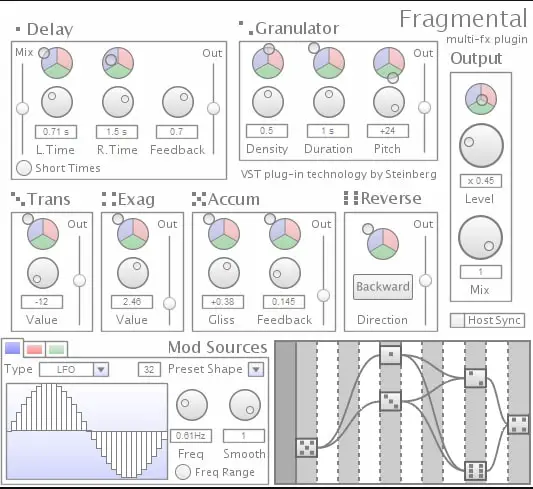
OS: Windows Win Bit Version: 32-bit Developer: ndc Plugs Size: 1 MB Rating: 67/100
Fragmenta offers a creative mix of delay, granular, and phase vocoder effects that chop, stretch, and reshape audio in real time. Its flexible routing allows serial or parallel signal paths, while its visual modulation system lets you link and control multiple sound changes at once.
Fragmenta is built for experimentation, turning simple sounds into glitchy, rhythmic, or evolving textures. With tools like reverse playback, pitch shifting, and layered feedback, it’s useful for adding motion and chaos to drums, vocals, or any track that needs new energy.
Features
- Multi-FX Plugin With Delay And Granulator
- Includes Three Phase Vocoder Effects
- Features A Sound Reverse Function
- Offers Three Modulation Source Types
- Supports Serial And Parallel Routing
- Allows Real-Time Sound Fragmentation
- Includes Adjustable Grain Density And Pitch
- Provides Pitch And Feedback Controls
- Open-Source 32-Bit VST Format
- Capable Of Subtle Or Extreme Processing
Pros
- Free and open-source plugin
- Unique glitch and stutter effects
- Easy to randomize sound slices
- Flexible routing for deep control
- Powerful phase vocoder effects
- Multiple modulation sources included
- Granulator adds interesting texture
- Lets you reverse audio easily
- Community supported and modifiable
- Very light on CPU usage
Cons
- No 64-bit support for Windows
- Not available for Mac users
- User interface feels old-fashioned
- No VST3 or AU format support
- Can cause constant sample delay
- Output can clip very easily
- No MIDI learn or automation tools
- Difficult to learn for beginners
- Steeper CPU spikes in complex setups
- Poor documentation and help files
Video Demo
What Users Say
Fragmenta Tips
- Fragmenta works best when applied to rhythmic material like drums or percussion.
- The plugin’s randomization features can inspire new ideas when a song feels stuck.
- Use automation in your DAW to control Fragmenta’s parameters for more dynamic results.
- Avoid overusing glitch effects, as they can easily overpower the main melody or rhythm.
- Always check output levels after adding glitch effects to prevent clipping or distortion.
- Experimenting with tempo-synced parameters helps the glitches stay in rhythm with the song.
- Saving your own presets allows quick recall of glitch setups that worked well in the past.
9. therapy
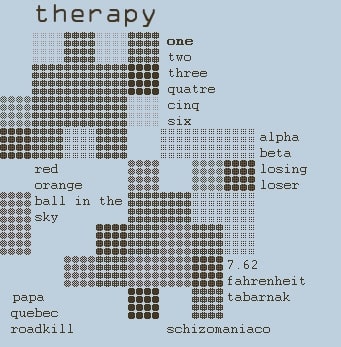
OS: Windows Win Bit Version: 32-bit Developer: de la Mancha Size: 1.5 MB Rating: 63/100
Therapy offers a strange and creative way to twist and transform sound. Instead of turning knobs, you type words that shape how your audio reacts. It turns language and emotion into sound, creating tones that can be calm, chaotic, or completely unpredictable.
This 3-band granulizer effect lets you explore distortion and texture in a fresh way. With its word-based control system and expressive presets, Therapy adds character to drums, vocals, or synths. It’s an audio experiment built for those who like sound with personality.
Features
- Three-Band Granulizer Effect
- Multiple Sound Effect Modes
- Various Filter Or Distortion Types
- Color And Tone Adjustments
- Special Extreme Sound Effects
- Dry Or Wet Mix Option
- Low CPU Usage Performance
- Works Well On Drums And Vocals
- Can Produce Subtle Or Heavy Distortion
- Includes Presets For Easy Start
Pros
- Fun and creative text-based control
- Unique concept unlike other plugins
- Produces wild unpredictable sound effects
- Great for experimental music styles
- Can go from soft to extreme
- Encourages creativity through randomness
- Includes useful pre and post filters
- Expands sonic range beyond normal distortion
- Adds fresh character to any track
- Free to download and use
Cons
- Only works on Windows
- No 64-bit support
- Not available for Mac
- Poor compatibility with modern DAWs
- Interface feels confusing
- Hard to get repeatable results
- No MIDI or automation support
- Can run unstable
- No visual feedback
- Limited presets
Video Demo
What Users Say
therapy Tips
- I like to adjust one knob at a time so I can hear exactly what each control does.
- I experiment by automating knobs while the song plays to make moving, dynamic glitches.
- Therapy works great when used gently for subtle texture or wildly for total chaos.
- It helps to use a limiter after Therapy to control loud peaks from heavy glitch effects.
- Glitch-style VSTs sound best when mixed with clean parts for contrast.
- Layering multiple glitch effects can create a unique and complex sound landscape.
10. Fire
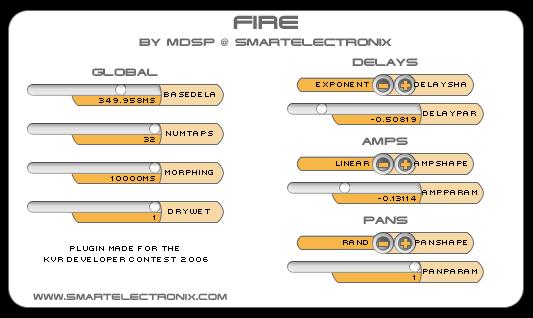
OS: Windows Win Mac Mac Bit Version: 32-bit Developer: Mdsp Size: 1 MB Rating: 60/100
Fire offers a creative way to shape your sounds through delay and movement. It works as a multi-tap delay that can morph between settings, letting you create anything from rhythmic echoes to unusual textures. With a few controls, it can transform simple sounds into rich, evolving layers.
Fire gives you options to control timing, loudness, and panning for each echo. You can add random changes to make delays feel more natural and lively. It’s useful for adding depth, width, or a touch of experimental flair to drums, vocals, and synths.
Features
- Multi-Tap Delay Effect Plugin
- Controllable Morphing Between Settings
- Random Echo Volume Variation
- Stereo Placement Randomization Option
- Flexible Delay Time Distribution
- Customizable Echo Loudness Shape
- Low CPU Usage Performance
- Clean And Simple Interface
- Creates Reverb, Delay, And Texture Effects
- Works On Synths, Drums, And Vocals
Pros
- Smooth morphing between delay settings
- Low CPU use for many tracks
- Adds warmth and rich character
- Great for drums and synths
- Offers creative stereo movement
- Flexible controls for shaping echoes
- Can go from subtle to strong
- Useful for both mixing and sound design
- Brings analog-style warmth and grit
- Varied effects from delay to texture
Cons
- Only works in 32-bit systems
- AU version unreliable on modern Macs
- No resizable GUI option available
- Interface looks plain and outdated
- No sync to host tempo
- Not updated for current OS versions
- No MIDI learn or automation help
- Limited sound-shaping controls
- No built-in limiter or safety control
- Poor documentation and user guidance
Video Demo
What Users Say
Fire Tips
- I make sure to adjust the mix knob so the glitch effect doesn’t take over the whole sound.
- I often randomize settings to find cool sounds that I wouldn’t make on purpose.
- I love to automate the effect amount to make the song sound like it’s alive.
- I turn off some glitch steps to make patterns sound more natural and less busy.
- Try placing Fire by Mdsp at different spots in the effect chain to find the best tone.
- Always adjust the dry/wet balance to keep your original sound clear and strong.
11. Cyclotron X2

OS: Windows Win Bit Version: 32-bit Developer: BestFreePlugins Size: 2.1 MB Rating: 50/100
Cyclotron X2 is a real-time pitchshifting and granular effect plugin that reshapes audio into glitchy, rhythmic textures. It captures small pieces of sound, known as grains, and transforms them with pitch, filter, and bitcrushing controls for creative sound manipulation.
The plugin includes tools like an XY-pad, two LFOs, and an envelope follower for real-time modulation. With its mix of sample hold, feedback, and filtering, Cyclotron X2 helps producers craft unique stutters, loops, and warped soundscapes inside their projects.
Features
- Realtime Pitchshifting Granular Processing
- Resonant Multimode Filter Section
- Resampling Bitcrusher Effect
- Step Sequencer For Rhythmic Patterns
- XY Pad For Real-Time Control
- Envelope Follower For Modulation
- Two LFO Modulation Sources
- Drive Control For Added Warmth
- Sample Hold And Loop Function
- Preset Collection For Quick Setup
Pros
- Creates wild glitchy sound effects
- Fun XY-pad for live tweaking
- Includes two flexible LFOs
- Envelope follower adds movement
- Unique step-sequenced modulation options
- Grain control makes cool textures
- Bitcrusher gives gritty digital edge
- Deep real-time sound control
- More tweakable than most free FX
- Produces pro-level glitch results
Cons
- Only works on Windows
- Only 32-bit version
- Crashes often in some DAWs
- Interface looks dated
- Small GUI on big screens
- No built-in preset browser
- Uses lots of CPU
- No VST3 or AU formats
- No MIDI mapping support
- No customer support
Video Demo
What Users Say
Cyclotron X2 Tips
- I always turn the mix knob down first, so I can blend the effect slowly and keep the sound clean.
- I use the randomize button when I want to discover new glitch patterns that I wouldn’t think of myself.
- I adjust the rate or timing in sync with my song’s BPM, so the glitches stay in rhythm.
- I sometimes automate the mix or depth knob in my DAW so the glitching comes and goes during the track.
- Use bypass automation to let sections play clean and others glitch heavily for contrast.
- Apply Cyclotron X2 to vocal layers for strange robotic or stuttered vocal textures.
- Save a version of your project before going wild with random settings, in case you want to go back.
Glitch VST Plugins Compared
This table compares each Glitch VST plugin by format, bit version, controls, features, effects, license, and more.
| Details | Krush | Hysteresis | BreadSlicer | Danaides | Fracture | Glitch | Argotlunar | Fragmenta | therapy | Fire |
|---|---|---|---|---|---|---|---|---|---|---|
| Image |  |
 |
 |
 |
 |
 |
 |
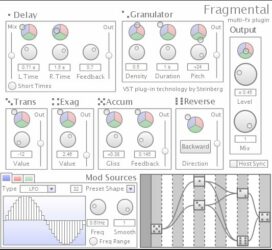 |
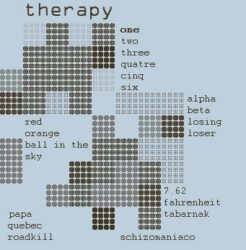 |
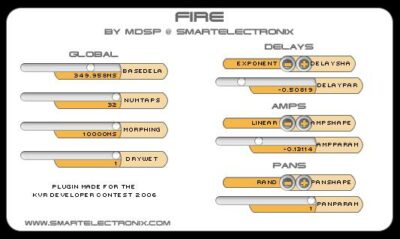 |
| Rating | ||||||||||
| OS | Windows, Mac | Windows, Mac | Windows, Mac, Linux | Windows | Windows, Mac | Windows | Windows, Mac, Linux | Windows | Windows | Windows, Mac |
| Formats | VST, VST3, AU, AAX | VST3, AU | VST2, VST3, AU, AAX | VST | VST, AU | VST | VST, AU | VST | VST | VST, AU |
| Bit Version | 64-bit | 64-bit | 64-bit | 32-bit, 64-bit | 64-bit | 32-bit | 32-bit, 64-bit | 32-bit | 32-bit | 32-bit |
| Developer | Tritik | GlitchMachines | Audio Blast | Inear Display | GlitchMachines | Illformed | Mourednik | ndc Plugs | de la Mancha | Mdsp |
| License | Freeware | Freeware | Freeware | Donationware | Freeware | Freeware | GPL | Freeware | Donationware | Freeware |
| Sample-Based | No | No | Select | No | No | No | Yes | Select | Yes | Select |
| Download Size | 13 MB | 2.7 MB | 2.8 MB | 11 MB | 8.2 MB | 7 MB | 2.3 MB | 1 MB | 1.5 MB | 1 MB |
| CPU Load | Low | Low | Low | Low | Low | Low | Low | Low | Low | Low |
| Polyphony | 1 | 1 | 32 | 8 | 8 | N/A | 16 | 8 | 8 | 8 |
| Features | Bit depth reduction, Sample rate reduction, Crunchy drive, Analog filters, Modulation section, Preset system, Resizable interface | Glitch Delay, Stutter Effect, Lowpass Filter, Modulation FX, Ping-Pong Mode, Factory Presets, Scalable Interface | AutoGlitch Effect, AutoBreaks Effect, Random Reversal, Tempo Sync, Real-Time Slicing, Intuitive Controls, Free Plugin | Sound mangling, Sequenced effects, Morphing LFOs, Filter morphing, Randomization, MIDI control, Factory presets | Buffer effects, Multimode filter, Three LFOs, Delay module, Effects reordering, Randomizer, Scalable interface | Multi-effect sequencer, MIDI scene triggering, Randomize mutate, Drag-and-drop editing, Tempo-synced effects, Layered sound design, Intuitive interface | Granular processing, Real-time transformation, Tempo sync, Pitch quantization, Feedback control, Parameter correlation, Freeze function | Delay, Granulator, Phase Vocoder, Reverse, Modulation Sources, Flexible Routing, Randomization Control | Word-driven control, Granulizer effect, Random modulation, Distortion shaping, Filter options, Preset banks, Tone coloring | Multitap Delay, Panning Control, Morphing Settings, Parameterized Functions, Delay Shaping, Amplitude Variation, Stereo Randomization |
| Controls | Drive, Crush, Dwsp, Filter, Freq, Res, Rate | Delay Time, Feedback, Stutter Size, Filter Mod, Mod FX Depth, Dry/Wet Mix, Preset Browser | On Button, Note Division Selector, Gate Slider, Blue Pattern Display, Pattern Length Slider, Slice Size Control, Slice Thickness Control | FX Sequencer, Dry/Wet Sequencer, LFO 1, LFO 2, Pre-Filter, Driller, Metalizer | Size, Repeats, Ratio, Cutoff, Time, Mix, Dry/Wet | Amount, Seed, De-Click, Step Envelope, Overdrive, Master Filter, Chosen Effect | Mix, InGain, Delay, Trans, Feedback, Grains, Freeze | Delay, Granulator, Output, Trans, Exag, Accum, Reverse | Therapy Title, Mode Selector, Filter Type, Tone Color, Preset Bank, Special Effects, Text Input | Base Delay, Number Of Taps, Morphing, Dry Wet, Delay Shape, Delay Variation, Amp Shape |
| Effects Included | Bit depth reduction, Sample rate reduction, Drive, Analog modeled resonant filters, Modulation | Delay, Stutter, Lowpass Filter, Modulation | AutoGlitch, AutoBreaks, Random Sound Reversal, Warp | Filter, Driller, Metalizer, Sample Rate Reducer, Bit-Crusher, Time-Stretcher, Pitch-Shifter | Buffer, Filter, Delay | TapeStop, Modulator, Retrigger, Shuffler, Reverser, Crusher, Gater, Overdrive, Master Filter | Amplitude, Panning, Delay, Pitch, Glissando, Filter, Envelope, Feedback, Freeze | Delay, Granulator, Phase Vocoder (Trans, Exag, Accum), Reverse, Modulation | Granulizer, Distortion, Filter | Delay, Reverb, Saturation, Distortion, Panning |
| MIDI Learn | Yes | Unknown | Yes | Yes | No | No | No | Unknown | Yes | Unknown |
| Presets | 35 | 100 | 16 | 98 | 100 | 128 | N/A | N/A | 56 | N/A |
| Standalone | No | No | Yes | No | No | No | Yes | Yes | No | Select |
| Last Updated | 05/06/2024 | 06/16/2023 | 03/18/2024 | 10/17/2021 | 06/15/2022 | 04/06/2013 | 05/10/2021 | N/A | 02/07/2008 | N/A |
Favorite Glitch VST Plugin
Our top pick for the best free glitch VST plugin is Krush by Tritik. It offers analog modeled filters, modulation controls, and it is available for both Windows and Mac.
| Details | Krush |
|---|---|
| Image |
 |
| Rating | |
| OS | Windows, Mac |
| Formats | VST, VST3, AU, AAX |
| Bit Version | 64-bit |
| Developer | Tritik |
| License | Freeware |
| Sample-Based | No |
| Download Size | 13 MB |
| CPU Load | Low |
| Polyphony | 1 |
| Features | Bit depth reduction, Sample rate reduction, Crunchy drive, Analog filters, Modulation section, Preset system, Resizable interface |
| Controls | Drive, Crush, Dwsp, Filter, Freq, Res, Rate |
| Effects Included | Bit depth reduction, Sample rate reduction, Drive, Analog modeled resonant filters, Modulation |
| Download | Download Krush |
Glitch VST FAQs
How to Install Glitch VST Plugins
To install glitch VST plugins on Windows or Mac, extract the files from the Zip or Rar. Move the files (.dll for Windows or .component for Mac) into your DAW’s plugin folder. Then restart your software and rescan the directory to complete the process. Tutorial: How to Install VST Plugins
Windows:
Extract the downloaded zip file and copy the .dll file into the VST plugins folder scanned by your DAW. Restart your music software and rescan your plugin directory to begin using the new VST.
Mac OS X:
Extract the downloaded archive and move the .component or .VST file to the plugin folder. It is usually /Library/Audio/Plug-Ins/Components or /Library/Audio/Plug-Ins/VST. Restart your DAW and rescan your plugins to complete the installation.
What Is A Glitch VST Plugin?
Glitch VST plugins allow you to apply glitch audio effects over audio, instruments, and vocals in your favorite VST-supported DAW. Audio glitches sound like audio errors, such as stutter, skip, hum, static noise, and other analog distortion effects. These effects can give the audio an analog vintage feel.
What Is an Audio Glitch Effect?
Audio glitch effects are a type of sound design technique that is used to create an effect of a digital or analog data stream that has been corrupted.
This technique is often used in the field of music production, where it can be used to create an effect of malfunctioning electronics or digital devices. Audio glitch effects are also often found in video game audio and can be used to represent computer malfunctions, glitches, or other forms of corruption.
How Do You Make Your Voice Glitch?
One way to glitch your voice is to use a VST plugin. There are many glitch plugins available, both free and paid. Simply select the plugin you want to use and add it to your DAW. Then, start recording your voice and apply the glitch effects. You can also experiment with the parameters to get the desired effect.
What Is The Best Glitch VST Plugin?
Some of the best glitch plugins include BreadSlicer, Glitch 2, and Argotlunar. These plugins come with a wide range of glitchy effects that can be used to create stutter, chop, and other analog distortion effects. They’re also easy to use and have a very intuitive interface.
What Are The Best Uses For Glitch Effects?
Glitch effects can be used in a variety of ways. Some people use them to create glitchy beats, while others use them to glitch their voices or instruments.
Glitch effects can also be used to create unusual rhythms and soundscapes. The most common glitch effects include stutter, chop, and distortion.
I have covered some of the best free glitch plugins that offer a range of different effects, including stutter effects, tape stops, pitch shifters, and more.
I hope you like this list of popular free audio glitch VST plugins.