These are the best free De-Esser plugins to improve vocals in your favorite music production software. Discover the top De-Esser VST plugins for Windows & Mac.
In this round-up of free De-Esser plugins, I have included lists of each plugin’s features, images, and videos to see how the plugins work.
What Is A De-Esser Plugin? A De-Esser plugin is an audio filter that reduces the level of sibilance in vocals and other sources. This type of filter is often used to reduce the popping sounds when someone says words with a “p” or “b”. It is also used to reduce “s”, “z”, “ch”, and “sh” sounds from vocals.
Best De-Esser Plugins
- Lisp
- LOADES
- SweetVox
- Dead Duck Effects
- Techivation T-De-Esser
- Spitfish
- Tonmann DeEsser
- VeeDeeS
- Airwindows DeEss
- Modern De-Esser
- DeBess
- BlockFish
- TDR Nova

De-esser plugins reduce high frequencies, typically between 8 and 16 kHz, which are known to cause the “S” and “T” sounds to become excessively harsh. De-esser plugins detect peaks in the frequency spectrum and remove those peaks with a downward slope. De-Essers Explained
I have downloaded and tested many free VST plugins, and these are some of the best and most popular free de-esser plugins available.
Related: 45 Best Free Compressor VST Plugins
Instructions: Click the links below to visit each De-Esser VST plugin. Look around each website for the download link or button. Do not install any suspicious software.
1. Lisp

Lisp is a free de-esser software developed by Sleepy-Time DSP that offers a level-independent sibilance processor. The Lisp De-Esser uses an automatic sibilance detection algorithm to speed up this process.
Sibilance problems in your vocals can be tricky to fix, regardless of whether you use a De-Esser, side-chained compressor, dynamic EQ, or even manually edit your tracks.
Lisp measures both the amplitude and pitch of its input in real-time to reduce annoying “ss”, “teh”, and “ch” sounds.
Lisp will handle the rest once you specify the reduction amount you want to add to your vocal tracks.
This De-Esser VST plugin stands out as one of my favorites on the list, thanks to its sleek user interface and wide feature set.
Features:
- Automatic sibilance detection
- Real-time amplitude and pitch tracking
- Adjustable reduction amount
- Internally tuned for human voice
Pros:
- Speeds up the de-essing process
- Maintains natural vocal quality
- Works well with complex tracks
- More control than some paid plugins
Cons:
- It may not be very clear at first
- Might miss some sibilants
- Requires fine-tuning for best results
- Manual reading may be needed
- Limited to vocal sibilance reduction
Lisp |
2. LOADES

LOADES is a smooth, versatile, and powerful de-esser with great features. While you can use it for de-essing your vocals, you can also reduce the harshness of your highs for an overall warmer sound.
Instead of a de-esser, you can use LOADES as a high-frequency “tamer” to get great results.
- Smooth, powerful, and versatile
- It can be used as a high-frequency “tamer”
- All-around great de-esser
- Improve sound quality
LOADES /
3. SweetVox
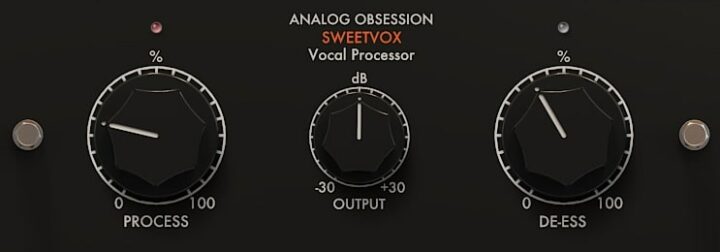
SweetVox is a clean and quiet plugin to deal with harsh-sounding recordings. From sibilance sounds to overly boomy sources, SweetVox will reduce these artifacts from your recordings by lowering the volume of objectionable frequencies.
The processor features 3 fixed-band EQs and 2 bands of dynamic EQs to help you sculpt your sound. The built-in de-esser is effective in reducing the harshness of recordings. You can also add saturation and compression to your signal if needed.
The plugin has LED indicators showing the amount of processing applied to the signal. The output can be monitored in real-time, so you can hear the changes as you make them.
Features
- 3 fixed band EQ
- 2 band dynamic EQ
- LED indicators
- Simple user interface
SweetVox /
4. Dead Duck Effects

Dead Duck Free Effects provides 26 audio effects covering everything from mixing tools such as EQ and compression.
More creative sound-shaping tools like delays, modulation effects, and reverb are also used.
- Auto Filter
- Auto Pan
- Bit Crusher
- Chorus
- Compressor
- DeEsser
- Delay
- Expander
- Reverb
- Tremolo
- Overdrive
- Gain Reduction
5. Techivation T-De-Esser

T-De-Esser is an easy-to-use and straightforward De-Esser that smoothes out high frequencies while maintaining a natural and musical sound.
Get rid of sibilance and harshness fast. Create smooth, crystal-clear audio for your vocal recordings and vocal production projects.
With T-De-Esser, you can streamline your audio project workflow, saving time and effort. It works as well on individual tracks as it does on buses.
Plugin /
6. Spitfish

Spitfish is an easy-to-use de-esser intended primarily for mono or stereo vocal tracks. The unit works like classic analog de-essers in that it dynamically filters out harsh, annoying “s” like sounds that would otherwise “spit in your face”.
Spitfish |
7. Tonmann DeEsser VST

The Tonmann DeEsser is an essential VST plugin, called a DeEsser, for high-frequency dynamic processing.
It is designed to eliminate any “stinging” sibilants that may occur on vocals after compression or a high boost.
It can be used with any host software that supports VST plugins.
The plugin has been carefully designed to eliminate all artificial and alienating sounds that may arise from other (even hardware) DeEssers in awkward situations.
8. VeeDeeS

VeeDeeS is a De-Esser VST plugin developed by Viper ITB for free.
VeeDeeS is a de-Esser designed to remove sibilant consonants in the human voice.
In recordings, phonemes like “S”, “Z”, “SH”, and similar sounds tend to “stick out,” particularly when the voice has been EQed to be very bright and present.
A particular type of compressor called a De-Esser reacts only to high frequencies.
Sibilants can be lowered while the main body of vocal performance remains unchanged. In the VeeDeeS, everything above 3kHz is attenuated.
Depending on the voice, the attack and release times can be customized.
VeeDeeS |
9. Airwindows DeEss
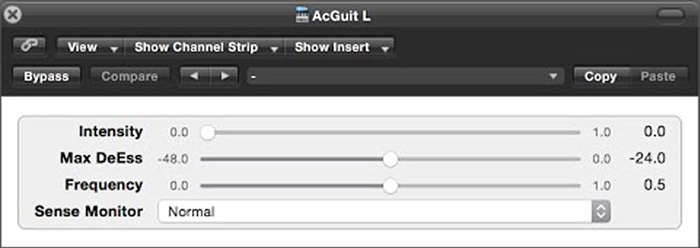
Airwindows DeEss is a unique de-essing plugin that uses slew rates to track and detect esses. It’s simple to use and provides powerful and accurate de-essing for your audio files.
The ducking control allows you to retain the original sound while reducing or eliminating the esses.
The treble roll-off ensures that you only de-ess the frequencies you want, preserving the tone of your audio files.
The plugin also provides a “tone” control, which lets you make the de-essing process sound darker or more subtle. Airwindows DeEss is an excellent choice for a top-quality de-essing solution.
If you need the best DeEsser, and especially if you know how to use them, this is the one you want. It is one of the best free DeEssers available; it will give you great results for your audio files.
- Uses slew rates to track and detect esses
- Ducking control retains the original sound while reducing or eliminating esses
- Treble roll-off ensures that you only de-ess the frequencies you want
- Tone control makes the de-essing process sound darker or more subtle
- Top-quality de-essing solution
- Improve sound quality
- Gain Reduction meter
- Various de-essing modes
- Dual Band De-Esser
10. Modern De-Esser

Modern De-Esser plugin is a classic de-esser with six controls that allow you to use the plugin to tweak your voice and music.
When using more than one de-essing plugin, Modern De-Esser may be utilized to reduce hiss or sibilance after running another program on sounds that are closer together.
In addition to playing around with the settings until you find a fit for your sound, there is also an Output Level Control (-15 to +15 dB).
This may help when too much gain reduction occurs during active phrases in a song.
The plugin also has a Power On/Off button and a Gain Reduction meter.
These can be helpful to make sure you are getting the results you want and that your sound is not being over-processed.
- Lightweight and simple to use
- Output level control
- Power on/off button
- Gain reduction meter
Plugin |
11. DeBess
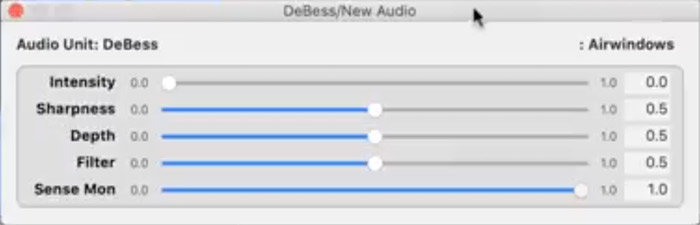
DeBess is an improved version of DeEss, with the perfect rejection of non-ess audio. It is an extension of the first DeEss plugin, culminating in earlier attempts to create a special De-Esser plugin.
With a unique algorithm for finding only ess content, regardless of how many overtones it had.
DeBess |
12. BlockFish

BLOCKFISH is a versatile compressor with countless ways to shape incoming audio. It likes to bite, but it can be tamed easily once you’ve learned how to use its potential.
You can remove the front plate and make further adjustments to the circuit board. With this plugin, everything is possible, from clean and transparent to loud and punchy or even silky and subtle.
The unique sonic character of BLOCKFISH makes it a great free de-esser software.
- Independent control over attack and release times
- Two different modes for more versatility
- Interactive GUI for easy understanding and tweaking
- Analog-modeled compression for that classic sound
13. TDR Nova

The NOVA plugin dynamic equalizer works in parallel. Each band includes a dynamic section that enables the processor to cover a wide range of applications despite appearing in the familiar form of a parametric equalizer.
You may have a master lacking density, a drum bus asking for more crispiness, or a sibilance issue in your perfect take: NOVA offers an elegant solution.
- It features parametric equalization.
- NOVA features dynamic equalization.
- It features frequency-selective compression.
- It combines multiple bands.
- Broadband compression.
- Visual Feedback
TDR Nova /
Frequently Asked Questions
What Is The Best Free De-Esser?
The best free De-Esser plugins are “Lisp” by Sleepy-Time DSP, “DeEss” by Airwindows, “Tonmann DeEsser” by Tonmann, “Spitfish” by Digitalfishphones, and “VeeDeeS” by Viper ITB. These de-essers offer tons of flexibility and features for free.
What Is A De-Esser Plugin Used For?
A de-esser plugin is an audio processing plugin that can be used to reduce the volume of the sibilant sounds in a source signal. Sibilant sounds are consonants that have a high frequency, such as “s”, “sh”, and “ch”. A de-esser plugin can be used to reduce the hissing and popping noises found in audio.
What Is the Best De-Esser Plugin?
The best de-esser plugins are “Sibilance” by Waves Audio, “FabFilter Pro-DS” by FabFilter, “IQ-Series DeEsser” by HOFA, “Oxford Supresser” by Sonnox, and “SPL De-Essers” by Brainworx Audio. These are the top-paid de-essers with professional features.
Do I Need A De-Esser?
You might need a de-esser if you notice any harsh sibilant sounds in your audio recordings. These sharp, hissing sounds are typically caused by the letters S, T, and Z, and they can make your recordings sound harsh and unpleasant.
A de-esser can help to reduce or eliminate these sounds, making your recordings sound smoother and more pleasant. De-essers work by analyzing the audio signal and reducing the level of the offending frequencies when they detect sibilance.
This can help to greatly improve the overall quality of your recordings, making them sound more professional and polished. That’s why de-essers are essential for any audio engineer or music producer.
What Is Sibilance?
Sibilance is the harsh, hissing sound created by certain letters and combinations of letters when they’re pronounced. The letters S, Z, SH, CH, and J are the most common sources of sibilance.
Sibilance can be a problem when recording or broadcasting audio because it can make speech difficult to understand. It can also be distracting to listeners. In some cases, it can even be painful to listen to.
That’s why many broadcasters and voice-over artists try to avoid sibilant sounds whenever possible. To avoid sibilance, they might use a de-esser, a type of audio processing plugin that can reduce or eliminate the harsh, hissing sounds of sibilance.
What Frequency Should I Set De-Esser?
The frequency you set your de-esser will vary depending on the singer’s voice and the type of de-esser you’re using. You’ll want to start by listening to the singer’s voice and finding the frequency range with the most sibilance. Then, set your de-esser to that same frequency range.
If you’re unsure where to start, try somewhere between 4kHz and 9kHz. This is because most sibilant sounds fall within this frequency range. A male singer will typically have more sibilance in the lower end of this range, while a female singer will have more sibilance in the upper end.
How To Use A De-Esser?
De-essing is typically done by using a multiband compressor to split the signal into multiple frequency bands and then compressing those bands independently. This allows the compressor to target only the frequencies that contain sibilance without affecting the rest of the recording.
There are many different ways to set up a de-esser, but you will generally want to start by splitting the signal into two or three frequency bands. Then, set the threshold and ratio for each band to compress only the frequencies containing sibilance.
Finally, adjust the attack and release times so that the de-essing is subtle and not too noticeable. If done correctly, de-essing can make a huge difference in the quality of your recordings.
Where to Put a De-Esser in a Chain?
It’s a good idea to put it early in the chain so that any following processing doesn’t amplify the esses. For example, if you have a very ‘s’ sounding recording, putting a de-esser before your EQ will help tame some of that sibilance.
But there’s no definitive answer to where to put a de-esser in your signal chain, as it will depend on the audio issue you’re trying to address.
How Do You De-Ess Vocals?
There are a few different ways to de-ess vocals. One common practice is using a spectral editor like iZotope RX to identify and attenuate the sibilance using a multiband EQ manually. This can be time-consuming, but it can be very effective. Another option is to use an automated de-essing plugin, like Waves SIBilance.
These de-essers analyze the audio signal and dynamically attenuate the sibilant frequencies. This can be very effective, but it can sometimes result in artifacts if the plugin is overly aggressive.
The third option is to use a noise gate with high thresholds and short release times to effectively mute the sibilant sounds while allowing the rest of the vocal recording to come through.
De-Esser Explained
De-Esser plugins are audio plugins that are designed to reduce the sibilant frequencies in vocals and other sources.
Our final thoughts are that there are tons of free de-esser VST plugins that you can use without spending money. These de-essers are great free alternatives to T-De-Esser Pro, Accusonus ERA De-Esser Plug-in, Waves De-Esser, Brainworx SPL De-Esser Collection, IK Multimedia De-Esser, and FabFilter Pro-DS.
Paid plugins like the Accusonus Era De-Esser and the Fabfilter Pro-DS offer single-band de-esser controls and modern dual-band versions similar to analog hardware de-essers.
I hope you find these free de-esser plug-ins helpful. These de-essers are great for whether you are a mixing engineer, podcaster, or anyone working with vocal tracks.
Related: 40 Best Free Equalizer VST Plugins




