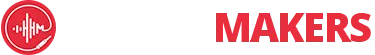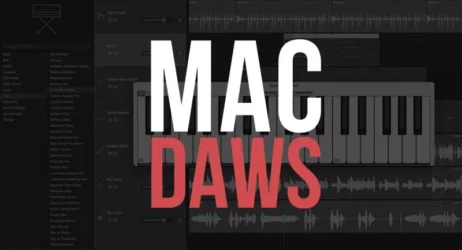Here is a beginner’s guide on how to use GIMP, the free graphic design software. These GIMP tutorials will show you how to edit images and design custom graphics.
GIMP ( GNU Image Manipulation Program ) is a free and open-source graphics editor that can be used for retouching images, editing photos, image conversion, and more.
GIMP is available for Windows, Mac, and Linux. It is a great free alternative to Adobe Photoshop.
GIMP Tutorials
- Intro to GIMP
- How to Download & Install GIMP
- How to Adjust GIMP Interface
- How to Resize Image & Canvas
- Overview of GIMP Tools
- Basic Photo Editing
- Intro to Layers
- Transparency & Layer Marks
- Brush Tool Basics
- Color Picker Tool
- Blending Modes in GIMP
- Selection Tools
- Size, Crop, & Rotate Images
- Path Tool
- Red Eye Removal
- Design a Logo in GIMP
- How to Make a Website Banner
- Portrait Brush Effects
- Glitch Text Effect
- Photo Enhancement Techniques

Related: Learn Music Production Online – 2 Months Free
1. Intro to GIMP
This tutorial gives you an overview of GIMP and some helpful commands that you should learn.
2. How to Download & Install GIMP
This is a simple video that shows you how to download and install GIMP.
GIMP works on Windows, Mac, and Linux. GIMP Download Page
3. How to Adjust GIMP Interface
Learn how to modify the GIMP interface and adjust the size of the icons to improve your design workflow.
4. How to Resize Image & Canvas
This video covers how to resize your image and canvas size.
5. Overview of GIMP Tools
This video gives you a very in-depth look into every tool that GIMP has to offer.
6. Basic Photo Editing
This tutorial shows you how to start editing and improving your own photos using GIMP.
7. Intro to Layers & Advanced Layers
If you want to dive into GIMP’s more advanced features, it’s good to start by learning how to use layers and what they’re for.
This video gives you a complete overview of GIMP layers.
8. Transparency & Layer Marks
This video teaches you the basics on how to use transparency and layer masks work.
9. Brush Tool Basics
Perhaps one of the most known features of this software is the brush tool. Learn the basics on how to use it in this tutorial.
10. Color Picker Tool
Learn how to use the color picker tool so you can extract an element’s color to use it on another object.
11. Blending Modes in GIMP
Blending works in pair with transparency in GIMP. This video covers all the available blending modes in the software.
12. Selection Tools
This tutorial shows how to use the different selection tools available in GIMP.
13. Size, Crop, Rotate & Flip Images
Learn how to manipulate your image’s size and orientation.
14. Path Tool
This video teaches you about the path tool, which you can use to create some cool effects.
15. Red Eye Removal
This video tutorial will show you how to fix red eyes in a photo.
16. Design a Logo in GIMP
Learn how to create a simple logo using GIMP.
17. How to Make a Website Banner
A useful tutorial on how to design a website banner using GIMP.
18. Stunning Portrait Brush Effects in GIMP
Learn how to create a unique effect for portrait images.
19. Glitch Text Effect
This video shows you how to manipulate text inside GIMP and create a glitch effect.
20. Top 5 Photo Enhancement Techniques
Here are 5 photo techniques to make your photos look incredible using GIMP.
Additional Beginner Guides
I hope you found these GIMP tutorials on how to use GIMP helpful.
Please don’t forget to share this article.