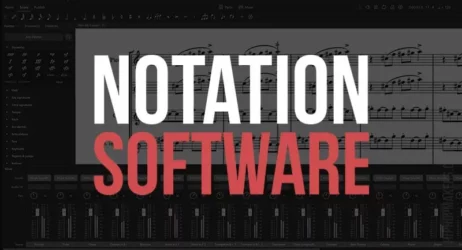Here are the best free DAWs for Mac users if you are into music production, sound design, and beat-making.
These free Mac DAWs offer some of the same features as many popular paid DAW software programs, such as Apple Logic Pro. Many of these free DAWs offer sequencers, MIDI editors, audio recording, audio effects, and virtual instruments to get you started.
With the free DAW apps that offer VST support, you can install free VST plugins to get additional virtual instruments. Many of the free music production software programs below are cross-platform, so you can edit your projects on different operating systems.
Best Free DAWs for Mac
- Apple Garageband
- LMMS
- Waveform Free
- Ardour
- Akai MPC Beats
- Studio One 5 Prime
- Ableton Live Lite
- Audacity
- MuLab Free
- Cubase LE
- BandLab Online
- Soundtrap
- SoundBridge
- Amped Studio
- Soundation Studio
- Audiotool Studio
- Snap Jam
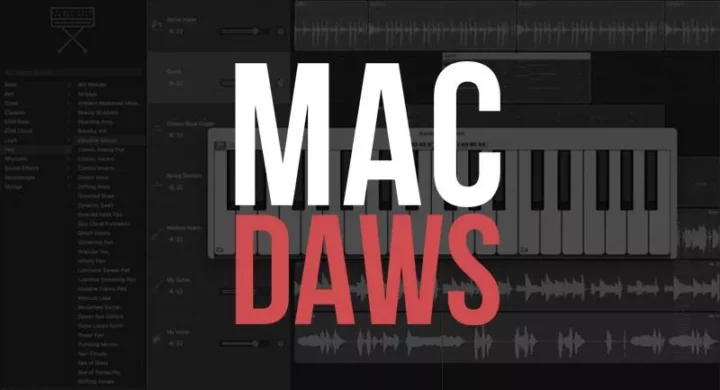
The free music programs on this list offer different user interfaces, music workflows, and features. So, test out multiple programs to see which works best for your creative music process.
Related: Best Free Mac VST Plugins
1. Apple GarageBand

Apple GarageBand is a free digital audio workstation (DAW) for Mac users.
It is one of the most popular DAWs available and is used by amateur and professional musicians.
GarageBand offers a wide range of features and is highly user-friendly, making it an ideal choice for those just starting in music production.
It has an extensive library of pre-recorded loops and instruments, allowing users to create professional-sounding tracks without prior experience.
- Easy to Use
- Wide range of sounds and instruments
- Built-in loops
- Flexibility
- Share your tracks with ease
- Simple User Interface
2. LMMS Digital Audio Workstation

LMMS is a free and open-source digital audio workstation designed for music production. It offers many features, including a sound synthesizer, sequencer, and mixer.
LMMS also supports plugins, allowing you to extend its functionality.
One of the unique aspects of LMMS is its built-in automation system, which allows you to automate various parameters of your sounds.
This makes it possible to create complex, dynamic soundscapes that would be difficult to produce with other DAWs.
In addition to its powerful sound design capabilities, LMMS also features a user-friendly interface that makes it easy to get started with music production.
LMMS / /
3. Traction Waveform Free

Waveform Free is a digital audio workstation (DAW) designed for modern music production.
Waveform Free offers unlimited tracks, constant save technology, a micro drum sampler, audio automation, MIDI pattern generators, no audio watermarks, a MIDI typing keyboard, a VST plugin, and AU plugin support.
Waveform Free is a powerful DAW that is perfect for any level of music producer.
Waveform Free / /
4. Ardour

Ardour is a powerful digital audio workstation that enables users to record, edit, and mix audio with professional results.
The software features a variety of tools for manipulating audio, including an equalizer, compressor, noise gate, and more.
Ardour also supports a wide range of plugins, allowing users to customize their sound.
In addition, the software is compatible with various hardware devices, making it possible to use Ardour in both studio and live settings.
Ardour / /
5. Akai MPC Beats

Akai’s MPC Beats music software is a powerful tool for music production. It offers a wide range of features, including a drum machine, sequencer, and virtual instruments.
The program is easy to use and can be used to create professional-sounding tracks.
The drum machine allows users to create custom beats, and the sequencer can be used to create melodies and chord progressions.
The virtual instruments include a variety of synths, basses, and guitars.
MPC Beats also includes several effects, such as delay, reverb, and EQ.
There is also a built-in sampler, which can be used to record and manipulate sounds.
Overall, Akai’s MPC Beats music software is a comprehensive tool for music production that is easy to use and provides a wide range of features.
- Legendary MPC Workflow
- MIDI Support
6. PreSonus Studio One 5 Prime

Studio One 5 Prime is a music software created by PreSonus. It is designed for both music composition and live performance.
The software includes a wide range of features, such as a virtual instrument library, real-time audio effects, and an integrated mixer.
Studio One 5 Prime also supports a variety of different file formats, making it compatible with most major DAWs.
No Longer Available.
7. Ableton Live Lite

Ableton Live Lite is a powerful music software that allows users to create and perform music. The software provides a wide range of features, including a virtual keyboard, drum pads, and a variety of sounds and effects.
With Ableton Live Lite, users can create entire songs or pieces of music and perform live with other musicians. The popular DAW is also capable of recording audio and MIDI, making it an ideal tool for both studio and live performances with MIDI controllers.
Ableton Live Lite is available for both Windows and macOS, making it accessible to a wide range of users. It is the free version of their paid program.
9. Audacity
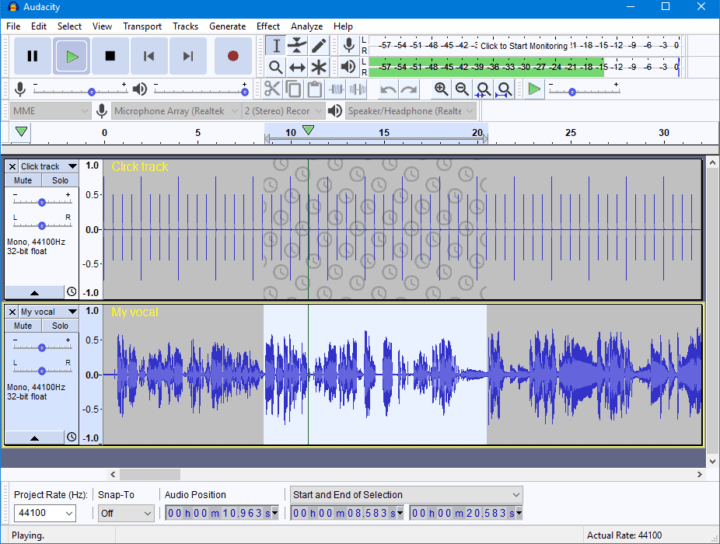
Audacity is a free and open-source music software that allows you to record, edit, and mix audio tracks. It is available for Windows, Mac, and Linux operating systems.
Audacity has a wide range of features that make it a powerful tool for music production. With Audacity, you can record live audio, add effects and filters, change the speed and pitch of audio tracks, split and merge audio files, and much more.
Audacity is also equipped with a built-in editor that lets you trim and edit your recordings.
Audacity / /
9. MuLab Free

MuLab is a free music software application for Windows and macOS. It is developed by the Belgian company Mutools. MuLab was designed to be an easy and powerful way to create, record, edit, and arrange music.
The interface is based on a grid of tracks, each of which can hold one or more audio or MIDI clips. Clips can be trimmed, looped, and layered, and effects can be applied to individual tracks or the whole project.
MuLab also includes a powerful step sequencer, which can be used to create rhythmic patterns or melodic phrases. MuLab is a versatile and user-friendly tool for anyone interested in making music on their computer.
10. Cubase LE

Cubase LE is a powerful music software that allows users to create and edit their own music.
It includes a wide range of helpful features, such as virtual instruments, MIDI editing, and VST plugins.
Cubase LE also offers a variety of ways to share your music with others, including exporting to MP3, WAV, or AIFF format.
Cubase LE is an excellent choice for creating and sharing your music, whether you’re a beginner or a seasoned musician.
Cubase LE | Mac
11. BandLab

BandLab is a cloud-based music software that enables users to create, collaborate, and share their music.
The software provides a wide range of tools for composing, recording, and mixing, and a built-in social network for connecting with other musicians.
BandLab also offers a variety of virtual instruments and sound libraries, making it an ideal platform for both amateur and professional musicians.
With its simple interface and powerful features, BandLab is quickly becoming one of the most popular music-making platforms on the web.
Bandlab | Browser
12. Soundtrap
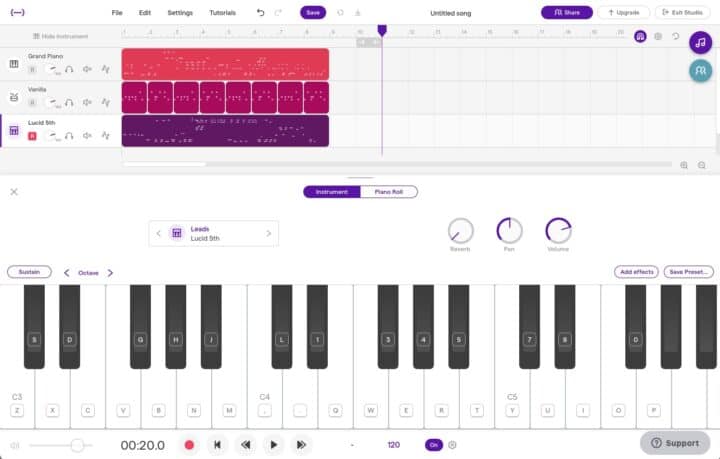
Soundtrap is a music software that allows beatmakers to create, record, and edit their own music.
It is available for browsers and includes many features, such as a virtual keyboard, drum machine, and sound library.
Soundtrap also makes it easy to collaborate with other artists, as users can invite others to join their music project and add their own tracks.
With its simple interface and powerful tools, Soundtrap is an ideal option for both beginner and experienced musicians.
Soundtrap | Browser
13. Sound Bridge Free Digital Audio Workstation

SoundBridge is a free online DAW that helps you create and manage your sound library.
With SoundBridge, you can import your music files, organize them into playlists, and even create your own custom sounds.
The online app also allows you to share your music library with others.
You can invite friends to listen to your music or collaborate on songs. SoundBridge makes it easy to create and manage your own sound library.
14. Amped Studio

The Amped Studio online music app is a powerful tool for music production. It includes a wide range of features that make it easy to create music.
Perhaps most importantly, it offers a wide range of audio effects that can be used to enhance the sound of your tracks.
The free DAW also includes a range of MIDI instruments, which can be used to create realistic-sounding simulations of real instruments.
Amped Studio | Browser
15. Soundation Studio

Soundation is a powerful browser-based music studio with professional features like virtual instruments, drum machines, and sound effects.
With Soundation, you can create music in minutes, record live instruments and vocals, and share your songs with the world.
The software is easy to use and has a wide range of built-in sounds to get you started. You can also add your own sounds and samples to create custom tracks.
Soundation Studio | Browser
16. Audiotool Studio
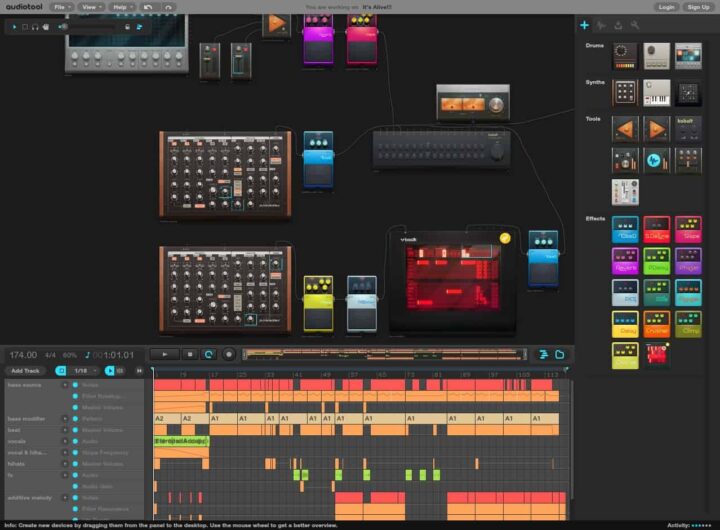
Audiotool Studio is a music software that allows music producers to create, mix, and edit audio tracks.
The music software includes various features, such as virtual instruments, a drum machine, a sequencer, and a mixer. It also offers a library of royalty-free sounds and loops.
Users can create their own tracks or remix existing ones.
Audiotool Studio is easy to use and is great for both beginners and experienced producers.
Audiotool Studio | Browser
17. Snap Jam Audio Recording

Snap Jam is a music software that allows users to create and share music.
Users can produce music tracks by adding various sounds and instruments and then sharing them with other users.
Snap Jam also includes social features that allow users to connect with other musicians and fans.
Snap Jam is an excellent way for budding musicians to get started in the world of music-making and provides a platform for them to share their creations with the world.
Snap Jam | Browser
Frequently Asked Questions
What Is A DAW Software?
DAW, or Digital Audio Workstation, is a music software that music producers, audio engineers, and DJs use to create and manipulate recordings.
The software can be used to record live instruments and vocals and create beats and other electronic music.
Additionally, DAW software typically includes a range of features for mixing and editing audio, such as equalizers and compressors. Some popular paid DAWs include Ableton Live, Logic Pro, and Pro Tools. For some of these programs, you can find free trial versions to test out.
DAW software is an essential tool for any musician who wants to create professional-sounding recordings.
What Is the Most Popular Free DAW?
The most popular DAWs for Mac are Apple GarageBand, LMMS, Waveform Free, Ardour, Akai MPC Beats, Studio One 5 Prime, Ableton Live Lite, and Audacity.
Which DAW Is Completely Free?
There are several free DAWs available for music creators. Here are a few of the most popular free DAWs: GarageBand, Waveform Free, Ardour, Akai MPC Beats, LMMS, Ableton Live Lite, and Audacity.
In conclusion, there are many options available for those looking for the best free DAW programs for Mac.
Whether you need to record audio, MIDI tracks, or multitrack recording with external MIDI controller support, these digital audio workstations offer unlimited tracks and audio editing tools to produce amazing music.
With decent VST plugin support, customizable user interfaces, and third-party plugins, you can create music using software instruments and virtual instrument plugins. And with the ability to record MIDI notes and edit audio tracks using a piano roll, the possibilities for music-making are endless.
So choose the best free DAW software that suits your needs and start making music with the help of VST plugins and audio editors to produce two stereo audio tracks and unlimited audio in no time!
I hope you found this list of free DAWs for Mac helpful and that they help you with creating your next music project. They are great for hip-hop, electronic music production, sound design, and more.
If you are looking for some free DAWs for Windows, you can check out Podium Free, Serato Studio, and OHM Studio.
Which music production app is your favorite free DAW for Mac?