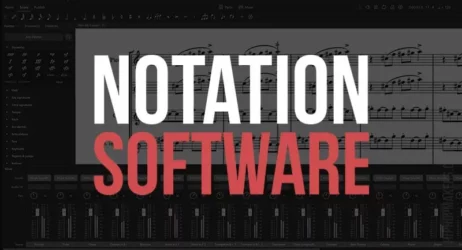Here is a roundup of the best free online audio recording apps to record your voice, vocals, or musical instruments.
These free online audio recording apps are all browser-based, so you can use them without installing any software. And since all the programs are online, they can be used with Windows, Mac, Linux, and mobile devices.
These online audio recording apps are all pretty simple and serve one purpose: recording audio. But they do the job well. You can use online audio recorders to record Vocals, Musical Instruments, Freestyles, Podcasts, Voiceovers, Interviews, School Lectures, Brainstorming Sessions, Meetings, Musical Riffs, Idea Capture, and Speeches.
Best Free Online Audio Recording Apps
- 123Apps Online Voice Recorder
- Vocaroo
- SpeakPipe
- Virtual Speech
- Apowersoft Free Audio Recorder
- Reverb
- Voice Coach Online Voice Recorder
- Voice Recorder
- Veed IO
- Voice Spice Recorder
- Clyp
- Resonate Voice Recorder
- TwistedWave
- Bear Record
- Speech Text AI
- Podcastle
- Sodaphonic
- Amped Studio
- Best Audio Recorder
- Text From To Speech

To use most of these websites, you will need to enable audio recording in your web browser. We suggest using Google Chrome for the best experience.
To get the best audio quality, we suggest using a microphone with these online audio recorders to avoid recording background noise or echoes.
Once you record audio, many of these sites allow you to export it as an MP3 or WAV file. Be sure to test out the different free online audio recording apps and see which is best for your needs.
Related: Free Online Audio Editors
1. 123Apps Audio Recorder App
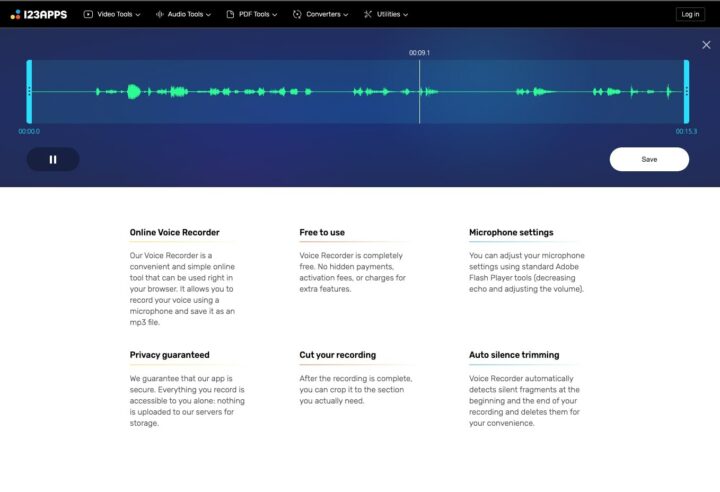
The 123Apps Online Voice Recorder App is a free, web-based app that allows you to record audio directly from your browser. There is no need to download or install any software, and the recorder works in any web browser.
The recordings can be saved as MP3 files, and you can share them with others by email or social media. The Online Voice Recorder is an excellent tool for recording lectures, speeches, or any other type of audio.
It’s also perfect for recording yourself singing or playing an instrument. The Online Voice Recorder makes it easy to create high-quality recordings.
- Export As MP3
- Trim Audio
- Mobile Friendly
- Adjust Microphone Settings
- Privacy
- Auto Silence Trimming
2. Vocaroo
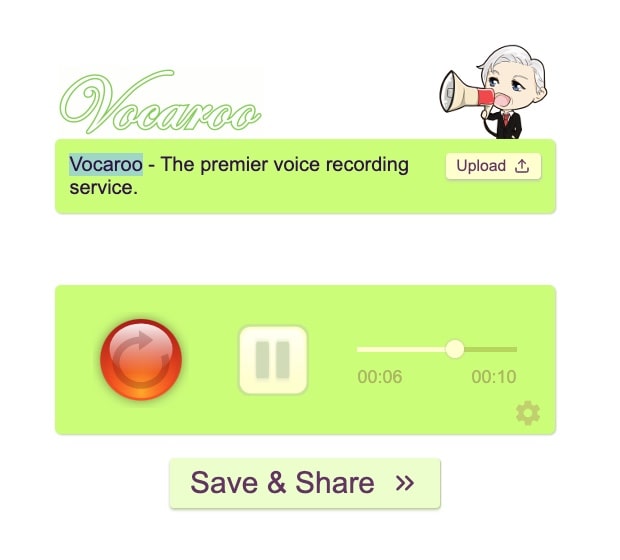
Vocaroo is a free online voice recording app that anyone can use. All you need is a microphone and an internet connection. Go to the website, click the “Record” button, and speak into your device’s microphone. When finished, you can download your recording as an MP3 file. You can also share it with others by sending them a link.
Vocaroo is a great way to record lectures, speeches, or interviews. It’s also perfect for recording yourself singing or playing an instrument.
- Download MP3
- Create Shareable Link
- Generate A QR Code
- Pause While Recording
- Mobile Friendly
- Remove Background Noise
- Auto Adjust Volume
- Embed Code
3. SpeakPipe
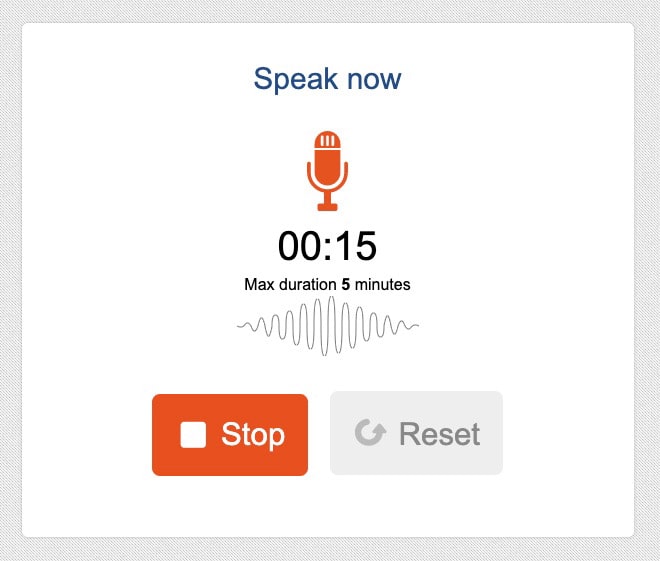
SpeakPipe is a website that allows you to record audio online. It’s a great way to record your voice for podcasts, meetings, or other purposes. The audio recorder is easy to use and doesn’t require any special software.
You can record up to five minutes of audio at a time, and the recordings are saved automatically. You can also share your recordings with others by email or social media. This website is not like other online voice recorders because it is very simple and offers a clean interface.
- Recording Audio Visualizer
- 5 Minute Duration Limit
- Simple Interface
- Record and Reset Button
- MP3 File Download
- Create a Shareable Link
- Works with iPhone, iPad, and Android
4. Virtual Speech
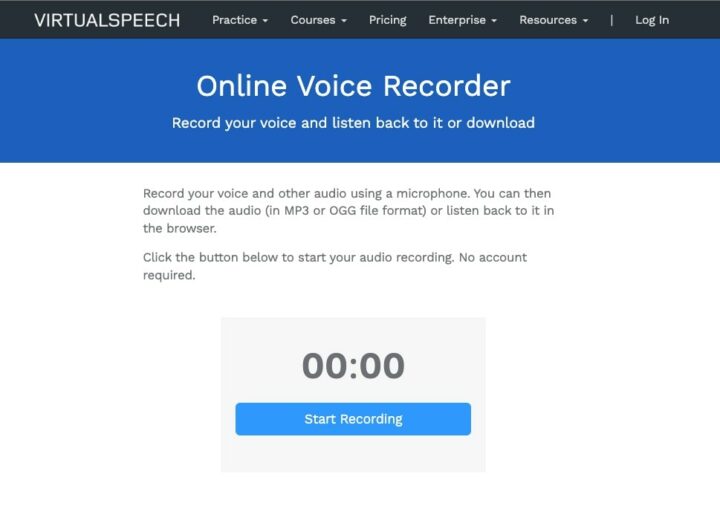
The virtual Speech website is a great resource for anyone looking to improve their speech or communication skills. The website features an online voice recorder that can be used to record and playback speeches.
The virtual Speech website is a great place to start, whether you’re looking to polish your public speaking skills or improve your communication techniques.
- Download M4A
- Download MP3
- Playback Recording
5. Apowersoft Online Audio Recording

The Apowersoft Free Online Audio Recorder is a web-based recorder that enables you to record any audio playing through your computer’s sound card.
Once you have recorded audio, you can save it in MP3 or WAV format for easy playback. The sound recorder is easy to use and does not require any installation. To use the recorder, click the ‘Record’ button to start recording.
When you are finished recording, click ‘Stop’ and then the ‘Save’ button to save the recorded file. The Apowersoft Free Online Audio Recorder is a handy tool for anyone who needs to record audio from their computer.
- Download mp3 file
6. Reverb
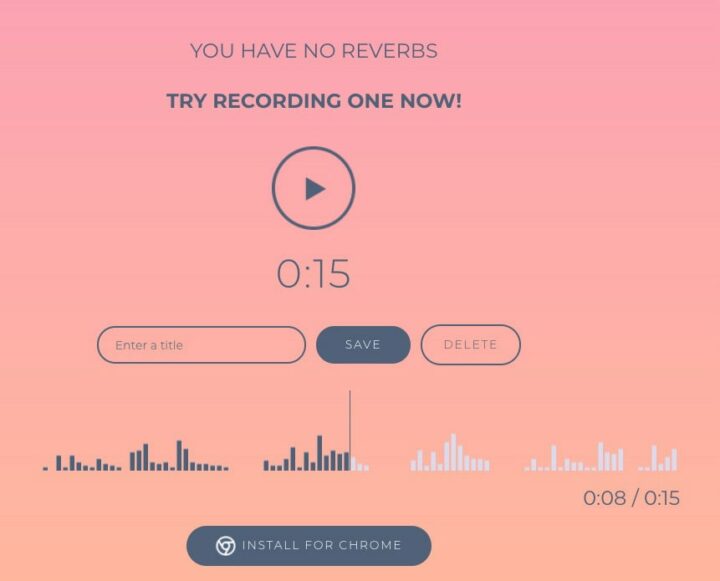
Reverb is an online voice recording tool that allows you to record and edit your voice recordings. You can use it to record school lectures, interviews, or any other type of audio.
Once you are finished recording, you can share your recordings on Twitter or get an embed code. Reverb is a handy tool for anyone who needs to record audio fast.
- Create Shareable Link
- Embed Audio
7. Voice Coach Online Voice Recorder

The Voice Coach Online Voice Recorder is a website that allows you to record your voice and save the recordings online. You can use the recorder to record yourself speaking, singing, or even just reciting something from memory.
The recordings can be saved in either MP3 or WAV format, and you can choose to have the recordings emailed to you or save them to your computer.
The Online Voice Recorder is a great tool for people who want to improve their speaking skills or for those who want to record their voices for later use.
- Save Audio To WAV, MP3, Ogg
- Cool Audio Visualizer
- Free & Easy To Use
- Download & Share Online
8. Voice Recorder
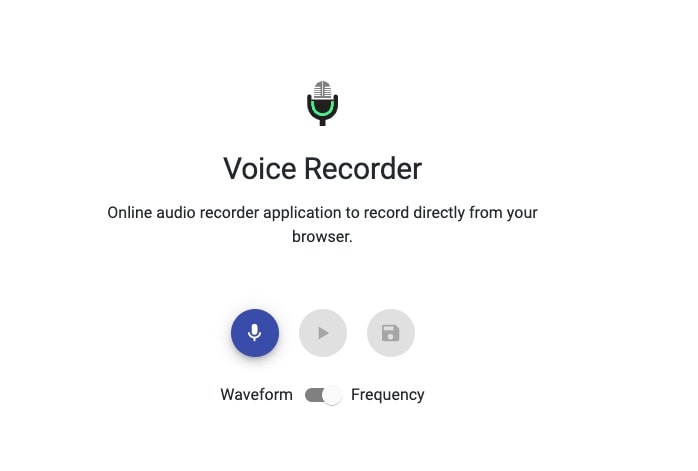
The Voice Recorder website is a free online audio recorder. It is a simple-to-use, web-based application that allows you to record audio directly from your computer’s microphone through your browser. There is no need to download or install any audio recording software, and the recorded audio is saved in MP3 format.
The Voice Recorder website is perfect for recording lectures, speeches, interviews, and more. Open the website, click the “Record” button, and start speaking. When you’re finished recording, click the “Stop” button, and your recording will be automatically saved.
You can then download the file to your computer for later listening.
- Export as MP3
9. Veed IO
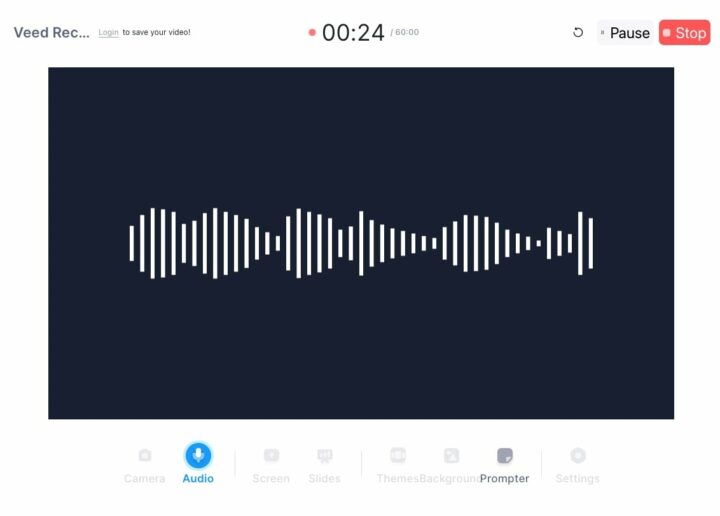
The Veed IO website is a helpful resource for recording audio. It offers a simple, user-friendly interface that makes it easy to start.
Additionally, the site provides various features that make recording and editing audio a breeze. Whether you’re looking to record a podcast, an interview, or simply capture a moment of your day, the Veed IO website is a great option.
This website also offers a screen recorder feature.
- Recording Visualizer
- Spit Audio
- Rearrange Audio
- Built-In Teleprompter To Read A Script
- Edit Audio
- Export MP3
- Screen Recording
10. Voice Spice Recorder

The Voice Spice Recorder website is a completely free online voice recording tool that can be used to record voice messages, capture ideas, or simply record yourself speaking.
The website is easy to use and does not require any registration. You can simply click on the “Record” button and start recording.
When you are finished, you can download the recorded file to your computer or share it with others via email or social media.
11. Clyp
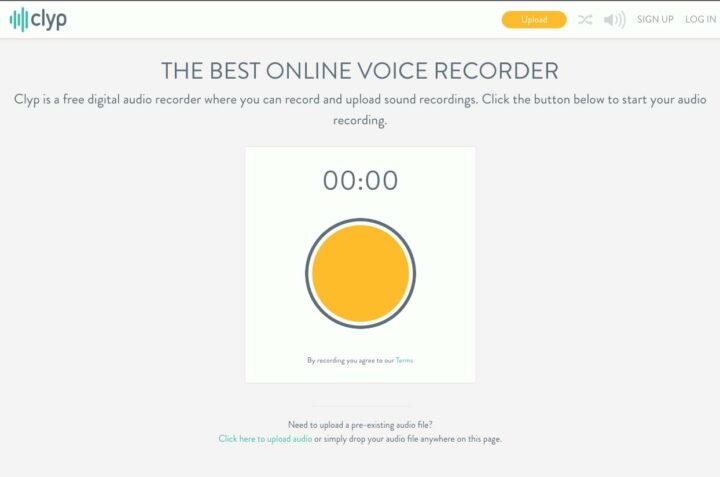
Clyp is an online sound recorder that allows users to record and share sound clips. The site is simple to use and doesn’t require any registration.
Recordings can be up to five minutes long, and users can choose to make their recordings public or private. Clyp is a great way to share audio clips with friends or family, and it’s also a handy tool for recording lectures or other events.
12. Resonate Voice Recorder
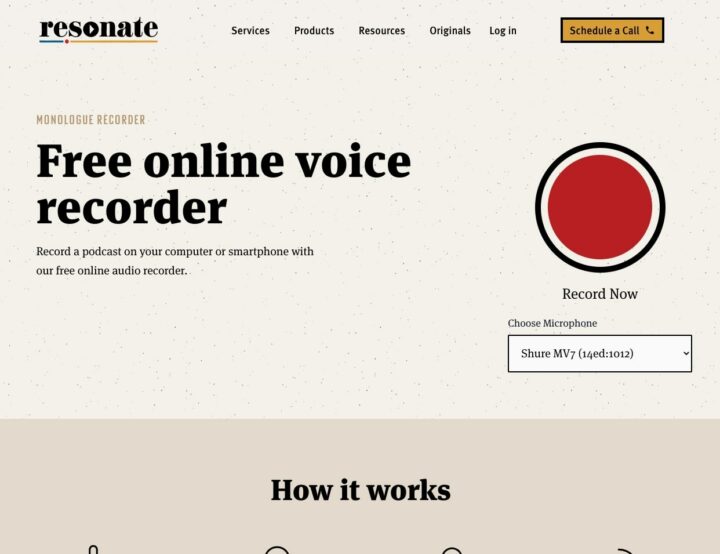
The Resonate Voice Recorder is an online voice recorder that helps you capture high-quality audio recordings from your computer. It’s easy to use and provides a number of features that make it ideal for recording lectures, interviews, and other types of audio.
The recorder has a web-based interface that makes it easy to record audio.
13. TwistedWave

The TwistedWave website is an online audio editor that allows users to record, edit, and apply effects to audio. The site is easy to use and features a variety of audio editing tools for editing sound files.
Users can add effects, change the pitch or speed of the recording, and even add background music. The TwistedWave website is an excellent resource for anyone who wants to record or edit audio files online.
14. Bear Record
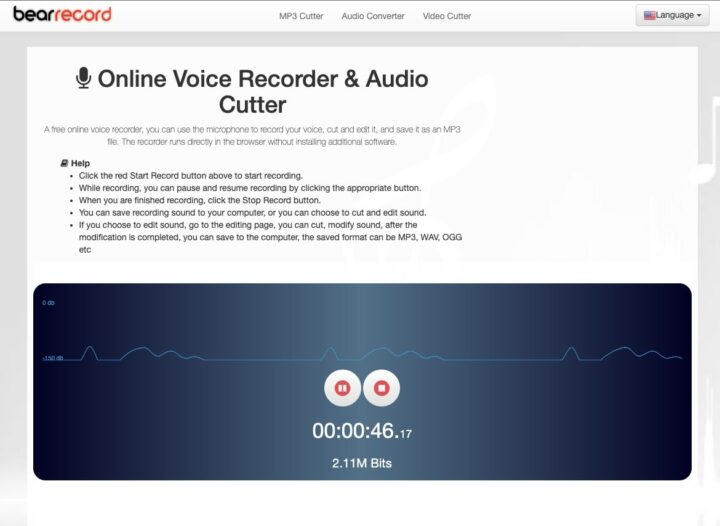
The Bear Record website is a free online voice recorder. It’s a great tool for recording audio notes, lectures, speeches, or any other type of sound.
The website is simple to use and doesn’t require any downloads or registration. To record, simply click the “record” button and start speaking. When you’re finished, click “stop” and then the “play” button to listen to your recording.
The Bear Record website is a great way to record and share audio notes and other sounds.
- Export as WAV
15. Speech Text AI
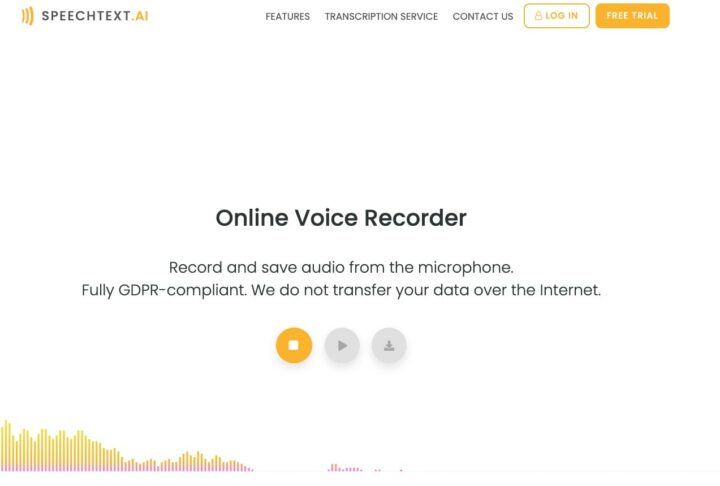
The Speech Text AI website is a text-to-speech tool that can be used for a variety of purposes.
For example, you can use it to record lectures or speeches.
The website supports a variety of languages, so it’s useful for international students or business professionals. In addition, the website offers several features that make it easy to use, including a user-friendly interface.
16. Podcastle
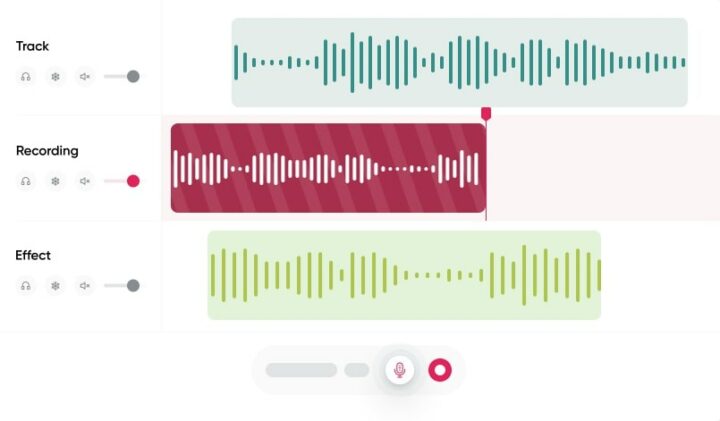
Podcastle is a website that allows users to record podcasts and audio online. The site offers a range of features, including the ability to record, edit, trim audio, and share podcasts with friends and followers.
The site provides various resources for podcasters, including an extensive directory of podcasting equipment and services.
17. Sodaphonic
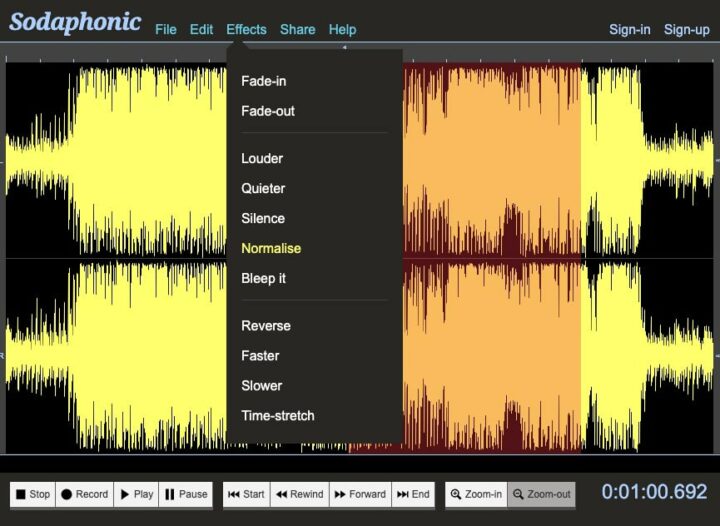
The Sodaphonic website is a free online audio recording tool for recording audio files up to five minutes in length.
The app offers several features that make it easy to edit and process audio files, such as the ability to add effects and change the playback speed.
Overall, the Sodaphonic website is a great resource for anyone who needs to record audio files for personal and professional use.
18. Amped Studio
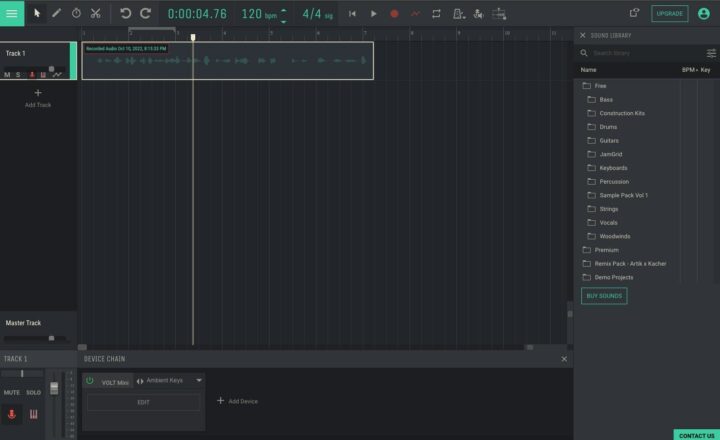
The Amped Studio website is a platform that allows users to create and share audio recordings.
The website offers a simple interface that makes it easy to create and edit Audio recordings.
Users can also add effects and transitions to their recordings. Recordings can be shared with others through the website or exported to a computer for further editing. The Amped Studio website is a great tool for anyone who wants to record audio and create music online.
19. Best Audio Recorder
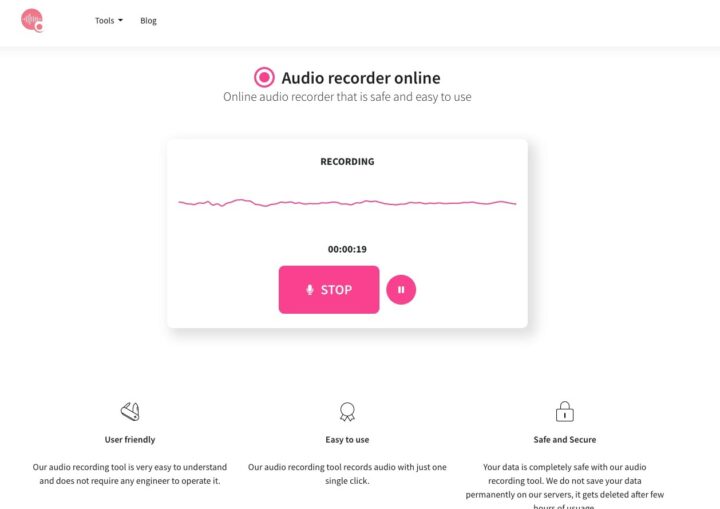
This website offers a simple-to-use online audio recorder that is user-friendly, easy to use, and it’s secure. Simply click the record button, and your browser will record audio and talk. Click stop when you are done, and you will be able to cut and trim the audio.
When you are finished, you can export to WAV or MP3.
- Trim Audio
- Export to WAV or MP3
- Privacy Guaranteed – Only you can access recordings.
20. Text From To Speech
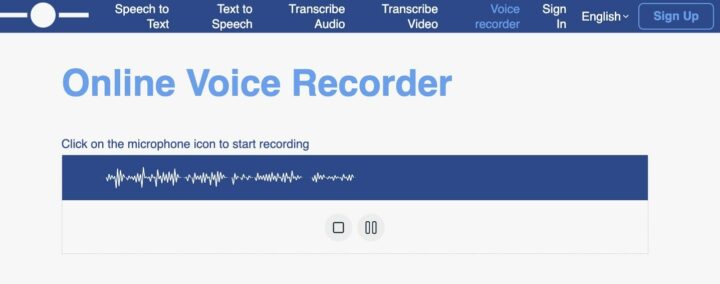
Text from To Speech is an online audio recorder that allows you to record your voice and save it as an MP3 file. You can also choose to have the recorded audio converted to text.
The service is free and easy to use. Text from To Speech is a great way to record lectures, seminars, or any other type of audio. The service is also helpful for creating voiceovers for videos or podcasts.
21. Riverside
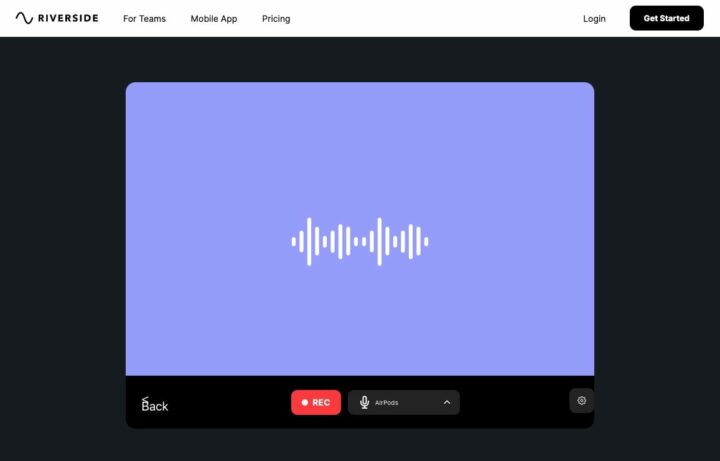
Riverside is an online audio recorder that captures high-quality audio from your computer’s microphone. It’s an excellent tool for recording podcasts, interviews, and other types of audio.
To use Riverside, go to the website and click on the “Start Recording” button. Then, start talking into your microphone. Riverside will record your voice and save the file to your computer. You can then edit the file using any audio editing software.
Riverside is a free service that is effortless to use. If you need help capturing high-quality audio, check it out.
There are numerous free online voice recorders available for anyone looking to record audio easily. Whether you need a simple online tool to record your voice or an audio recorder that can capture audio automatically, there is an online voice recorder that will suit your needs.
With these completely free online voice recording apps, you can simply record your voice using your device’s microphone and save your audio file for future use.
I hope you found this list of free online audio recording apps helpful. These websites offer a convenient and fast solution for recording audio without the hassle of downloading and installing unwanted applications.
With these online audio apps, you can record audio from any computer with an internet connection in a couple of seconds.
Start recording audio online with the best free online voice recorder apps today!
Related: Free Online Voice Editor Apps