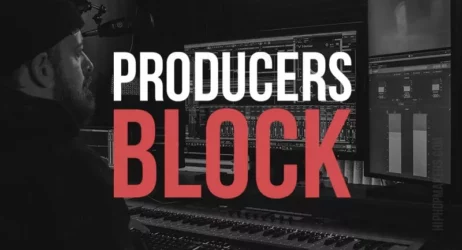Here are the best audio and music mastering courses online to learn how to create professional-sounding audio. Learn tips and techniques from professionals.
Learning to master music is not an easy task. It can take a lot of time, dedication, and skills. But luckily, there are online audio mastering courses that can help you learn how to master in no time.
The courses below will walk you through the process of mastering, one step at a time. You don’t need any previous experience or expensive equipment, just your computer, internet, and your favorite DAW software.
There are many advantages that come with mastering your own music.
All these online audio mastering courses are on Skillshare. You can get access to all these classes by signing up for a 30-day free trial. Cancel at any time.
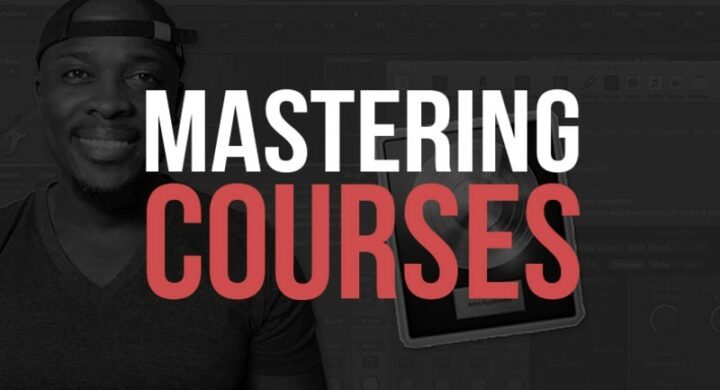
Skillshare has over 28,000 online courses teaching all music production aspects from audio recording, music theory, mixing, piano, and more.
There are affiliate links below for which we receive a commission at no cost to you.
The Best Mastering Courses Online
Click each image below to view video previews for each course.
- How To Master Songs Like A Pro
- Audio Mastering in Logic Pro X
- Learning Mastering In FL Studio
- Mastering in Logic Pro X
- Adobe Audition for Beginners
- Music Production Masterclass
- Mastering A Song For Streaming
- Mixing, Mastering & Making Vocal Chops
- Ultimate Ableton Live – Mixing & Mastering
- Mixing & Mastering Masterclass
- Optimum Mixing & Mastering Music
- Mixing & Mastering Vocals for Beginners
- DIY Pre-Mastering with iZotope Ozone
- Mastering EDM Using Free Plugins
- Mixing & Mastering Music in Logic Pro X
1. How To Master Songs Like A Pro With Young Guru

This course is ideal for ambitious producers, audio engineers, musicians, and enthusiasts.
By the end of the class, you will be able to identify your audio needs, set up your recording space, avoid common mistakes that producers often make, and create an amazing track of your own.
The course also explains how you can achieve professional sound quality in a DIY recording setup.
Students: 6,300+ | Rating: 99%
What’s Covered
- Working with Your Room
- Sound Conditioning Part I
- Sound Conditioning Part II
- Controlling the Frequencies Inside Your Studio
- Equipment
- Mic Placement
2. Audio Mastering in Logic Pro X

Logic Pro X is a Digital Audio Workstation that meets all your music production needs at an affordable price.
Used by professional songwriters, producers, mixers, and mastering engineers worldwide, this course will guide you to master Logic Pro X.
You will learn about the processes and tools needed for amazing mixes, along with the built-in features of the DAW and free plug-ins.
Students: 1,100+ | Rating: 86%
What’s Covered
- Peak Headroom vs. Dynamic Headroom
- CompressionLimiting
- Fixed Monitoring Level
- Finding the Loudness Sweet Spot
- Reference Tracks
- Loudness Normalization
- Loudness Units (LUFS)
- True Peak
- Export Settings from Logic Pro X
- Album Mastering/EP Mastering
- Dynamic EQ
3. Learning Mastering In FL Studio

This course is meant for beginner-level producers and teaches you how you can master mixes using FL Studio.
The course is divided into eleven lessons, and you will learn about the tools needed for mastering, adding EQ where needed, understanding OTT, limiting, and compression.
Students: 600+
What’s Covered
- Getting The Tools We Need
- Understanding Mastering
- Adding The Clip to the Playlist
- Reducing Volume
- Adding EQ (Part 1)
- Adding EQ (Part 2)
- Understanding OTT
- Compression
- Limiting
4. Mastering in Logic Pro X – The Beginners Guide

Logic Pro X is recommended for its ease of use and affordability. You can learn the basics of mastering and the basic mastering chain in this class, using Logic Pro X. This course teaches about gain staging, correct use of EQ, compression, and limiting.
Students: 706+ | Rating: 64%
What’s Covered
- Introduction to the Basic Mastering Chain
- Gain Staging
- EQ Recommended Practices
- Compression Recommended Practices
- Limiting Recommended Practices
5. Adobe Audition for Beginners: Editing, & Mastering Audio!

This course is designed for beginners who want to learn Adobe Audition.
This 30-minute class will enhance your audio production and sound engineering skills with Adobe Audition CC.
Whether you want a more professional-sounding podcast or narrate audiobooks on Audible via ACX, this class will enable you to edit and master sound like a professional.
Students: 600+ | Rating: 95%
What’s Covered
- Creating, Editing, and Mastering Audio
- Class Project for Adobe Audition for Beginners
- How to Record Audio, Apply Effects, Save Files, and Export MP3
- Secrets to Reducing Time Editing Audio by Recording with a Quality Microphone in a Quiet Studio
- Narration Workflow for Quickly Redoing Mistakes with Leaving Silence
- Multitrack Sessions for Working with Multiple Audio Files and Advanced Mixing
- Make Audio Recorded On Your Phone Sound Better in 5 Minutes
Related: 35 Free Mixing VST Plugins
6. Music Production Masterclass: Recording, Mixing, Mastering

This masterclass has been designed for beginners who want to learn Music Production and Cubase from an experienced musician.
This course will teach you how to create music, arrange, mix, and master a complete song.
During the course, you will get the opportunity to create your own music, mix, and master it to reach the final mix. The course focuses more on practice as it is the fastest way to learn a skill.
Students: 350+ | Rating: 50%
What’s Covered
- Cubase Masterclass Introduction
- Cubase Setup For The First Time
- Cubase Setup For An Easy Workflow
- Cubase Audio Setup
- Creating An Instrument Track
- Tempo Or Bpm Setup
- Metronome Activation
- Drums Recording Starting With The Kick
- Recording Snare Drum, Hi-Hat, And Percussion
- Recording Guitars
- The Mixer In Cubase
- Electric Piano And Conclusion
- Tools And Short Cut In Cubase Lesson 2
- Demonstration And Conclusion Of Lesson 2
- Recording Midi Bass Guitar Lesson 3
- Using Chord Pads In Cubase Lesson 3
- Recording Midi Celo Lesson 3
- Arrangement Applying The Mute Tool Lesson 3
- Setting Up Makers Lesson 3
- Adding Loops Lesson 3
- Adding Fx Track Lesson 3
- Creating Folder Track No Tag Lesson 4
- Reverb And Delay As Fx Send
- Routing Multiple Drum Output In Hallion
- Multiple Outputs In Hallion For Keyboards
- Grouping Tracks For Guitars
7. Mastering A Song For Streaming Platforms

This course is designed for all levels from beginner to advanced. You will learn how to follow a structured procedure to master a song and prepare it for online distribution on Amazon, Spotify, YouTube, TIDAL, iTunes, etc.
Mastering for online platforms is different than mastering for a CD, and in this class, you will learn how to adjust sound loudness to match a specific standard. Your finished song will be ready for global online distribution with better song clarity, punch, and loudness.
Students: 300+ | Rating: 91%
What’s Covered
- Files
- Skills to Mastering 1 to 8
8. Mixing, Mastering & Making Vocal Chops Using FL Studio

This course is designed for intermediate-level students with a basic understanding of mixing and mastering.
In this class, you will learn to create hooks, add atmosphere, and enhance the vocals in a song with vocal chops. After producing vocal chops, you will learn the art of mixing and mastering.
Students: 270+ | Rating: 99%
What’s Covered
- Introduction to Vocal Chops
- Setting Up
- Let’s Get Chopping
- Adding Plugins and Effects
- That’s a Wrap
- What is Mixing and Mastering
- Mixing the Track
- Using Parametric EQ2 for Mixing
- Setting up Maximus for Mastering
- Working with Head Room
- Adjusting Compression and Gain
- Finalizing the Master
9. Ultimate Ableton Live 11 – Mixing & Mastering

In this class, you will learn everything there is to know about Ableton Live 11. A panel of experts has independently reviewed this 5-Star-Certified course.
You can learn from the experiences of the award-winning instructor and audio production professor Dr. Jason Allen who is also an Ableton Live Certified Trainer.
With tons of content, tips, and tricks, you will learn the principles of mixing and mastering.
Students: 190+ | Rating: 99%
What’s Covered
- What We Are Covering Here
- The Power of Audio Effect Racks
- Parallel Processing
- The Famous Fade To Grey Example
- Performance Effect Racks
- The World of Controllers
- Connecting Controllers
- MIDI Mapping
- The Ableton Push Interface
- Wavetable and Echo on the Push
- What Are Follow Actions
- Setting Up Follow Actions
- Bouncing out Stems
- Loading Stems into a New Set
- Setting up Scenes
- Creating Remix and Transition Scenes
- Adding More Elements
- Using Chain Select Automation
- Mappings and Controllers for Performance
- Crossfader Setup
- Setting Up Effects for Performance
- DJ Performance Template
- More to Check Out
- Introducing James Patrick
- Advanced Techniques
- Session Organization
- Creating Stems
- EQ
- Dynamics
- Saturation
- Stereo Imaging
- Metering
- Gain Staging Around The Bass
- Build The Pyramid
- Render Settings
- Mastering Theory
- Preparing To Master
- Maximizing
- Additional Sweeteners
10. Mixing & Mastering Masterclass Using Studio One

This course requires students to have PreSonus Studio One and the basic knowledge of Studio One. You will learn to transform your sound into a perfect radio-ready mix.
This course will teach you how to use all the features and tools in Presonus Studio One to produce high-quality, mixed, mastered, and finalized songs.
Students: 140+ | Rating: 99%
What’s Covered
- Introduction to Mixing
- Workflow Breakdown
- Unmixed and Mixed Project Song
- Preparing for Mixing
- Drums Mix- Full Mix
- Pizzicato Mix – Instrument Mix
- Sub Bass Guitar Mix – Instrument Mix
- Lead Guitar Mix – Instrument Mix
- Piano Mix – Instrument Mix
- Saxophone Mix – Instrument Mix
- Lead Vocals Mix – Vocal Mix
- Backing Vocals Mix – Vocal Mix
- Full Mix Preparation – Mixing
- Reverb, Fx send Creation – Mixing Preparation
- Piano Mix – Instrument Mix
- Lead Vocal Delay Fx Mix – Vocal Mix
- Lead Vocal Delay Fx Automation – Vocal Mix
- Chorus Backing fx Reverb, delay – Vocal Mix
- Blending 2 Vocals with EQ – Vocal Mix – Vocal Mix
- Chorus Backing fx Reverb, delay – Vocal Mix
- Piano Mix
- Lead Guitar Mix Bus
- Saxophone BUS Mix
- Bass Guitar Mix
- Sidechain Bass and Kick
- Balancing the Music
- Chorus and Reverb Fix
- How to create a de-esser
- Vocal Plugin Chain Summary
- Bass Guitar Separation
- Multiband Compression on Bass
- Balancing Verse section
- Saving Mix Scene
11. FL Studio: Optimum Mixing & Mastering Music

This course is designed to help you understand what mixing and mastering means and how to break down plugins.
The course follows the KISS principle: Keep It Short and Simple, and every mixing and mastering choice is explained in clear and brief examples.
This course will help you achieve the skills you need to ace this art with strategically organized lectures and practical exercises.
What’s Covered
- RnB M&M Overview
- What Is M&M?
- Plugins Overview
- Exporting FLP’s Into Stems
- Mixing Melody Stems
- Mixing Drum Stems
- Melody & Drum Leveling
- Mastering the Project
- Mastering
12. FL Studio 20: Mixing & Mastering Vocals for Beginners

Undoubtedly, the most important part of a song is the vocals; therefore, you must know how to mix vocals to achieve high-quality sounds.
This course teaches you seven golden mixing techniques to transform ordinary sounds into amazing release-ready masters.
What’s Covered
- Noise Gate
- Compression
- EQ
- De-esser
- Soundgoodizer
- Reverb
- Delay
13. DIY Pre-Mastering with iZotope Ozone

This course is designed for beginner and intermediate home studio engineers who want to learn the use of iZotope Ozone to create a perfect pre-master of stereo mixes.
You will get acquainted with Ozone’s valuable features and discover the tools for modern mastering. Each lesson is demonstrated in Cubase 10.5 Pro.
What’s Covered
- Introduction
- Overview & Goals
- Why Pre-Master?
- Master Assistant
- Loudness Metering
- Lossy Translation
- Using Reference Tracks
- Maximizer Placement
- A/B & Gain Match
- Tonal Balance
- Low-End Focus
- 2nd Opinion (Insight)
14. Mastering EDM Using Free & Native Plugins

Learn to master your EDM tracks without expensive or fancy 3rd plugins. This course teaches you to use your DAW to make your tracks sound better and more professional.
You can understand the flow of the mastering process and the reasoning behind each technique and step involved.
Students: 250+ | Rating: 99%
What’s Covered
- Critical Listening
- Identifying Issues and Setting Goals
- Mid Side EQ
- Cleaning Frequencies
- Adding Clarity and Punch
- Glue Compression – Adding Thickness and Presence
- Peak Compression
- Multiband Compression
- Harmonic Distortion
- Parallel Compression
- Get Maximum Loudness Without Distortion
- Dithering
15. Mixing & Mastering Music in Logic Pro X

This beginner-level course will teach you how to mix multiple instruments into one Stereo File and how to master your Mixdown Stereo File.
This course is for students who want to learn to mix music using Logic Pro, improve their production skills, mix and master their own music, switch to Logic Prop from another DAW, and improve the overall quality of their sounds.
What’s Covered
- What You Going To Learn
- Routing, Creating Send Tracks
- Levels & Panning
- EQ, Saturation
- Saturation, Side Chaining
- Percussions EQ, Saturation
- Percussion Reverb
- Percussions Delay
- Keyboards EQ
- Keyboards Compression, Saturation
- Vox – EQ, De Esser
- Vox Compression
- Vox Reverb (Creative Effects)
- Vox Delay
- Vox Autotune Pitch Correction
- Bus Comp, Levels & Mixdown Bounce
- Mastering – What Is It
Frequently Asked Questions
How Do I Learn Music Mastering?
Music mastering is an art that can be learned through techniques and practice. You can study music professionally and earn a bachelor’s degree in music mastering.
Can I Learn Audio Mastering Online?
Absolutely! There are many online courses to choose from. You can learn audio mastering with a course that fits your skill-set and meets your requirements.
What Is Mastering vs. Mixing?
Mixing involves combining individual tracks into a stereo or multichannel format. Whereas mastering processes your mix into its final form so that it’s ready for distribution.
What Are The Best Music Mastering Courses?
I have listed some of the best online courses where you can learn music mastering from beginner to advanced level. Each course is taught by experienced music producers who allow students to learn from their knowledge and skills.
From understanding the complex nature of stereo mixing to learning the step-by-step process of mastering tracks, online courses have made it easier to achieve professional standard audio quality.
Mastering techniques, once difficult to grasp, are now accessible to anyone with internet and a passion for music. This is especially true for genres like electronic dance music, where the live sound relies heavily on the quality of the master.
Course materials provided in these online classes guide you through the whole process using popular tools such as Pro Tools, Logic Pro X, and FL Studio.
You’ll learn how to create a master that sounds as good as anything you’d hear on the radio or in a club.
By following the step-by-step process taught in these courses, you can expect better results from your own music.
Remember, mastering is not just about the technical details; it’s also about knowing how to use your ears. Listening critically to your own work is a crucial part of the process.
Don’t be afraid to seek out other information from books, forums, and other producers. The more you learn, the better your master will sound.
So, dive in, explore, and take your music projects to the next level.
I hope you find these online audio mastering courses helpful.