These are the best free VST host applications that you can use to host your favorite VST Plugins. You can use these VST hosts to make music without spending money.
What Is A VST Host? A VST host is software that allows you to use VST plugins. It can be either a standalone application or built into a digital audio workstation. A VST host provides a VST plugin interface for editing the plugin’s settings.
VST hosts can run virtual instruments like pianos, synthesizers, and audio effects. In this collection of free VST Hosts, I’ve included feature lists, screenshots, and videos.
Best VST Host Applications
- LMMS
- Cantabile Lite
- vPlayer 3
- MuTools
- HostingAU
- NanoHost
- Podium Free
- SAVIHost
- Wavosaur
- LiveProfessor 2
- Kristal
- DarkWave Studio
- Music Studio Independence
- Psycle
- Cabbage
- VSTHost
- Apple Garageband
- Audacity
- Ardour
- Akai MPC Beats
Looking for some new sounds? Check out over 500 free VST plugins to download.

Related: What Is A VST Plugin
Instructions: Click the links below to visit each VST Host. Look around each website for the download link or button. Do not install any suspicious software.
1. LMMS

Linux is ready for prime time when it comes to music production.
LMMS is a free, open-source music software built entirely by a small number of volunteers in their free time, but to keep the project going, we need this number to grow, also if you feel like giving something back to the community.
Features
- MIDI & Computer Keyboard Note Playback
- 16 Synthesizer Instruments included
- Instrument Track Editors available
- Piano Roll Editor for composition
- Track-Based Automation for easier control
Pros
- Supports 64-Bit VST Instruments
- Built-in Audio Effects enhance sound
- Graphic Equalizers for precise sound control
Cons
- Confusing For New Users
- 32-bit VST needs a bridge
LMMS / /
How To Use LMMS – Tutorial For Beginners
2. Cantabile Lite – Free VST Host

Cantabile Lite is a powerful, free VST host with a beautifully designed, touch-friendly interface. It’s perfect for playing VST instruments, adding audio effects, and creating and auditioning new sound presets.
The Cantabile Lite Host features a high-performance audio engine, support for MIDI devices and instruments, a built-in metronome, and keyboard support.
With MIDI keyboard and computer keyboard support, you can easily map your devices and instruments for a truly customized experience.
Features
- Host & Play VST Instruments
- Real-time Audio Effects ( Reverb & Guitar Amp Sims)
- Map MIDI Devices & Instruments
- MIDI Keyboard & Keyboard Support
- Built-in Metronome
- Design Custom Sounds
- Host Plugins
3. vPlayer 3

vPlayer 3 is the perfect way to test new virtual instruments without the need for a DAW.
Quick and easy loading lets you jam with up to 4 instruments simultaneously, while an effects plugin enables you to process each instrument’s output individually.
Whether you’re looking to try out a new plugin or want to have some fun with your favorite virtual instruments, vPlayer 3 is a great choice.
4. MuTools

MuLab is a powerful tool perfect for creating, recording, editing, and finalizing your music. It features a user-friendly interface and workflow.
MuLab supports audio effects and plugins and includes a plugin latency compensation feature.
It also has time stretching, pitch shifting, automation, slice samples, step sequencers, built-in effect presets, and project templates.
Features
- Supports Audio Plugins
- Plugin Latency Compensation
- Time Stretching & Pitch Shifting
- Automation Features
- Slice & Recycle Samples
- Step Sequencer & Arpeggiator
- Built-in Instruments & Effect Presets
- Create Project Templates
- Friendly Interface & Workflow
- Audio Preset Manager
- Multi-Functional Browser
- Drag-Drop Features
- Multi-Monitor Support
- Super-Fat Oscillators
- High DPI Monitor Support
MuTools /
5. HostingAU
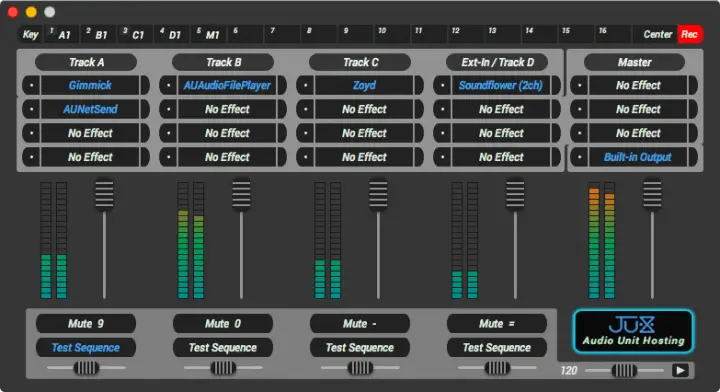
Hosting AU labels itself as a “Micro DAW” and allows you to play Audio Unit plugins on Mac. Hosting AU makes it easy to play audio unit Instruments with its simple, easy-to-use interface.
It offers a 4 Channel Mixer, a 32-bit Recorder, and a “Lazy Key” music-typing feature.
Whether you’re a beginner or an experienced musician, Hosting AU can be a fun app to test out.
Hosting AU can also host older plugins, so you’ll never have to worry about being left behind.
The CPU & memory efficiency ensures that your system will never slow down, even when using multiple plugins.
Features
- Hosts Audio Unit Instruments
- Host Effect Plugins
- 4 Channel Mixer
- 32-Bit Recorder
- Lazy Key Music-Typing Feature
- Can Host Older Plugins
- CPU & Memory Efficiency
- Low Latency
6. NanoHost

NanoHost is a tiny tool for live performance, sound design, music jam sessions, and testing. This minimal DAW for Windows can load VST plugins and act as a wrapper that converts them into standalone applications.
It features a soft-clipping algorithm for high-quality WAV recording, MIDI transposing, and compatibility with old 32-bit plugins.
Code optimized for performance ensures low latency and a small file size.
- Convert a VST Into a Standalone Application
- Record High-Quality Wav
- Transpose MIDI Notes
- Soft-Clipping Algorithm
- Compatible with Old 32-Bit Plugins
- Work with Older Computers
- Code Optimized for Performance
- Low Latency
- Great for Live Shows & Live Performers
- Send MIDI Messages
NanoHost |
7. Podium Free

Podium Free is the perfect way to try out Podium without committing to the app’s paid version. This powerful audio editor is fully functional, with only a few feature limitations.
Download and installation are easy.
8. SAVIHost

SAVIHost is the quickest and simplest way to turn your favorite audio plugins into standalone programs. No more wrestling with complicated setups or tedious settings – simply load your plugin into SAVIHost, and away you go.
With SAVIHost, you can finally take full advantage of those amazing VST instruments you’ve been dying to use.
Now you can easily create executables for any plugin and run them without any hassle. So say goodbye to frustrating plugin setups and hello to the new world of easy, standalone VST instrument programs.
SAVIHost |
9. Wavosaur
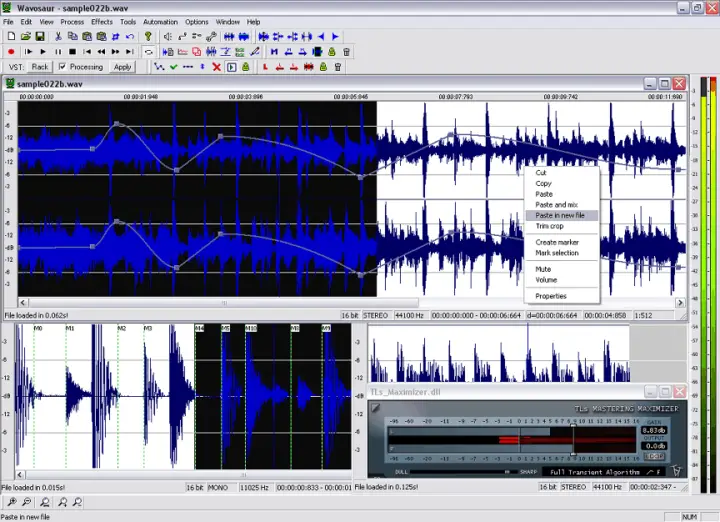
Wavosaur is a free audio editor for editing, processing, and recording sounds. It has all the features to edit audio, produce music loops, analyze, record, and batch convert. Edit and export audio files.
It supports plugins, ASIO drivers, multichannel WAV files, and real-time effect processing.
- VST Effect Plugin Support
- Process Audio in Real-Time
- Volume Envelope Automation
- Envelope Editing
- External MIDI Control
- 3D Spectrum
- Real-Time Oscilloscope
- Pitch Shift
- Vocal Removal
- Auto Detect Region
- Batch Processing
- Real-Time Resampling
- Save Loop Points
Wavosaur |
10. LiveProfessor 2
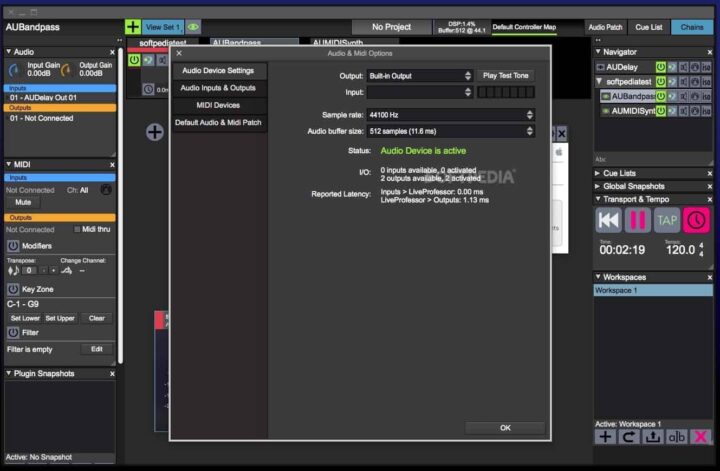
With LiveProfessor, you can host live plugins on both Windows and OSX. You can create an effect rack using LiveProfessor’s VST or AU plugins in a matter of minutes.
This software was developed in collaboration with live sound, theatre, and broadcast experts and is now in use worldwide.
- MIDI Modifiers
- Responsive User Interface
- Snapshot Automation
- Cue Lists
- Signal Chains
11. Kristal
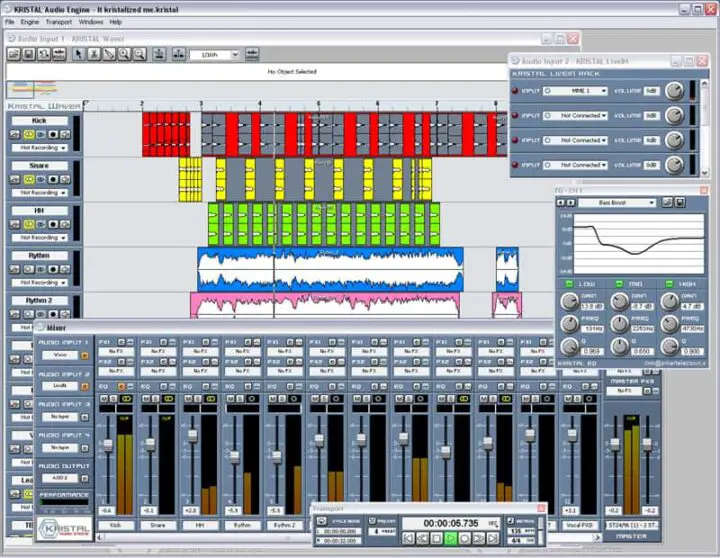
Kristal Audio Engine is a powerful multi-track recorder, audio sequencer, and mixer. It is ideal for anyone wanting to start recording, mixing, and mastering digital audio.
It is designed as a modular system. The main application provides a mixing console, while the audio sequencer, live audio input, and so on are loaded as separate Plugins.
Kristal Audio Engine is free for personal, educational, and non-commercial use.
12. DarkWave Studio
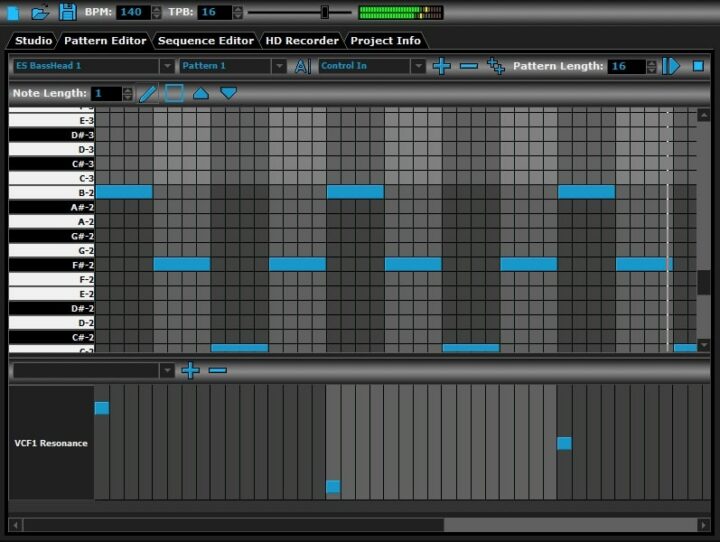
DarkWave Studio comes packed with a modular Virtual Studio, Pattern Editor, Sequence Editor, and Multitrack Hard Disk Recorder. Plus, it supports VST/VSTi instruments and effect plugins.
DarkWave Studio lets you connect machines in an ad-hoc fashion for complete flexibility.
The Pattern Editor is perfect for quickly creating and modifying patterns – click to add or delete notes and drag notes to move or resize them.
With the Sequence Editor, you can queue up patterns to play for each control track in real time. The Multitrack Hard Disk Recorder allows you to record your music directly.
- Windows Platform Support
- VST Plug-In Support
- Expandable Instrument & Effects Plug-Ins
- Multi-CPU Support
- Low Audio Latency
- Easy Arpeggios
- MIDI Sequencer
- Virtual Subtractive Synthesizer
- Reverb Effects
- Synthesizer Kick Drum
- 32x Oversampling Filter
- Echo Effects
- Overdrive Distortion Effect
- Realtime Waveforms
- Sample Rate Reduction Filter
13. Music Studio Independence

Music Studio Independence is a MIDI sequencer and DAW that can host VST instruments. With a MIDI sequencer and VST support, you can create any type of music you want.
It is a great way to get creative with your music. The 64-bit internal processing and surround mixing features offer even more flexibility for more advanced users.
With support for MIDI and audio devices, you can connect all of your favorite gear and get the most out of your studio.
14. Psycle

Psycle is a helpful tool for anyone who wants to create professional-quality music. It’s a powerful music tracker that allows you to create your own songs and arrangements, and also supports VST and MIDI for even more options.
But what really sets Psycle apart is its plugin modularity.
With this feature, you can easily add new instruments or effects to your track, giving you endless possibilities for creating the perfect sound.
Psycle |
15. Cabbage
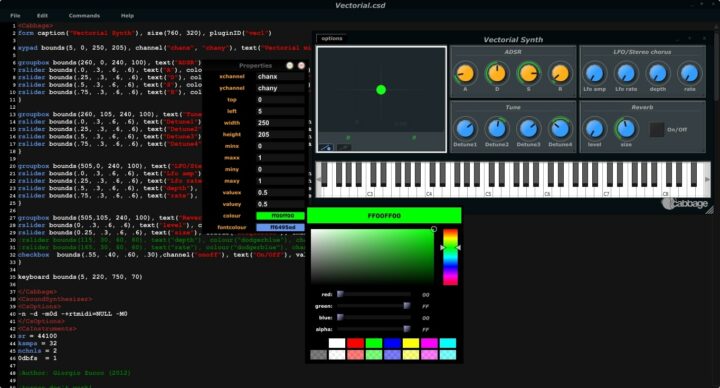
Cabbage is a powerful and versatile tool for creating music. With Cabbage, you can target Windows, macOS, Linux, and Android with a single piece of code.
Cabbage makes it easy to develop and prototype new audio instruments.
The standalone app is cross-platform compatible and can be exported as an AU file. MIDI instruments are also supported.
- Standalone App
- Cross Platform
- AU Export
- Plugin Editor
- MIDI Instruments
Cabbage /
16. VSTHost

VSTHost is a program that can host VST plugins for Windows.
- Load VST Effects
- MIDI Input & Output
- MIDI Player
Website |
17. Apple GarageBand

Apple GarageBand is an easy-to-use music creation tool with a wealth of features that are perfect for any musician, no matter their skill level.
It is free for all Mac computers and includes 28 drummers, three percussion, 100 EDM and Hip Hop-inspired synth sounds, and the ability to host VST Plugins.
Users can make songs with up to 255 tracks across multiple devices, such as Mac, iPhone, and iPad. With its intuitive interface and comprehensive sound library, Apple GarageBand is a great program for music production and running VSTs.
This program is an excellent choice for keyboard players, producers, and sound designers.
- Various virtual instruments like drums, guitar, and synth
- Record live audio with a microphone or instruments
- Edit MIDI tracks with virtual instruments, effects
- Smart Controls for easy virtual instrument adjustment
- An extensive Apple Loops library for sound enhancement
- Drummer feature for realistic drum sounds
- Supports third-party Audio Unit plugins
- Comprehensive mix and master tools included
18. Audacity
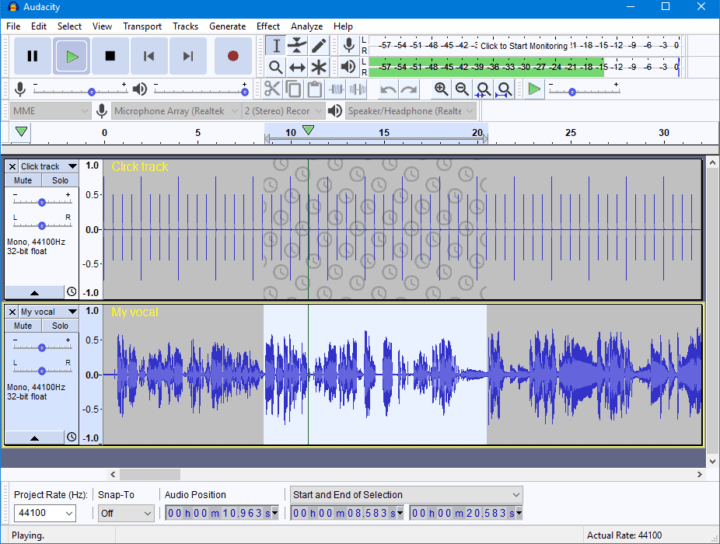
Audacity is a popular free audio editing software for anyone needing to record and edit audio. The software is packed with audio production tools, including multi-track recordings at low latencies, 24-bit depth audio, and the ability to host VST plugins.
This app is one of my favorites on the list. I have been using it for years.
- Record live audio from various sources
- Edit audio with cutting, pasting, and effects
- Supports multiple audio formats for import/export
- Mix multiple tracks into a single stereo track
- Noise reduction tools for cleaner audio
- Wide range of built-in audio effects
- Extendable with downloadable plug-ins
Audacity / /
19. Ardour

Ardour Music Software is a powerful Digital Audio Workstation used by professional music producers, composers, and recording engineers.
It allows music creators to host VSTs, record and edit endless multichannel audio and MIDI tracks, and apply automation features. It gives access to an extensive array of high-quality plugins and effects.
This software also allows for non-destructive editing with unlimited undo/redos and drag-n-drop plugin control while mastering or recording individual tracks.
- Record and mix multiple tracks simultaneously
- Non-destructive editing keeps original files safe
- Supports MIDI input/output for controllers
- Various plugins supported, like EQ, reverb
- Advanced audio routing between tracks, plugins
- Save and restore workspaces with session management
- Automate volume, panning, plugin settings
- Time stretching and pitch shifting capabilities
Ardour Website | Linux, Windows, Mac
20. Akai MPC Beats

Akai MPC Beats is a great music production tool that offers incredible features such as sixteen pads to trigger samples and loops, the ability to host VST plugins, and over 80 audio effects.
It also offers a sample editor for cutting and slicing samples, a built-in browser for quick recording of sounds, premade templates for genre-specific productions, and a host of other features.
With its revolutionary MPC workflow, pattern editor, and piano roll editor to record MIDI notes, Akai MPC Beats helps make producing music more effortless.
These programs are all great free alternatives to paid programs like Apple Logic Pro, Ableton Live, FL Studio, Cubase, and other digital audio workstations. Best of all, they are completely free.
I hope you enjoy this list of free VST host applications. There are many free VST hosts available to use your favorite free and paid VST plugins without spending a dime.

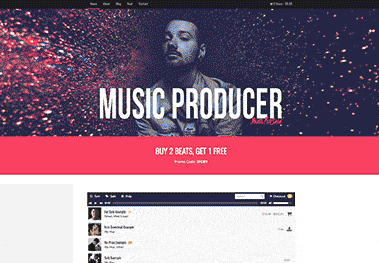




I love this website.
I’ve recently found out I have suffered and lived with a brain tumor most of my Life
I’m talented when making DOPE SH*T and very creative but the TECH aspect…sh*t i get confused.
I’m gonna look into this website and see if it can help me.
It looks like it DOES have a lot of help and sources to offer.
SO MARK V…Thank You.
Studio Pete