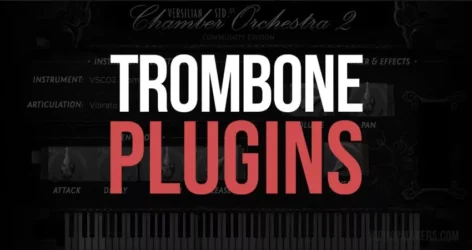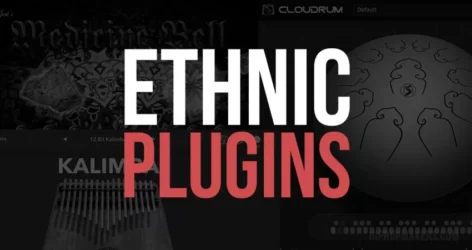Here are the best free Rhodes VST plugins for Windows and Mac. We have included video demos, feature lists, pros, cons, and plugin ratings.
How we rate plugins: We rate each Rhodes VST plugin based on sound quality, design, performance, features, usability, and compatibility. We rate plugins on a scale of 1 to 100.
Table of Contents
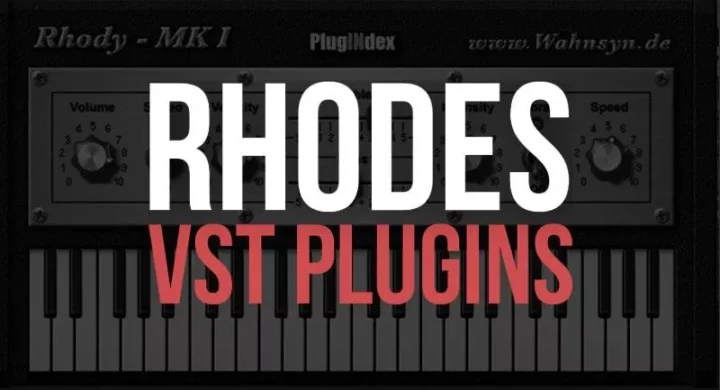
I have spent over 15 years testing and comparing hundreds of free and paid VST plugins, supported by hands-on demos on our YouTube channel, which has 11,000+ subscribers.
Free Rhodes VST Plugins
This table compares Rhodes VST plugins by operating system, bit version, format, and rating.
| # | Plugin | OS | Formats | Bit Version | Ratings |
|---|---|---|---|---|---|
| 1 | Sweetcase | Windows Mac | VST, VST3, AU, AAX | 64-bit | |
| 2 | Mr. Ray | Windows | VST | 32-bit | |
| 3 | MDA E-Piano | Windows Mac | VST, AU | 32-bit, 64-bit | |
| 4 | DPiano-E | Windows | VST | 32-bit, 64-bit | |
| 5 | 4Front R-Piano | Windows Mac | VST, AU | 32-bit, 64-bit | |
| 6 | Keyzone Classic | Windows Mac | VST, AU | 32-bit, 64-bit | |
| 7 | Big Blue Piano | Windows | VST | 32-bit | |
| 8 | Clavia Lab | Windows | VST | 32-bit | |
| 9 | LazySnake | Windows | VST | 32-bit | |
| 10 | EP-Station | Windows | VST | 32-bit | |
| 11 | DSK RhodeZ | Windows | VST | 32-bit | |
| 12 | DSK Elektrik Keys | Windows | VST | 32-bit |
1. Sweetcase

OS: Windows Win Mac Mac Bit Version: 64-bit Developer: NoiseAsh Audio Tools Size: 174 MB Rating: 86/100
Sweetcase is a free electric piano plugin from NoiseAsh Audio Tools that delivers a warm, vintage tone inspired by classic analog instruments. Recorded through real analog gear, it captures the soulful character of old-school electric pianos with smooth dynamics and natural response.
It includes built-in effects like chorus, reverb, EQ, and modulation to shape your sound quickly. With adjustable controls for tone, sustain, and width, Sweetcase helps producers create rich, expressive keyboard parts that fit easily into Lo-Fi, soul, and modern productions.
Features
- Warm And Realistic Sound Character
- Recorded With Classic Analog Gear
- Multiple Velocity Layers For Realism
- Includes Algorithmic Reverb And Chorus
- Phase Modulation And Distortion Effects
- Parametric EQ And Stereo Width Control
- Bass Boost And Bell Tone Shaping
- Sustain And Envelope Time Controls
Pros
- Warm and realistic Rhodes sound
- Uses real vintage analog gear
- Multiple velocity layers for realism
- Built-in reverb and chorus effects
- Includes phase and modulation controls
- Low CPU usage and stable
- High-quality vintage-style presets
- Strong stereo width control
- Customizable tone and sustain levels
- Better realism than other free Rhodes
Cons
- Limited preset variety
- No built-in amp simulation
- Can be CPU heavy
- No velocity curve adjustment
- Lacks multiple mic options
- Few dynamic layer transitions
- Limited tone customization
- Reverb lacks advanced tweaking
- Limited MIDI learn support
- Mac version occasionally crashes
Video Demo
Sweetcase Tips
- I like to start by turning the Drive knob just a little to add warmth without making the sound too gritty.
- I always try blending the built-in amp section with a touch of reverb for a wider sound.
- I like to use a little chorus to make the Rhodes sound dreamy and full.
- When recording, I make sure to EQ the lows a bit so the Rhodes doesn’t muddy up the mix.
- Adding light compression after the plugin helps keep dynamics even and smooth.
- Using a subtle delay can give the electric piano part more space and rhythm.
- Fine-tuning the velocity response will help match the plugin to your personal playing style.
2. Mr. Ray

OS: Windows Win Bit Version: 32-bit Developer: GSi Size: 2 MB Rating: 75/100
Mr. Ray offers the classic charm of 1970s electric pianos in a simple VST plugin for Windows. It captures the tone and feel of vintage instruments like the Fender Rhodes, Wurlitzer EP, and FM pianos, giving musicians a warm, expressive sound that reacts naturally to touch.
Its wide range of controls lets players shape tone, decay, and character with ease. Built-in effects like tremolo, wah, and distortion add richness and movement, helping create everything from smooth ballads to lively funk grooves. Mr. Ray delivers a timeless electric piano vibe that fits any track.
Features
- Emulates Classic 70s Electric Pianos
- Authentic Rhodes And Wurlitzer Sounds
- Adjustable Mallet And Tine Controls
- Pickup Distance And Type Options
- Tremolo Rate And Depth Settings
- Stereo Delay With Independent Channels
- Responsive To Keyboard Velocity
- Warm And Natural Vintage Tone
- Compact And Simple User Interface
- Available As Free VST Plugin
Pros
- Authentic classic 70s Rhodes sound
- Very light on CPU usage
- Comes with built-in effects
- Excellent tremolo and wah effects
- Offers strong FM-style tones
- Has smooth distortion options
- Delivers vintage bark when pushed
- Quick setup and simple interface
- Highly playable for MIDI users
- Free and widely praised plugin
Cons
- Only works on Windows systems
- No 64-bit plugin support
- Not available for Mac users
- Lacks advanced sound shaping tools
- No preset browser or saving
- Can sound noisy or hissy
- Less detail than paid plugins
- No MIDI learn for parameters
- Limited velocity curve control
- Few updates or new versions
Video Demo
What Users Say
Mr. Ray Tips
- I use the tremolo knob gently to make my chords move and feel alive.
- I add a little reverb to make the Mr. Ray sound like it’s being played in a real room.
- I like to layer Mr. Ray with a soft pad for a fuller, dreamier sound.
- Use the built-in phaser effect to get that classic ’70s Rhodes vibe.
- Combine Mr. Ray with a tape saturation plugin for a vintage, warm feel.
- Try using MIDI sustain pedals for smoother note transitions and more realism.
3. MDA E-Piano

OS: Windows Win Mac Mac Bit Version: 32-bit, 64-bit Developer: MDA Size: 3.2 MB Rating: 75/100
MDA E-Piano offers the warm and classic tone of a vintage Rhodes electric piano. It uses 12 carefully sampled and mastered sounds with up to 32 voices of polyphony, letting you play smooth chords and melodies that keep their rich character and depth.
You can shape the sound with controls for decay, release, stereo width, and velocity response. The muffle and hardness knobs help fine-tune brightness, while a gentle filter keeps the tone soft and musical. It’s simple, flexible, and ideal for adding soulful keys to any track.
Features
- 12 Sampled Rhodes Piano Sounds
- Up To 32 Voice Polyphony
- Adjustable Stereo Width Control
- Velocity Sensitivity Adjustment
- Drive Control For Added Grit
- Pan And Tremolo Effects
- Decay And Release Controls
- Hardness And Muffle Settings
- Light On CPU Usage
- Available In VST And AU
Pros
- Warm and soulful Rhodes sound
- Rich and realistic tone
- Drive feature adds vintage grit
- Hardness knob for tone shaping
- Adjustable stereo width control
- Customizable decay and release
- Expressive velocity sensitivity
- Light on CPU usage
- Small file size and fast install
- Free and available on Windows, Mac
Cons
- Old interface looks dated
- No built-in reverb effect
- Limited tone shaping controls
- No modern preset browser
- No amp or cabinet simulation
- No support for high-resolution GUI
- Few sample layers for dynamics
- Missing modern MIDI learn system
- Can sound flat without effects
- Not updated for many years
Video Demo
What Users Say
MDA E-Piano Tips
- I use the velocity control to make my playing sound more natural and expressive.
- I like to add a bit of tremolo to give the sound a warm, moving feel.
- I keep the EQ flat first, then slowly boost or cut to make the sound clearer in a mix.
- Adding a small amount of overdrive can make the electric piano sound warmer and more lively.
- Chorus and phaser effects can create a classic 70s sound with smooth movement.
- Reverb helps the MDA E-Piano sit better in mixes by blending it with other instruments.
- Layering with strings or pads can give the electric piano more depth and emotional power.
4. DPiano-E
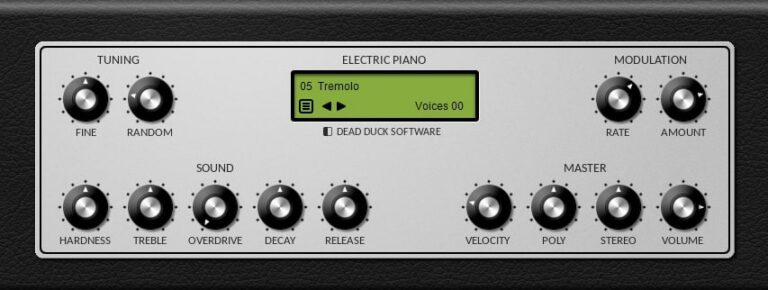
OS: Windows Win Bit Version: 32-bit, 64-bit Developer: Dead Duck Software Size: 1.4 MB Rating: 74/100
DPiano-E offers a smooth and natural electric piano sound in a small, free package for Windows. Its simple layout gives quick access to tone-shaping tools like Hardness, Treble, and Overdrive, letting you create anything from soft background keys to bright pop tones with ease.
With adjustable controls for decay, release, and stereo width, DPiano-E responds well to playing dynamics and fits nicely in mixes. It’s a handy choice for quick sketches, live jams, or full tracks when you need an expressive and realistic electric piano sound.
Features
- Free Electric Piano Instrument
- Simple And Easy Interface
- Runs On 32-Bit And 64-Bit
- Adjustable Sound Hardness
- Overdrive Warmth Control
- Decay Time Control
- Velocity Sensitivity Control
- Stereo Width Adjustment
- Low CPU And RAM Usage
- Responsive And Playable Sound
Pros
- Light on CPU and memory
- Natural and responsive dynamics
- Warm and clear electric tone
- Adjustable brightness with Hardness knob
- Realistic stereo sound control
- Smooth decay and release options
- Customizable velocity response
- Stable in large music projects
- Competes well with paid plugins
- Free and no registration needed
Cons
- No built-in reverb effect
- No support for macOS users
- Not as realistic as samples
- No included amp or cabinet sim
- Can sound flat without effects
- Limited preset sound options
- Lacks built-in EQ section
- Only available in VST format
- No built-in chorus effect
- Less dynamic range than others
Video Demo
What Users Say
DPiano-E Tips
- I use the tremolo feature to make my chords sound more alive and dreamy.
- Combining DPiano-E with a cabinet simulator can give it a more vintage, realistic sound.
- Placing chorus before reverb in your effects chain can give a wider, smoother tone.
- Using subtle compression helps keep all the notes even and controlled.
- Always listen in context with other instruments to make sure the Rhodes sound fits the mix.
5. 4Front R-Piano

OS: Windows Win Mac Mac Bit Version: 32-bit, 64-bit Developer: George Yohng Size: 14 MB Rating: 70/100
4Front R-Piano offers a classic Rhodes-style electric piano sound with a smooth and warm tone. It captures the character of the RSP73 piano, using 127 continuous layers to create a natural response and gentle drive for added depth and expression.
The plugin includes easy controls for dynamics, decay, release, and ambiance, allowing you to shape the tone to fit your track. Designed for both Windows and Mac, 4Front R-Piano is ideal for quick sketches or adding a vintage electric piano feel to any mix.
Features
- Vintage Electric Piano Emulation
- 127 Continuous Sound Layers
- Rhodes-Style Warm Tone
- Gentle Overdrive Control
- Dynamics Slider For Expression
- Ambience Slider For Room Feel
- Compressor Effect Included
- Preset Load And Save Options
- Low CPU And RAM Usage
- VST And AU Formats
Pros
- Warm and vintage Rhodes tone
- Light on CPU usage
- Simple and clean interface
- Smooth 127-layer sound design
- Includes drive and ambiance controls
- Compact file size footprint
- Instant sound with no tweaking
- Works on Windows and Mac
- Free and easy to install
- Stable and reliable performance
Cons
- No real acoustic piano tone
- Sound options feel very limited
- Cannot load custom samples
- No velocity curve customization
- Lacks modern effects and tools
- No support for advanced modulation
- Offers no detailed EQ section
- Limited realism in high registers
- Static tone can sound repetitive
- Not suited for complex performances
Video Demo
What Users Say
4Front R-Piano Tips
- I make sure to adjust the velocity curve so the piano feels more natural when I play.
- I like to add a little reverb after the R-Piano to make it sound like it’s in a real room.
- I use EQ to cut some low end if my piano sound is too muddy in a mix.
- I save my favorite settings as presets so I can use them again later.
- Use compression gently to make the piano sit better in a busy mix.
- Play with velocity and sustain controls to give the piano a more human performance feel.
6. Keyzone Classic

OS: Windows Win Mac Mac Bit Version: 32-bit, 64-bit Developer: Bitsonic Size: 302 MB Rating: 69/100
Keyzone Classic offers a collection of sampled piano sounds, including the Yamaha Grand, Steinway Grand, Rhodes, and basic electric piano. It gives music creators a simple way to add realistic piano tones to their projects without needing large sound libraries or complex setups.
The plugin includes built-in reverb, modulation, and an ADSR envelope for shaping each note’s feel. With options to adjust attack, sustain, and pitch, it helps users create anything from bright leads to soft background layers across many music styles.
Features
- Sample-Based Piano Sounds
- Includes Yamaha Grand Piano
- Features Steinway Grand Piano
- Includes Rhodes And Electric Piano
- Built-In Reverb Control
- ADSR Envelope Editing
- Velocity Curve Adjustment
- Detune Pitch Control
- LFO Rate And Depth Control
- Available In VST And AU Formats
Pros
- Comes with five piano types
- Includes Yamaha and Steinway samples
- Built-in reverb and modulation
- Has velocity curve control
- Includes bright Rhodes piano sound
- Adjustable attack and release times
- Useful detune and pan options
- Supports both 32-bit and 64-bit
- Free for Windows and Mac
- Lightweight and quick installation
Cons
- High CPU use on some systems
- Limited control over sound shaping
- No built-in EQ section
- Lacks advanced velocity layers
- No sustain pedal noise feature
- No support for half-pedaling
- No round-robin sample variation
- Reverb sounds basic and thin
- Slow loading of piano samples
- Sampling feels smaller than big libraries
Video Demo
What Users Say
Keyzone Classic Tips
- I like to start by picking a preset that sounds close to what I want before making small changes.
- I often use the reverb knob to make my piano sound bigger and more natural.
- I adjust the velocity curve so that the piano reacts better to how hard I play.
- I use EQ to cut unwanted low or high frequencies that make the piano sound muddy or harsh.
- I save my favorite settings as presets so I can use them again later.
- Adding a gentle chorus effect can give the piano more depth and movement.
- Experiment with layering different piano plugins for richer and more complex sounds.
7. Big Blue Piano

OS: Windows Win Bit Version: 32-bit Developer: Daniel Smith Music Size: 1 MB Rating: 69/100
Big Blue Piano is a free electric piano plugin for Windows created by Daniel Smith Music. It recreates the classic Fender Rhodes tone with a smooth and expressive sound. The plugin uses the mod-wheel and aftertouch to shape vibrato, giving players responsive and natural control.
Its simple design focuses on performance rather than visuals, offering just a clean on-screen keyboard and clear labeling. Big Blue Piano is a solid choice for adding warm, emotional electric piano tones to tracks without complicated settings or extra features.
Features
- Free Electric Piano Plugin
- Fender Rhodes Style Sound
- Simple Minimal Interface
- Vibrato Controlled By Mod-Wheel
- Channel Aftertouch Adjusts Vibrato
- Supports Pitchbend Control
- Keyboard Display
- Works With MIDI Controllers
- Low CPU Usage
- 32-Bit VST Format
Pros
- Beautiful and realistic Rhodes-style sound
- Good dynamic and expressive range
- Aftertouch gives real playing feel
- Vibrato control adds nice depth
- CPU friendly for large projects
- Reverb built in and usable
- Feels great when played live
- Sounds better than many free VSTs
- Perfect for ambient and lo-fi
- Works great for film scoring
Cons
- Only works on Windows systems
- Limited to 32-bit format
- No support for Mac users
- No built-in reverb options
- No preset browser or saving
- Lacks advanced sound shaping tools
- No attack or release control
- No EQ or filter settings
- Lacks multiple electric piano types
- Very basic visual interface
Video Demo
What Users Say
Big Blue Piano Tips
- I adjust the reverb and chorus knobs to make the piano sound more dreamy or warm.
- I use a soft touch on my MIDI keyboard, because the Big Blue Piano responds nicely to gentle dynamics.
- I use the EQ controls to cut out low frequencies that clash with the bass.
- Try adjusting the attack and release settings to make the notes sound more natural and expressive.
- Use modulation effects like chorus or phaser to make the electric piano sound alive.
- Apply a bit of tape or vinyl effect for a vintage electric piano vibe.
8. Clavia Lab

OS: Windows Win Bit Version: 32-bit Developer: Simple Media Size: 2.2 MB Rating: 67/100
Clavia Lab offers a fresh take on electric piano sounds through a mix of analog modeling and physical simulation. It creates rich, evolving tones that go beyond typical Rhodes or Wurlitzer styles. Its controls for shaping, detuning, and modulation give plenty of room to define your tone.
The plugin includes tools like feedback, damping, and stereo spread for detailed sound shaping. A VU meter helps manage signal levels, while eight built-in presets provide a quick start. Clavia Lab runs as a 32-bit VST for Windows, making it easy to explore new electric piano textures.
Features
- Hybrid Analog And Physical Modeling
- Complex Changing Harmonic Content
- Shape Control For Tone Design
- Detune For Thicker Sounds
- Feedback For Echo-Like Effects
- Velocity Response For Dynamic Play
- Pan And Spread For Stereo Width
- Low CPU Usage Performance
- Instant Load And Stable Operation
- Simple One-Page User Interface
Pros
- Warm and rich analog tone
- Unique hybrid sound engine
- Low CPU usage performance
- Fast loading for quick ideas
- Offers detailed tone control
- Pleasant distortion character
- Customizable modulation options
- Retro look with modern flexibility
- Produces a gritty, distinctive edge
- Encourages creative experimentation
Cons
- Only works on Windows systems
- No support for 64-bit hosts
- Not compatible with new DAWs
- No realistic Rhodes emulation
- Can sound synthetic or harsh
- Lacks built-in reverb effects
- No built-in chorus or phaser
- Only eight factory presets
- Interface looks a bit old
- Sound variety can be limited
Video Demo
What Users Say
Clavia Lab Tips
- I always try mixing a little reverb to make my Rhodes sound warm and dreamy.
- I adjust the “drive” or “saturation” to add some grit when I want a more vintage feel.
- I like to use the chorus effect to make the Rhodes sound wider and fuller.
- Try adding delay or reverb to Rhodes VSTs to create beautiful space in your tracks.
- Rhodes-type plugins sound best when slightly compressed to even out the volume.
- Use a high-pass filter if the low notes clash with your bass or kick drum.
9. LazySnake

OS: Windows Win Bit Version: 32-bit Developer: Andreas Ersson Size: 703 KB Rating: 66/100
LazySnake is an electric piano plugin by Andreas Ersson that offers smooth, classic tones with simple controls. It lets you shape your sound by adjusting the volume and decay of the main tone and harmonics, along with extra power from overdrive and attack controls.
You can also add motion using tremolo or wah effects to make your playing feel more alive. With up to 64 voices, LazySnake delivers rich chords and dynamic response that work well in many music styles, all while keeping your creative flow natural and focused.
Features
- Electric Piano Sound Engine
- 64-Voice Polyphony Support
- Adjustable Fundamentals And Harmonics
- Overdrive With Drive And Level
- Optional Wah-Wah Effect
- Built-In Tremolo Effect
- Velocity Curve And Depth Control
- Treble And Bass EQ Adjustments
- Real-Time Mod Wheel Control
- Low CPU Usage
Pros
- Very low CPU usage
- Great warm Rhodes-style tone
- Responsive to playing dynamics
- Overdrive adds vintage grit
- Includes tremolo and wah effects
- Adjustable harmonics for rich sound
- Customizable tone and decay
- Playable feel with natural attack
- Lightweight and fast loading
- Competes well with other free Rhodes VSTs
Cons
- Only works on Windows computers
- Not available for macOS users
- No native 64-bit support
- Doesn’t support VST3 format
- Not updated or supported anymore
- Old-looking plugin interface
- Missing modern GUI resizing
- Sound can feel a bit flat
- Lacks advanced tone shaping tools
- Limited preset selection options
Video Demo
What Users Say
LazySnake Tips
- I like to start by choosing a LazySnake preset that fits my song’s mood before I tweak any settings.
- I adjust the tone knob to make my Rhodes sound either warmer or brighter, depending on the mix.
- Sometimes I use a chorus effect to give my electric piano sound extra width and movement.
- I like to use a simple EQ to carve out space for the Rhodes sound in my mix.
- Experimenting with the tremolo control can bring a classic Rhodes shimmer that fits jazz or soul music.
- Rhodes VST plugins benefit from subtle compression to even out dynamics in a mix.
10. EP-Station
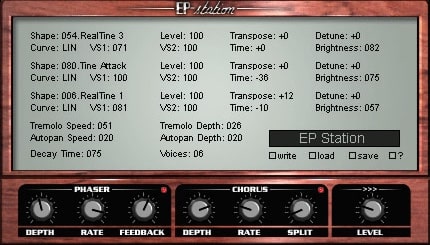
OS: Windows Win Bit Version: 32-bit Developer: BigTick Size: 359 KB Rating: 65/100
EP-Station offers a classic electric piano sound by blending three FM-based models. Each layer can be tuned and shaped with controls for mix, decay, brightness, and velocity response. Built-in tremolo, phaser, chorus, and autopan effects bring movement and depth to the tone.
It captures the feel of vintage Rhodes-style keyboards with smooth playability and expressive response. A smart note-stealing system keeps complex chords clear, even with limited voices available. EP-Station is a simple and efficient choice for creating warm, playable electric piano sounds.
Features
- Rhodes-Style Electric Piano Sound
- Three Electric Piano FM Models
- Adjustable Decay And Brightness
- Tremolo, Phaser, And Chorus Effects
- Autopan For Stereo Movement
- Velocity Control With Three Curves
- Real-Time Tone Shaping
- Transpose And Detune Options
- Low CPU Usage Performance
- Save, Load, And Write Presets
Pros
- Sounds close to real Rhodes
- Three mixable piano models
- Adjustable brightness and decay
- Nice built-in tremolo effect
- Rich stereo chorus sound
- Smooth phaser for movement
- Autopan adds wide space
- Velocity-sensitive for real feel
- Light on CPU use
- Warm vintage tone character
Cons
- Only works on Windows systems
- No 64-bit version available
- Not compatible with macOS
- Lacks modern sound realism
- No amp or cabinet simulation
- Limited preset selection options
- Velocity curves feel inconsistent
- Missing sustain pedal control
- Lacks MIDI learn support
- Can distort at higher levels
Video Demo
What Users Say
EP-Station Tips
- I use the tremolo effect to give my Rhodes sound more motion and life.
- When I mix, I add a little bit of chorus to make the piano sound wider and smoother.
- Using EQ to cut low mids helps the Rhodes sound sit better in a mix.
- I always lower the velocity curve a bit so it responds more like a real keyboard.
- I use a bit of reverb to give the electric piano more space and atmosphere.
- Experimenting with the hammer and tine settings can create very different tones.
11. DSK RhodeZ

OS: Windows Win Bit Version: 32-bit Developer: DSK Music Size: 13 MB Rating: 57/100
DSK RhodeZ offers six electric piano styles that capture the classic Rhodes sound. It responds to how hard you play and includes an amp envelope, micro-detuner, and tone-shaping filters. The simple layout helps shape sounds for anything from smooth jazz to relaxed lo-fi tracks.
It also features built-in reverb, flanger, and chorus for adding space and motion. These effects help create warm, wide tones that fit well in mixes. Though basic, DSK RhodeZ delivers a solid Rhodes feel that works well for quick ideas or finished songs.
Features
- Six Rhodes Piano Variations
- Adjustable Velocity Response
- Micro Detune Function
- High And Low Pass Filters
- Built-In Reverb Effect
- Flanger Effect With Controls
- Chorus Effect For Warmth
- Two Sound Layers Available
- Three Velocity Zones Per Layer
- Free Electric Piano Plugin
Pros
- Six unique Rhodes piano styles
- Warm and classic electric tone
- Built-in reverb for spacious sound
- Chorus adds rich stereo depth
- Flanger gives smooth movement
- Micro-detuner adds gentle variation
- Filter for shaping bright or dark tone
- Light CPU use on older computers
- Adjustable velocity for natural play
- Strong choice among free Rhodes VSTs
Cons
- Only works on Windows computers
- Crashes in some DAWs often
- No support for 64-bit systems
- Uses more CPU than expected
- Very basic user interface design
- Few built-in sound options
- Limited editing and control options
- Less realistic tone than others
- No macOS or Linux version
- GUI can lag on some systems
Video Demo
What Users Say
DSK RhodeZ Tips
- I like to start by picking a preset that matches the mood of my song before making any changes.
- I like to add a little chorus or tremolo to make the sound move and feel more alive.
- I use reverb to create space around the sound so it feels like it’s in a real room.
- Place a bit of tape saturation or light distortion for a warm vintage tone.
- Apply EQ to reduce muddiness below 100Hz for a cleaner mix.
- Combine the plugin with light compression to even out the volume of each note.
- Experiment with stereo widening to make the Rhodes sound bigger and more open.
12. DSK Elektrik Keys

OS: Windows Win Bit Version: 32-bit Developer: DSK Music Size: 5.6 MB Rating: 55/100
DSK Elektrik Keys offers a range of classic electric piano sounds built from two layers and 13 waveforms. Its octave select and micro-detuner features allow players to fine-tune tones, while built-in delay and flanger effects add motion and space to the sound.
This plugin gives music creators several presets that capture different electric piano styles, from smooth Rhodes tones to sharper FM keys. With assignable automation and simple controls, DSK Elektrik Keys helps producers shape warm, expressive keyboard parts in any mix.
Features
- Three Expressive Electric Piano Sounds
- Two Sound Layers With 13 Waveforms
- Built In Delay And Flanger Effects
- Assignable Automation For Parameters
- Preset Selector For Quick Sound Changes
- Adjustable Portamento And Bend Range
- Velocity Sensitive And Dynamic Response
- Simple Interface With Visual Keyboard
- Lightweight Plugin With Fast Loading
- Wide Stereo Image And Warm Tone
Pros
- Realistic Rhodes and Wurli sounds
- Thirteen waveforms for tone variety
- Two sound layers for depth
- Built-in delay and flanger effects
- Adjustable stereo spread control
- Warm tines-style distortion option
- Assignable automation for flexibility
- Nicely balanced preset collection
- Free yet rivals paid plugins
- Good stereo imaging and presence
Cons
- No 64-bit version available
- Can cause DAW crashes
- Uses lots of CPU
- Interface looks outdated
- Few presets available
- No reverb effect
- Clicks and pops on release
- Limited effects options
- No velocity curve control
- Less dynamic range
Video Demo
What Users Say
DSK Elektrik Keys Tips
- I use the velocity control to make my playing sound more natural and expressive.
- I try layering DSK Elektrik Keys with a soft pad to make the sound feel fuller and warmer.
- I sometimes add a touch of chorus to make the electric piano sound wider.
- Use EQ to cut low frequencies that may muddy up the overall sound.
- Use the built-in effects in DSK Elektrik Keys to shape the sound before adding external plugins.
- Save custom presets after tweaking, so you can easily use your favorite sounds again.
Rhodes Soundfonts

Since there is a limited supply of Rhodes VSTs, another possible option is to use Rhodes Soundfonts. You can install a free SoundFont player and load the Rhodes Soundfonts into the player.
Rhodes Soundfonts
- Musical Artifacts – This website has 3 free Rhodes SoundFont files to download.
- Audio Bombs – SoundFont samples recorded from a 1977 Rhodes Mark stage piano.
- Simon Thompson Music – Link has a free Fender Rhodes Stage 88 key soundfont download.
- RK Hive – A collection of free Rhodes and piano SoundFonts.
- SF4U – Various free sound fonts for piano, Rhodes, and other instruments.
Rhodes VST Plugins Compared
This table compares Rhodes plugins by operating system, bit version, format, and rating.
| Details | Sweetcase | Mr. Ray | MDA E-Piano | DPiano-E | 4Front R-Piano | Keyzone Classic | Big Blue Piano | Clavia Lab | LazySnake | EP-Station | DSK RhodeZ | DSK Elektrik Keys |
|---|---|---|---|---|---|---|---|---|---|---|---|---|
| Image |  |
 |
 |
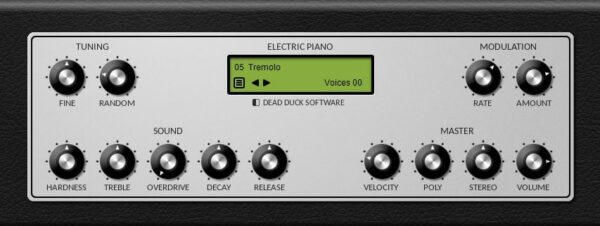 |
 |
 |
 |
 |
 |
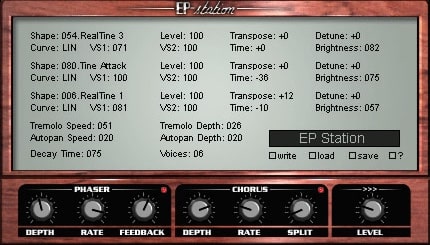 |
 |
 |
| Rating | ||||||||||||
| OS | Windows, Mac | Windows | Windows, Mac | Windows | Windows, Mac | Windows, Mac | Windows | Windows | Windows | Windows | Windows | Windows |
| Formats | VST, VST3, AU, AAX | VST | VST, AU | VST | VST, AU | VST, AU | VST | VST | VST | VST | VST | VST |
| Bit Version | 64-bit | 32-bit | 32-bit, 64-bit | 32-bit, 64-bit | 32-bit, 64-bit | 32-bit, 64-bit | 32-bit | 32-bit | 32-bit | 32-bit | 32-bit | 32-bit |
| Developer | NoiseAsh Audio Tools | GSi | MDA | Dead Duck Software | George Yohng | Bitsonic | Daniel Smith Music | Simple Media | Andreas Ersson | BigTick | DSK Music | DSK Music |
| License | Freeware | Freeware | Freeware | Freeware | Freeware | Freeware | Freeware | Freeware | Freeware | Freeware | Freeware | Freeware |
| Sample-Based | Yes | No | No | No | No | Yes | Select | Yes | No | No | Yes | Yes |
| Download Size | 174 MB | 2 MB | 3.2 MB | 1.4 MB | 14 MB | 302 MB | 1 MB | 2.2 MB | 703 KB | 359 KB | 13 MB | 5.6 MB |
| CPU Load | Low | Low | Low | Low | Low | Low | Low | Low | Low | Low | Low | Low |
| Polyphony | 12 | 64 | 8 | 64 | 64 | 6 | 64 | 8 | 16 | 64 | 6 | 32 |
| Features | Vintage sound, Analog warmth, Built-in effects, Realistic dynamics, Sound customization, Intuitive interface, Free instrument | Authentic Rhodes Emulation, Velocity Response, Wah Effect, Distortion Control, Tremolo Depth, Stereo Delay, Modulation Options | Sampled Rhodes Sounds, Polyphony Control, Width Adjustment, Decay Control, Release Control, Velocity Sensitivity, Muffling Filter | Electric piano sound, Simple interface, Expressive dynamics, Velocity sensitivity, Tone shaping, Stereo control, Quick loading | Vintage Piano, MIDI Support, Dynamics Control, Drive Control, Decay Control, Cutoff Control, Ambience Control | Sample-based engine, Yamaha Grand, Steinway Grand, Rhodes Piano, Electric Piano, Reverb modulation, ADSR envelope | Fender Rhodes Emulation, Mod-Wheel Vibrato, Channel Aftertouch, Pitchbend Control, Minimal Interface, Realistic Sound, Responsive Playability | Hybrid modeling, Tone control, Modulation section, VU meter, Preset slots, Intuitive interface, Retro character | Electric piano, Timbre control, Harmonic adjustment, Overdrive effect, Wah-wah, Tremolo, Reverb enhancement | Three FM Models, Tone Shaping, Velocity Control, Tremolo Effect, Phaser Effect, Chorus Effect, Autopan Effect | Rhodes variations, Velocity response, Amp envelope, Micro-detuner, HP/LP filter, Reverb, Chorus | Electric pianos, Dual layers, Multiple waveforms, Octave control, Micro-detuner, Delay effect, Flanger effect |
| Controls | Bass Boost, Bell, Intensity, Speed, Reverb, Volume, Modulation Type Switch | Mallets, Tines Decay, Tonebars Level, Pickup Distance, Tone, Wah-Wah Depth, Tremolo Rate | Decay, Release, Velocity Sensitivity, Hardness, Pan/Trem, Stereo Width, Max Poly | Fine, Random, Hardness, Treble, Overdrive, Decay, Release | Dynamics, Drive, Decay, Release, Cutoff, Q, Ambience | Program Selector, Reverb, Attack, Decay, Sustain, Release, Detune | Keyboard, Keys, Label Area, Mod-Wheel, Aftertouch, Pitchbend, Electric Piano Name | Shape, Detune, Timing, Feedback, Pan, Attack, Mix | Control, Pitch, Voices, Fork (Harmonics), Amp (Overdrive), Wah, Tremolo | Shape, Curve, Level, Brightness, Decay Time, Tremolo Depth, Chorus Depth | Rhodes Select, Envelope, Filter, Reverb, Flanger, Chorus, Micro-Detuner | Preset Selector, Spread Knob, Level Knob, Flanger Section, Delay Section, Octave Buttons, Master Level Knob |
| Effects Included | Algorithmic Reverb, Phase Modulation, Parametric EQ, Envelope Controller, Vintage Ensemble Chorus, Crush Degrade Distortion, Stereo Width Effects, Bass Boost, Bell, Modulation (Pan, Tremolo, Pitch) | Wah-Wah, Distortion, Modulation, Tremolo, Stereo Delay | Tremolo, Distortion, Filter | Overdrive, Modulation | Overdrive, Compressor, Ambience, Reverb, Filter | Reverb, Modulation, LFO | Vibrato, Reverb, Pitchbend | Delay | Overdrive, Wah-wah, Tremolo | Tremolo, Phaser, Stereo Chorus, Autopan | Reverb, Flanger, Chorus | Delay, Flanger, Reverb, Chorus, Valvestate |
| MIDI Learn | Yes | Yes | Unknown | No | No | Unknown | Unknown | Unknown | Yes | Yes | Unknown | No |
| Presets | 18 | 16 | 4 | N/A | N/A | 23 | 40 | 32 | 16 | 64 | 6 | 8 |
| Standalone | Yes | Yes | No | No | No | No | Yes | Yes | No | Yes | No | No |
| Last Updated | 06/06/2018 | 03/04/2022 | 06/19/2002 | 02/27/2021 | 06/30/2006 | 06/14/2018 | N/A | 01/25/2022 | 06/18/2006 | 04/30/2002 | 02/12/2008 | N/A |
Favorite Rhodes VST Plugin
Our top pick for the best free Rhodes VST plugin is Sweetcase by NoiseAsh Audio Tools It offers the most realistic sound, simple controls, and it’s available for both Windows and Mac.
| Details | Sweetcase |
|---|---|
| Image |
 |
| Rating | |
| OS | Windows, Mac |
| Formats | VST, VST3, AU, AAX |
| Bit Version | 64-bit |
| Developer | NoiseAsh Audio Tools |
| License | Freeware |
| Sample-Based | Yes |
| Download Size | 174 MB |
| CPU Load | Low |
| Polyphony | 12 |
| Features | Vintage sound, Analog warmth, Built-in effects, Realistic dynamics, Sound customization, Intuitive interface, Free instrument |
| Controls | Bass Boost, Bell, Intensity, Speed, Reverb, Volume, Modulation Type Switch |
| Effects Included | Algorithmic Reverb, Phase Modulation, Parametric EQ, Envelope Controller, Vintage Ensemble Chorus, Crush Degrade Distortion, Stereo Width Effects, Bass Boost, Bell, Modulation (Pan, Tremolo, Pitch) |
| Download | Download Sweetcase |
Rhodes VST FAQs
How to Install Rhodes VST Plugins
To install rhodes VST plugins on Windows or Mac, extract the files from the Zip or Rar. Move the files (.dll for Windows or .component for Mac) into your DAW’s plugin folder. Then restart your software and rescan the directory to complete the process. Tutorial: How to Install VST Plugins
Windows:
Extract the downloaded zip file and copy the .dll file into the VST plugins folder scanned by your DAW. Restart your music software and rescan your plugin directory to begin using the new VST.
Mac OS X:
Extract the downloaded archive and move the .component or .VST file to the plugin folder. It is usually /Library/Audio/Plug-Ins/Components or /Library/Audio/Plug-Ins/VST. Restart your DAW and rescan your plugins to complete the installation.
What Is A Rhodes Plugin?
A Rhodes VST plugin is a software instrument that emulates the sound of a Rhodes piano. The Rhodes keyboard is an iconic electric piano that was first introduced in the 1960s.
The sound of the Rhodes keyboard is characterized by its warm and mellow tone, which is produced by hammers striking metal tines that are then amplified through a series of pickups.
Many Rhodes VST plugins offer additional features such as adjustable parameters for shaping the sound, effects processing, and the ability to customize the instrument’s dynamic response.
What Is The Best Rhodes VST?
When it comes to free Rhodes VST plugins, there are plenty of great options to choose from. If I had to choose just one, I would say that the best Rhodes VST plugin is Sweetcase.
Sweetcase is based on vintage Rhodes pianos and features many round robins and velocity layers to create a realistic sound. It also includes bass boost, modulation effects, and algorithmic reverb for a truly immersive experience.
What Are the Most Popular Paid Rhodes VST Plugins?
Here is a list of the most popular paid Rhodes VST plugins:
– Native Instruments Scarbee Mark 1
– Toontrack Ezkeys Classic
– Spectrasonics Keyscape Electric Piano
– Xln Audio Addictive Keys
– Applied Acoustics Systems Lounge Lizard Ep-4 Electric Piano
– Air Music Technology Velvet 2
– Waves Electric 200 Piano Virtual Instrument
– Arturia Stage-73 V
I hope you find these free Rhodes VST Plugins helpful in making music.
You May Also Like: