Here are the best free soundfont players for Windows and Mac. We have included video demos, feature lists, pros, cons, and plugin ratings.
How we rate plugins: We rate each soundfont player based on sound quality, design, performance, features, usability, and compatibility. We rate plugins on a scale of 1 to 100.
Table of Contents

I have spent over 15 years testing and comparing hundreds of free and paid VST plugins, supported by hands-on demos on our YouTube channel, which has 11,000+ subscribers.
Related: 2,000 Free SoundFonts
Best Free SoundFont Players
This table compares soundfont players by operating system, bit version, format, and rating.
| # | Plugin | OS | Formats | Bit Version | Ratings |
|---|---|---|---|---|---|
| 1 | Sforzando | Windows Mac Linux | VST3, AAX, CLAP | 32-bit, 64-bit | |
| 2 | TX16Wx Software Sampler | Windows Mac | VST2, VST3, AU, AAX | 64-bit | |
| 3 | Jeskola XS-1 | Windows | VST | 32-bit | |
| 4 | Safwan Soundfont Player | Windows | VST | 32-bit | |
| 5 | Qirex Player | Windows | N/A | 32-bit | |
| 6 | KX SF2 | Windows | VST | 32-bit | |
| 7 | DSK SoundFont Player | Windows | VST | 32-bit | |
| 8 | SFZ Player | Windows | VST | 32-bit |
1. Sforzando

OS: Windows Win Mac Mac Linux Linux Bit Version: 32-bit, 64-bit Developer: PLOGUE Size: 18 MB Rating: 87/100
Sforzando offers a simple and reliable way to play SFZ samples with full SFZ 2.0 support. It focuses on clean playback without effects or mixers, making it ideal for testing and editing sample instruments. Every control happens inside the SFZ file, encouraging a deeper understanding of sound design.
The plugin supports Windows, macOS, and Linux and works as both a standalone app and a plug-in in major DAWs. It can convert SF2, DLS, and acidized WAV files to SFZ format, giving creators flexible options for editing and sharing their sampled instruments.
Features
- Free SFZ 2.0 Sample Player
- Supports SF2, DLS, And WAV
- Runs As Standalone Or Plug-In
- Powered By ARIA Engine
- Drag-And-Drop Format Conversion
- Adjustable Volume, Pan, And Send
- Extensive MIDI Control Support
- Scala And Custom Tuning Options
- Lightweight And Low CPU Usage
- Supports VST3, AAX, And CLAP
Pros
- Free and easy to use
- Works on Windows, Mac, Linux
- Plays SFZ files perfectly
- Supports drag-and-drop import
- Converts SF2 to SFZ easily
- Allows deep sound editing
- Has built-in tuning controls
- Can automate with MIDI CC
- Open format, no restrictions
- Keeps settings with each project
Cons
- No built-in effects or EQ
- Only one instrument slot
- Editing requires SFZ file changes
- Steep learning curve for beginners
- Needs external soundfonts to play
- No built-in mixer controls
- Cannot layer multiple instruments
- No drag-and-drop sample editor
- No step sequencer or arpeggiator
- Interface looks old and plain
Video Demo
What Users Say
Sforzando Tips
- I always load my favorite SoundFont files by dragging them into Sforzando—it makes setup quick and easy.
- I always check the volume of each loaded instrument so my mix doesn’t clip or distort.
- I make sure to save my presets inside Sforzando so I don’t lose my favorite settings.
- Using good-quality SoundFonts improves both tone and performance consistency.
- Adding effects such as delay or chorus from the DAW can enhance the sound beyond the built-in features.
- It helps to learn how to load multiple instruments using multiple instances of Sforzando in a DAW.
- Backing up custom preset files ensures that unique sound designs are never lost.
2. TX16Wx Software Sampler

OS: Windows Win Mac Mac Bit Version: 64-bit Developer: TX16Wx Software Sampler Size: 76 MB Rating: 86/100
TX16Wx Software Sampler offers a complete sampling experience for music creators, combining the feel of classic hardware with the flexibility of modern software. It supports many formats like WAV, AIFF, and SFZ, and includes features such as sample recording, advanced modulation, and precise sound shaping controls.
Its powerful mapping editor, built-in arpeggiator, and wave editor make it easy to build and edit detailed instruments. With flexible effects routing, a smooth playback engine, and full automation, this free plugin provides professional-level sampling tools for any production setup.
Features
- Loads SoundFonts And SFZ Files
- Extensive Sound Shaping Tools
- Two Multimode Resonant Filters
- Flexible Modulation Matrix
- Wave Editor With Beat Slicer
- Built-In Arpeggiator Function
- Time-Stretch And Pitch-Shift Modes
- Drag And Drop Sample Loading
- Re-Sizable Modern Interface
- Low CPU Usage Performance
Pros
- Reads SoundFont, SFZ, and EXS
- Built-in arpeggiator for patterns
- Powerful mapping editor tools
- Drag and drop sample loading
- Multi-output routing for mixing
- Advanced filters for tone shaping
- Automatic loop and pitch detect
- Handles large sample libraries well
- Low CPU use for smooth play
- Competes with paid samplers easily
Cons
- Interface can feel confusing
- Not very beginner friendly
- Pro features cost money
- No built-in sound library
- Browser looks outdated
- No clear visual feedback
- Lacks modern preset styles
- Time-stretch not in free version
- Sample loading can be slow
- Limited built-in effects choices
Video Demo
What Users Say
TX16Wx Software Sampler Tips
- I use the key mapping window to spread samples across the keyboard, making sure each note plays the right pitch.
- I like to use velocity layers to make my sounds feel more natural when I press keys softly or hard.
- Use multiple output channels to route different instruments to separate mixer tracks for more control.
- Experiment with the modulation matrix to create interesting sound changes over time.
- Check the voices and polyphony settings to avoid pops and glitches when playing many notes at once.
- Backup your preset folders to keep your custom sampler patches safe from loss.
- Try loading free SoundFonts to explore new instrument tones and build a larger library of sounds.
3. Jeskola XS-1
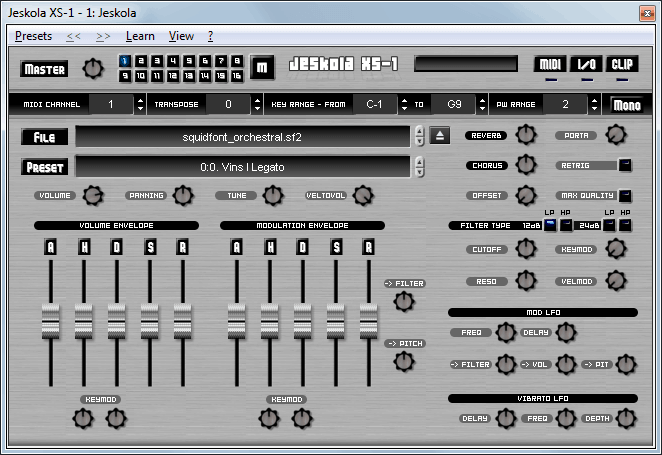
OS: Windows Win Bit Version: 32-bit Developer: Jeskola Size: 375 KB Rating: 69/100
Jeskola XS-1 offers a simple and effective way to play SoundFont2 files with clear, detailed sound. Released in 2001, it remains a well-known choice for loading sample-based instruments. Its four-layer design and easy controls make it useful for quick music creation on Windows.
The plugin includes modulation and volume envelopes, reverb, chorus, and flexible filters for shaping tone. With options for vibrato and pitch control, XS-1 provides a solid range of creative tools. Even without updates, it continues to deliver strong, reliable SoundFont playback.
Features
- Plays Standard SoundFont2 Files
- Supports Four Sample Layers
- Offers Reverb And Chorus Effects
- Provides Low, Band, High-Pass Filters
- Has Vibrato And Mod LFO
- Adjustable Cutoff And Resonance Controls
- Features Simple Modulation Matrix
- Low CPU Usage Performance
- Contains Pitch And Pan Controls
- Provides Master Volume Control
Pros
- Loads SoundFonts super fast
- Low CPU use for smooth play
- Great modulation control options
- Nice smooth and musical filters
- Includes reverb and chorus effects
- Has modulation and volume envelopes
- Built-in vibrato adds expression
- Perfect for layering instruments easily
- Filter types offer flexible sound shaping
- Envelopes are snappy and responsive
Cons
- No longer getting updates
- Windows only, no Mac support
- Only 32-bit version available
- Outdated interface design
- No disk streaming for samples
- Limited support for large libraries
- No built-in browser for sounds
- No preset management system
- No resizable interface option
- No built-in effects chain routing
Video Demo
What Users Say
Jeskola XS-1 Tips
- I use the layer feature in XS-1 to mix multiple instruments together for a bigger, richer tone.
- I like to adjust the ADSR (Attack, Decay, Sustain, Release) controls to make my sounds fade or hit faster.
- I use the XS-1 filters to make my sounds warm or bright depending on what my song needs.
- Layering multiple SoundFonts in XS-1 helps create fuller, more interesting instruments.
- Using reverb or chorus after XS-1 can make simple SoundFonts sound more polished and lively.
- Saving custom presets in XS-1 makes it easy to switch between favorite sound setups during a session.
4. Safwan Soundfont Player

OS: Windows Win Bit Version: 32-bit Developer: Safwan Matni Size: 0.7 MB Rating: 68/100
Safwan Soundfont Player is a flexible VST plugin for Windows that lets you load and play SF2 soundfonts with ease. It includes an amplitude envelope and EQ section for shaping your sound, along with controls for mono or stereo playback, tuning, and amp effects.
Safwan Soundfont Player offers simple tools for adjusting tone and dynamics, including attack, decay, sustain, and release. You can fine-tune pitch, shift octaves, and use filters to refine your sound. It’s a practical choice for music makers wanting fast and reliable soundfont playback.
Features
- Loads And Plays SF2 Files
- Adjustable Amplitude Envelope Control
- EQ Section For Tone Shaping
- Supports Mono And Stereo Modes
- Fine Pitch And Tuning Control
- Portamento And Poly Mode Options
- Octave And Transpose Adjustments
- Light CPU Usage Performance
- Supports MIDI Program Changes
- 32-Bit VST Plugin Format
Pros
- Loads SF2 files very quickly
- Uses very little CPU power
- Low latency for live playing
- Fast loading of large libraries
- Adjustable tuning for better pitch
- Ample amp envelope control
- Supports MIDI program changes
- Works with many DAWs smoothly
- Lightweight size for quick installs
- Better performance than many free players
Cons
- Only supports SF2 soundfonts
- No Mac or Linux support
- No built-in reverb or delay
- No internal preset saving system
- No native 64-bit version
- No built-in soundfont library
- Limited MIDI control options
- No layering or multi-zone support
- Can’t browse presets inside files
- Interface looks old and plain
Video Demo
What Users Say
Safwan Soundfont Player Tips
- I load my favorite .sf2 Soundfont file before playing any notes so I get the sounds I want.
- I use reverb or delay effects with the Soundfont Player to make my sounds feel more alive.
- I try different Soundfonts of the same instrument to see which one fits my music best.
- Applying EQ can help Shape the Soundfont’s tone to fit better in a mix.
- Experimenting with velocity sensitivity can make the Soundfont instruments feel more natural.
- Using multiple instances of the Safwan Soundfont Player can help create a rich orchestra-like effect.
- Backing up custom Soundfont banks protects them from being lost or deleted by mistake.
5. Qirex Player

OS: Windows Win Bit Version: 32-bit Developer: Qirex Audio Size: 3.7 MB Rating: 67/100
Qirex Player offers a simple way to play SFZ soundbanks while giving producers quick access to expressive sounds. It loads instantly, making it easy to test ideas without waiting. The interface focuses on straightforward controls that help you shape sounds fast and keep creativity flowing.
With features like an ADSR filter and classic reverb, Qirex Player gives users clear tools to adjust tone, space, and depth. Its light performance makes it practical for layering multiple tracks, from textured pads to rhythmic loops, all while keeping a smooth workflow.
Features
- Plays SFZ Soundbanks
- Includes ADSR Filter
- Features Classic Reverb
- Uses Low CPU Resources
- Loads Sounds Instantly
- Offers Simple Interface
- Allows Playback Direction Change
- Adjusts Stereo Spread
- Displays Output Level Meter
- Supports 32-Bit VST Format
Pros
- Loads sounds instantly
- Runs smoothly on low CPU
- ADSR filter for flexible shaping
- Lets you import WAVs
- Play sounds forward or backward
- Smoothing softens sample edges
- Density makes sounds fuller
- Spread widens stereo space
- Microtonal support expands ideas
- Lighter and faster than other players
Cons
- Only works on Windows systems
- No 64-bit plugin version
- Not available for Mac users
- Limited built-in effect options
- Interface can feel confusing
- No preset browser for sounds
- Lacks modern visual design
- No filter modulation or LFO
- Limited automation compared to others
- Updates and support seem limited
What Users Say
Qirex Player Tips
- I like to organize my Soundfonts by instrument type to find them faster in Qirex Player.
- I save my presets often so I don’t lose a great sound I’ve made.
- I like to layer two Soundfonts together to make a richer sound.
- I always check that Qirex Player is matched to my project’s sample rate for the best sound quality.
- Adjusting the polyphony settings can help prevent CPU overload when using many voices.
- For realistic instruments, using different velocity layers in a Soundfont gives more detail to the sound.
- Backing up Soundfont libraries regularly helps prevent losing sounds after computer updates.
6. KX SF2
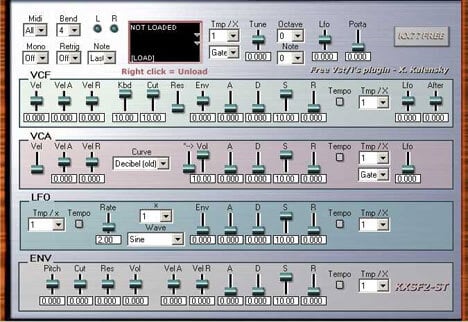
OS: Windows Win Bit Version: 32-bit Developer: KX77FREE Size: 1.1 MB Rating: 65/100
KX SF2 offers a complete way to play and shape SoundFont files with clear stereo output. It lets music creators load sounds, control pitch, and adjust filters for detailed tone control. The plugin acts like a full synthesizer, turning SF2 files into playable instruments.
Its filter, envelope, and LFO controls give deep sound-shaping options for custom tones. Though it’s a 32-bit Windows plugin, users appreciate its powerful modulation and reliable playback. KX SF2 is suited for trying classic SF2 libraries or building detailed sound layers.
Features
- Plays Large SF2 Soundfont Files
- Includes Voltage Controlled Filter
- Contains Voltage Controlled Amplifier
- Controls Attack Decay Sustain Release
- Uses Low Frequency Oscillator
- Supports Multiple LFO Waveforms
- Features Tempo Sync Option
- Provides Deep Modulation Options
- Delivers Clean And Stable Sound
- Runs Smoothly On Older Systems
Pros
- Full synthesizer using soundfonts
- Deep sound-shaping options
- Powerful modulation section
- Tempo sync for filter changes
- Accurate playback of large files
- Competes with paid SF2 players
- Responsive envelope controls
- Strong and smooth filters
- Adjustable pitch and cutoff
- Free and feature rich
Cons
- Only works on Windows
- No 64-bit host support
- Outdated, confusing interface
- Frequent crashes when switching presets
- Projects may load wrong soundfonts
- Requires bridging in modern DAWs
- Cannot load soundfonts from host
- No built-in effects
- Some SF2 files fail to load
- Lacks documentation or help
What Users Say
KX SF2 Tips
- I adjust the filter cutoff knob to make the sound darker or brighter, depending on what I want to hear.
- I save my favorite sound presets often, so I don’t lose them when I change songs or close the plugin.
- Users should adjust the polyphony setting to manage CPU use and avoid sound dropouts.
- Adding external EQ or compression to the KX SF2 output can help blend it better into a mix.
- Using high-quality soundfont files improves the realism of acoustic instrument sounds.
- Combining the KX SF2 with other plugins, like chorus or phaser effects, can make the sounds even richer.
7. DSK SoundFont Player

OS: Windows Win Bit Version: 32-bit Developer: DSK Music Size: 3.3 MB Rating: 52/100
DSK SoundFont Player offers a simple way to play and shape SoundFont (.sf2) files inside your music projects. It lets you load large files, choose banks and presets, and adjust key parts of each sound, such as volume, pitch, and filter settings.
It includes features like amp envelope control, LFO modulation, MIDI learn, and automation for flexible sound control. With support for layering and note bending, this free plugin provides a practical tool for exploring and customizing a wide range of instrument sounds.
Features
- Loads Large SoundFont Files
- Bank And Preset Selector
- Adjustable Amp Envelope
- Multi Mode Filter Options
- Advanced LFO With Routing
- MIDI Automation And Learn
- Pitch And Portamento Control
- Mono And Poly Modes
- Supports Layered SoundFonts
- Simple And Intuitive Interface
Pros
- Loads large SoundFont files
- Has advanced LFO section
- Allows full MIDI automation
- Can layer two SoundFonts
- Low CPU use for most setups
- Handy reverb and delay effects
- Preset and bank selector built-in
- Adjustable ADSR sound shaping
- Works smoothly in many DAWs
- Offers handy filter options
Cons
- Only works on Windows systems
- No native 64-bit version
- Crashes with large soundfonts
- Can cause high CPU load
- No macOS or Linux support
- Old codebase with rare updates
- Cannot edit individual samples
- No built-in browser for soundfonts
- Automation can behave unpredictably
- No visual waveform display
Video Demo
What Users Say
DSK SoundFont Player Tips
- I use the ADSR (Attack, Decay, Sustain, Release) knobs to shape how each sound starts and ends.
- I like to layer two SoundFonts, like strings and piano, to make my sound fuller.
- I keep the volume levels balanced inside the plugin so my mix doesn’t clip.
- I experiment with the reverb and chorus controls to give the sound more depth.
- Adding EQ or a compressor after the plugin can help the SoundFont fit better in a mix.
- SoundFont Player plugins often respond to MIDI pitch bend and modulation, so experiment with those controls.
- Be sure to match your MIDI channel settings in both the DAW and the SoundFont Player.
8. SFZ Player

OS: Windows Win Bit Version: 32-bit Developer: Prysm Audio Size: 3.3 MB Rating: 49/100
SFZ Player offers a quick way to load and play .sfz sound files inside your DAW. It includes an automatic output limiter to help control loud peaks, making it simple to get balanced audio right away without heavy setup or long loading times.
The plugin’s graphical ADSR and 3-band EQ give you control over tone and dynamics. You can adjust attack, sustain, and frequency ranges to fine-tune your sound. SFZ Player is a compact option for trying out or performing with .sfz instruments on Windows systems.
Features
- Instant Loading Of SFZ Files
- Simple And Easy Interface
- Automatic Output Limiter
- Graphical ADSR Filter
- Three Band Equalizer
- Low CPU Usage
- Master Volume Control
- Room And Damp Reverb Settings
- Width And Mix Reverb Control
- 32 Bit VST Format
Pros
- Loads SFZ files instantly
- Automatic volume protection limiter
- Graphical ADSR is easy to use
- Three-band EQ for shaping tone
- Low CPU use for smooth play
- Small file size for quick install
- Fast for previewing SFZ sounds
- Works with many DAWs on Windows
- Reverb controls add nice space
- Free and easy to download
Cons
- Only works on Windows systems
- No 64-bit version available
- Does not support macOS
- No disk streaming support
- Crashes with big sfz libraries
- No preset saving feature
- Lacks MIDI learn support
- No automation for all controls
- Tiny GUI on high-res screens
- No resizable window option
What Users Say
SFZ Player Tips
- I turn on velocity sensitivity so my piano or drums feel more realistic when I play.
- I use multiple soundfonts in layers to create big, rich tones.
- I test out reverb and chorus effects inside the SFZ Player to add more space to my sound.
- I adjust the ADSR envelope to make notes start soft and fade out slowly.
- I keep all my soundfonts in one folder so it’s easy to browse and load them quickly.
- Automate filter or reverb parameters in your DAW for more movement in the track.
- Watch CPU usage when layering soundfonts to keep the system running smoothly.
SoundFont Players Compared
This table compares the SoundFont players by features, controls, effects, formats, and more.
| Details | Sforzando | TX16Wx Software Sampler | Jeskola XS-1 | Safwan Soundfont Player | Qirex Player | KX SF2 | DSK SoundFont Player | SFZ Player |
|---|---|---|---|---|---|---|---|---|
| Image |  |
 |
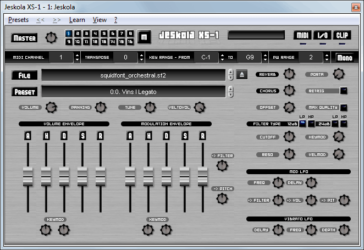 |
 |
 |
 |
 |
|
| Rating | ||||||||
| OS | Windows, Mac, Linux | Windows, Mac | Windows | Windows | Windows | Windows | Windows | Windows |
| Formats | VST3, AAX, CLAP | VST2, VST3, AU, AAX | VST | VST | N/A | VST | VST | VST |
| Bit Version | 32-bit, 64-bit | 64-bit | 32-bit | 32-bit | 32-bit | 32-bit | 32-bit | 32-bit |
| Developer | PLOGUE | TX16Wx Software Sampler | Jeskola | Safwan Matni | Qirex Audio | KX77FREE | DSK Music | Prysm Audio |
| License | Freeware | Freeware | Freeware | Freeware | Freeware | Freeware | Freeware | Freeware |
| Sample-Based | No | Yes | No | Yes | Select | No | Yes | Yes |
| Download Size | 18 MB | 76 MB | 375 KB | 0.7 MB | 3.7 MB | 1.1 MB | 3.3 MB | 3.3 MB |
| CPU Load | Low | Low | Low | Low | Low | Low | Low | Low |
| Polyphony | 64 | 128 | 64 | 64 | 64 | 32 | 32 | 64 |
| Features | SFZ playback, ARIA engine, Format conversion, MIDI automation, Snapshot management, Scala tuning, Custom skinning | Sound Shaping, Sample Recording, Mapping Editor, Modulation Matrix, Arpeggiator, Wave Slicing, Insert Effects | Modulation Envelope, Audio Effects, Filter Effects, Vibrato LFO, MOD LFO, Volume Envelope, Modulation Matrix | EQ Controls, Amp Effects, Mono or Stereo, Adjustable Tuning, Amplitude Envelope, Soundfont Loader, Octave Shift | SFZ Player, ADSR Filter, Classic Reverb, Instant Loading, Simple Interface, Randomization, Generative Patterns | SoundFont playback, Pitch control, Cutoff filter, Envelope shaping, LFO modulation, Velocity sensitivity, Tempo sync | Bank & Preset Selector, MIDI Channel Selector, Note Control, Amp Envelope, Multimode Filter, Advanced LFO, MIDI Automation | Instant loading, Easy usability, Output limiter, Graphical ADSR, Three-band EQ, Reverb controls, Simple interface |
| Controls | Instrument Selector, Volume Knob, Pan Knob, Effect Send, Tuning Control, Polyphony Setting, Virtual Keyboard | File Browser, Sample List, Waveform Display, Instrument Slots, Control Tabs, Filter Section, Envelope Section | Master Section, File Section, Preset Display, Volume Envelope, Modulation Envelope, Filter Section, Pitch Section | Amp Section, EQ Section, Soundfont Player, Mono/Retriq/Porta, Bend/Ch/Tune, Octav Section, Filter Control | Open WAV, Reset, Volume, Speed, Direction, Resolution, Smoothing | Load Section, VCF Filter, VCA Amplifier, LFO Modulator, ENV Envelope, Cutoff Control, Resonance Control | SoundFont Name, Bank Selector, Sound Selector, Master Volume, Filter Control, Amp Envelope, LFO Section | Load, Clear, Master, Attack, Decay, Sustain, Release |
| Effects Included | Unknown | Reverb, Delay, EQ | Reverb, Chorus | EQ, Amp Envelope | ADSR Filter, Classic Reverb | Filter, Resonance, LFO (Vibrato, Tremolo), Envelope | Filter, Delay, Reverb | Automatic output limiter, graphical ADSR filter, 3-band equalizer, reverb |
| MIDI Learn | No | Yes | Select | Unknown | Unknown | Yes | No | Unknown |
| Presets | N/A | N/A | 64 | N/A | 40 | N/A | N/A | N/A |
| Standalone | Yes | Yes | Yes | Yes | Yes | No | No | Yes |
| Last Updated | 11/04/2020 | 05/05/2024 | 06/20/2002 | 06/04/2024 | 06/02/2024 | 06/18/2023 | 01/03/2013 | 05/10/2024 |
Favorite SoundFont Player
Our top pick for the best free SoundFont Player is Sforzando by PLOGUE. It offers the best interface, controls, effects, and it’s available for both Windows and Mac.
| Details | Sforzando |
|---|---|
| Image |
 |
| Rating | |
| OS | Windows, Mac, Linux |
| Formats | VST3, AAX, CLAP |
| Bit Version | 32-bit, 64-bit |
| Developer | PLOGUE |
| License | Freeware |
| Sample-Based | No |
| Download Size | 18 MB |
| CPU Load | Low |
| Polyphony | 64 |
| Features | SFZ playback, ARIA engine, Format conversion, MIDI automation, Snapshot management, Scala tuning, Custom skinning |
| Controls | Instrument Selector, Volume Knob, Pan Knob, Effect Send, Tuning Control, Polyphony Setting, Virtual Keyboard |
| Effects Included | Unknown |
| Download | Download Sforzando |
Frequently Asked Questions
What Is A SoundFont Player?
A SoundFont Player is a program that allows you to load and play files in the SoundFont format. SoundFonts are files that contain audio samples of single musical instruments such as bass guitars, organs, pianos, synthesizers, and more. A SoundFont is like a VST instrument, but it only consists of a single instrument sound.
Samples in a SoundFont are typically created by recording an instrument and then saving it digitally to be played back at any tempo without changing its pitch. SoundFonts are a great addition to every producer’s music production sound collection to get additional sounds.
How Do I Play Soundfont Files?
To play SoundFont files, download and install the free Sforzando Player. Download the SoundFont file to your computer. Launch the Sforzando Player. Drag and drop the SoundFont file into the Sforzando Player. Lastly, press the keys in the player to hear the instrument.
Where Can I Get Soundfonts?
I have created an article with links to download over 2,000 Free SoundFonts, which include pianos, guitars, organs, synthesizers, and more.
Are Soundfonts Free to Use?
Yes, there are hundreds of SoundFonts online to download and use with your music projects. Many SoundFonts are royalty-free, but check each website’s terms and conditions to see how you can use their files.
Are Soundfonts Still Used?
Yes, Soundfonts are still very popular today. They are timeless because they are audio recordings of musical instruments that you may not have access to. They are great for adding an extra layer to existing musical instruments in an audio project.
What Is a Sound Font File?
A SoundFont file contains a collection of samples, each of which can be played at a different pitch. These files can include musical instruments such as pianos, guitars, and drums. The samples in a SoundFont file are typically high-quality recordings of real instruments, which gives the file a realistic sound.
SoundFont files can be compressed to save space. SoundFont files are typically saved in the .sf2 format.
How Do I Open SF2 Files?
You can open and play SF2 files with the free Sforzando player, which is available for both Windows and Mac. Once you install the player, you can simply drag and drop the SF2 file into the player to load its sounds.
How Do I Get SoundFonts?
There are many free websites and directories online that offer free SoundFonts to download. You can visit our article for free SoundFonts or search Google for SoundFonts. Soundfonts 4U and Musical Artifacts are popular websites for SoundFonts.
How to Install SoundFont Players
To install soundfont player on Windows or Mac, extract the files from the Zip or Rar. Move the files (.dll for Windows or .component for Mac) into your DAW’s plugin folder. Then restart your software and rescan the directory to complete the process. Tutorial: How to Install VST Plugins
Windows:
Extract the downloaded zip file and copy the .dll file into the VST plugins folder scanned by your DAW. Restart your music software and rescan your plugin directory to begin using the new VST.
Mac OS X:
Extract the downloaded archive and move the .component or .VST file to the plugin folder. It is usually /Library/Audio/Plug-Ins/Components or /Library/Audio/Plug-Ins/VST. Restart your DAW and rescan your plugins to complete the installation.
I hope you enjoy these free SoundFont players.
Please share this article and check out more free VST plugins.




