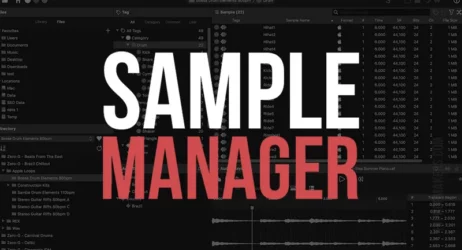This guide will answer what is a noise gate, what audio gating is, the difference between a noise gate and a compressor, recommended settings, and gating tips.
What Is A Noise Gate?
A noise gate or a gate is known as software or an electronic device that can control the volume and intensity of an audio signal. It can be compared to a compressor that can attenuate signals above a particular threshold.
- What is A Noise Gate
- Noise Gate vs. Compressor
- How Do You Set Up A Noise Gate
- What Should Noise Gate Be Set At
- Do I Really Need A Noise Gate
- Where Do You Use A Noise Gate
- Do Noise Gates Affect Tone
- Should I Record With A Noise Gate
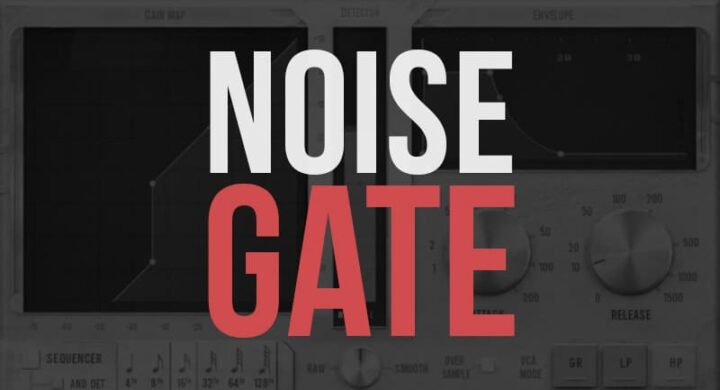
What is A Noise Gate?
A gate or noise gate is a kind of audio processor that can control any excessive noise that comes with an audio signal. More straightforward language can block or retain all of your unwanted noises. It is available in both software and hardware forms.
There is bound to be some unwanted noise or disturbance when making music or recording something. It can be external, like acoustic energy, but in most cases, the noise is generated from your music, and it can be in the form of an electric buzzing or humming. Most people try to ignore or fix it by either soundproofing their room or reducing their voice.
It can work sometimes, but it can never be enough because when you are trying to record something, your goal should always be to have a clear and crisp sound that only contains your voice and the instruments being used. It is the same for performing something live; your goal is to get the cleanest sound from instruments and the PA system.
It is where a Noise Gate comes in; you can manage excess noises from mixing with your tracks using this device. They are available in the form of a pedal that can be used in live performances on the end of your effect chain; besides this, they are also used in the studio when mixing to provide better sound quality.
The noise guard has the capability of removing unwanted noises, such as:
- Noise from Ambience
- Room Reverb
- Bleeding in Headphones (Click instruments and tracks coming through)
- External Noise Pollution (such as traffic, people, etc.)
- Musician movements while recording
- Electric hum
- Noisy keys or buttons on the brass instruments
- Fret buzz of the stringed instruments
- Squeaky foot pedals from high hats and kick drums.
When using a Noise Gate, there are specific parameters that you need to pay attention to and use properly. These parameters include:
- Attack – It defines how fast or slow the gate closes.
- Threshold – This parameter lets you control the opening and closing of the gate.
- Hold – It lets you take control of how long a gate will remain open or closed before it opens again.
- Release – Determines how fast or slow the gate will open and close.
These four parameters are available on all software. You will see a simplified version with just one or two parameters when using the pedal. You might even see extra parameters besides these four when using advanced noise gate software.
Some software is designed for specific purposes or according to the manufacturer’s needs. However, the parameters mentioned above are the most important and will be a part of any noise gate software.
Related: Best Free Noise Gate VST Plugins
What Is The Difference Between A Noise Gate And A Compressor?
The critical difference between a Noise gate and a compressor is a noise gate is designed to cut off a signal entirely until it is up to a particular point of threshold where the entire signal can pass through, helping to eliminate unnecessary noises such as hums.
On the other hand, a compressor is used to decrease the dynamic range of an audio file using its softest and loudest sounds to make everything even out.
How Do You Set Up A Noise Gate?
A Noise Gate can be set up by following these steps:
- Get Your Inline Patched – You always have to patch gates inline if you usually use a Noise Gate. It implies that your gate should be directly attached to the track you want to affect instead of using a different return track. If you are working with a DAW, you can do this by drag & drop.
- Keep Your Threshold at Maximum and Everything Else at Minimum – Set your threshold at the maximum and leave all the other controls at minimum. Using these settings will help you gate all of your sounds to play your song without unnecessary hums.
- Lower Your Threshold Slowly – You need to slowly lower the threshold until your signal successfully passes through the gate. When it passes through, you should hear the transient of your instruments or snare.
- Locate Your Sound – You need to locate your soundtrack by continuously lowering and raising the threshold. You should only receive direct sound with no unwanted instruments, noise, or snare when it is at the perfect point.
- Set the Attack – The attack is responsible for managing the time it takes for a gate to move from closed to open. It would be best to raise your attack until your gate opens smoothly and your signal sounds clean/normal.
- Set the Hold – The hold is when a gate remains open before closing down again. Raise your hold until the gate remains open for an ample amount of time, which lets you capture the complete duration of your signal.
- Set the Release – The release helps you control how gently your gate will close. You can utilize the release settings to avoid sudden cuts at the end of your audio when the gate is closing.
- Adjust the Range – The Range or floor is responsible for how much signal can pass through the gate. It helps you make your track a little more natural by letting some of the noises or background sounds pass through.
What Should Noise Gate Be Set At?
A Noise Gate can be set up with different instruments. These include Vocals, Guitars, and Drums.
The things to be careful about when setting up Noise Gate Include
- Getting your inline-pitched
- Keeping your threshold maximum and everything else at a minimum
- Lowering your threshold slowly
- Locating your sound
- Setting the attack
- Setting the hold
- Setting the release
- Adjusting the range
Do I Really Need A Noise Gate?
You need to know when to use a Noise Gate and how to use it. It is not required for you to gate every track. Therefore, you should pick out the tracks that need it and which don’t.
It is beneficial if you have this information because it can help you eliminate any unwanted background noise between the musical phrases.
Where Do You Use A Noise Gate?
A Noise Gate has a variety of uses, and it is especially true when it comes to the music industry. The most popular and logical rule is to apply it anywhere to clear out unwanted sounds. The Noise Gate has excellent value for the following:
1. Vocals
The Noise Gate can be implemented in the vocals after the compressor, EQ, or any slight modulation processing. The reason for using it here is that by the time the vocal signal reaches the end, the compressor and the modulation might have slipped some audio artifacts into it. It might become audible when summoned together.
2. Guitar
If you use any heavily distorted guitar, you can put this tool at the start of your processing chain. It can be done either beforehand or after the EQ; the reason for doing this is that distorted guitars pick every movement a guitarist makes, and this sometimes makes their work unpolished. To make your recorded tracks clear of any incompetent shrieking noises, you will have to use a Noise Gate at the end.
3. Drums
Another usage of a Noise Gate can be with the Drums. It is beneficial when you have a room with unwanted ambiance on your mics and are looking to reduce it. In this scenario, you can place the Noise Gate at the beginning of the Signal chain to eliminate any unnecessary ambiance, sounds, frequencies, etc.
Do Noise Gates Affect Tone?
A Noise Gate has the purpose of attenuating any hissing or hums that get into the audio because of the high gain, noisy pickups, ambiance, or anything similar. Therefore, in theory, it has nothing to do with your tone, and if you are facing some problems with tone, it might be something else that’s causing the issue.
Should I Record With A Noise Gate?
It is strictly personal preference whether you want to use Noise Gate or not in your soundtracks. If you are struggling with or want to remove any unwanted noises from your records, then you should consider using a noise gate with your work.
It is the all-in-one solution to all of your needs because it’s fast and straightforward. Besides this, having a clear and crisp sound signal can significantly impact your performance, whether in the studio or a live performance.
Recommended Tools
Here are the most popular items on Amazon for audio mixing.
Last update on 2025-09-27 / Affiliate Disclaimer
Summary of Noise Gates
Usually referred to as a gate, a noise gate is a software program or electronic device for controlling audio levels. Similar to a compressor that reduces signals above a set threshold, it can attenuate signals.
I hope you now understand what noise gates are and how to use gating when making music.