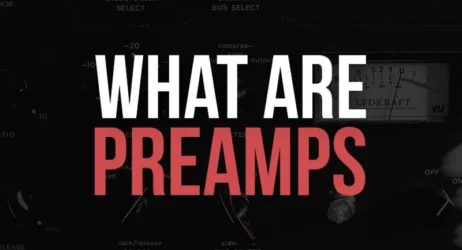This guide will answer what is a MIDI Controller, what they are used for, how to use them, and provide a list of the best MIDI controllers for beginners.
What Is A MIDI Controller?
A MIDI Controller is a hardware device that allows you to control various aspects of music software and MIDI-capable hardware. Most MIDI keyboards do not play sound, but they will trigger audio when connected to MIDI-supported devices. Controllers are used for creating music and live performances.
- What Is A MIDI Controller
- What Is A MIDI Controller Used For
- How To Use A MIDI Controller
- The Best MIDI Controllers
- How Do I Get Sound On My MIDI Controller
- Why Do I Need A MIDI Controller
- Is 25 A Key MIDI Controller Enough
- MIDI Keyboard vs. MIDI Controller

What Is A MIDI Controller?
Any hardware or software that creates and sends Musical Instrument Digital Interface (MIDI) data to MIDI-supported devices often to stimulate sounds and manipulate parameters of electronic music performance, is referred to as a MIDI controller.
MIDI controllers typically provide information about the frequency of chords to play using a musical keyboard.
However, a MIDI controller may activate lights and control other features of electronic music performance.
A sensor in a wind controller translates breathing strength to volume input and lip pressure to pitch adjustment.
There are drumming and stringed instrument controllers, as well as specialist and exploratory devices. Some MIDI controllers are linked to specific digital audio workstation (DAW) software. Over the years, the original MIDI definition has been expanded to provide more control functions and greater accessibility.
MIDI controllers do not often generate or emit rhythms on their own. The performer generally presses hits, blows, or contacts some manner of the interface on MIDI controllers. This operation creates MIDI data, which may subsequently be sent to a MIDI-compatible sound subsystem or synthesizer through a MIDI connection.
Related: What Is MIDI?
In turn, the sound component or synthesizer generates a sound that is enhanced by a megaphone.
The electronic musical keyboard MIDI controller is perhaps the most widely used MIDI device. The MIDI controller delivers MIDI data regarding the tone’s frequency, how forcefully it was pressed, and how long it lasted when the keys were struck. Wind controllers, which a performer breathes into and hits buttons to convey MIDI data, and electronic drum pads are two more popular MIDI controllers.
The MIDI controller may be outfitted with a number of adjusters, sliders, keys, pedals, and other sensors, as well as a piano. Much audio control equipment is MIDI-based and so functions as MIDI controllers.
While MIDI controllers are most commonly used to activate musical sounds and play musical instruments, they may also be used to control other MIDI-compatible devices, such as studio lighting, digital audio synthesizers, and complicated guitar impact units.
MIDI was created with keyboards in consideration, and any controller that is not a keyboard is referred to as a “substitute” controller. Musicians who were not concerned with keyboard-based composition saw this as a constraint. The standard proved adaptable, and MIDI interoperability was extended to other types of controllers, such as violins, trombones, guitars, wind instruments, and various kinds of drums.
MIDI Controller support is available through USB and Bluetooth to connect to Windows, Mac, and Linux computers.
Related: 10 Best MIDI Drum Controllers
What Is A MIDI Controller Used For?
A MIDI controller is a device to play virtual instruments and compose music on your personal computer. It delivers MIDI data (Musical Instrument Digital Interface) to a PC or synthesizer, translating the signals and producing audio.
While MIDI controllers are most commonly used to produce musical sounds and play musical software instruments, they may also be used to control other MIDI-compatible devices such as stage lighting, digital audio mixers, and complicated guitar effects units.
How Do You Use A MIDI Controller?
MIDI controllers are the deal when it comes to producing flawless symphonies.
To use a MIDI controller:
- You can also connect your MIDI controller to different devices so that they can function as MIDI signal receivers. Many top music producers diversify their MIDI exposure but work with several MIDI-enabled devices at the same time.
- Find an appropriate software for MIDI that allows you to control and manipulate your musical cadences. Software with a wide selection of virtual instruments like synthesizers, drums, and samplers is a plus. The best MIDI software is the one that allows you to edit, record, and play music files.
- Use MIDI sound modules. The MIDI sound module is a compact mobile platform that functions as a sound library. That is, it takes MIDI signals from your keyboard, translates them to digital representation, and stores them. Furthermore, it may be used as an output device, which means it can recreate digital information as auditory sounds. In simpler terms, you may use it to listen to your own songs.
- Invest some time to explore the options your MIDI keyboard has to offer. Familiarize yourself with the most important controllers on your MIDI keyboard. These include foot controllers, breath controllers, knobs, pads, faders, buttons, and more.
- Work with the modulation wheel. It is a controller on your device in the design of a wheel, positioned such that just the upper half of it displays on the surface. This gadget may be used to add effects or adjust the many characteristics of the sound you make. Artists commonly use it to generate vibrato by regulating an LFO (Low-Frequency Oscillations). Others choose to use it to control the rotational speed of the speaker simulation.
- Start creating your sequences. Using pre-recorded MIDI sequences, templates, and sound effects, you may easily compose various musical works. However, if the sound is subjected to too many digital alterations, it becomes fake, mechanical, and uninteresting.
Related: 11 Best Free Online MIDI Editors & MIDI Players
What Are The Best MIDI Controllers for Beginners?
If you’re a beginner, here are the best-selling MIDI keywords on Amazon with thousands of customer reviews.
- Music Production and Beat Maker Essential -USB powered MIDI controller with 25 mini MIDI keyboard velocity-sensitive keys for studio production,...
- Total Control of your Production - Innovative 4-way thumbstick for dynamic pitch and modulation control, plus a built-in arpeggiator with adjustable...
- Native Kontrol Standard (NKS) Integration - Akai Professional and Native Instruments have partnered to bring NKS support to the MPK Controller series,...
- Choose Your Exclusive Complimentary NKS Bundle - Browse and control Native Instruments presets and sound libraries; select one of three curated...
- The MPC Experience - 8 backlit velocity-sensitive MPC-style MIDI beat pads with Note Repeat and Full Level for programming drums, triggering samples...
- Music Production and Beat Maker Essential -USB powered MIDI controller with 25 mini MIDI keyboard velocity-sensitive keys for studio production,...
- Total Control of your Production - Innovative 4-way thumbstick for dynamic pitch and modulation control, plus a built-in arpeggiator with adjustable...
- Native Kontrol Standard (NKS) Integration - Akai Professional and Native Instruments have partnered to bring NKS support to the MPK Controller series,...
- Choose Your Exclusive Complimentary NKS Bundle - Browse and control Native Instruments presets and sound libraries; select one of three curated...
- The MPC Experience - 8 backlit velocity-sensitive MPC-style MIDI beat pads with Note Repeat and Full Level for programming drums, triggering samples...
- PROFESSIONAL FULLY-WEIGHTED ACTION: Each key delivers precise resistance and graded hammer action, mirroring the natural feel of traditional piano...
- CREATIVE LAYERING & SPLIT KEYBOARD: Seamlessly layer a keyboard piano with strings or a synth pad to craft sounds that are uniquely yours....
- WIRELESS CREATIVE FREEDOM: Stream your favorite tracks directly through the instrument's speakers for a rich, wire-free practice session....
- YOUR DEDICATED MUSIC PARTNER: The integrated recording and playback system allows you to capture your performance with precision, providing a critical...
- ALL-IN-ONE MUSICAL WORKSTATION:It boasts a rich library of 200 premium voices and 200 accompaniment styles, offering immense versatility for...
- Ultimate Expression - 49 full-size velocity-sensitive keys provide a natural feel that captures every subtle nuance of your performance
- Total Control - Volume fader, transport and directional buttons for easy control of your software, plus ergonomically-designed pitch and modulation...
- Immediate Creativity - Easy plug-and-play connection to your Mac or PC—no drivers or power supply required; compatible with iOS devices via the...
- Your Studio Centrepiece - Compact design fits any desk, studio or stage setup perfectly and advanced functionality customizes your controls for your...
- Premium Software suite included - MPC Beats, Ableton Live Lite, Velvet, XPand2, Mini Grand, and Touch Loops
- 【Compact Design with 25 Mini Velocity-Sensitive Keys】The portable N-25 midi keyboard controller, made up of 25 scaled-down velocity-sensitive...
- 【Simple Layout and User-Friendly Functions】Donner N-25 mini MIDI: beginner-friendly, 4 user programmable banks, & essential tools like...
- 【Mac, iOS, PC/iPhone/iPad Compatible】Just plug and play with Mac/PC via USB-MIDI, no extra drivers needed. Also, easily connect your MIDI...
- 【Multifunctional Pitch-Bend Wheel & Cool Light-up Buttons】The pitch-bend function ensures a rich and expressive timbre. In addition, the light-up...
- 【40 Entertaining Keyboard-Teaching Courses】We've crafted beginner to advanced keyboard courses, perfect for music arrangement novices. 40 engaging...
Last update on 2025-10-28 / Affiliate Disclaimer
Related: Best MIDI Keyboard Controllers
How Do I Get Sound On My MIDI Controller?
Most MIDI controllers do NOT play sound on their own.
To play sound with your MIDI Controller, you need to connect your controller to a MIDI-supported device and play sound through that device.
This can be a computer with music software, an instrument rack, or another MIDI-supported device.
Why Do I Need A MIDI Controller?
MIDI controllers are used for creating a “human touch” to a specific piece of music. Composing harmonies and chord progressions live using a MIDI controller adds a “personal vibe” to them that programming them with a mouse and computer keyboard does not.
It’s difficult to get a humanly sounding touch while manually inputting notes into a piano roll; therefore, a MIDI controller will allow you to simulate operating a real instrument and produce a more genuine and natural-sounding recording.
Most MIDI keyboard controllers can detect how firmly or softly you hit a note. This allows them to synchronize your input into a more “human” form.
Is 25 A Key MIDI Controller Enough?
There are numerous key options to choose from and apply to your beat when it comes to MIDI controllers. Some MIDI keyboards only feature 25 keys, while some go as high as 88 keys. The number of keys you require in your MIDI controller is hinged on your musical requirements and specific tune expectations.
If you don’t consider yourself an expert pianist or keyboardist and will mostly be using the MIDI keyboard to write basic bass lines or leads, then the smaller keyboards, 25 to 49, maybe more than enough for you.
A 25-key MIDI controller can perfectly suffice for an entire production, and it can even carry you very far while performing on stage if it has some additional control aspects than the basic keys. Some individuals can play beautiful melodies on 25 keys because they correctly understand when to use the Octave Up and Down controls.
Conversely, if you aspire to be a pianist destined for stardom, then you must want to go to a full-sized 88-key keyboard and learn its ups and downs. This head-start will allow you to perform piano music, among other great things using a MIDI controller. If you want to birth anything with a piano that is sure to turn some heads, you should aim for a MIDI controller with 49 keys, at the very least.
The Difference Between MIDI Keyboard & MIDI Controller?
MIDI keyboards and MIDI controllers are pretty much the same.
They are physical devices that allow you to play notes and modify settings on a MIDI-supported device.
They are just different physical interfaces. A MIDI controller can be a keyboard, drum pad, knob, slider, wheel, and more.
Both MIDI Keyboards and MIDI controllers are engineered for your computers and other devices to read or instigate sounds using hardware synthesizers and samples.
MIDI controllers don’t create sounds on their own; they transmit signals so that an output device might fashion them into a full-fledged sound.
MIDI devices need an external source to hear the sounds they produce. Usually, a computer accompanied by appropriate software can edit the sounds you have created using a MIDI controller.
Related: 10 Best Websites for Free MIDI Files
Summary Of MIDI Controllers
A MIDI Controller is any software or hardware that produces and sends MIDI messages to MIDI-supported devices. These signals are generated and transmitted to devices to play different sound effects and control and regulate the parameters of electronic music performance.
I hope you found this information on MIDI controllers helpful.
If we missed anything, please share it in the comments.