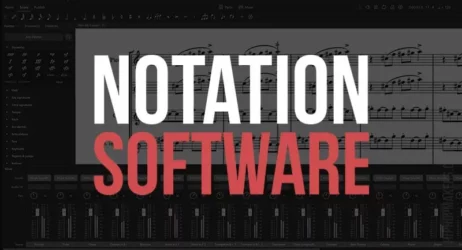Here are the best free online sample editor apps to edit audio samples online without installing software. From tweaking drum loops to manipulating vocal chops, these tools can help.
What Is A Sample Editor? A sample editor is a software tool that offers various audio editing options, including cutting, pasting, erasing, or drawing audio data and applying audio effects. The editing process is non-permanent, which means you can revert any changes made at any time.
With these sample editors, you can trim audio, slice samples, apply audio effects, convert audio to different formats, and more. Since these audio sample editors are browser-based, they will work with Windows, Mac, Linux, and Ubuntu.
Free Online Sample Editor Apps
- AudioMass
- Bear Audio Tool
- Probe Audiotool
- Sodaphonic
- Beautiful Audio Editor
- Audio Sample Editor
- Easy Audio Trimming
- Hya-Wave
- Audio Trimmer
- TwistedWave Editor

1. AudioMass

AudioMass is a powerful open-source web-based audio and MIDI editor that allows users to easily record, upload, and modify audio tracks. With no backend or framework dependencies, AudioMass is written entirely in plain old-school JavaScript, making it lightweight and highly responsive.
The app offers a range of features, including trimming, cutting, pasting, and applying effects such as compression, equalization, reverb, delay, distortion, and pitch shift.
It also supports over 20 hotkey combinations, ensuring ease of use and high productivity. AudioMass has excellent browser and device support and is compatible with many audio formats.
Other features include the ability to invert and reverse audio, modify volume levels, fade in/out, normalize audio, and export to MP3. With offline support, AudioMass is a versatile and powerful audio editing and production tool.
Features
- Visualization of frequency
- Peak signaling and distortion
- Audio parts can be cut, pasted, or trimmed
- Inversion and reversal of audio
- Converting to MP3 is a simple process
- The volume levels can be changed
- Audio Compressor with Fade In/Out
- Normalize Audio
- Add Reverb & Delay Effects
- Distortion
- Zoom & Pan
- Offline Support Pitch Shift
- Time Stretching
- Recording Directly
2. Bear Audio Tool

Bear Audio is a free online audio editor tool that offers a range of features for editing audio tracks directly from the browser. The tool is based on HTML5 technology and requires no software installation or plugin downloads.
Users can easily cut, delete, merge, split, and adjust the volume of audio tracks and apply effects such as fading in and out, pitch shifting, and more.
The tool supports various audio formats, including MP3, WAV, and OGG, and allows users to export their edited tracks in multiple formats, such as MP3, WAV, M4R, OGG, AAC, and WMA.
With its cloud-based service, Bear Audio offers secure and fast editing, with files deleted within an hour of uploading.
It’s a powerful, easy-to-use, and versatile online sample editor that offers excellent support for users on all platforms.
Features
- Delete and cut audio
- Mix audio, songs, or ringtones
- Audio fades in and fades out
- Adjust the volume and mute
- The following formats are supported for import: MP3, WAV, OGG
- Various export formats available: MP3, OGG, WAV, AAC, WMA
3. Probe Audiotool

Probe Audiotool is a comprehensive online sample editor that offers a multitude of features, such as waveform rendering, fast multi-threaded effects, and unlimited history steps.
The Probe sample editor’s user-friendly interface and responsive layout are complemented by numerous keyboard shortcuts, allowing for a streamlined and efficient editing experience.
With the Beat-Grid feature and metronome, drum loops can be easily sliced, while real-time auditioning of audio edits ensures optimal results.
Probe Audiotool supports the export of lossless WAV format files in either 16-bit or 32-bit and is compatible with Chrome, Firefox, Opera, and Edge browsers.
The editor also provides various editing options, including fade in/out, inversion, normalization, amplification, graphical EQ, tone generation, impulse response, and reversal.
Additionally, the editor includes valuable tools like jump, zoom time, zoom value, timecode in frames, follow playback, snapping, beat grid, and shortcuts, making it a comprehensive solution for all audio editing needs.
- Waveform rendering
- Fast multi-threaded effects
- Unlimited history steps
- Easy-to-use interface
- Responsive layout
- Keyboard shortcuts
- Beat-Grid feature
- Metronome
- Real-time audio editing audition
- Export to lossless WAV format (16-bit or 32-bit)
- Support for Chrome, Firefox, Opera, and Edge browsers
4. Sodaphonic

Sodaphonic is an online sample editor that lets you create changes to a recording of a sound.
With audio editing software, you can cut, copy, and paste sound segments to create audio clips that fit your needs.
Features
- Capture audio
- Edit, cut, and trim audio files
- Time-Stretch
- Reverse Audio
- Normalize
- Fade-in / Fade Out
5. Beautiful Audio Editor

You can edit audio in your web browser with this sample editor. You can edit audio anywhere. You can work on your projects with Chrome or Firefox anywhere.
- Edit, cut, and trim
- Record and edit audio
- It works online and offline
6. Audio Sample Editor

This is a simple audio sample editor that will let you cut and trim MP3 and WAV files fast.
- Real-time editing and playback of audio files.
- Various audio formats can be edited with this tool.
- The output audio format is WAV
7. Easy Audio Trimming
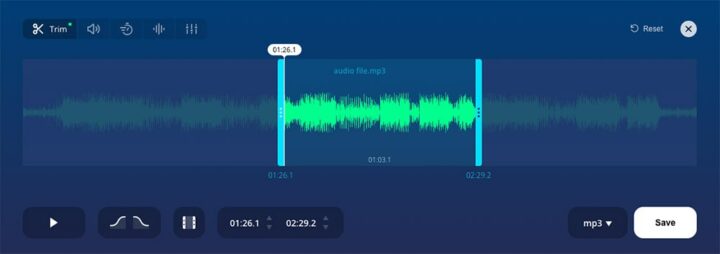
MP3 Cutter makes editing audio online easy. Using the sliders, select a segment and then click Cut. You can use this app to fade audio tracks in and out smoothly.
8. Hya-Wave
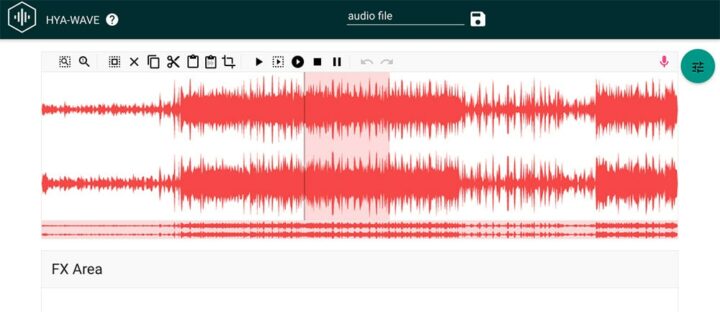
Hya-Wave provides real-time audio effects through a browser-based sample editor. Files can be uploaded and saved to the cloud.
There are undo and redo features. Audio waves can be exported, copied, pasted, and cropped.
- Record and edit audio
- Trim, crop, and delete
- Apply effects: filters, delay, reversal, fade, compression, and normalization
Related: Free Online Audio Tools for Musicians
9. Audio Trimmer
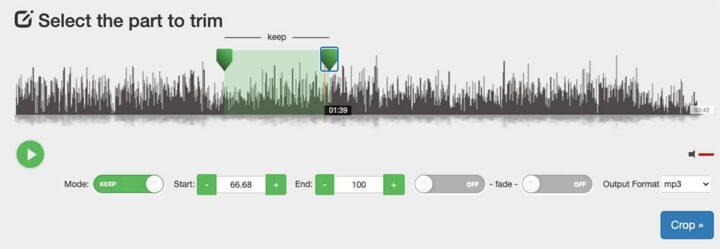
Audio Trimmer is an online tool for trimming audio files easily. With this tool, you can crop a specific part of your favorite song or remove unwanted sounds from your audio recordings.
Its simple and user-friendly interface makes editing audio files effortless. The tool is accessible on most modern devices, including tablets and mobile phones.
You can use it without installing any complicated software or third-party apps. Just select your file, upload it, choose the part you want to trim, and click crop.
Audio Trimmer supports a variety of audio formats, including MP3, WAV, WMA, OGG, and AIFF. With it, you can trim your audio files on the go without any hassle.
- Online tool for trimming audio files
- Supports trimming MP3 tracks and other audio file formats (WAV, WMA, OGG, AIFF)
- No need to install complex software on your device
- Free to use
- Easy-to-use interface for quick audio editing
- Mobile-friendly design for editing on tablets and mobile phones
- Works directly on your device’s browser without third-party app installation
- Allows cropping specific parts of songs or removing unwanted sounds from recordings
- Provides trimmed soundtracks within seconds
- Suitable for quick audio editing tasks, but not a full-featured sample editor.
10. TwistedWave Editor

TwistedWave Editor is a convenient and intuitive online sample editor that can be accessed through a web browser.
It allows users to record and edit any audio file without downloading or installing it. All audio is stored and processed on the server, and users can access their work and undo history from any device.
TwistedWave Editor provides a wide range of editing features, such as trimming, pasting, fading in/out, inserting silence, and reversing audio.
It also includes various audio effects, such as reverb, de-ess, delay, detune, loudness, and vocoder.
With a free account, users can edit mono files up to 5 minutes in length, and they can import files from SoundCloud and Google Drive or upload them from their computer. Additionally, users can normalize audio, change pitch and speed, convert sample rate, and loop playback.
Overall, TwistedWave Editor is a user-friendly and versatile online audio editor that is helpful for various audio editing needs. This app is very similar to the Audacity program.
- Import files from SoundCloud, Google Drive, or upload an audio file from your computer
- Edit, trim, and paste
- Record Audio
- Audio Effects: Reverb, De-ess, Delay, Detune, Loudness, Vocoder, etc.
- Audio normalization
- Fade In / Fade Out
- Insert Silence
- Reverse Audio
- Change Pitch & Speed
- Convert Sample Rate
- Loop Mode Playback
In conclusion, these free online sample editor apps provide a range of powerful tools to edit and manipulate samples with ease.
Whether you’re recording directly or working with existing samples, you can time-stretch, sync, and gain control over your audio with just a few clicks.
With options to create, save, and load files, as well as edit clips, assign instruments, and adjust tempo, these software programs offer a range of functions for creating professional-quality music.
From drag-and-drop tools to intuitive controls, these apps make it easy to display and play your samples while also providing the flexibility to customize and fine-tune your editing experience to your liking.
So, if you’re looking to take your sampling projects to the next level, these online sampler apps are a great place to begin.
I hope you find these free online sample editor websites helpful.