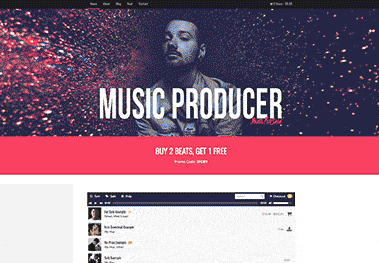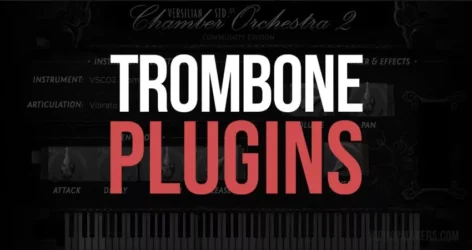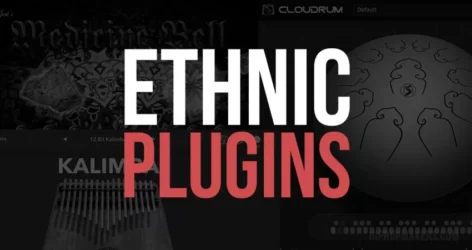Here are the best free amp sims online that you can use with FL Studio, Reason, Ableton Live, and other VST-supported software. I’ve included amp sim plugins for Windows & Mac.
What Is An Amp Sim Plugin? An Amp SIM plugin, short for amplifier simulation plugin, is a software application or plugin that replicates the sound and characteristics of real guitar amplifiers. It emulates the response of different types of amplifiers, cabinets, and effects, allowing guitarists to achieve a variety of tones without the need for physical amplifiers.
Best Free Amp Sims

Guitarists can access a virtual amplifier within their digital audio workstation by connecting their guitar directly to their computer or audio interface.
Different amplifiers can be emulated, including clean, crunch, and heavy metal. Some plugins can simulate various cabinet types, such as 4×12, 2×12, 1×12, etc.
Some of these plugins also provide equalization options, including adjusting the bass, middle, and treble or applying effects such as reverb, delay, and more.
If you are looking for more free VST plugins, I have tons of helpful articles to check out.
Tutorial: How to Install VST Plugins
Instructions: Click the links below to visit each guitar amp simulator. Look around each website for the download link or button. Do not install any suspicious software.
1. Boogex

Boogex is a guitar amplifier effect AAX, AudioUnit, and VST plugin with various sound-shaping features for professional sound and music production applications.
Boogex produces an excellent minimalist sound that may be noisy at higher drive settings. Higher frequencies can be quickly suppressed with its built-in Emphasis on EQ.
Features
- Real-time guitar processing
- Speaker cabinet simulation
- Mono convolution processing
Boogex /
2. Blue Cat’s Free Amp

Inspired by legendary guitar amplifiers from the real world, the classic clean, classic drive, and modern drive amp models cover various guitar amp tones.
From clean vintage sounds from the early days of electric guitar to modern high-gain metal tones.
Features
- Free guitar amp simulator
- 3 amp models inspired by legendary amplifiers: “classic clean”, “classic drive”, and “modern drive”.
- Simulations based on the destructor dynamic distortion and amp modeling engine.
- Load your own cabinet or reverb impulse responses to add color to the amp simulation.
- No latency.
- Clean user interface
Blue Cat /
3. NRR-1

The NRR-1 is a digital emulation of a three-channel tube preamplifier for the guitar.
It has been developed to model its tangible hardware counterpart, built for Fleshgod Apocalypse guitarist Cristiano Trionfera by Ignite Amps, back in 2009.
The NRR-1 core circuit is mainly based on a famous boutique preamplifier made in 1988, modified to Cristiano’s needs in the best possible way.
Features
- Ignite Amps’ 3rd generation triode modeling engine.
- Three channels: clean, rhythm, and lead, each with fully separated controls.
- Mono / Stereo processing support.
- Selectable oversampling rate (up to 8x).
- Global input/output level controls.
- Double precision (64-bit) floating-point mathematical model.
- Fully automated controls.
- Ignite Amps’ proprietary preset management system with bank file import/export functions.
NRR-1 /
4. Le456

Le456 is a preamp sim roughly based on a famous German gear.
Each model shares the same features. Apart from the usual tone controls (drive, low, mid, high, and contour), each model offers two different tone stacks that can be accessed via the focus switches.
Bottom and bright switches can boost the low and the high frequencies.
On the low-gain channel only (Clean/Crunch), the effectiveness of the bright switch decreases with the gain settings.
- 2 Channels
- 2 Modes per channel
Le456 /
5. Emissary

The Emissary is a digital emulation of a custom dual-channel guitar tube amplifier.
The GUI is a 3D-rendered amp model with the same control layout. Every effort has been made to minimize latency for flawless real-time performance.
Check out the linked video for an idea of the immense power it is capable of. I could happily plug into this, and while away, many hours/days are chopping through riffs with glee.
Emissary /
6. FreeAmp3

FreeAmp3 by Joseph DeHelian of Fretted Synth Audio is a Windows-based plugin with wide-ranging tone-shaping potential.
The software boasts built-in amp types, different EQs with independent controls, a guitar synth, various compressors, and gates, plus many effects to get stuck into, including delays, reverbs, overdrives, etc. Something like this shouldn’t be free, but it is, so it fills your boots!
Version three of a free amp with no effects. NOTE: All versions of the free amp are different.
FreeAmp3 /
7. Amplifikation Lite

Kuassa Amplifikation Lite enables you to create ultra-realistic guitar sounds by simply plugging your guitar into your computer’s sound card input.
Get high-quality guitar tracks with a simple interface and non-obstructive workflow using Amplifikation Three Lite.
- 3 channels (clean, rhythm, lead).
- 9 Parameters: Input, Channel selector, Gain, Bass, Middle, Treble, Presence, Volume, and Cabinet On/Off.
8. Cypress TT-15
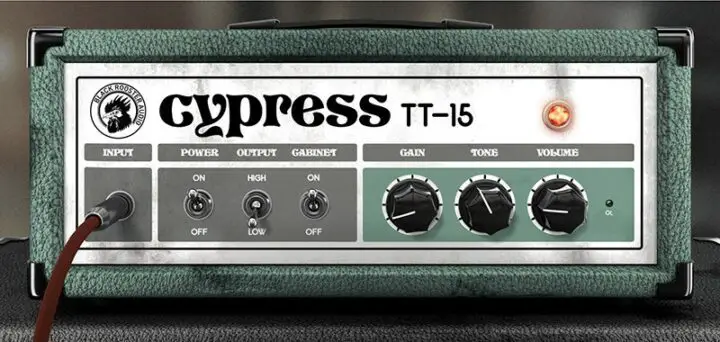
Black Rooster Audio’s guitar amp head emulation is meticulously modeled after a versatile yet uniquely sounding low-wattage amplifier. The Black Rooster Audio Cypress TT-15 comes to you at an unbeatable price point.
With its no-nonsense approach and only six intuitive controls, the Cypress TT-15 will help get the job done right away, whether you are looking for clean, crunchy guitar tones or if you want to achieve biting, distorted lead sounds.
I also included a simple 2×12 cabinet simulation that can be bypassed if you prefer other solutions or feed into an external power amp/cabinet stage.
9. Studio Devil

Studio Devil British Valve Custom is a FREE guitar amp modeling and audio effects plugin for use with VST, Audio Units, and Pro Tools RTAS compatible hosts running on both Mac and Windows platforms.
- British High-Gain Amp emulation based on a Marshall stack
- Power Amp Drive Control to adjust natural power amp compression
- Built-in 4×12 Cabinet Emulation
- Realistic Tone Controls: Bass, Mid, Treble, and Presence
- Professional Sampling Rates
- 4X Up-Sampling Engine with 64-bit Floating
- Compatible with Windows and Mac VST, Audio Units, and ProTools RTAS hosts
10. Ace
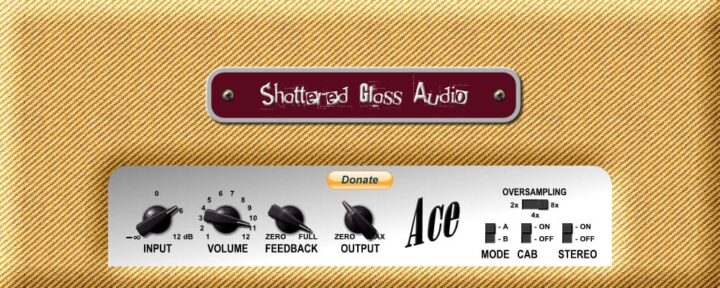
Ace is a faithful digital emulation of a legendary 1950s American, all-tube, tweed, 5W amp.
- Accurate modeling of the whole circuit to capture dynamic interactions between amp stages.
- Authentic 12AX7 and 6V6GT vacuum tube models.
- Models of the two most common amp mods.
- Adjustable strength of the input signal with up to 12 dB boost.
- A cabinet simulation that can be switched on or off.
- Selectable 2x, 4x, or 8x oversampling.
The wide range of different tones achievable, from clean sounds to overdriven tones, allows you to tailor your guitar sound, whether it’s for acoustic guitars or electric guitars.
Interestingly, you don’t have to own a lineup of real amps to produce killer tones. The best amp sims I’ve covered can mimic the sound of different amps with an uncanny likeness to the real thing.
The beauty of these pieces of software lies in the fact that they are not just a great tool for your guitar recordings but also highly customizable. You can even shape your own impulse responses for a truly personalized tone.
Another great thing about these free Sims is the high-fidelity guitar tone they deliver. From sounding great with effects pedals to mimicking the tweaks of volume and bass knobs, these sims can make your guitar tracks sound as if they’re being played through a professional studio audio interface.
There’s a good chance that these free versions will even give some paid plugins a run for their money.
Every plugin sounds unique, presenting a myriad of options that offer you the flexibility to create the guitar sound you desire. Plus, they are a great addition to any music production software like Logic Pro, providing you with a seamless signal chain.
These free guitar amp sims are great for guitar players, offering a vast palette of sounds.
From the nuances of different amps and other plugins to the capacity for fine-tuning the subtle characteristics of your guitar’s sound, you’re set to achieve anything from warm acoustic textures to raging electric roars.
So, dive in, experiment with different settings, and find your unique sound. As I’ve seen, with these free Sims, sounding good doesn’t have to cost a thing. I hope you enjoy these free Amp Sims.