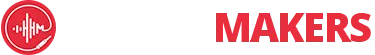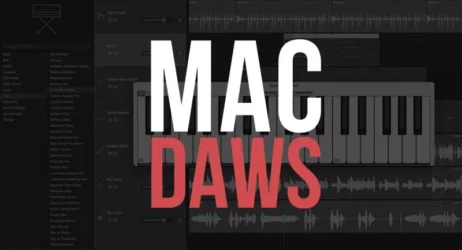Here is a beginner’s guide on how to use WordPress, the popular blogging software. These WordPress tutorials will help you understand the interface, plugins, themes, and more.
WordPress is an open-source content management system based on PHP & MySQL.
Tutorial: How to Create a Website

WordPress Tutorials
- What is WordPress?
- WordPress.com vs WordPress.org
- WordPress Dashboard Overview
- How to Install a WordPress Theme
- How to Install a WordPress Plugin
- How to Add a Favicon
- How to Customize Your Footer
- Change the Homepage & Blog Page
- Posts vs Page
- How to Add Images in WordPress
- How to Add Links
- How to Create a Menu in WordPress
- Create a Contact Form in WordPress
- How to Install Google Analytics
- How to Use Categories & Tags
- How to Add Users
- Change Media Permalinks
- How to Make a Squeeze Page
- How to Setup the Yoast SEO Plugin
- How to Make a Membership Website
- How to Install WordPress Locally
- More WordPress Tutorials
1. What is WordPress?
Learn what WordPress is, and what it is used for.
2. WordPress.com vs WordPress.org
Learn the differences between WordPress.com and WordPress.org, and how to choose the best one for your website.
3. WordPress Dashboard Overview
Here is an overview of the WordPress dashboard.
4. How to Install a WordPress Theme
Learn how to install WordPress themes to further customize your website.
5. How to Install a WordPress Plugin
Learn three different methods on how to install a plugin on your WordPress website.
6. How to Add a Favicon
This video shows you how to add a custom favicon to your WordPress website.
7. How to Customize Your Footer
An often overlooked feature, but still important. Learn how to customize your website’s footer.
8. Change the Homepage & Blog Page
This tutorial shows you how to set your homepage as a static or blog.
9. Posts vs Page – What’s the Difference?
Learn the difference between posts and static pages.
10. How to Add Images in WordPress
This video teaches you how to add images to your WordPress website. It’s important to know how, so you can ensure the best performance for your website.
11. How to Add Links
Learn how to add internal and external links on your website.
12. How to Create a Menu in WordPress
A great menu ensures your visitors can find what they are looking for efficiently. Learn how to create one with this tutorial.
13. Create a Contact Form in WordPress
Make sure your visitors are able to get in touch with you by creating a contact form.
14. How to Install Google Analytics
Google Analytics is a powerful tool used to monitor your website’s traffic. Learn how to install it on your website with this video.
15. How to Use Categories & Tags
Learn how to categorize your posts and use tags for quick browsing in WordPress.
16. How to Add Users
This video teaches you how to add new users to WordPress, so they can manage and post to your website.
17. Change Media Permalinks in WordPress
Learn how to change the permalink of anything on your media library in WordPress.
18. How to Make a Squeeze Page
This video shows you how to create a squeeze page in WordPress using free plugins.
19. How to Setup the Yoast SEO Plugin
Learn how to use one of WordPress’s most famous SEO plugins, used to monitor and improve your SEO performance.
20. How to Make a Membership Website
Learn how to create a paid membership website using WordPress.
21. How to Install WordPress Locally
If you want to practice building a website, make sure you learn how to host it on your own computer before paying for a website hosting plan.
22. More WordPress Tutorials
- Top 10 Plugins for WordPress
- How to Backup your WordPress Website
- How to Add AdSense to WordPress
- How to Get More Free Traffic to Your WordPress Website with SEO
Additional Beginner Guides
I hope you found these WordPress tutorials on how to use WordPress helpful.
Please don’t forget to share this article.