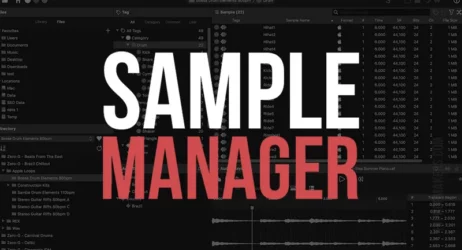This guide will answer what is a DAW in music production, the most common DAW features, their benefits, and share the best digital audio workstations to learn.
What Is A DAW in Music?
DAW stands for Digital Audio Workstation. DAWs range from simple music apps to advanced music production software that professionals use. People who aren’t familiar with the term can think of it as an imperative software that has been essentially designed to mix, record, and mix digital audio.
- What is A DAW
- Examples of DAW Software
- Why Use A DAW
- What Is The Most Popular DAW
- The Best DAWs For Beginners
- Are There Free DAWs Software Programs
- Does It Matter What DAW You Use
- What’s the Easiest DAW to Learn
- How Do I Use A DAW
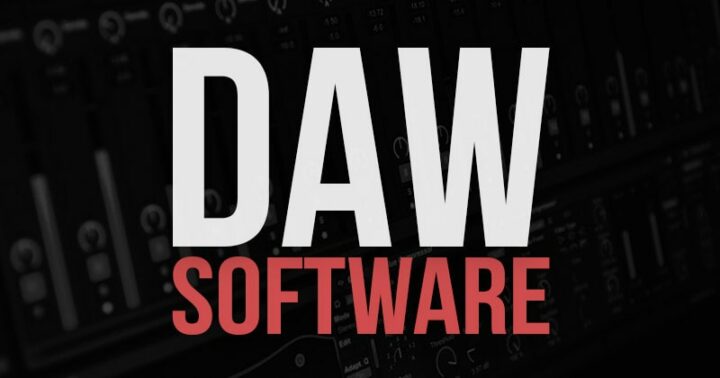
Related: 22 Best Free DAW Apps For Windows & Mac
What is A DAW?
DAW or Digital Audio Workstations can be an application software or an electronic device used to record, edit, produce and mix audio recordings. DAWs can range from a simple software program on a laptop to a piece of integrated standalone equipment to a highly complicated system of several elements connected to the central computer.
Modern DAWs, irrespective of setup, offers a centralized interface that allows the user to edit and mix various recordings and sounds into a finished piece. DAWs are used to compose and record podcasts, music, speeches, radio, soundtracks, songs, audio effects, television, and almost any other media form that requires complicated recorded audio.
When we dive into the world of Digital Audio Workstation, we’ll see two different types of DAWs – Standalone DAWs and software DAWs.
Standalone DAWs are DAW systems created to resemble a sound mixing desk geared with a powerful LCD screen. The goal behind standalone production centers is to enhance productivity and allow composers to be more adventurous by providing a means to develop a song from its roots. The advantage of these units is that there is no switching between various screens on your system. Also, there’s no need to use a mouse to fine-tune settings.
Software DAWs, unlike their counterparts (standalone DAWs), do not actually feature an entire workstation and require a computer or a system with an operating system such as Mac, Windows, Linux, etc. You can think of it as a digital music production software that is just there to facilitate full recording, production, mixing, and editing of audio files.
DAW can merely refer to an application, but a computer-based DAW typically includes four essential components:
- A workstation
- A sound card or other media interface
- Audio editing software
- At least one user input device for adding or manipulating data
This might be as basic as a mouse and keyboard or as complex as a piano-style MIDI controller keyboard or computerized audio control surface for mixing track volume.
The computer hosts the sound card, while the program offers a UI and audio editing tool. The sound card generally translates analog audio signals to digital form and digital back to analog audio when playing audio.
It may also aid in further processing of the audio. The software looks at connected hardware components, which also serve as a user interface for recording, editing, and seamless playback.
DAWs for computers include significant recording, editing, and playback features. They can, for example, give a virtually infinite number of tracks to record and feature virtual synthesizers or sample-based instruments to employ while recording music.
DAWs may also include a broad range of effects, such as reverb, to enhance or modify otherwise dull sounds.
Single-track DAWs display only one track (mono or stereo) at a time. In contrast, multitrack DAWs allow you to work on numerous tracks at the same time.
Like a mixing console, each track often features controls that let musicians modify the ups, stereo panning, and equalization of the sound on each track.
DAWs are created with numerous user interfaces as software systems. Still, they are often based on a multitrack tape recorder concept, making it possible for recording professionals and artists who are already experienced with using tape recorders to get accustomed to the new systems.
As a result, computer-based DAWs often have a typical structure that incorporates transport controls (such as play, rewind, and record), track settings, and mixing. Another typical feature is a waveform display.
Most DAWs include the following features:
- Edit Audio Samples
- Virtual Instruments
- Support for VST Plugins
- Audio Editors
- Audio Recording
Related: 12 Free Online DAW Apps
What Are Examples Of DAW Software Programs?
On the internet, you’ll find a lot of DAW software programs.
However, you have to prioritize these DAWs based on their functions. Listed below are some of the top DAW software programs you can get your hands on.
- Ardour
- Cubase
- Cakewalk Sonar
- Audacity
- Adobe Audition
- FL Studio
- MOTU Digital Performer
- Apple Logic Pro
- Avid Pro Tools
- Ableton Live
Why Use A DAW?
Using a DAW, you can do more than just plain old mixing and editing audio files. A stellar DAW breaks through the limits of the usual production, recording, editing, and mixing of dull audio files. You can use a DAW to seamlessly record tracks and balance sound levels according to your liking and desired clarity and balance levels.
With the right DAW, you can even undo any mistakes you might have made while editing/re-editing your masterpiece.
DAW software programs even allow you to cut and copy different sections in an audio file and paste them where you want them to be.
Modern DAWs offer a centralized interface that allows music producers to edit and mix various recordings and tracks into a final finished piece regardless of setup.
If you want expert-sounding music, a DAW is a must-have. A DAW is for you if you want to produce a complete studio album with live instruments, arrange an electronic EP, write a virtual symphony, or simply have a place to keep your priceless, precious ideas.
What Is The Most Popular DAW?
There was a poll conducted by Ask. Audio back in 2015. According to the poll, the following were the most popular DAWs among music enthusiasts.
- Ableton Live (23.15% votes)
- Apple Logic Pro (16.95% votes)
- Avid Pro Tools (15.13% votes)
- FL Studio (13.63% votes)
- Cubase (9.03% votes)
What Are The Best Daw For Beginners?
If you’re just about to take your plunge into the world of music, here are some of the DAWs that you might find useful.
- Apple GarageBand – A DAW software that is easy to use and packs interactive artists lessons for guitarists and pianists.
- Ableton Live 11 Intro – A fast and creative DAW with seamless workflow and lots of downloadable content.
- Image-Line FL Studio Fruity Edition – An intuitive DAW that is great for EDM and hip hop producers.
- Bitwig Studio 16-track – A beginner-level DAW that packs a modular environment and a forward-thinking feature set.
- Cockos Reaper 6 – A snappy and responsive beginner-level DAW that takes low storage on your computer device.
Are There Free Daw Software Programs?
The short answer to this is yes. There are a lot of free DAW software programs that you may come across.
You can take your pick from any of the following free DAW programs.
- Tracktion
- SoundBridge
- Audacity
- Ohm Studio
- Cakewalk by BandLab
If we were to suggest a single piece of the best free DAW, we’d go with Cakewalk by BandLab. It packs many professional features and is undoubtedly one of the mightiest free DAW software that you can get your hands on.
Does It Matter What DAW You Use?
To put it plainly out there – it doesn’t really matter what DAW you use if you know what you’re doing. DAW software only facilitates the process of refining and enhancing audio, the extent to which you do it is up to you. In the end, it’s your skills that matter when designing a musical masterpiece.
If you have the skills, you can do wonders with even the sloppiest of DAWs.
So, to put it in a nutshell, it’s your dexterity that really counts.
What’s the Easiest DAW to Learn?
If you’re a beginner, you can get your hands dirty by experimenting with the following DAWs.
- Apple GarageBand
- PreSonus Studio One 5 Artist
- Acoustica Mixcraft 9 Recording Studio
- Image-Line FL Studio Fruity Edition
- Ableton Live 11 Intro
- Steinberg Cubase Elements 11
- Cockos Reaper 6
- Bitwig Studio 16-track
How Do I Use A Daw?
The journey to mastering a DAW program is a long one. Follow the below tips to get assistance on your DAW journey.
- Set out to complete one tiny yet typical project from start to finish – and take careful notes! You may begin by taking a few minutes to jot down a half-dozen phases of a typical project that you KNOW are important to understand.
- Tracks should have three fundamental effects (reverb, compression, and EQ are a good beginning).
- Track a single sound source (such as a singer or instrument) and a multi-input source (like drums with four mics around the kit).
- Correct errors by punching in.
- Modify levels, panning, effect levels, and dynamics to fine-tune the mix.
- To reuse/repeat small pieces of songs, reposition parts, remove mistakes, and trim heads and tails, utilize basic editing.
- To improve efficiency, use keyboard shortcuts.
- Save your work as a template. By storing your project as a template, all of this setup work will be completed the next time you start a new project.
Summary of DAWs
A DAW is an acronym for Digital Audio Workstation. These programs range from simple software to more complex ones used by professionals. They are powerful applications for digital audio mixing, recording, and mixing software.
I hope you found this information helpful, and we successfully answered what a DAW is in music production.
If we missed anything, please share it in the comments.