Starting a blog doesn’t have to be difficult. In this article, I will show you how to start a blog and add your first blog post in under 20 minutes.
There are many benefits to having a blog. I will share the benefits of having a blog and common questions and answers about blogging.

How to Start a Blog
Here are the steps we will follow in this article.
- Step 1: Choose a Blogging Software
- Step 2: Select a Domain Name and Set Up Hosting
- Step 3: Set Up Your Blog
- Step 4: Customize Your Blog
Let’s get started!
Step 1: Choose a Blogging Software
The blogging software is what will be used to help manage your website’s content. It is a content management system that makes it easy to add and edit pages on your site.
The most popular blogging software today is WordPress from WordPress.org.
WordPress comes in 2 different forms:
- WordPress.com – This site can be used to host your blog, but they have many restrictions. You can only use plugins & themes they approve, you can’t modify theme code, and there are restrictive file upload limits.
- WordPress.org – This is the blogging software alone. This is not a website host. They allow you to download their blogging software and install it on the web host of your choice. This option is less restrictive. You can modify your theme’s code and add any plugin or theme you like.
WordPress is very popular because the software is free to use, it’s secure, easy to set up, and easy to customize, and there are over 20,000 free WordPress plugins online that add additional features to your website.
Many popular businesses and brands run their websites using WordPress. HipHopMakers.com is run using WordPress. I have been using it for over 10 years.
Step 2: Select a Domain Name and Set Up Hosting
I suggest Bluehost for both your domain name and website hosting.
Choosing a Domain Name
A domain name is the address people will type in their browser to visit your site. For example, our domain name is hiphopmakers.com, and that is how people find us. Your domain name is how people will find you online.
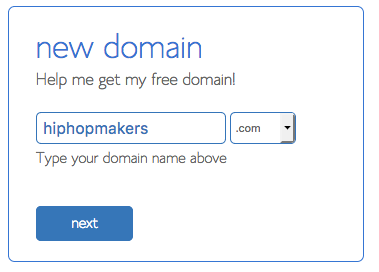
Tips for picking a domain name
- Keep the domain name simple – Keep it simple, easy to say, and easy to remember.
- Think Branding – If you are trying to establish a brand, consider words that help to establish that brand and what you do.
- S.E.O Keywords – S.E.O stands for Search Engine Optimization. Consider using popular keywords in your domain name for search engines like Google to find you.
I suggest brainstorming on a piece of paper with a couple of different domain name ideas in case your favorite choice is already taken.
Set Up Your Blog with a Trusted Web Host
Bluehost is a very popular web hosting company. WordPress has recommended Bluehost for hosting since 2005.
Why You Should Choose Bluehost:
- Affordable Prices – You won’t find many good hosts cheaper than Bluehost.
- Free Domain Name
- 24/7 Customer Support
- One-click WordPress installs
- The top site suggested by WordPress
- 30-Day Money Back Guarantee
How to Sign Up
- Click here to go to the Bluehost homepage.
- Click the Get Started Now button.
- Select the plan you want by clicking the select button.
- The cheapest monthly plan is for 36 months, but you may just want to do 12 months.
- Search for your FREE domain name.
- Enter your information. Next, uncheck everything from “Package Information” that you do not want. Enter your payment information and pay.
Remember, Bluehost offers a 30-day money-back guarantee, so you can cancel if you aren’t happy with the service.

Step 3: Set Up Your Blog
If you have signed up for Bluehost and picked your domain name, setting up your blog should now be simple. Bluehost has created a video on how to install WordPress.
If you have problems with your WordPress setup, you can chat with customer support through their live chat support system.
Once you complete this step, you now have a WordPress blog. Congratulations!
Step 4: Customize Your Blog
If you have never used WordPress, it can be overwhelming at first. But relax; Bluehost has created many helpful videos to help you understand WordPress.
Login & Admin Area
How to Add a Page
Here are the steps to add a static page in WordPress.
Customizing a WordPress Theme
WordPress themes are the templates for your website’s appearance. Themes allow you to use a pre-existing template and modify it to fit your needs.
Choose a good WordPress theme. First impressions mean a lot.
There are tons of free WordPress themes you can find online. But premium themes are popular because they are usually more professional and have more features.
Where to find free and premium themes:
- Music Maker Theme – We created a theme to sell beats and products.
- Theme Forest – This site offers thousands of premium WordPress themes.
- Wordpress.org Themes – Free WordPress themes.
To be honest, modifying the design of your website may be the hardest thing to do. You can for sure do it 100% yourself, but you may have to Google “how-to” tutorials to figure some things out.
I suggest when starting out, keep your website simple, aim for a clean design, lay out the basic structure, and then build on that.
As you learn WordPress, your website will grow with new content, features, and graphics. Be patient and take it slow.
Primary Website Page Ideas
Here are the typical pages you will find on all websites.
- Homepage – This is the homepage of your site. This can be a static page or your blog.
- About Us – This is where the website visitor can learn more about you.
- Blog – This is where visitors can come to see the latest blog posts and news updates.
- Products or Services – Create a page to promote the goods or services you offer.
- Contact Us – This is a contact page so people can get in touch with you.
Learning to Use WordPress
Bluehost has created many helpful WordPress video tutorials. Check out their YouTube Channel for the videos mentioned below.
- Categories & Tags
- Using Plugins
- Menu & Widgets
- Creating & Managing Users
- Marketing Your Website
Common WordPress Questions
Pages vs. Posts – Pages are static pages that don’t change like an About Us Page. Posts are blog articles. These are added more frequently and appear in the order they were added. Check out our blog.
WordPress.com vs. WordPress.org – WordPress.com is more restricted. It may be simpler to set up, but you will outgrow the website when you want to add additional features, and setting up a self-hosted blog may be cheaper if you want to monetize your site.
What are the benefits of having a blog?
- Organic Search Engine Traffic – You can get traffic from search engines like Google.
- Shareable Content – You can create content to share on social media or with an email list.
- Build Trust – With a blog, you can establish yourself as an expert and gain customers & fans.
- Low-Cost Marketing – A blog is much cheaper than other forms of marketing and can create better results.
- It can be fun.
How to Promote Your Blog
- Promote your web address on all your social profiles.
- Add social buttons to your blog to share articles.
- Leave good comments on other blogs. Include your web address in the URL input.
- Join online forums & groups for your niche. Include your web address in the signature.
- Learn SEO. Create content for search engines to help people find your site organically.
That’s it. I hope you found this article to be helpful and choose to start a blog today!
If you have input on how to start a blog, please share in the comments below.
Related: 12 Reasons Music Producers Should Start Blogging / How to Make Money From Music
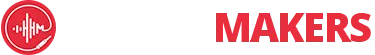


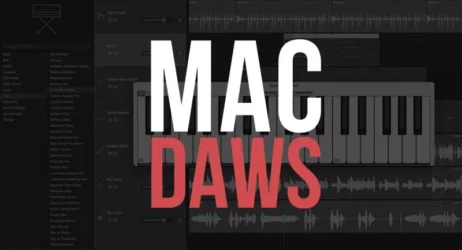




Good read and info here sir. I’ve got my blog going on my website now. Definitely hoping that it helps as far as informing and reaching artists out there, and ultimately being a tool to help me sell beats online….which is a pretty saturated market!
Thanks for the post. WordPress is amazing for starting your own blog. Using the stock theme will be perfectly fine for beginners. It’s a lot easier than you may think!