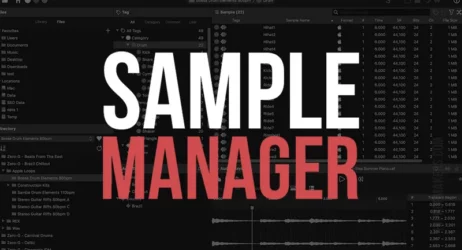Here is a collection of the best free online audio editor apps to record, edit, and change your voice online.
Editing audio files has never been easier, thanks to the availability of online audio editors. With just a few clicks, you can now trim, crop, and enhance your audio files to improve their quality, apply effects, and remove any unwanted background noise.
Whether you have an audio clip, track, or file, these audio editors allow you to edit it quickly and easily. Online audio editors allow you to work on your audio files from anywhere, anytime. They support a variety of audio file formats, allowing you to upload your files easily.
Best Free Online Voice Editor Apps
- Voice Changer
- Dictaphone Voice App
- Custom Voice Maker
- AudioMass
- Record Voice Online
- Voice Changer IO
- Rev Online Voice Editor
- My Voice Mod
- TwistedWave
- Clownfish Voice Changer
- Bear Voice Recorder
- Voice Spice Voice Changer
- Voice Coach
- Voice-Change-O-Matic
- Sodaphonic
- 123 Apps Voice Editing App
- Voice Trimmer App
- Male to Female Changer
- Beautiful Audio Editor
- Voice Pitch Changer
We will explore the best free online voice editor apps for editing audio files with just one click.

This article is packed with online voice changers, voice recorders, and online audio editors to do everything without installing software. These voice editors are all browser-based apps, so they work on Windows, Mac, Linux, and mobile devices.
Related: Best Free Music Production Software
1. Voice Changer
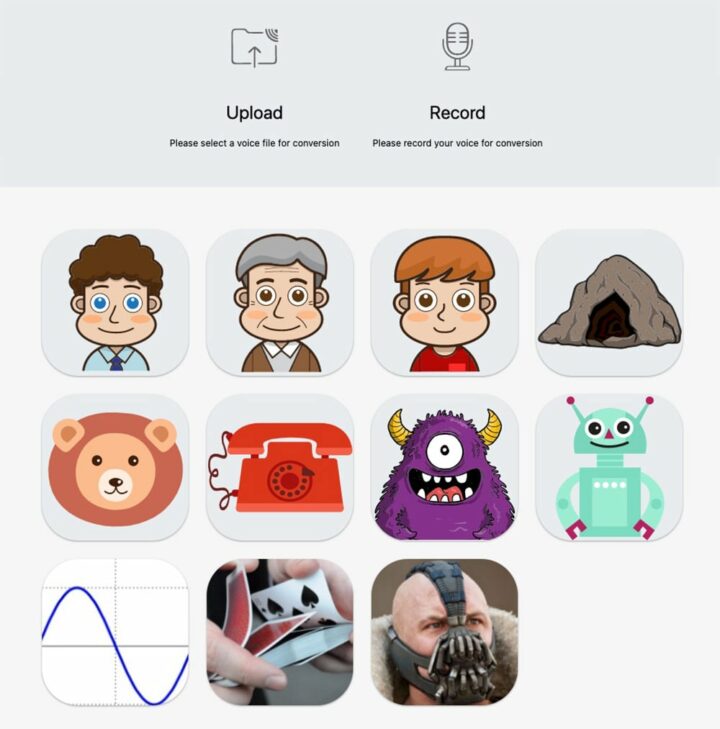
This voice changer allows the user to change his or her voice in real time and share it with other users online. There are 11 voice-changing options: Cave, Boy, Lion, Telephone, Monster, Robot, Vibrato, Bane, and others.
Record your voice or upload your audio to change it. You can then choose from a variety of voice-changing profiles.
2. Dictaphone Voice App
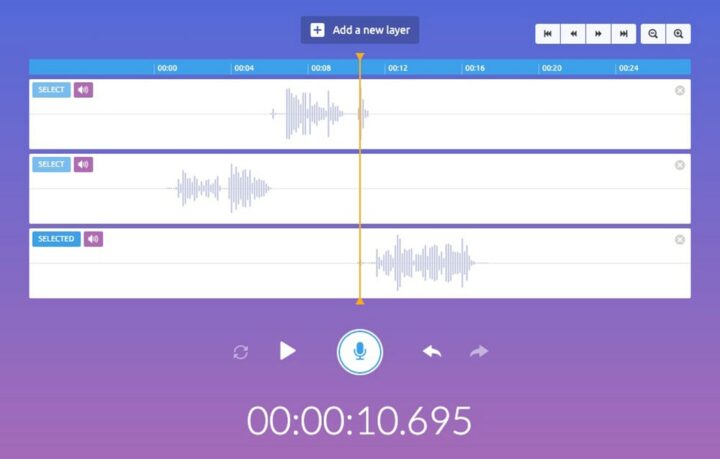
You can record online sounds or voices with a Dictaphone.
- Overdub audio mistakes.
- It is possible to record several audio tracks that will be superimposed on each other. This is useful when creating complex records.
- Offers the ability to undo and redo actions
- Waveform Audio Track
- Export Audio Files
3. Custom Voice Maker
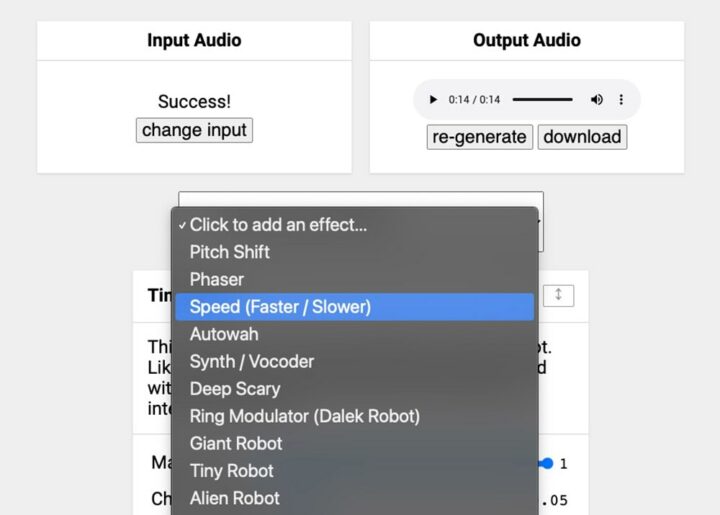
Create a unique voice by combining multiple voice effects in this custom voice maker. The tool has over 45 effects, including pitch-shifting, phaser, speed, synth, scary, giant monsters, astronauts, giant robots, alien robots, wobble, delay, megaphone, chorus, old radio, etc.
Select a vocal effect after you record audio or upload an audio file. By clicking regenerate, you will hear the updated audio. You can select additional voice effects, modify the settings, and change the audio.
- Voice Changer Effects 45
- Save as WAV
Related: Free Online Audio Tools for Musicians
4. AudioMass

AudioMass is a free waveform and voice editing app. You can load any audio format supported by your browser. You can apply a variety of audio editing effects.
The application runs entirely in your browser without requiring any plugins.
- Remove Background Noise
- Add Audio Effects With Just A Few Clicks
- Upload & Export Audio Files
5. Record Voice Online
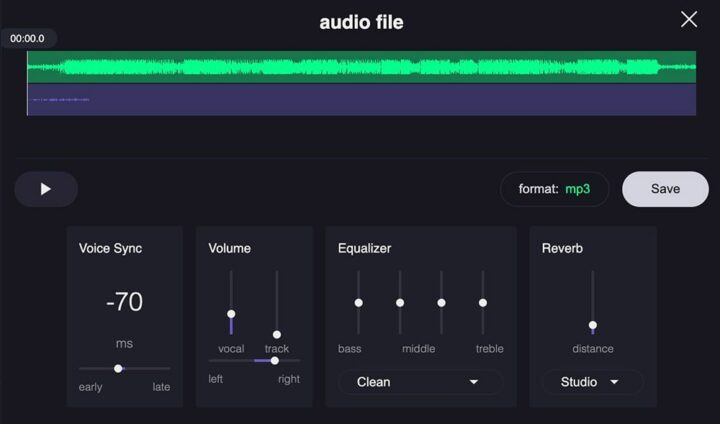
You can upload an instrumental or a karaoke track to this service and record vocals on top of it to make a song online. A final song can be created by selecting the voice audio filters, combining the voice with the karaoke tracks, and saving the result.
Various effects are available, including delay, reverb, equalization, and pass filters.
- Voice Sync
- Equalizer
- Reverb Effects
- Export Audio Files
6. Voice Changer IO
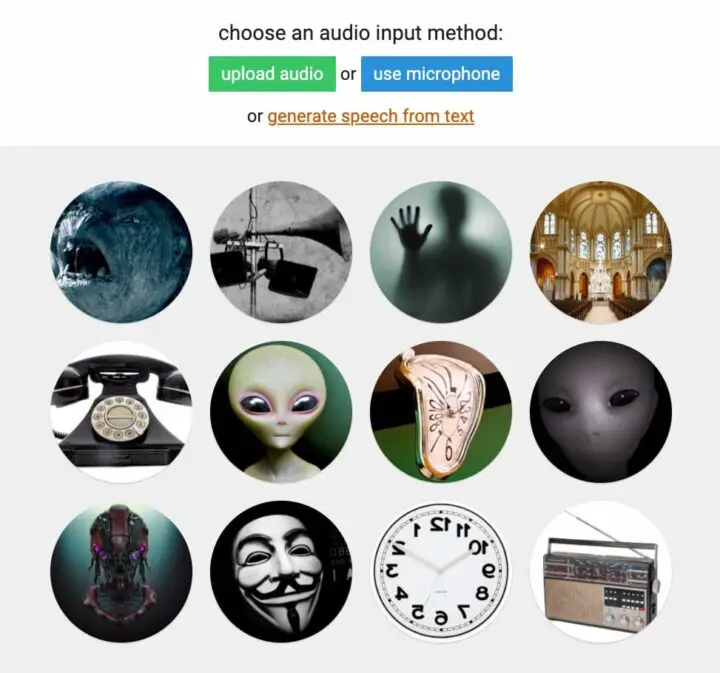
Voice Changer IO is an online voice app that provides users with various voice effects to transform their speech.
This voice changer is great for those who want to have a voice that is not their own for whatever reason. It can be used in many different situations.
You can choose from 50 different voices, including a Troll, Ghost, Church, Telephone, Robot, Cymbal, Turtle, Sonic, Sprinter, Chip Munk, Megaphone, Bane, and Phaser.
You can record audio by clicking “use microphone” when you are using this site. After it is recorded, you can listen to it. To listen to the processed audio, just click one of the 50 images.
Right-click the audio player, then click “Save Audio As,” and the WAV audio file will be downloaded. All audio clips generated are free to be used for any purpose, even commercially.
7. Rev Online Voice Editor

You can record sound directly from your browser with the Rev Online Voice Recorder. You’ll be able to download an MP3 audio file and get a transcription.
8. My Voice Mod

With My Voice Mod, you can record and download audio online while you change your voice.
The following 12 options are available: Radio, Backwards, Cave, Heli, Robot, Slow, Fast, Underwater, Space, Chipmunks, Evil, Megaphone. Export audio files with voice effects.
9. TwistedWave

This is a web-based audio editor that is free. You can use it to record and edit audio online without installing any software.
Any mistakes you make can be cut and deleted when recording audio in this program.
- Waveform Audio Track
10. Clownfish Voice Changer

Changing your voice online is made easy with the Clownfish Voice Changer Google Chrome extension.
Applications using microphones and other audio capture devices will be affected. You will generally hear an altered voice when you use Skype, Discord, Viber, Teams, etc.
These effects include Alien, Atari, Clone, Mutation, Male pitch, Baby, Helium, and Custom pitch
Additionally, if you use an online audio recorder, you can save the audio to your computer with this Chrome extension.
11. Bear Voice Recorder
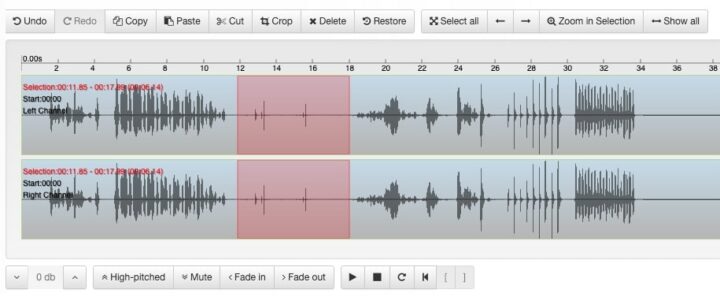
You can record your voice with Bear Record, edit the audio, and export it as an MP3. Voice recording and voice editing can be done in your browser without the need to install any software.
You can switch into editing mode once you have recorded your audio. Click on “Edit & Cut” after you have recorded. Supports multiple audio file formats.
12. Voice Spice Voice Changer
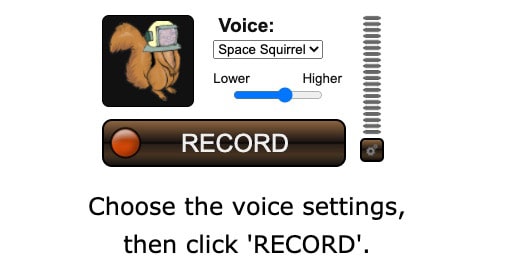
The Voice Spice website offers free voice recording and messaging functionality. You can morph your recorded voice, then share it with others.
There are 5 voice options: Hell Demon, Robot, Man, Woman, Space Squirrel, Normal
13. Voice Coach
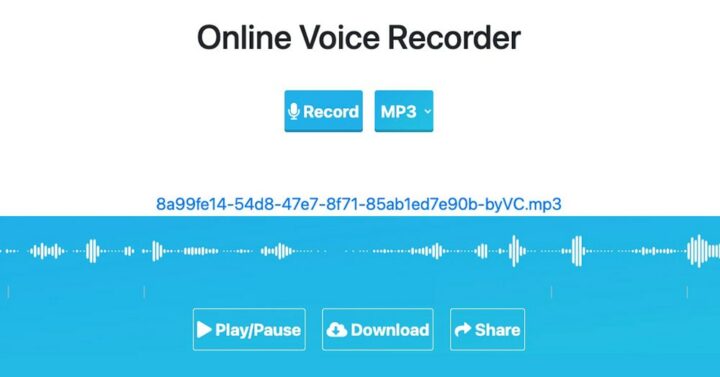
The web-based audio recorder allows you to record your audio within seconds.
- WAV, MP3, OGG available for download
14. Voice-Change-O-Matic
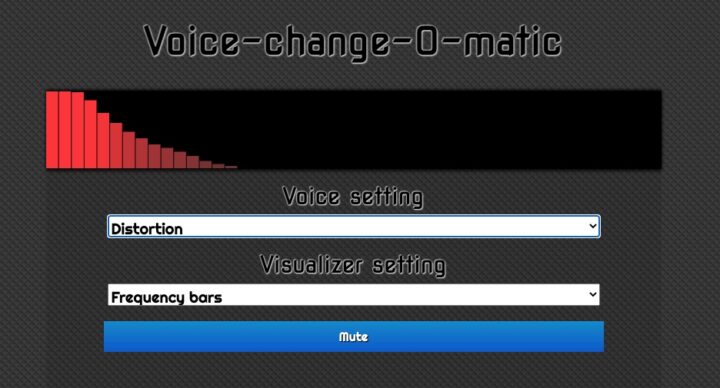
Web Audio API powered voice changer and visualizer.
15. Sodaphonic

Sodaphonic is an online tool that allows you to edit sound recordings online. Create audio clips by copying, pasting, or cutting sections of sound.
16. 123 Apps Voice Editing App

The online voice recorder can be accessed directly from your browser and is easy to use. It makes recording your voice and trimming audio simple.
17. Voice Trimmer App
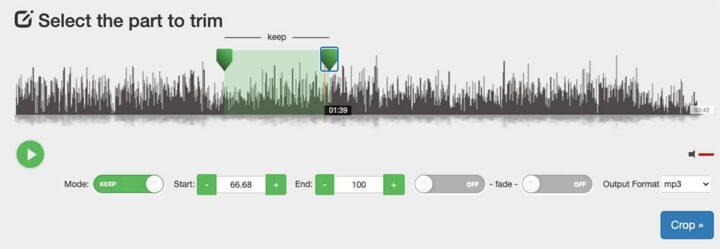
This audio trimmer allows you to quickly and easily trim voice recordings online. You can edit audio recordings online without installing complicated software.
18. Male to Female Changer
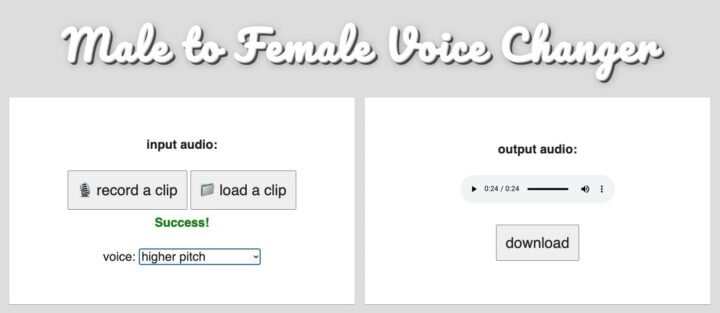
You can change your voice to a higher-pitched one using this online male-to-female voice changer. If you want a different pitch for the girl’s voice, use the voice drop-down menu.
There is no software to download for this online girl voice changer.
19. Beautiful Audio Editor

With the Beautiful Audio Editor, you can edit audio in your web browser from anywhere. Your projects can be edited wherever you are using Chrome or Firefox.
20. Voice Pitch Changer

This tool allows you to change your voice without affecting the tempo.
The availability of free online voice editor apps has made it easier for individuals and businesses to edit their audio and voice recordings with just a few clicks.
These online audio editors provide users with the flexibility to work on their audio files in various formats, including audio clips and tracks.
With the capability to remove background noise and enhance the quality of audio recordings, online audio editors have become a popular alternative to traditional audio editing software.
Whether you are a podcaster, musician, or content creator, having access to free online voice editor apps can save you time and money.
With just one click, you can upload your audio file and start editing right away. From trimming and cropping to adding effects and adjusting volume levels, online audio editors offer a range of features that are easy to use and navigate.
So, if you are looking to edit your audio recordings quickly and efficiently, be sure to check out the wide range of free online voice editor apps available today.
I hope you find these online voice editors helpful.
Related: Best Free Online Voice Changers