Here are the best free online voice changer apps to transform your voice online without installing software. Change your voice in seconds!
I have tested all of these online voice changers and can confirm they work. These online voice changer apps offer endless creative possibilities.
Best Online Voice Changer Apps
- Voice Changer IO
- My Voice Mod
- Voice Changer Org
- Female to Male Voice Changer
- Custom Voice Maker
- Clownfish Voice Changer
- Voice Spice Voice Changer
- Online Tone Generator
- Male to Female Voice Changer
- Voice-Change-O-Matic

Related: 10 Best Free Vocoder VST Plugins
Instructions: Click the buttons below to visit each website. Use your browser microphone or upload audio files to apply voice-changing effects.
1. Voice Changer IO
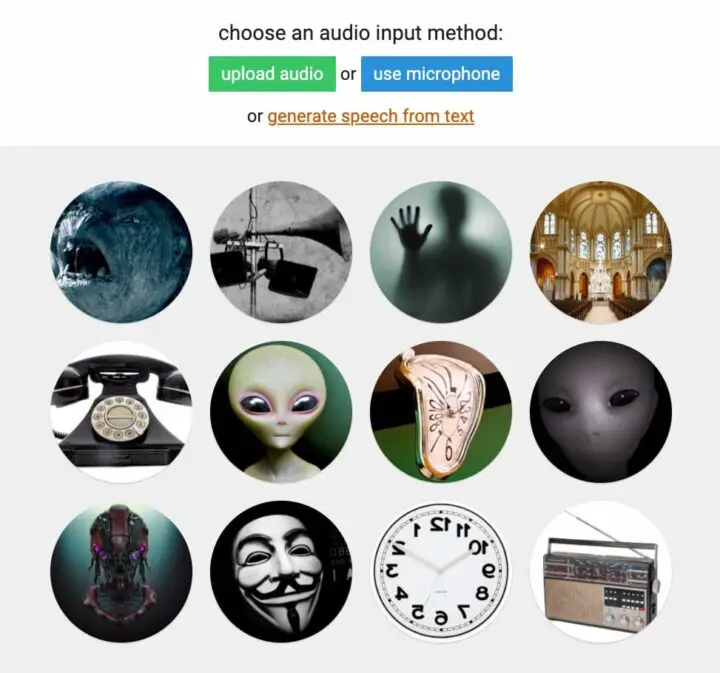
Voice Changer IO is a free online vocal changer that lets you change the sound of your voice and add effects. Change your voice to sound deeper, to sound like a girl or guy, to sound anonymous, or to sound like a robot.
50 Available Voices: Troll, Ghost Voice Effect, Church, Alien, Telephone, Robot (5+), Melting Clock, Cymbal, Turtle, Sonic, Sprinter, Chip Munk, Mosquito, Diver, Megaphone, Bane, Phaser, animated voice effects, and more.
To use this site, click “use microphone” to record audio through your web browser. Click one of the 50 images to hear the processed audio played back once the audio is recorded.
To save the processed audio, right-click the audio player and click “Save Audio As” to download a WAV file. The generated audio clips are processed in just a few clicks and can be used for any purpose, including commercial use.
Features
- Upload Audio or Use A Microphone
- Generate Speech From Text
- 50 Voice Filters
- Preview Voice Effects
- Ghost Voice Changer
- Voice Transformation
- Commercial Usage Okay
- Custom Voice Effects
- Upload WAV & MP3 Files
2. My Voice Mod

My Voice Mod is a free voice changer and modulator that lets you record and download audio online. 12 Voice changing options: Backwards, Cave, Chipmunks, Evil, Heli, Robot Voice Effect, Slow, Fast, Underwater, Radio, Space, Megaphone
To start recording your message, tap the microphone icon. When you’re finished speaking, tap the “Stop” button. The timer displayed indicates the length of your recording. You can make any necessary adjustments while recording.
Feel free to try the voice simulator as many times as you like until you’re satisfied with the result. Once you’re happy with your recording, you can download it to your computer or tablet.
Using the simulator is straightforward; all you need to do is upload your file and listen to your speech’s robotic or futuristic sound.
Features
- Use A Microphone or Upload Audio
- Website Offers Multi-language Support
- Export As WAV File
3. Voice Changer Org
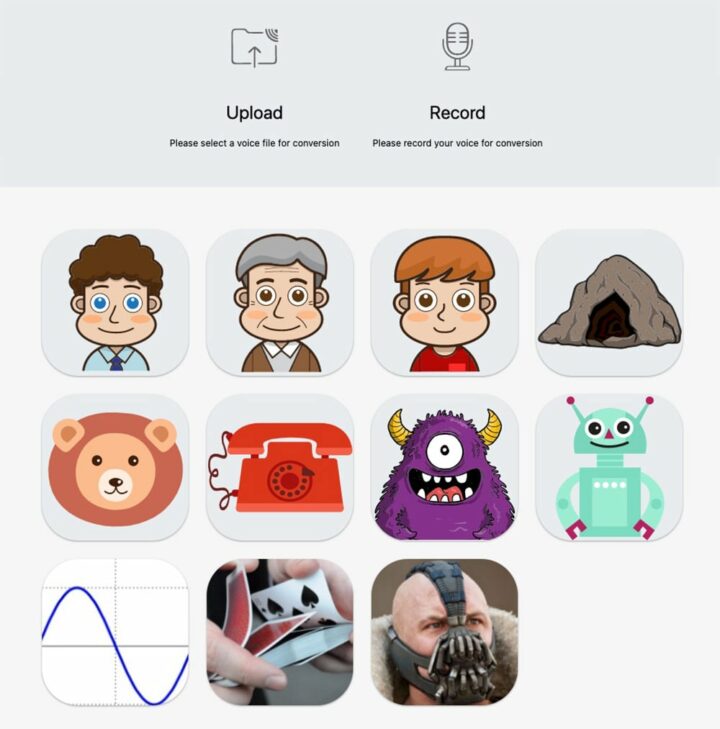
With this free online voice effects changer, you can alter your voice pitch based on a selection of voice profiles. 11 Voice effect options are available. Make your voice sound like an Old Man, Boy, Cave, Lion, Telephone, Monster, Robot, Vibrato, Bane Voice Effect, and more.
To change your voice, click “Record” or upload an audio file. Then, select one of the voice-changing profiles.
After completing the changes, click on the “Play” button to listen to the modified voice. Alternatively, you can right-click anywhere on the “Playback” button and select the option to save the altered file.
Features
- Browser Microphone Support
- No registration is required.
- Supports all popular audio formats
- Secure Website ( SSL Certificate )
- Upload audio
- No Quality Loss
- 10 Voice Filters
- Simple Web Interface
- AI Voice Changer
- Absolutely Free
4. Female to Male Voice Changer

The Female to Male Voice Changer is a free online pitch-changing app. There are 12 voice settings available: Mountain Troll, Chipmunk, Low Pitch ( 6 Settings ), High Pitch ( 4 Settings )
To use this voice-changing app, record an audio clip, then select one of the voice options in the voice drop-down menu.
No software downloads are required to use this online voice converter, and it is free of charge.
- Record A Clip, Or Load A Clip
- Voice Effect Options: Mountain troll voice effect, Extremely Low Pitch, Much lower pitch, even lower pitch, lower pitch, slightly lower pitch, somewhat higher pitch, higher pitch, even higher pitch, much higher pitch, extremely high pitch, chipmunk
- Export WAV Files
- Transform Your Voice
- No Software Downloads Required
- Produce Male Voice Sounds
5. Custom Voice Maker
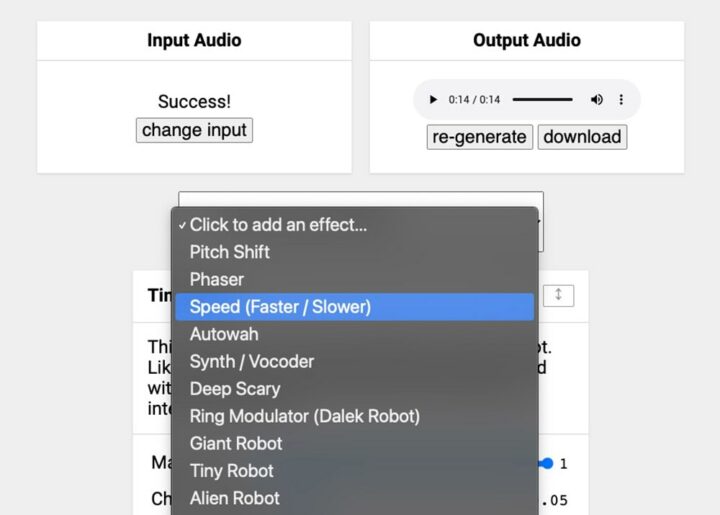
This custom voice maker allows you to combine multiple voice effects to create a unique voice.
This tool has over 45 voice-changing effects: Pitch Shift, Phaser, Speed ( Fast or Slow ), Synth, Scary, Vocoder Voice Effect, Giant Monster, Deep Scary, Autowah, Astronaut, Giant Robot, Alien Robot, Bit Crusher, Wobble, Rind Modulator, Demon Voice Effect, Moog Filter, Ghost Voice Changer Online, Beep Bop, Robot, Delay, Church Echo, Echo Voice Changer Online, Megaphone, Reverse Time, Voice Echo Backwards, Echo Effect, Chorus, Old Radio Voice Effect, Reverb Voice Changer ( Very Large Room ), Etc.
Once you record audio or upload an audio file, select a vocal effect. This website offers a very cool audio technique feature to create unique sounds.
Select additional voice effects, modify the settings, and click regenerate to hear the updated audio.
- Create Unique Voices
- 45 Voice Changer Effects
- Export to WAV
- Create a Shareable Link to Effect Settings
- Text To Speech Option
- Reverse Reverb Effect Online
- Provides Example Clips
- Intuitive Interface
- Record In Browser, Or Load Audio Files
6. Clownfish Voice Changer

This is the Clownfish Voice Effect Changer Google Chrome extension for changing your voice online. Any web application that uses a microphone or other audio capture device will be affected. Your voice will generally be altered when you use web versions of Skype, Discord, Viber, Teams, etc.
List of different voices: Alien Voice Effect, Atari, Clone, Mutation, Male pitch, Baby Voice Effect, Helium, Custom pitch
You can also use this Google Chrome add-on when using online audio recorders to save the audio to your computer.
7. Voice Spice Voice Changer
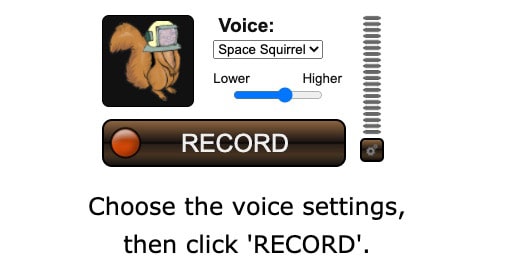
The Voice Spice website is a free voice recorder and messaging app. The voice you record can be morphed and then shared with others.
5 Voice options available: Hell Demon Voice Effect, Robot, Man, Woman, Space Squirrel, Normal
Related: 20 Best Free Online Voice Editor Apps
8. Online Tone Generator
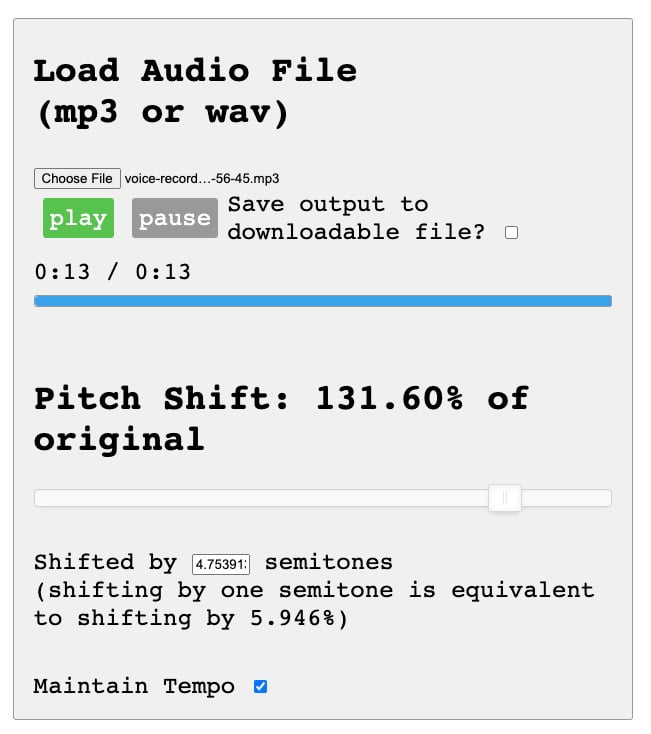
This tool is a free online pitch shifter. You can use a free online voice recorder to record your voice, then upload the audio to this website to change the pitch.
The online tone generator can make your voice sound deep and bassy or extremely high-pitched. It can be used for personal entertainment or as a prank with friends.
9. Male to Female Voice Changer
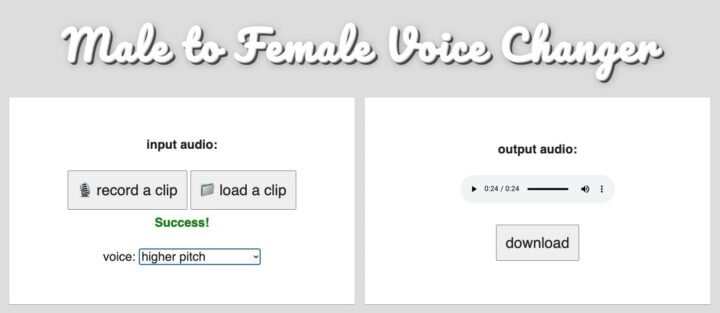
This online male-to-female voice changer will help you change your voice to a higher-pitched voice. Use the voice drop-down menu to change the pitch of the girl’s voice.
This online girl voice changer doesn’t require any software downloads.
10. Voice-Change-O-Matic
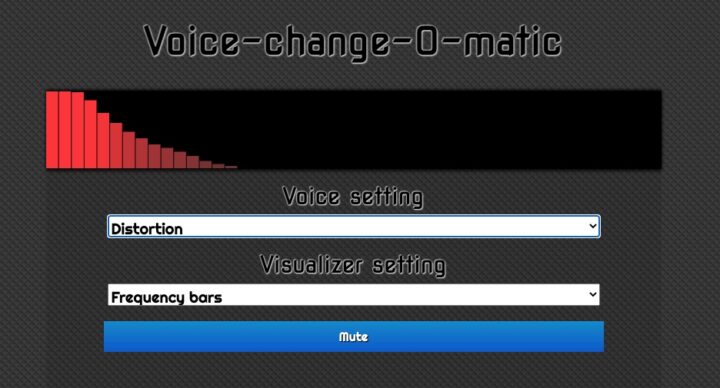
Voice changer and visualizer powered by Web Audio API.
Frequently Asked Questions
What Is An Online Voice Changer
An online voice changer is a browser-based software that allows you to change and alter your voice. This can include applying audio effects and modifying the pitch and speed of vocals. These voice effects include Robots, Megaphones, Chipmunks, Evil, and more.
These free voice changers allow you to record audio through your web browser or upload audio files and preview the applied effects instantly. There is a combined total of over 70 voice changer effects, including male to female, ghost, mosquito, radio, diver, and more. Once you find a vocal effect you like, you can download the audio file to your computer.
How Do I Change My Voice Online?
You can change your voice online with any of the free audio voice changers mentioned above.
1. Visit one of the voice change apps above.
2. Upload an audio file or click use microphone to record audio in your web browser.
3. Next, click one of the voice changer profiles to hear the processed audio playback.
4. Click another image if you would like to hear more voice-changing effects.
5. To download the audio, right-click the audio player and click “Save Audio 6. As” to save the audio to your desktop.
I Can’t Record My Voice
If you are unable to record audio, please try these steps:
1. Install the latest version of Google Chrome or Firefox.
2. You’ll be prompted to allow microphone recording by your browser. Permit the browser to record audio.
3. Make sure your computer’s microphone and volume settings are set appropriately to record audio.
Are Using Voice Changing Apps Legal?
Yes, it is legal to use online voice filters. But you should not use voice changers in illegal ways, which include harassing people online or being a child entering adult-only spaces.
There is no federal law that prohibits people from using voice-changing apps. However, there are a lot of state laws and local ordinances that prohibit people from making threats over the phone.
However, voice changers can be helpful for people with social disorders who have difficulty speaking.
I hope you find these free online speaker voice converter apps helpful. Since they are browser-based, you can use them without installing any software, and they work with both Mac and Windows systems.
They can be fun to play with, and some of them produce really good quality effects.
You May Also Like:



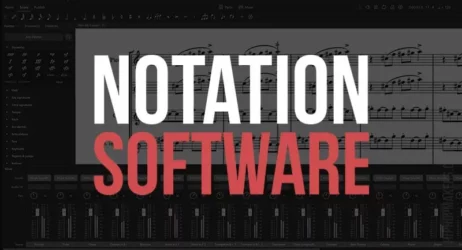

Do not ever I REPEAT EVER under any ” Surcamstances ” add/download or use the Extension Clownfish . We have been testing Voice Changer for decades and Clownfish has always and still will forever be nothing then a Complete Failure doing what it should … Infact it changes only 1 thing when it comes do Audio and that is Infect your System and Soundcard including your Sound Audio Data by its own ERROR Broken Software !!! Warning others if you had Problems with Clownfish 2 its not to be trusted .