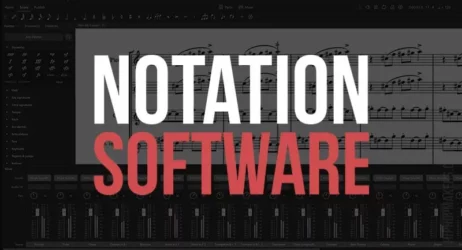Here are the best free online audio normalizer websites to improve the audio of any audio file. Normalize audio online without installing software fast!
Audio normalizers are a great way to balance the volume levels for a song so that everything can be listened to at the same volume.
These free audio normalizers will help you improve the volume of any audio file format online. They are browser-based apps, so there is no need to install software.
Free Online Audio Normalizer Apps
- MP3 Gain Volume Changer
- Sodaphonic
- Audio Mass
- Audio Online Convert
- Audio Editor
- fConvert Online Converter
- Boost MP3 Volume
- MP3Cut Change Volume
- Audio Alter Volume Changer
- Audio Trimmer Volume Booster
Some common uses of normalizing audio are:
- Make the volume of songs more consistent
- Remove sharp spikes in volume
- Prevent audio clipping
- Adjust the volume of a podcast to be at a consistent level
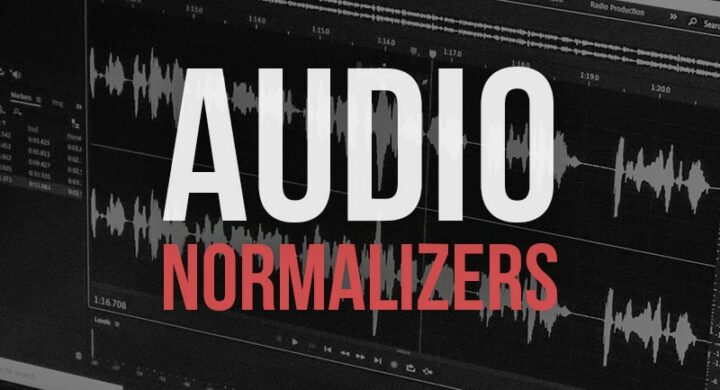
Related: 20 Free Online Audio Editors
1. MP3 Gain Volume Changer
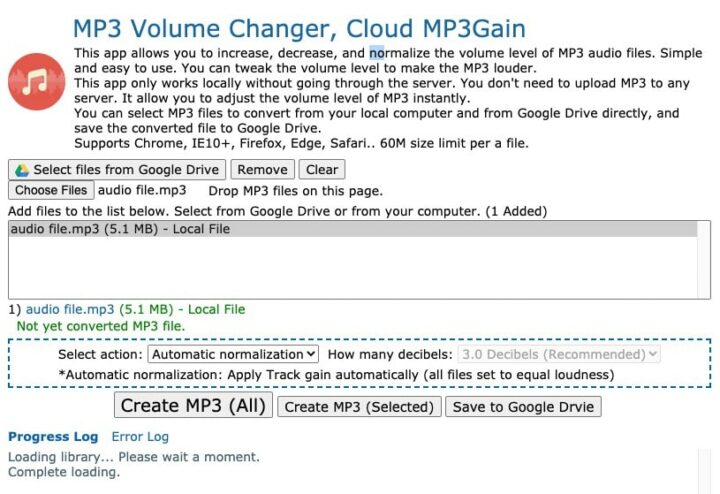
The MP3 gain volume changer helps you quickly adjust the volume level of MP3 audio files. It can raise, lower, and normalize the volume level of MP3 audio files.
The interface is simple and easy to use. You can adjust the volume to make the MP3 louder.
The app works locally without going through a server. MP3s do not need to be uploaded to any server.
- Upload From Google Drive or Desktop
- Drag & Drop Interface
- 60MB File Limit
- Select how Many Decibels
- Options: Increase Volume, Decrease Volume, Automatic Normalization
2. Sodaphonic
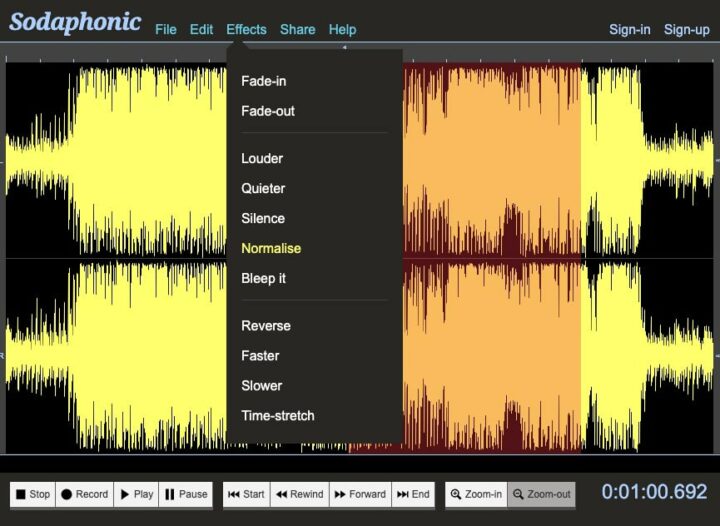
Sodaphonic is an online audio editor that lets you edit audio files online. You can cut, copy, and paste sound segments of audio.
- Normalize Audio
- 11 Available Audio Effects: Fade-in, Fade-out, Compressor, Louder, Quiter, Silence, Normalize, Bleep it, Faster, Slower, Time-stretch
- Reverse Audio
- Fade-in / Fade Out
- Supports MP3, OGG, WAV
- Cut & Trim Audio
- Record Audio
3. Audio Mass

The AudioMass editor allows you to edit audio and waveforms over the web.
You can load any audio format your browser supports. You can apply many different audio effects, such as fading in, cutting, and trimming.
It runs in your browser without the need for plugins.
- Normalize audio
- Analyzing frequency
- Signal distortion and peaking
- Trim, paste, or cut audio segments
- Reversing and inverting audio
- Convert to MP3
- Volume levels can be changed
- Fade In/Out
- Audio Compressor
- Add Reverb, Delay, Distortion, Pitch Shift
4. Audio Online Convert
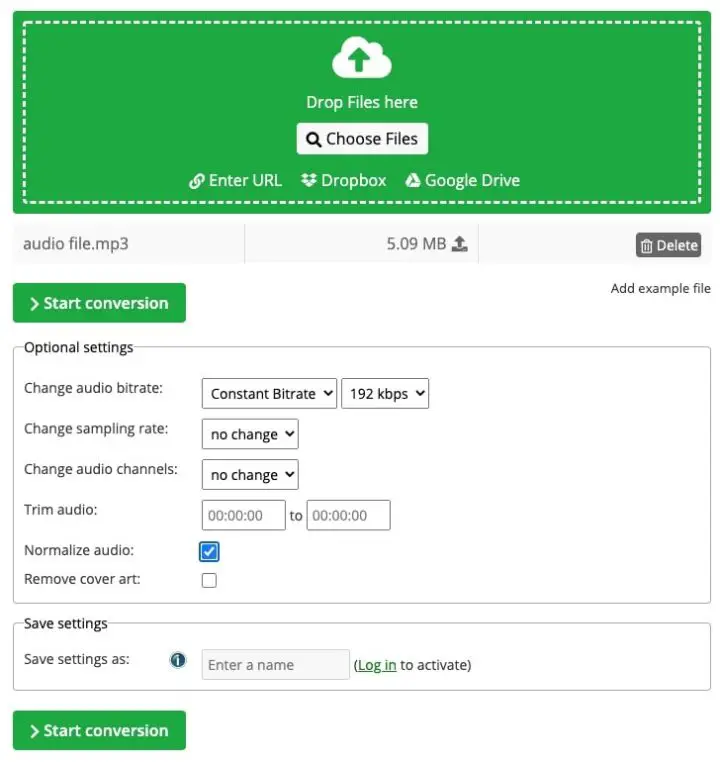
This tool can be used to convert to different audio formats. In the process of converting audio, you can normalize audio, change bitrate, sample rate, audio channels, and more.
- Process Multiple Files at Once
- Change Bitrate
- Change Audio Sample Rate
- Remove Cover Art
- Convert to Mono or Stereo
- Trim Audio
- Convert Audio Formats
- Drag & Drop
5. Audio Editor

The DikTorov Audio Editor is an online audio editing tool that allows users to cut, trim, and adjust the DB levels of audio files in real time.
With support for all known and popular audio formats, users can easily edit any audio track, including MP3 and WAV. The tool is very easy to use. To get started, you can drag and drop files onto the website. After editing, the output format is always WAV.
You can adjust or normalize the volume, fade audio in or out, copy and paste selections, and create ringtones. The website is free to use and very safe, with all files being deleted automatically after the window is closed.
Users can access the Audio Editor tool from anywhere and anytime, making it an excellent choice for anyone looking for a simple and efficient audio editor.
- Real-time editing and playback of audio files.
- Supports all popular audio formats
- Export As WAV
- Cut & Trim Audio
- Adjust DB Levels
- Simple Audio Normalization
6. fConvert Online Converter
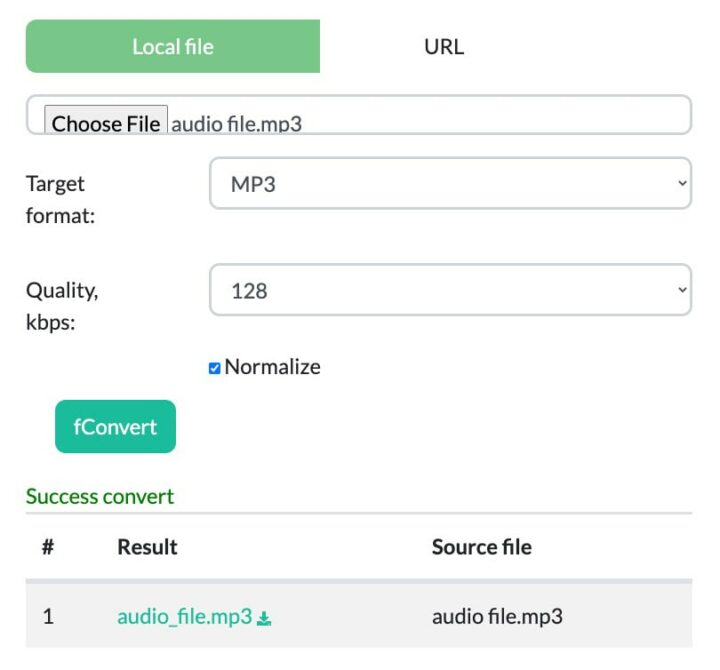
fConvert is an audio converter service that converts any audio track to any format.
- Normalize Songs
- Change Sample Rate
- Change File Format
7. Boost MP3 Volume
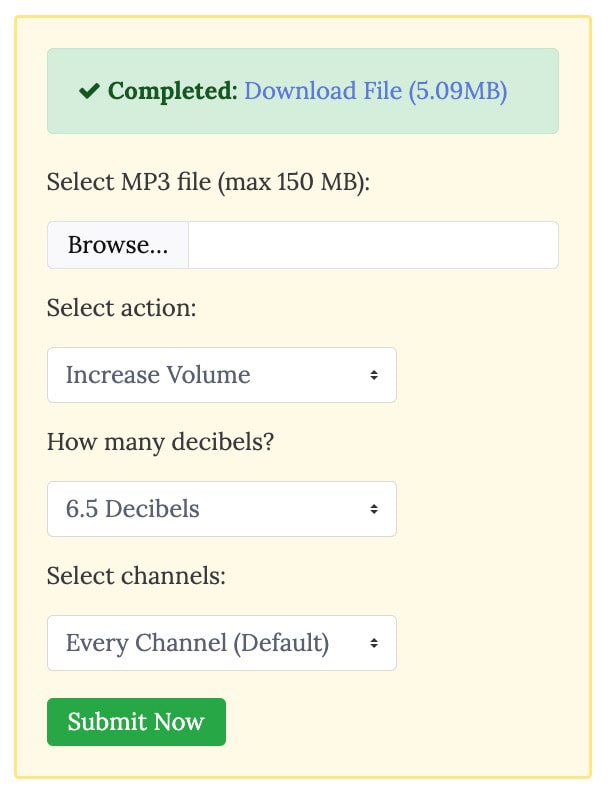
This MP3 volume tool can increase or decrease the volume of any MP3 file online.
- Increase or decrease the volume
- Change the file from 1 to 25 decibels
- Adjust one or both audio channels
8. MP3Cut Change Volume

The volume changer app lets you increase audio volume while maintaining the original audio quality. It supports all audio file formats, including MP3, M4A, WAV, M4R, and FLAC.
As an audio converter, it lets you save files in any desired format. It doesn’t need any technical skills. Just move the slider to adjust the volume.
- Easy to Use
- Supports All Audio Formats
- Increase or Decrease Volume
- Unlimited File Size
- Improve a Quiet Audio File
9. Audio Alter Volume Changer
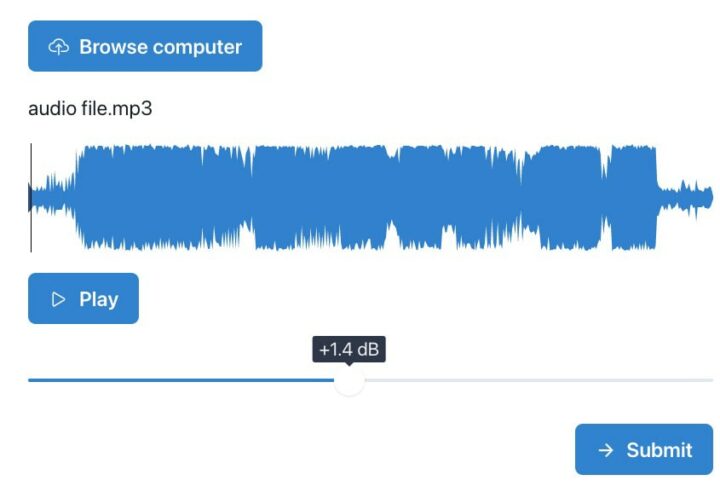
You can raise or lower the volume of any audio file using this free online tool.
- Fast & Easy to Use
- Supports MP3, WAV, FLAC, OGG
- Loudness Normalization
10. Audio Trimmer Volume Booster
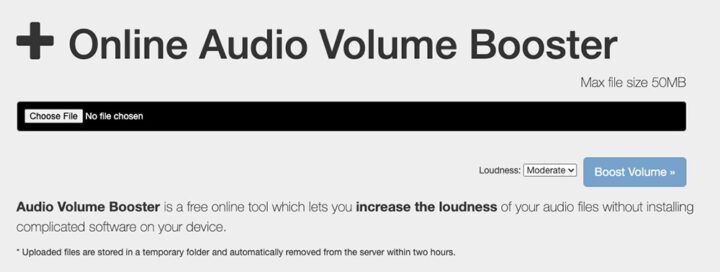
This is a free online audio file volume booster. Easily increase the volume of songs and make your MP3s louder.
- Supported formats: MP3, WAV, WMA, OGG, M4R, M4A, AAC, FLAC, AIFF
- Simple Volume Booster
- Standard Normalization Level
Frequently Asked Questions
What is Audio Normalization?
Normalizing audio means that the loudest parts of an audio signal are set to a specific value. For example, -18 dBFS (decibels relative to full scale). This is done so that all the parts of the sound mix remain at equal volume levels.
You can use normalization when you’re mixing or editing your music, or during playback on your speakers. If you’re mixing, it’s important to listen for any clipping that could occur in your mix. And normalize before it becomes too loud and needs excessive fixing. Normalizing the audio essentially means balancing the volume of the track.
What Are Some Common Reasons to Normalize Audio?
Audio normalizers balance the volume of music, podcasts, or other audio recordings. When a variety of audio clips would sound too loud or soft if listened to together, an audio normalizer can help create a more cohesive listening experience.
Here are some common reasons for using an audio normalizer:
– Make different music styles sound more cohesive
– Adjust the volume of podcasts to be consistent with one another.
– Remove sharp spikes in volume for a consistent listening experience for listeners
There is an increasing need to edit and normalize digital audio for a better listening experience.
With free online audio editing software, normalizing audio files has always been challenging.
The software’s audio normalization feature ensures that the same volume level is maintained across multiple files or individual audio tracks.
One of the main advantages of normalizing audio is that it enhances the overall audio quality of the track, making it more enjoyable for the listener.
Different volumes can be a significant problem when listening to music, especially when the user switches between tracks. By matching volumes and normalizing the overall volume, the listener can enjoy music without any sudden change in volume.
Listeners can also have trouble hearing the maximum volume of an audio track, especially when the audio is too loud or too quiet.
The use of peak normalization and RMS volume detection helps to address this problem. With peak normalization, the volume of an audio file can be raised or lowered to the desired level without distorting the audio quality. RMS volume detection, on the other hand, allows quiet audio to be normalized automatically.
In addition to these, there are many features available in free online audio editing software apps that make it easier to edit audio. Users can edit individual audio tracks, whole audio tracks, or even multiple files simultaneously. This allows for more efficient editing and saves time for the user.
Digital processing and digital recording have made it possible to normalize audio without compromising audio quality. The normalization process can be achieved through the use of various audio options such as the normalize effect, normalize option, and normalize volume.
The need to normalize audio has been made easy with the availability of free online audio normalization apps. Normalizing audio ensures that the audio level is maintained throughout the track, resulting in a better listening experience. Users can easily edit audio, normalize the volume, and normalize audio tracks using online audio editors.
In conclusion, the availability of many features in free online audio editing software allows users to normalize audio files effortlessly. Normalizing audio tracks with the audio normalization feature ensures the same volume level across multiple audio files or individual audio tracks, enhancing the overall audio quality for a better listening experience. With peak normalization and RMS volume detection, even quiet audio files can be normalized automatically, ensuring loudness normalization across stereo channels.
Thus, the need to normalize audio has been made easy with the digital processing and digital recording options available online, making it easier to edit audio files and enjoy music with one song or a whole audio track at the same volume. Free online audio normalizer apps provide an easy and efficient way to normalize audio files, ensuring that the listener can enjoy music without any sudden changes in volume.
I hope you find these free online audio normalizer apps helpful. They can be very helpful in increasing an audio file’s volume quickly without having to install any software.