Here are the best online virtual piano websites to play piano online in your web browser.
With online virtual pianos, you can easily access a variety of instruments right from your computer. From classical to modern, these online virtual pianos offer a wide selection of sounds and styles that anyone can play.
This means you can practice from any device with internet access, without having to install any software. Many of these websites support MIDI controllers to connect your keyboard or controller directly to your computer for enhanced interactivity and control.
Free Online Virtual Piano Apps
- Recursive Arts Virtual Piano
- Virtual Piano
- Pianu
- Virtual Piano
- Virtual Musical Instruments
- Virtual Online Piano
- Online Pianist
- Virtual Online Keyboard
- Cloud Piano
- Multiplayer Piano
- Virtual PIANO Keyboard
- Musicca
- Apronus
- iMusic School
- Piano Plays
- Online MIDI Piano

Online virtual pianos also provide excellent educational opportunities for users. One of the best things about online virtual pianos is that they are completely free! Allowing anyone to pick up the instrument at their own pace and work towards becoming a talented musician without spending a dime on expensive lessons or equipment.
Look for virtual pianos that offer web MIDI support to use MIDI controllers.
Related: 25 Free Online Synthesizers | 15 Steps to Learn How To Play Piano
1. Recursive Arts Virtual Piano

The Recursive Arts Piano simulator is the ultimate piano app that everyone can play.
You can also play other musical instruments, such as Organs, Harpsichords, or Synthesizers. The free interactive songs include auto-accompaniment, LED-guided melody, and autoplay.
You don’t need any additional plugins to play this instrument. Offer support for native MIDI input in Chrome and Microsoft Edge.
Have fun with the sounds of a Grand Piano, where notes can be played using your computer’s keyboard, mouse, or MIDI device.
Utilize the dedicated Sustain, Metronome, and Tempo buttons to control your sound and tempo. Check out the growing collection of free interactive songs and play popular pieces like a pro.
- Computer Keyboard Support
- 5 Virtual Instruments
- Interactive Interface
- Learn Popular Songs
- Label Notes
- View Pianists Rank Board
2. Virtual Piano
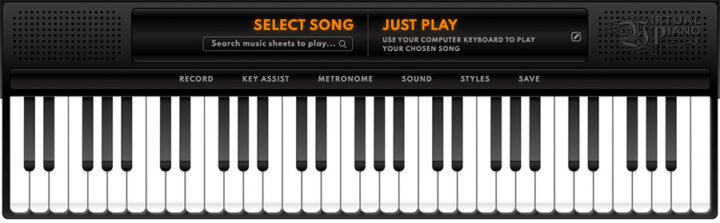
You can play this digital piano on your computer, mobile device, or tablet. Choose a song from the Virtual Piano Search box or browse the Music Sheets.
You can start playing right away on the Virtual Piano.
Available instruments: Classical piano, grand classical piano, upright piano, organ, classical guitar, harp, glockenspiel, violin, pan-flute, accordion, sitar, oud, mixed percussion, steel pan, brass ensemble, koto, saxophone, clarinet, oboe, Flamengo guitar, double bass, auditorium piano, jass piano, and stage piano.
- Record Playback
- Built-in Metronome
- Customizable Appearance
- MIDI Controller Support
- Transpose Keys
- Key Assist Features
- Highlight Keys
- Computer Keyboard Support
- Note Labels
3. Pianu
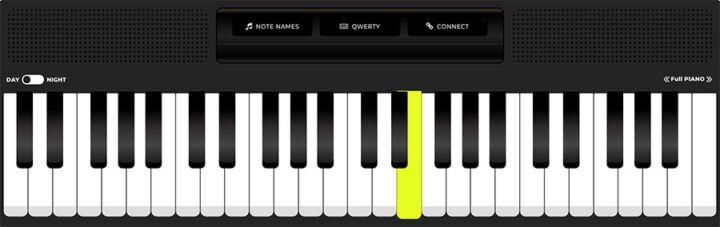
Pianu is an interactive online piano that teaches you how to play. Play your favorite songs while learning how to read music and chords.
The game-like nature of Pianu makes it easier to learn piano. You will earn the Piano Master badge once you complete all 20 lesson badges.
4. Virtual Piano
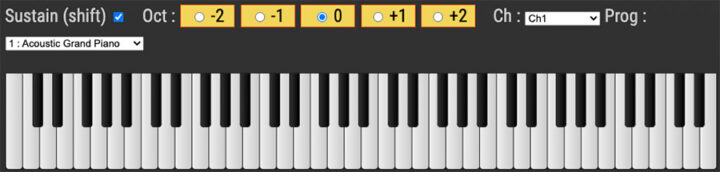
VirtualPiano.eu lets you play 128 musical instruments for free using a computer keyboard, mouse, or external MIDI keyboard.
The volume, reverb, and quality can be adjusted. In addition to setting the octaves and sustain, you can also choose and select the drum channels.
Available virtual instruments: Acoustic Grand Piano, Bright Acoustic Piano, Electric Piano, Harpsichord, Vibraphone, Church Organ, Electric Guitar, Acoustic Bass, Synth Bass, Violin, Orchestral Harp, Trombone, and more.
Create your own melodies, play, or learn how to play the piano online with VirtualPiano.
- MIDI Keyboard Support
- 128 Online Musical Instruments
- Reverb Effects
- Upload Audio
- Loop Audio
- Adjust Octaves
5. Virtual Musical Instruments

The virtual piano here will help you learn how to play piano for free.
Learning chords and songs will prepare you for playing a real piano. It works on desktop computers, mobile devices, as well as other platforms.
6. Virtual Online Piano
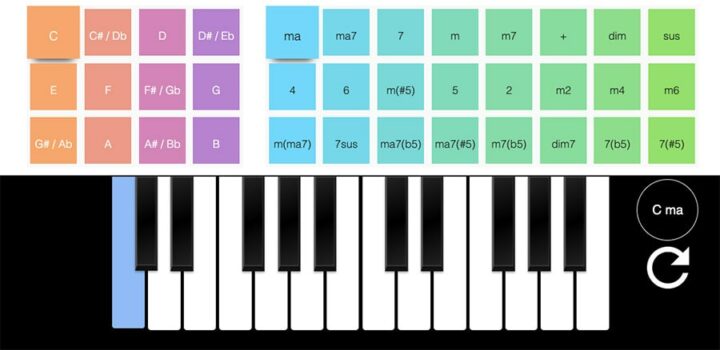
Virtual representation of a digital keyboard that you can play at your leisure. Try out a few different songs and learn some music while having fun.
- Piano chord help
- A mobile-friendly game
- Full-screen support
- Controls: Keyboard or mouse
- Play chords with one button
7. Online Pianist

Play a virtual piano keyboard using a computer keyboard, mouse, or touch screen. A digital piano is a great option for those who don’t have a piano or keyboard nearby.
Features: Sustain, Letter Notes, Metronome, Zoom Out, Full Screen. Play chords and musical notes with your computer’s keyboard.
8. Virtual Online Keyboard
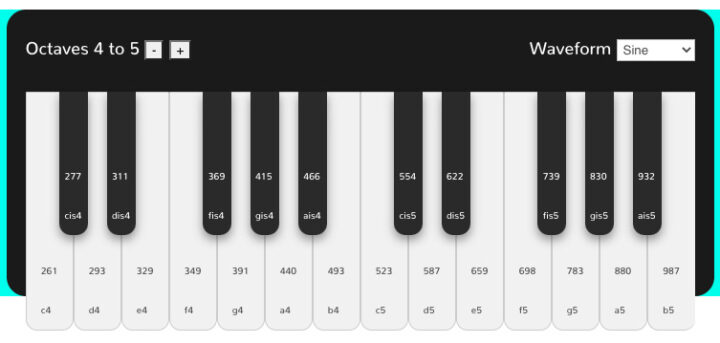
Learn the basics of music and practice online with this virtual keyboard. The virtual keyboard has several notations that identify the notes for playing a score.
9. Cloud Piano

Cloud Piano is a multiplayer piano game that can be played with friends in real time. Play the piano with others using your mouse, keyboard, or MIDI controller.
As you and others play the notes, they are displayed on a piano and a music stave. Controls: Mouse, Keyboard, or MIDI controller.
10. Multiplayer Piano
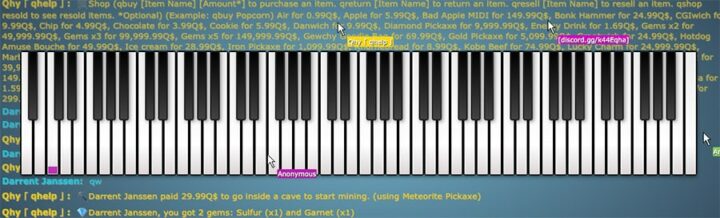
The Multiplayer Piano is a piano simulator that you can play together or alone. In addition to featuring full keys, this simulator has a high degree of accuracy.
It is possible to create music in a group room with other players. There is a dedicated chat that allows users to communicate with each other to exchange ideas.
Controls: Play with your computer mouse or keyboard.
- Full-Screen Mode
11. Virtual PIANO Keyboard
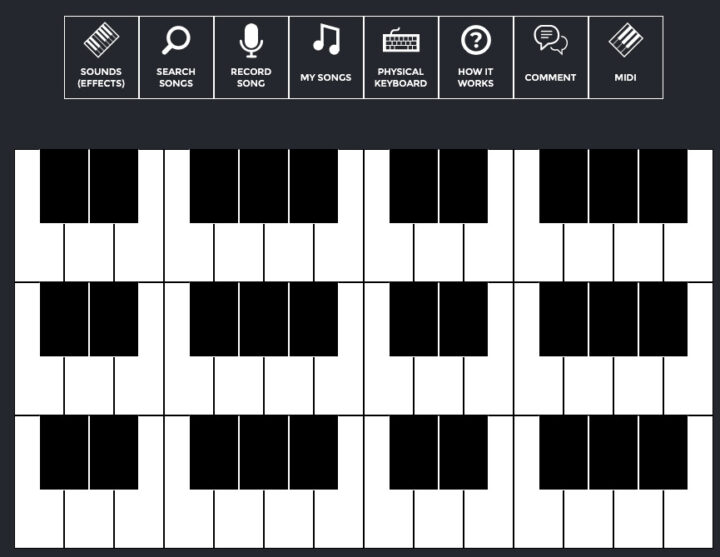
Play and record yourself playing the piano.
12. Musicca
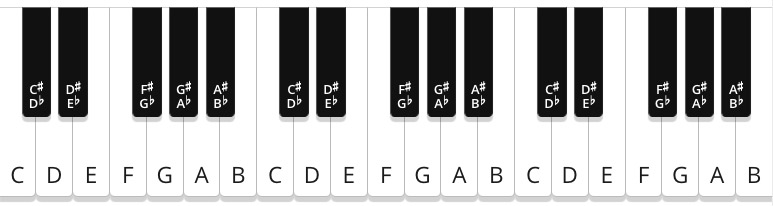
A virtual piano for music educators and students. Use your computer keyboard to visualize notes, intervals, chords, and scales.
Play the piano with your computer keyboard or by clicking the piano keys. Learn how to identify and play musical notes, intervals, chords, and musical scales on the piano using the online exercises
There are also ear training exercises and music notation exercises.
13. Apronus
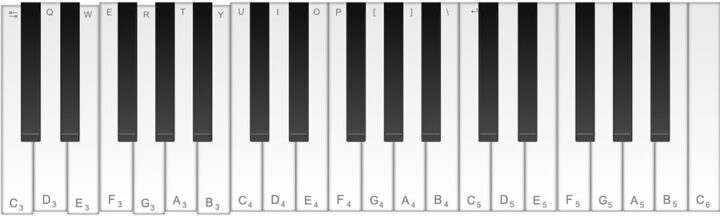
Learn to play the piano online with this virtual keyboard using the real piano keys layout. A computer keyboard can be used to play the virtual piano keyboard.
Music theory concepts explained with the piano: Major Triads, Minor Triads, Major Chords, Minor Chords, Major Scales, Natural Minor Scales
14. iMusic School

With this online piano keyboard, you can learn notes, play easy songs, exercise your ear and creativity, and tune the piano.
All web browsers and touch screens are supported.
15. Piano Plays

Take a look at the 88-key piano and play some music. This virtual instrument can be played with a keyboard, mouse, or touchscreen.
16. Online MIDI Piano
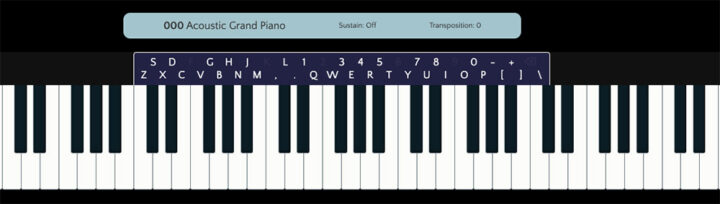
Use the piano keys or your computer keyboard, and you can play notes.
You can shift the keyboard fingering by an octave by using the left and right arrow keys. You can adjust your fingering by holding the shift and pressing a single key.
To transpose everything by a half step, press the up/down arrow keys.
More Links
- Toy Theater – Online interactive piano.
- Pop-up Piano – Simple interactive virtual piano.
Frequently Asked Questions
What Is An Online Virtual Piano?
An Online Virtual Piano is a replica of a real piano that you can play online. These online pianos allow you to play the sounds of the piano without installing music software.
How Do I Play the Online Piano?
Click the keyboard when you visit one of the pianos online. Or press keys on your computer keyboard to play a sound. Try using a different web browser if you do not hear any sound. On a desktop, Google Chrome is recommended.
How Do I Connect a MIDI Keyboard?
Google Chrome’s latest versions support MIDI controllers.
1. Connect your MIDI keyboard to your computer
2. Restart Google Chrome
3. Try out one of the online pianos
Some pianos do not support MIDI controllers, so check out several websites.
In conclusion, online virtual piano apps offer an excellent way to learn and practice the fundamentals of playing the piano.
With multiple notes, keyboard keys, white keys, and black keys all included, you can explore a variety of musical scales while playing the latest songs. You even have access to single notes, chords, scales, and up to five octaves with a sustain pedal to produce more intricate notes on the piano.
Aspiring musicians can listen to their compositions and learn music theory through these virtual instruments, making each website a great online tool for anyone wanting to show off their skills and improve their understanding of music.
I hope you have fun with these online virtual pianos. These websites are fun to experiment with and play online without having to install any software.
Related: Online Piano Keyboards




