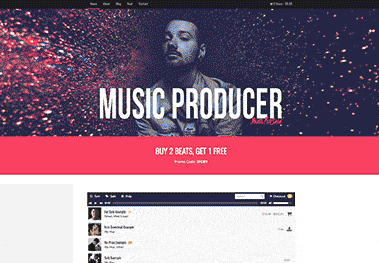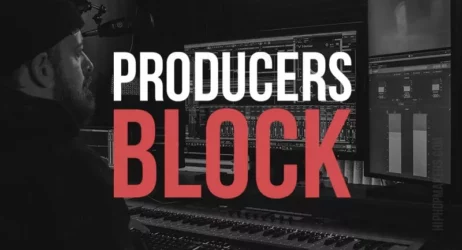Learn how to create a template to add your music producer tags or audio tags to your beats in under 60 seconds.
Adding producer tags over beats you are selling is important to help protect your beats. This tutorial uses the free audio editing program Audacity which is available on Windows, Mac, and Linux.
Table of Contents
- Producer Tag Template Tutorial
- How to Add Producer Tags to Beats
- How to Create a Producer Tag
- Music Producer Audio Tag Examples
Producer Tag Template Tutorial
Learn how to create a template in Audacity to import and export beats fast. Adding audio tags will help protect your beats.
Suggested Links:
- Audacity – Free audio editor program.
- Fiverr – Hire someone to record or create a producer tag for you.
- How to Use Audacity – Free tutorials and guide.
- Beat Selling Website Template – Sell beats & products online.
How to Add Producer Tags to Beats
Here are the steps to follow once you follow the video above and create the beat tag template in Audacity.
- Open your Audacity Template.
- Drag your untagged beat into Audacity.
- Select and delete the unnecessary audio tags.
- Go to export to MP3 to export the file.
Frequently Asked Questions
What Are Producer Tags?
Producer tags or audio tags are the audio snippets music producers add to beats to help identify who made the beat.
A producer tag can be a phrase of words or sound effects.
Should You Use Producer Tags?
If you are selling beats online, YES!
Beats can easily be downloaded from YouTube, SoundCloud, and many beat selling websites.
If audio can be played through a computer, it can be recorded.
So it is best to add audio tags over your beats to help protect them from being stolen.
Also, adding a unique music producer tag can help with promoting your music brand.
You should focus on building a brand and name for yourself for long term success.
How to Create a Producer Tag
Here is a tutorial on how to create your own producer tag in FL Studio.
Popular Music Producer Audio Tag Examples
Here is a collection of beat tags used by popular music producers.
Question of the day:
Do you add audio tags to your beats?
Let me know in the comment section below.
Affiliate Disclaimer: This article contains affiliate links. We receive a commission on at no cost to you.