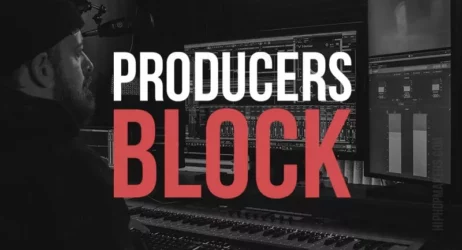If you want to be a DJ but don’t know where to start, here is a free beginner’s guide on how to become a DJ. Learn about equipment, terms, techniques, software, and more.
This free guide will help you understand what it will take to become a DJ. You’ll learn about the equipment you need, essential terms used in DJing, various techniques to master, and the software that can help you along the way.
Dive into the world of DJing with this guide, and get ready to turn your dream into reality.
How to Become a DJ
- How to Become a DJ
- Learn What DJs Do
- DJ Equipment Overview
- Learning How to DJ
- Best DJ Software ( Free & Paid )
- Learning How to DJ Online
- DJ Marketing Tips
- DJ Common Questions
![How to Become a DJ [ Ultimate Beginners Guide ]](https://hiphopmakers.com/wp-content/uploads/2021/04/How-to-Become-a-DJ-Ultimate-DJ-Tutorials-min.jpg)
This video will give you a broad overview of how to become a DJ.
Learn What DJs Do
What is a DJ?
A DJ, which is short for “Disc Jockey”, is a person who plays music to entertain people at events, parties, or on the radio.
They mix songs to create a customized set of music for their audience.
This is normally done with a mixer and two turntables.
There are 5 types of DJs:
1. Event DJ
Event DJs, also known as mobile DJs, typically perform at weddings, parties, proms, or business events.
2. Club DJ
Club DJs typically work at nightclubs, across a form at bars and festivals, and other music events.
3. Radio DJ
Radio DJs can cover several roles at a radio station. They can be a radio personality or the one who does an hour-long mix during rush hour.
4. Turntablists
A turntablist is someone with two record turntables scratching, and mixing songs with sound effects.
Turntablists are skilled at scratching and manipulating songs and vocals. Talented DJs participate in DJ battles.
5. Producer DJ
A producer DJ is a DJ who makes their music to play at events or festivals. This may include playing hardware like drum machines, synthesizers, and keyboards.
DJ Equipment Overview

The equipment you need will depend on the type of DJ you want to be.
If you plan on DJing at parties or events, you will need tons of equipment like speakers, stands, lights, and an entire DJ setup.
If you just plan on making mixes at home, you don’t need all of that.
We don’t know what type of DJ you are striving to be, so we are going to cover the basics.
DJ Software
Nowadays, many DJs bring their laptops with them to venues and gigs. This can also help if you are on a budget since most people use one or have a laptop lying around, and all you need is software and MIDI controllers.
Here are some of the best DJ software on the market today.
1. Serato
A well-known company, Serato, offers a selection of different software designed for DJ performance, sampling, and even music production.
For performance, the Serato DJ is an option favored by top-notch artists such as Carl Cox and A-Trak. The program works like a turntable, features a powerful music browser, and is even able to stream tracks from services such as Soundcloud and Beatport Link. The software is available in both Pro and Lite versions, the latter one is free for download. Serato DJ Pro is also available for an affordable price of $9.99 per month, being a great option for those looking to step up their game.
The company also offers Serato Studio, a powerful beat maker software designed for DJs.

2. Traktor
Developed by Native Instruments, Traktor is one of the most well-known DJ software programs there is. The program works seamlessly with the company’s famous controller, the Traktor Kontrol.
There are three different versions of this software:
- Traktor DJ 2, available for free
- Traktor LE 3, only available with certain products from the company
- Traktor Pro 3, for $99.
3. Virtual DJ
Virtual DJ was one of the first DJing software to hit the market in the early 2000s and is endorsed by household names such as David Guetta. With a simple and intuitive design, the program will make you feel like you’re in front of a professional DJ setup, even if you’re only using your laptop.
The software features a professional mixer, powerful effects and samples, real-time acapella and instrumental extraction, and even video mixing if you’re into it. The pricing starts at $19 per month for the pro version.
4. Mixxx
Mixxx is open-source software that offers all the features you would expect from a professional DJ program and can be download for free. A great option for beginners looking to try their hand at DJing.
DJ Controller Setup
Many of the DJ software listed before are designed to be used together with a controller for optimal performance. Below are some of the most famous DJ controllers in the market:
1. Pioneer
The company Pioneer offers several options that are made to work with a laptop setup. The DDJ-FLX6, for example, is an all-in-one solution featuring 4 channels and two jog wheels; It also unlocks Serato Pro when plugged into the compatible software.
No products found.
2. Traktor
Native Instrument’s product line ranges from all-in-one options to side controllers for further live remixing possibilities. The company’s flagship is the S2, S3, and S4 hardware: complete turntables featuring two to four channels, full-sized mixers, built-in FX, and even performance pads.
3. CDJ Setup
The most famous option, CDJs, stands for compact disc jockey. When we talk about big festivals and nightclubs, it’s almost certain that the venue setup features a CDJ. Designed to work along with a mixer and often featuring a disc jog, they can be found in professional setups ranging from two to even four at a time.
The most famous company that sells CDJs is undoubtedly Pioneer. Their flagship models, CDJ 2000 and CDJ 3000, are part of the world’s most acclaimed DJ setups. However, with a price starting at $2000, they can be a bit expensive if you’re on a budget or just starting out.
No products found.
As mentioned before, they are present in most clubs and venues, so it’s great to study the basic functionalities if you ever need to perform using one.
Here is a video presenting the main functionalities of the Pioneer CDJ 3000:
DJ Turntables
If you’re looking for a classic and analog route, DJ turntables are the way to go. They’re basically vinyl players so keep in mind that the costs can quickly add up when you are buying new records every week or month.
There are both vintage and modern options. On the vintage side, you can usually find used turntables from the 80s and 90s at an affordable price on websites like eBay. If you would like to modernize things while still keeping that retro vibe, companies like Pioneer and Audio-Technica are household names and the most trusted ones. Prices usually start at about $699 for a Pioneer PLX1000 with basic functionalities.
No products found.
DJ Mixer
DJ mixers are an essential part of any setup. If you’re not going for an all-in-one solution, you will need a DJ mixer to connect your CDJ or analog turntable. With this kind of hardware, you can equalize, apply effects, and crossfade between connected players.
One of the most widely used DJ mixers in the industry is the Pioneer DJM. The company offers a lot of variations, each one with more or fewer features. The Pioneer DJM-V10, for example, is one of the most expensive due to featuring six channels. If you only need two, the Pioneer DJM-450 is a great option, and it delivers all the basic functionalities that you will probably need, such as effects and equalizers. The DJM-450 average price is around $700.
Another great option is the line of DJ mixers from Allen & Heath called Xone. Their mixer works seamlessly with software such as Traktor. Their price and quality are similar to Pioneer’s line, so it’s really a matter of preference to choose between these two.
No products found.
DJ Headphones
Quality DJ headphones are one of the most important parts of a DJ’s setup, but they’re often overlooked. You need a loud pair that has a great response in the bass range, so you can properly listen to the song’s kick when beatmatching in a noisy live setting.
That’s why headphones meant for DJing are usually different from pairs designed for studio use.
An affordable option is the Pioneer HDJ-CUE1. At higher prices, some options are the Pioneer DJ HDJ-X10 and the V-Moda Crossfade M-100, both starting at around $249.
No products found.
Digital vs Vinyl
We are more in a digital age, so I’m sure most of you will go the digital route. But it would be irresponsible to write about DJing and not speak on vinyl records.
There are tons of DJs who love vinyl records, but there are pros and cons to using them.
We believe if you speak to any DJ, you will hear these common problems with vinyl records:
- Price – Records can be expensive.
- Limited Release – You can’t find all songs or albums on vinyl.
- New Music Limitations – If a new song comes out today, you can’t get it right away.
- Storage – Records take up a lot of space.
- Traveling Issues – Bringing hundreds of records to an event is a pain.
- Scratches – Records can get scratched, and it gets pricey to replace them.
Learning How to DJ
Here are common DJ terms and skills you should learn.
1. Beatmatching
The base skill that every DJ should know, beatmatching consists of matching the beat of two songs so they work seamlessly together. This is usually done by matching both track’s BPM, finding the start of the beat, and playing the one you’d like to match at the right spot. It may sound complicated at first, but it’s all about practice.
Here is a video from the famous DJ Laidback Luke, where he teaches beatmatching from beginner to expert level.
2. Mixing
After beatmatching two songs, you will need to create a seamless transition from one to another. This is what mixing is in the DJing slang. The technique is usually done with the crossfade fader at the bottom of the mixer, but it can also be done with the volume faders.
Here is a video explaining some of the most common types and techniques of transition.
3. Tempo
Tempo refers to the BPM of the song or how many beats there are in one minute of it. You will need to know the BPM of a song so you can beat-match and mix it.
4. Phrasing
Every song is different, so you will need to listen to each one of them and find spots where you can combine different tracks in the best way possible. This goes hand in hand with beatmatching and mixing. Remember to always be creative when phrasing so you can spice up your set.
Here is a useful video with practical examples of what is phrasing.
5. Gain Control
You will often run into songs that are louder than others. To ensure they work with the other tracks on your set, pay attention to their volume and make sure that every song is at the same level. Also, don’t forget to check if they’re clipping, which is usually when a red light goes off in the volume level.
This video will show you hands-on how to properly gain stage in a DJ setup.
6. EQing
EQing is the practice of adjusting different frequencies of a song so they work better with other tracks and also in the venue that you’re playing at. Most mixers and DJ software feature EQ knobs, usually three: low, mid, and high.
7. How to Scratch
Scratching is a classic technique, especially in old-school styles. There are lots of different scratching techniques that can be done on any setup, usually using both the turntables and the crossfader in the mixer.
The scratch can be used both to assist beat-making and for creative purposes.
Here is a video showing the basics of scratching with a digital setup.
Another more in-depth video showing the three basic scratch techniques with a vinyl setup:
8. BPM
Count how many beats there are in 6 seconds to determine the BPM. 12 BPM, for example, is 120 BPM for a single piece of music (beat per minute).
Best DJ Software ( Free & Paid )
Here are the best DJ software programs available.
Free DJ Software
- Serato DJ Lite – Practice Mode is included with Serato DJ Lite and does not require any hardware. A fantastic way to get started and learn more about DJing.
- Mixxx – Mixxx integrates the tools DJs need to perform creative live mixes with digital music files.
- Traktor DJ 2 – Free DJ Software for Desktop and iPad.
Paid DJ Software
- Serato DJ Pro – Professional DJ software.
- VirtualDJ – Among the features are instant BPM beat matching, synchronized sampler, scratch, automatic seamless loops, and more.
- Traktor Pro 3 – Flagship DJ app is used anywhere from bars to booths to the world’s biggest stages.
DJ Online
- Youtube DJ – DJ is a free music mixing software that you can use online. You can use it to create beats and mashups from YouTube videos.
- You DJ – The best free online DJ app for remixing SoundCloud and YouTube videos! You don’t need to install or download anything to start playing music as a DJ.
Learning How to DJ Online ( Tutorials )
When learning how to become a DJ, there are some fundamental skills to consider: mixing, EQing, phrasing, beatmatching, and planning.
YouTube offers a lot of free tutorials on the subject, and here are some of them.
How to DJ for Beginners
How to DJ For Beginners
Beginner Vinyl DJ Lesson
DJ EQ Tips & Tricks
How to Use Loops
Looping In and Out DJ Tutorial.
How to use DJ FX
DJ Marketing Tips
1. Be Professional
Professionalism is important. It’s the difference between being taken seriously and not.
2. Networking
Networking is hard, but it’s worth the effort. Networking is one of the best ways to get your name out there.
You can network with other people in the industry and find new opportunities for yourself. It’s also a good way to build up your confidence when talking to people. If you want to be successful, it’s important that you’re seen and heard where it matters the most.
3. Practice
Practice your pitch and keep practicing how to communicate with people because this can be hard if you’re not used to being social or outgoing. But don’t worry – networking will help make things easier!
4. Join DJ Forums
DJ forums are great platforms to network, learn from fellow DJs, and discuss techniques and gear.
Here are some great music forums on the subject to take a look at.
DJ Common Questions
Here are some answers to some common questions you may have.
What Equipment Do You Need to DJ?
If you’re going the digital route, you will need DJ Software, a good pair of headphones and a MIDI controller, or at least of pair of CDJs and a mixer.
If you prefer the old-school and analog way, a pair of vinyl turntables, headphones, a mixer, and a big record collection.
How Much Do DJs Make?
Payscale.com reported that the median wage for a DJ is around $49 per hour. And the Bureau of Labor Statistics reported the average disc jockey earns around $26,850 per year.
Who Are Popular DJs?
Some popular DJs are:
- David Guetta
- Martin Garrix
- Carl Cox
- Armin van Buuren
- Afrojack
- Calvin Harris
- Skrillex
- Tiesto
What is Good DJ software?
Some of the most trusted DJ software are the ones from Traktor, Serato, and VirtualDJ.
How to Come Up with a DJ Name?
First, you will need to choose if you want to use your real name or a stage name. Your DJ name should be creative and easy to remember. Try thinking about how it would look on a billboard or on a flyer, for example, to make sure it works.
Related: How to Create a Music Producer Name
How to Start DJing?
- Download DJ software onto your laptop or desktop computer.
- Watch different tutorials to make sure you learn the basics. There are a lot on YouTube.
- Put what you’ve learned into practice.
- Build up a large music collection and update it at least monthly.
- creative and incorporate new techniques in your performances frequently
I have shared the essential tools, skills, and experiences needed to embark on a DJ career. I have seen that it’s not just about mixing music or being a nightclub DJ but also about being a radio DJ, wedding DJ, or even a mobile DJ for private events.
To get started, it doesn’t take more than a few hundred dollars to purchase basic equipment like a DJ controller and software.
There are also free software options available. With time, you might upgrade to more specialized equipment such as Pioneer CDJs or a digital vinyl system.
A USB stick or hard drive to store your digital audio files and a good pair of headphones are also part of most DJ setups.
DJ schools offer hands-on experience and are a great place for beginner DJs to gain experience and learn basic DJing skills. Online courses and tutorials from experienced DJs are also beneficial.
They can teach you techniques like live beat mixing, matching beats, and how to blend different types of music together seamlessly. The journey might be a little bit challenging, with a steep learning curve, but with hard work and dedication, you’ll see progress.
A successful DJ plays to the audience, reading the dance floor and adjusting the mix of tracks to keep the positive vibes flowing.
You will need to start building a music library, collecting music from various genres, and creating playlists that fit different moods and events.
Live music events are a great way to gain more experience and earn money, whether they are house parties, corporate events, or club gigs. Even radio stations provide platforms for DJs to play music and reach other music lovers.
So many DJs have made their mark on the local scene before moving on to larger venues or even producing their own tracks.
By joining the DJ community, you can connect with other DJs and music lovers, learn from one another, and find more resources to improve your skills. As you become more confident, you might start making long blends or even producing original music.
Becoming a DJ is about more than just mixing songs; it’s an art form, a way of expressing yourself through music.
Whether you’re a bedroom DJ just starting out or an aspiring DJ aiming for the club circuit, the most important thing is to stay true to your sound, keep the music lovers moving, and never stop learning.
Remember that all your hard work and practice sessions will pay off in the long run.
It may take months or even years of hard work to get the club ready, but once you’re there, the satisfaction of seeing the dance floor filled with people enjoying your music will make it all worth it.
As a bonus tip: Stay updated with new technologies and industry standards.
Platforms like Ableton Live can help you perform live beat mixing of multiple audio tracks. Don’t forget about marketing yourself. Build a personal brand, design some cool business cards, and share your mixes on social media.
Ultimately, being a DJ requires passion, dedication, and a love for music. So if you want to start this exciting career path, start learning, start practicing, and most importantly, start loving the journey.
In conclusion, a DJ isn’t just a person behind a set of decks or a mixer; they’re the heartbeat of any party, the unseen conductor of a nighttime symphony.
They bring people together and provide the soundtrack to unforgettable nights.
So whether you want to spin tracks at the local bar or produce house music that lights up dance floors around the world, there’s a place for you in the endlessly diverse, dynamic world of DJing. And with these tips, that journey can start today. Enjoy the ride!
That is our free guide on how to be a DJ.
Do you have any tips on how to become a DJ?